TPMS HONDA CIVIC HATCHBACK 2021 Owner's Manual (in English)
[x] Cancel search | Manufacturer: HONDA, Model Year: 2021, Model line: CIVIC HATCHBACK, Model: HONDA CIVIC HATCHBACK 2021Pages: 711, PDF Size: 37.1 MB
Page 15 of 711
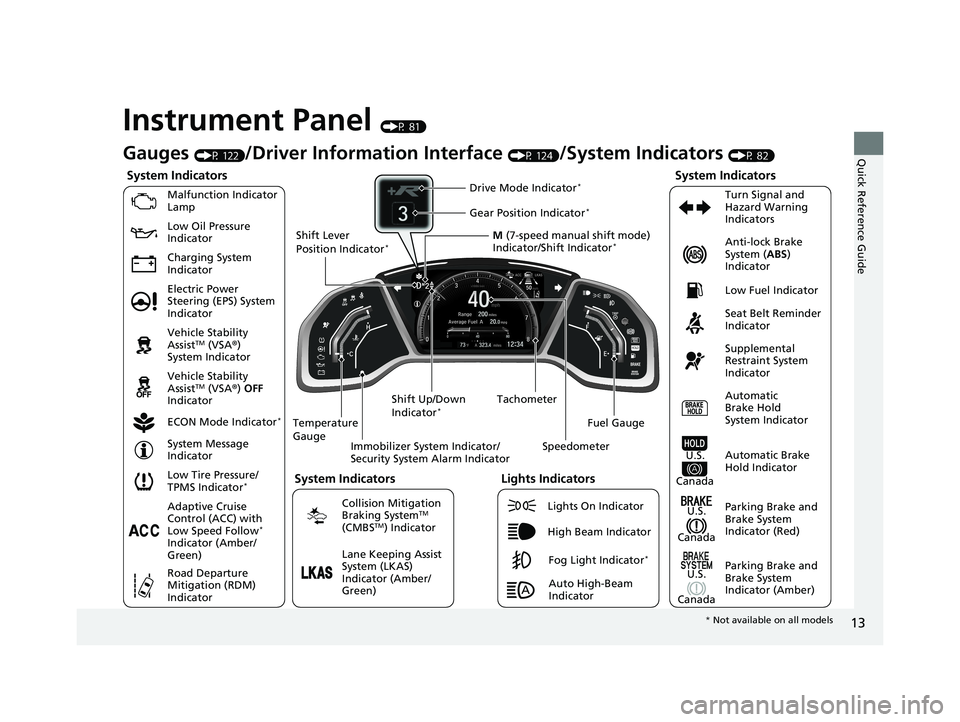
13
Quick Reference Guide
Instrument Panel (P 81)
System Indicators
Malfunction Indicator
Lamp
Charging System
IndicatorAnti-lock Brake
System (
ABS)
Indicator
Vehicle Stability
Assist
TM (VSA ®)
System Indicator
Vehicle Stability
Assist
TM (VSA ®) OFF
Indicator
Low Tire Pressure/
TPMS Indicator
*
Electric Power
Steering (EPS) System
Indicator Seat Belt Reminder
Indicator
System Indicators
Parking Brake and
Brake System
Indicator (Red) Supplemental
Restraint System
Indicator
Tachometer
Immobilizer System Indicator/
Security System Alarm Indicator
Shift Lever
Position Indicator
*
Low Fuel Indicator
ECON Mode Indicator
*
Turn Signal and
Hazard Warning
Indicators
Parking Brake and
Brake System
Indicator (Amber)
System Indicators
U.S.
Canada
U.S.
Canada Automatic
Brake Hold
System Indicator
Automatic Brake
Hold IndicatorU.S.
Canada
Temperature
Gauge
Lights Indicators
Lights On Indicator
High Beam Indicator
Fog Light Indicator*
Adaptive Cruise
Control (ACC) with
Low Speed Follow
*
Indicator (Amber/
Green)
System Message
Indicator
Collision Mitigation
Braking System
TM
(CMBSTM) Indicator
Road Departure
Mitigation (RDM)
Indicator
Lane Keeping Assist
System (LKAS)
Indicator (Amber/
Green) M
(7-speed manual shift mode)
Indicator/Shift Indicator
*
Auto High-Beam
Indicator
Shift Up/Down
Indicator
*
Drive Mode Indicator*
Speedometer
Fuel Gauge
Gear Position Indicator*
Gauges (P 122)/Driver Informat
ion Interface (P 124)/System Indicators (P 82)
Low Oil Pressure
Indicator
* Not available on all models
21 CIVIC 5D HUM-31TGG6400_01.book 13 ページ 2020年8月28日 金曜日 午後1時4 8分
Page 28 of 711
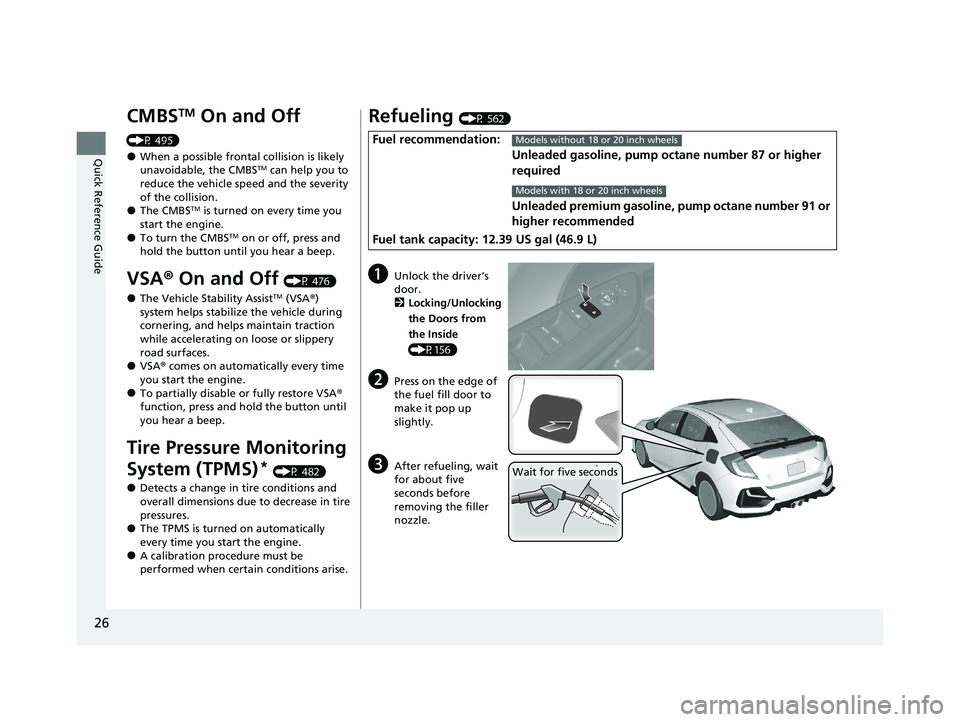
26
Quick Reference Guide
CMBSTM On and Off
(P 495)
●When a possible frontal collision is likely
unavoidable, the CMBSTM can help you to
reduce the vehicle sp eed and the severity
of the collision.
●The CMBSTM is turned on every time you
start the engine.
●To turn the CMBSTM on or off, press and
hold the button until you hear a beep.
VSA ® On and Off (P 476)
●The Vehicle Stability AssistTM (VSA ®)
system helps stabilize the vehicle during
cornering, and helps maintain traction
while accelerating on loose or slippery
road surfaces.
●VSA ® comes on automatically every time
you start the engine.
●To partially disable or fully restore VSA ®
function, press and ho ld the button until
you hear a beep.
Tire Pressure Monitoring
System (TPMS)
* (P 482)
●Detects a change in tire conditions and
overall dimensions due to decrease in tire
pressures.
●The TPMS is turned on automatically
every time you start the engine.
●A calibration procedure must be
performed when certain conditions arise.
Refueling (P 562)
Fuel recommendation:
Unleaded gasoline, pump octane number 87 or higher
required
Unleaded premium gasoline, pump octane number 91 or
higher recommended
Fuel tank capacity: 12.39 US gal (46.9 L)Models without 18 or 20 inch wheels
Models with 18 or 20 inch wheels
aUnlock the driver’s
door. 2 Locking/Unlocking
the Doors from
the Inside
(P156)
bPress on the edge of
the fuel fill door to
make it pop up
slightly.
cAfter refueling, wait
for about five
seconds before
removing the filler
nozzle.Wait for five seconds
21 CIVIC 5D HUM-31TGG6400_01.book 26 ページ 2020年8月28日 金曜日 午後1時4 8分
Page 34 of 711
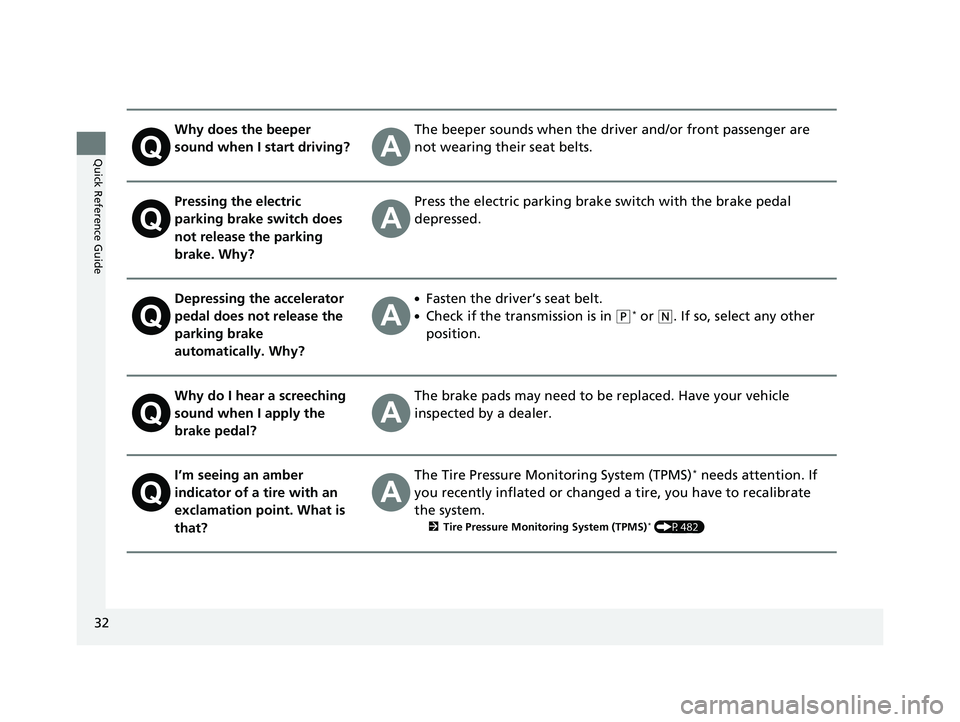
32
Quick Reference Guide
Why does the beeper
sound when I start driving?The beeper sounds when the driver and/or front passenger are
not wearing their seat belts.
Pressing the electric
parking brake switch does
not release the parking
brake. Why?Press the electric parking brake switch with the brake pedal
depressed.
Depressing the accelerator
pedal does not release the
parking brake
automatically. Why?●Fasten the driver’s seat belt.
●Check if the transmission is in (P* or (N. If so, select any other
position.
Why do I hear a screeching
sound when I apply the
brake pedal?The brake pads may need to be replaced. Have your vehicle
inspected by a dealer.
I’m seeing an amber
indicator of a tire with an
exclamation point. What is
that?The Tire Pressure Monitoring System (TPMS)* needs attention. If
you recently inflated or changed a tire, you have to recalibrate
the system.
2 Tire Pressure Monitoring System (TPMS)* (P482)
21 CIVIC 5D HUM-31TGG6400_01.book 32 ページ 2020年8月28日 金曜日 午後1時4 8分
Page 93 of 711
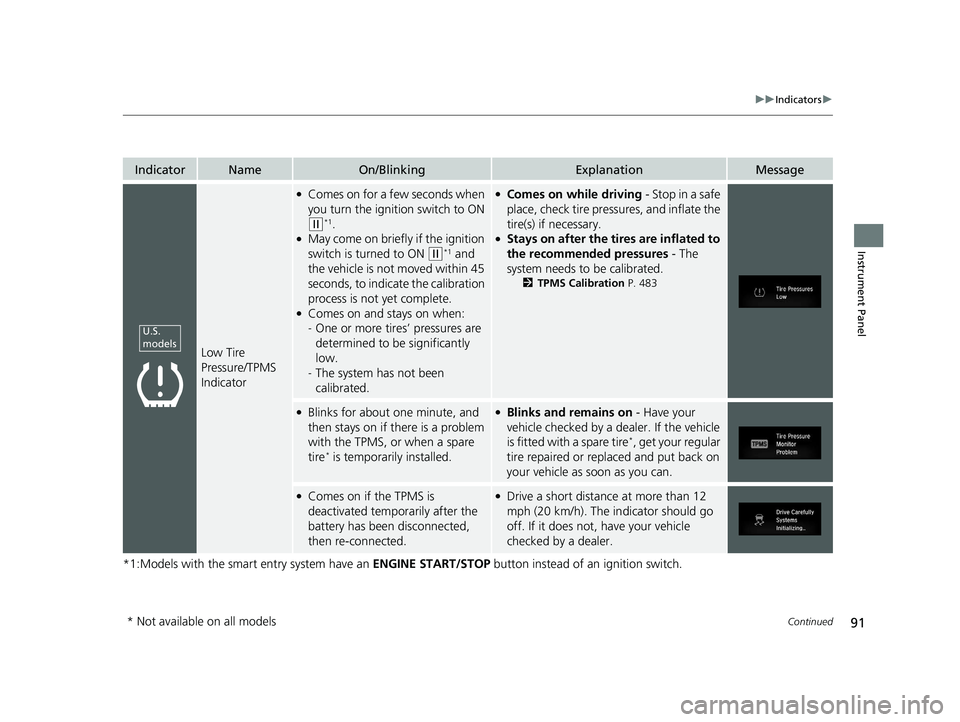
91
uuIndicators u
Continued
Instrument Panel
*1:Models with the smart entry system have an ENGINE START/STOP button instead of an ignition switch.
IndicatorNameOn/BlinkingExplanationMessage
Low Tire
Pressure/TPMS
Indicator
●Comes on for a few seconds when
you turn the ignition switch to ON
(w*1.●May come on briefly if the ignition
switch is turned to ON
(w*1 and
the vehicle is not moved within 45
seconds, to indicate the calibration
process is not yet complete.
●Comes on and stays on when:
- One or more tires’ pressures are
determined to be significantly
low.
- The system has not been
calibrated.
●Comes on while driving - Stop in a safe
place, check tire pressures, and inflate the
tire(s) if necessary.
●Stays on after the tires are inflated to
the recommended pressures - The
system needs to be calibrated.
2 TPMS Calibration P. 483
●Blinks for about one minute, and
then stays on if there is a problem
with the TPMS, or when a spare
tire
* is temporarily installed.
●Blinks and remains on - Have your
vehicle checked by a dealer. If the vehicle
is fitted with a spare tire
*, get your regular
tire repaired or replaced and put back on
your vehicle as soon as you can.
●Comes on if the TPMS is
deactivated temporarily after the
battery has been disconnected,
then re-connected.●Drive a short distance at more than 12
mph (20 km/h). The in dicator should go
off. If it does not, have your vehicle
checked by a dealer.
U.S.
models
* Not available on all models
21 CIVIC 5D HUM-31TGG6400_01.book 91 ページ 2020年8月28日 金曜日 午後1時4 8分
Page 137 of 711
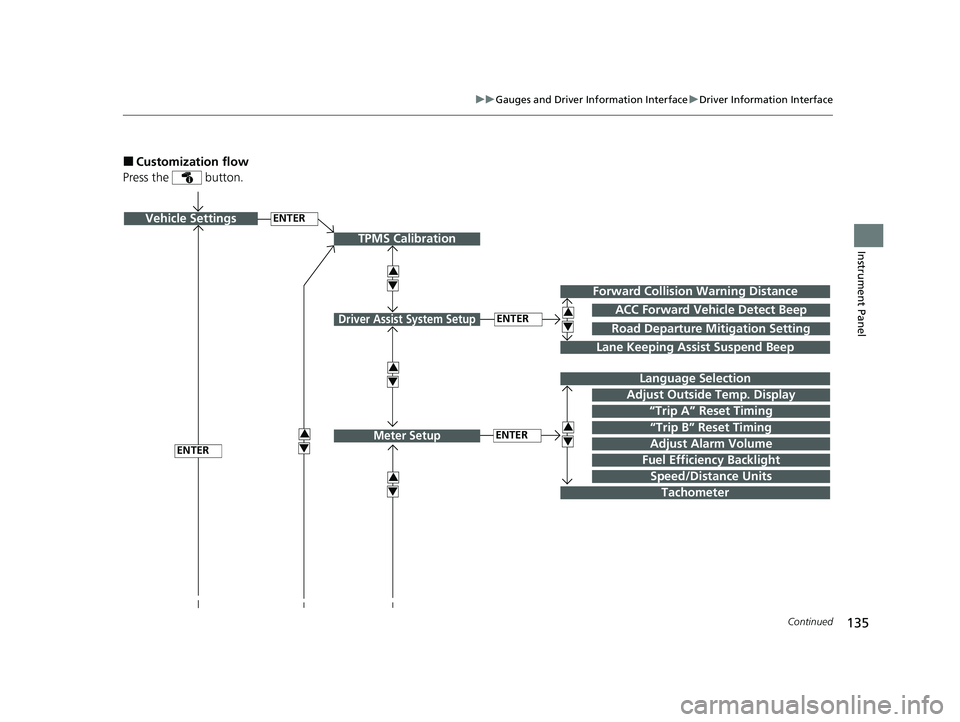
135
uuGauges and Driver Information Interface uDriver Information Interface
Continued
Instrument Panel
■Customization flow
Press the button.
ENTERVehicle Settings
“Trip A” Reset Timing
Language Selection
Adjust Outside Temp. Display
3
4
TPMS Calibration
ENTER
“Trip B” Reset Timing
Fuel Efficiency Backlight
3
4
ACC Forward Vehicle Detect Beep
3
4Tachometer
ENTER
Forward Collision Warning Distance
3
4
3
4
Lane Keeping Assist Suspend Beep
Road Departure Mitigation Setting
Adjust Alarm Volume
Speed/Distance Units
3
4
ENTER
Driver Assist System Setup
Meter Setup
21 CIVIC 5D HUM-31TGG6400_01.book 135 ページ 2020年8月28日 金曜日 午後1時 48分
Page 139 of 711
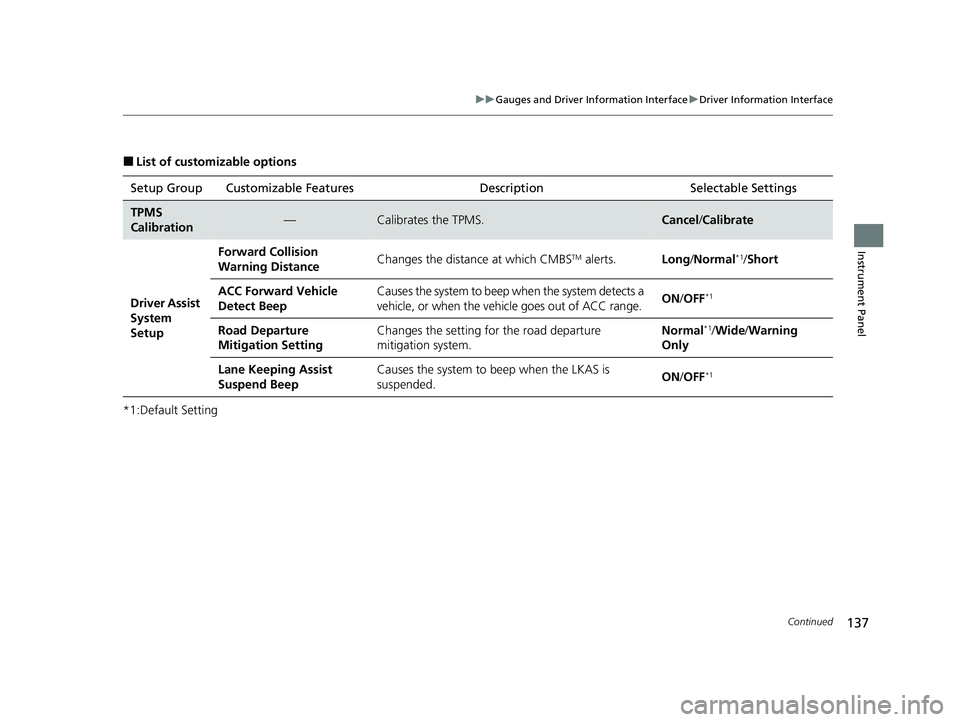
137
uuGauges and Driver Information Interface uDriver Information Interface
Continued
Instrument Panel
■List of customizable options
*1:Default Setting Setup Group Customizable Features
Description Selectable Settings
TPMS
Calibration—Calibrates the TPMS.Cancel/Calibrate
Driver Assist
System
Setup Forward Collision
Warning Distance
Changes the distance at which CMBS
TM alerts.
Long/Normal*1/ Short
ACC Forward Vehicle
Detect Beep Causes the system to beep
when the system detects a
vehicle, or when the vehicle goes out of ACC range. ON
/OFF
*1
Road Departure
Mitigation Setting Changes the setting fo
r the road departure
mitigation system. Normal*1/
Wide /Warning
Only
Lane Keeping Assist
Suspend Beep Causes the system to b
eep when the LKAS is
suspended. ON
/OFF
*1
21 CIVIC 5D HUM-31TGG6400_01.book 137 ページ 2020年8月28日 金曜日 午後1時 48分
Page 359 of 711
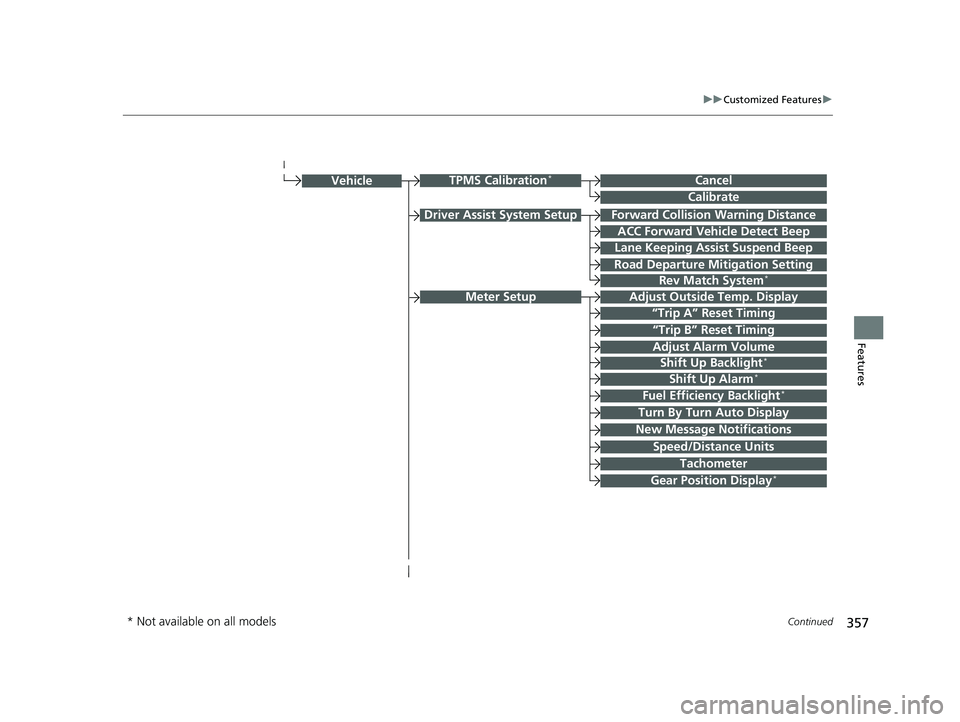
357
uuCustomized Features u
Continued
Features
Driver Assist System SetupForward Collision Warning Distance
ACC Forward Vehicle Detect Beep
Lane Keeping Assist Suspend Beep
Road Departure Mi tigation Setting
Adjust Outside Temp. Display
“Trip A” Reset Timing
“Trip B” Reset Timing
Vehicle
Meter Setup
Adjust Alarm Volume
Tachometer
Fuel Efficiency Backlight*
New Message Notifications
Gear Position Display*
CancelTPMS Calibration*
Calibrate
Turn By Turn Auto Display
Rev Match System*
Shift Up Backlight*
Speed/Distance Units
Shift Up Alarm*
* Not available on all models
21 CIVIC 5D HUM-31TGG6400_01.book 357 ページ 2020年8月28日 金曜日 午後1時 48分
Page 374 of 711
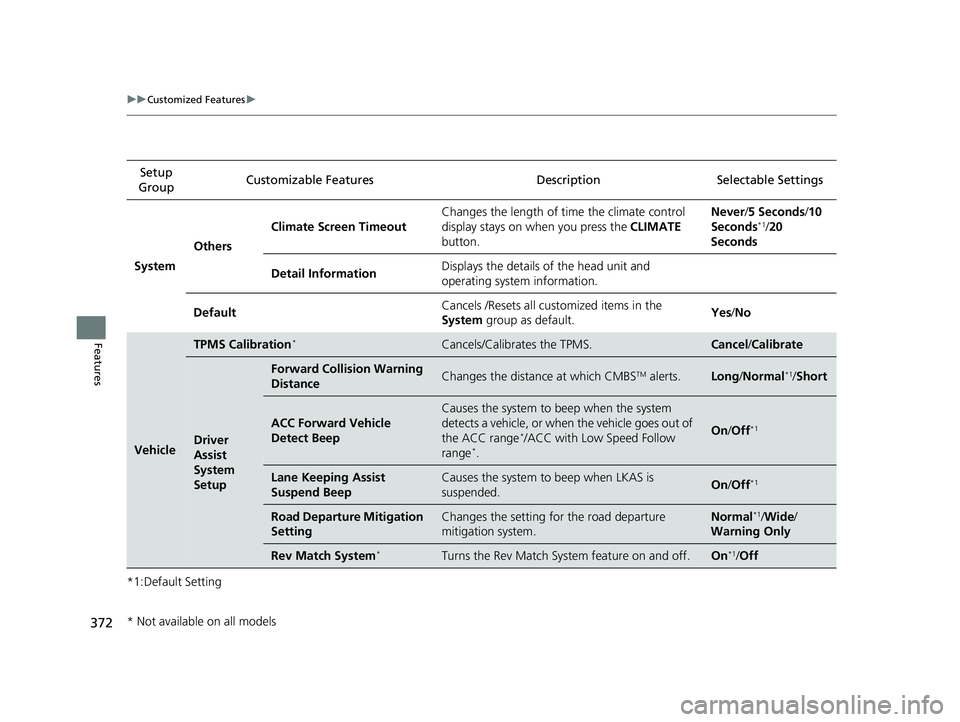
372
uuCustomized Features u
Features
*1:Default SettingSetup
Group Customizable Features Description Selectable Settings
System Others Climate Screen Timeout
Changes the length of time the climate control
display stays on when you press the
CLIMATE
button. Never/
5 Seconds /10
Seconds
*1/ 20
Seconds
Detail Information Displays the details of the head unit and
operating system information.
Default Cancels /Resets all cust
omized items in the
System group as default. Yes
/No
Vehicle
TPMS Calibration*Cancels/Calibrates the TPMS.Cancel /Calibrate
Driver
Assist
System
Setup
Forward Collision Warning
DistanceChanges the distance at which CMBSTM alerts.Long /Normal*1/Short
ACC Forward Vehicle
Detect Beep
Causes the system to beep when the system
detects a vehicle, or when the vehicle goes out of
the ACC range
*/ACC with Low Speed Follow
range*.
On /Off*1
Lane Keeping Assist
Suspend BeepCauses the system to beep when LKAS is
suspended.On /Off*1
Road Departure Mitigation
SettingChanges the setting for the road departure
mitigation system.Normal*1/Wide /
Warning Only
Rev Match System*Turns the Rev Match System feature on and off.On*1/ Off
* Not available on all models
21 CIVIC 5D HUM-31TGG6400_01.book 372 ページ 2020年8月28日 金曜日 午後1時 48分
Page 445 of 711
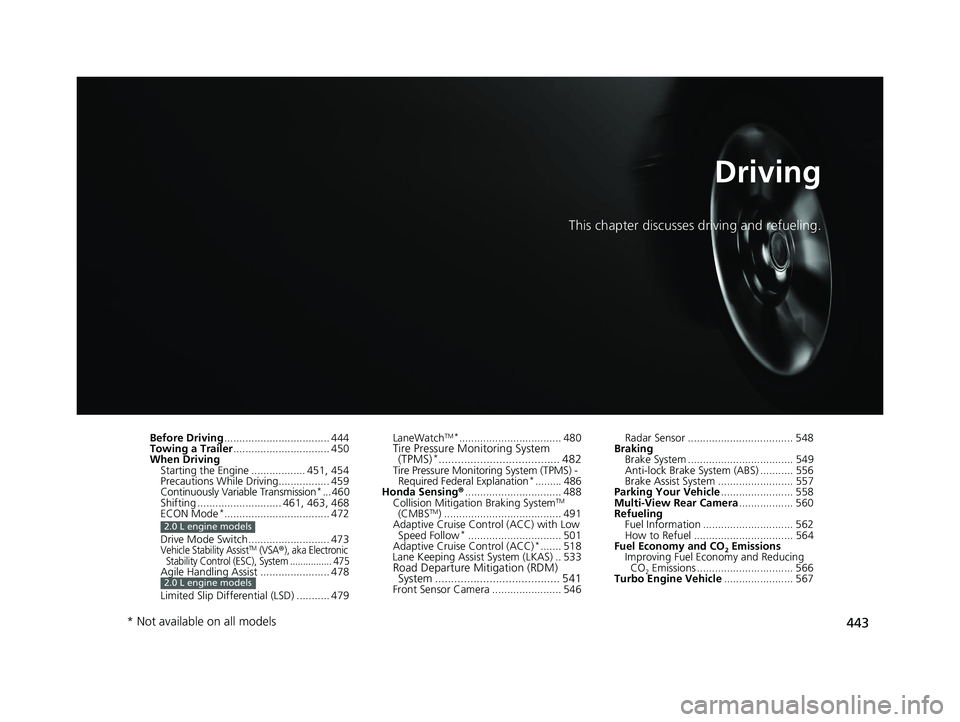
443
Driving
This chapter discusses driving and refueling.
Before Driving................................... 444
Towing a Trailer ................................ 450
When Driving
Starting the Engine .................. 451, 454
Precautions While Driving................. 459
Continuously Variable Transmission
*... 460
Shifting ............................ 461, 463, 468
ECON Mode
*................................... 472
Drive Mode Switch ........................... 473
Vehicle Stability AssistTM (VSA®), aka Electronic
Stability Control (ESC), System ................ 475
Agile Handling Assist ....................... 478
Limited Slip Differe ntial (LSD) ........... 479
2.0 L engine models
2.0 L engine models
LaneWatchTM*.................................. 480Tire Pressure Monitoring System
(TPMS)*...................................... 482Tire Pressure Monitoring System (TPMS) -
Required Federal Explanation*......... 486
Honda Sensing ®................................ 488
Collision Mitigati on Braking System
TM
(CMBSTM) ....................................... 491
Adaptive Cruise Control (ACC) with Low
Speed Follow
*............................... 501
Adaptive Cruise Control (ACC)*....... 518
Lane Keeping Assist System (LKAS) .. 533
Road Departure Mitigation (RDM)
System ....................................... 541
Front Sensor Camera ....................... 546 Radar Sensor ................................... 548
Braking Brake System ................................... 549
Anti-lock Brake System (ABS) ........... 556
Brake Assist System ......................... 557
Parking Your Vehicle ........................ 558
Multi-View Rear Camera .................. 560
Refueling Fuel Information .............................. 562
How to Refuel ................................. 564
Fuel Economy and CO
2 Emissions
Improving Fuel Economy and Reducing
CO
2 Emissions ................................ 566
Turbo Engine Vehicle ....................... 567
* Not available on all models
21 CIVIC 5D HUM-31TGG6400_01.book 443 ページ 2020年8月28日 金曜日 午後1時 48分
Page 477 of 711
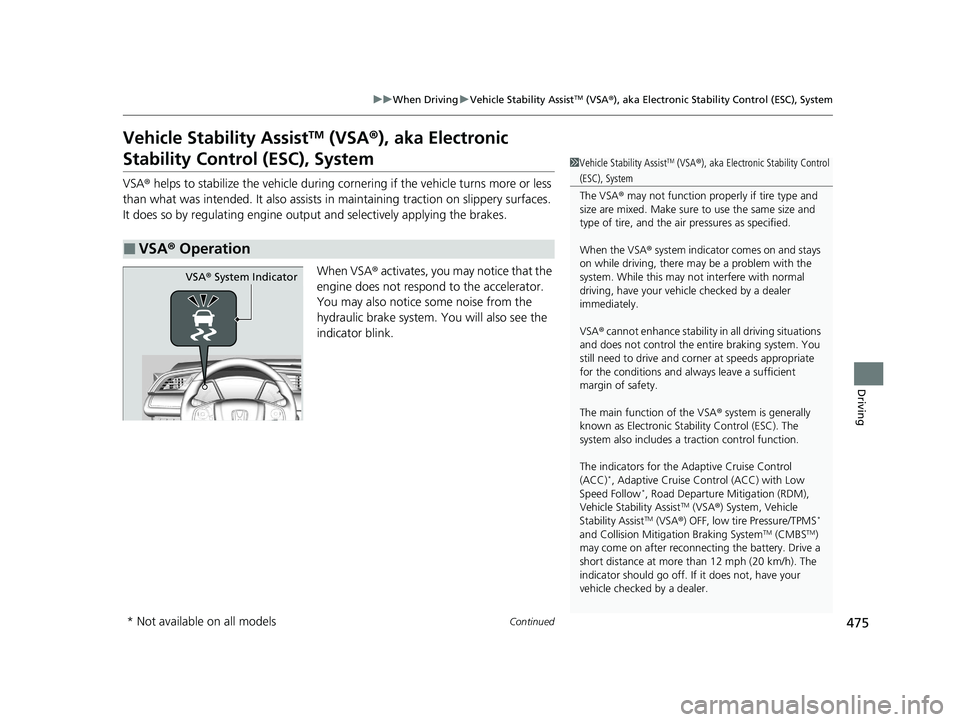
475
uuWhen Driving uVehicle Stability AssistTM (VSA ®), aka Electronic Stability Control (ESC), System
Continued
Driving
Vehicle Stability AssistTM (VSA ®), aka Electronic
Stability Control (ESC), System
VSA ® helps to stabilize the vehicle during corn ering if the vehicle turns more or less
than what was intended. It also assists in maintaining traction on slippery surfaces.
It does so by regulating engine outp ut and selectively applying the brakes.
When VSA ® activates, you may notice that the
engine does not respond to the accelerator.
You may also notice some noise from the
hydraulic brake system. You will also see the
indicator blink.
■VSA ® Operation
1 Vehicle Stability AssistTM (VSA® ), aka Electronic Stability Control
(ESC), System
The VSA ® may not function properl y if tire type and
size are mixed. Make sure to use the same size and
type of tire, and the air pressures as specified.
When the VSA ® system indicator comes on and stays
on while driving, there ma y be a problem with the
system. While this may not interfere with normal
driving, have your vehi cle checked by a dealer
immediately.
VSA ® cannot enhance stability in all driving situations
and does not control the entire braking system. You
still need to drive and corner at speeds appropriate
for the conditions and alwa ys leave a sufficient
margin of safety.
The main function of the VSA ® system is generally
known as Electronic Stability Control (ESC). The
system also includes a traction control function.
The indicators for the Adaptive Cruise Control
(ACC)
*, Adaptive Cruise Control (ACC) with Low
Speed Follow*, Road Departure Mitigation (RDM),
Vehicle Stability AssistTM (VSA ®) System, Vehicle
Stability AssistTM (VSA ®) OFF, low tire Pressure/TPMS*
and Collision Mitiga tion Braking SystemTM (CMBSTM)
may come on after reconnect ing the battery. Drive a
short distance at more than 12 mph (20 km/h). The
indicator should go off. If it does not, have your
vehicle checked by a dealer.
VSA ® System Indicator
* Not available on all models
21 CIVIC 5D HUM-31TGG6400_01.book 475 ページ 2020年8月28日 金曜日 午後1時 48分