HONDA CLARITY PLUG IN HYBRID 2019 Owners Manual
Manufacturer: HONDA, Model Year: 2019, Model line: CLARITY PLUG IN HYBRID, Model: HONDA CLARITY PLUG IN HYBRID 2019Pages: 591, PDF Size: 24.8 MB
Page 111 of 591
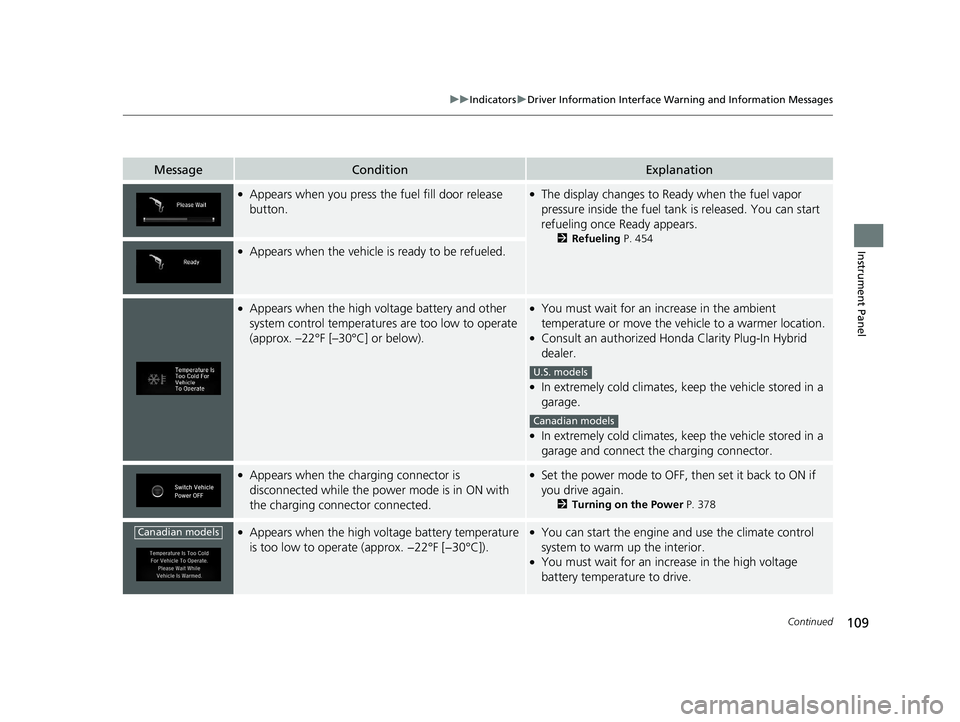
109uu Indicators u Driver Information Interface Wa rning and Information Messages
Continued
Instrument Panel
Message Condition Explanation●
Appears when you press the fuel fill door release
button. ●
The display changes to R eady when the fuel vapor
pressure inside the fuel tank is released. You can start
refueling once Ready appears. 2 Refueling P. 454●
Appears when the vehicle is ready to be refueled. ●
Appears when the high voltage battery and other
system control temperatures are too low to operate
(approx. –22°F [–30°C] or below). ●
You must wait for an increase in the ambient
temperature or move the vehicle to a warmer location. ●
Consult an authorized Honda Clarity Plug-In Hybrid
dealer. ●
In extremely cold climates, keep the vehicle stored in a
garage. ●
In extremely cold climates, keep the vehicle stored in a
garage and connect th e charging connector.●
Appears when the charging connector is
disconnected while the power mode is in ON with
the charging connector connected. ●
Set the power mode to OFF, then set it back to ON if
you drive again. 2 Turning on the Power P. 378●
Appears when the high voltage battery temperature
is too low to operate (approx. −22°F [−30°C]). ●
You can start the engine an d use the climate control
system to warm up the interior. ●
You must wait for an incr ease in the high voltage
battery temperature to drive. U.S. models
Canadian models
Canadian models19 CLARITY PHEV-31TRW6100.book 109 ページ 2018年10月25日 木曜日 午後2時29分
Page 112 of 591
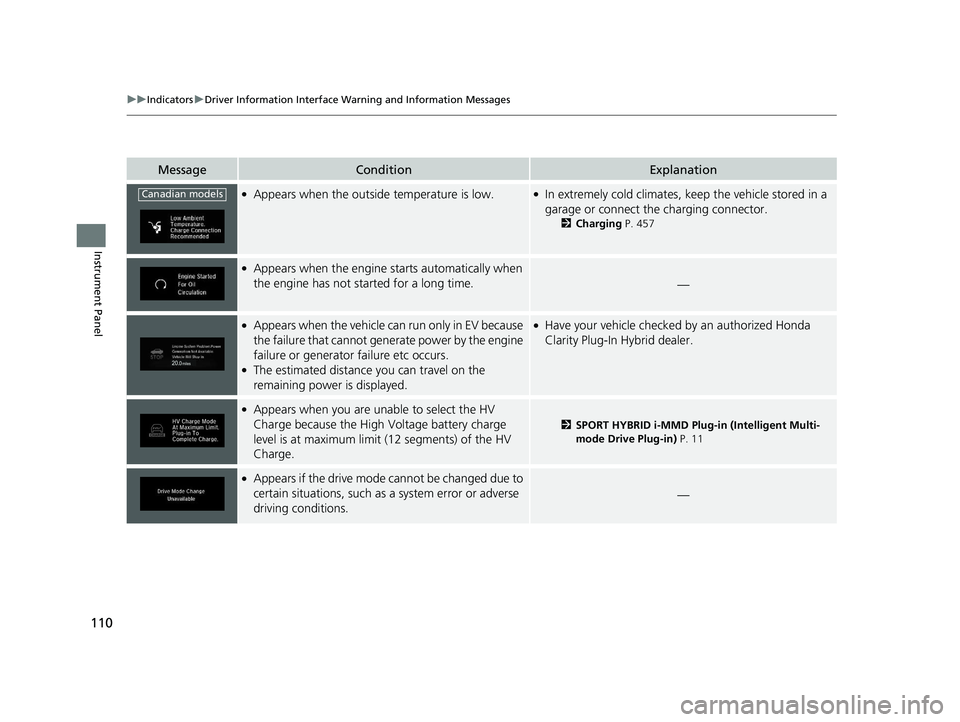
110 uu Indicators u Driver Information Interface Wa rning and Information Messages
Instrument Panel Message Condition Explanation●
Appears when the outsid e temperature is low. ●
In extremely cold climates, keep the vehicle stored in a
garage or connect the charging connector. 2 Charging P. 457●
Appears when the engine starts automatically when
the engine has not started for a long time.
—●
Appears when the vehicle can run only in EV because
the failure that cannot generate power by the engine
failure or generator failure etc occurs. ●
The estimated distance you can travel on the
remaining power is displayed. ●
Have your vehicle checked by an authorized Honda
Clarity Plug-In Hybrid dealer.●
Appears when you are unable to select the HV
Charge because the High Voltage battery charge
level is at maximum limit (12 segments) of the HV
Charge. 2 SPORT HYBRID i-MMD Plug-in (Intelligent Multi-
mode Drive Plug-in) P. 11●
Appears if the drive mode cannot be changed due to
certain situations, such as a system error or adverse
driving conditions. —Canadian models19 CLARITY PHEV-31TRW6100.book 110 ページ 2018年10月25日 木曜日 午後2時29分
Page 113 of 591
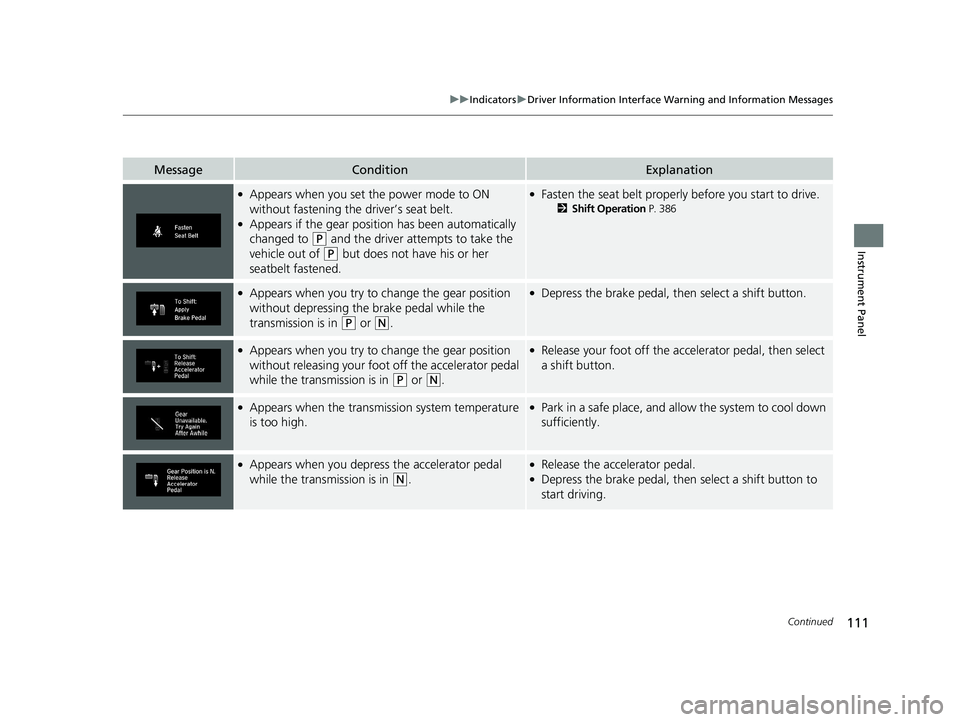
111uu Indicators u Driver Information Interface Wa rning and Information Messages
Continued
Instrument Panel
Message Condition Explanation●
Appears when you set the power mode to ON
without fastening the driver’s seat belt. ●
Appears if the gear positi on has been automatically
changed to ( P
and the driver attempts to take the
vehicle out of ( P
but does not have his or her
seatbelt fastened. ●
Fasten the seat belt properly before you start to drive. 2 Shift Operation P. 386●
Appears when you try to change the gear position
without depressing the brake pedal while the
transmission is in ( P
or ( N
. ●
Depress the brake pedal, then select a shift button.●
Appears when you try to change the gear position
without releasing your foot off the accelerator pedal
while the transmission is in ( P
or ( N
. ●
Release your foot off the acce lerator pedal, then select
a shift button.●
Appears when the transmission system temperature
is too high. ●
Park in a safe place, and a llow the system to cool down
sufficiently.●
Appears when you depress the accelerator pedal
while the transmission is in ( N
. ●
Release the accelerator pedal. ●
Depress the brake pedal, then select a shift button to
start driving.19 CLARITY PHEV-31TRW6100.book 111 ページ 2018年10月25日 木曜日 午後2時29分
Page 114 of 591
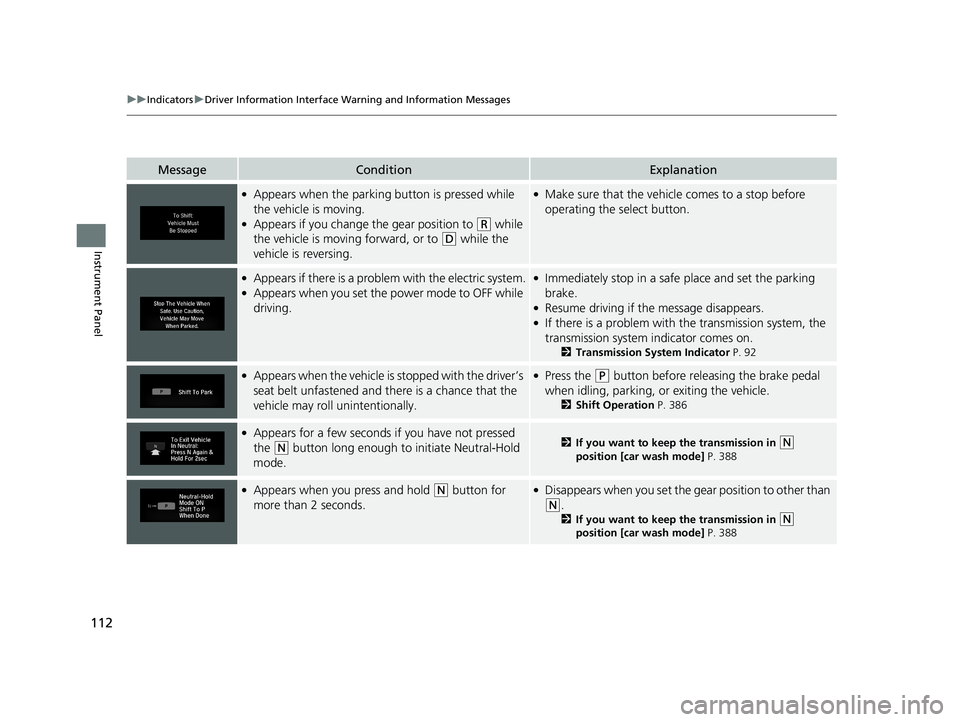
112 uu Indicators u Driver Information Interface Wa rning and Information Messages
Instrument Panel Message Condition Explanation●
Appears when the parking button is pressed while
the vehicle is moving. ●
Appears if you change the gear position to ( R
while
the vehicle is moving forward, or to ( D
while the
vehicle is reversing. ●
Make sure that the vehicle comes to a stop before
operating the select button.●
Appears if there is a proble m with the electric system. ●
Appears when you set the power mode to OFF while
driving. ●
Immediately stop in a safe place and set the parking
brake. ●
Resume driving if the message disappears. ●
If there is a problem with the transmission system, the
transmission system indicator comes on. 2 Transmission System Indicator P. 92●
Appears when the vehicle is stopped with the driver’s
seat belt unfastened and th ere is a chance that the
vehicle may roll unintentionally. ●
Press the ( P
button before releasing the brake pedal
when idling, parking, or exiting the vehicle. 2 Shift Operation P. 386●
Appears for a few seconds if you have not pressed
the ( N
button long enough to initiate Neutral-Hold
mode. 2 If you want to keep the transmission in
( N
position [car wash mode] P. 388●
Appears when you press and hold ( N
button for
more than 2 seconds. ●
Disappears when you set the g ear position to other than
( N
. 2 If you want to keep the transmission in
( N
position [car wash mode] P. 38819 CLARITY PHEV-31TRW6100.book 112 ページ 2018年10月25日 木曜日 午後2時29分
Page 115 of 591
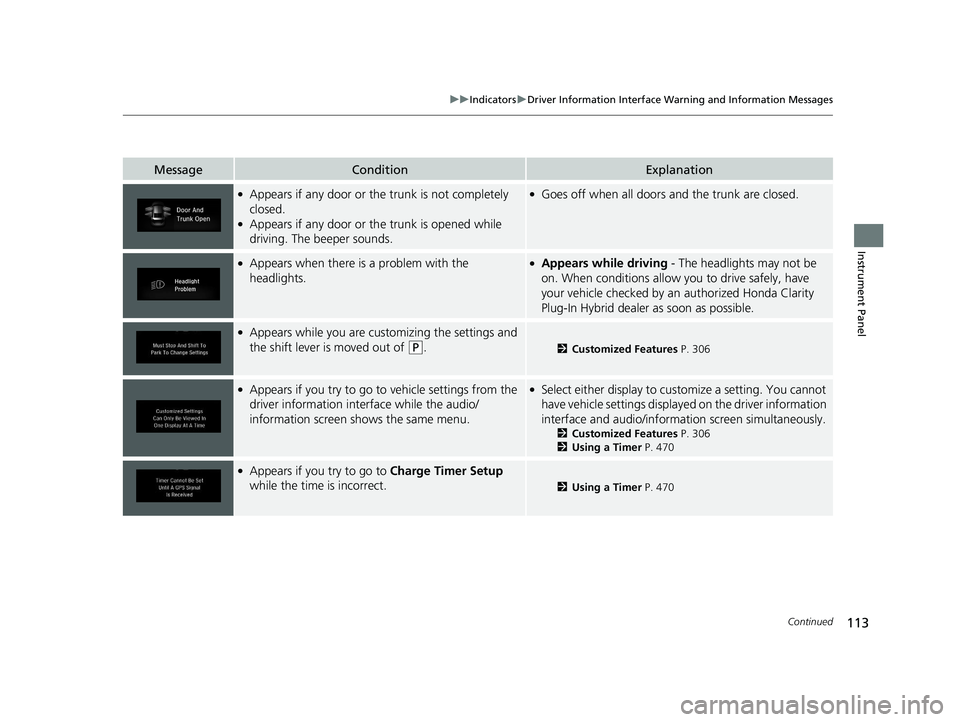
113uu Indicators u Driver Information Interface Wa rning and Information Messages
Continued
Instrument Panel
Message Condition Explanation●
Appears if any door or the trunk is not completely
closed. ●
Appears if any door or th e trunk is opened while
driving. The beeper sounds. ●
Goes off when all doors and the trunk are closed.●
Appears when there is a problem with the
headlights. ●
Appears while driving - The headlights may not be
on. When conditions allow you to drive safely, have
your vehicle checked by an authorized Honda Clarity
Plug-In Hybrid dealer as soon as possible.●
Appears while you are customizing the settings and
the shift lever is moved out of ( P
. 2 Customized Features P. 306●
Appears if you try to go to vehicle settings from the
driver information interface while the audio/
information screen shows the same menu. ●
Select either display to cu stomize a setting. You cannot
have vehicle settings displayed on the driver information
interface and audio/information screen simultaneously. 2 Customized Features P. 306
2 Using a Timer P. 470●
Appears if you try to go to Charge Timer Setup
while the time is incorrect. 2 Using a Timer P. 47019 CLARITY PHEV-31TRW6100.book 113 ページ 2018年10月25日 木曜日 午後2時29分
Page 116 of 591
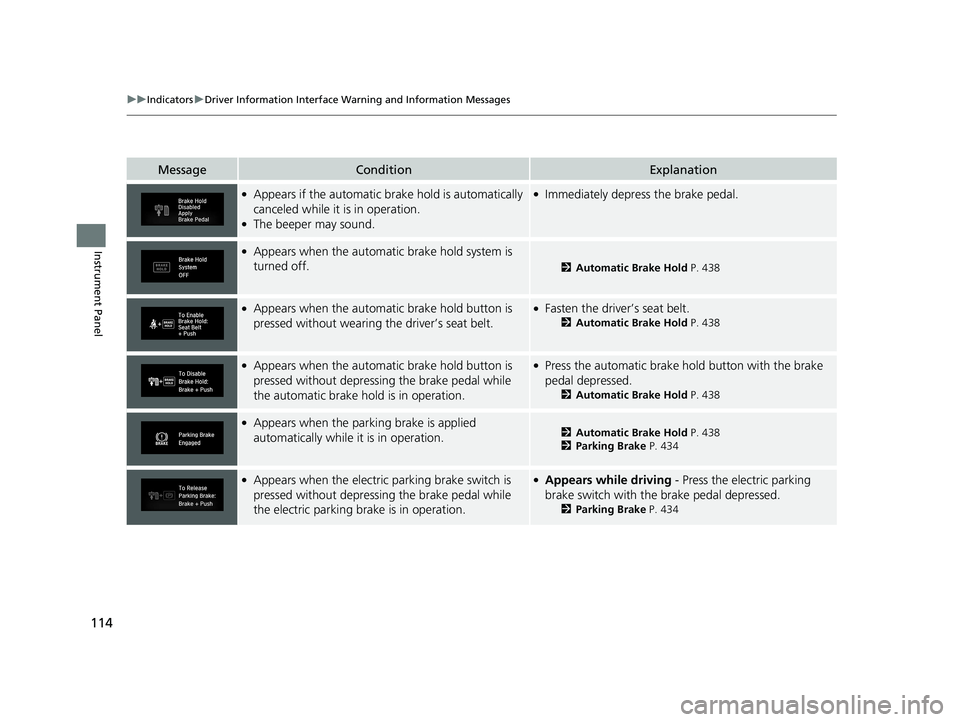
114 uu Indicators u Driver Information Interface Wa rning and Information Messages
Instrument Panel Message Condition Explanation●
Appears if the automatic brake hold is automatically
canceled while it is in operation. ●
The beeper may sound. ●
Immediately depress the brake pedal.●
Appears when the automa tic brake hold system is
turned off. 2 Automatic Brake Hold P. 438●
Appears when the automa tic brake hold button is
pressed without wearing the driver’s seat belt. ●
Fasten the driver’s seat belt. 2 Automatic Brake Hold P. 438●
Appears when the automa tic brake hold button is
pressed without depressing the brake pedal while
the automatic brake hold is in operation. ●
Press the automatic brake hold button with the brake
pedal depressed. 2 Automatic Brake Hold P. 438●
Appears when the parking brake is applied
automatically while it is in operation. 2 Automatic Brake Hold P. 438
2 Parking Brake P. 434●
Appears when the electric parking brake switch is
pressed without depressing the brake pedal while
the electric parking brake is in operation. ●
Appears while driving - Press the electric parking
brake switch with the brake pedal depressed. 2 Parking Brake P. 43419 CLARITY PHEV-31TRW6100.book 114 ページ 2018年10月25日 木曜日 午後2時29分
Page 117 of 591
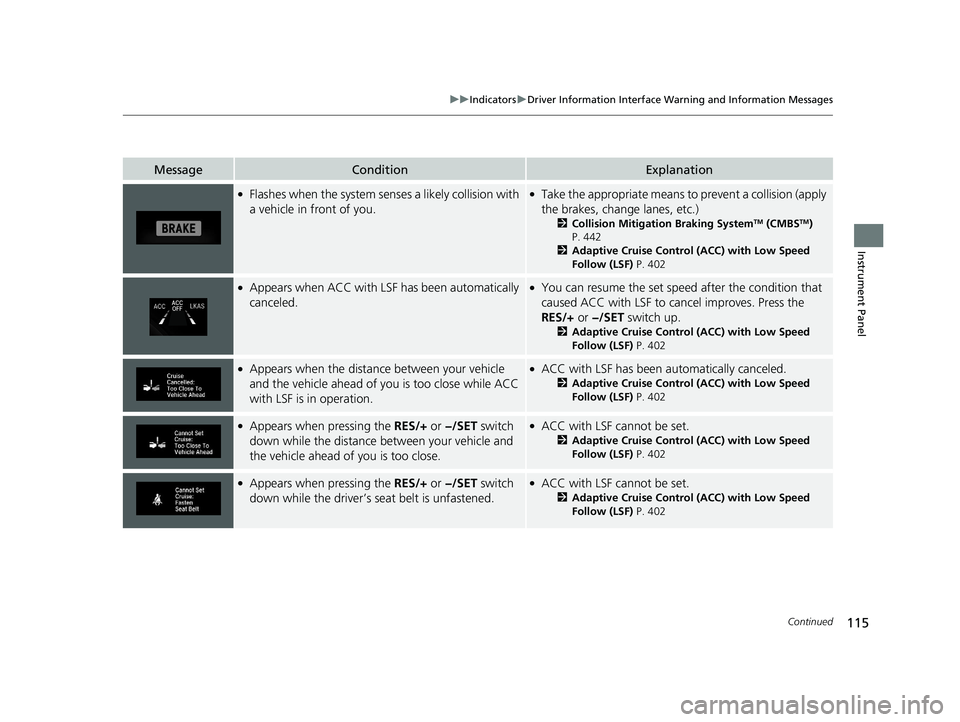
115uu Indicators u Driver Information Interface Wa rning and Information Messages
Continued
Instrument Panel
Message Condition Explanation●
Flashes when the system senses a likely collision with
a vehicle in front of you. ●
Take the appropriate means to prevent a collision (apply
the brakes, change lanes, etc.) 2 Collision Mitigation Braking System TM
(CMBS TM
)
P. 442
2 Adaptive Cruise Control (ACC) with Low Speed
Follow (LSF) P. 402●
Appears when ACC with LSF has been automatically
canceled. ●
You can resume the set speed after the condition that
caused ACC with LSF to cancel improves. Press the
RES/+ or −/SET switch up. 2 Adaptive Cruise Control (ACC) with Low Speed
Follow (LSF) P. 402●
Appears when the distance between your vehicle
and the vehicle ahead of you is too close while ACC
with LSF is in operation. ●
ACC with LSF has been automatically canceled. 2 Adaptive Cruise Control (ACC) with Low Speed
Follow (LSF) P. 402●
Appears when pressing the RES/+ or −/SET switch
down while the distance between your vehicle and
the vehicle ahead of you is too close. ●
ACC with LSF cannot be set. 2 Adaptive Cruise Control (ACC) with Low Speed
Follow (LSF) P. 402●
Appears when pressing the RES/+ or −/SET switch
down while the driver’s seat belt is unfastened. ●
ACC with LSF cannot be set. 2 Adaptive Cruise Control (ACC) with Low Speed
Follow (LSF) P. 40219 CLARITY PHEV-31TRW6100.book 115 ページ 2018年10月25日 木曜日 午後2時29分
Page 118 of 591
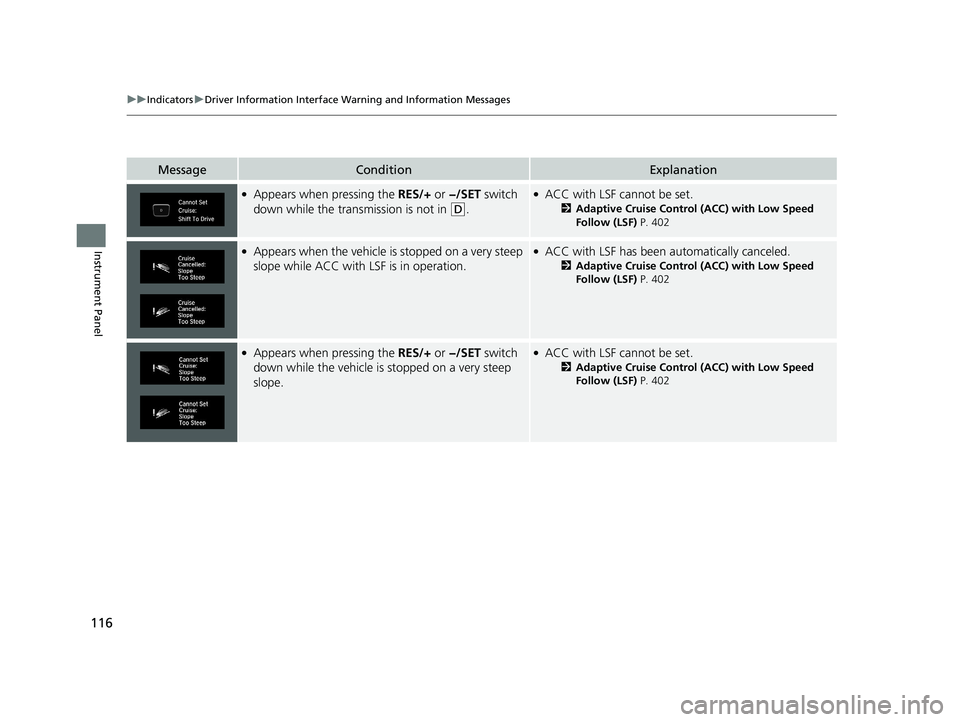
116 uu Indicators u Driver Information Interface Wa rning and Information Messages
Instrument Panel Message Condition Explanation●
Appears when pressing the RES/+ or −/SET switch
down while the trans mission is not in ( D
. ●
ACC with LSF cannot be set. 2 Adaptive Cruise Control (ACC) with Low Speed
Follow (LSF) P. 402●
Appears when the vehicle is stopped on a very steep
slope while ACC with LSF is in operation. ●
ACC with LSF has been automatically canceled. 2 Adaptive Cruise Control (ACC) with Low Speed
Follow (LSF) P. 402●
Appears when pressing the RES/+ or −/SET switch
down while the vehicle is stopped on a very steep
slope. ●
ACC with LSF cannot be set. 2 Adaptive Cruise Control (ACC) with Low Speed
Follow (LSF) P. 40219 CLARITY PHEV-31TRW6100.book 116 ページ 2018年10月25日 木曜日 午後2時29分
Page 119 of 591
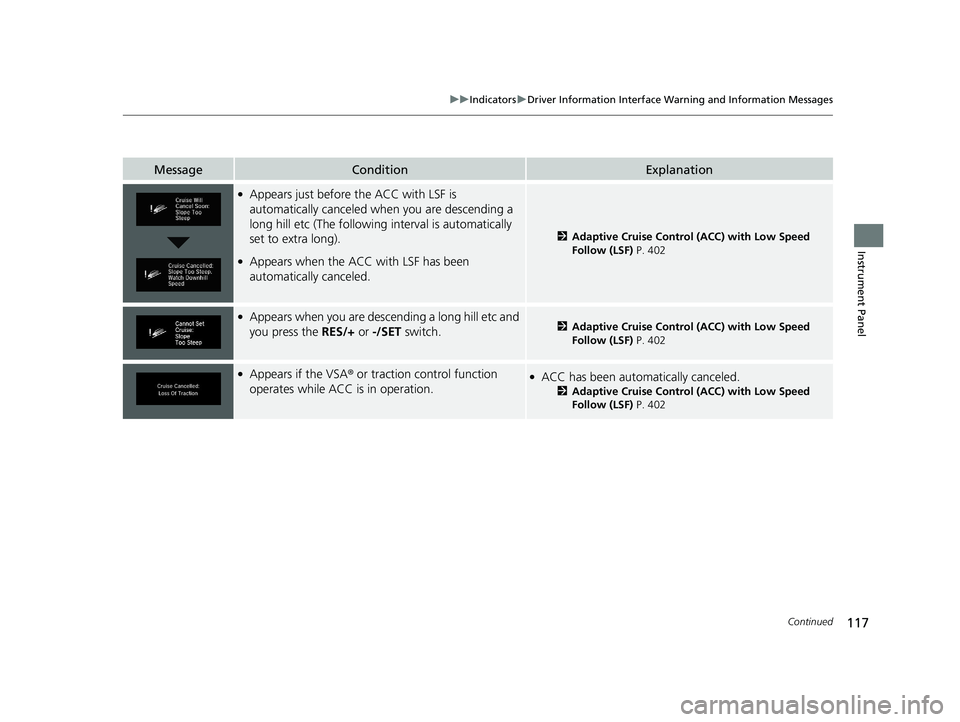
117uu Indicators u Driver Information Interface Wa rning and Information Messages
Continued
Instrument Panel
Message Condition Explanation●
Appears just before the ACC with LSF is
automatically canceled when you are descending a
long hill etc (The following interval is automatically
set to extra long). ●
Appears when the ACC with LSF has been
automatically canceled. 2 Adaptive Cruise Control (ACC) with Low Speed
Follow (LSF) P. 402●
Appears when you are descending a long hill etc and
you press the RES/+ or -/SET switch. 2 Adaptive Cruise Control (ACC) with Low Speed
Follow (LSF) P. 402●
Appears if the VSA ® or traction control function
operates while ACC is in operation. ●
ACC has been automatically canceled. 2 Adaptive Cruise Control (ACC) with Low Speed
Follow (LSF) P. 40219 CLARITY PHEV-31TRW6100.book 117 ページ 2018年10月25日 木曜日 午後2時29分
Page 120 of 591
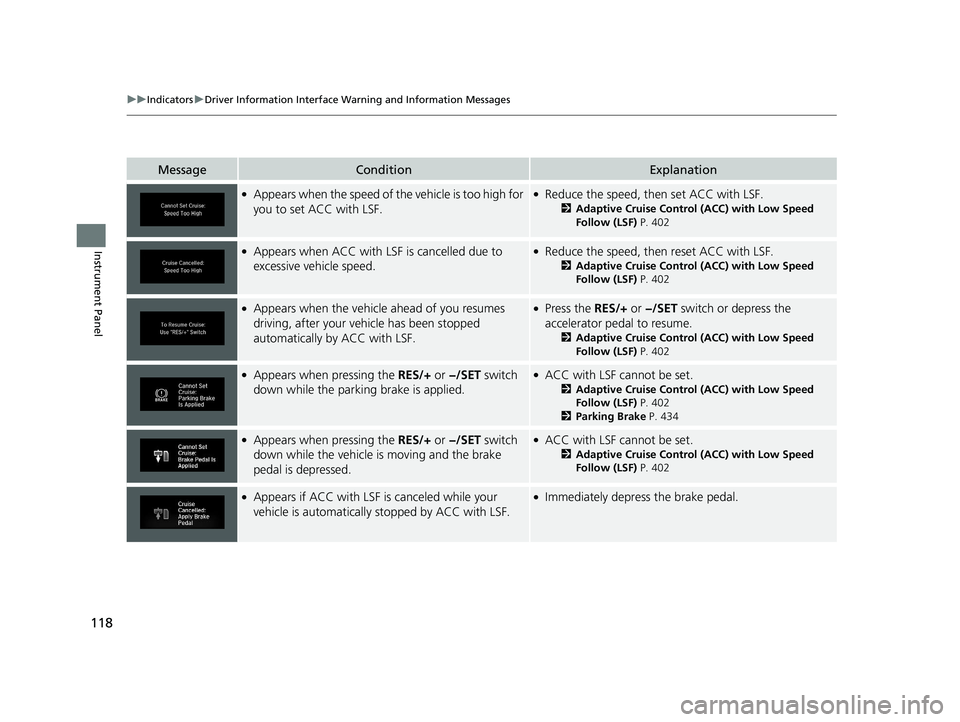
118 uu Indicators u Driver Information Interface Wa rning and Information Messages
Instrument Panel Message Condition Explanation●
Appears when the speed of th e vehicle is too high for
you to set ACC with LSF. ●
Reduce the speed, then set ACC with LSF. 2 Adaptive Cruise Control (ACC) with Low Speed
Follow (LSF) P. 402●
Appears when ACC with LSF is cancelled due to
excessive vehicle speed. ●
Reduce the speed, then reset ACC with LSF. 2 Adaptive Cruise Control (ACC) with Low Speed
Follow (LSF) P. 402●
Appears when the vehicle ahead of you resumes
driving, after your vehicle has been stopped
automatically by ACC with LSF. ●
Press the RES/+ or −/SET switch or depress the
accelerator pedal to resume. 2 Adaptive Cruise Control (ACC) with Low Speed
Follow (LSF) P. 402●
Appears when pressing the RES/+ or −/SET switch
down while the parking brake is applied. ●
ACC with LSF cannot be set. 2 Adaptive Cruise Control (ACC) with Low Speed
Follow (LSF) P. 402
2 Parking Brake P. 434●
Appears when pressing the RES/+ or −/SET switch
down while the vehicle is moving and the brake
pedal is depressed. ●
ACC with LSF cannot be set. 2 Adaptive Cruise Control (ACC) with Low Speed
Follow (LSF) P. 402●
Appears if ACC with LSF is canceled while your
vehicle is automatically stopped by ACC with LSF. ●
Immediately depress the brake pedal.19 CLARITY PHEV-31TRW6100.book 118 ページ 2018年10月25日 木曜日 午後2時29分