ECO mode HONDA CR-V 2000 RD1-RD3 / 1.G Owner's Manual
[x] Cancel search | Manufacturer: HONDA, Model Year: 2000, Model line: CR-V, Model: HONDA CR-V 2000 RD1-RD3 / 1.GPages: 322, PDF Size: 4.64 MB
Page 220 of 322
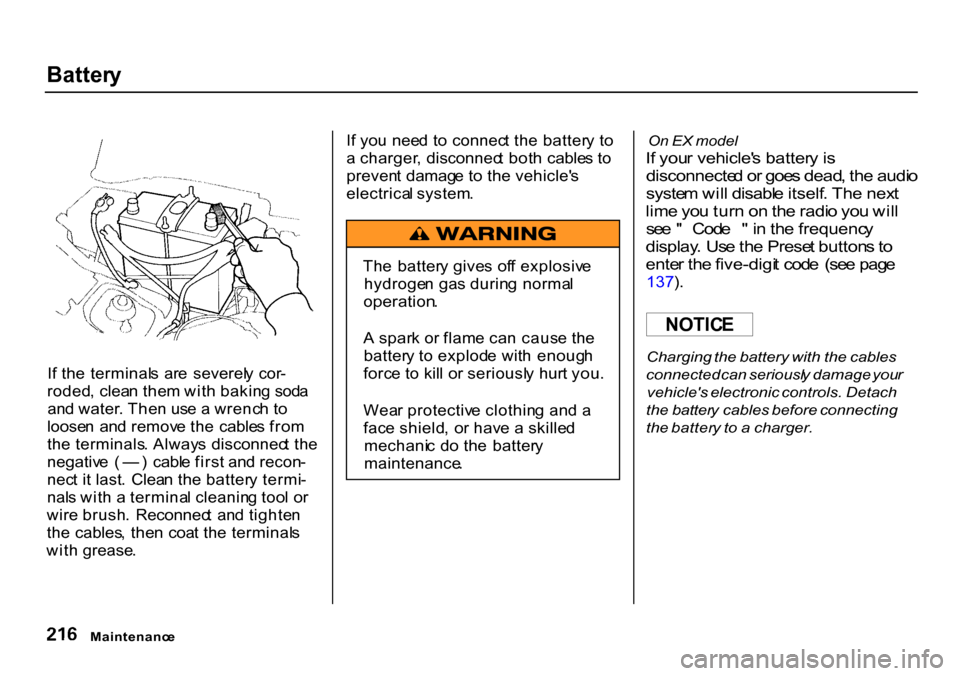
Batter
y
I f th e terminal s ar e severel y cor -
roded , clea n the m wit h bakin g sod a
an d water . The n us e a wrenc h t o
loose n an d remov e th e cable s fro m
th e terminals . Alway s disconnec t th e
negativ e ( — ) cabl e firs t an d recon -
nec t i t last . Clea n th e batter y termi -
nal s wit h a termina l cleanin g too l o r
wir e brush . Reconnec t an d tighte n
th e cables , the n coa t th e terminal s
wit h grease . I
f yo u nee d t o connec t th e batter y t o
a charger , disconnec t bot h cable s t o
preven t damag e t o th e vehicle' s
electrica l system .
On
EX model
I f you r vehicle' s batter y is
disconnecte d o r goe s dead , th e audi o
syste m wil l disabl e itself . Th e nex t
lim e yo u tur n o n th e radi o yo u wil l
se e " Cod e " in th e frequenc y
display . Us e th e Prese t button s to
ente r th e five-digi t cod e (se e pag e
137 ).
Charging the battery with the cables
connected can seriousl y damage your
vehicle's electronic controls. Detach
the batter y cables before connecting
the batter y to a charger.
Maintenanc e
Th
e batter y give s of f explosiv e
hydroge n ga s durin g norma l
operation .
A spar k o r flam e ca n caus e th e
batter y t o explod e wit h enoug h
forc e t o kil l o r seriousl y hur t you .
Wea r protectiv e clothin g an d a
fac e shield , o r hav e a skille d
mechani c d o th e batter y
maintenance .
NOTIC
E
Page 270 of 322
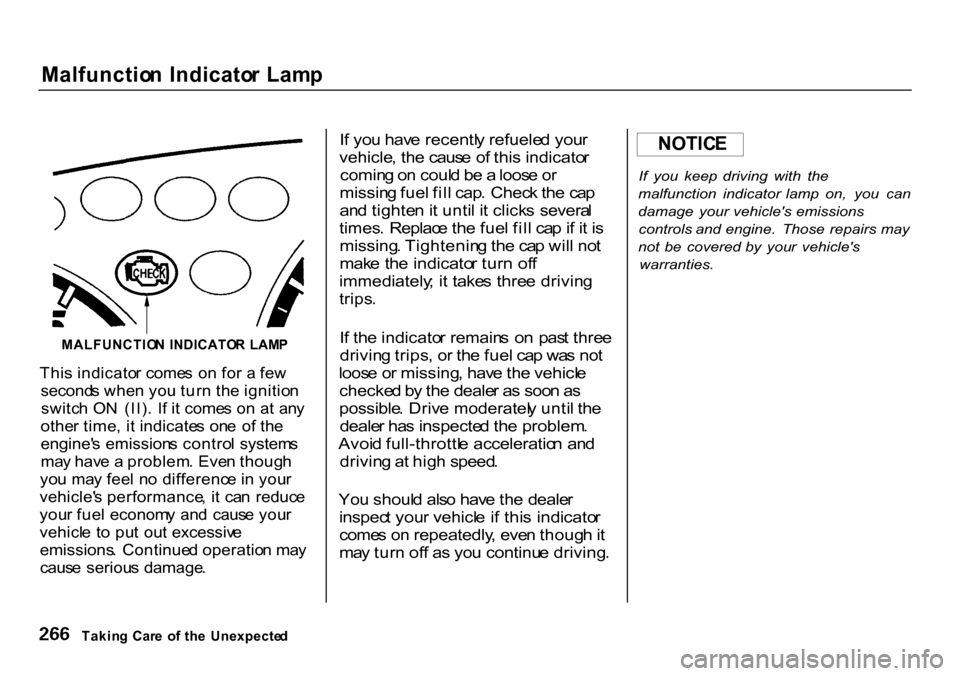
Malfunctio
n Indicato r Lam p
Thi s indicato r come s o n fo r a fe w
second s whe n yo u tur n th e ignitio n
switc h O N (II) . I f i t come s o n a t an y
othe r time , i t indicate s on e o f th e
engine' s emission s contro l system s
ma y hav e a problem . Eve n thoug h
yo u ma y fee l n o differenc e in you r
vehicle' s performance , i t ca n reduc e
you r fue l econom y an d caus e you r
vehicl e t o pu t ou t excessiv e
emissions . Continue d operatio n ma y
caus e seriou s damage .
I
f yo u hav e recentl y refuele d you r
vehicle , th e caus e o f thi s indicato r
comin g o n coul d b e a loos e o r
missin g fue l fil l cap . Chec k th e ca p
an d tighte n it unti l i t click s severa l
times . Replac e th e fue l fil l ca p if i t i s
missing . Tightenin g th e ca p wil l no t
mak e th e indicato r tur n of f
immediately ; i t take s thre e drivin g
trips .
I f th e indicato r remain s o n pas t thre e
drivin g trips , o r th e fue l ca p wa s no t
loos e o r missing , hav e th e vehicl e
checke d b y th e deale r a s soo n a s
possible . Driv e moderatel y unti l th e
deale r ha s inspecte d th e problem .
Avoi d full-throttl e acceleratio n an d
drivin g a t hig h speed .
Yo u shoul d als o hav e th e deale r
inspec t you r vehicl e if thi s indicato r
come s o n repeatedly , eve n thoug h it
ma y tur n of f a s yo u continu e driving .If
you keep driving with the
malfunction indicator lamp on, you can
damage your vehicle's emissions
controls and engine. Those repairs may
not be covered by you r vehicle's
warranties.
Takin g Car e o f th e Unexpecte d
MALFUNCTIO
N INDICATO R LAM P NOTIC
E
Page 317 of 322
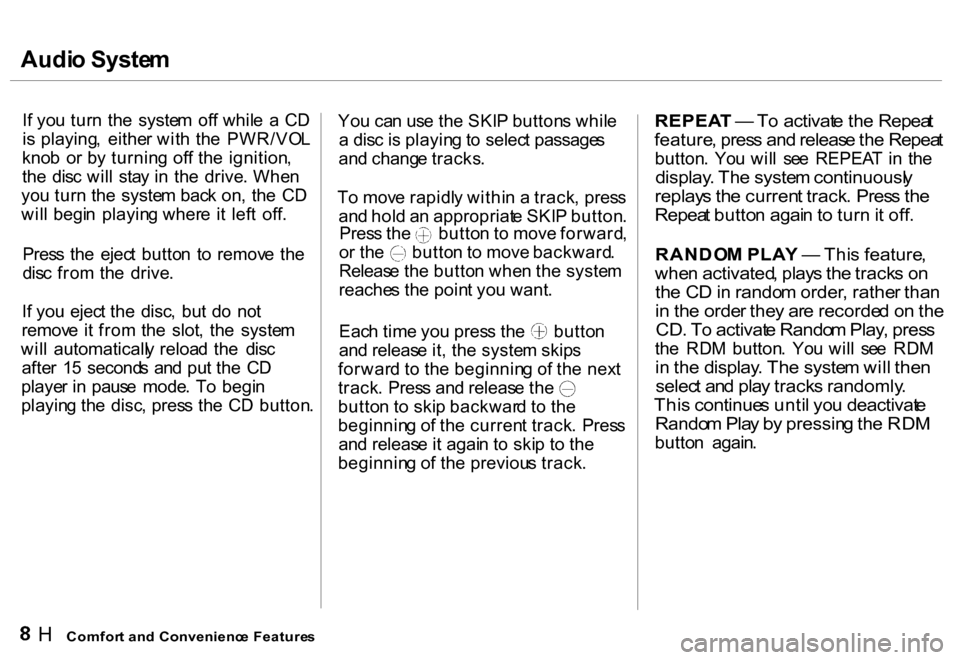
Audio Syste m
If yo u tur n th e syste m of f whil e a C D
i s playing , eithe r wit h th e PWR/VO L
kno b o r b y turnin g of f th e ignition ,
th e dis c wil l sta y i n th e drive . Whe n
yo u tur n th e syste m bac k on , th e C D
wil l begi n playin g wher e i t lef t off .
Pres s th e ejec t butto n t o remov e th e
dis c fro m th e drive .
I f yo u ejec t th e disc , bu t d o no t
remov e i t fro m th e slot , th e syste m
wil l automaticall y reloa d th e dis c
afte r 1 5 second s an d pu t th e C D
playe r i n paus e mode . T o begi n
playin g th e disc , pres s th e C D button .Yo
u ca n us e th e SKI P button s whil e
a dis c i s playin g to selec t passage s
an d chang e tracks .
T o mov e rapidl y withi n a track , pres s
an d hol d a n appropriat e SKI P button .
Press th e butto n t o move forward ,
or th e butto n to move backward .
Releas e th e butto n whe n th e syste m
reache s th e poin t yo u want .
Each tim e yo u pres s th e butto n
an d releas e it , th e syste m skip s
forwar d t o th e beginnin g o f th e nex t
track . Pres s an d releas e th e
butto n t o ski p backwar d t o th e
beginnin g o f th e curren t track . Pres s
an d releas e it agai n t o ski p t o th e
beginnin g o f th e previou s track .
REPEA T — To activat e th e Repea t
feature , pres s an d releas e th e Repea t
button. Yo u wil l se e REPEA T in th e
display . Th e syste m continuousl y
replays th e curren t track . Pres s th e
Repea t butto n agai n to tur n it off .
RANDO M PLA Y — Thi s feature ,
when activated , play s th e track s o n
th e C D in rando m order , rathe r tha n
in th e orde r the y ar e recorde d o n th e
CD . T o activat e Rando m Play , pres s
the RD M button . Yo u wil l se e RD M
in th e display . Th e syste m wil l the n
selec t an d pla y track s randomly .
This continue s unti l yo u deactivat e
Rando m Pla y b y pressin g th e RD M
butto n again .
Comfor t an d Convenienc e Feature s
H