HONDA CR-V 2013 RM1, RM3, RM4 / 4.G Manual PDF
Manufacturer: HONDA, Model Year: 2013, Model line: CR-V, Model: HONDA CR-V 2013 RM1, RM3, RM4 / 4.GPages: 361, PDF Size: 6.58 MB
Page 71 of 361
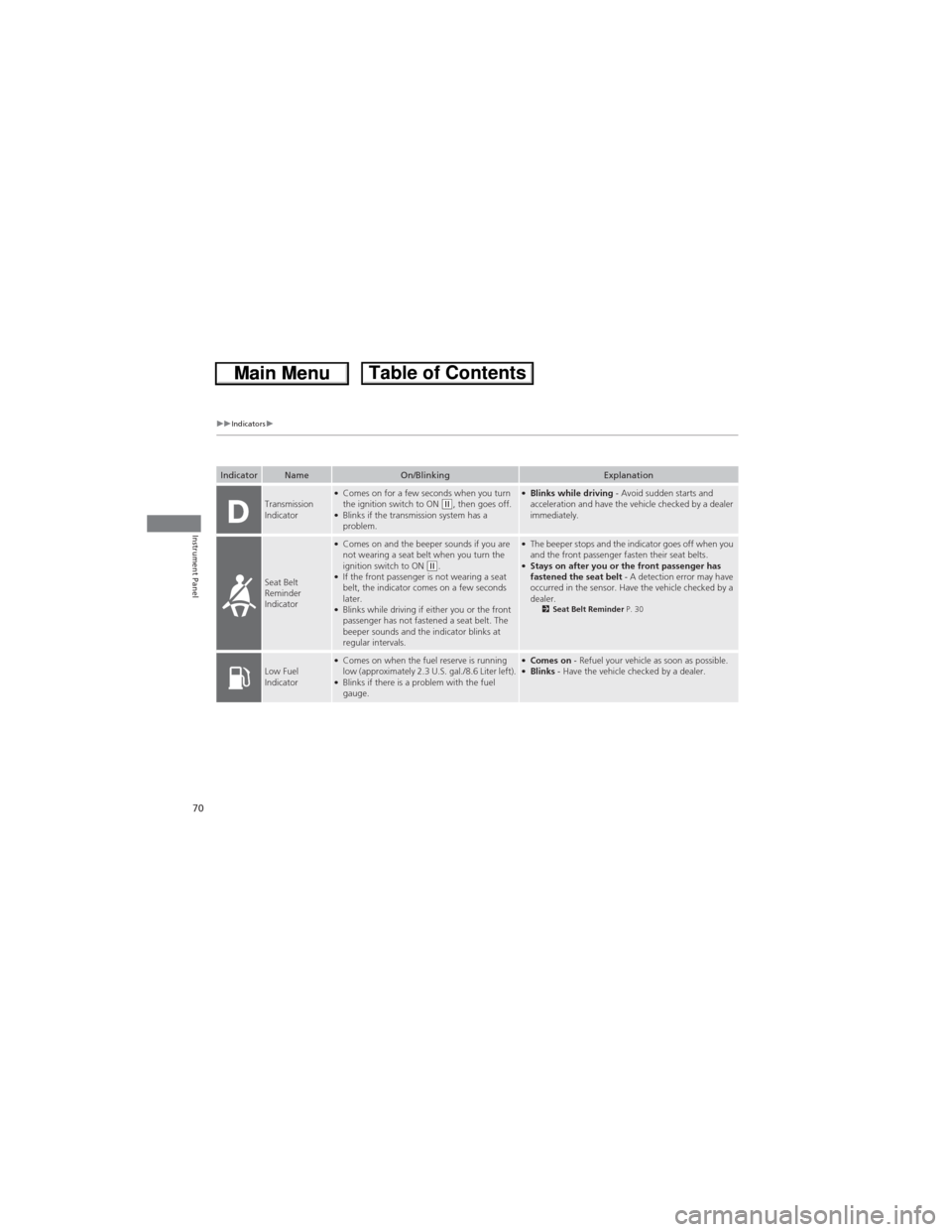
70
uuIndicatorsu
Instrument Panel
IndicatorNameOn/BlinkingExplanation
Transmission
Indicator●Comes on for a few seconds when you turn
the ignition switch to ON (w, then goes off.●Blinks if the transmission system has a
problem.
●Blinks while driving - Avoid sudden starts and
acceleration and have the vehicle checked by a dealer
immediately.
Seat Belt
Reminder
Indicator
●Comes on and the beeper sounds if you are
not wearing a seat belt when you turn the
ignition switch to ON
(w.●If the front passenger is not wearing a seat
belt, the indicator comes on a few seconds
later.
●Blinks while driving if either you or the front
passenger has not fastened a seat belt. The
beeper sounds and the indicator blinks at
regular intervals.
●The beeper stops and the indicator goes off when you
and the front passenger fasten their seat belts.
●Stays on after you or the front passenger has
fastened the seat belt - A detection error may have
occurred in the sensor. Have the vehicle checked by a
dealer.
2Seat Belt Reminder P. 30
Low Fuel
Indicator●Comes on when the fuel reserve is running
low (approximately 2.3 U.S. gal./8.6 Liter left).
●Blinks if there is a problem with the fuel
gauge.
●Comes on - Refuel your vehicle as soon as possible.●Blinks - Have the vehicle checked by a dealer.
Page 72 of 361
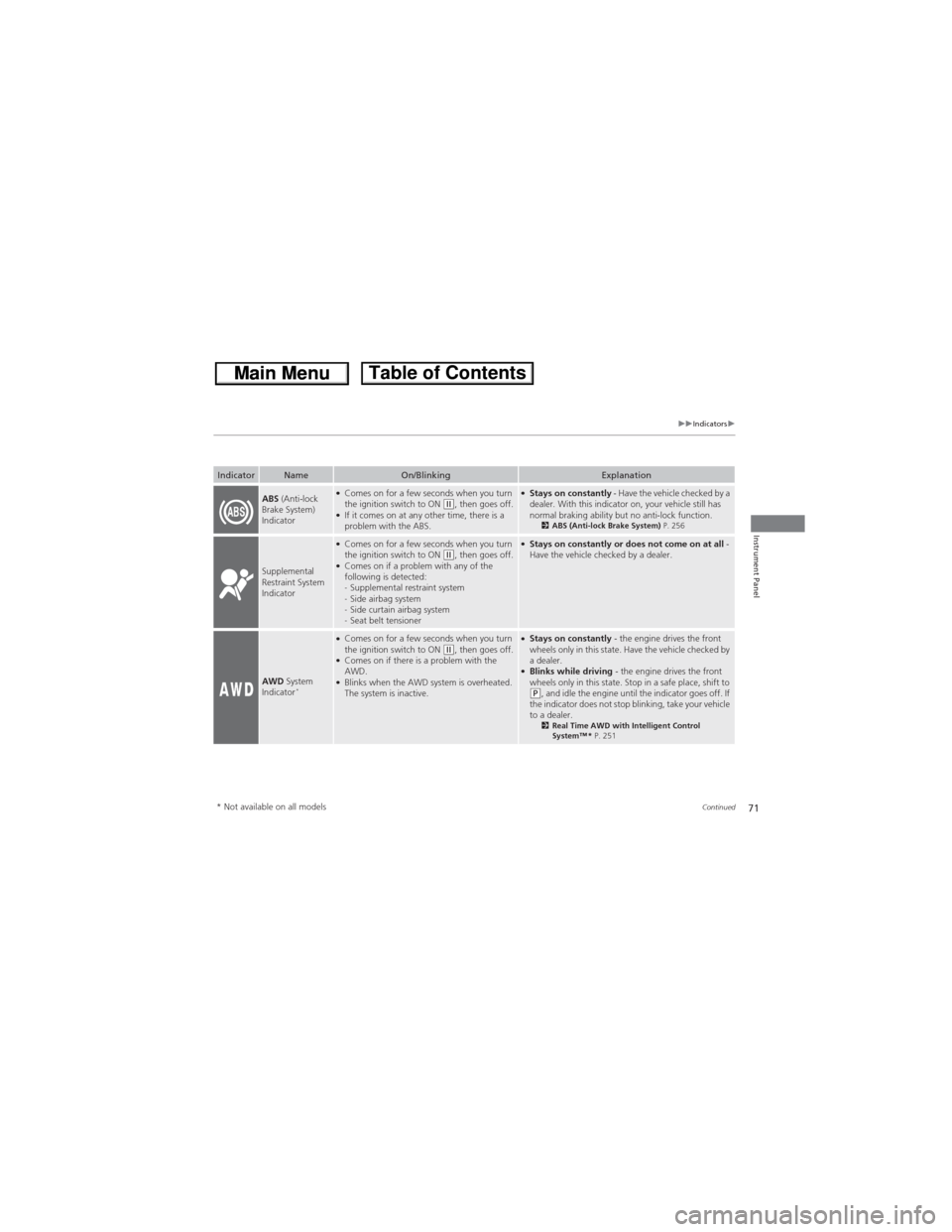
71
uuIndicatorsu
Continued
Instrument Panel
IndicatorNameOn/BlinkingExplanation
ABS (Anti-lock
Brake System)
Indicator●Comes on for a few seconds when you turn
the ignition switch to ON (w, then goes off.●If it comes on at any other time, there is a
problem with the ABS.
●Stays on constantly - Have the vehicle checked by a
dealer. With this indicator on, your vehicle still has
normal braking ability but no anti-lock function.
2ABS (Anti-lock Brake System) P. 256
Supplemental
Restraint System
Indicator
●Comes on for a few seconds when you turn
the ignition switch to ON (w, then goes off.●Comes on if a problem with any of the
following is detected:
-Supplemental restraint system
-Side airbag system
-Side curtain airbag system
-Seat belt tensioner
●Stays on constantly or does not come on at all -
Have the vehicle checked by a dealer.
AWD System
Indicator*
●Comes on for a few seconds when you turn
the ignition switch to ON (w, then goes off.●Comes on if there is a problem with the
AWD.
●Blinks when the AWD system is overheated.
The system is inactive.
●Stays on constantly - the engine drives the front
wheels only in this state. Have the vehicle checked by
a dealer.
●Blinks while driving - the engine drives the front
wheels only in this state. Stop in a safe place, shift to
(P, and idle the engine until the indicator goes off. If
the indicator does not stop blinking, take your vehicle
to a dealer.
2Real Time AWD with Intelligent Control
System™ * P. 251
* Not available on all models
Page 73 of 361
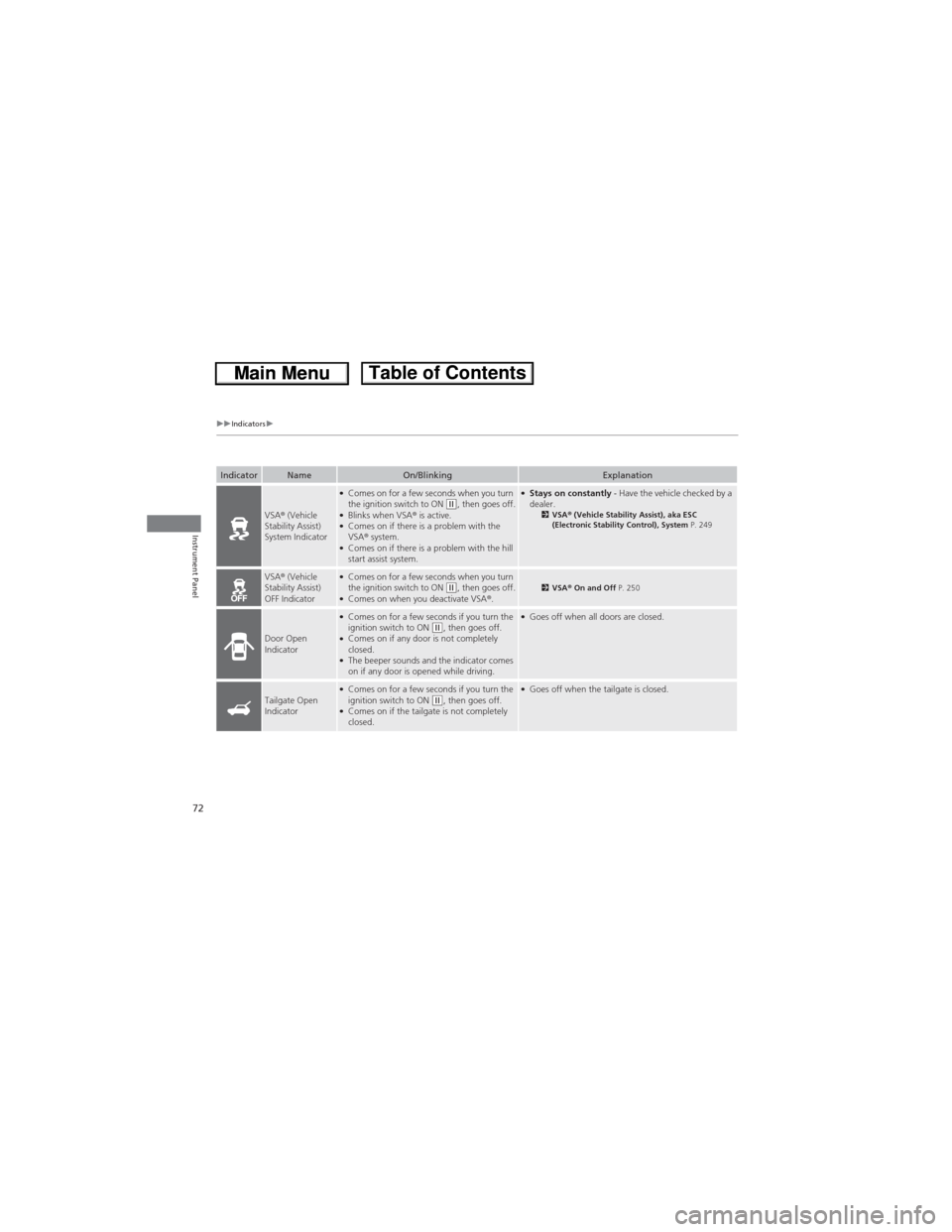
72
uuIndicatorsu
Instrument Panel
IndicatorNameOn/BlinkingExplanation
VSA® (Vehicle
Stability Assist)
System Indicator
●Comes on for a few seconds when you turn
the ignition switch to ON (w, then goes off.●Blinks when VSA® is active.●Comes on if there is a problem with the
VSA® system.
●Comes on if there is a problem with the hill
start assist system.
●Stays on constantly - Have the vehicle checked by a
dealer.
2VSA® (Vehicle Stability Assist), aka ESC
(Electronic Stability Control), System P. 249
VSA® (Vehicle
Stability Assist)
OFF Indicator●Comes on for a few seconds when you turn
the ignition switch to ON (w, then goes off.●Comes on when you deactivate VSA®.2VSA® On and Off P. 250
Door Open
Indicator
●Comes on for a few seconds if you turn the
ignition switch to ON (w, then goes off.●Comes on if any door is not completely
closed.
●The beeper sounds and the indicator comes
on if any door is opened while driving.
●Goes off when all doors are closed.
Tailgate Open
Indicator●Comes on for a few seconds if you turn the
ignition switch to ON (w, then goes off.●Comes on if the tailgate is not completely
closed.
●Goes off when the tailgate is closed.
Page 74 of 361
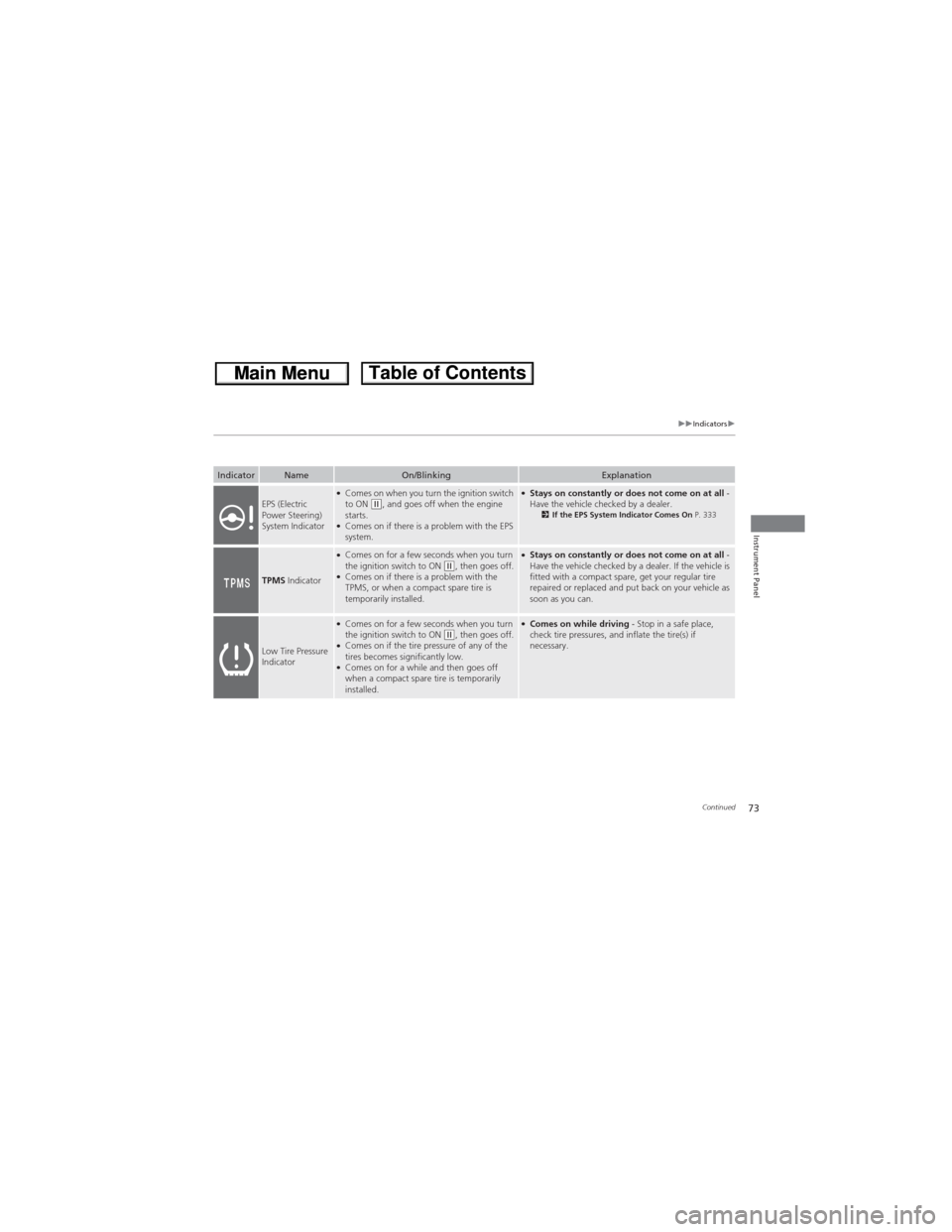
73
uuIndicatorsu
Continued
Instrument Panel
IndicatorNameOn/BlinkingExplanation
EPS (Electric
Power Steering)
System Indicator●Comes on when you turn the ignition switch
to ON (w, and goes off when the engine
starts.
●Comes on if there is a problem with the EPS
system.
●Stays on constantly or does not come on at all -
Have the vehicle checked by a dealer.
2If the EPS System Indicator Comes On P. 333
TPMS Indicator
●Comes on for a few seconds when you turn
the ignition switch to ON (w, then goes off.●Comes on if there is a problem with the
TPMS, or when a compact spare tire is
temporarily installed.
●Stays on constantly or does not come on at all -
Have the vehicle checked by a dealer. If the vehicle is
fitted with a compact spare, get your regular tire
repaired or replaced and put back on your vehicle as
soon as you can.
Low Tire Pressure
Indicator
●Comes on for a few seconds when you turn
the ignition switch to ON (w, then goes off.●Comes on if the tire pressure of any of the
tires becomes significantly low.
●Comes on for a while and then goes off
when a compact spare tire is temporarily
installed.
●Comes on while driving - Stop in a safe place,
check tire pressures, and inflate the tire(s) if
necessary.
Page 75 of 361
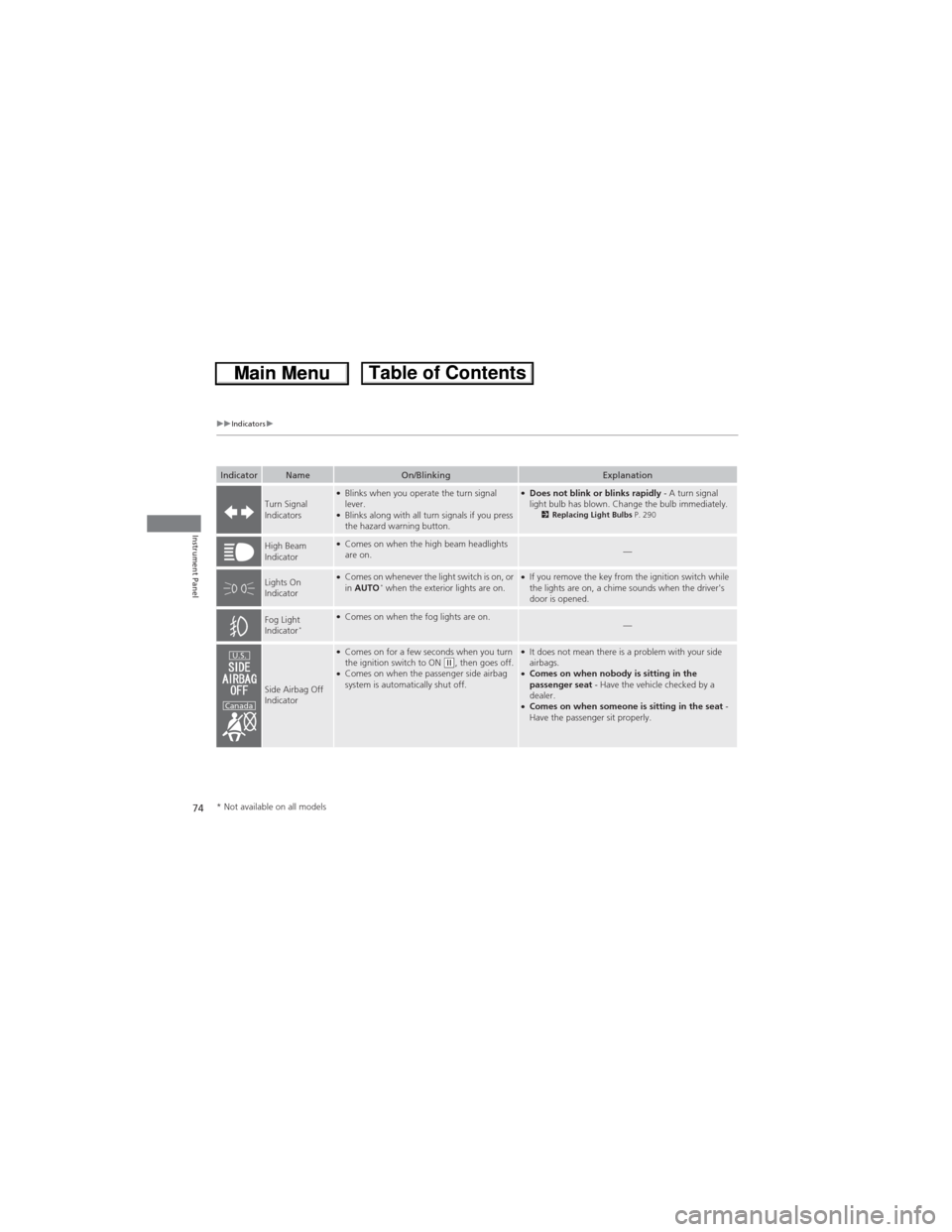
74
uuIndicatorsu
Instrument Panel
IndicatorNameOn/BlinkingExplanation
Turn Signal
Indicators●Blinks when you operate the turn signal
lever.
●Blinks along with all turn signals if you press
the hazard warning button.
●Does not blink or blinks rapidly - A turn signal
light bulb has blown. Change the bulb immediately.
2Replacing Light Bulbs P. 290
High Beam
Indicator●Comes on when the high beam headlights
are on.—
Lights On
Indicator●Comes on whenever the light switch is on, or
in AUTO* when the exterior lights are on.●If you remove the key from the ignition switch while
the lights are on, a chime sounds when the driver's
door is opened.
Fog Light
Indicator*●Comes on when the fog lights are on.—
Side Airbag Off
Indicator
●Comes on for a few seconds when you turn
the ignition switch to ON (w, then goes off.●Comes on when the passenger side airbag
system is automatically shut off.
●It does not mean there is a problem with your side
airbags.
●Comes on when nobody is sitting in the
passenger seat - Have the vehicle checked by a
dealer.
●Comes on when someone is sitting in the seat -
Have the passenger sit properly.
U.S.
Canada
* Not available on all models
Page 76 of 361
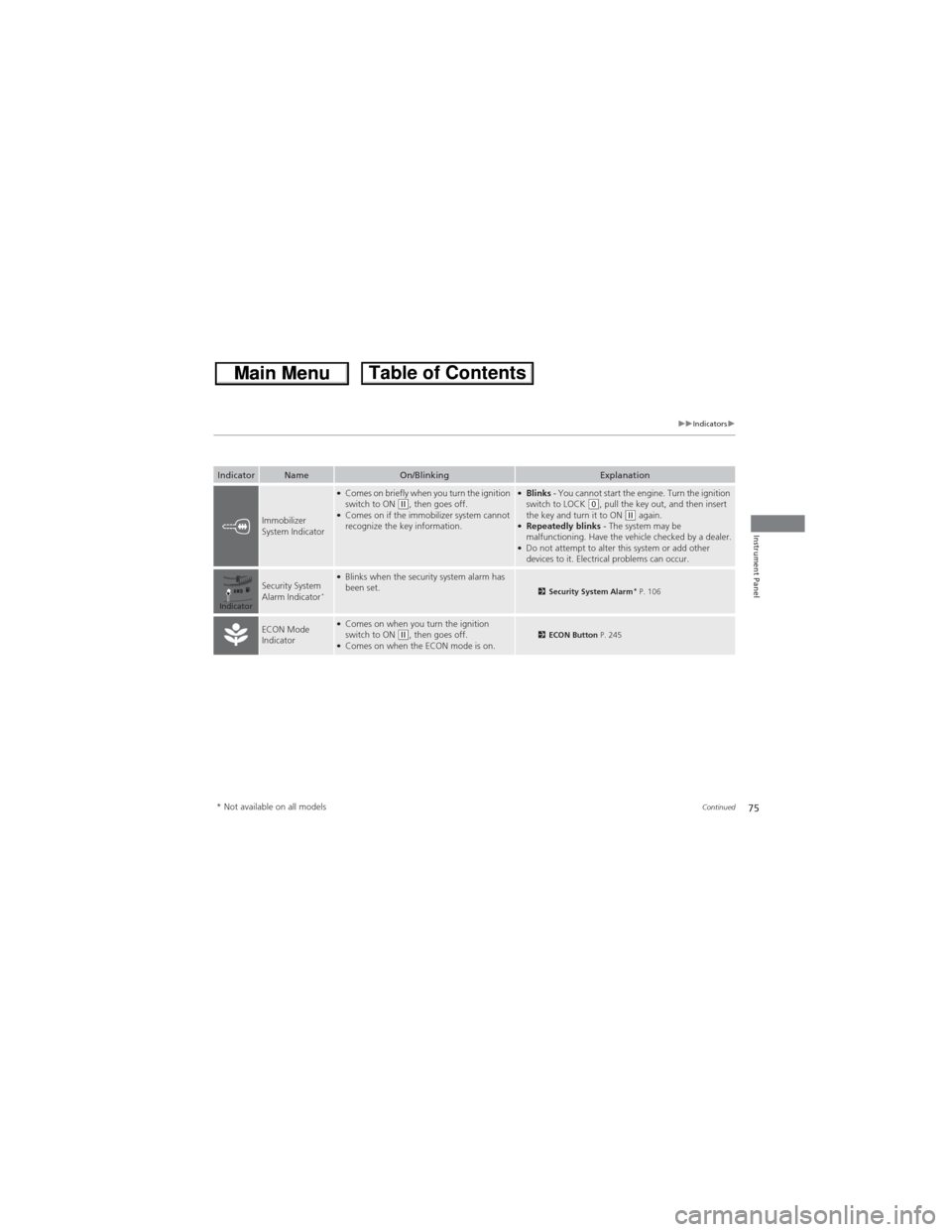
75
uuIndicatorsu
Continued
Instrument Panel
IndicatorNameOn/BlinkingExplanation
Immobilizer
System Indicator
●Comes on briefly when you turn the ignition
switch to ON (w, then goes off.●Comes on if the immobilizer system cannot
recognize the key information.
●Blinks - You cannot start the engine. Turn the ignition
switch to LOCK (0, pull the key out, and then insert
the key and turn it to ON (w again.●Repeatedly blinks - The system may be
malfunctioning. Have the vehicle checked by a dealer.
●Do not attempt to alter this system or add other
devices to it. Electrical problems can occur.
Security System
Alarm Indicator*
●Blinks when the security system alarm has
been set.2Security System Alarm* P. 106
ECON Mode
Indicator●Comes on when you turn the ignition
switch to ON (w, then goes off.●Comes on when the ECON mode is on.2ECON Button P. 245
Indicator
* Not available on all models
Page 77 of 361
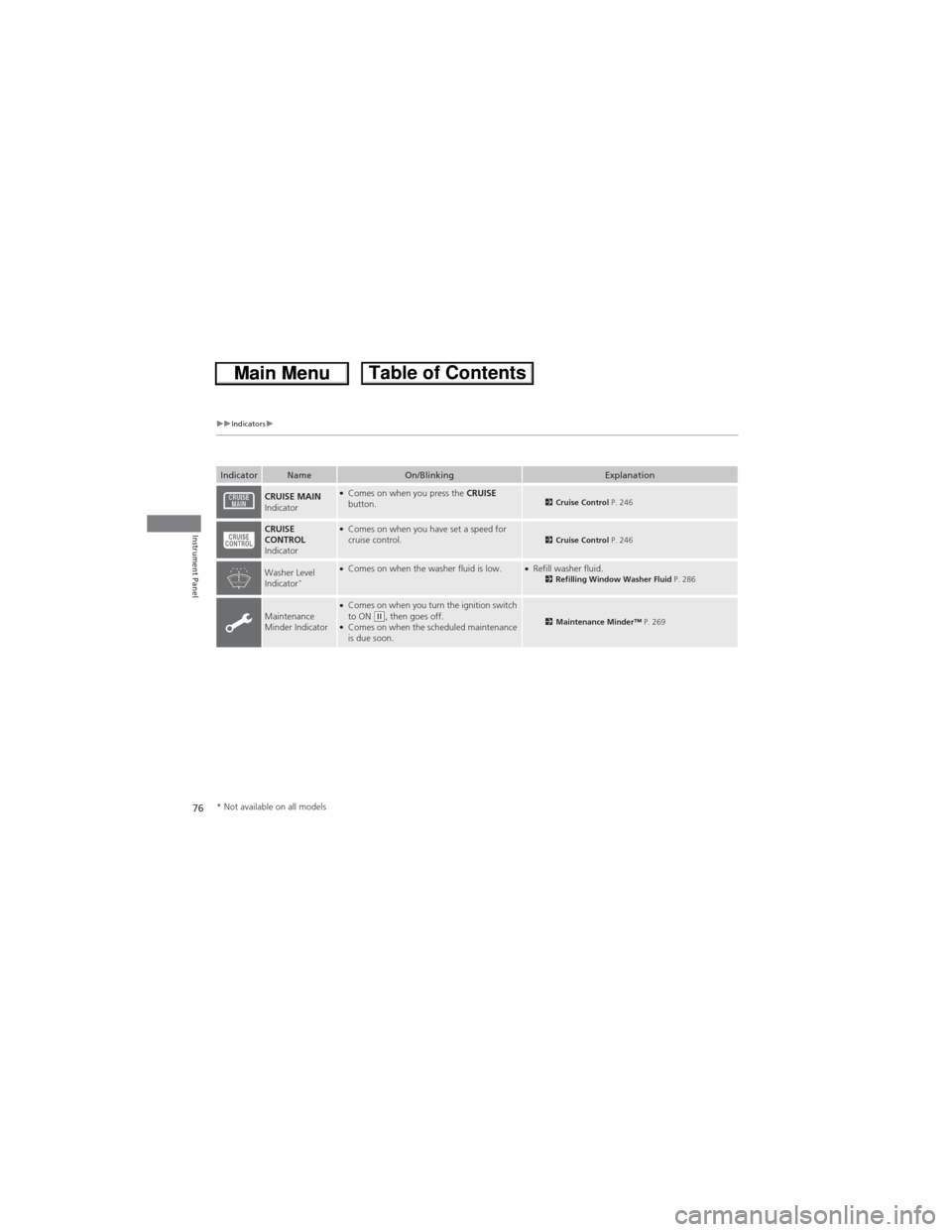
76
uuIndicatorsu
Instrument Panel
IndicatorNameOn/BlinkingExplanation
CRUISE MAIN
Indicator●Comes on when you press the CRUISE
button.2Cruise Control P. 246
CRUISE
CONTROL
Indicator●Comes on when you have set a speed for
cruise control.2Cruise Control P. 246
Washer Level
Indicator*●Comes on when the washer fluid is low.●Refill washer fluid.2Refilling Window Washer Fluid P. 286
Maintenance
Minder Indicator●Comes on when you turn the ignition switch
to ON (w, then goes off.●Comes on when the scheduled maintenance
is due soon.2Maintenance Minder™ P. 269
* Not available on all models
Page 78 of 361
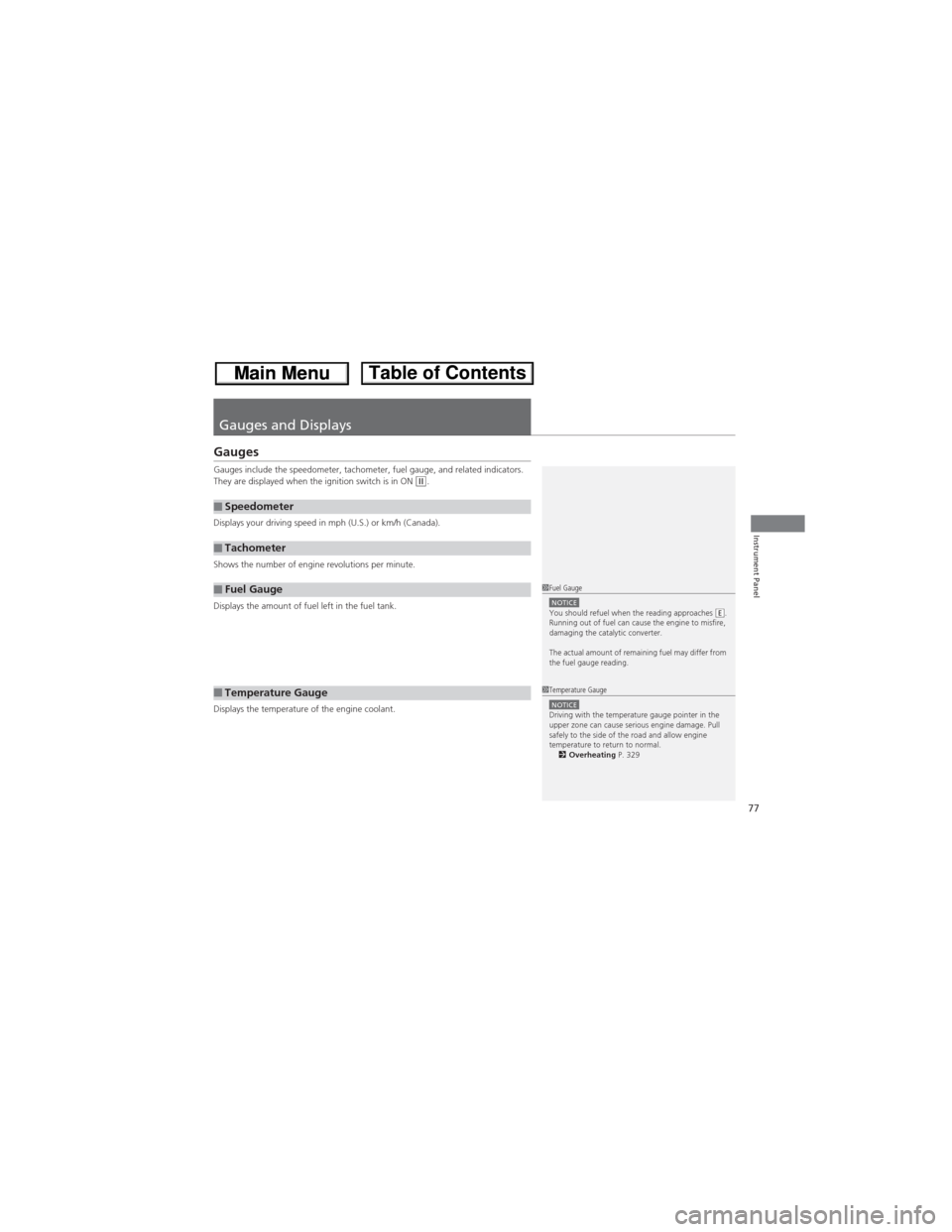
77
Instrument Panel
Gauges and Displays
Gauges
Gauges include the speedometer, tachometer, fuel gauge, and related indicators.
They are displayed when the ignition switch is in ON (w.
Displays your driving speed in mph (U.S.) or km/h (Canada).
Shows the number of engine revolutions per minute.
Displays the amount of fuel left in the fuel tank.
Displays the temperature of the engine coolant.
■Speedometer
■Tachometer
■Fuel Gauge
■Temperature Gauge
1Fuel GaugeNOTICEYou should refuel when the reading approaches .
Running out of fuel can cause the engine to misfire,
damaging the catalytic converter.
The actual amount of remaining fuel may differ from
the fuel gauge reading.E
1Temperature GaugeNOTICEDriving with the temperature gauge pointer in the
upper zone can cause serious engine damage. Pull
safely to the side of the road and allow engine
temperature to return to normal.
2Overheating P. 329
Page 79 of 361
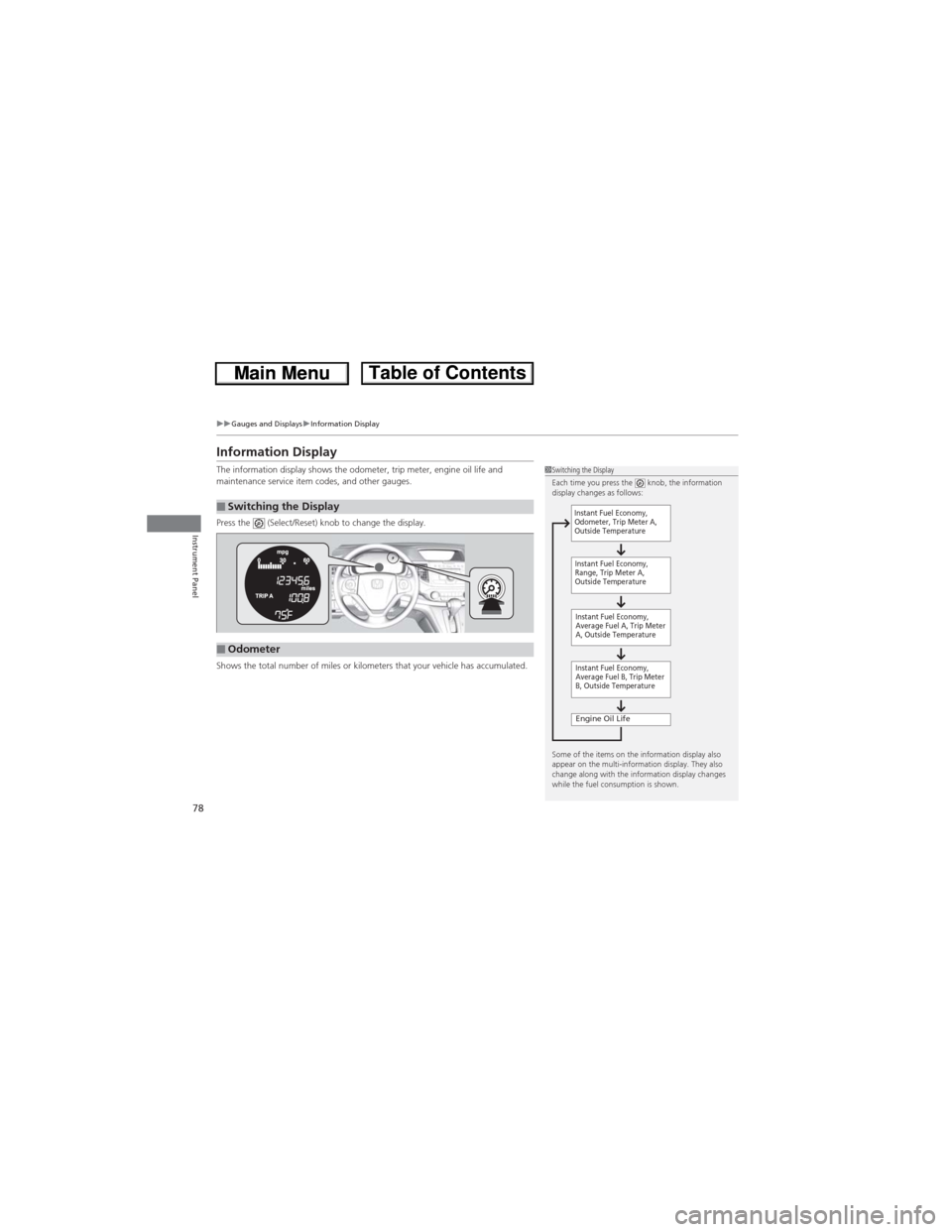
78
uuGauges and DisplaysuInformation Display
Instrument Panel
Information Display
The information display shows the odometer, trip meter, engine oil life and
maintenance service item codes, and other gauges.
Press the (Select/Reset) knob to change the display.
Shows the total number of miles or kilometers that your vehicle has accumulated.
■Switching the Display
1Switching the Display
Each time you press the knob, the information
display changes as follows:
Some of the items on the information display also
appear on the multi-information display. They also
change along with the information display changes
while the fuel consumption is shown.
Instant Fuel Economy,
Average Fuel A, Trip Meter
A, Outside Temperature
Engine Oil Life
Instant Fuel Economy,
Average Fuel B, Trip Meter
B, Outside Temperature Instant Fuel Economy,
Odometer, Trip Meter A,
Outside Temperature
Instant Fuel Economy,
Range, Trip Meter A,
Outside Temperature
■Odometer
Page 80 of 361
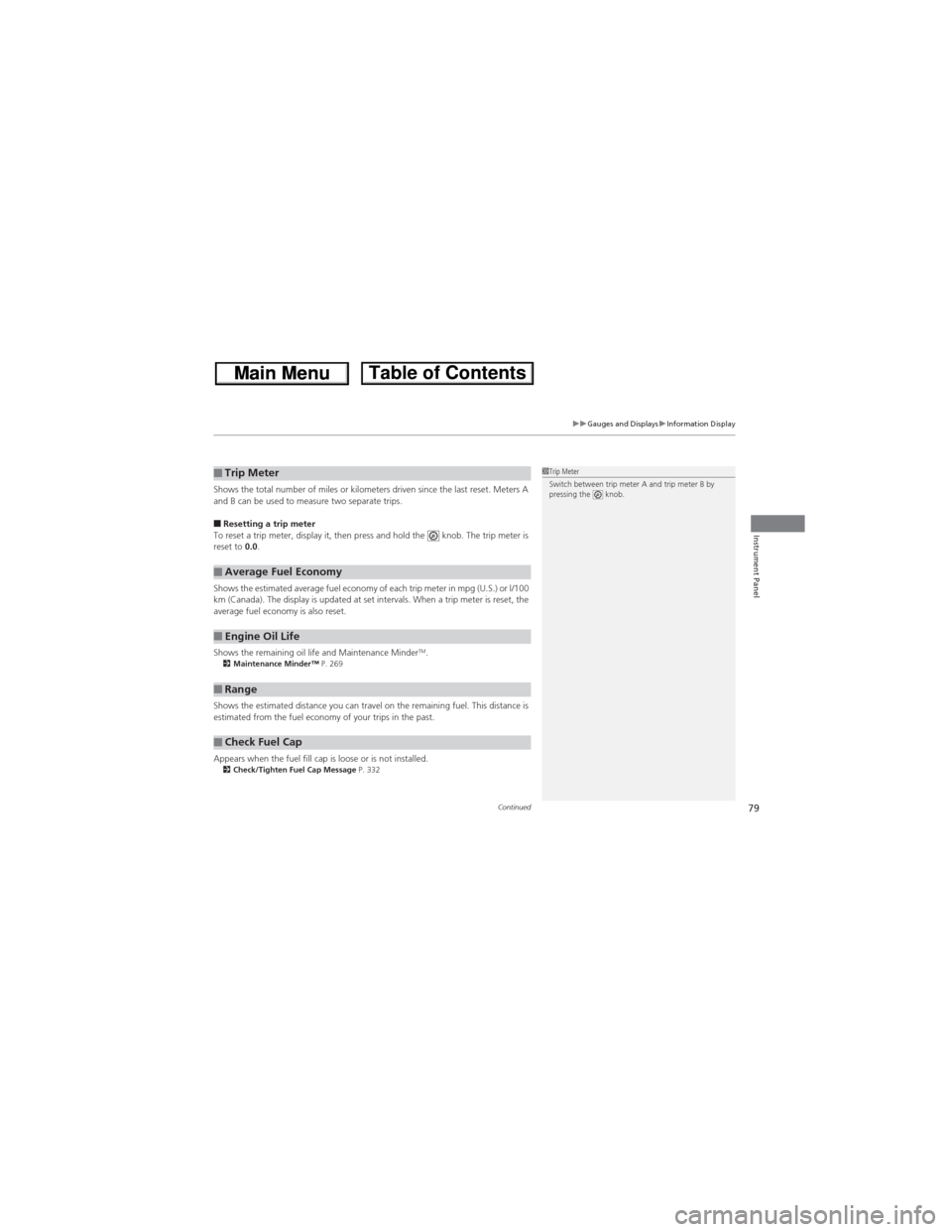
Continued79
uuGauges and DisplaysuInformation Display
Instrument Panel
Shows the total number of miles or kilometers driven since the last reset. Meters A
and B can be used to measure two separate trips.
■Resetting a trip meter
To reset a trip meter, display it, then press and hold the knob. The trip meter is
reset to 0.0.
Shows the estimated average fuel economy of each trip meter in mpg (U.S.) or l/100
km (Canada). The display is updated at set intervals. When a trip meter is reset, the
average fuel economy is also reset.
Shows the remaining oil life and Maintenance Minder
TM.2Maintenance Minder™ P. 269
Shows the estimated distance you can travel on the remaining fuel. This distance is
estimated from the fuel economy of your trips in the past.
Appears when the fuel fill cap is loose or is not installed.
2Check/Tighten Fuel Cap Message P. 332
■Trip Meter
■Average Fuel Economy
■Engine Oil Life
■Range
■Check Fuel Cap
1Trip Meter
Switch between trip meter A and trip meter B by
pressing the knob.