buttons HONDA CR-V 2013 RM1, RM3, RM4 / 4.G Owners Manual
[x] Cancel search | Manufacturer: HONDA, Model Year: 2013, Model line: CR-V, Model: HONDA CR-V 2013 RM1, RM3, RM4 / 4.GPages: 361, PDF Size: 6.58 MB
Page 4 of 361
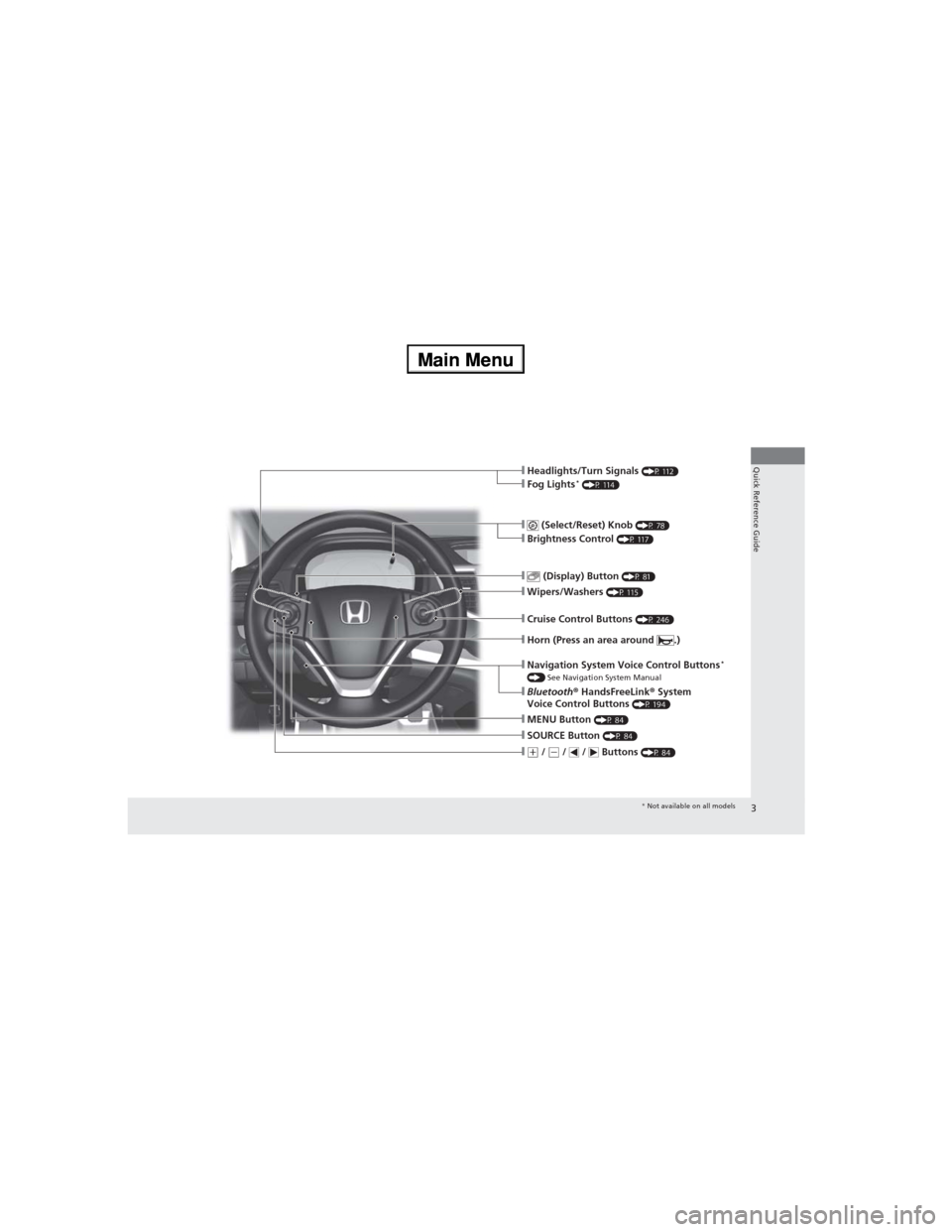
3
Quick Reference Guide
❙ (Select/Reset) Knob (P 78)❙Brightness Control (P 117)
❙Wipers/Washers (P 115)
❙Navigation System Voice Control Buttons* () See Navigation System Manual❙Bluetooth® HandsFreeLink® System
Voice Control Buttons (P 194)
❙Horn (Press an area around .)
❙MENU Button (P 84)
❙(+ / (- / / Buttons (P 84)
❙SOURCE Button (P 84)
❙ (Display) Button (P 81)
❙Cruise Control Buttons (P 246)
❙Headlights/Turn Signals (P 112)❙Fog Lights* (P 114)
* Not available on all models
Page 13 of 361
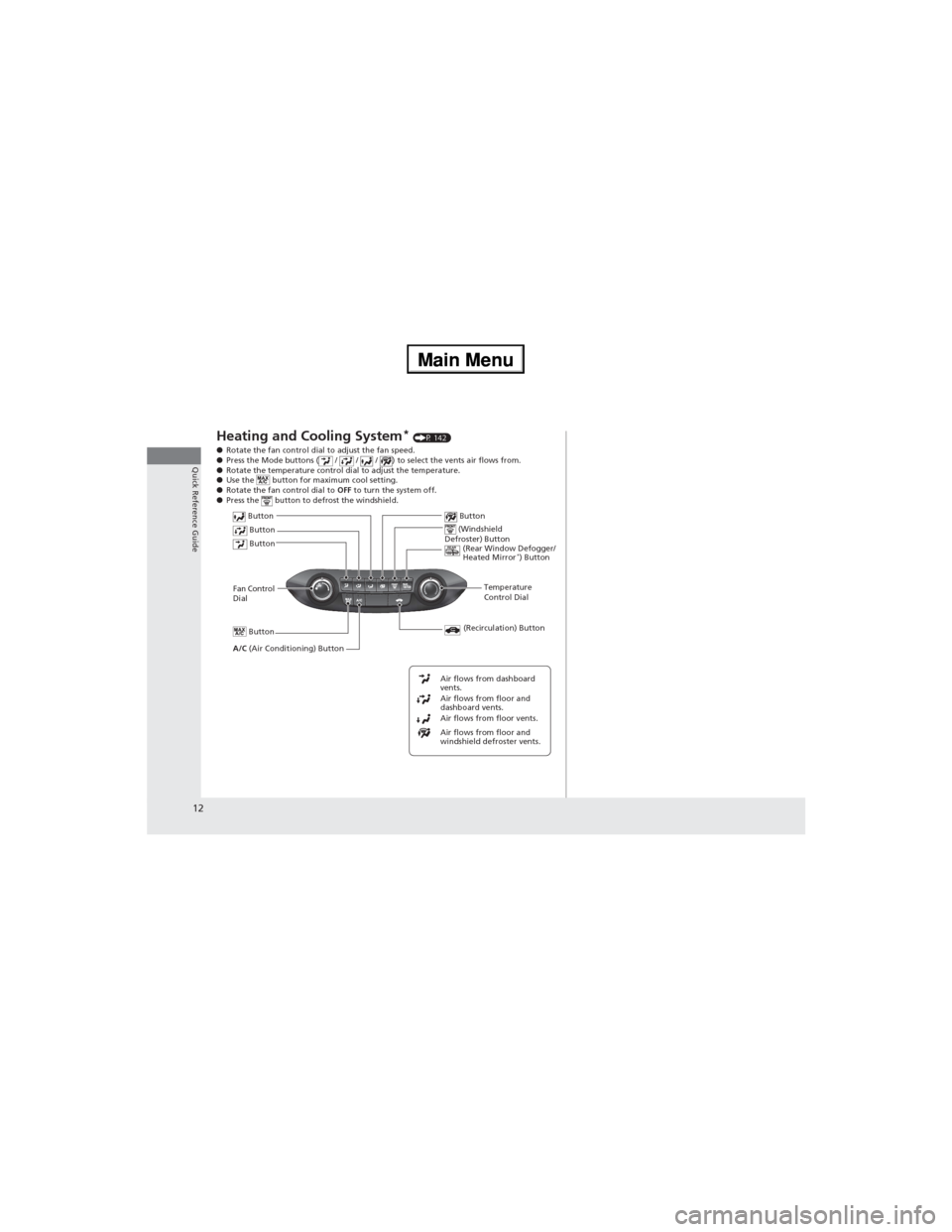
12
Quick Reference Guide
Heating and Cooling System* (P 142)
●Rotate the fan control dial to adjust the fan speed.
●Press the Mode buttons ( / / / ) to select the vents air flows from.
●Rotate the temperature control dial to adjust the temperature.
●Use the button for maximum cool setting.
●Rotate the fan control dial to OFF to turn the system off.
●Press the button to defrost the windshield.
Fan Control
Dial(Rear Window Defogger/
Heated Mirror
*) Button
(Windshield
Defroster) Button
A/C (Air Conditioning) Button
Air flows from floor and
windshield defroster vents. Air flows from floor vents. Air flows from floor and
dashboard vents. Air flows from dashboard
vents.
Button Button
Button(Recirculation) Button
Temperature
Control Dial Button
Button
Page 14 of 361
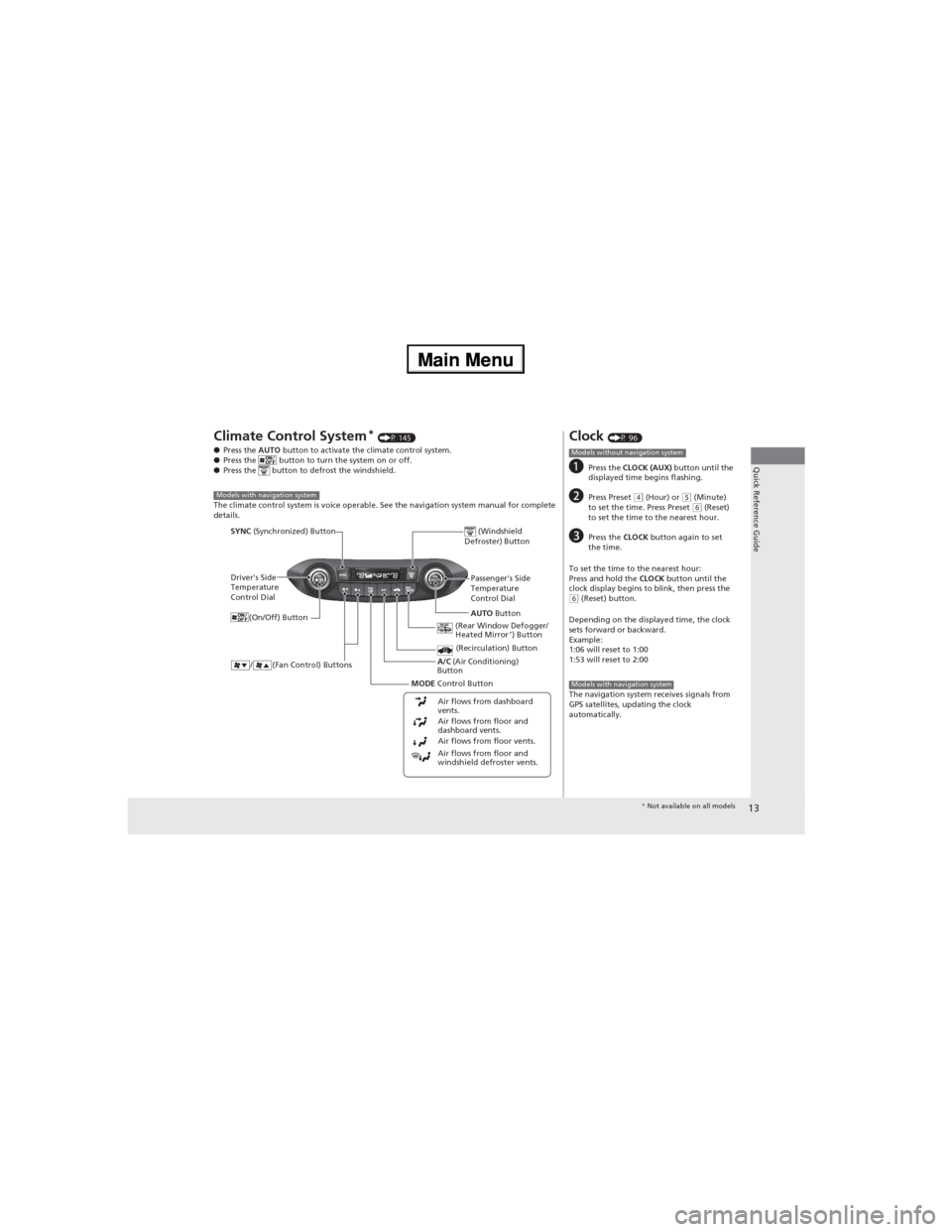
13
Quick Reference Guide
Climate Control System* (P 145)
●Press the AUTO button to activate the climate control system.
●Press the button to turn the system on or off.
●Press the button to defrost the windshield.
The climate control system is voice operable. See the navigation system manual for complete
details.
Models with navigation system
Driver's Side
Temperature
Control Dial
/ (Fan Control) Buttons
(Windshield
Defroster) Button
A/C (Air Conditioning)
Button
Air flows from floor and
windshield defroster vents. Air flows from floor vents. Air flows from floor and
dashboard vents. Air flows from dashboard
vents.
SYNC (Synchronized) Button
(Recirculation) Button
AUTO Button Passenger's Side
Temperature
Control Dial
(Rear Window Defogger/
Heated Mirror
*) Button
MODE Control Button (On/Off) Button
Clock (P 96)
aPress the CLOCK (AUX) button until the
displayed time begins flashing.
bPress Preset (4 (Hour) or (5 (Minute)
to set the time. Press Preset (6 (Reset)
to set the time to the nearest hour.
cPress the CLOCK button again to set
the time.
To set the time to the nearest hour:
Press and hold the CLOCK button until the
clock display begins to blink, then press the
(6 (Reset) button.
Depending on the displayed time, the clock
sets forward or backward.
Example:
1:06 will reset to 1:00
1:53 will reset to 2:00
The navigation system receives signals from
GPS satellites, updating the clock
automatically.
Models without navigation system
Models with navigation system
* Not available on all models
Page 15 of 361
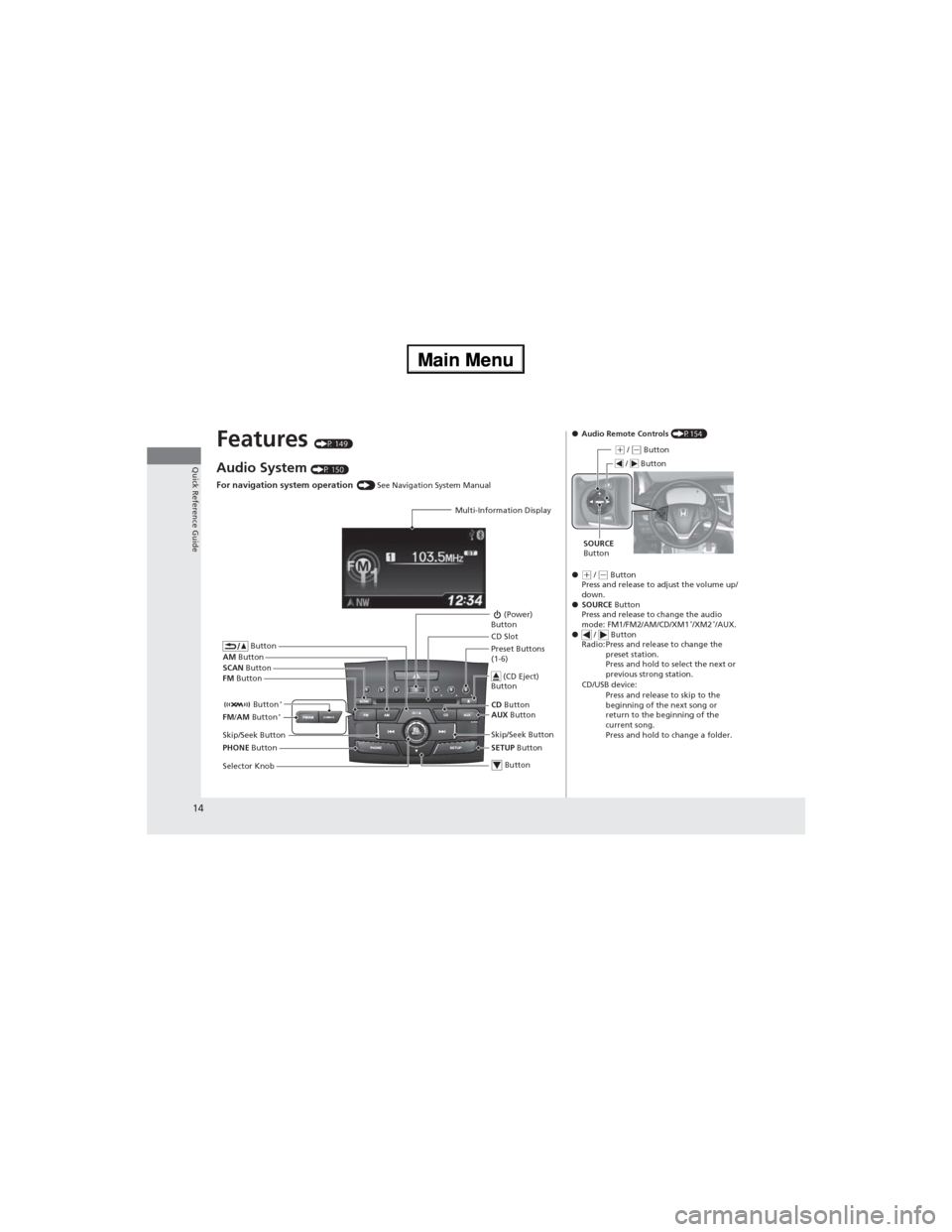
14
Quick Reference Guide
Features (P 149)
Audio System (P 150)
For navigation system operation () See Navigation System Manual
Multi-Information Display
AM Button
FM Button SCAN Button
Skip/Seek Button
Selector Knob Button
(Power)
Button
CD Button
AUX Button CD Slot
(CD Eject)
Button
Preset Buttons
(1-6)
Button
SETUP Button Skip/Seek Button
PHONE Button Button
*FM/AM Button*
●Audio Remote Controls (P154)
●
(+ / (- Button
Press and release to adjust the volume up/
down.
●SOURCE Button
Press and release to change the audio
mode: FM1/FM2/AM/CD/XM1
*/XM2*/AUX.
● / Button
Radio: Press and release to change the
preset station.
Press and hold to select the next or
previous strong station.
CD/USB device:
Press and release to skip to the
beginning of the next song or
return to the beginning of the
current song.
Press and hold to change a folder.
(+ / (- Button
SOURCE
Button / Button
Page 34 of 361
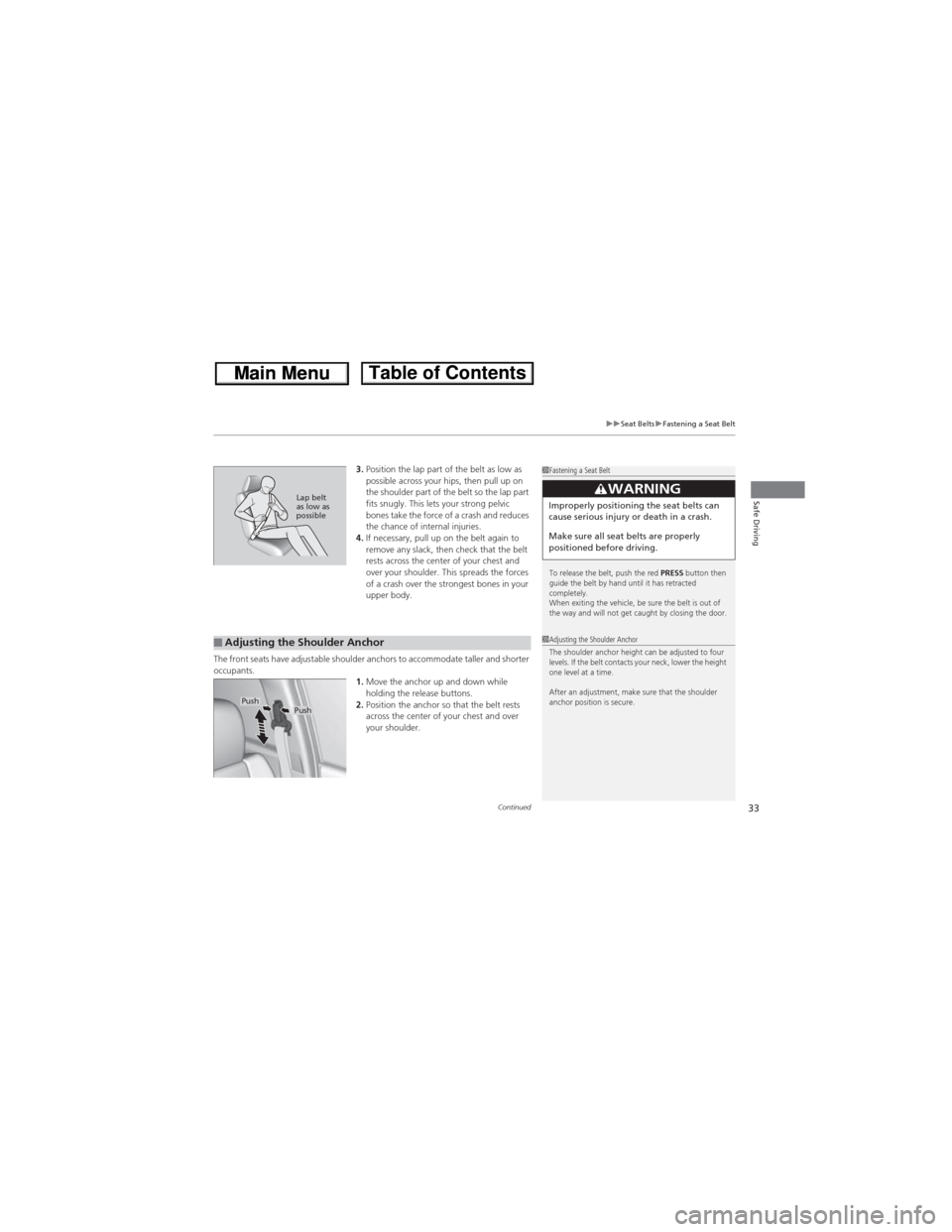
Continued33
uuSeat BeltsuFastening a Seat Belt
Safe Driving
3.Position the lap part of the belt as low as
possible across your hips, then pull up on
the shoulder part of the belt so the lap part
fits snugly. This lets your strong pelvic
bones take the force of a crash and reduces
the chance of internal injuries.
4.If necessary, pull up on the belt again to
remove any slack, then check that the belt
rests across the center of your chest and
over your shoulder. This spreads the forces
of a crash over the strongest bones in your
upper body.
The front seats have adjustable shoulder anchors to accommodate taller and shorter
occupants.
1.Move the anchor up and down while
holding the release buttons.
2.Position the anchor so that the belt rests
across the center of your chest and over
your shoulder.1Fastening a Seat Belt
To release the belt, push the red PRESS button then
guide the belt by hand until it has retracted
completely.
When exiting the vehicle, be sure the belt is out of
the way and will not get caught by closing the door.
3WARNINGImproperly positioning the seat belts can
cause serious injury or death in a crash.
Make sure all seat belts are properly
positioned before driving.Lap belt
as low as
possible
■Adjusting the Shoulder Anchor1Adjusting the Shoulder Anchor
The shoulder anchor height can be adjusted to four
levels. If the belt contacts your neck, lower the height
one level at a time.
After an adjustment, make sure that the shoulder
anchor position is secure.
PushPush
Page 68 of 361
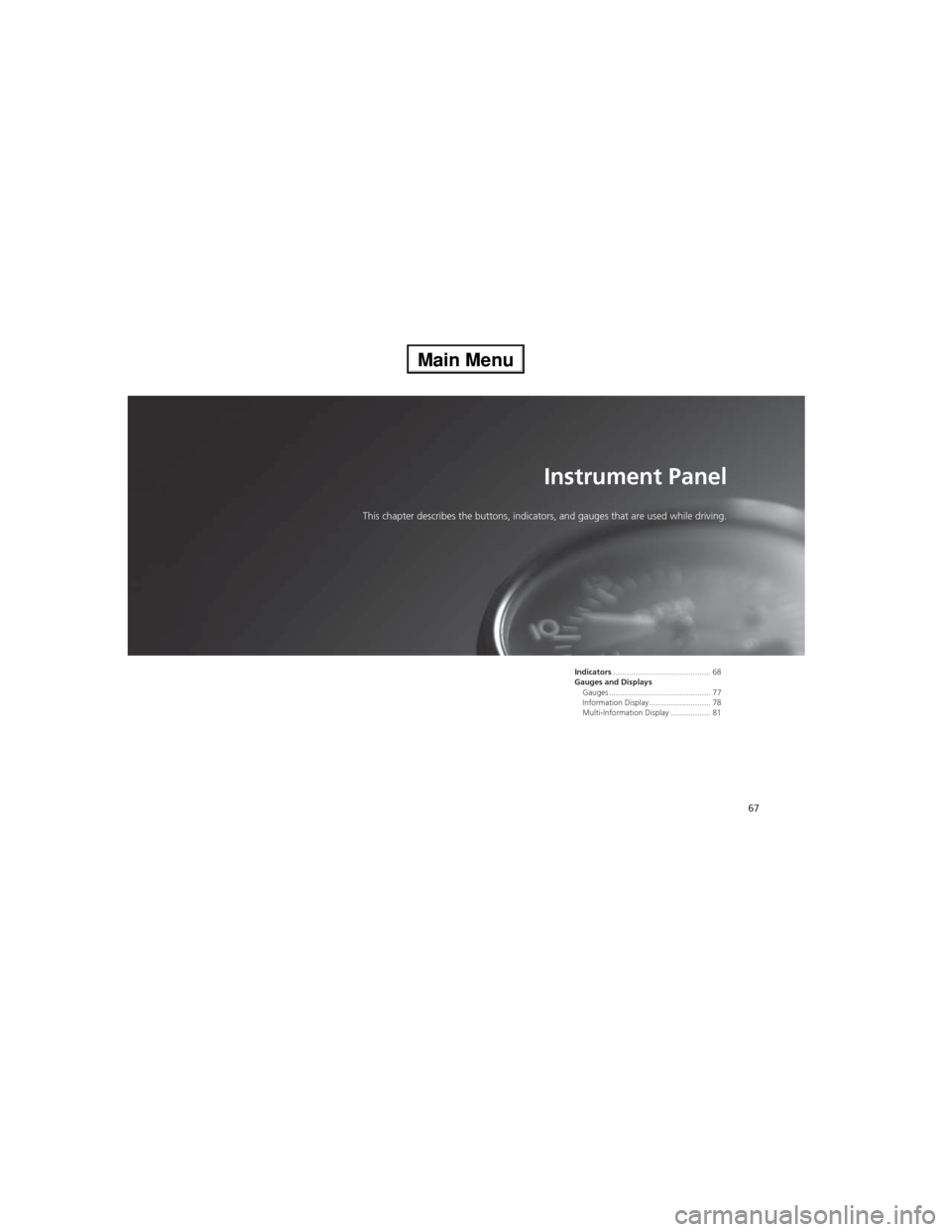
67
Instrument Panel
This chapter describes the buttons, indicators, and gauges that are used while driving.
Indicators............................................ 68
Gauges and Displays
Gauges .............................................. 77
Information Display............................ 78
Multi-Information Display .................. 81
Page 121 of 361
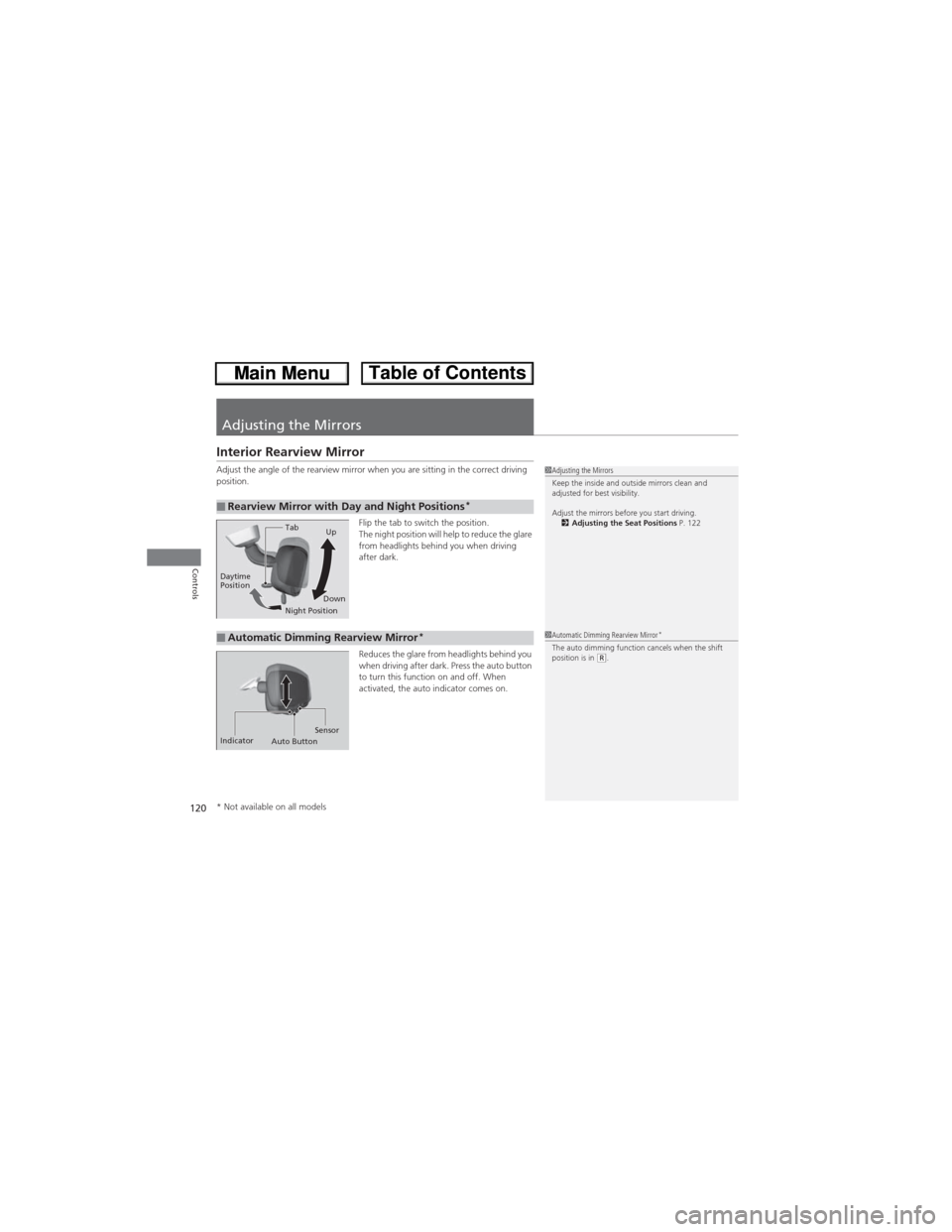
120
Controls
Adjusting the Mirrors
Interior Rearview Mirror
Adjust the angle of the rearview mirror when you are sitting in the correct driving
position.
Flip the tab to switch the position.
The night position will help to reduce the glare
from headlights behind you when driving
after dark.
Reduces the glare from headlights behind you
when driving after dark. Press the auto button
to turn this function on and off. When
activated, the auto indicator comes on.
■Rearview Mirror with Day and Night Positions*
1Adjusting the Mirrors
Keep the inside and outside mirrors clean and
adjusted for best visibility.
Adjust the mirrors before you start driving.
2Adjusting the Seat Positions P. 122
Tab
Daytime
Position
Night PositionUp
Down
■Automatic Dimming Rearview Mirror*
Indicator
Auto ButtonSensor
1Automatic Dimming Rearview Mirror*The auto dimming function cancels when the shift
position is in (R.
* Not available on all models
Page 143 of 361
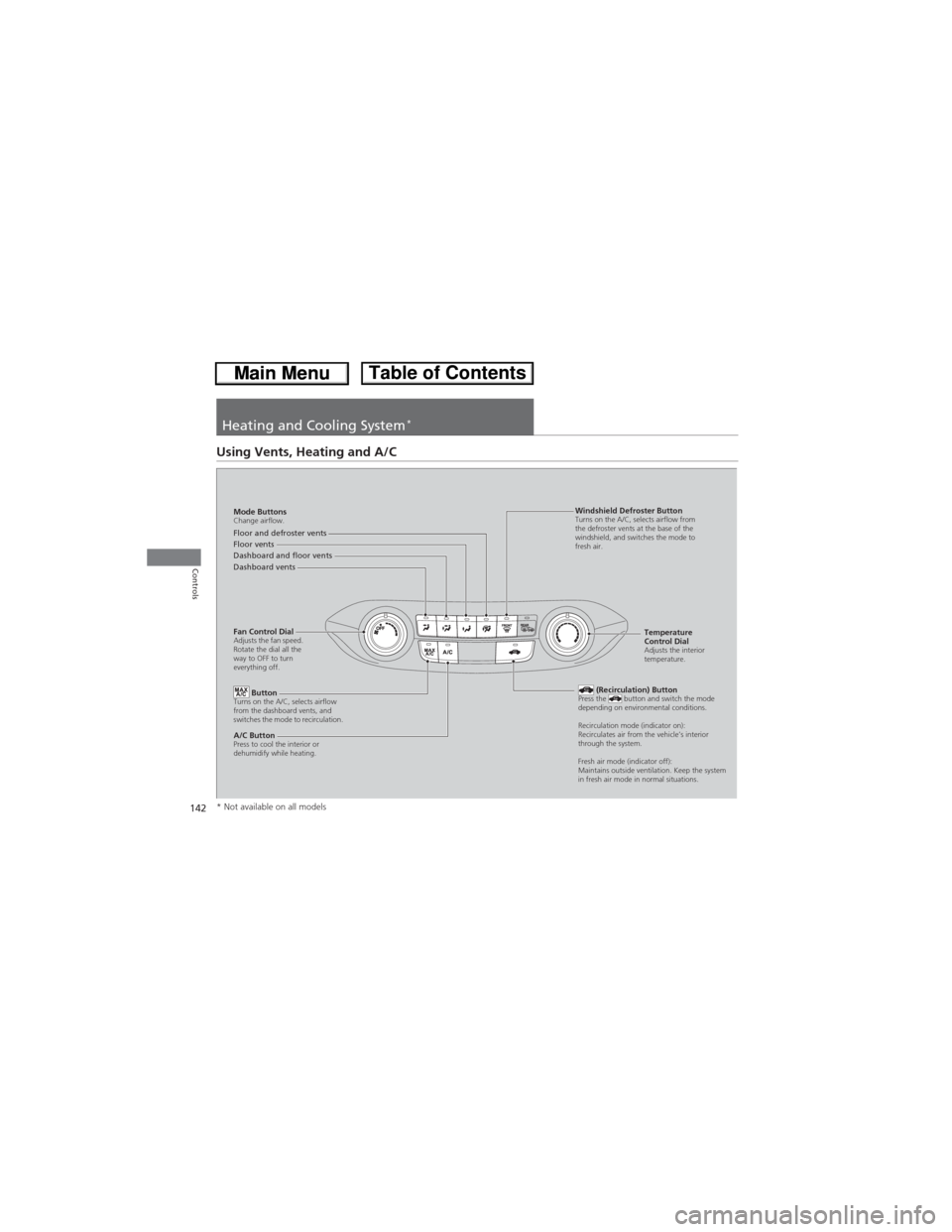
142
Controls
Heating and Cooling System*
Using Vents, Heating and A/C
Mode ButtonsChange airflow.Floor and defroster vents
Floor vents
Dashboard and floor vents
Dashboard vents
Fan Control Dial
Adjusts the fan speed.
Rotate the dial all the
way to OFF to turn
everything off.
ButtonTurns on the A/C, selects airflow
from the dashboard vents, and
switches the mode to recirculation.
A/C ButtonPress to cool the interior or
dehumidify while heating.
Windshield Defroster ButtonTurns on the A/C, selects airflow from
the defroster vents at the base of the
windshield, and switches the mode to
fresh air.
Temperature
Control Dial
Adjusts the interior
temperature.
(Recirculation) ButtonPress the button and switch the mode
depending on environmental conditions.
Recirculation mode (indicator on):
Recirculates air from the vehicle’s interior
through the system.
Fresh air mode (indicator off):
Maintains outside ventilation. Keep the system
in fresh air mode in normal situations.
* Not available on all models
Page 146 of 361
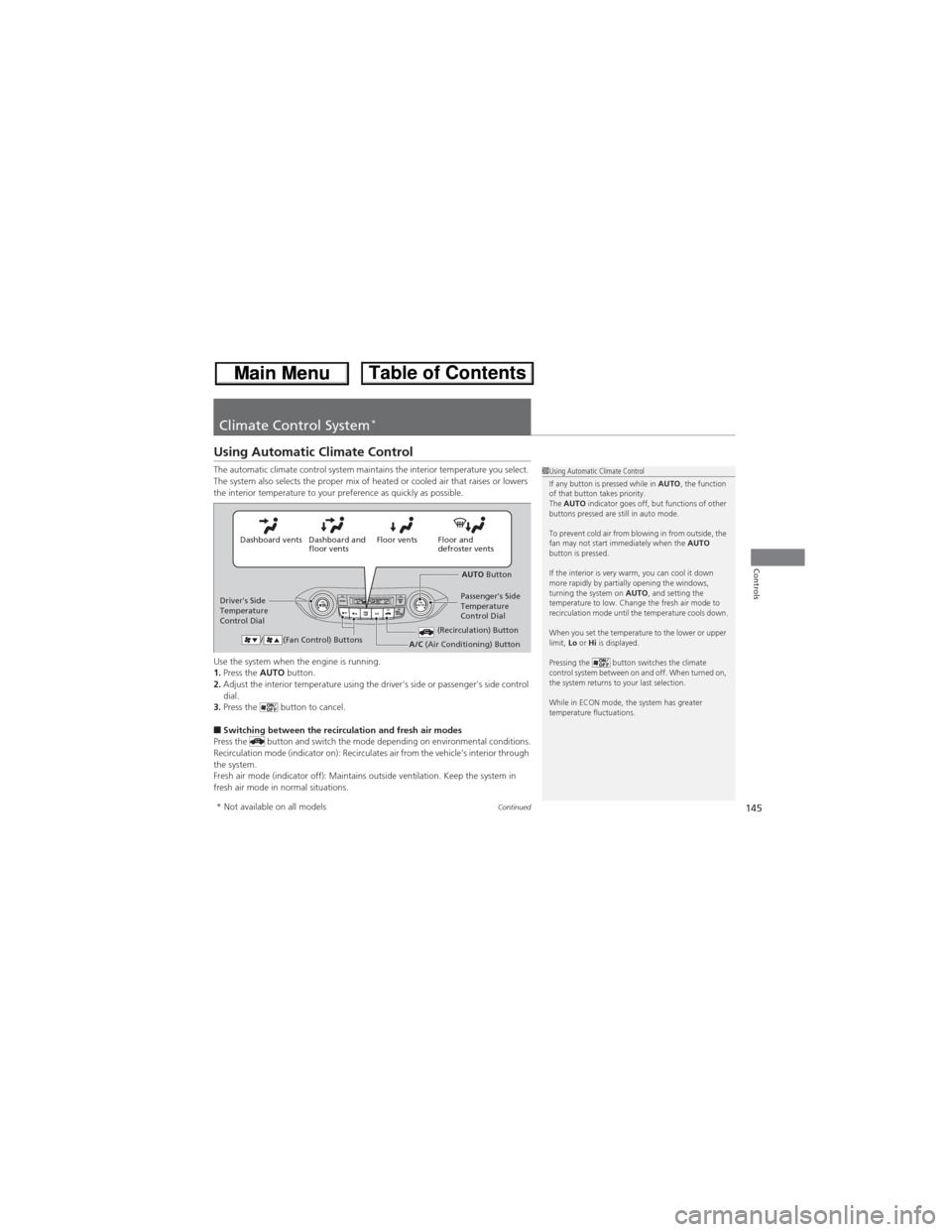
145Continued
Controls
Climate Control System*
Using Automatic Climate Control
The automatic climate control system maintains the interior temperature you select.
The system also selects the proper mix of heated or cooled air that raises or lowers
the interior temperature to your preference as quickly as possible.
Use the system when the engine is running.
1.Press the AUTO button.
2.Adjust the interior temperature using the driver's side or passenger's side control
dial.
3.Press the button to cancel.
■Switching between the recirculation and fresh air modes
Press the button and switch the mode depending on environmental conditions.
Recirculation mode (indicator on): Recirculates air from the vehicle’s interior through
the system.
Fresh air mode (indicator off): Maintains outside ventilation. Keep the system in
fresh air mode in normal situations.
1Using Automatic Climate Control
If any button is pressed while in AUTO, the function
of that button takes priority.
The AUTO indicator goes off, but functions of other
buttons pressed are still in auto mode.
To prevent cold air from blowing in from outside, the
fan may not start immediately when the AUTO
button is pressed.
If the interior is very warm, you can cool it down
more rapidly by partially opening the windows,
turning the system on AUTO, and setting the
temperature to low. Change the fresh air mode to
recirculation mode until the temperature cools down.
When you set the temperature to the lower or upper
limit, Lo or Hi is displayed.
Pressing the button switches the climate
control system between on and off. When turned on,
the system returns to your last selection.
While in ECON mode, the system has greater
temperature fluctuations.
Floor and
defroster vents Floor vents Dashboard and
floor vents Dashboard vents
AUTO Button
Driver's Side
Temperature
Control DialPassenger's Side
Temperature
Control Dial
/ (Fan Control) Buttons
(Recirculation) ButtonA/C (Air Conditioning) Button
* Not available on all models
Page 151 of 361
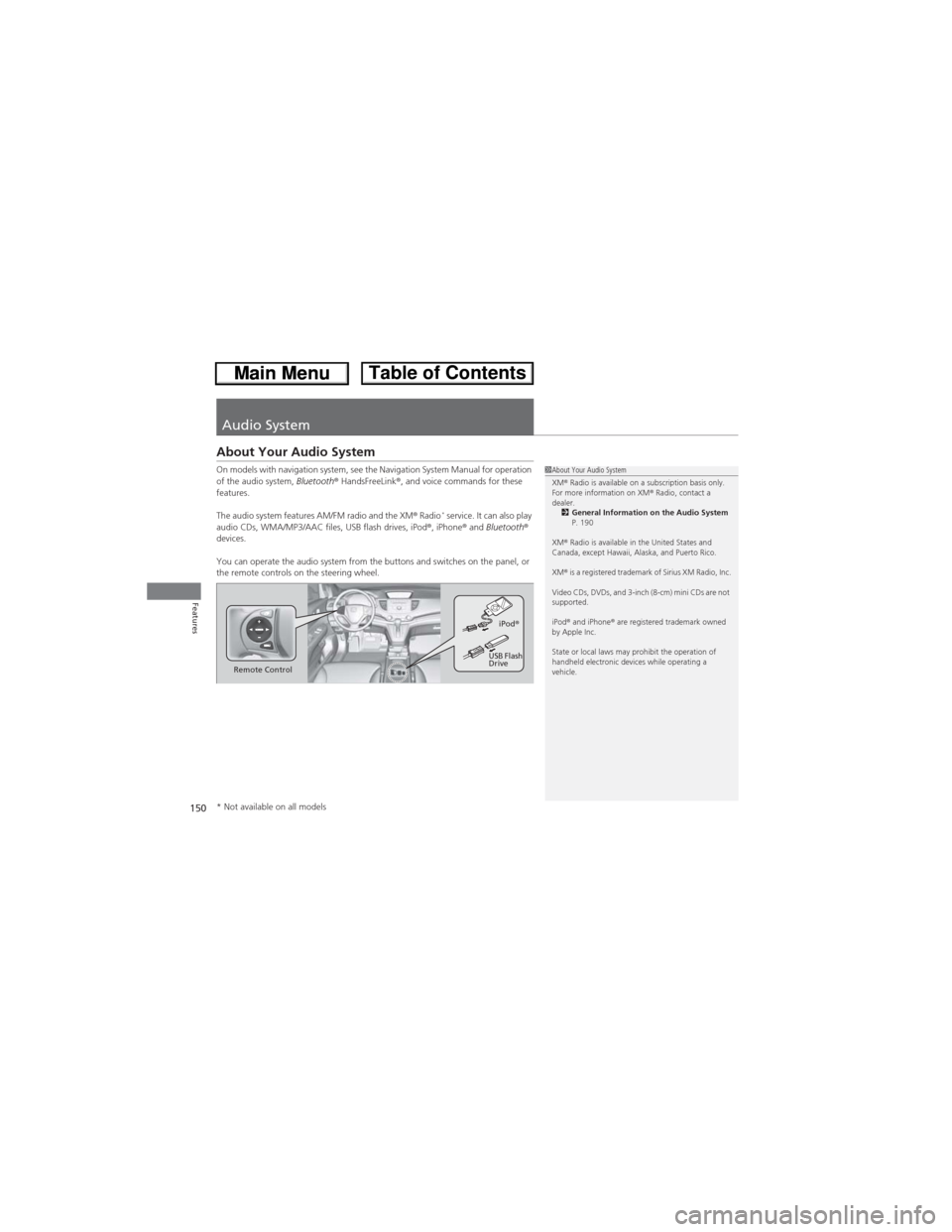
150
Features
Audio System
About Your Audio System
On models with navigation system, see the Navigation System Manual for operation
of the audio system, Bluetooth® HandsFreeLink®, and voice commands for these
features.
The audio system features AM/FM radio and the XM® Radio
* service. It can also play
audio CDs, WMA/MP3/AAC files, USB flash drives, iPod®, iPhone® and Bluetooth®
devices.
You can operate the audio system from the buttons and switches on the panel, or
the remote controls on the steering wheel.
1About Your Audio System
XM® Radio is available on a subscription basis only.
For more information on XM® Radio, contact a
dealer.
2General Information on the Audio System
P. 190
XM® Radio is available in the United States and
Canada, except Hawaii, Alaska, and Puerto Rico.
XM® is a registered trademark of Sirius XM Radio, Inc.
Video CDs, DVDs, and 3-inch (8-cm) mini CDs are not
supported.
iPod® and iPhone® are registered trademark owned
by Apple Inc.
State or local laws may prohibit the operation of
handheld electronic devices while operating a
vehicle.
Remote ControliPod®
USB Flash
Drive
* Not available on all models