audio HONDA CR-V 2014 RM1, RM3, RM4 / 4.G Navigation Manual
[x] Cancel search | Manufacturer: HONDA, Model Year: 2014, Model line: CR-V, Model: HONDA CR-V 2014 RM1, RM3, RM4 / 4.GPages: 212, PDF Size: 11.59 MB
Page 148 of 212
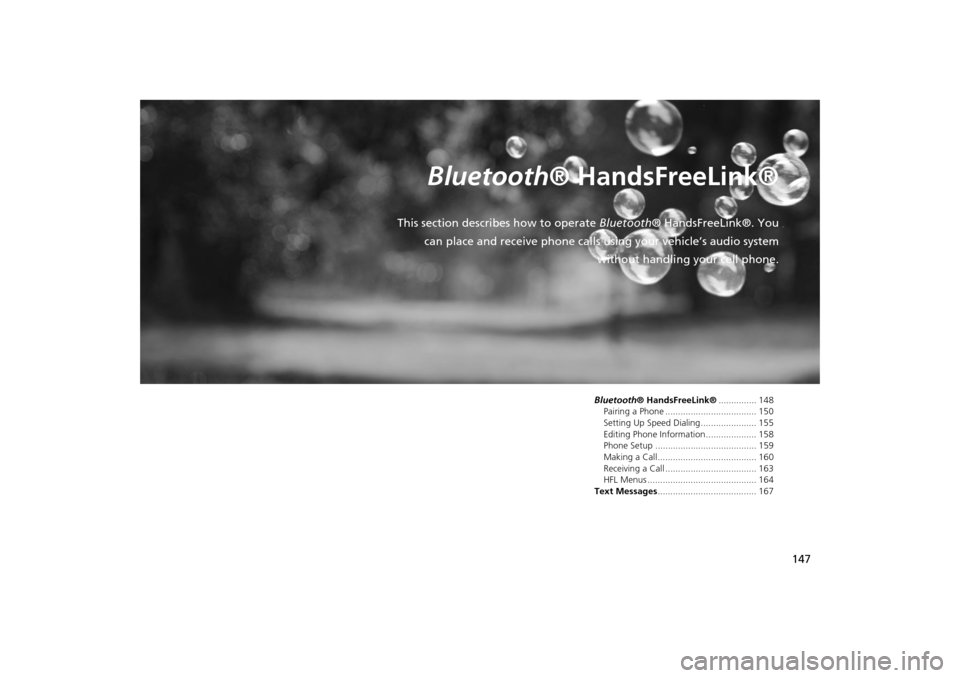
147
Bluetooth® HandsFreeLink®
This section describes how to operate Bluetooth® HandsFreeLink®. You
can place and receive phone calls using your vehicle’s audio system without handling your cell phone.
Bluetooth® HandsFreeLink®............... 148
Pairing a Phone .................................... 150
Setting Up Speed Dialing...................... 155
Editing Phone Information.................... 158
Phone Setup ........................................ 159
Making a Call....................................... 160
Receiving a Call .................................... 163
HFL Menus ........................................... 164
Text Messages ....................................... 167
CR-V_KA-31T0A800.book 147 ページ 2011年7月4日 月曜日 午後1時56分
Page 149 of 212
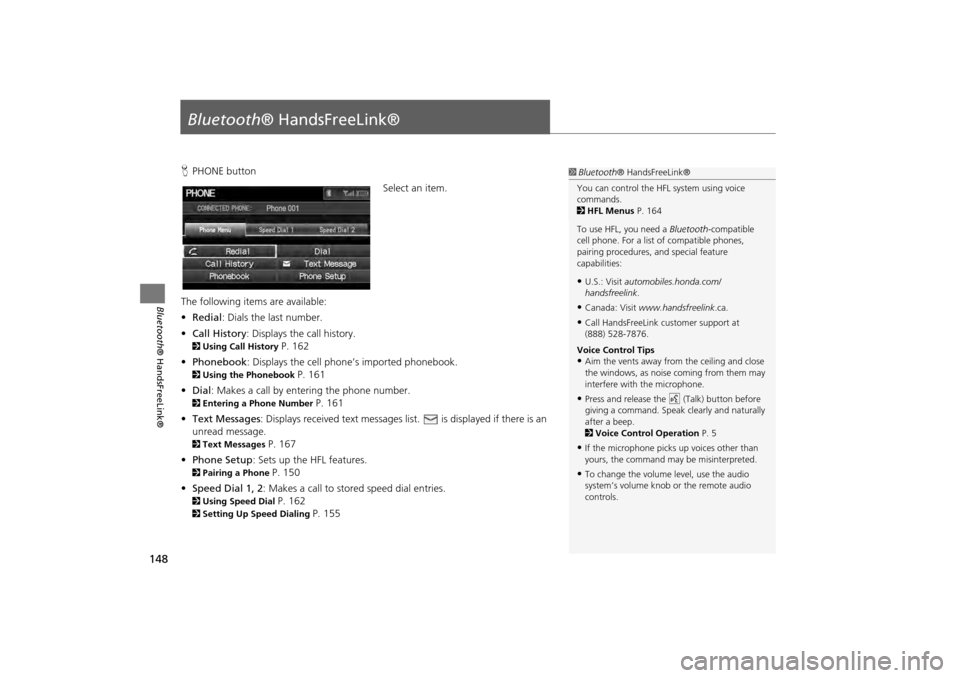
148
Bluetooth® HandsFreeLink®
Bluetooth® HandsFreeLink®
HPHONE button
Select an item.
The following item s are available:
• Redial : Dials the last number.
• Call History : Displays the call history.
2Using Call History P. 162
• Phonebook : Displays the cell phone’s imported phonebook.
2Using the Phonebook P. 161
• Dial: Makes a call by entering the phone number.
2 Entering a Phone Number P. 161
• Text Messages : Displays received text messages li st. is displayed if there is an
unread message.
2 Text Messages P. 167
• Phone Setup : Sets up the HFL features.
2Pairing a Phone P. 150
• Speed Dial 1, 2 : Makes a call to stored speed dial entries.
2Using Speed Dial P. 162
2Setting Up Speed Dialing P. 155
1Bluetooth ® HandsFreeLink®
You can control the HFL system using voice
commands.
2 HFL Menus P. 164
To use HFL, you need a Bluetooth-compatible
cell phone. For a list of compatible phones,
pairing procedures, and special feature
capabilities:
•U.S.: Visit automobiles.honda.com/
handsfreelink .
•Canada: Visit www.handsfreelink .ca.
•Call HandsFreeLink customer support at
(888) 528-7876.
Voice Control Tips
•Aim the vents away from the ceiling and close
the windows, as noise coming from them may
interfere with the microphone.
•Press and release the d (Talk) button before
giving a command. Speak clearly and naturally
after a beep.
2 Voice Control Operation P. 5
•If the microphone picks up voices other than
yours, the command may be misinterpreted.
•To change the volume level, use the audio
system’s volume knob or the remote audio
controls.
CR-V_KA-31T0A800.book 148 ページ 2011年7月4日 月曜日 午後1時56分
Page 150 of 212
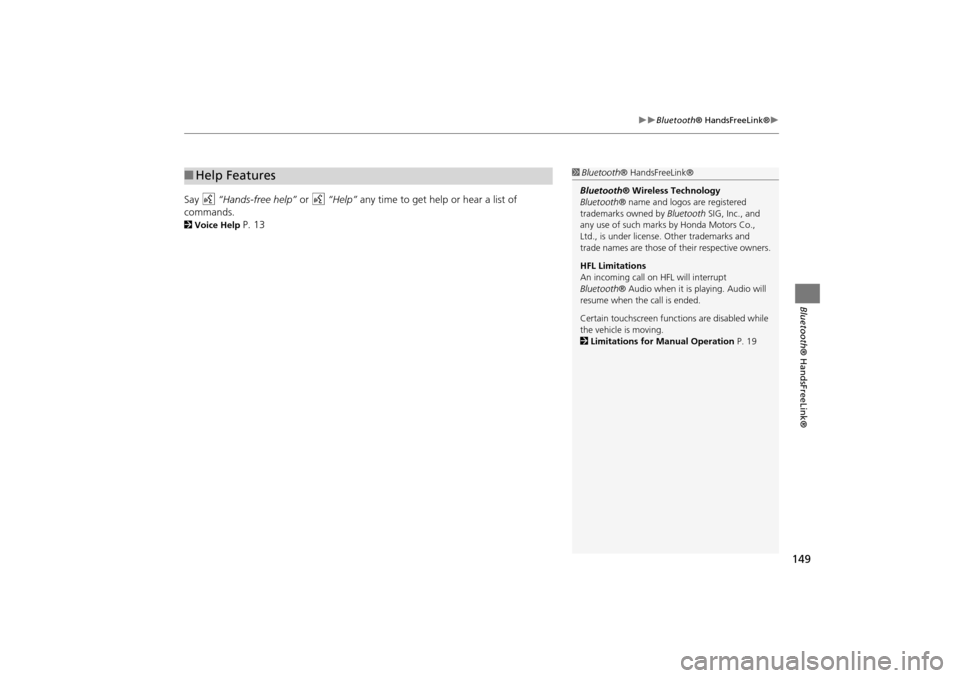
149
Bluetooth® HandsFreeLink®
Bluetooth® HandsFreeLink®
Say d “Hands-free help” or d “Help” any time to get help or hear a list of
commands.
2 Voice Help P. 13
■Help Features1 Bluetooth ® HandsFreeLink®
Bluetooth ® Wireless Technology
Bluetooth ® name and logos are registered
trademarks owned by Bluetooth SIG, Inc., and
any use of such marks by Honda Motors Co.,
Ltd., is under license. Other trademarks and
trade names are those of their respective owners.
HFL Limitations
An incoming call on HFL will interrupt
Bluetooth ® Audio when it is playing. Audio will
resume when the call is ended.
Certain touchscreen functi ons are disabled while
the vehicle is moving.
2 Limitations for Manual Operation P. 19
CR-V_KA-31T0A800.book 149 ページ 2011年7月4日 月曜日 午後1時56分
Page 164 of 212
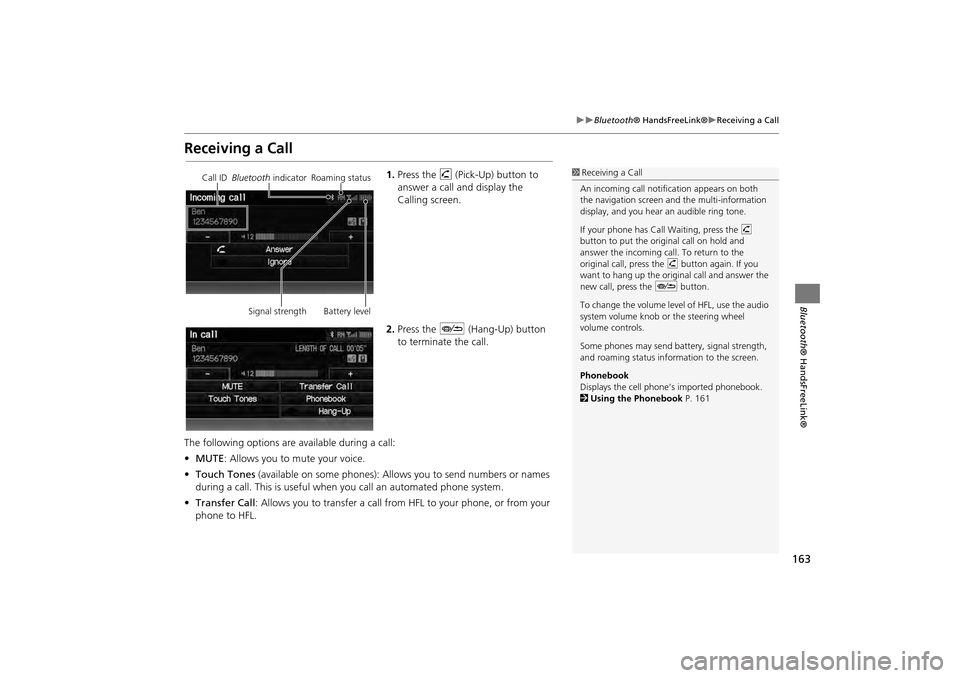
163
Bluetooth® HandsFreeLink®Receiving a Call
Bluetooth® HandsFreeLink®
Receiving a Call
1.Press the h (Pick-Up) button to
answer a call and display the
Calling screen.
2. Press the J (Hang-Up) button
to terminate the call.
The following options are available during a call:
• MUTE: Allows you to mute your voice.
• Touch Tones (available on some phones): Allows you to send numbers or names
during a call. This is useful when you call an automated phone system.
• Transfer Call : Allows you to transfer a call fro m HFL to your phone, or from your
phone to HFL.1 Receiving a Call
An incoming call notif ication appears on both
the navigation screen and the multi-information
display, and you hear an audible ring tone.
If your phone has Call Waiting, press the h
button to put the origin al call on hold and
answer the incoming call. To return to the
original call, press the h button again. If you
want to hang up the origin al call and answer the
new call, press the J button.
To change the volume leve l of HFL, use the audio
system volume knob or the steering wheel
volume controls.
Some phones may send battery, signal strength,
and roaming status information to the screen.
Phonebook
Displays the cell phone’s imported phonebook.
2 Using the Phonebook P. 161Call ID Bluetooth indicator Roaming status
Signal strength Battery level
CR-V_KA-31T0A800.book 163 ページ 2011年7月4日 月曜日 午後1時56分
Page 183 of 212
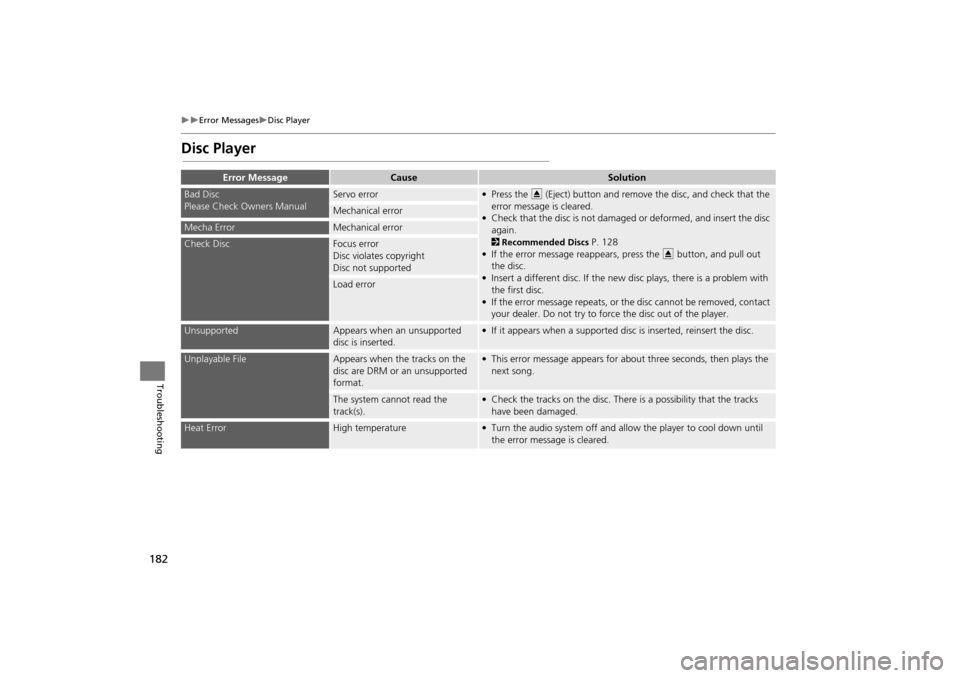
182
Error MessagesDisc Player
Troubleshooting
Disc Player
Error MessageCauseSolution
Bad Disc
Please Check Owners ManualServo error• Press the E (Eject) button and remove the disc, and check that the
error message is cleared.
• Check that the disc is not damaged or deformed, and insert the disc again.
2 Recommended Discs P. 128
• If the error message reappears, press the E button, and pull out
the disc.
• Insert a different disc. If the new disc plays, there is a problem with the first disc.
• If the error message repeats, or th e disc cannot be removed, contact
your dealer. Do not try to forc e the disc out of the player.
Mechanical error
Mecha ErrorMechanical error
Check DiscFocus error
Disc violates copyright
Disc not supported
Load error
UnsupportedAppears when an unsupported
disc is inserted.• If it appears when a supported disc is inserted, reinsert the disc.
Unplayable FileAppears when the tracks on the
disc are DRM or an unsupported
format.• This error message appears for about three seconds, then plays the
next song.
The system cannot read the
track(s).• Check the tracks on the disc. There is a possibility that the tracks have been damaged.
Heat ErrorHigh temperature• Turn the audio system off and allow the player to cool down until the error message is cleared.
CR-V_KA-31T0A800.book 182 ページ 2011年7月4日 月曜日 午後1時56分
Page 184 of 212
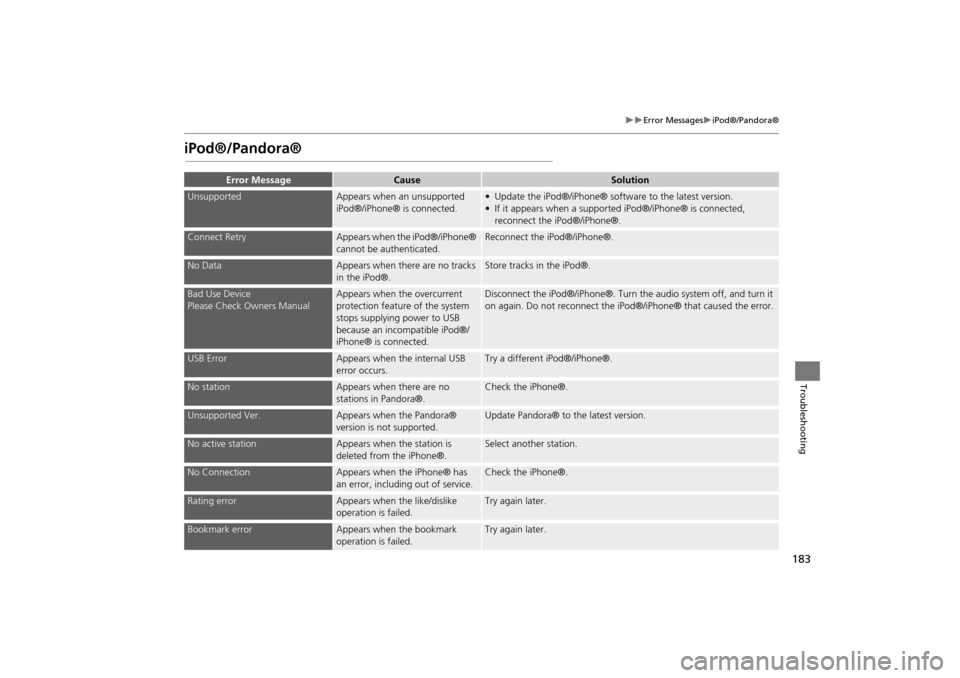
183
Error MessagesiPod®/Pandora®
Troubleshooting
iPod®/Pandora®
Error MessageCauseSolution
UnsupportedAppears when an unsupported
iPod®/iPhone® is connected.• Update the iPod®/iPhone® software to the latest version.
• If it appears when a supported iPod®/iPhone® is connected, reconnect the iPod®/iPhone®.
Connect RetryAppears when the iPod®/iPhone®
cannot be authenticated.Reconnect the iPod®/iPhone®.
No DataAppears when there are no tracks
in the iPod®.Store tracks in the iPod®.
Bad Use Device
Please Check Owners ManualAppears when the overcurrent
protection feature of the system
stops supplying power to USB
because an incompatible iPod®/
iPhone® is connected.Disconnect the iPod®/iPhone®. Turn the audio system off, and turn it
on again. Do not reconnect the iPod®/iPhone® that caused the error.
USB ErrorAppears when the internal USB
error occurs.Try a different iPod®/iPhone®.
No stationAppears when there are no
stations in Pandora®.Check the iPhone®.
Unsupported Ver.Appears when the Pandora®
version is not supported.Update Pandora® to the latest version.
No active stationAppears when the station is
deleted from the iPhone®.Select another station.
No ConnectionAppears when the iPhone® has
an error, including out of service.Check the iPhone®.
Rating errorAppears when the like/dislike
operation is failed.Try again later.
Bookmark errorAppears when the bookmark
operation is failed.Try again later.
CR-V_KA-31T0A800.book 183 ページ 2011年7月4日 月曜日 午後1時56分
Page 185 of 212
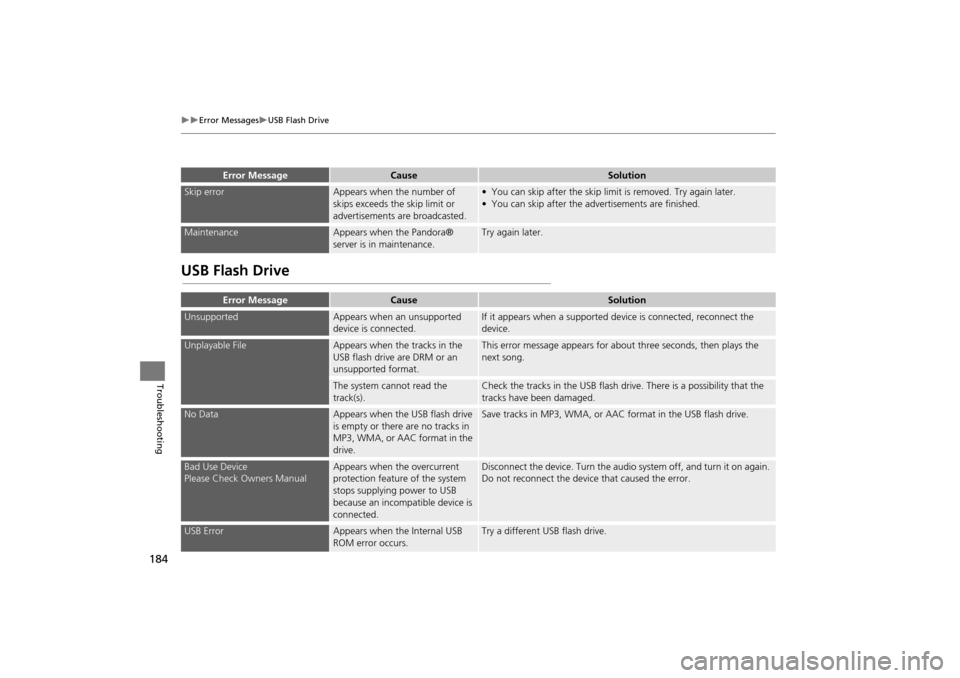
184
Error MessagesUSB Flash Drive
Troubleshooting
USB Flash Drive
Skip errorAppears when the number of
skips exceeds the skip limit or
advertisements are broadcasted.• You can skip after the skip limit is removed. Try again later.
• You can skip after the ad vertisements are finished.
MaintenanceAppears when the Pandora®
server is in maintenance.Try again later.
Error MessageCauseSolution
UnsupportedAppears when an unsupported
device is connected.If it appears when a supported device is connected, reconnect the
device.
Unplayable FileAppears when the tracks in the
USB flash drive are DRM or an
unsupported format.This error message appears for about three seconds, then plays the
next song.
The system cannot read the
track(s).Check the tracks in the USB flash drive. There is a possibility that the
tracks have been damaged.
No DataAppears when the USB flash drive
is empty or there are no tracks in
MP3, WMA, or AAC format in the
drive.Save tracks in MP3, WMA, or AAC format in the USB flash drive.
Bad Use Device
Please Check Owners ManualAppears when the overcurrent
protection feature of the system
stops supplying power to USB
because an incompatible device is
connected.Disconnect the device. Turn the audio system off, and turn it on again.
Do not reconnect the device that caused the error.
USB ErrorAppears when the Internal USB
ROM error occurs.Try a different USB flash drive.
Error MessageCauseSolution
CR-V_KA-31T0A800.book 184 ページ 2011年7月4日 月曜日 午後1時56分
Page 187 of 212
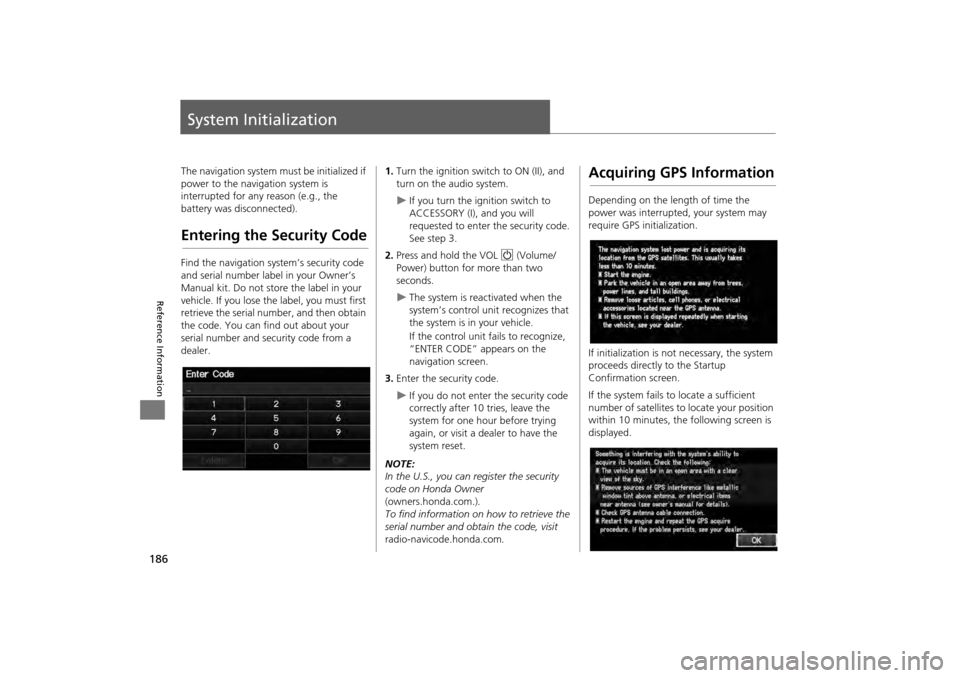
186
Reference Information
System Initialization
The navigation system must be initialized if
power to the navigation system is
interrupted for any reason (e.g., the
battery was disconnected).
Entering the Security Code
Find the navigation system’s security code
and serial number label in your Owner’s
Manual kit. Do not store the label in your
vehicle. If you lose the label, you must first
retrieve the serial number, and then obtain
the code. You can find out about your
serial number and security code from a
dealer.
1. Turn the ignition swit ch to ON (II), and
turn on the audio system.
If you turn the i gnition switch to
ACCESSORY (I), and you will
requested to enter the security code.
See step 3.
2. Press and hold the VOL 9 (Volume/
Power) button fo r more than two
seconds.
The system is reac tivated when the
system’s control unit recognizes that
the system is in your vehicle.
If the control unit fails to recognize,
“ENTER CODE” appears on the
navigation screen.
3. Enter the security code.
If you do not enter the security code
correctly after 10 tries, leave the
system for one hour before trying
again, or visit a dealer to have the
system reset.
NOTE:
In the U.S., you can register the security
code on Honda Owner
(owners.honda.com.) .
To find information on how to retrieve the
serial number and obtain the code, visit
radio-navicode.honda.com .
Acquiring GPS Information
Depending on the length of time the
power was interrupted, your system may
require GPS initialization.
If initialization is not necessary, the system
proceeds directly to the Startup
Confirmation screen.
If the system fails to locate a sufficient
number of satellites to locate your position
within 10 minutes, the following screen is
displayed.
CR-V_KA-31T0A800.book 186 ページ 2011年7月4日 月曜日 午後1時56分
Page 189 of 212
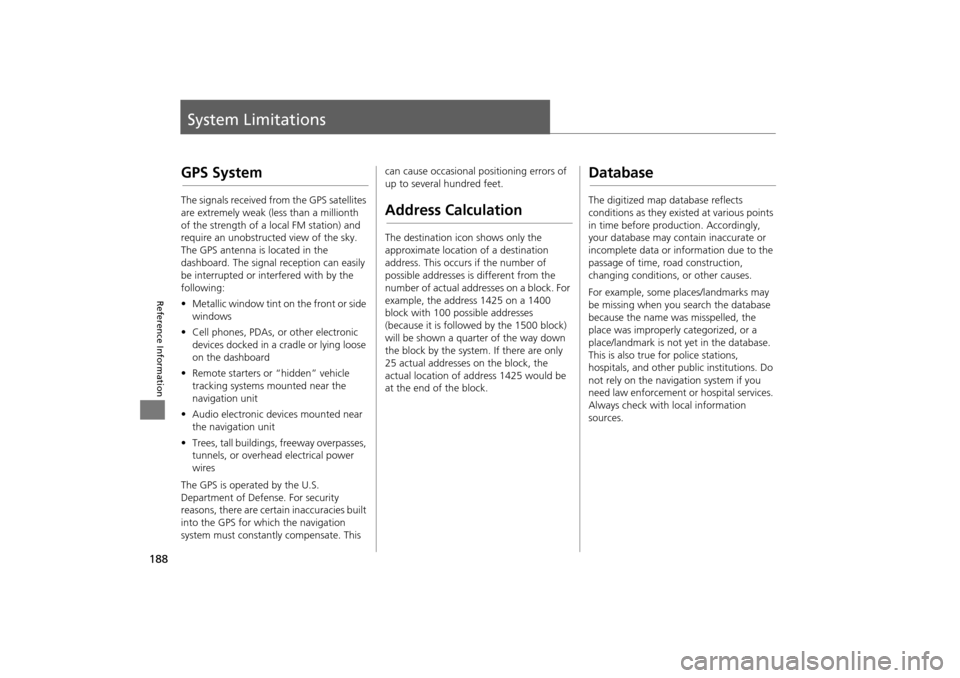
188
Reference Information
System Limitations
GPS System
The signals received from the GPS satellites
are extremely weak (less than a millionth
of the strength of a local FM station) and
require an unobstructed view of the sky.
The GPS antenna is located in the
dashboard. The signal reception can easily
be interrupted or interfered with by the
following:
• Metallic window tint on the front or side
windows
• Cell phones, PDAs, or other electronic
devices docked in a cradle or lying loose
on the dashboard
• Remote starters or “hidden” vehicle
tracking systems mounted near the
navigation unit
• Audio electronic devices mounted near
the navigation unit
• Trees, tall buildings, freeway overpasses,
tunnels, or overhead electrical power
wires
The GPS is operated by the U.S.
Department of Defense. For security
reasons, there are certain inaccuracies built
into the GPS for wh ich the navigation
system must constantly compensate. This can cause occasional positioning errors of
up to several hundred feet.
Address Calculation
The destination icon shows only the
approximate location of a destination
address. This occurs if the number of
possible addresses is different from the
number of actual addresses on a block. For
example, the address 1425 on a 1400
block with 100 possible addresses
(because it is followed by the 1500 block)
will be shown a quarter of the way down
the block by the system. If there are only
25 actual addresses
on the block, the
actual location of address 1425 would be
at the end of the block.
Database
The digitized map database reflects
conditions as they existed at various points
in time before production. Accordingly,
your database may contain inaccurate or
incomplete data or information due to the
passage of time, road construction,
changing conditions, or other causes.
For example, some places/landmarks may
be missing when you search the database
because the name was misspelled, the
place was improperly categorized, or a
place/landmark is not yet in the database.
This is also true for police stations,
hospitals, and other public institutions. Do
not rely on the navigation system if you
need law enforcement or hospital services.
Always check with local information
sources.
CR-V_KA-31T0A800.book 188 ページ 2011年7月4日 月曜日 午後1時56分
Page 193 of 212
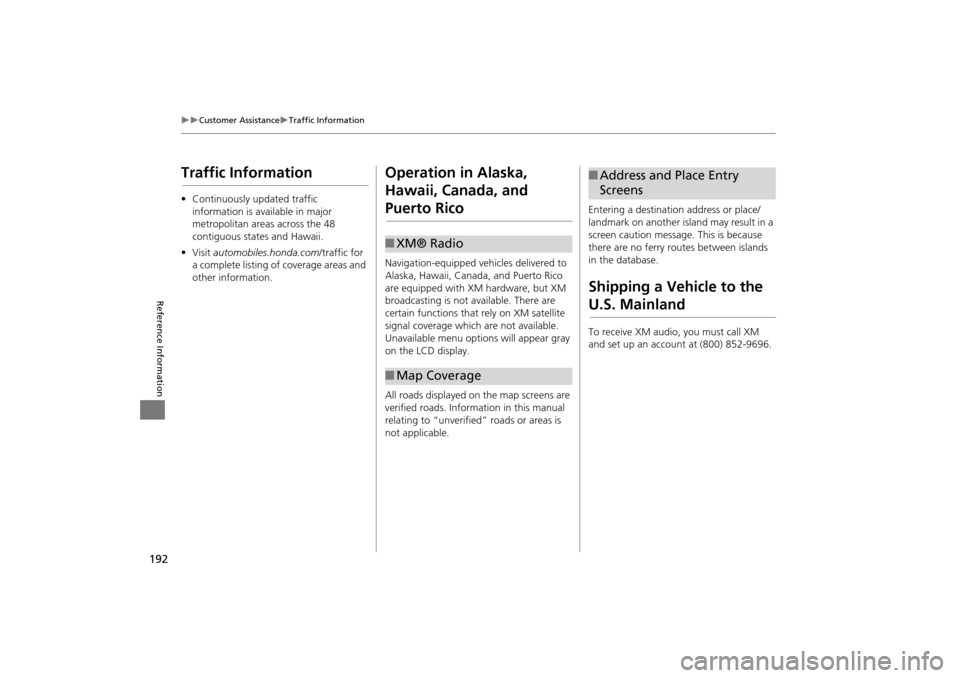
192
Customer AssistanceTraffic Information
Reference Information
Traffic Information
•Continuously updated traffic
information is available in major
metropolitan areas across the 48
contiguous states and Hawaii.
• Visit automobiles.honda.com /traffic for
a complete listing of coverage areas and
other information.
Operation in Alaska,
Hawaii, Canada, and
Puerto Rico
Navigation-equipped vehicles delivered to
Alaska, Hawaii, Canada, and Puerto Rico
are equipped with XM hardware, but XM
broadcasting is not available. There are
certain functions that rely on XM satellite
signal coverage which are not available.
Unavailable menu options will appear gray
on the LCD display.
All roads displayed on the map screens are
verified roads. Information in this manual
relating to “unverified” roads or areas is
not applicable.
■ XM® Radio
■Map Coverage
Entering a destination address or place/
landmark on another island may result in a
screen caution message. This is because
there are no ferry routes between islands
in the database.
Shipping a Vehicle to the
U.S. Mainland
To receive XM audio, you must call XM
and set up an account at (800) 852-9696.
■Address and Place Entry
Screens
CR-V_KA-31T0A800.book 192 ページ 2011年7月4日 月曜日 午後1時56分