start stop button HONDA CR-V 2015 RM1, RM3, RM4 / 4.G Owner's Manual
[x] Cancel search | Manufacturer: HONDA, Model Year: 2015, Model line: CR-V, Model: HONDA CR-V 2015 RM1, RM3, RM4 / 4.GPages: 533, PDF Size: 24.82 MB
Page 82 of 533
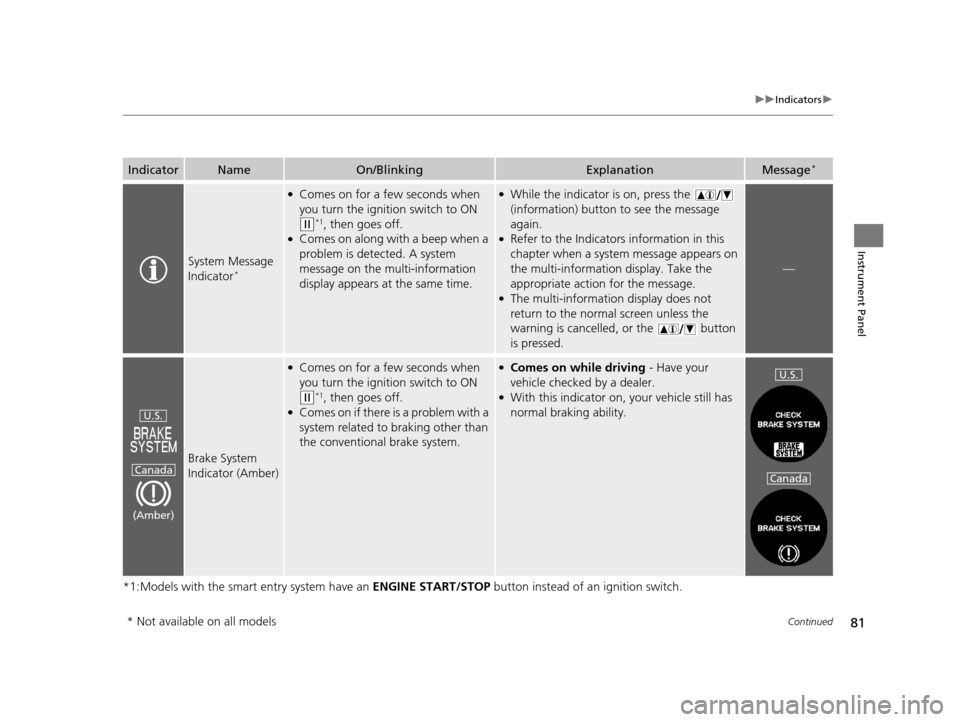
81
uuIndicators u
Continued
Instrument Panel
*1:Models with the smart entry system have an ENGINE START/STOP button instead of an ignition switch.
IndicatorNameOn/BlinkingExplanationMessage*
System Message
Indicator*
●Comes on for a few seconds when
you turn the ignition switch to ON
(w*1, then goes off.●Comes on along with a beep when a
problem is detected. A system
message on the multi-information
display appears at the same time.
●While the indicator is on, press the
(information) button to see the message
again.
●Refer to the Indicators information in this
chapter when a system message appears on
the multi-information display. Take the
appropriate action for the message.
●The multi-information display does not
return to the normal screen unless the
warning is cancelled, or the button
is pressed.
—
Brake System
Indicator (Amber)
●Comes on for a few seconds when
you turn the ignition switch to ON
(w*1, then goes off.●Comes on if there is a problem with a
system related to braking other than
the conventional brake system.
●Comes on while driving - Have your
vehicle checked by a dealer.
●With this indicator on, your vehicle still has
normal braking ability.
U.S.
Canada
(Amber)
U.S.
Canada
* Not available on all models
15 CR-V-31T0A6300.book 81 ページ 2015年2月2日 月曜日 午前10時35分
Page 88 of 533
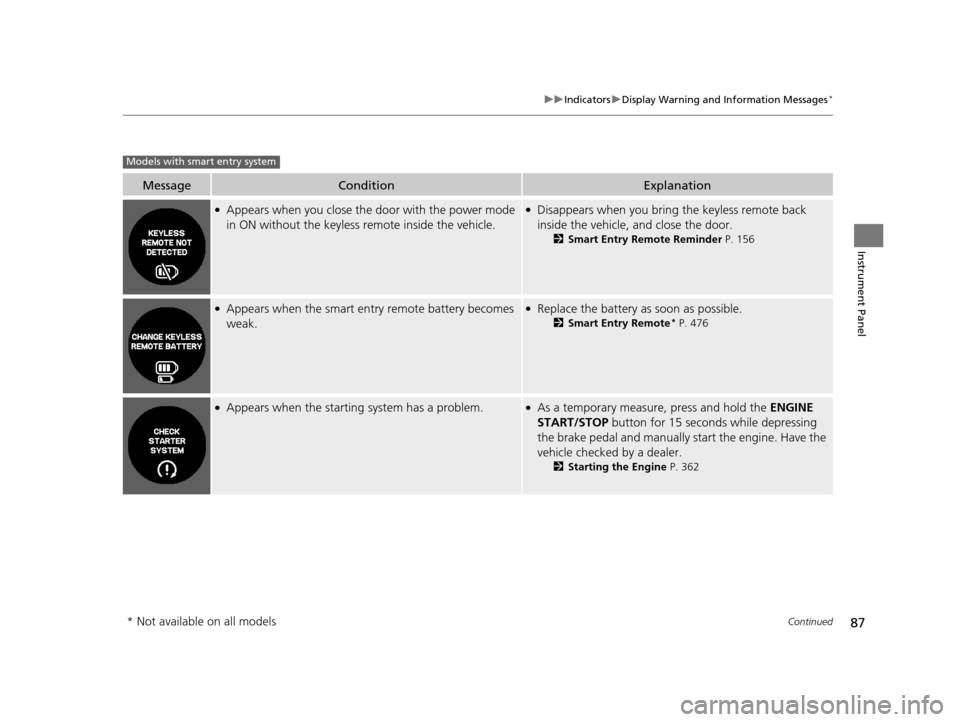
87
uuIndicators uDisplay Warning and Information Messages*
Continued
Instrument Panel
MessageConditionExplanation
●Appears when you close the door with the power mode
in ON without the keyless remote inside the vehicle.●Disappears when you bring the keyless remote back
inside the vehicle, and close the door.
2Smart Entry Remote Reminder P. 156
●Appears when the smart entry remote battery becomes
weak.●Replace the battery as soon as possible.
2Smart Entry Remote* P. 476
●Appears when the starting system has a problem.●As a temporary measure, press and hold the ENGINE
START/STOP button for 15 seconds while depressing
the brake pedal and manually start the engine. Have the
vehicle checked by a dealer.
2 Starting the Engine P. 362
Models with smart entry system
* Not available on all models
15 CR-V-31T0A6300.book 87 ページ 2015年2月2日 月曜日 午前10時35分
Page 91 of 533
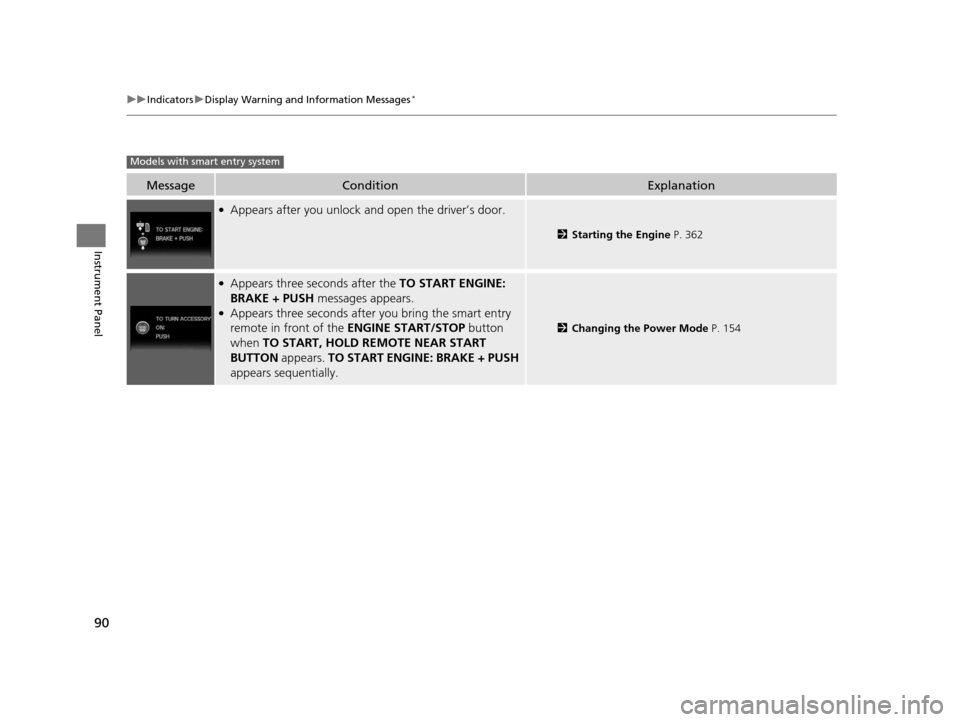
90
uuIndicators uDisplay Warning and Information Messages*
Instrument Panel
MessageConditionExplanation
●Appears after you unlock an d open the driver’s door.
2Starting the Engine P. 362
●Appears three seconds after the TO START ENGINE:
BRAKE + PUSH messages appears.
●Appears three seconds after you bring the smart entry
remote in front of the ENGINE START/STOP button
when TO START, HOLD REMOTE NEAR START
BUTTON appears. TO START ENGINE: BRAKE + PUSH
appears sequentially.
2 Changing the Power Mode P. 154
Models with smart entry system
15 CR-V-31T0A6300.book 90 ページ 2015年2月2日 月曜日 午前10時35分
Page 92 of 533

91
uuIndicators uDisplay Warning and Information Messages*
Instrument Panel
MessageConditionExplanation
●Appears when the steering wheel is locked.●Move the steering wheel left an d right while pressing the
ENGINE START/STOP button.
●Appears if you press the ENGINE START/STOP button
to turn the engine off without the shift lever in
(P.
●Press the ENGINE START/STOP button twice after
moving the shift lever to
(P.
●Appears when the power mode is in ACCESSORY.
—
●Appears after the driver’s door is opened when the
power mode is in ACCESSORY.●Press the ENGINE START/STOP button twice with your
foot off the brake pedal to change the power mode to
VEHICLE OFF.
●Appears if the smart entry remote’s battery is too weak
to start the engine or the key is not with you when
starting the engine. A beeper sounds six times.
2 If the Smart Entry Remote Battery is Weak P. 492
15 CR-V-31T0A6300.book 91 ページ 2015年2月2日 月曜日 午前10時35分
Page 93 of 533
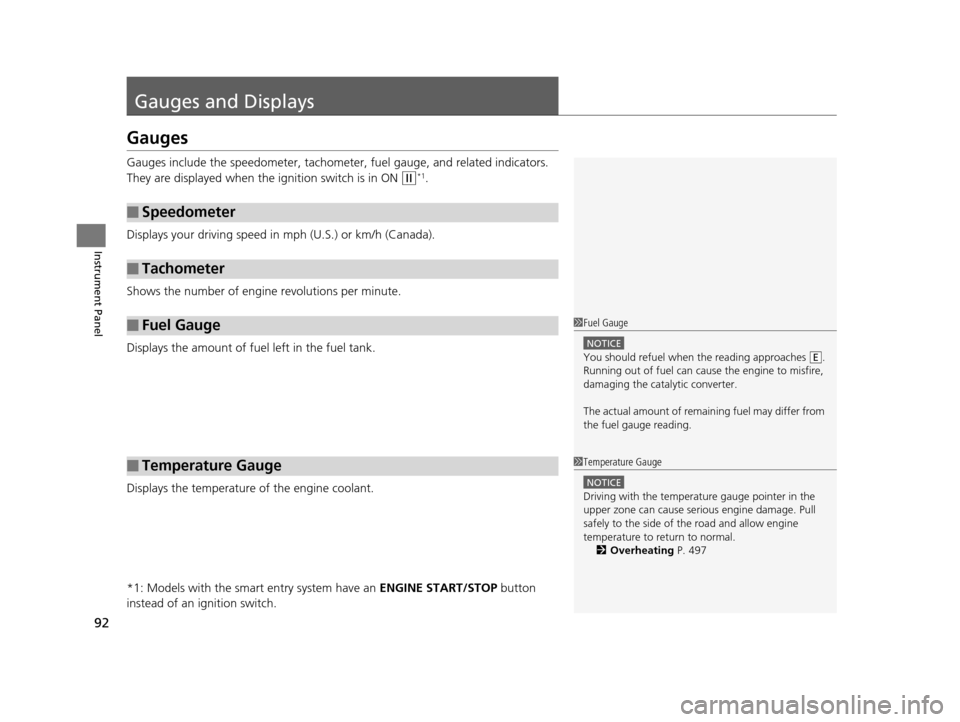
92
Instrument Panel
Gauges and Displays
Gauges
Gauges include the speedometer, tachometer, fuel gauge, and related indicators.
They are displayed when the ignition switch is in ON
(w*1.
Displays your driving speed in mph (U.S.) or km/h (Canada).
Shows the number of engine revolutions per minute.
Displays the amount of fuel left in the fuel tank.
Displays the temperature of the engine coolant.
*1: Models with the smart entry system have an ENGINE START/STOP button
instead of an ignition switch.
■Speedometer
■Tachometer
■Fuel Gauge
■Temperature Gauge
1 Fuel Gauge
NOTICE
You should refuel when the reading approaches .
Running out of fuel can cause the engine to misfire,
damaging the cata lytic converter.
The actual amount of remain ing fuel may differ from
the fuel gauge reading.E
1 Temperature Gauge
NOTICE
Driving with the temperat ure gauge pointer in the
upper zone can cause serious engine damage. Pull
safely to the side of th e road and allow engine
temperature to return to normal. 2 Overheating P. 497
15 CR-V-31T0A6300.book 92 ページ 2015年2月2日 月曜日 午前10時35分
Page 101 of 533
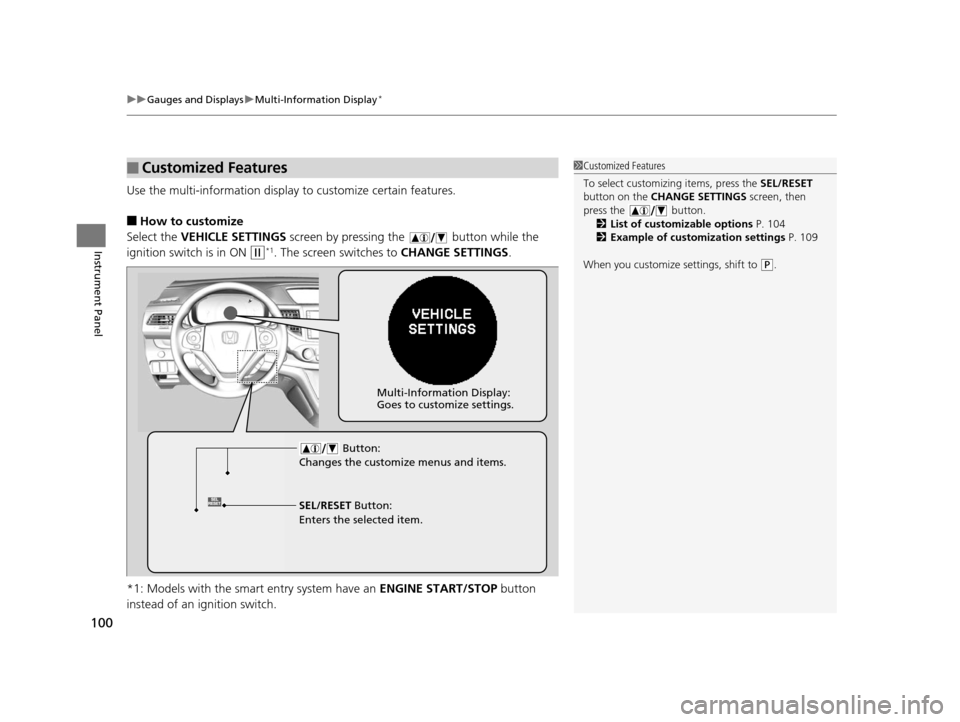
uuGauges and Displays uMulti-Information Display*
100
Instrument Panel
Use the multi-information display to customize certain features.
■How to customize
Select the VEHICLE SETTINGS screen by pressing the button while the
ignition switch is in ON
(w*1. The screen switches to CHANGE SETTINGS.
*1: Models with the smart entry system have an ENGINE START/STOP button
instead of an ignition switch.
■Customized Features1 Customized Features
To select customizing items, press the SEL/RESET
button on the CHANGE SETTINGS screen, then
press the button. 2 List of customizable options P. 104
2 Example of customization settings P. 109
When you customize settings, shift to
( P.
Multi-Information Display:
Goes to customize settings.
Button:
Changes the customize menus and items.
SEL/RESET Button:
Enters the selected item.
15 CR-V-31T0A6300.book 100 ページ 2015年2月2日 月曜日 午前10時35分
Page 115 of 533
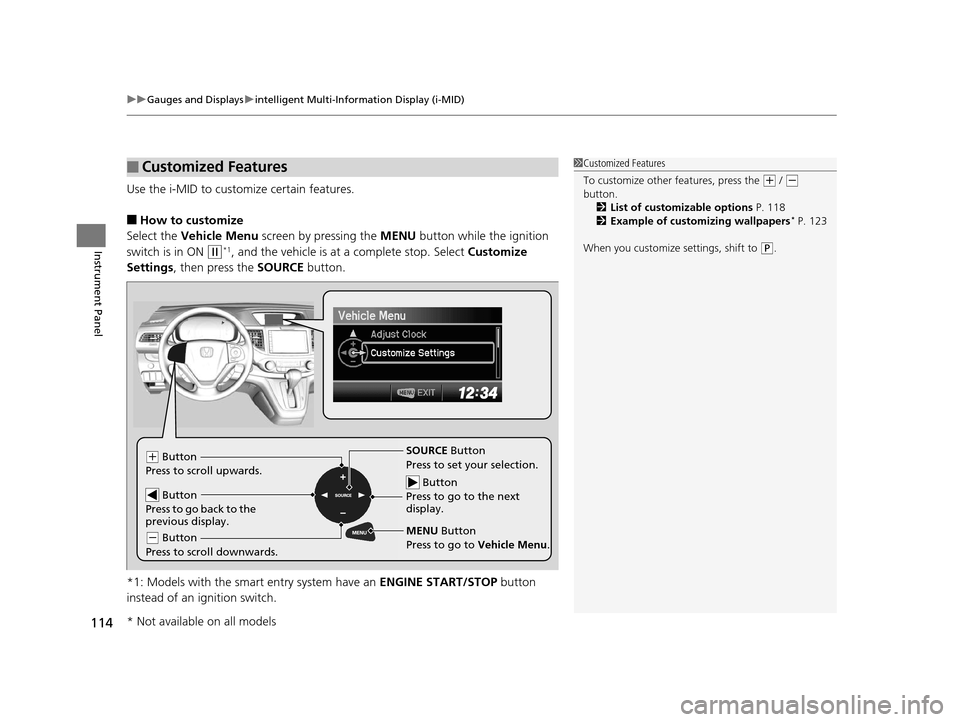
uuGauges and Displays uintelligent Multi-Information Display (i-MID)
114
Instrument Panel
Use the i-MID to customize certain features.
■How to customize
Select the Vehicle Menu screen by pressing the MENU button while the ignition
switch is in ON
(w*1, and the vehicle is at a complete stop. Select Customize
Settings , then press the SOURCE button.
*1: Models with the smart entry system have an ENGINE START/STOP button
instead of an ignition switch.
■Customized Features1 Customized Features
To customize other features, press the
(+ / (-
button.
2 List of customizable options P. 118
2 Example of customizing wallpapers
* P. 123
When you customize settings, shift to
( P.
Button
Press to go to the next
display.
SOURCE Button
Press to set your selection.
MENU Button
Press to go to Vehicle Menu.(+ Button
Press to scroll upwards.
Button
Press to go back to the
previous display.
( - Button
Press to scroll downwards.
* Not available on all models
15 CR-V-31T0A6300.book 114 ページ 2015年2月2日 月曜日 午前10時35分
Page 120 of 533
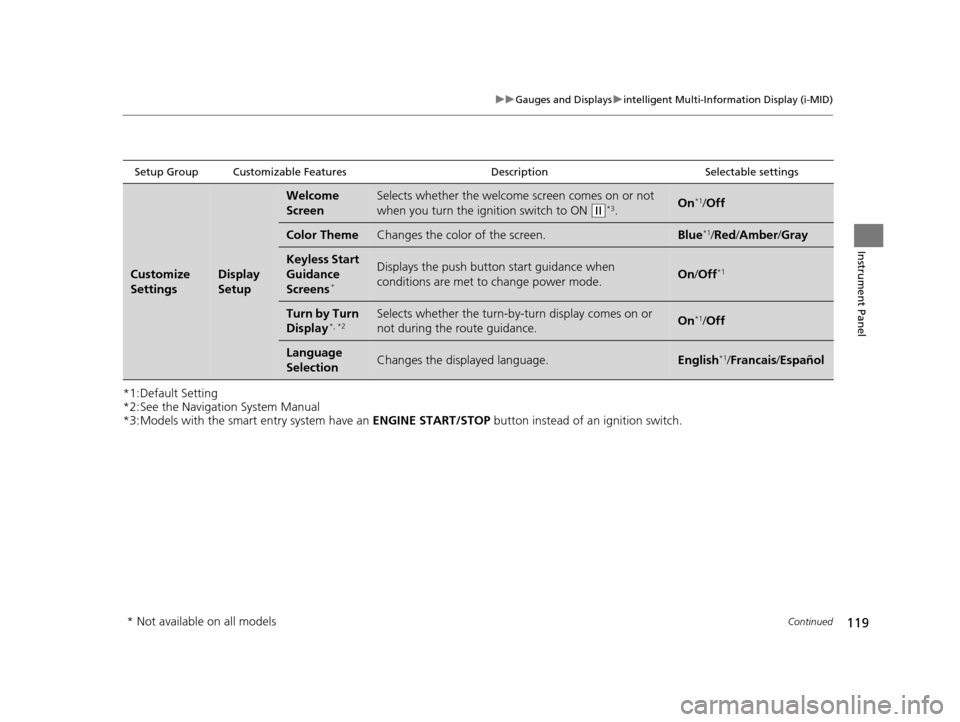
119
uuGauges and Displays uintelligent Multi-Information Display (i-MID)
Continued
Instrument Panel
*1:Default Setting
*2:See the Navigation System Manual
*3:Models with the smart entry system have an ENGINE START/STOP button instead of an ignition switch.
Setup Group Customizable Features DescriptionSelectable settings
Customize
SettingsDisplay
Setup
Welcome
ScreenSelects whether the welcome screen comes on or not
when you turn the ignition switch to ON
(w*3.On*1/Off
Color ThemeChanges the color of the screen.Blue*1/Red/ Amber /Gray
Keyless Start
Guidance
Screens
*
Displays the push button start guidance when
conditions are met to change power mode.On /Off*1
Turn by Turn
Display*, *2Selects whether the turn-by -turn display comes on or
not during the route guidance.On*1/ Off
Language
SelectionChanges the displayed language.English*1/Francais /Español
* Not available on all models
15 CR-V-31T0A6300.book 119 ページ 2015年2月2日 月曜日 午前10時35分
Page 128 of 533
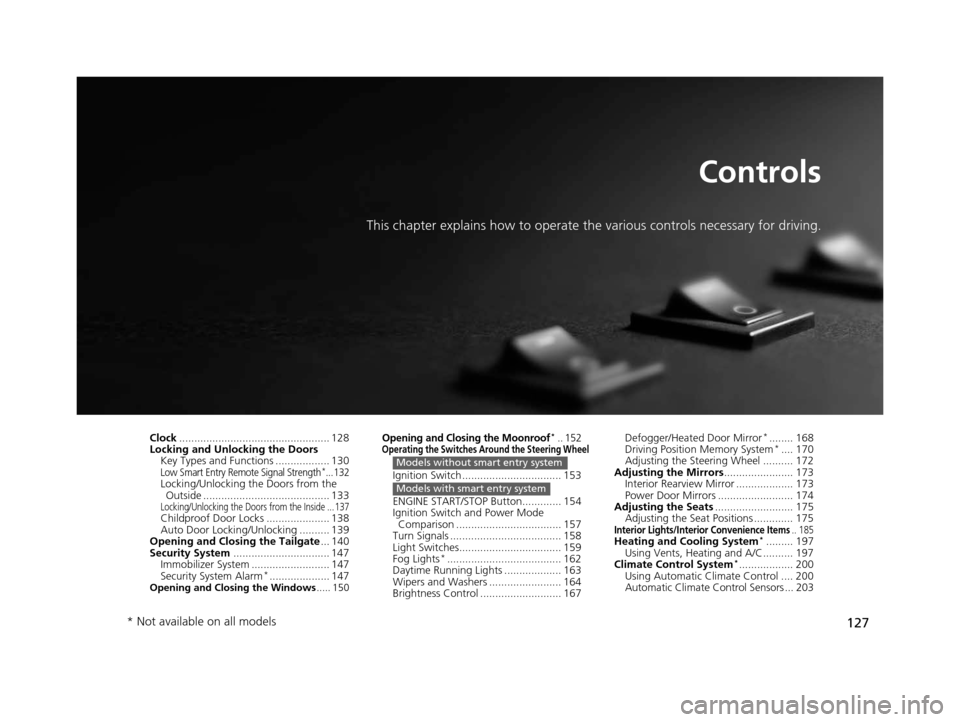
127
Controls
This chapter explains how to operate the various controls necessary for driving.
Clock.................................................. 128
Locking and Unlocking the Doors
Key Types and Functions .................. 130
Low Smart Entry Remote Signal Strength*...132Locking/Unlocking the Doors from the Outside .......................................... 133
Locking/Unlocking the Doors from the Inside ... 137Childproof Door Locks ..................... 138
Auto Door Locking/Unlocking .......... 139
Opening and Closing the Tailgate ... 140
Security System ................................ 147
Immobilizer System .......................... 147
Security System Alarm
*.................... 147Opening and Closing the Windows ..... 150
Opening and Closing the Moonroof*.. 152Operating the Switches Around the Steering Wheel
Ignition Switch ................................. 153
ENGINE START/STOP Button............. 154
Ignition Switch and Power Mode
Comparison ................................... 157
Turn Signals ..................................... 158
Light Switches.................................. 159
Fog Lights
*...................................... 162
Daytime Running Lights ................... 163
Wipers and Washers ........................ 164
Brightness Control ........................... 167
Models without smart entry system
Models with smart entry system
Defogger/Heated Door Mirror*........ 168
Driving Position Memory System*.... 170
Adjusting the Steering Wheel .......... 172
Adjusting the Mirrors ....................... 173
Interior Rearview Mirror ................... 173
Power Door Mirrors ......................... 174
Adjusting the Seats .......................... 175
Adjusting the Seat Positions ............. 175
Interior Lights/Interior Convenience Items.. 185Heating and Cooling System*......... 197
Using Vents, Heating and A/C.......... 197
Climate Control System
*.................. 200
Using Automatic Climate Control .... 200
Automatic Climate Control Sensors ... 203
* Not available on all models
15 CR-V-31T0A6300.book 127 ページ 2015年2月2日 月曜日 午前10時35分
Page 129 of 533
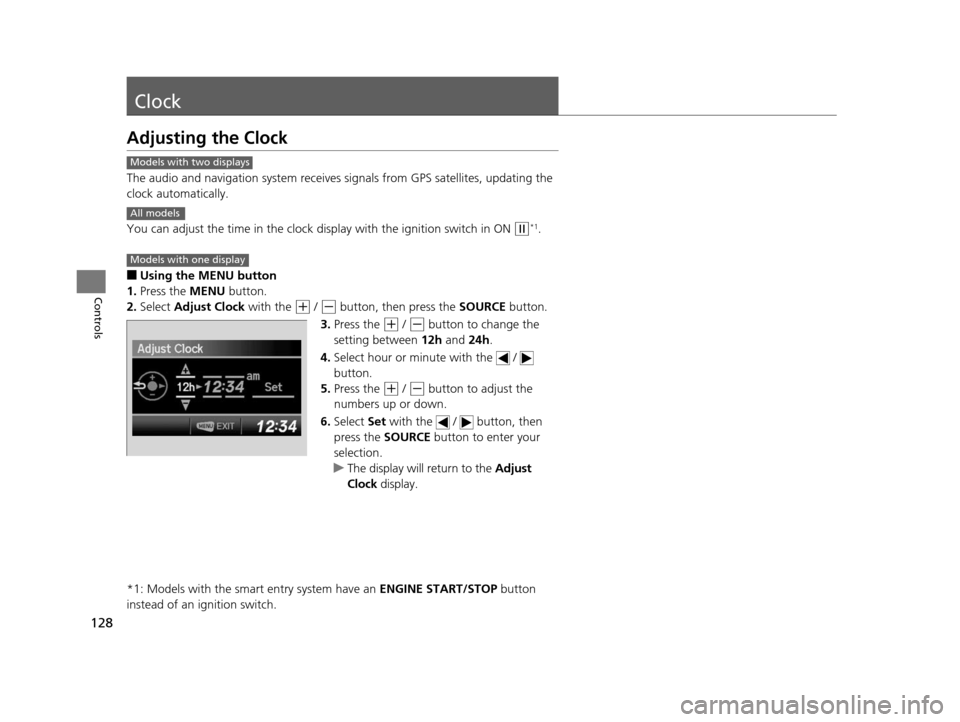
128
Controls
Clock
Adjusting the Clock
The audio and navigation system receives signals from GPS satellites, updating the
clock automatically.
You can adjust the time in the clock di splay with the ignition switch in ON
(w*1.
■Using the MENU button
1. Press the MENU button.
2. Select Adjust Clock with the
(+ / (- button, then press the SOURCE button.
3. Press the
(+ / (- button to change the
setting between 12h and 24h.
4. Select hour or minute with the /
button.
5. Press the
(+ / (- button to adjust the
numbers up or down.
6. Select Set with the / button, then
press the SOURCE button to enter your
selection.
u The display will return to the Adjust
Clock display.
*1: Models with the smart entry system have an ENGINE START/STOP button
instead of an ignition switch.
Models with two displays
All models
Models with one display
15 CR-V-31T0A6300.book 128 ページ 2015年2月2日 月曜日 午前10時35分