start stop button HONDA CR-V 2015 RM1, RM3, RM4 / 4.G Repair Manual
[x] Cancel search | Manufacturer: HONDA, Model Year: 2015, Model line: CR-V, Model: HONDA CR-V 2015 RM1, RM3, RM4 / 4.GPages: 533, PDF Size: 24.82 MB
Page 420 of 533
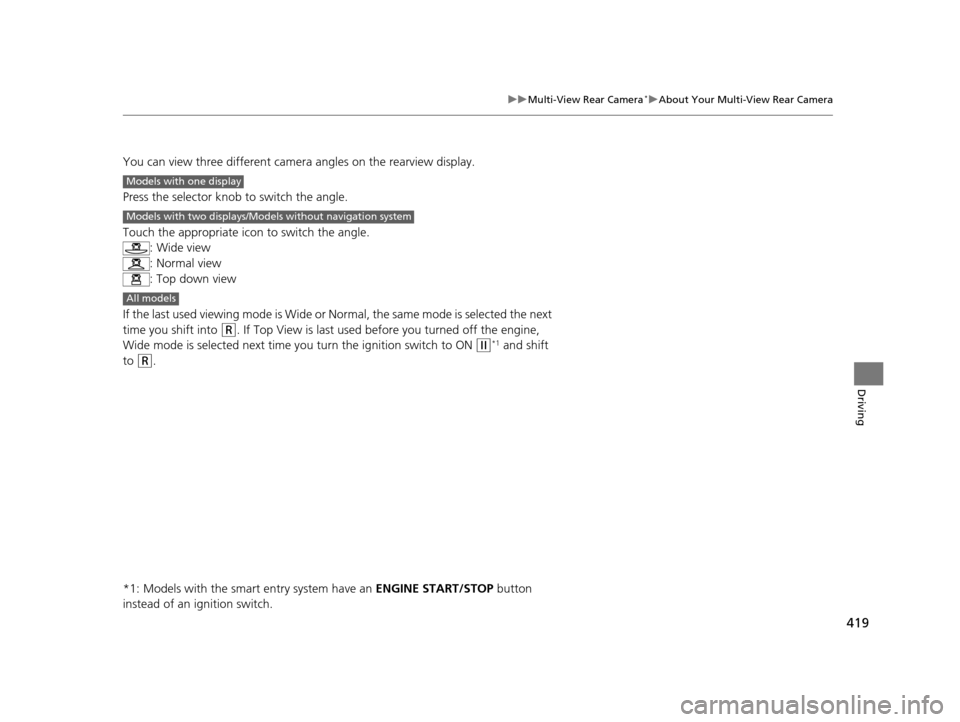
419
uuMulti-View Rear Camera*uAbout Your Multi-View Rear Camera
Driving
You can view three different camera angles on the rearview display.
Press the selector knob to switch the angle.
Touch the appropriate icon to switch the angle. : Wide view
: Normal view
: Top down view
If the last used viewing mode is Wide or Normal, the same mode is selected the next
time you shift into
(R. If Top View is last used before you turned off the engine,
Wide mode is selected next time yo u turn the ignition switch to ON
(w*1 and shift
to
(R.
*1: Models with the smart entry system have an ENGINE START/STOP button
instead of an ignition switch.
Models with one display
Models with two displays/Models without navigation system
All models
15 CR-V-31T0A6300.book 419 ページ 2015年2月2日 月曜日 午前10時35分
Page 430 of 533
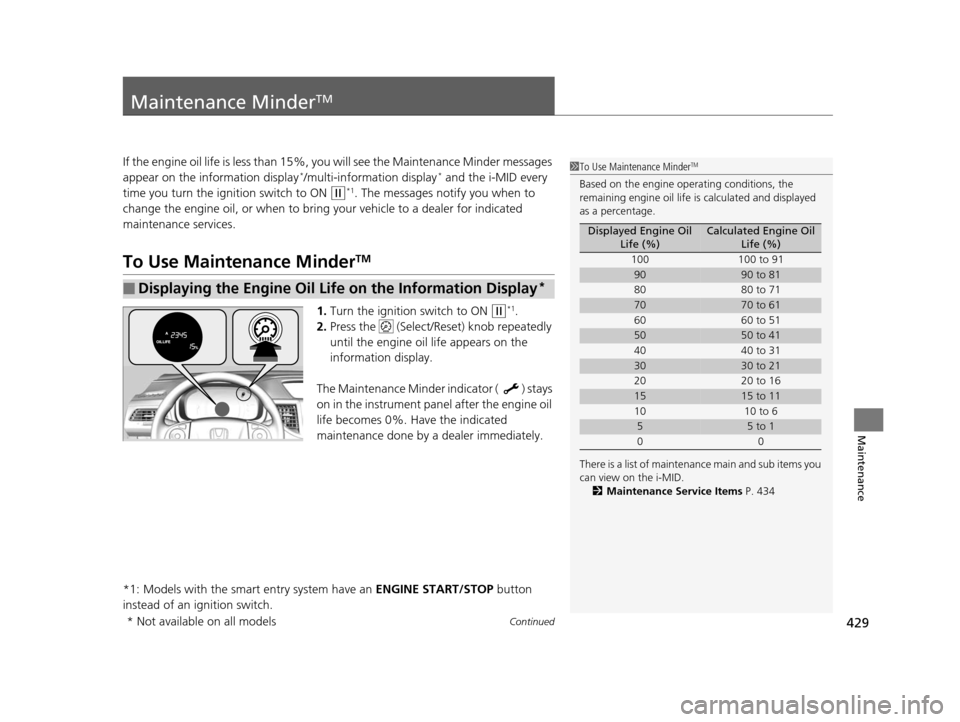
429Continued
Maintenance
Maintenance MinderTM
If the engine oil life is less than 15%, you will see the Maintenance Minder messages
appear on the information display*/multi-information display* and the i-MID every
time you turn the i gnition switch to ON
(w*1. The messages notify you when to
change the engine oil, or when to bring your vehicle to a dealer for indicated
maintenance services.
To Use Maintenance MinderTM
1. Turn the ignition switch to ON (w*1.
2. Press the (Select/Reset) knob repeatedly
until the engine oil life appears on the
information display.
The Maintenance Minder indicator ( ) stays
on in the instrument panel after the engine oil
life becomes 0%. Have the indicated
maintenance done by a dealer immediately.
*1: Models with the smart entry system have an ENGINE START/STOP button
instead of an ignition switch.
■Displaying the Engine Oil Life on the Information Display*
1 To Use Maintenance MinderTM
Based on the engine ope rating conditions, the
remaining engine oi l life is calculated and displayed
as a percentage.
There is a list of maintena nce main and sub items you
can view on the i-MID. 2 Maintenance Service Items P. 434
Displayed Engine Oil
Life (%)Calculated Engine Oil Life (%)
100 100 to 91
9090 to 81
80 80 to 71
7070 to 61
60 60 to 51
5050 to 41
40 40 to 31
3030 to 21
20 20 to 16
1515 to 11
10 10 to 6
55 to 1
00
* Not available on all models
15 CR-V-31T0A6300.book 429 ページ 2015年2月2日 月曜日 午前10時35分
Page 432 of 533
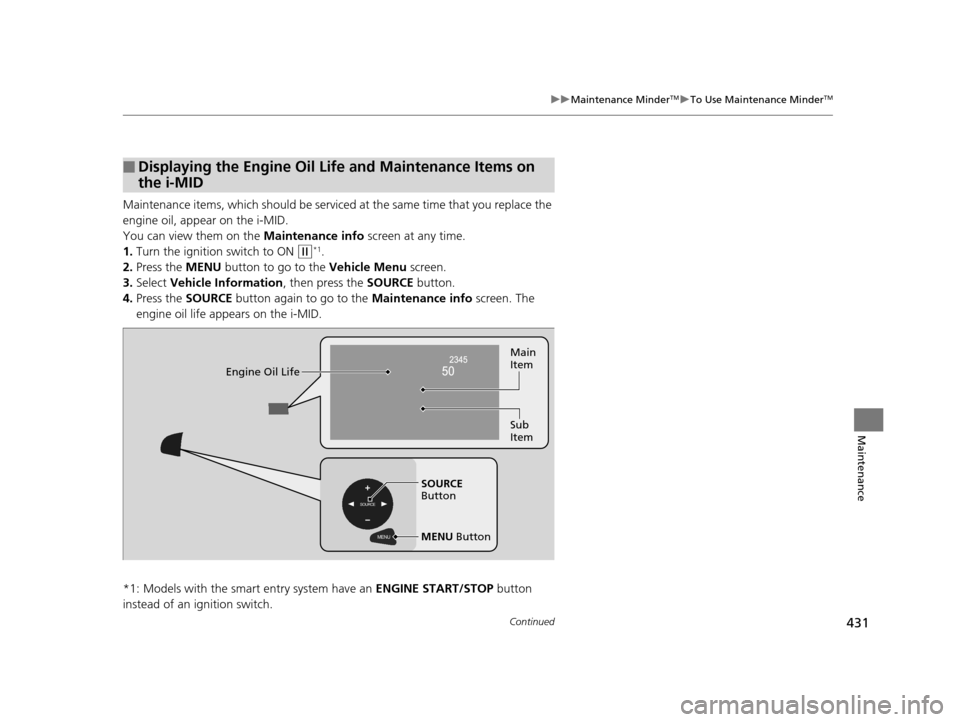
431
uuMaintenance MinderTMuTo Use Maintenance MinderTM
Continued
Maintenance
Maintenance items, which should be serviced at the same time that you replace the
engine oil, app ear on the i-MID.
You can view them on the Maintenance info screen at any time.
1. Turn the ignition switch to ON
(w*1.
2. Press the MENU button to go to the Vehicle Menu screen.
3. Select Vehicle Information , then press the SOURCE button.
4. Press the SOURCE button again to go to the Maintenance info screen. The
engine oil life appears on the i-MID.
*1: Models with the smart entry system have an ENGINE START/STOP button
instead of an ignition switch.
■Displaying the Engine Oil Life and Maintenance Items on
the i-MID
�0�(�1�8
�6�2�8�5�&�(
SOURCE
Button
MENU Button Sub
Item Main
Item
Engine Oil Life
15 CR-V-31T0A6300.book 431 ページ 2015年2月2日 月曜日 午前10時35分
Page 439 of 533
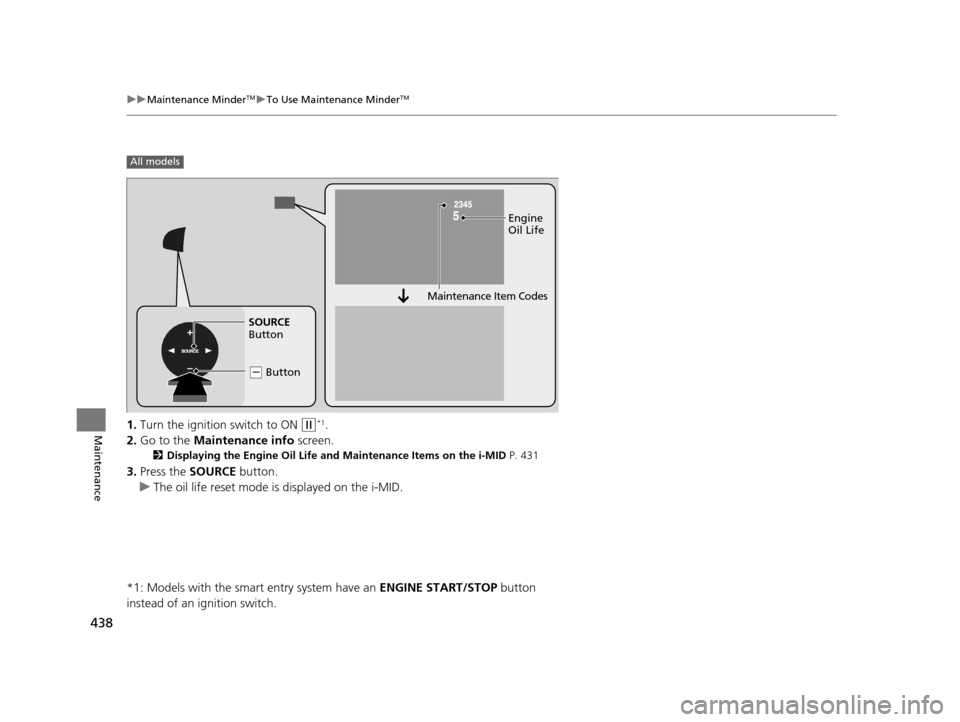
438
uuMaintenance MinderTMuTo Use Maintenance MinderTM
Maintenance1. Turn the ignition switch to ON (w*1.
2. Go to the Maintenance info screen.
2Displaying the Engine Oil Life and Maintenance Items on the i-MID P. 431
3.Press the SOURCE button.
u The oil life reset mode is displayed on the i-MID.
*1: Models with the smart entry system have an ENGINE START/STOP button
instead of an ignition switch.
All models
Engine
Oil Life
SOURCE
Button
( - Button
Maintenance Item Codes
15 CR-V-31T0A6300.book 438 ページ 2015年2月2日 月曜日 午前10時35分
Page 486 of 533
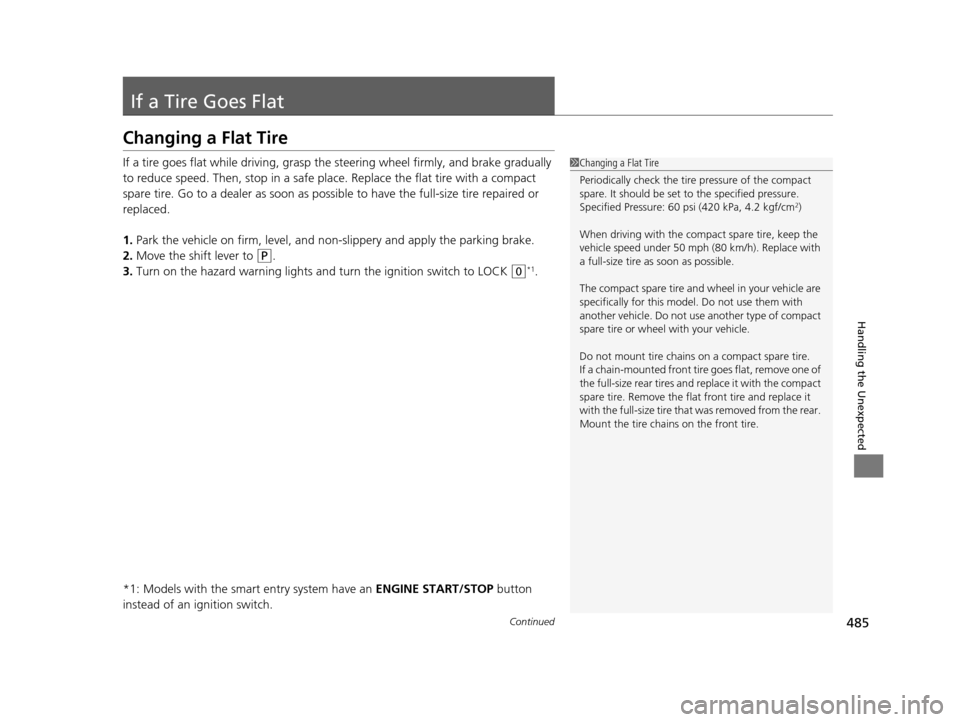
485Continued
Handling the Unexpected
If a Tire Goes Flat
Changing a Flat Tire
If a tire goes flat while driving, grasp the steering wheel firmly, and brake gradually
to reduce speed. Then, stop in a safe plac e. Replace the flat tire with a compact
spare tire. Go to a dealer as soon as possib le to have the full-size tire repaired or
replaced.
1. Park the vehicle on firm, level, and no n-slippery and apply the parking brake.
2. Move the shift lever to
(P.
3. Turn on the hazard warning lights an d turn the ignition switch to LOCK
(0*1.
*1: Models with the smart entry system have an ENGINE START/STOP button
instead of an ignition switch.
1 Changing a Flat Tire
Periodically check the tire pressure of the compact
spare. It should be set to the specified pressure.
Specified Pressure: 60 psi (420 kPa, 4.2 kgf/cm
2)
When driving with the compact spare tire, keep the
vehicle speed under 50 mph (80 km/h). Replace with
a full-size tire as soon as possible.
The compact spare tire and wheel in your vehicle are
specifically for this model. Do not use them with
another vehicle. Do not us e another type of compact
spare tire or wheel with your vehicle.
Do not mount tire chains on a compact spare tire.
If a chain-mounted front tire goes flat, remove one of
the full-size rear tires and replace it with the compact
spare tire. Remove the flat front tire and replace it
with the full-size tire that was removed from the rear.
Mount the tire chains on the front tire.
15 CR-V-31T0A6300.book 485 ページ 2015年2月2日 月曜日 午前10時35分
Page 492 of 533
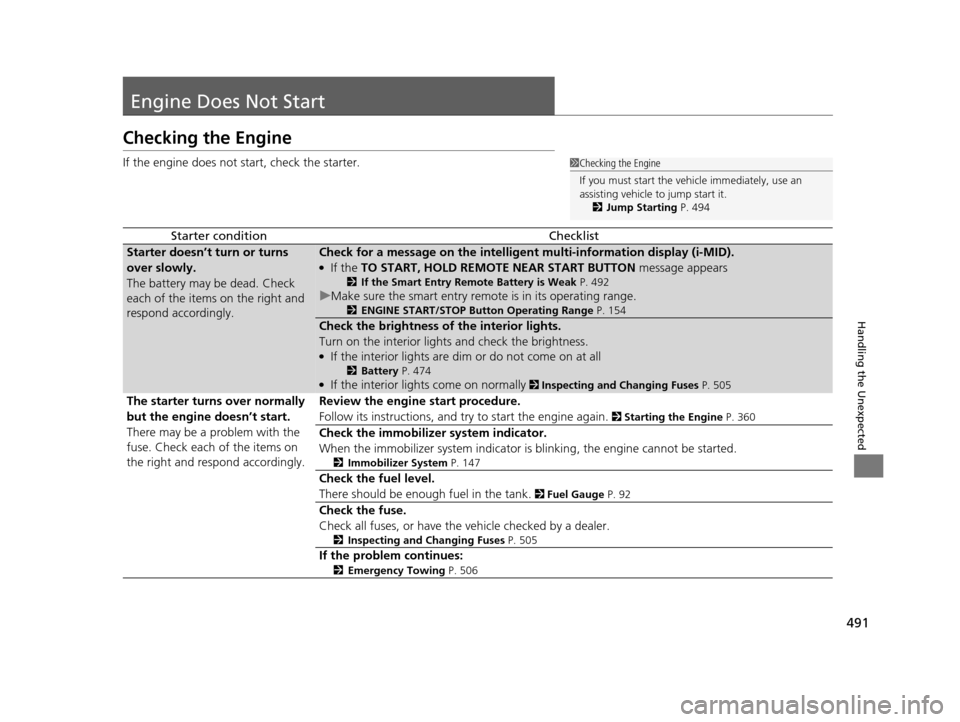
491
Handling the Unexpected
Engine Does Not Start
Checking the Engine
If the engine does not start, check the starter.
Starter conditionChecklist
Starter doesn’t turn or turns
over slowly.
The battery may be dead. Check
each of the items on the right and
respond accordingly.Check for a message on the intelligent multi-information display (i-MID).
●If the TO START, HOLD REMOTE NEAR START BUTTON message appears
2If the Smart Entry Remote Battery is Weak P. 492
uMake sure the smart entry remote is in its operating range.
2 ENGINE START/STOP Button Operating Range P. 154
Check the brightness of the interior lights.
Turn on the interior lights and check the brightness.
●If the interior lights are dim or do not come on at all
2 Battery P. 474●If the interior lights come on normally 2 Inspecting and Changing Fuses P. 505
The starter turns over normally
but the engine doesn’t start.
There may be a problem with the
fuse. Check each of the items on
the right and respond accordingly. Review the engine start procedure.
Follow its instructions, and try
to start the engine again.
2 Starting the Engine P. 360
Check the immobilizer system indicator.
When the immobilizer system indicator is blinking, the engine cannot be started.
2Immobilizer System P. 147
Check the fuel level.
There should be enough fuel in the tank.
2 Fuel Gauge P. 92
Check the fuse.
Check all fuses, or have the vehicle checked by a dealer.
2Inspecting and Changing Fuses P. 505
If the problem continues:
2Emergency Towing P. 506
1Checking the Engine
If you must start the vehi cle immediately, use an
assisting vehicle to jump start it.
2 Jump Starting P. 494
15 CR-V-31T0A6300.book 491 ページ 2015年2月2日 月曜日 午前10時35分
Page 493 of 533
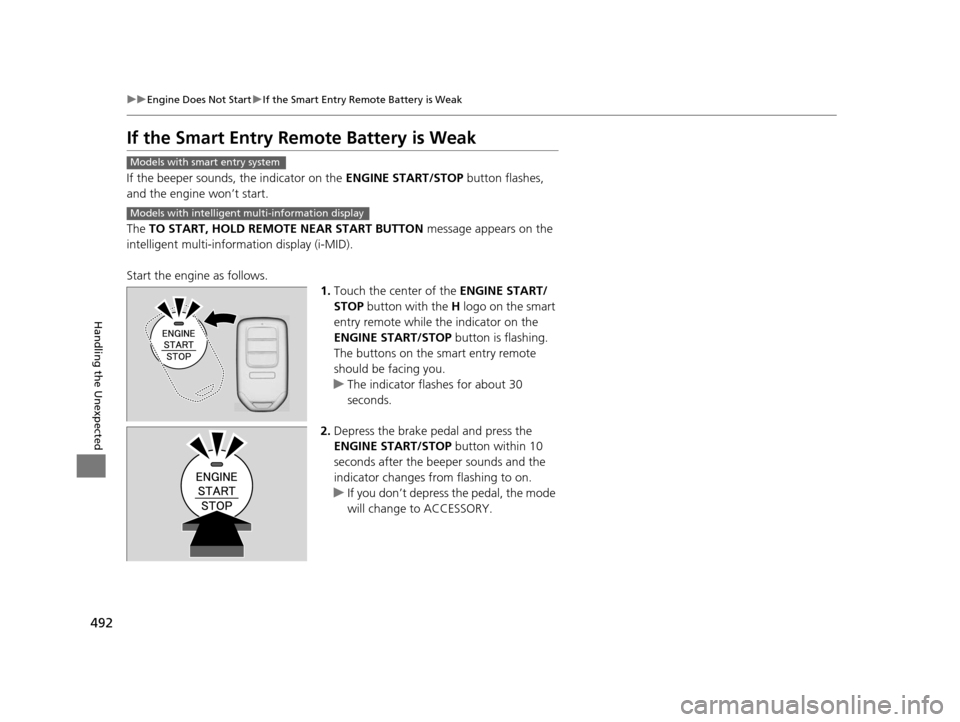
492
uuEngine Does Not Start uIf the Smart Entry Remote Battery is Weak
Handling the Unexpected
If the Smart Entry Remote Battery is Weak
If the beeper sounds, the indicator on the ENGINE START/STOP button flashes,
and the engine won’t start.
The TO START, HOLD REMOTE NEAR START BUTTON message appears on the
intelligent multi-information display (i-MID).
Start the engine as follows. 1.Touch the center of the ENGINE START/
STOP button with the H logo on the smart
entry remote while the indicator on the
ENGINE START/STOP button is flashing.
The buttons on the smart entry remote
should be facing you.
u The indicator flashes for about 30
seconds.
2. Depress the brake pedal and press the
ENGINE START/STOP button within 10
seconds after the beeper sounds and the
indicator changes from flashing to on.
u If you don’t depress the pedal, the mode
will change to ACCESSORY.
Models with smart entry system
Models with intelligent multi-information display
15 CR-V-31T0A6300.book 492 ページ 2015年2月2日 月曜日 午前10時35分
Page 494 of 533
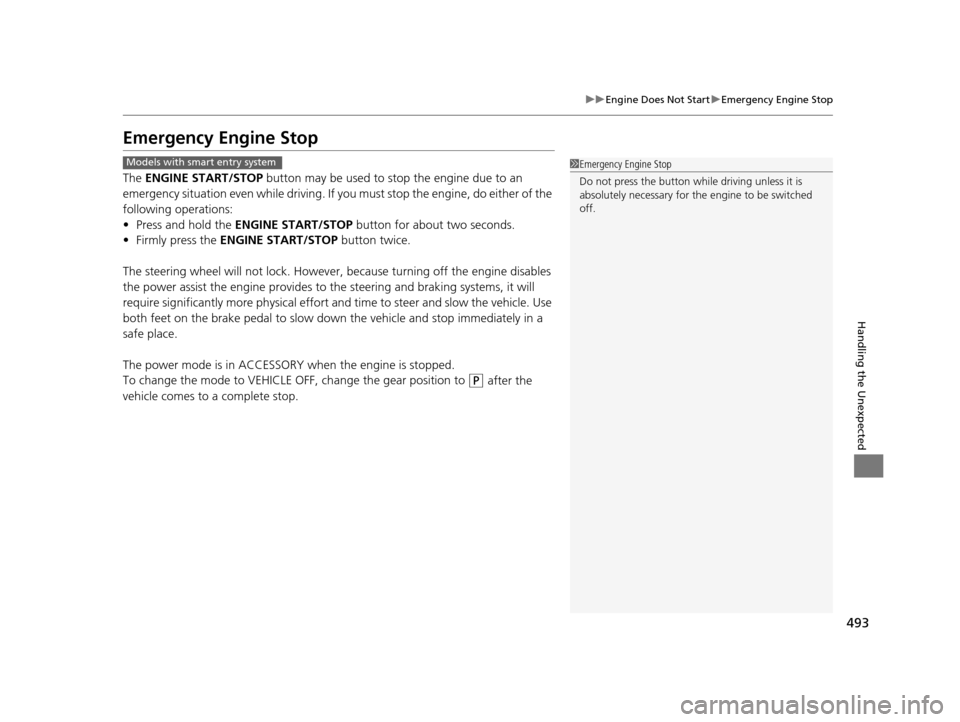
493
uuEngine Does Not Start uEmergency Engine Stop
Handling the Unexpected
Emergency Engine Stop
The ENGINE START/STOP button may be used to stop the engine due to an
emergency situation even while driving. If you must stop the engine, do either of the
following operations:
• Press and hold the ENGINE START/STOP button for about two seconds.
• Firmly press the ENGINE START/STOP button twice.
The steering wheel will not lock. However, because turning off the engine disables
the power assist the engine provides to the steering and braking systems, it will
require significantly more physical effort an d time to steer and slow the vehicle. Use
both feet on the brake pedal to slow down the vehicle and stop immediately in a
safe place.
The power mode is in ACCESSORY when the engine is stopped.
To change the mode to VEHICLE OF F, change the gear position to
(P after the
vehicle comes to a complete stop.
1 Emergency Engine Stop
Do not press the button while driving unless it is
absolutely necessary for th e engine to be switched
off.Models with smart entry system
15 CR-V-31T0A6300.book 493 ページ 2015年2月2日 月曜日 午前10時35分
Page 504 of 533
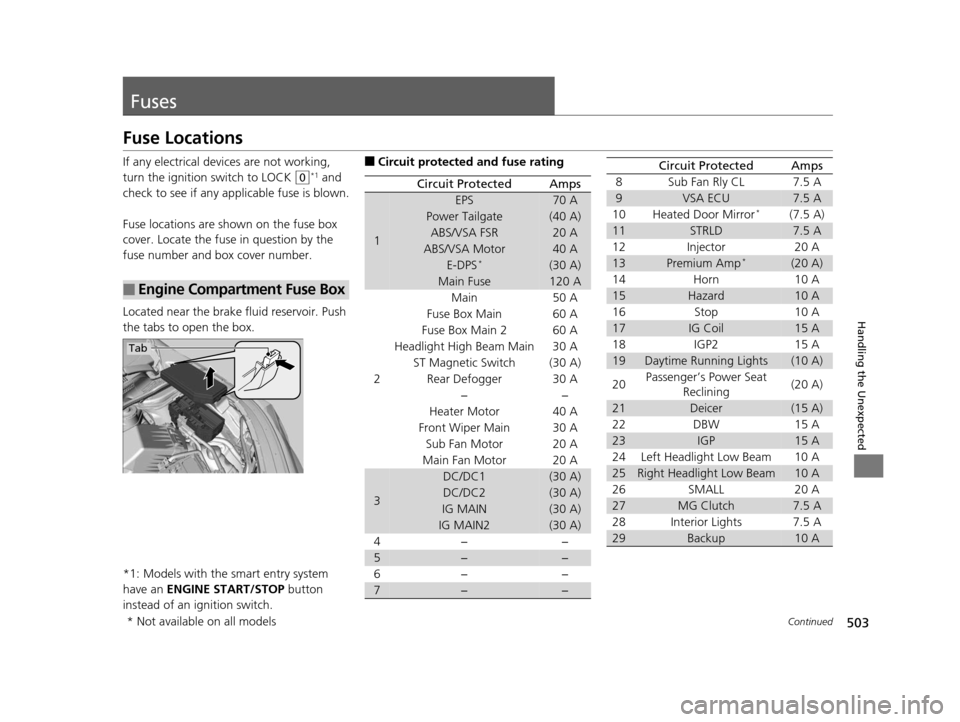
503Continued
Handling the Unexpected
Fuses
Fuse Locations
If any electrical devices are not working,
turn the ignition switch to LOCK
(0*1 and
check to see if any appl icable fuse is blown.
Fuse locations are shown on the fuse box
cover. Locate the fuse in question by the
fuse number and box cover number.
Located near the brake fluid reservoir. Push
the tabs to open the box.
*1: Models with the smart entry system
have an ENGINE START/STOP button
instead of an ignition switch.
■Engine Compartment Fuse Box
Tab
■Circuit protected and fuse rating
Circuit ProtectedAmps
1
EPS70 A
Power Tailgate(40 A)
ABS/VSA FSR20 A
ABS/VSA Motor40 A
E-DPS*(30 A)
Main Fuse120 A
2
Main50 A
Fuse Box Main 60 A
Fuse Box Main 260 A
Headlight High Beam Main 30 A
ST Magnetic Switch(30 A)
Rear Defogger 30 A −−
Heater Motor 40 A
Front Wiper Main 30 A Sub Fan Motor 20 A
Main Fan Motor 20 A
3
DC/DC1(30 A)
DC/DC2(30 A)
IG MAIN(30 A)
IG MAIN2(30 A)
4− −
5−−
6− −
7−−
8 Sub Fan Rly CL 7.5 A
9VSA ECU7.5 A
10 Heated Door Mirror*(7.5 A)
11STRLD7.5 A
12 Injector 20 A
13Premium Amp*(20 A)
14 Horn 10 A
15Hazard10 A
16 Stop 10 A
17IG Coil15 A
18 IGP2 15 A
19Daytime Running Lights(10 A)
20 Passenger’s Power Seat
Reclining (20 A)
21Deicer(15 A)
22 DBW 15 A
23IGP15 A
24 Left Headlight Low Beam 10 A
25Right Headlight Low Beam10 A
26 SMALL 20 A
27MG Clutch7.5 A
28 Interior Lights 7.5 A
29Backup10 A
Circuit ProtectedAmps
* Not available on all models
15 CR-V-31T0A6300.book 503 ページ 2015年2月2日 月曜日 午前10時35分
Page 506 of 533
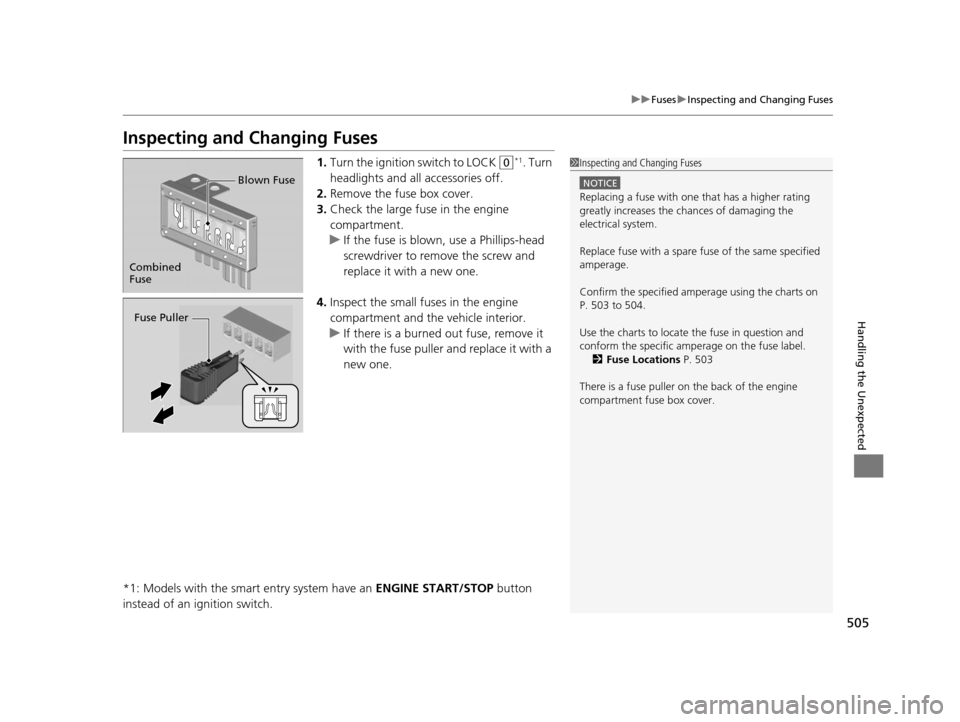
505
uuFuses uInspecting and Changing Fuses
Handling the Unexpected
Inspecting and Changing Fuses
1. Turn the ignition switch to LOCK (0*1. Turn
headlights and all accessories off.
2. Remove the fuse box cover.
3. Check the large fuse in the engine
compartment.
u If the fuse is blown, use a Phillips-head
screwdriver to remove the screw and
replace it with a new one.
4. Inspect the small fu ses in the engine
compartment and the vehicle interior.
u If there is a burned out fuse, remove it
with the fuse puller and replace it with a
new one.
*1: Models with the smart entry system have an ENGINE START/STOP button
instead of an ignition switch.1 Inspecting and Changing Fuses
NOTICE
Replacing a fuse with on e that has a higher rating
greatly increases the chances of damaging the
electrical system.
Replace fuse with a spare fuse of the same specified
amperage.
Confirm the specified amperage using the charts on
P. 503 to 504.
Use the charts to locate the fuse in question and
conform the specific amperage on the fuse label. 2 Fuse Locations P. 503
There is a fuse puller on the back of the engine
compartment fuse box cover.
Combined
Fuse Blown Fuse
Fuse Puller
15 CR-V-31T0A6300.book 505 ページ 2015年2月2日 月曜日 午前10時35分