display HONDA CR-V 2020 Owner's Manual (in English)
[x] Cancel search | Manufacturer: HONDA, Model Year: 2020, Model line: CR-V, Model: HONDA CR-V 2020Pages: 671, PDF Size: 33.11 MB
Page 4 of 671
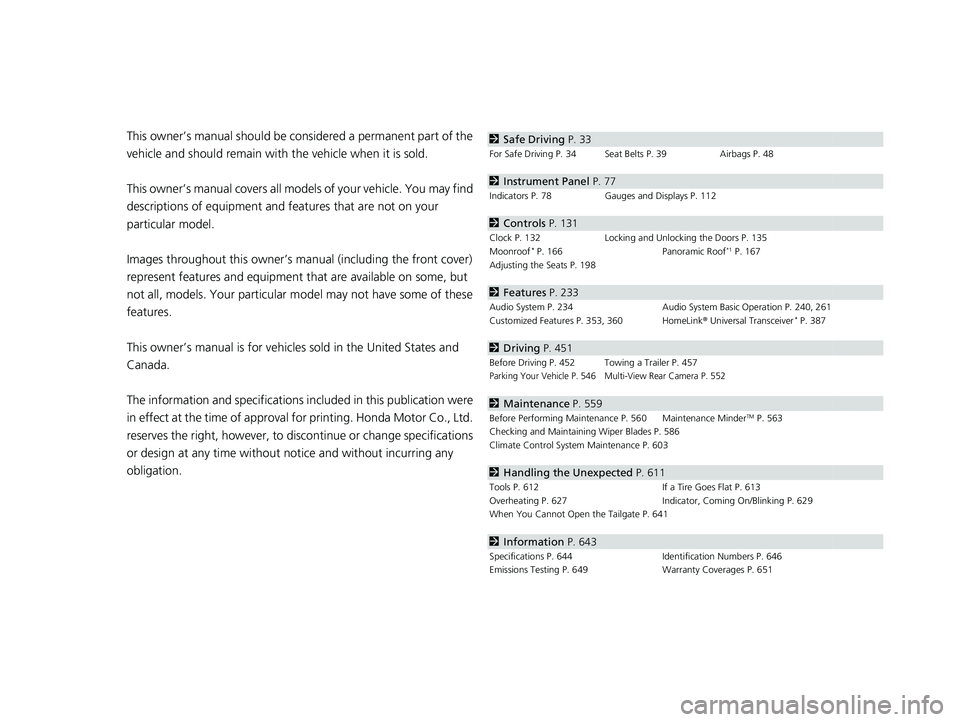
Contents
This owner’s manual should be considered a permanent part of the
vehicle and should remain with the vehicle when it is sold.
This owner’s manual covers all models of your vehicle. You may find
descriptions of equipment and features that are not on your
particular model.
Images throughout this owner’s manual (including the front cover)
represent features and equipment that are available on some, but
not all, models. Your particular mo del may not have some of these
features.
This owner’s manual is for vehicles sold in the United States and
Canada.
The information and specifications in cluded in this publication were
in effect at the time of approval for printing. Honda Motor Co., Ltd.
reserves the right, however, to discontinue or change specifications
or design at any time without notice and without incurring any
obligation.2 Safe Driving P. 33
For Safe Driving P. 34 Seat Belts P. 39 Airbags P. 48
2Instrument Panel P. 77
Indicators P. 78 Gauges and Displays P. 112
2Controls P. 131
Clock P. 132 Locking and Unlocking the Doors P. 135
Moonroof* P. 166 Panoramic Roof*1 P. 167
Adjusting the Seats P. 198
2 Features P. 233
Audio System P. 234 Audio System Basic Operation P. 240, 261
Customized Features P. 353, 360 HomeLink ® Universal Transceiver* P. 387
2 Driving P. 451
Before Driving P. 452 Towing a Trailer P. 457Parking Your Vehicle P. 546 Multi-View Rear Camera P. 552
2Maintenance P. 559
Before Performing Maintenance P. 560 Maintenance MinderTM P. 563
Checking and Maintaining Wiper Blades P. 586
Climate Control System Maintenance P. 603
2Handling the Unexpected P. 611
Tools P. 612 If a Tire Goes Flat P. 613
Overheating P. 627 Indicator, Coming On/Blinking P. 629
When You Cannot Open the Tailgate P. 641
2 Information P. 643
Specifications P. 644 Identification Numbers P. 646
Emissions Testing P. 649 Warranty Coverages P. 651
20 CR-V PET ELP_MAP_HMIN_HCM_J-31TLA6310.book 2 ページ 2019年10月3日 木曜日 午後4時55分
Page 7 of 671
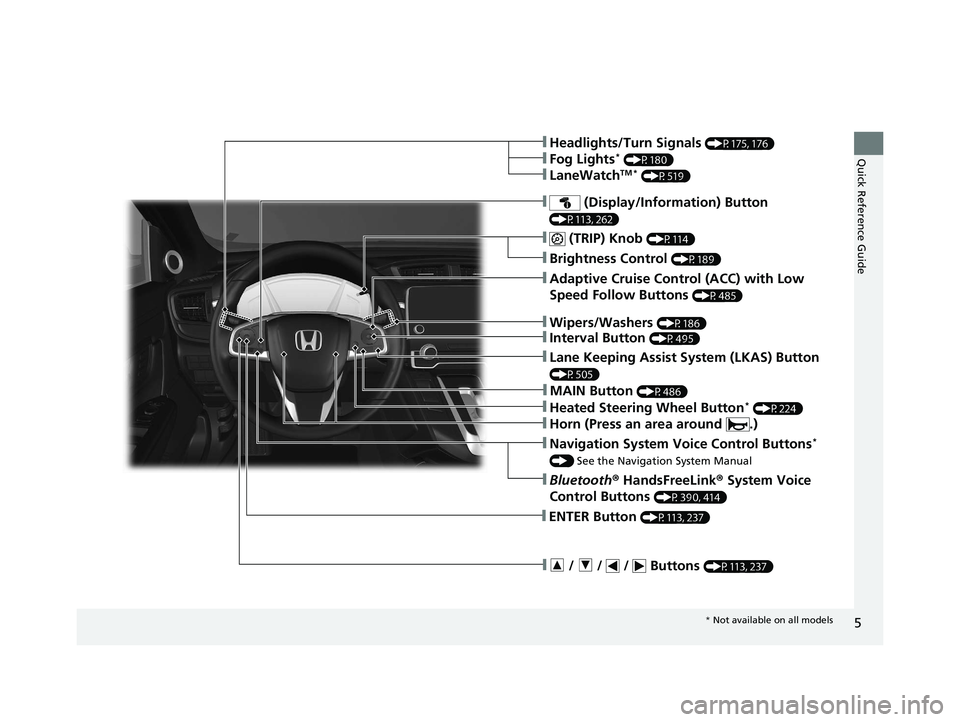
5
Quick Reference Guide
❚ (TRIP) Knob (P114)
❚Brightness Control (P189)
❚Navigation System Voice Control Buttons*
() See the Navigation System Manual
❚Bluetooth ® HandsFreeLink ® System Voice
Control Buttons
(P390, 414)
❚Adaptive Cruise Control (ACC) with Low
Speed Follow Buttons
(P485)
❚ / / / Buttons (P113, 237)
❚ENTER Button (P113, 237)
❚Wipers/Washers (P186)
❚Headlights/Turn Signals (P175, 176)
❚Fog Lights* (P180)
❚LaneWatchTM * (P519)
❚Interval Button (P495)
❚Heated Steering Wheel Button* (P224)
❚Lane Keeping Assist System (LKAS) Button
(P505)
❚ (Display/Information) Button
(P113, 262)
❚Horn (Press an area around .)
❚MAIN Button (P486)
* Not available on all models
20 CR-V PET ELP_MAP_HMIN_HCM_J-31TLA6310.book 5 ページ 2019年10月3日 木曜日 午後4時55分
Page 12 of 671
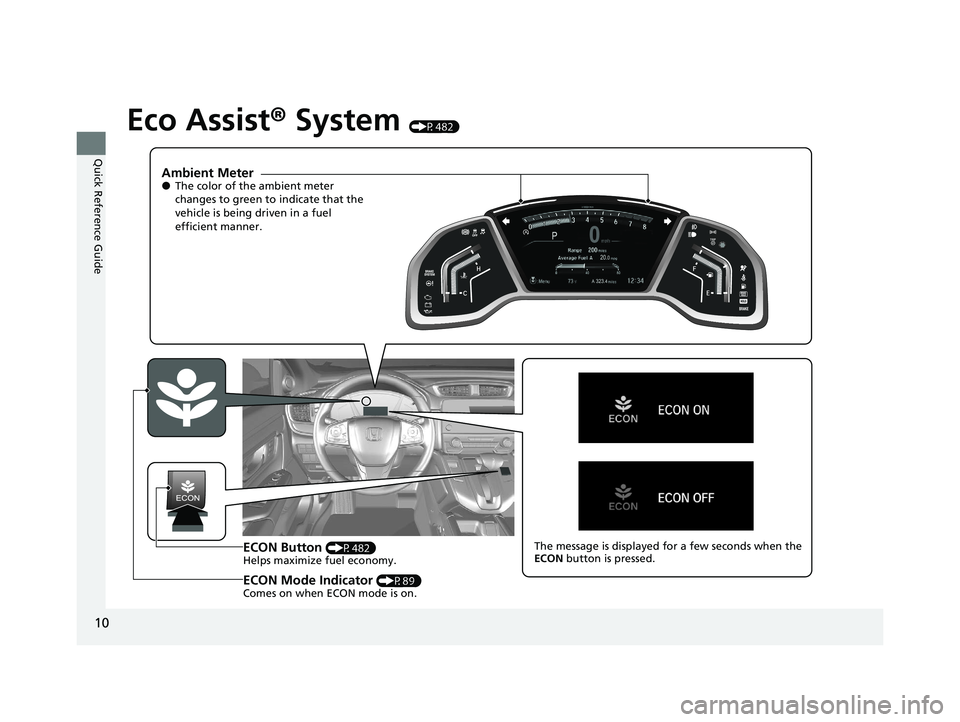
10
Quick Reference Guide
Eco Assist® System (P482)
Ambient Meter●The color of the ambient meter
changes to green to indicate that the
vehicle is being driven in a fuel
efficient manner.
ECON Button (P482)
Helps maximize fuel economy.
ECON Mode Indicator (P89)
Comes on when ECON mode is on. The message is displayed for a few seconds when the
ECON
button is pressed.
20 CR-V PET ELP_MAP_HMIN_HCM_J-31TLA6310.book 10 ページ 2019年10月3日 木曜日 午後4時55分
Page 15 of 671
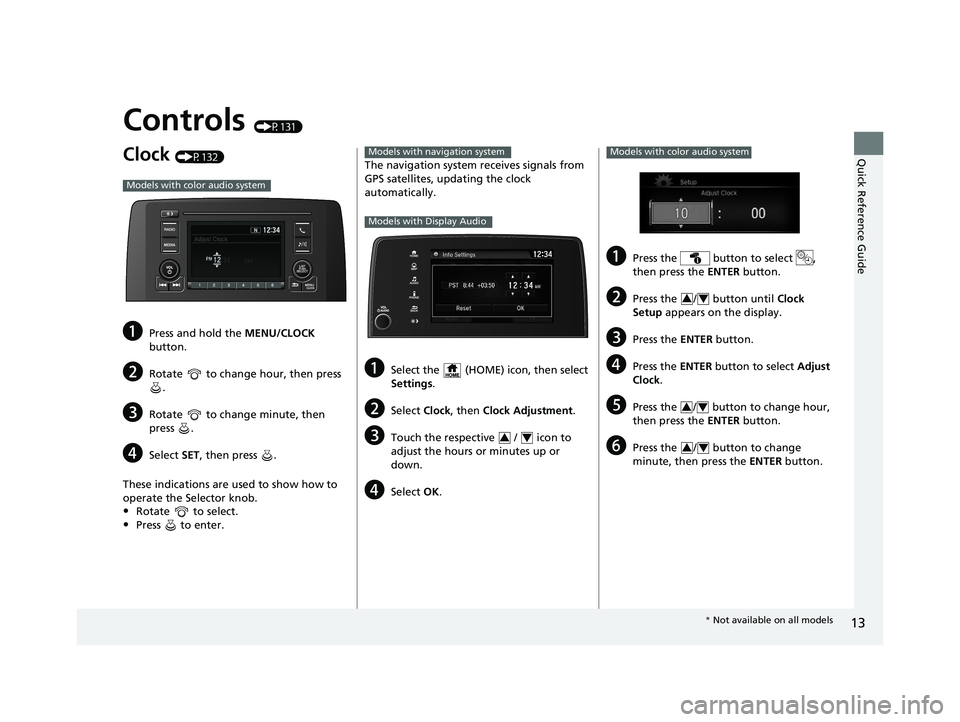
13
Quick Reference Guide
Controls (P131)
Clock (P132)
aPress and hold the MENU/CLOCK
button.
bRotate to change hour, then press .
cRotate to change minute, then
press .
dSelect SET, then press .
These indications are used to show how to
operate the Selector knob.
•Rotate to select.
•Press to enter.
Models with color audio system
The navigation system receives signals from
GPS satellites, updating the clock
automatically.
aSelect the (HOME) icon, then select
Settings .
bSelect Clock, then Clock Adjustment .
cTouch the respective / icon to
adjust the hours or minutes up or
down.
dSelect OK.
Models with navigation system
Models with Display Audio
34
aPress the button to select ,
then press the ENTER button.
bPress the / button until Clock
Setup appears on the display.
cPress the ENTER button.
dPress the ENTER button to select Adjust
Clock .
ePress the / button to change hour,
then press the ENTER button.
fPress the / button to change
minute, then press the ENTER button.
Models with color audio system
34
34
34
* Not available on all models
20 CR-V PET ELP_MAP_HMIN_HCM_J-31TLA6310.book 13 ページ 2019年10月3日 木曜日 午後4時55分
Page 21 of 671
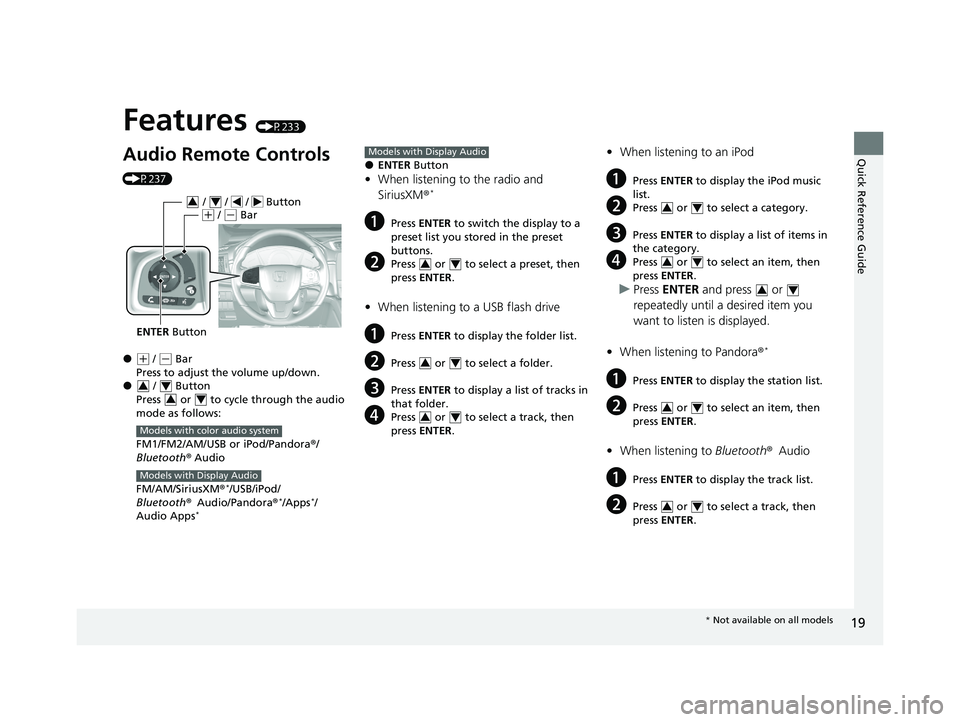
Quick Reference Guide
19
Features (P233)
Audio Remote Controls
(P237)
●(+ / (- Bar
Press to adjust the volume up/down.
● / Button
Press or to cycl e through the audio
mode as follows:
FM1/FM2/AM/USB or iPod/Pandora ®/
Bluetooth ® Audio
FM/AM/SiriusXM ®
*/USB/iPod/
Bluetooth ®Audio/Pandora ®*/Apps*/
Audio Apps*
ENTER Button
/ / / Button34(+ / (- Bar
34
34
Models with color audio system
Models with Display Audio
●ENTER Button
•When listening to the radio and
SiriusXM ®*
aPress ENTER to switch the display to a
preset list you stored in the preset
buttons.
bPress or to select a preset, then
press ENTER .
•When listening to a USB flash drive
aPress ENTER to display the folder list.
bPress or to select a folder.
cPress ENTER to display a list of tracks in
that folder.
dPress or to select a track, then
press ENTER .
Models with Display Audio
34
34
34
•When listening to an iPod
aPress ENTER to display the iPod music
list.
bPress or to select a category.
cPress ENTER to display a list of items in
the category.
dPress or to select an item, then
press ENTER .
uPress ENTER and press or
repeatedly until a desired item you
want to listen is displayed.
• When listening to Pandora ®
*
aPress ENTER to display the station list.
bPress or to select an item, then
press ENTER .
•When listening to Bluetooth ®Audio
aPress ENTER to display the track list.
bPress or to select a track, then
press ENTER .
34
34
34
34
34
* Not available on all models
20 CR-V PET ELP_MAP_HMIN_HCM_J-31TLA6310.book 19 ページ 2019年10月3日 木曜日 午後4時55分
Page 22 of 671
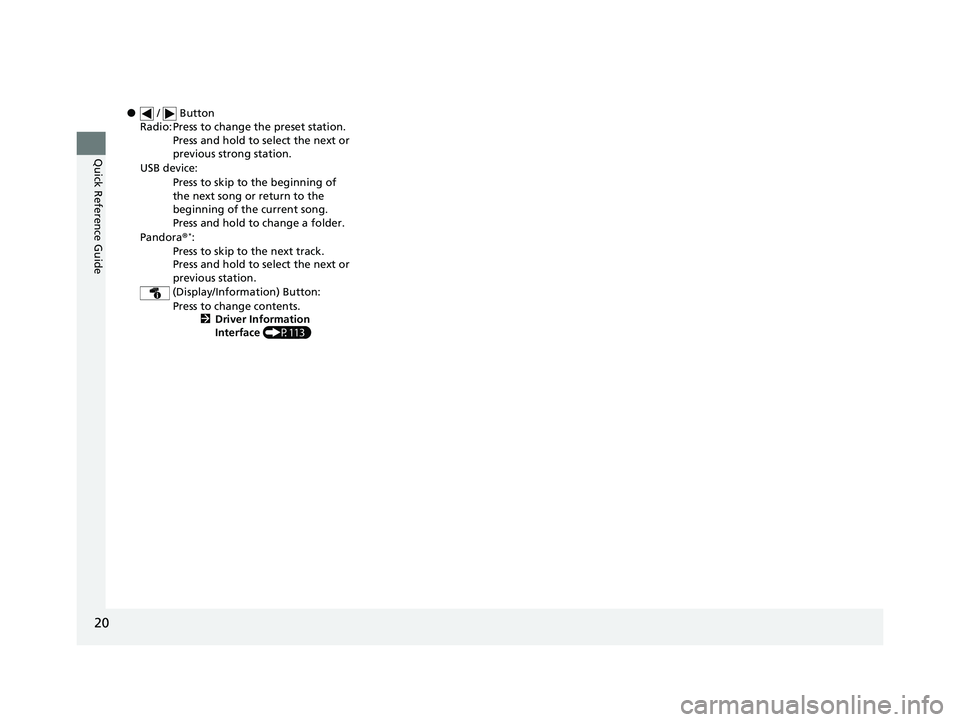
20
Quick Reference Guide
● / Button
Radio: Press to change the preset station. Press and hold to select the next or
previous strong station.
USB device: Press to skip to the beginning of
the next song or return to the
beginning of the current song.
Press and hold to change a folder.
Pandora®
*:
Press to skip to the next track.
Press and hold to select the next or
previous station.
(Display/Information) Button: Press to change contents. 2Driver Information
Interface (P113)
20 CR-V PET ELP_MAP_HMIN_HCM_J-31TLA6310.book 20 ページ 2019年10月3日 木曜日 午後4時55分
Page 24 of 671
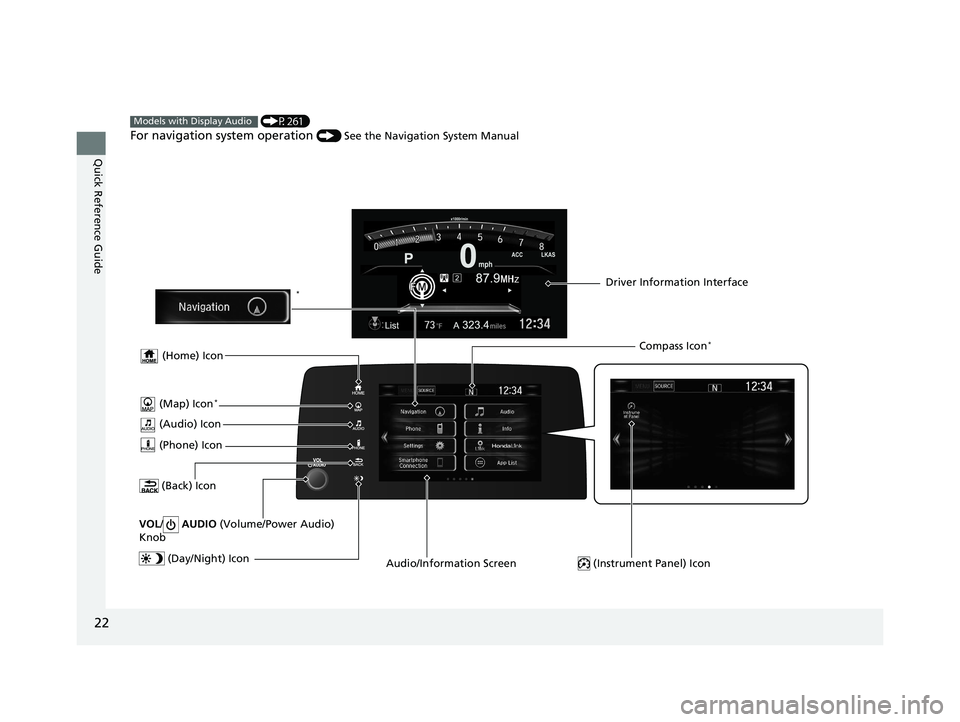
22
Quick Reference Guide
(P261)
For navigation system operation () See the Navigation System Manual
Models with Display Audio
(Audio) Icon
(Back) Icon
Audio/Information Screen Driver Information Interface
(Instrument Panel) Icon (Day/Night) Icon
*
VOL / AUDIO (Volume/Power Audio)
Knob
(Home) Icon
(Map) Icon*
(Phone) Icon
Compass Icon*
20 CR-V PET ELP_MAP_HMIN_HCM_J-31TLA6310.book 22 ページ 2019年10月3日 木曜日 午後4時55分
Page 79 of 671
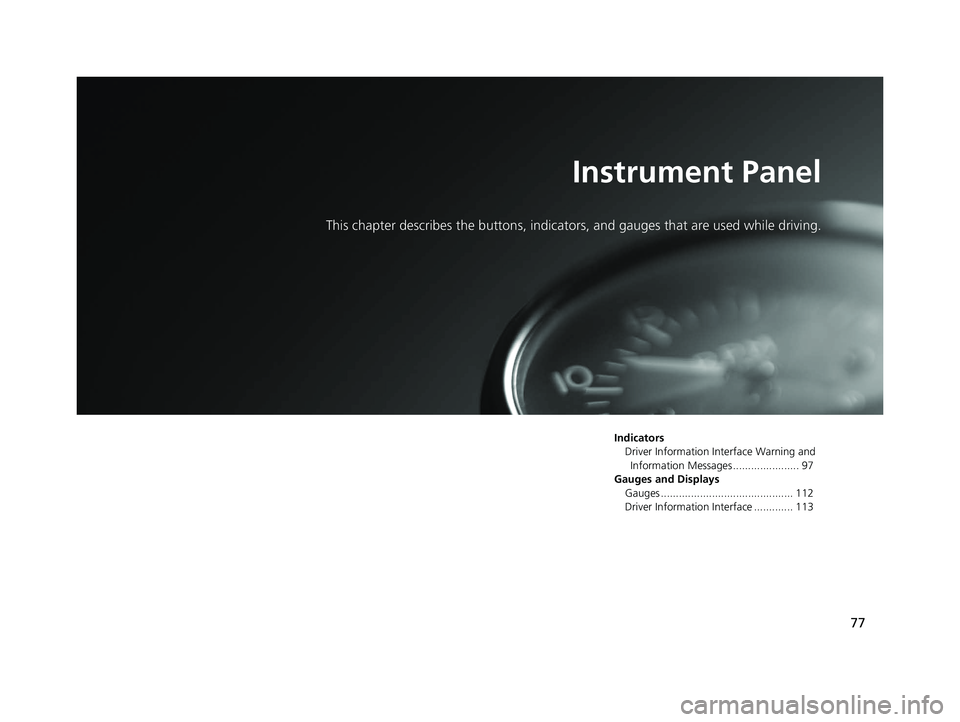
77
Instrument Panel
This chapter describes the buttons, indicators, and gauges that are used while driving.
IndicatorsDriver Information Interface Warning and Information Messages ...................... 97
Gauges and Displays Gauges ............................................ 112
Driver Information Interface ............. 113
20 CR-V PET ELP_MAP_HMIN_HCM_J-31TLA6310.book 77 ページ 2019年10月3日 木曜日 午後4時55分
Page 88 of 671
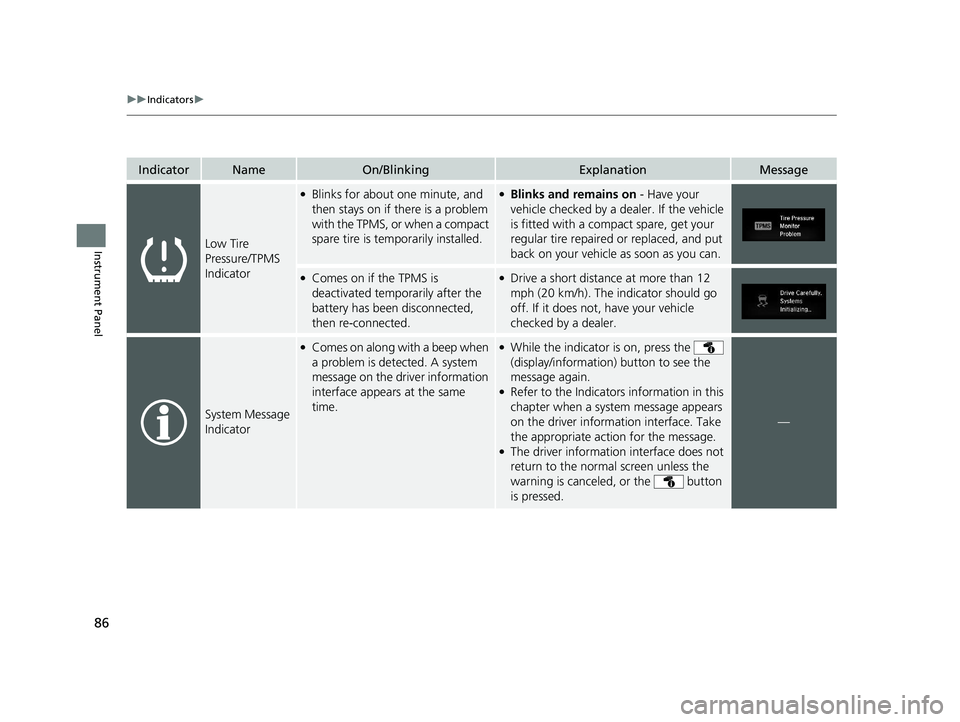
86
uuIndicators u
Instrument Panel
IndicatorNameOn/BlinkingExplanationMessage
Low Tire
Pressure/TPMS
Indicator
●Blinks for about one minute, and
then stays on if there is a problem
with the TPMS, or when a compact
spare tire is temporarily installed.●Blinks and remains on - Have your
vehicle checked by a dealer. If the vehicle
is fitted with a compact spare, get your
regular tire repaired or replaced, and put
back on your vehicle as soon as you can.
●Comes on if the TPMS is
deactivated temporarily after the
battery has been disconnected,
then re-connected.●Drive a short distance at more than 12
mph (20 km/h). The indicator should go
off. If it does not, have your vehicle
checked by a dealer.
System Message
Indicator
●Comes on along wi th a beep when
a problem is detected. A system
message on the driver information
interface appears at the same
time.●While the indicator is on, press the
(display/information) button to see the
message again.
●Refer to the Indicators information in this
chapter when a system message appears
on the driver information interface. Take
the appropriate action for the message.
●The driver informatio n interface does not
return to the normal screen unless the
warning is canceled, or the button
is pressed.
—
20 CR-V PET ELP_MAP_HMIN_HCM_J-31TLA6310.book 86 ページ 2019年10月3日 木曜日 午後4時55分
Page 107 of 671
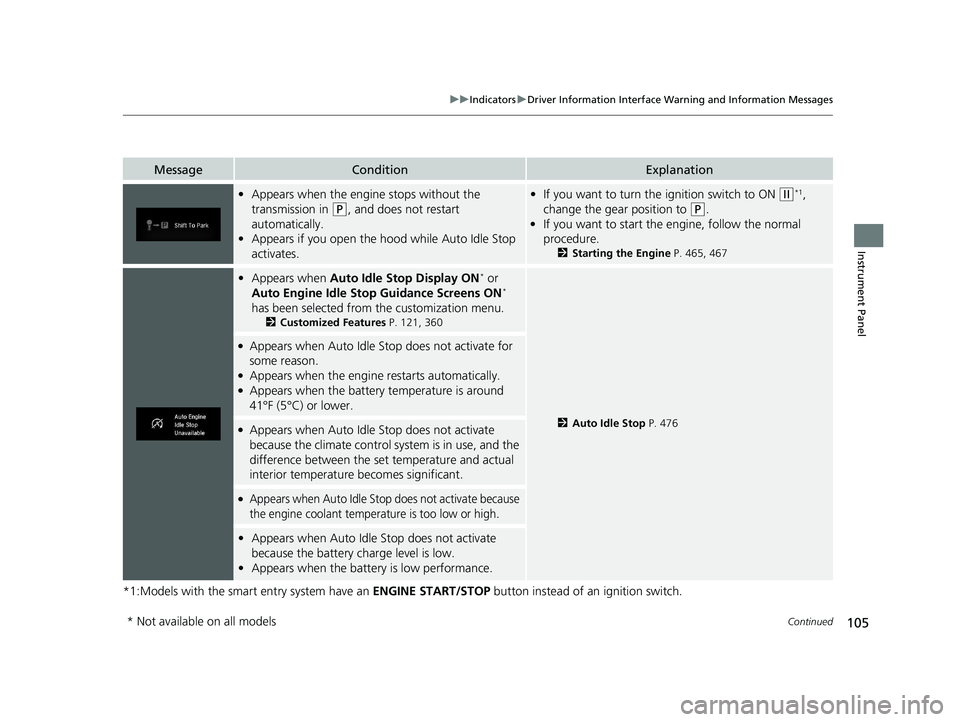
105
uuIndicators uDriver Information Interface Wa rning and Information Messages
Continued
Instrument Panel
*1:Models with the smart entry system have an ENGINE START/STOP button instead of an ignition switch.
MessageConditionExplanation
•Appears when the engine stops without the
transmission in
(P, and does not restart
automatically.
• Appears if you open the h ood while Auto Idle Stop
activates.
• If you want to turn the ignition switch to ON (w*1,
change the gear position to
(P.
• If you want to start the engine, follow the normal
procedure.
2 Starting the Engine P. 465, 467
•Appears when Auto Idle Stop Display ON* or
Auto Engine Idle Stop Guidance Screens ON*
has been selected from the customization menu.
2 Customized Features P. 121, 360
2Auto Idle Stop P. 476
●Appears when Auto Idle St op does not activate for
some reason.
●Appears when the engine restarts automatically.●Appears when the battery temperature is around
41°F (5°C) or lower.
●Appears when Auto Idle Stop does not activate
because the climate control system is in use, and the
difference between the set temperature and actual
interior temperature becomes significant.
●Appears when Auto Idle Stop does not activate because
the engine coolant temperature is too low or high.
• Appears when Auto Idle Stop does not activate
because the battery charge level is low.
• Appears when the batte ry is low performance.
* Not available on all models
20 CR-V PET ELP_MAP_HMIN_HCM_J-31TLA6310.book 105 ページ 2019年10月3日 木曜日 午後4時55分