HONDA CR-V HYBRID 2020 Owner's Manual (in English)
Manufacturer: HONDA, Model Year: 2020, Model line: CR-V HYBRID, Model: HONDA CR-V HYBRID 2020Pages: 687, PDF Size: 41.59 MB
Page 381 of 687
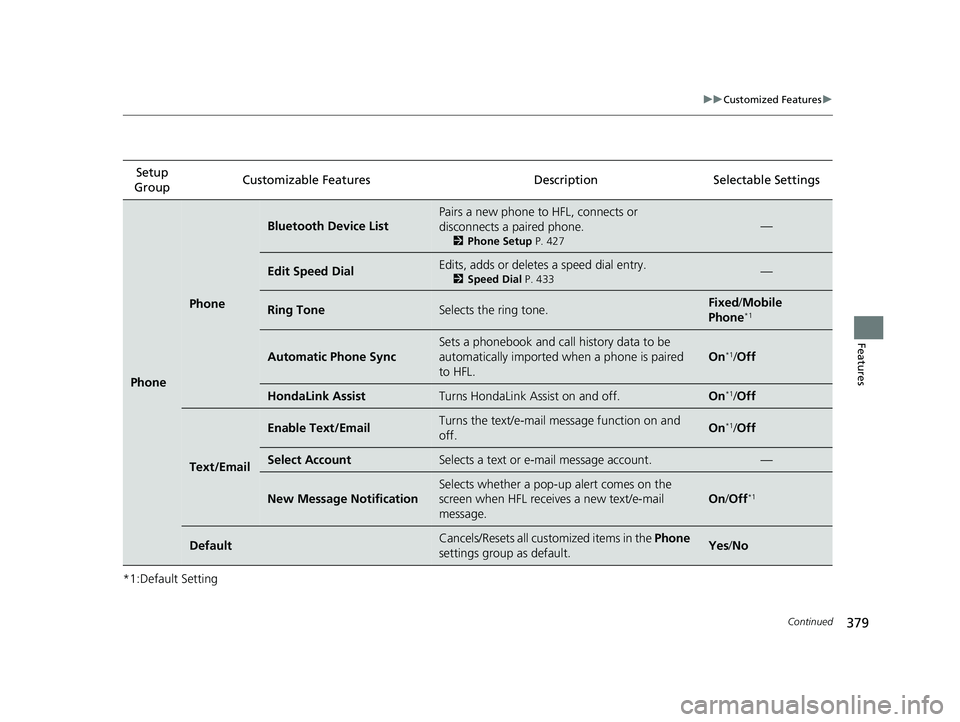
379
uuCustomized Features u
Continued
Features
*1:Default SettingSetup
Group Customizable Features Desc
ription Selectable Settings
Phone
Phone
Bluetooth Device List
Pairs a new phone to HFL, connects or
disconnects a paired phone.
2Phone Setup P. 427
—
Edit Speed DialEdits, adds or deletes a speed dial entry.
2Speed Dial P. 433—
Ring ToneSelects the ring tone.Fixed /Mobile
Phone*1
Automatic Phone Sync
Sets a phonebook and call history data to be
automatically imported when a phone is paired
to HFL.
On*1/ Off
HondaLink AssistTurns HondaLink Assist on and off.On*1/Off
Text/Email
Enable Text/EmailTurns the text/e-mail me ssage function on and
off.On*1/ Off
Select AccountSelects a text or e-mail message account.—
New Message Notification
Selects whether a pop-up alert comes on the
screen when HFL receives a new text/e-mail
message.
On /Off*1
DefaultCancels/Resets all customized items in the Phone
settings group as default.Yes /No
20 CR-V HYBRID HMIN-31TPG6000.book 379 ページ 2019年11月28日 木曜日 午後1時50分
Page 382 of 687
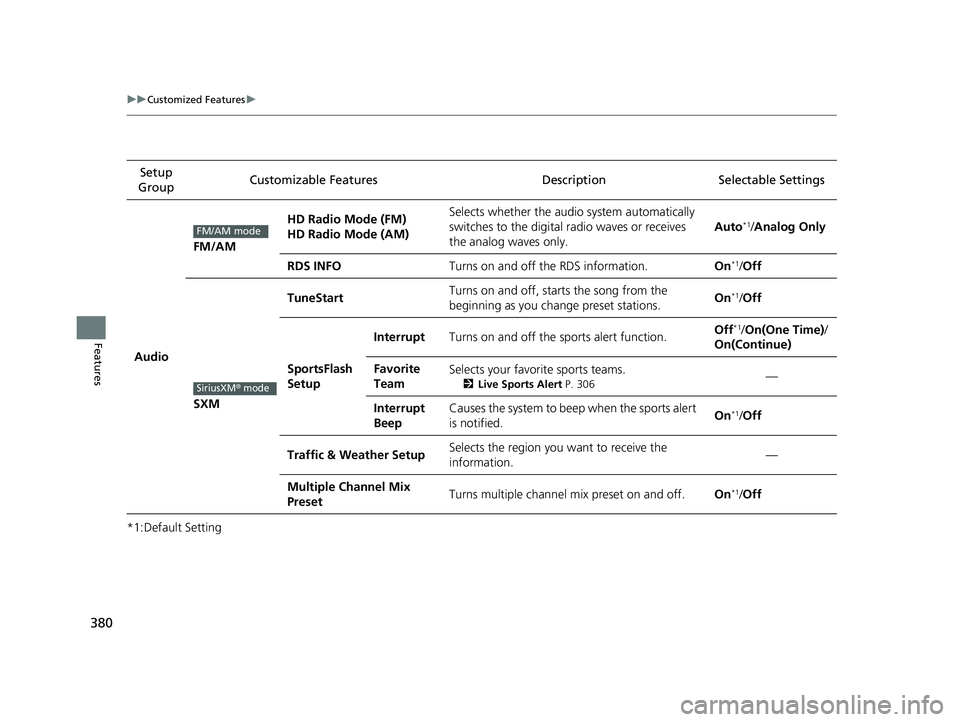
380
uuCustomized Features u
Features
*1:Default SettingSetup
Group Customizable Features Desc
ription Selectable Settings
Audio
FM/AM
HD Radio Mode (FM)
HD Radio Mode (AM)Selects whether the audio system automatically
switches to the digital radio waves or receives
the analog waves only.
Auto*1/Analog Only
RDS INFOTurns on and off the RDS information.On*1/ Off
SXM
TuneStartTurns on and off, starts the song from the
beginning as you change preset stations.On*1/Off
SportsFlash
Setup
InterruptTurns on and off the sports alert function.Off*1/On(One Time) /
On(Continue)
Favorite
TeamSelects your favorite sports teams.
2 Live Sports Alert P. 306—
Interrupt
BeepCauses the system to beep when the sports alert
is notified.On*1/ Off
Traffic & Weather SetupSelects the region you want to receive the
information.—
Multiple Channel Mix
PresetTurns multiple channel mix preset on and off.On*1/Off
FM/AM mode
SiriusXM® mode
20 CR-V HYBRID HMIN-31TPG6000.book 380 ページ 2019年11月28日 木曜日 午後1時50分
Page 383 of 687
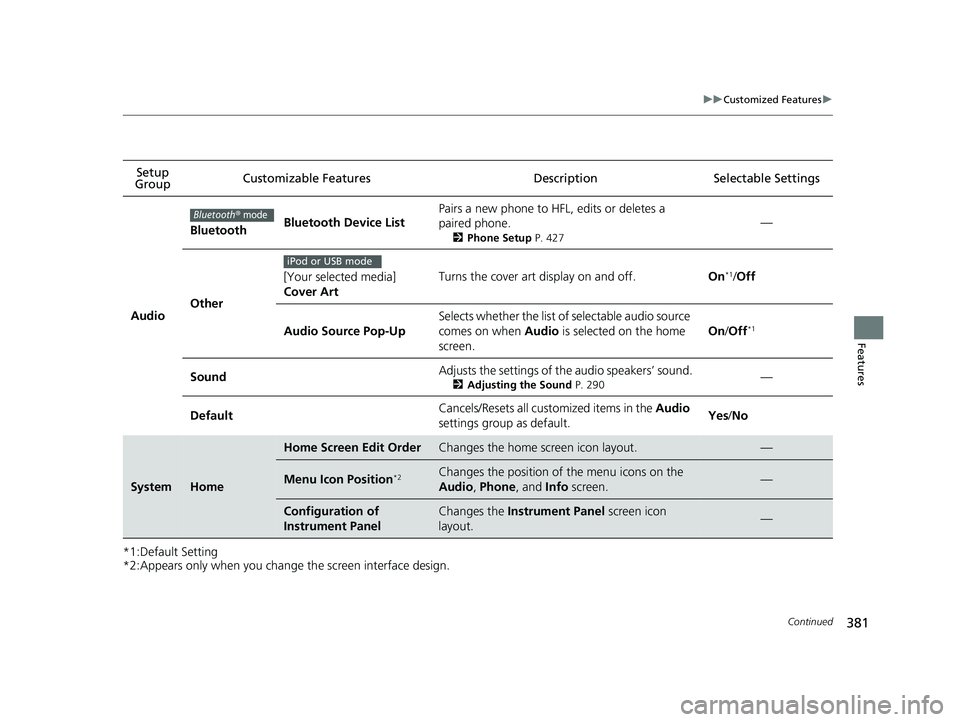
381
uuCustomized Features u
Continued
Features
*1:Default Setting
*2:Appears only when you change the screen interface design.
Setup
Group Customizable Features Description Selectable Settings
Audio
BluetoothBluetooth Device List
Pairs a new phone to HFL, edits or deletes a
paired phone.
2
Phone Setup P. 427
—
Other
[Your selected media]
Cover ArtTurns the cover art display on and off.On*1/Off
Audio Source Pop-Up
Selects whether the list of selectable audio source
comes on when Audio is selected on the home
screen.
On /Off*1
SoundAdjusts the settings of the audio speakers’ sound.
2 Adjusting the Sound P. 290—
DefaultCancels/Resets all customized items in the Audio
settings group as default.Yes /No
SystemHome
Home Screen Edit OrderChanges the home screen icon layout.—
Menu Icon Position*2Changes the position of the menu icons on the
Audio , Phone, and Info screen.—
Configuration of
Instrument PanelChanges the Instrument Panel screen icon
layout. —
Bluetooth® mode
iPod or USB mode
20 CR-V HYBRID HMIN-31TPG6000.book 381 ページ 2019年11月28日 木曜日 午後1時50分
Page 384 of 687
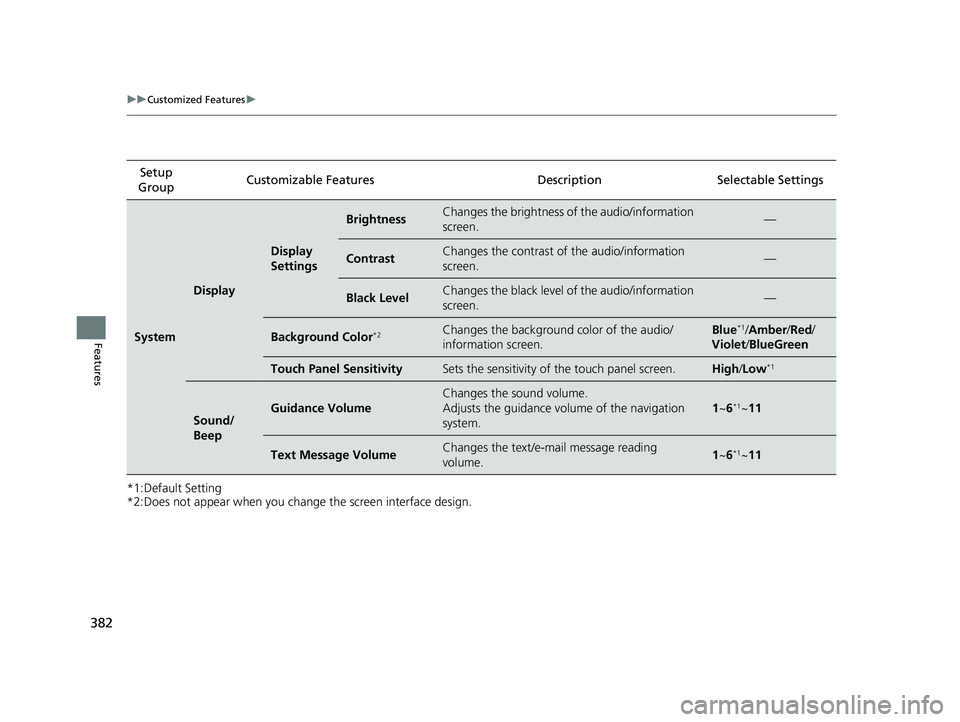
382
uuCustomized Features u
Features
*1:Default Setting
*2:Does not appear when you change the screen interface design.Setup
Group Customizable Features Descri
ption Selectable Settings
System
Display
Display
Settings
BrightnessChanges the brightness of the audio/information
screen.—
ContrastChanges the contrast of the audio/information
screen.—
Black LevelChanges the black level of the audio/information
screen.—
Background Color*2Changes the background color of the audio/
information screen.Blue*1/Amber /Red /
Violet /BlueGreen
Touch Panel SensitivitySets the sensitivity of the touch panel screen.High /Low*1
Sound/
BeepGuidance Volume
Changes the sound volume.
Adjusts the guidance volume of the navigation
system.
1 ~6*1~11
Text Message VolumeChanges the text/e-mail message reading
volume. 1~6*1~11
20 CR-V HYBRID HMIN-31TPG6000.book 382 ページ 2019年11月28日 木曜日 午後1時50分
Page 385 of 687
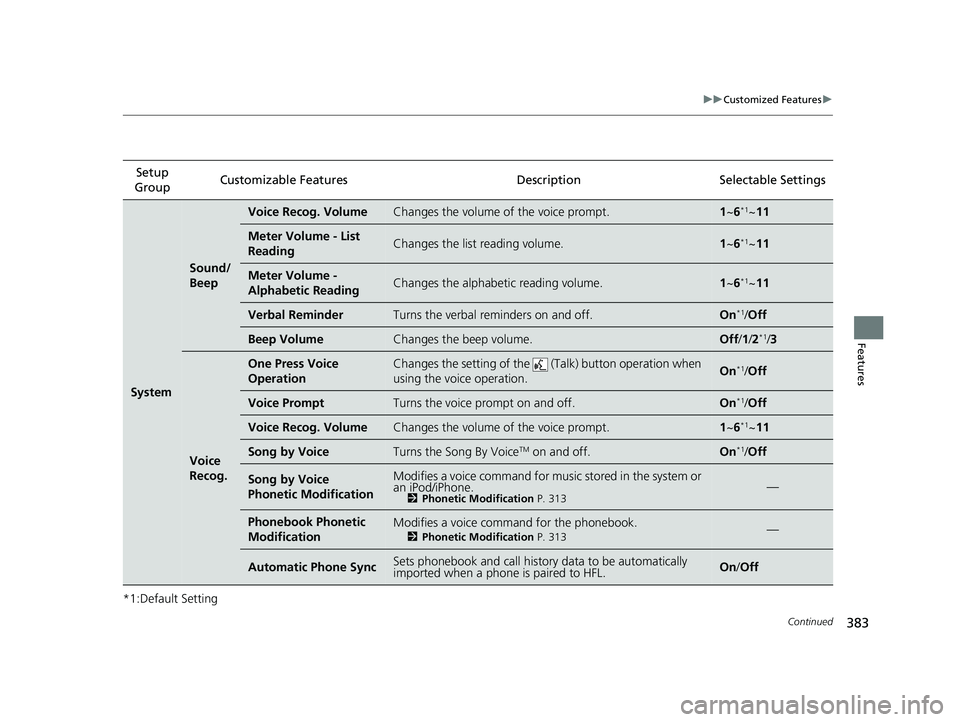
383
uuCustomized Features u
Continued
Features
*1:Default SettingSetup
Group Customizable Features Description Selectable Settings
System
Sound/
Beep
Voice Recog. VolumeChanges the volume of the voice prompt.1
~6*1~11
Meter Volume - List
ReadingChanges the list reading volume.1~6*1~11
Meter Volume -
Alphabetic ReadingChanges the alphabetic reading volume.1~6*1~11
Verbal ReminderTurns the verbal reminders on and off.On*1/Off
Beep VolumeChanges the beep volume.Off /1 /2*1/3
Voice
Recog.
One Press Voice
OperationChanges the setting of the ( Talk) button operation when
using the voice operation.On*1/ Off
Voice PromptTurns the voice prompt on and off.On*1/Off
Voice Recog. VolumeChanges the volume of the voice prompt.1 ~6*1~11
Song by VoiceTurns the Song By VoiceTM on and off.On*1/Off
Song by Voice
Phonetic ModificationModifies a voice command for music stored in the system or
an iPod/iPhone.
2 Phonetic Modification P. 313—
Phonebook Phonetic
ModificationModifies a voice command for the phonebook.
2Phonetic Modification P. 313—
Automatic Phone SyncSets phonebook and call history data to be automatically
imported when a phone is paired to HFL.On/Off
20 CR-V HYBRID HMIN-31TPG6000.book 383 ページ 2019年11月28日 木曜日 午後1時50分
Page 386 of 687
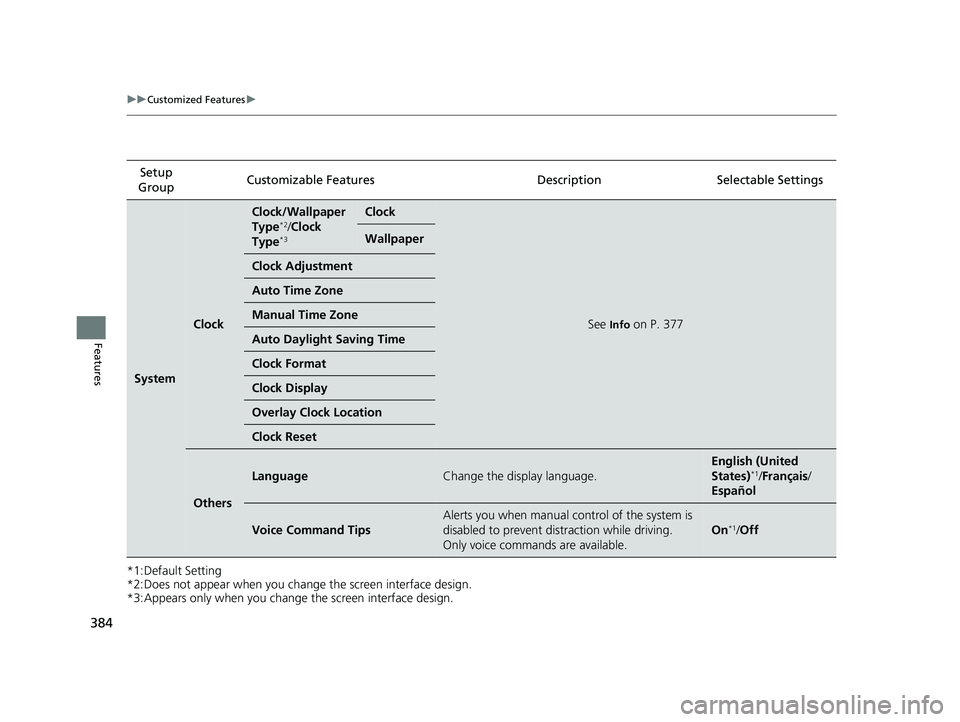
384
uuCustomized Features u
Features
*1:Default Setting
*2:Does not appear when you change the screen interface design.
*3:Appears only when you change the screen interface design.Setup
Group Customizable Features
DescriptionSelectable Settings
System
Clock
Clock/Wallpaper
Type*2/Clock
Type*3
Clock
See Info on P. 377
Wallpaper
Clock Adjustment
Auto Time Zone
Manual Time Zone
Auto Daylight Saving Time
Clock Format
Clock Display
Overlay Clock Location
Clock Reset
Others
LanguageChange the display language.
English (United
States)*1/Français /
Español
Voice Command Tips
Alerts you when manual control of the system is
disabled to prevent distraction while driving.
Only voice commands are available.
On*1/ Off
20 CR-V HYBRID HMIN-31TPG6000.book 384 ページ 2019年11月28日 木曜日 午後1時50分
Page 387 of 687
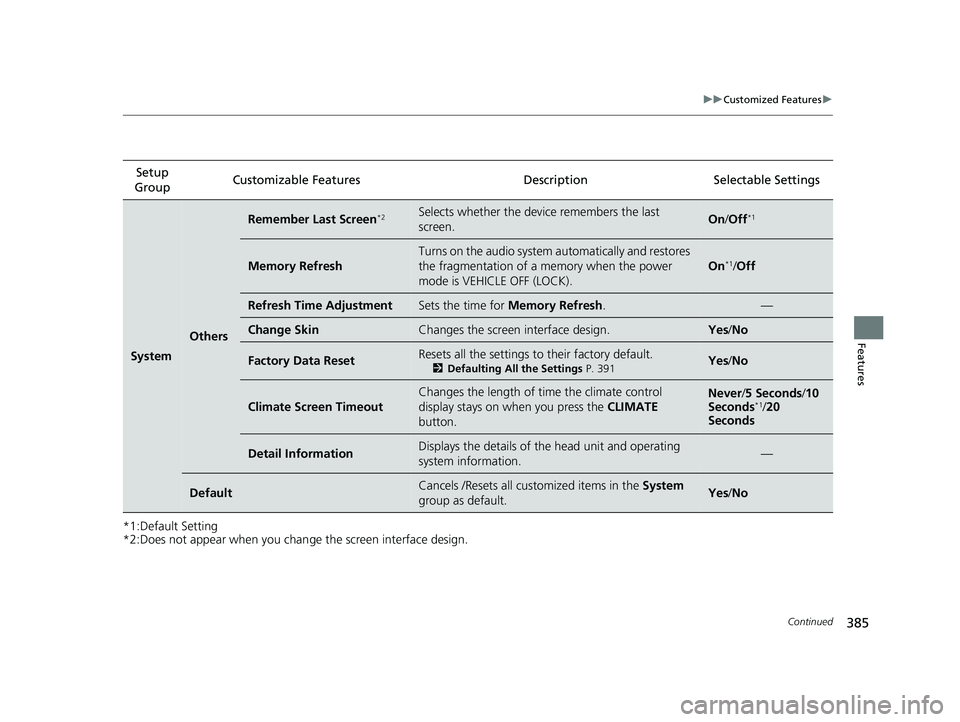
385
uuCustomized Features u
Continued
Features
*1:Default Setting
*2:Does not appear when you chan ge the screen interface design.
Setup
Group Customizable Features Descri
ption Selectable Settings
System
Others
Remember Last Screen*2Selects whether the device remembers the last
screen.On/Off*1
Memory Refresh
Turns on the audio system automatically and restores
the fragmentation of a memory when the power
mode is VEHICLE OFF (LOCK).
On*1/ Off
Refresh Time AdjustmentSets the time for Memory Refresh . —
Change SkinChanges the screen interface design.Yes/No
Factory Data ResetResets all the settings to their factory default.
2 Defaulting All the Settings P. 391Yes/No
Climate Screen Timeout
Changes the length of time the climate control
display stays on when you press the CLIMATE
button.Never/ 5 Seconds/ 10
Seconds*1/ 20
Seconds
Detail InformationDisplays the details of the head unit and operating
system information.—
DefaultCancels /Resets all cust omized items in the System
group as default.Yes /No
20 CR-V HYBRID HMIN-31TPG6000.book 385 ページ 2019年11月28日 木曜日 午後1時50分
Page 388 of 687
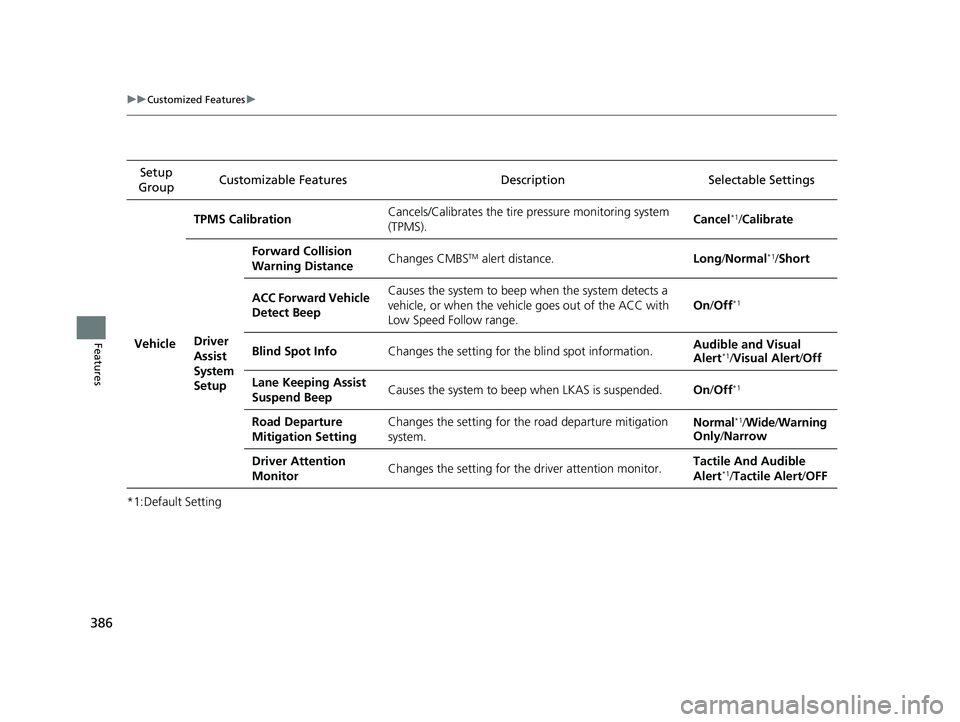
386
uuCustomized Features u
Features
*1:Default SettingSetup
Group Customizable Features Description Selectable Settings
Vehicle
TPMS CalibrationCancels/Calibrates the tire
pressure monitoring system
(TPMS).Cancel*1/ Calibrate
Driver
Assist
System
Setup
Forward Collision
Warning DistanceChanges CMBSTM alert distance.Long /Normal*1/ Short
ACC Forward Vehicle
Detect BeepCauses the system to beep when the system detects a
vehicle, or when the vehicl e goes out of the ACC with
Low Speed Follow range.
On /Off*1
Blind Spot InfoChanges the setting for th e blind spot information.Audible and Visual
Alert*1/Visual Alert /Off
Lane Keeping Assist
Suspend BeepCauses the system to beep when LKAS is suspended.On/Off*1
Road Departure
Mitigation SettingChanges the setting for the road departure mitigation
system.Normal*1/Wide /Warning
Only /Narrow
Driver Attention
MonitorChanges the setting for the driver attention monitor.Tactile And Audible
Alert*1/Tactile Alert/ OFF
20 CR-V HYBRID HMIN-31TPG6000.book 386 ページ 2019年11月28日 木曜日 午後1時50分
Page 389 of 687
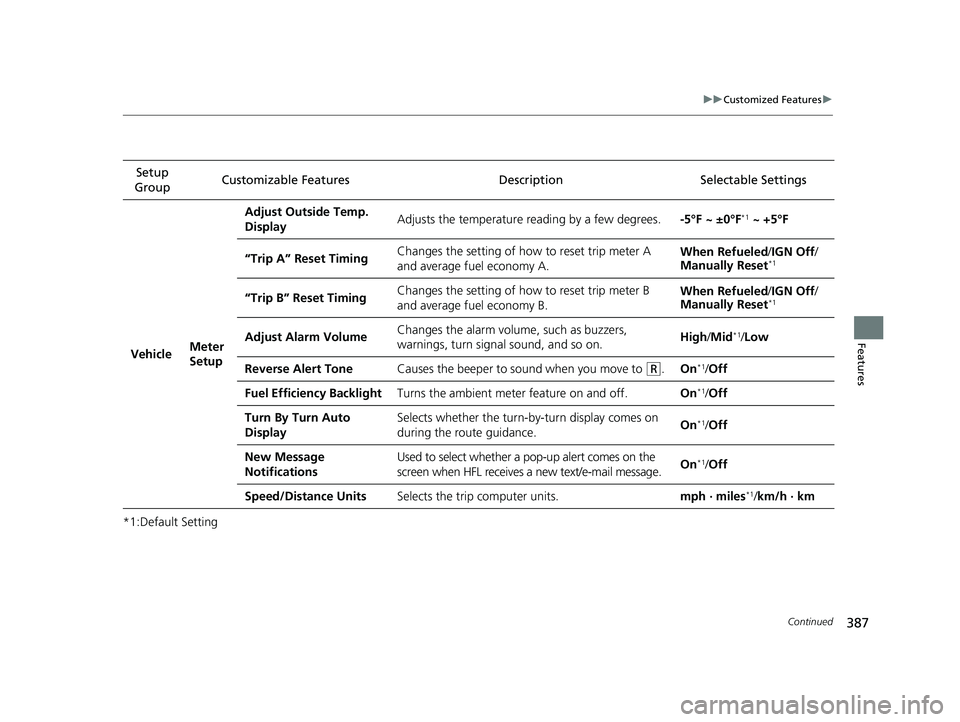
387
uuCustomized Features u
Continued
Features
*1:Default SettingSetup
Group Customizable Features Descri
ption Selectable Settings
VehicleMeter
Setup
Adjust Outside Temp.
DisplayAdjusts the temperature reading by a few degrees.-5°F ~ ±0°F*1 ~ +5°F
“Trip A” Reset TimingChanges the setting of how to reset trip meter A
and average fuel economy A.When Refueled /IGN Off /
Manually Reset*1
“Trip B” Reset TimingChanges the setting of how to reset trip meter B
and average fuel economy B.When Refueled /IGN Off /
Manually Reset*1
Adjust Alarm VolumeChanges the alarm volume , such as buzzers,
warnings, turn signal sound, and so on.High /Mid*1/Low
Reverse Alert ToneCauses the beeper to s ound when you move to (R.On*1/Off
Fuel Efficiency BacklightTurns the ambient meter feature on and off.On*1/Off
Turn By Turn Auto
DisplaySelects whether the turn-b y-turn display comes on
during the route guidance.On*1/ Off
New Message
NotificationsUsed to select whether a pop-up alert comes on the
screen when HFL receives a new text/e-mail message.On*1/Off
Speed/Distance UnitsSelects the trip computer units.mph · miles*1/ km/h · km
20 CR-V HYBRID HMIN-31TPG6000.book 387 ページ 2019年11月28日 木曜日 午後1時50分
Page 390 of 687
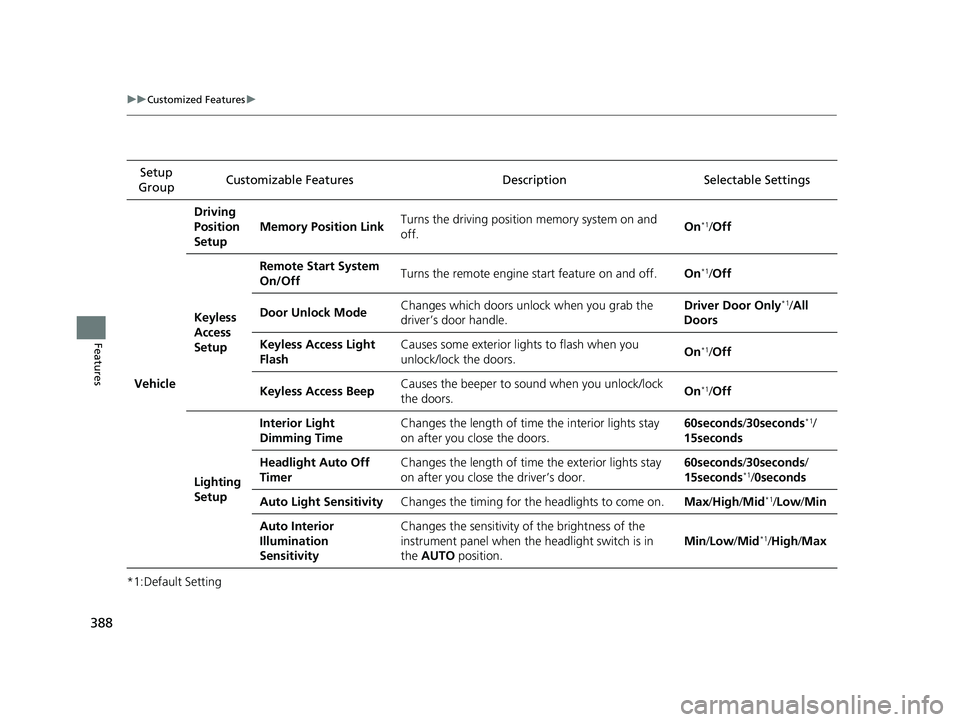
388
uuCustomized Features u
Features
*1:Default SettingSetup
Group Customizable Features Descri
ption Selectable Settings
Vehicle
Driving
Position
Setup
Memory Position LinkTurns the driving position memory system on and
off.On*1/Off
Keyless
Access
Setup
Remote Start System
On/OffTurns the remote engine start feature on and off.On*1/Off
Door Unlock ModeChanges which doors unlock when you grab the
driver’s door handle.Driver Door Only*1/All
Doors
Keyless Access Light
FlashCauses some exterior lights to flash when you
unlock/lock the doors.On*1/ Off
Keyless Access BeepCauses the beeper to so und when you unlock/lock
the doors.On*1/ Off
Lighting
Setup
Interior Light
Dimming TimeChanges the length of time the interior lights stay
on after you close the doors.60seconds /30seconds*1/
15seconds
Headlight Auto Off
TimerChanges the length of time the exterior lights stay
on after you close the driver’s door.60seconds /30seconds /
15seconds*1/ 0seconds
Auto Light SensitivityChanges the timing for the headlights to come on.Max /High /Mid*1/Low /Min
Auto Interior
Illumination
SensitivityChanges the sensitivity of the brightness of the
instrument panel when the headlight switch is in
the AUTO position.
Min/Low /Mid*1/High/ Max
20 CR-V HYBRID HMIN-31TPG6000.book 388 ページ 2019年11月28日 木曜日 午後1時50分