parking brake HONDA CR-Z 2012 1.G Owners Manual
[x] Cancel search | Manufacturer: HONDA, Model Year: 2012, Model line: CR-Z, Model: HONDA CR-Z 2012 1.GPages: 333, PDF Size: 10.43 MB
Page 5 of 333
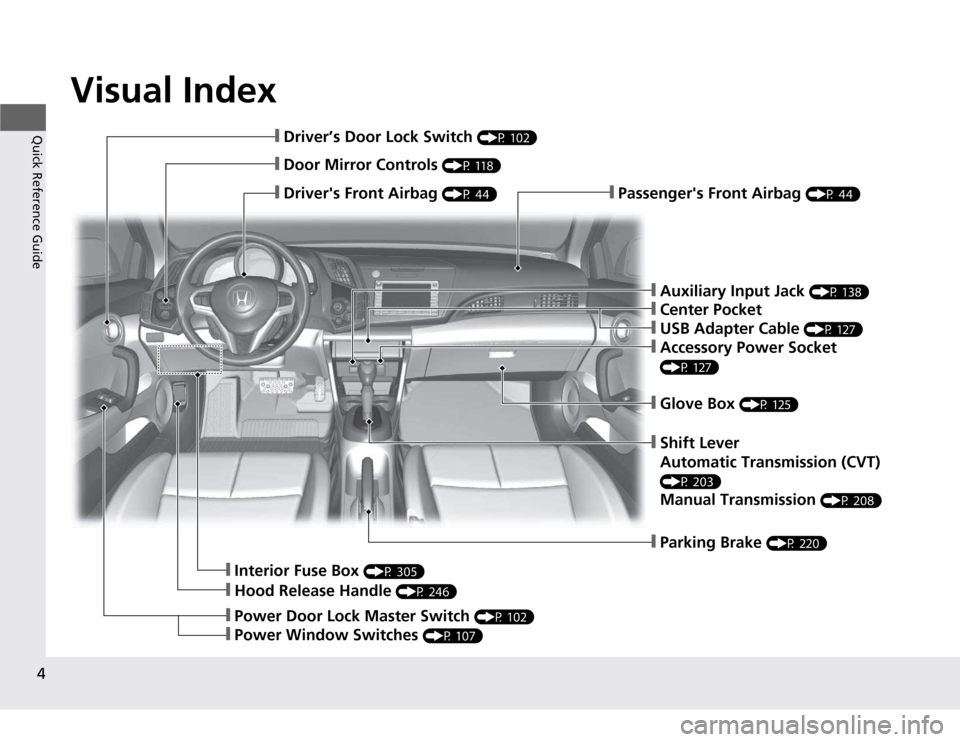
Visual Index
4
Quick Reference Guide
❙Passenger's Front Airbag (P 44)❙Driver's Front Airbag (P 44)
❙Driver’s Door Lock Switch (P 102)
❙Door Mirror Controls (P 118)
❙Hood Release Handle (P 246)
❙Interior Fuse Box (P 305)
❙Power Door Lock Master Switch (P 102)
❙Power Window Switches (P 107)
❙Shift Lever
Automatic Transmission (CVT)
(P 203) Manual Transmission (P 208)
❙Glove Box (P 125)
❙Auxiliary Input Jack (P 138)
❙Center Pocket
❙USB Adapter Cable (P 127)
❙Accessory Power Socket
(P 127)
❙Parking Brake (P 220)
Page 7 of 333
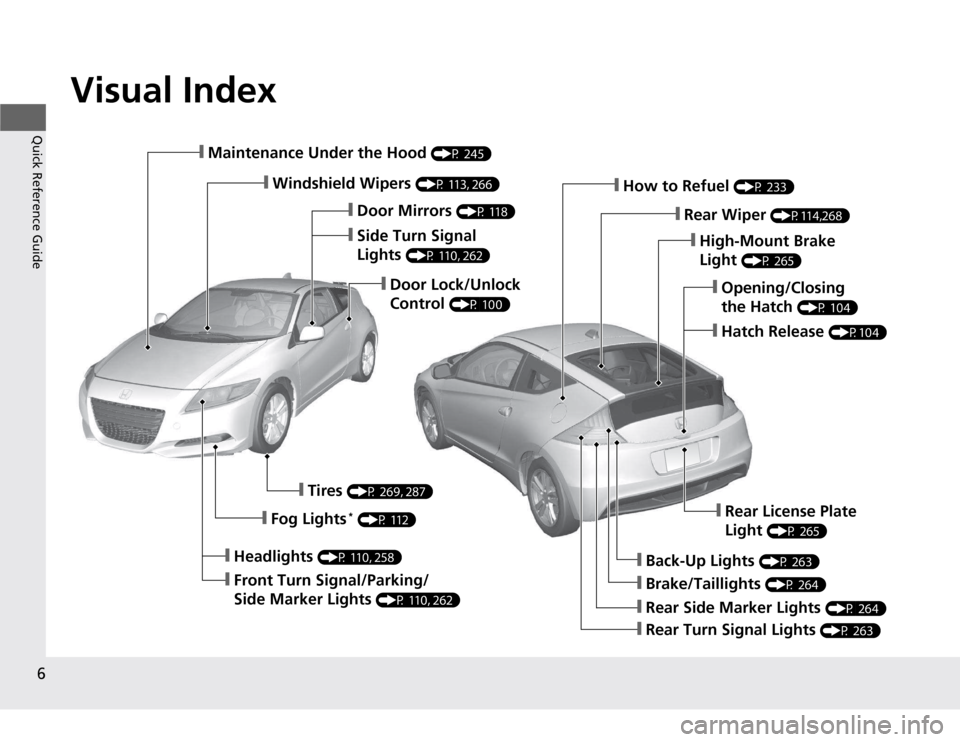
Visual Index
6
Quick Reference Guide
❙Maintenance Under the Hood (P 245)
❙Windshield Wipers (P 113, 266)
❙Door Lock/Unlock
Control (P 100)
❙Headlights
(P 110, 258)
❙Front Turn Signal/Parking/
Side Marker Lights (P 110, 262)
❙Tires
(P 269, 287)
❙Fog Lights *
(P 112)❙Rear License Plate Light (P 265)
❙Brake/Taillights
(P 264)
❙Back-Up Lights (P 263)
❙Rear Turn Signal Lights (P 263)
❙Rear Side Marker Lights (P 264)
❙High-Mount Brake Light (P 265)
❙How to Refuel
(P 233)
❙Rear Wiper (P114,268)
❙Opening/Closing the Hatch (P 104)
❙Hatch Release
(P104)
❙Side Turn Signal Lights (P 110, 262)
❙Door Mirrors
(P 118)
Page 15 of 333
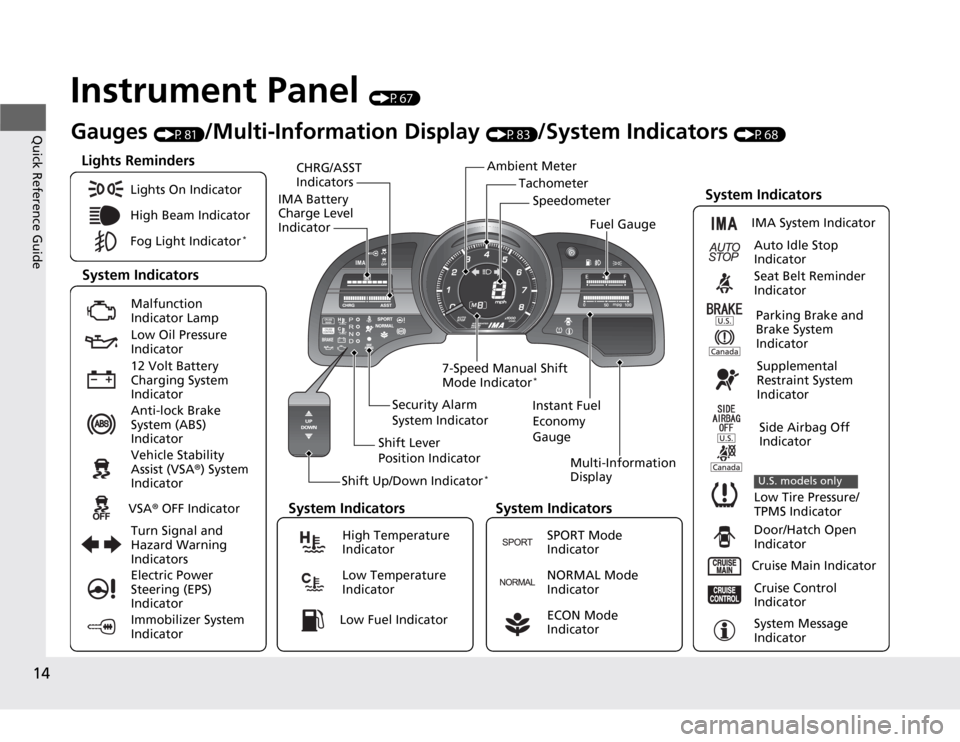
14
Quick Reference Guide
Instrument Panel (P67)
Tachometer
CHRG/ASST Indicators
IMA Battery Charge Level Indicator
Shift Up/Down Indicator *Multi-Information
Display
7-Speed Manual Shift Mode Indicator
*
System Indicators
Lights Reminders
Instant Fuel
Economy GaugeSpeedometer
Fuel Gauge
Security Alarm
System Indicator
Shift Lever
Position Indicator
Gauges
(P81)/Multi-Information Display (P83)/System Indicators (P68)
Ambient Meter
System Indicators System Indicators
System IndicatorsLights On Indicator
High Beam Indicator
Fog Light Indicator *
Malfunction
Indicator Lamp
Low Oil Pressure Indicator
12 Volt Battery
Charging System Indicator
Anti-lock Brake
System (ABS) Indicator
Vehicle Stability Assist (VSA
®) System
Indicator
VSA ® OFF Indicator
Turn Signal and
Hazard Warning
Indicators
Electric Power Steering (EPS) Indicator
Immobilizer System Indicator
IMA System Indicator
Auto Idle Stop
Indicator
Seat Belt Reminder
Indicator
Parking Brake and
Brake System
Indicator
Supplemental
Restraint System
Indicator
Side Airbag Off
Indicator
Low Tire Pressure/
TPMS Indicator
U.S. models only
Door/Hatch Open
Indicator
Cruise Main Indicator
Cruise Control
Indicator
System Message
Indicator
High Temperature Indicator
Low Temperature Indicator
SPORT Mode
Indicator
NORMAL Mode
Indicator
ECON Mode
Indicator Low Fuel Indicator
Page 26 of 333
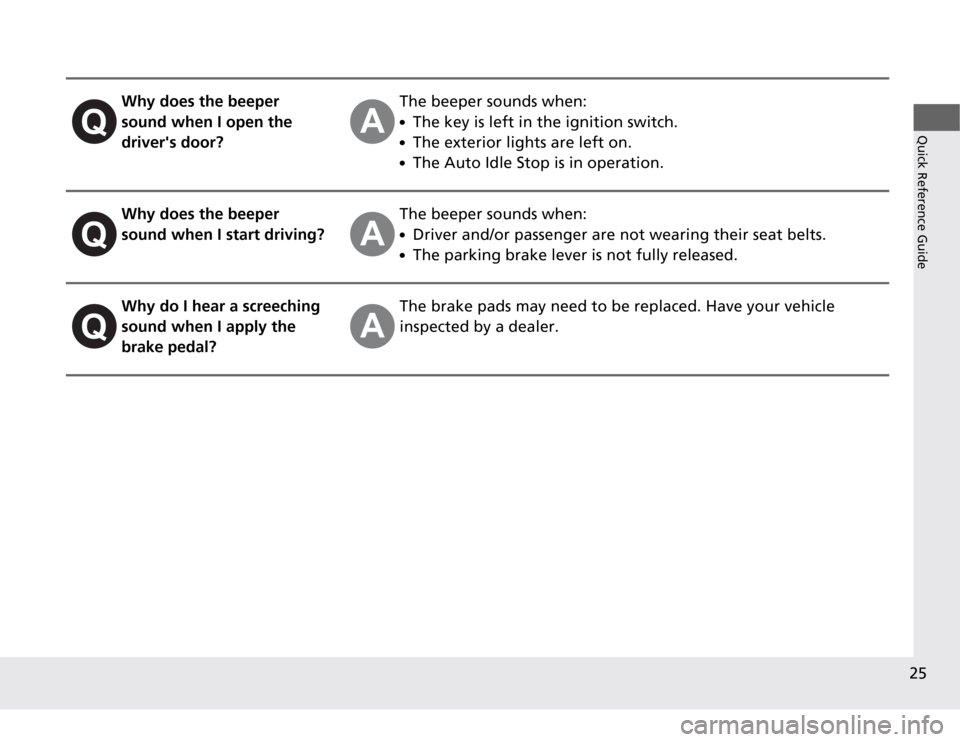
25
Quick Reference Guide
Why does the beeper
sound when I open the driver's door?The beeper sounds when: ●The key is left in the ignition switch.
● The exterior lights are left on.
● The Auto Idle Stop is in operation.
Why does the beeper
sound when I start driving?The beeper sounds when: ●Driver and/or passenger are not wearing their seat belts.
● The parking brake lever is not fully released.
Why do I hear a screeching
sound when I apply the brake pedal?The brake pads may need to be replaced. Have your vehicle
inspected by a dealer.
Page 69 of 333
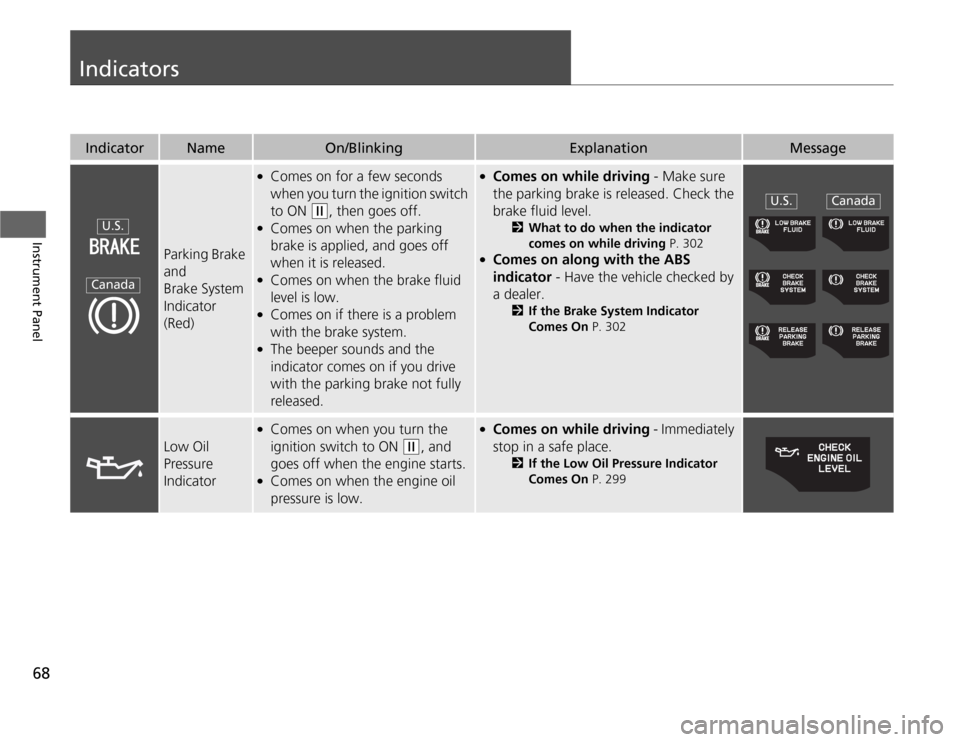
68
Instrument Panel
Indicators
IndicatorNameOn/BlinkingExplanationMessage
Parking Brake and
Brake System Indicator
(Red)
●Comes on for a few seconds
when you turn the ignition switch to ON
(w , then goes off.
● Comes on when the parking
brake is applied, and goes off when it is released.
● Comes on when the brake fluid
level is low.
● Comes on if there is a problem
with the brake system.
● The beeper sounds and the
indicator comes on if you drive
with the parking brake not fully released.
●Comes on while driving - Make sure
the parking brake is released. Check the
brake fluid level. 2What to do when the indicator
comes on while driving P. 302
● Comes on along with the ABS indicator - Have the vehicle checked by
a dealer. 2If the Brake System Indicator
Comes On P. 302
Low Oil
Pressure
Indicator
●
Comes on when you turn the
ignition switch to ON
(w , and
goes off when the engine starts.
● Comes on when the engine oil
pressure is low.
●
Comes on while driving - Immediately
stop in a safe place. 2If the Low Oil Pressure Indicator
Comes On P. 299
U.S.
Canada
U.S.Canada
Page 81 of 333
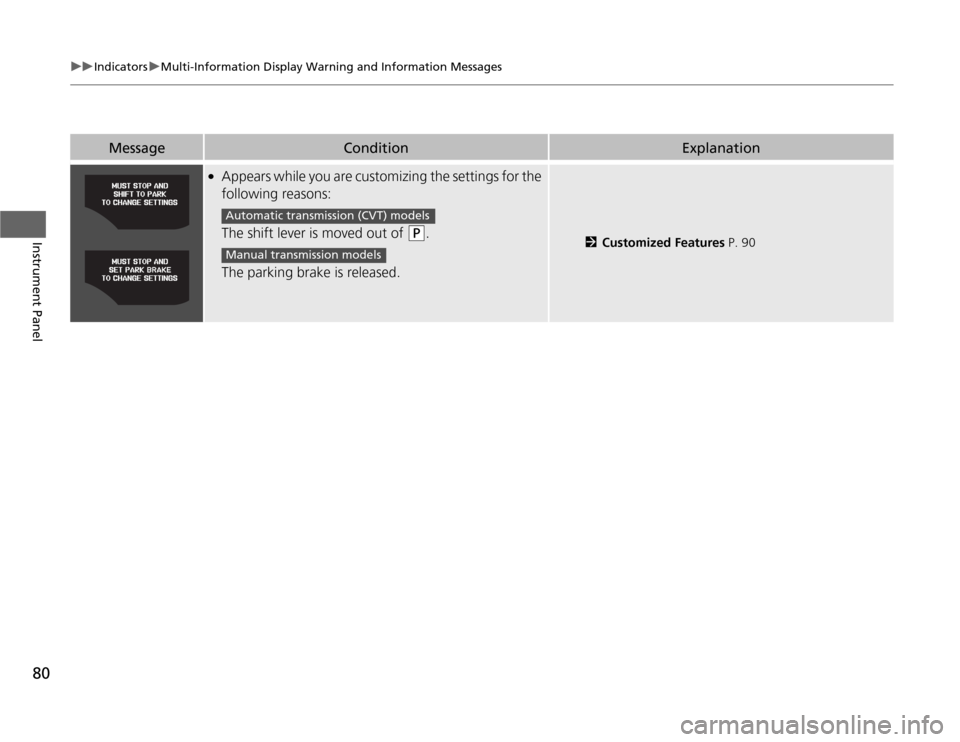
80
uuIndicatorsuMulti-Information Display Warning and Information Messages
Instrument Panel
MessageConditionExplanation
●
Appears while you are customizing the settings for the
following reasons:
The shift lever is moved out of
(P .
The parking brake is released.2 Customized Features P. 90
Automatic transmission (CVT) models
Manual transmission models
Page 87 of 333
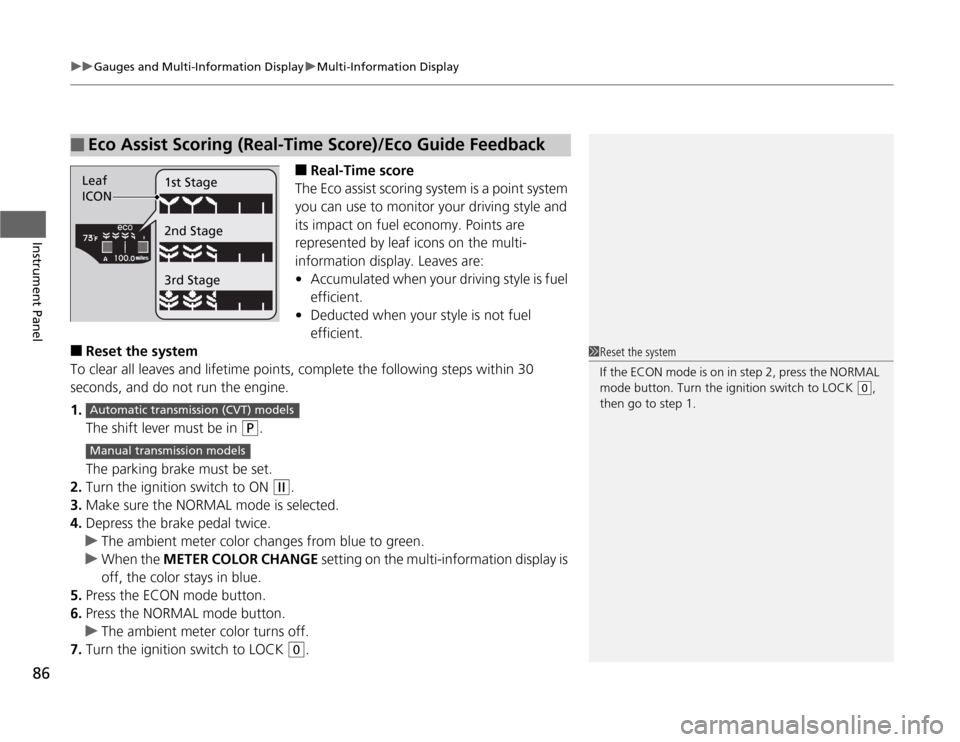
uuGauges and Multi-Information DisplayuMulti-Information Display
86
Instrument Panel
■ Real-Time score
The Eco assist scoring system is a point system
you can use to monitor your driving style and
its impact on fuel economy. Points are
represented by leaf icons on the multi-
information display. Leaves are:• Accumulated when your driving style is fuel
efficient.
• Deducted when your style is not fuel efficient.
■ Reset the system
To clear all leaves and lifetime points, complete the following steps within 30 seconds, and do not run the engine. 1. The shift lever must be in
(P .
The parking brake must be set.
2. Turn the ignition switch to ON
(w .
3. Make sure the NORMAL mode is selected.
4. Depress the brake pedal twice.
uThe ambient meter color changes from blue to green.
uWhen the METER COLOR CHANGE setting on the multi-information display is
off, the color stays in blue.
5. Press the ECON mode button.
6. Press the NORMAL mode button.
uThe ambient meter color turns off.
7. Turn the ignition switch to LOCK
(0 .
■Eco Assist Scoring (Real-Time Score )/Eco Guide Feedback
Leaf
ICON1st Stage 2nd Stage 3rd Stage
1Reset the system
If the ECON mode is on in step 2, press the NORMAL
mode button. Turn the ignition switch to LOCK
(0
,
then go to step 1.
Automatic transmiss ion (CVT) models
Manual transmission models
Page 91 of 333
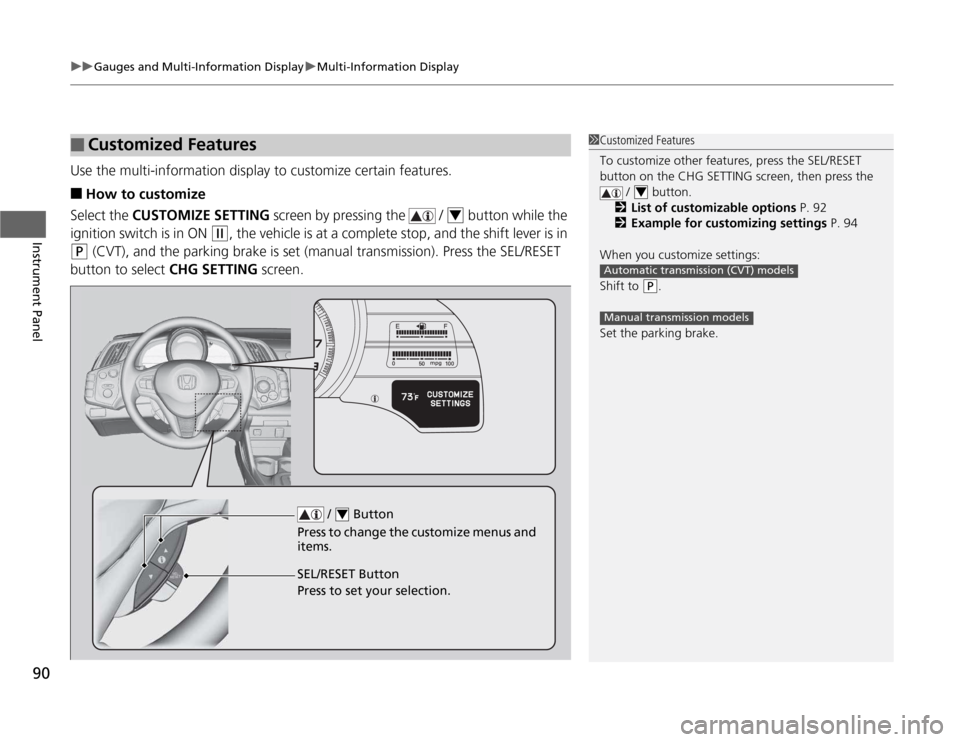
uuGauges and Multi-Information DisplayuMulti-Information Display
90
Instrument Panel
Use the multi-information display to customize certain features. ■ How to customize
Select the CUSTOMIZE SETTING screen by pressing the / button while the
ignition switch is in ON
(w , the vehicle is at a complete stop, and the shift lever is in
(P (CVT), and the parking brake is set (manual transmission). Press the SEL/RESET
button to select CHG SETTING screen.
■Customized Features1Customized Features
To customize other features, press the SEL/RESET
button on the CHG SETTING screen, then press the
/ button.
2 List of customizable options P. 92
2 Example for customizing settings P. 94
When you customize settings:
Shift to
(P .
Set the parking brake.
4
Automatic transmission (CVT) models
Manual transmission models
4
/ Button
Press to change the customize menus and items.4
SEL/RESET Button
Press to set your selection.
Page 113 of 333
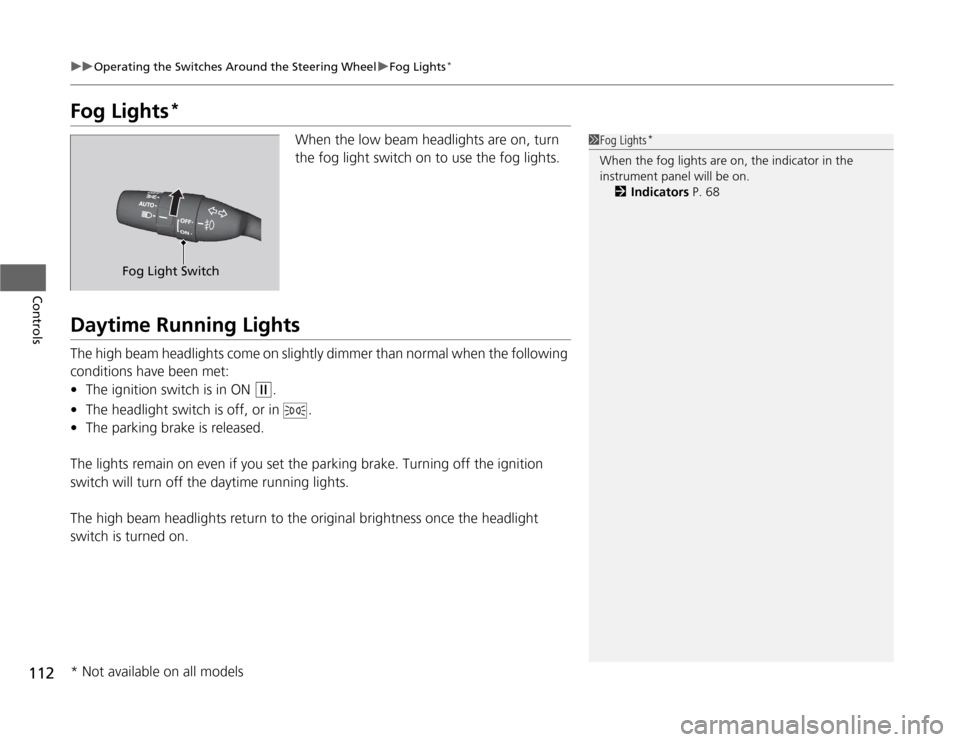
112
uuOperating the Switches Around the Steering WheeluFog Lights*
Controls
Fog Lights *
When the low beam headlights are on, turn
the fog light switch on to use the fog lights.
Daytime Running Lights
The high beam headlights come on slightly dimmer than normal when the following
conditions have been met: • The ignition switch is in ON
(w .
• The headlight switch is off, or in .
• The parking brake is released.
The lights remain on even if you set the parking brake. Turning off the ignition
switch will turn off the daytime running lights.
The high beam headlights return to the original brightness once the headlight
switch is turned on.
1Fog Lights *
When the fog lights are on, the indicator in the
instrument panel will be on. 2 Indicators P. 68
Fog Light Switch
* Not available on all models
Page 192 of 333
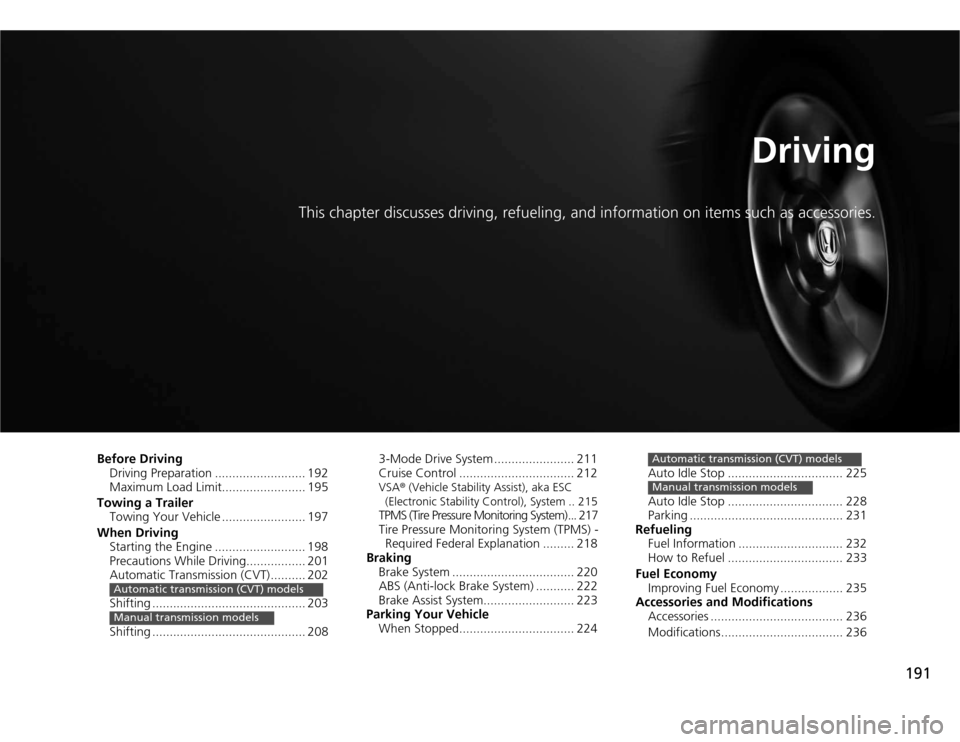
191
Driving
This chapter discusses driving, refueling, and information on items such as accessories.
Before Driving Driving Preparation .......................... 192
Maximum Load Limit........................ 195
Towing a Trailer Towing Your Vehicle ........................ 197
When Driving Starting the Engine .......................... 198
Precautions While Driving................. 201
Automatic Transmission (CVT) .......... 202
Shifting ............................................ 203
Shifting ............................................ 208
Automatic transmission (CVT) models
Manual transmission models
3-Mode Drive System ....................... 211
Cruise Control ................................. 212
VSA ® (Vehicle Stability Assist), aka ESC
(Electronic Stability Control), System .. 215
TPMS (Tire Pressure Monitoring System) ... 217
Tire Pressure Monitoring System (TPMS) -
Required Federal Explanation ......... 218
Braking Brake System ................................... 220
ABS (Anti-lock Brake System) ........... 222
Brake Assist System.......................... 223
Parking Your Vehicle When Stopped................................. 224 Auto Idle Stop ................................. 225
Auto Idle Stop ................................. 228
Parking ............................................ 231
Refueling Fuel Information .............................. 232
How to Refuel ................................. 233
Fuel Economy Improving Fuel Economy .................. 235
Accessories and Modifications
Accessories ...................................... 236
Modifications................................... 236Automatic transmission (CVT) models
Manual transmission models