adjust display HONDA CROSSTOUR 2012 1.G Navigation Manual
[x] Cancel search | Manufacturer: HONDA, Model Year: 2012, Model line: CROSSTOUR, Model: HONDA CROSSTOUR 2012 1.GPages: 156, PDF Size: 7.06 MB
Page 151 of 156
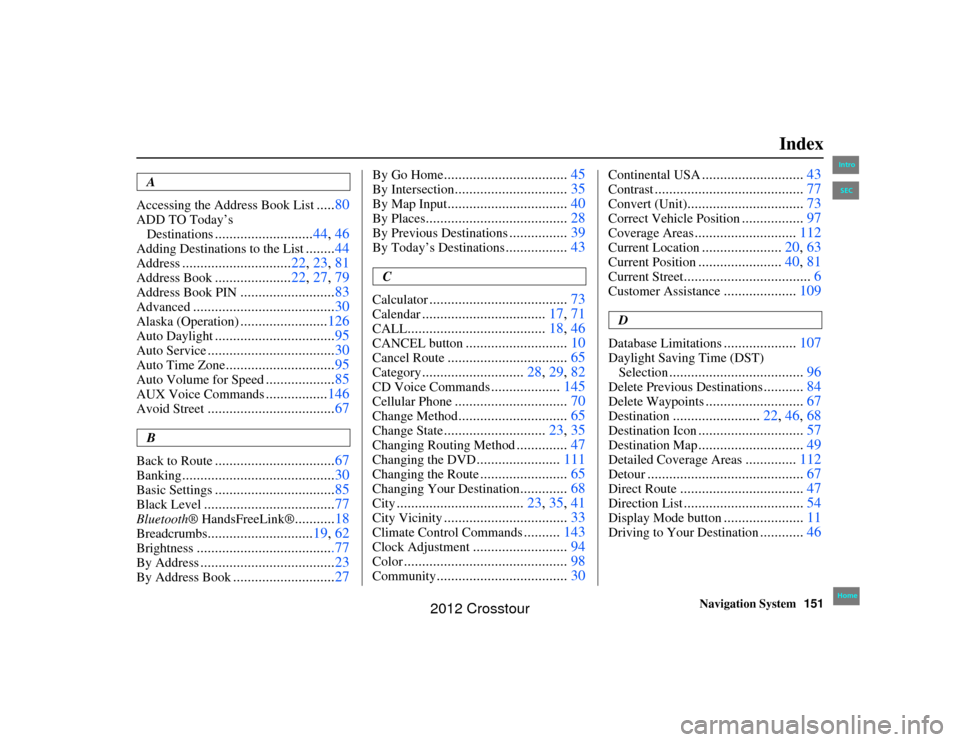
Navigation System151
2NX_Accord Crosstour 31TP6800
Index
A
Accessing the Address Book List
..... 80
ADD TO Today’s
Destinations
........................... 44, 46
Adding Destinatio ns to the List
........44
Address
.............................. 22, 23, 81
Address Book
.....................22, 27, 79
Address Book PIN
.......................... 83
Advanced
....................................... 30
Alaska (Operation)
........................126
Auto Daylight
................................. 95
Auto Service
................................... 30
Auto Time Zone
..............................95
Auto Volume for Speed
...................85
AUX Voice Commands
.................146
Avoid Street
................................... 67
B
Back to Route
................................. 67
Banking
.......................................... 30
Basic Settings
.................................85
Black Level
.................................... 77
Bluetooth® HandsFreeLink®
...........18
Breadcrumbs
............................. 19, 62
Brightness
......................................77
By Address
..................................... 23
By Address Book
............................27
By Go Home
.................................. 45
By Intersection
...............................35
By Map Input
................................. 40
By Places
....................................... 28
By Previous Destinations
................39
By Today’s Destinations
................. 43
C
Calculator
...................................... 73
Calendar
..................................17, 71
CALL
...................................... 18, 46
CANCEL button
............................10
Cancel Route
................................. 65
Category
............................28, 29, 82
CD Voice Commands
...................145
Cellular Phone
............................... 70
Change Method
..............................65
Change State
............................23, 35
Changing Routing Method
..............47
Changing the DVD
....................... 111
Changing the Route
........................ 65
Changing Your Destination
.............68
City
................................... 23, 35, 41
City Vicinity
..................................33
Climate Control Commands
..........143
Clock Adjustment
.......................... 94
Color
............................................. 98
Community
....................................30
Continental USA
............................43
Contrast
......................................... 77
Convert (Unit)
................................73
Correct Vehicle Position
.................97
Coverage Areas
............................ 112
Current Location
......................20, 63
Current Position
....................... 40, 81
Current Street
................................... 6
Customer Assistance
....................109
D
Database Limitations
.................... 107
Daylight Saving Time (DST)
Selection
..................................... 96
Delete Previous Destinations
...........84
Delete Waypoints
........................... 67
Destination
........................22, 46, 68
Destination Icon
............................. 57
Destination Map
.............................49
Detailed Coverage Areas
..............112
Detour
........................................... 67
Direct Route
..................................47
Direction List
.................................54
Display Mode button
......................11
Driving to Your Destination
............46
00 2NX_Accord Crosstour_ KA.book 151 ページ 2011年6月23 日 木曜日 午後5時2分
IntroHomeSEC
2012 Crosstour
Page 153 of 156
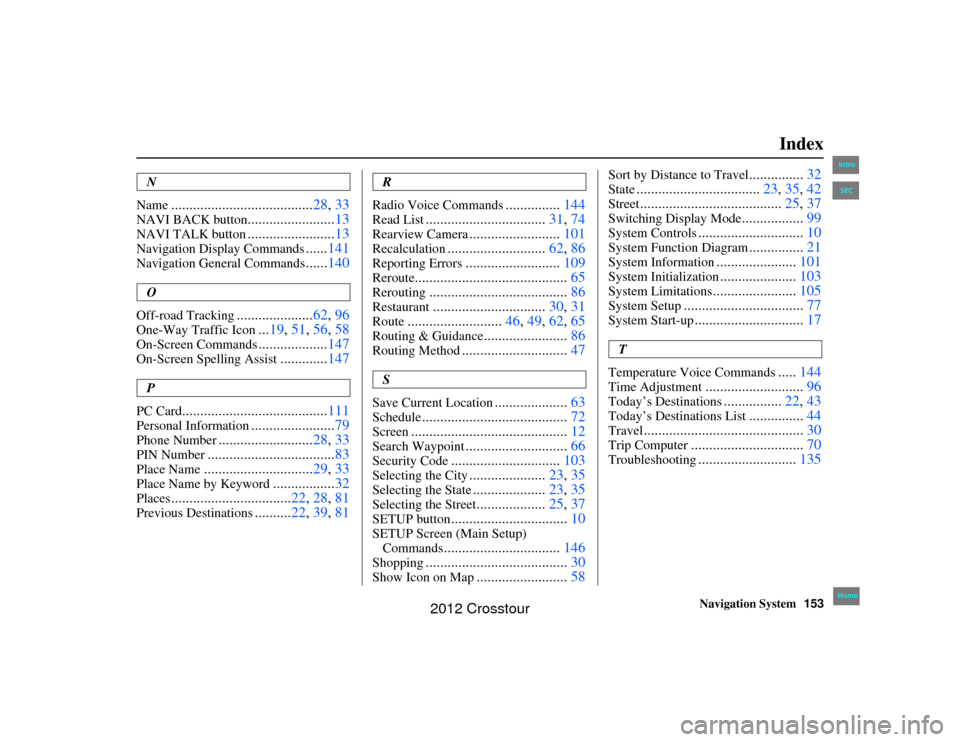
Navigation System153
Index
2NX_Accord Crosstour 31TP6800
N
Name
....................................... 28, 33
NAVI BACK button
........................13
NAVI TALK button
........................13
Navigation Display Commands
......141
Navigation General Commands
......140
O
Off-road Tracking
..................... 62, 96
One-Way Traffic Icon
...19, 51, 56, 58
On-Screen Commands
................... 147
On-Screen Spelling Assist
.............147
P
PC Card
........................................ 111
Personal Information
.......................79
Phone Number
.......................... 28, 33
PIN Number
................................... 83
Place Name
..............................29, 33
Place Name by Keyword
.................32
Places
................................. 22, 28, 81
Previous Destinations
..........22, 39, 81
R
Radio Voice Commands
............... 144
Read List
................................. 31, 74
Rearview Camera
.........................101
Recalculation
........................... 62, 86
Reporting Errors
..........................109
Reroute
.......................................... 65
Rerouting
......................................86
Restaurant
...............................30, 31
Route
..........................46, 49, 62, 65
Routing & Guidance
.......................86
Routing Method
............................. 47
S
Save Current Location
.................... 63
Schedule
........................................ 72
Screen
........................................... 12
Search Waypoint
............................66
Security Code
.............................. 103
Selecting the City
.....................23, 35
Selecting the State
....................23, 35
Selecting the Street
...................25, 37
SETUP button
................................ 10
SETUP Screen (Main Setup)
Commands
................................ 146
Shopping
....................................... 30
Show Icon on Map
.........................58
Sort by Distance to Travel
...............32
State
.................................. 23, 35, 42
Street
....................................... 25, 37
Switching Display Mode
.................99
System Controls
............................. 10
System Function Diagram
...............21
System Information
...................... 101
System Initialization
.....................103
System Limitations
....................... 105
System Setup
................................. 77
System Start-up
..............................17
T
Temperature Voice Commands
..... 144
Time Adjustment
........................... 96
Today’s Destinations
................22, 43
Today’s Destinations List
...............44
Travel
............................................ 30
Trip Computer
...............................70
Troubleshooting
...........................135
00 2NX_Accord Crosstour_ KA.book 153 ページ 2011年6月23 日 木曜日 午後5時2分
IntroHomeSEC
2012 Crosstour