HONDA FIT 2013 3.G Navigation Manual
Manufacturer: HONDA, Model Year: 2013, Model line: FIT, Model: HONDA FIT 2013 3.GPages: 198, PDF Size: 14.02 MB
Page 181 of 198
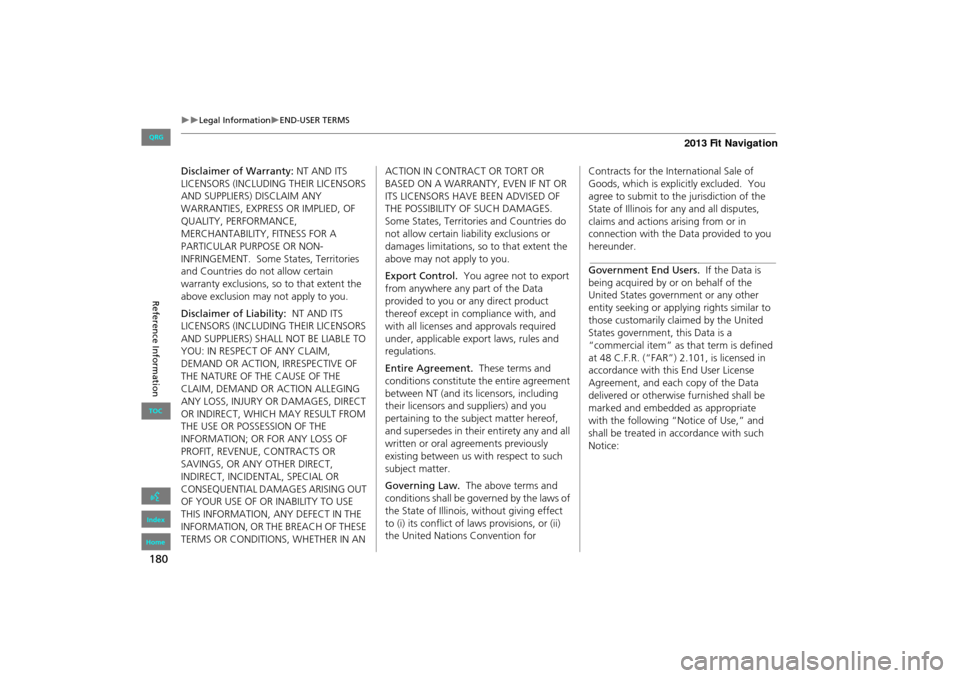
180
Legal InformationEND-USER TERMS
Reference Information
Disclaimer of Warranty: NT AND ITS
LICENSORS (INCLUDING THEIR LICENSORS
AND SUPPLIERS) DISCLAIM ANY
WARRANTIES, EXPRESS OR IMPLIED, OF
QUALITY, PERFORMANCE,
MERCHANTABILITY, FITNESS FOR A
PARTICULAR PURPOSE OR NON-
INFRINGEMENT. Some States, Territories
and Countries do not allow certain
warranty exclusions, so to that extent the
above exclusion may not apply to you.
Disclaimer of Liability: NT AND ITS
LICENSORS (INCLUDING THEIR LICENSORS
AND SUPPLIERS) SHALL NOT BE LIABLE TO
YOU: IN RESPECT OF ANY CLAIM,
DEMAND OR ACTION, IRRESPECTIVE OF
THE NATURE OF THE CAUSE OF THE
CLAIM, DEMAND OR ACTION ALLEGING
ANY LOSS, INJURY OR DAMAGES, DIRECT
OR INDIRECT, WHICH MAY RESULT FROM
THE USE OR POSSESSION OF THE
INFORMATION; OR FOR ANY LOSS OF
PROFIT, REVENUE, CONTRACTS OR
SAVINGS, OR ANY OTHER DIRECT,
INDIRECT, INCIDENTAL, SPECIAL OR
CONSEQUENTIAL DAMAGES ARISING OUT
OF YOUR USE OF OR INABILITY TO USE
THIS INFORMATION, ANY DEFECT IN THE
INFORMATION, OR THE BREACH OF THESE
TERMS OR CONDITIONS, WHETHER IN AN ACTION IN CONTRACT OR TORT OR
BASED ON A WARRANTY, EVEN IF NT OR
ITS LICENSORS HAVE BEEN ADVISED OF
THE POSSIBILITY OF SUCH DAMAGES.
Some States, Territories and Countries do
not allow certain liability exclusions or
damages limitations, so to that extent the
above may not apply to you.
Export Control.
You agree not to export
from anywhere any part of the Data
provided to you or any direct product
thereof except in compliance with, and
with all licenses and approvals required
under, applicable ex port laws, rules and
regulations.
Entire Agreement. These terms and
conditions constitute the entire agreement
between NT (and its licensors, including
their licensors and suppliers) and you
pertaining to the subject matter hereof,
and supersedes in their entirety any and all
written or oral agreements previously
existing between us wi th respect to such
subject matter.
Governing Law. The above terms and
conditions shall be governed by the laws of
the State of Illinois, without giving effect
to (i) its conflict of laws provisions, or (ii)
the United Nations Convention for Contracts for the International Sale of
Goods, which is explic
itly excluded. You
agree to submit to th e jurisdiction of the
State of Illinois for any and all disputes,
claims and actions arising from or in
connection with the Da ta provided to you
hereunder.
Government End Users. If the Data is
being acquired by or on behalf of the
United States government or any other
entity seeking or applying rights similar to
those customarily claimed by the United
States government, this Data is a
“commercial item” as that term is defined
at 48 C.F.R. (“FAR”) 2.101, is licensed in
accordance with this End User License
Agreement, and each copy of the Data
delivered or otherwise furnished shall be
marked and embedded as appropriate
with the following “Notice of Use,” and
shall be treated in ac cordance with such
Notice:
FIT_KA-31TK6830.book 180 ページ 2011年7月4日 月曜日 午後2時45分
QRG
Index
Home
TOC
Page 182 of 198
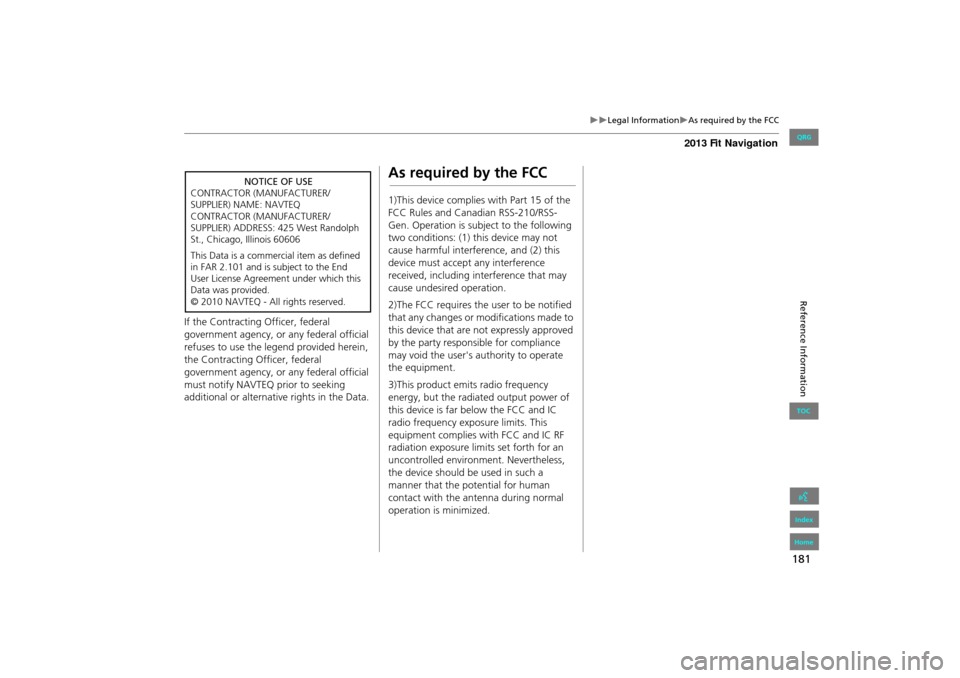
181
Legal InformationAs required by the FCC
Reference Information
If the Contracting Officer, federal
government agency, or any federal official
refuses to use the legend provided herein,
the Contracting Officer, federal
government agency, or any federal official
must notify NAVTEQ prior to seeking
additional or alternative rights in the Data.
CONTRACTOR (MANUFACTURER/
SUPPLIER) NAME: NAVTEQ
CONTRACTOR (MANUFACTURER/
SUPPLIER) ADDRESS: 425 West Ra ndolph
St., Chicago, Illinois 60606 NOTICE OF USE
This Da ta is a c ommerc ia l item a s defined
in FAR 2.101 a nd is subject to the End
User Lic ense Agreement under whic h this
D ata wa s provided.
© 2010 NAVTEQ - All rights reserved.
As required by the FCC
1)This device complies with Part 15 of the
FCC Rules and Canadian RSS-210/RSS-
Gen. Operation is subject to the following
two conditions: (1) this device may not
cause harmful interference, and (2) this
device must accept any interference
received, including interference that may
cause undesired operation.
2)The FCC requires the user to be notified
that any changes or modifications made to
this device that are not expressly approved
by the party responsible for compliance
may void the user's authority to operate
the equipment.
3)This product emits radio frequency
energy, but the radiated output power of
this device is far below the FCC and IC
radio frequency exposure limits. This
equipment complies with FCC and IC RF
radiation exposure limits set forth for an
uncontrolled environm ent. Nevertheless,
the device should be used in such a
manner that the potential for human
contact with the an tenna during normal
operation is minimized.
FIT_KA-31TK6830.book 181 ページ 2011年7月4日 月曜日 午後2時45分
QRG
Index
Home
TOC
Page 183 of 198
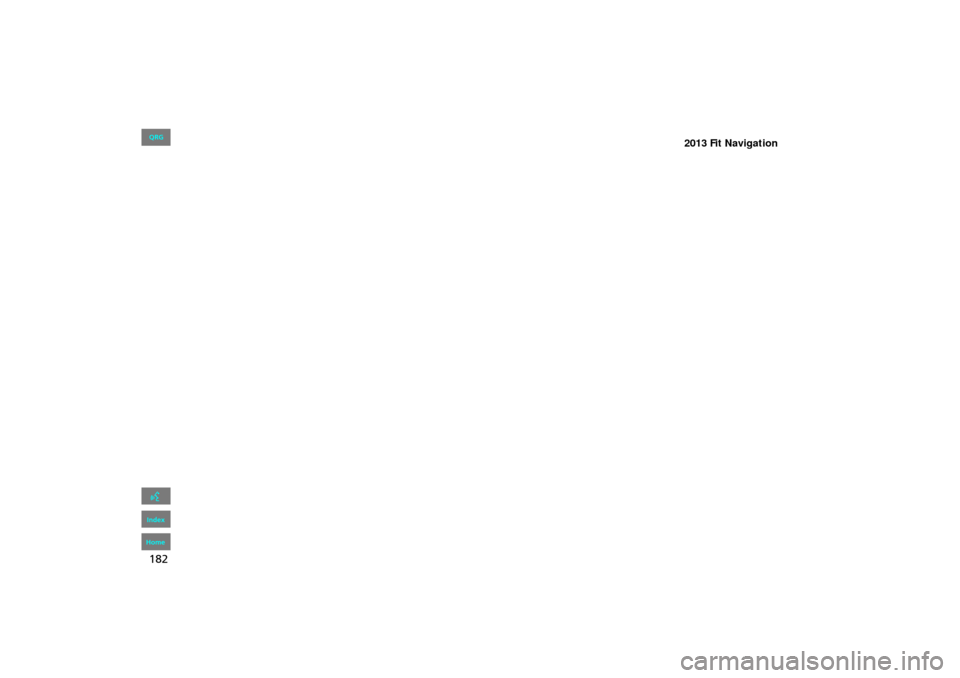
182
FIT_KA-31TK6830.book 182 ページ 2011年7月4日 月曜日 午後2時45分
QRG
Index
Home
Page 184 of 198
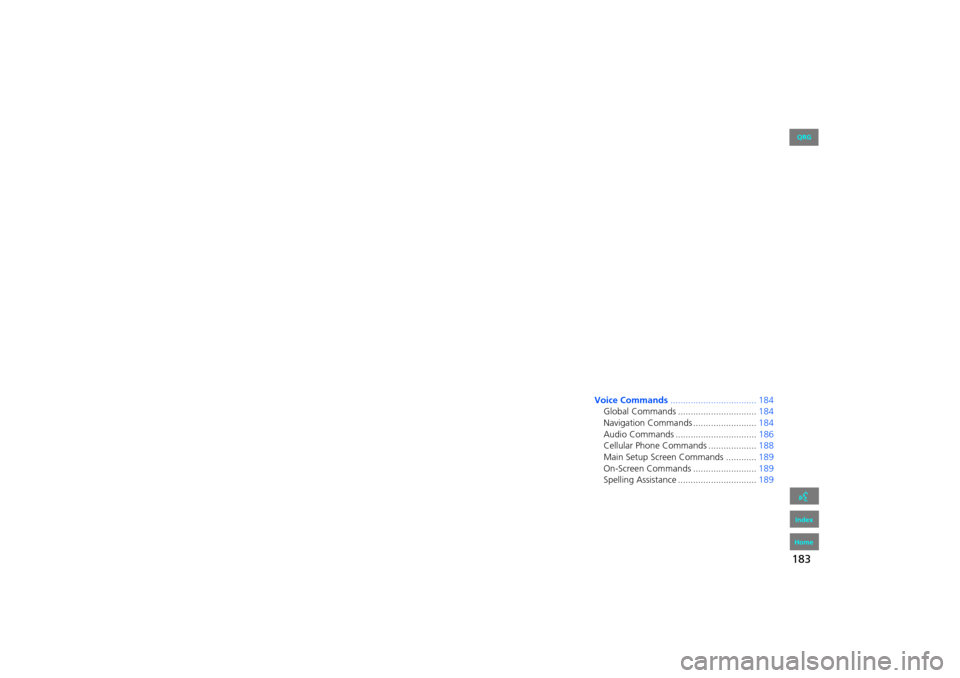
183
Voice Commands
Voice Commands.................................. 184
Global Commands ............................... 184
Navigation Commands ......................... 184
Audio Commands ................................ 186
Cellular Phone Commands ................... 188
Main Setup Screen Commands ............ 189
On-Screen Commands ......................... 189
Spelling Assistance ............................... 189
FIT_KA-31TK6830.book 183 ページ 2011年7月4日 月曜日 午後2時45分
QRG
Index
Home2013 Fit Navigation
Page 185 of 198
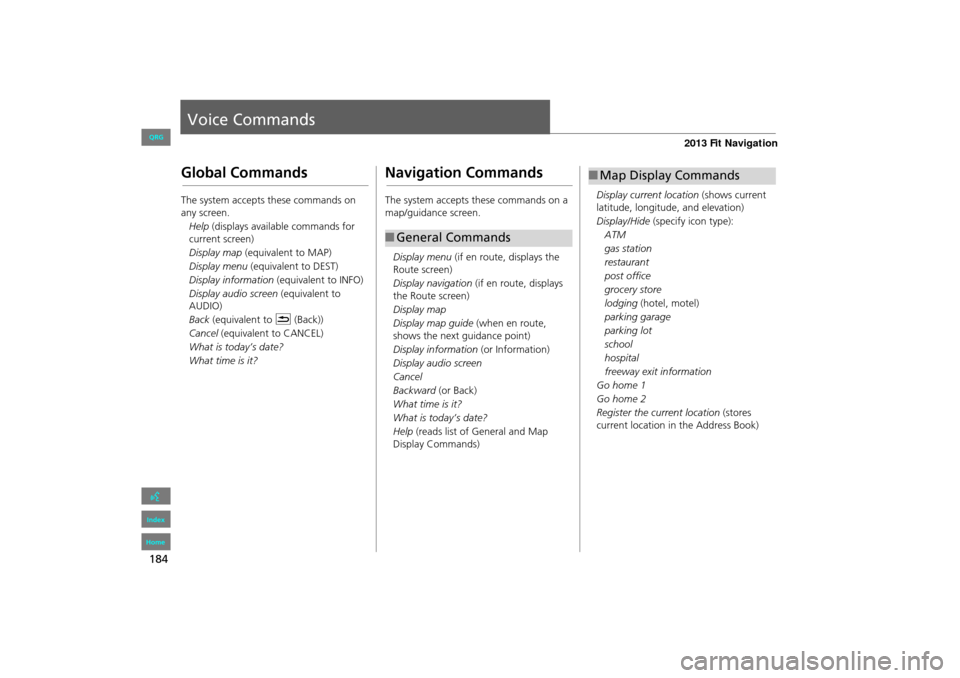
184
Voice Commands
Global Commands
The system accepts these commands on
any screen.Help (displays available commands for
current screen)
Display map (equivalent to MAP)
Display menu (equivalent to DEST)
Display information (equivalent to INFO)
Display audio screen (equivalent to
AUDIO)
Back (equivalent to K (Back))
Cancel (equivalent to CANCEL)
What is today’s date?
What time is it?
Navigation Commands
The system accepts these commands on a
map/guidance screen.
Display menu (if en route, displays the
Route screen)
Display navigation (if en route, displays
the Route screen)
Display map
Display map guide (when en route,
shows the next guidance point)
Display information (or Information)
Display audio screen
Cancel
Backward (or Back)
What time is it?
What is today’s date?
Help (reads list of General and Map
Display Commands)
■ General Commands
Display current location (shows current
latitude, longitude, and elevation)
Display/Hide (specify icon type):
ATM
gas station
restaurant
post office
grocery store
lodging (hotel, motel)
parking garage
parking lot
school
hospital
freeway exit information
Go home 1
Go home 2
Register the current location (stores
current location in the Address Book)
■ Map Display Commands
FIT_KA-31TK6830.book 184 ページ 2011年7月4日 月曜日 午後2時45分
QRG
Index
Home
Page 186 of 198
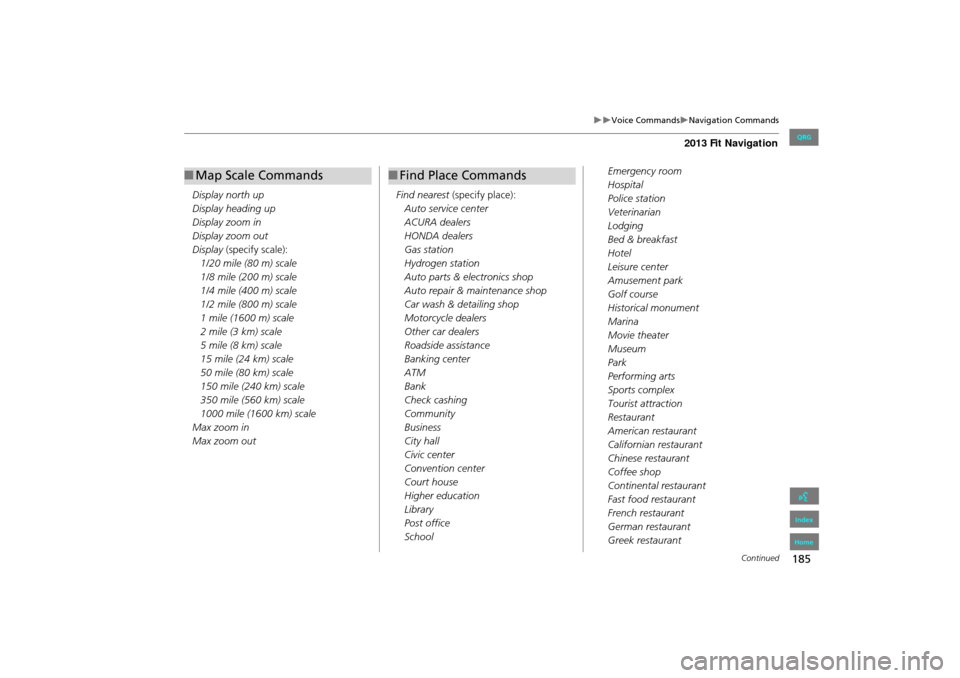
185
Voice CommandsNavigation Commands
Display north up
Display heading up
Display zoom in
Display zoom out
Display (specify scale):
1/20 mile (80 m) scale
1/8 mile (200 m) scale
1/4 mile (400 m) scale
1/2 mile (800 m) scale
1 mile (1600 m) scale
2 mile (3 km) scale
5 mile (8 km) scale
15 mile (24 km) scale
50 mile (80 km) scale
150 mile (240 km) scale
350 mile (560 km) scale
1000 mile (1600 km) scale
Max zoom in
Max zoom out
■ Map Scale Commands
Find nearest (specify place):
Auto service center
ACURA dealers
HONDA dealers
Gas station
Hydrogen station
Auto parts & electronics shop
Auto repair & maintenance shop
Car wash & detailing shop
Motorcycle dealers
Other car dealers
Roadside assistance
Banking center
ATM
Bank
Check cashing
Community
Business
City hall
Civic center
Convention center
Court house
Higher education
Library
Post office
School
■ Find Place CommandsEmergency room
Hospital
Police station
Veterinarian
Lodging
Bed & breakfast
Hotel
Leisure center
Amusement park
Golf course
Historical monument
Marina
Movie theater
Museum
Park
Performing arts
Sports complex
Tourist attraction
Restaurant
American restaurant
Californian restaurant
Chinese restaurant
Coffee shop
Continental restaurant
Fast food restaurant
French restaurant
German restaurant
Greek restaurant
Continued
FIT_KA-31TK6830.book 185 ページ 2011年7月4日 月曜日 午後2時45分
QRG
Index
Home
Page 187 of 198
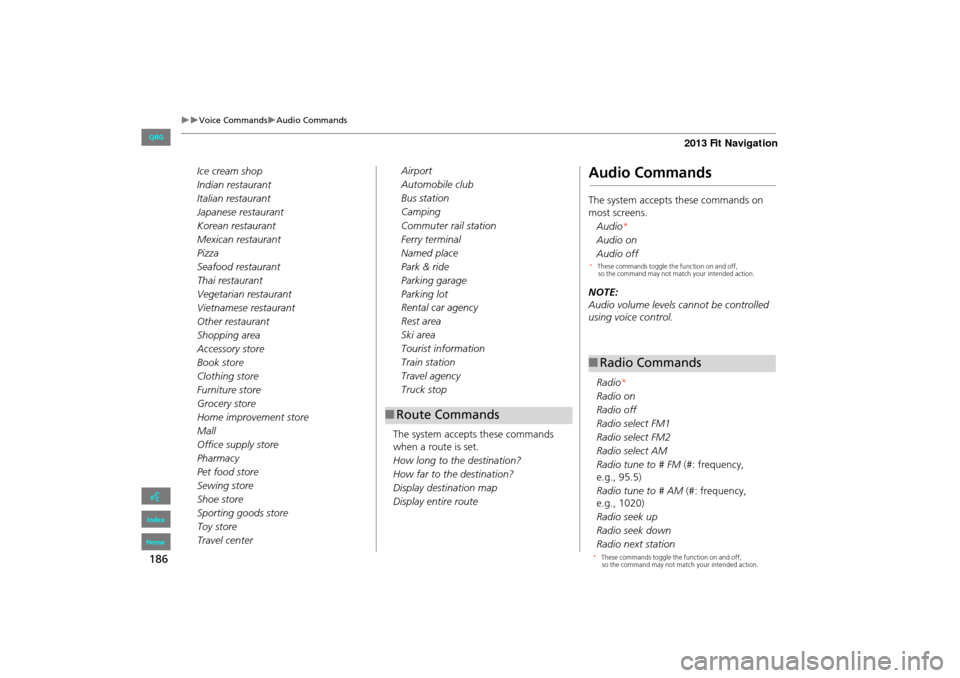
186
Voice CommandsAudio Commands
Ice cream shop
Indian restaurant
Italian restaurant
Japanese restaurant
Korean restaurant
Mexican restaurant
Pizza
Seafood restaurant
Thai restaurant
Vegetarian restaurant
Vietnamese restaurant
Other restaurant
Shopping area
Accessory store
Book store
Clothing store
Furniture store
Grocery store
Home improvement store
Mall
Office supply store
Pharmacy
Pet food store
Sewing store
Shoe store
Sporting goods store
Toy store
Travel centerAirport
Automobile club
Bus station
Camping
Commuter rail station
Ferry terminal
Named place
Park & ride
Parking garage
Parking lot
Rental car agency
Rest area
Ski area
Tourist information
Train station
Travel agency
Truck stop
The system accepts these commands
when a route is set.
How long to the destination?
How far to the destination?
Display destination map
Display entire route
■ Route Commands
Audio Commands
The system accepts these commands on
most screens.
Audio *
Audio on
Audio off
NOTE:
Audio volume levels cannot be controlled
using voice control.
Radio *
Radio on
Radio off
Radio select FM1
Radio select FM2
Radio select AM
Radio tune to # FM (#: frequency,
e.g., 95.5)
Radio tune to # AM (#: frequency,
e.g., 1020)
Radio seek up
Radio seek down
Radio next station
■ Radio Commands
FIT_KA-31TK6830.book 186 ページ 2011年7月4日 月曜日 午後2時45分
QRG
Index
Home so the command may not match your intended action.
These commands toggle the function on and off,
*
so the command may not match your intended action.
These commands toggle the function on and off,
*
Page 188 of 198
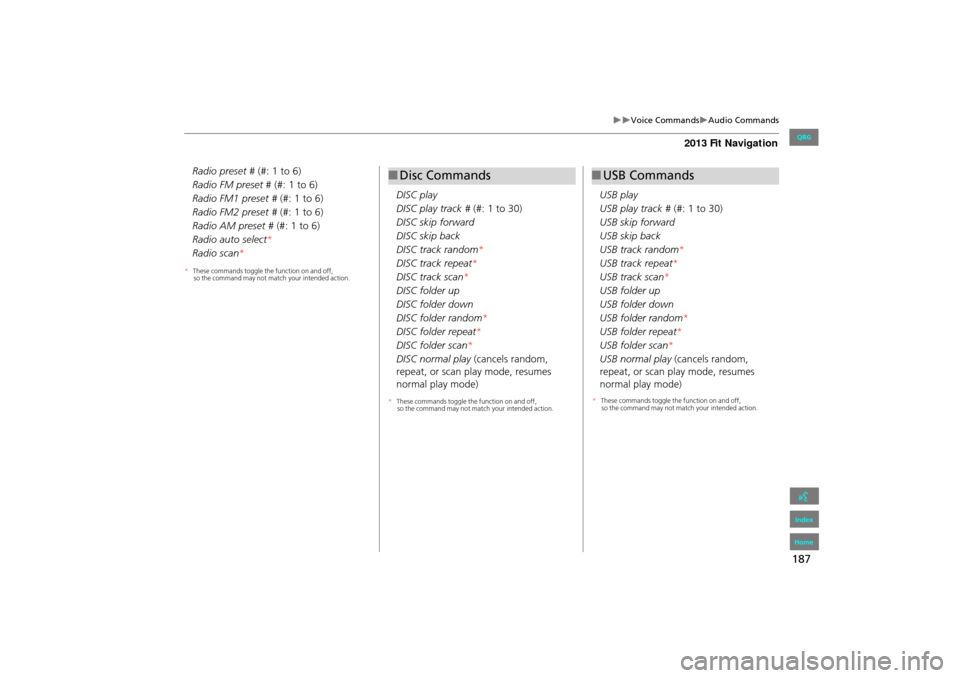
187
Voice CommandsAudio Commands
Radio preset # (#: 1 to 6)
Radio FM preset # (#: 1 to 6)
Radio FM1 preset # (#: 1 to 6)
Radio FM2 preset # (#: 1 to 6)
Radio AM preset # (#: 1 to 6)
Radio auto select *
Radio scan * DISC play
DISC play track #
(#: 1 to 30)
DISC skip forward
DISC skip back
DISC track random *
DISC track repeat *
DISC track scan *
DISC folder up
DISC folder down
DISC folder random *
DISC folder repeat *
DISC folder scan *
DISC normal play (cancels random,
repeat, or scan play mode, resumes
normal play mode)■ Disc Commands
USB play
USB play track # (#: 1 to 30)
USB skip forward
USB skip back
USB track random*
USB track repeat*
USB track scan*
USB folder up
USB folder down
USB folder random *
USB folder repeat*
USB folder scan *
USB normal play (cancels random,
repeat, or scan play mode, resumes
normal play mode)
■ USB Commands
FIT_KA-31TK6830.book 187 ページ 2011年7月4日 月曜日 午後2時45分
so the command may not match your intended action.
These commands toggle the function on and off,
*
so the command may not match your intended action.
These commands toggle the function on and off,
*
so the command may not match your intended action.
These commands toggle the function on and off,
*
QRG
Index
Home
Page 189 of 198
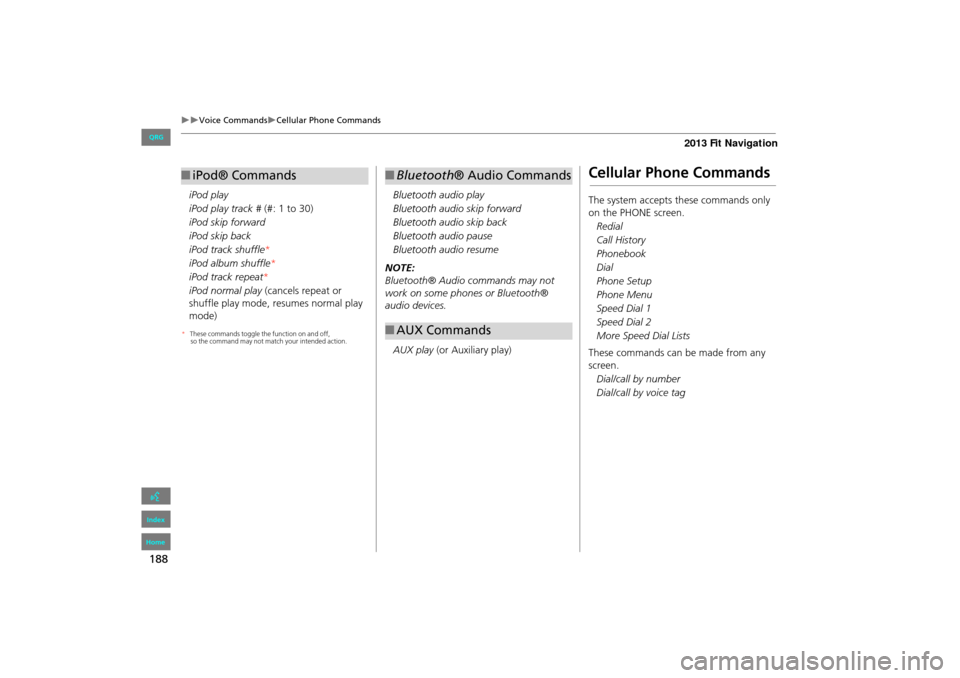
188
Voice CommandsCellular Phone Commands
iPod play
iPod play track # (#: 1 to 30)
iPod skip forward
iPod skip back
iPod track shuffle*
iPod album shuffle*
iPod track repeat *
iPod normal play (cancels repeat or
shuffle play mode, resumes normal play
mode)
■ iPod® Commands
Bluetooth audio play
Bluetooth audio skip forward
Bluetooth audio skip back
Bluetooth audio pause
Bluetooth audio resume
NOTE:
Bluetooth® Audio commands may not
work on some phones or Bluetooth®
audio devices.
AUX play (or Auxiliary play)
■Bluetooth ® Audio Commands
■AUX Commands
Cellular Phone Commands
The system accepts these commands only
on the PHONE screen.
Redial
Call History
Phonebook
Dial
Phone Setup
Phone Menu
Speed Dial 1
Speed Dial 2
More Speed Dial Lists
These commands can be made from any
screen. Dial/call by number
Dial/call by voice tag
FIT_KA-31TK6830.book 188 ページ 2011年7月4日 月曜日 午後2時45分
QRG
Index
Home so the command may not match your intended action.
These commands toggle the function on and off,
*
Page 190 of 198
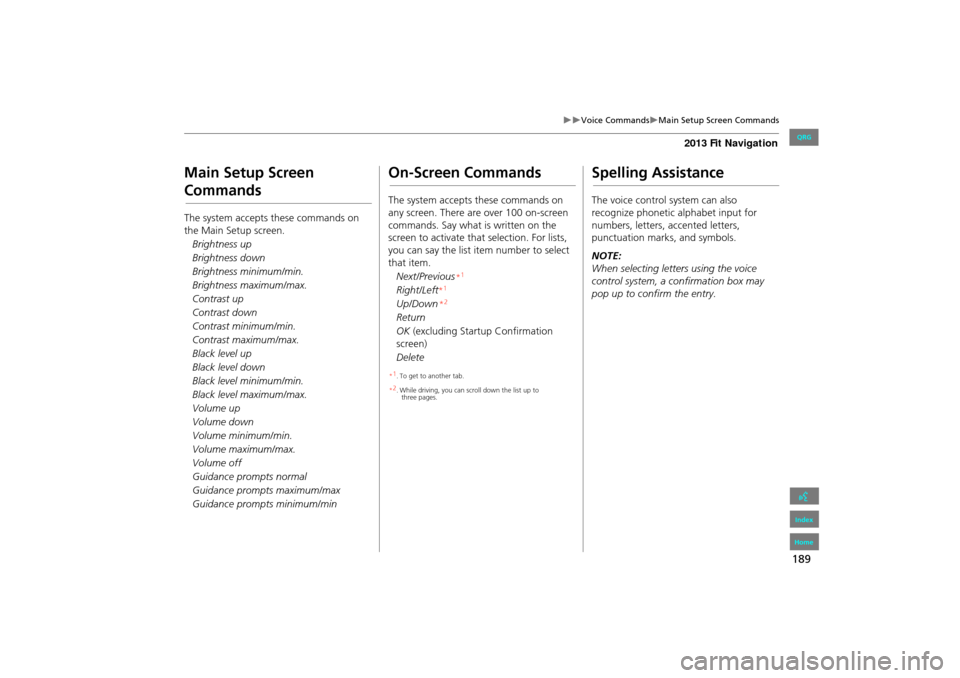
189
Voice CommandsMain Setup Screen Commands
Main Setup Screen
Commands
The system accepts these commands on
the Main Setup screen.Brightness up
Brightness down
Brightness minimum/min.
Brightness maximum/max.
Contrast up
Contrast down
Contrast minimum/min.
Contrast maximum/max.
Black level up
Black level down
Black level minimum/min.
Black level maximum/max.
Volume up
Volume down
Volume minimum/min.
Volume maximum/max.
Volume off
Guidance prompts normal
Guidance prompts maximum/max
Guidance prompts minimum/min
On-Screen Commands
The system accepts these commands on
any screen. There are over 100 on-screen
commands. Say what is written on the
screen to activate that selection. For lists,
you can say the list item number to select
that item.Next/Previous
Right/Left
Up/Down
Return
OK (excluding Startup Confirmation
screen)
Delete
Spelling Assistance
The voice control system can also
recognize phonetic alphabet input for
numbers, letters, accented letters,
punctuation marks, and symbols.
NOTE:
When selecting letters using the voice
control system, a confirmation box may
pop up to confirm the entry.
FIT_KA-31TK6830.book 189 ページ 2011年7月4日 月曜日 午後2時45分
* 1
. To get to another tab.
* 2
. While driving, you can scroll down the list up to
three pages.
*1
*1
*2
QRG
Index
Home