navigation system HONDA HR-V 2016 2.G Navigation Manual
[x] Cancel search | Manufacturer: HONDA, Model Year: 2016, Model line: HR-V, Model: HONDA HR-V 2016 2.GPages: 250, PDF Size: 4.84 MB
Page 62 of 250
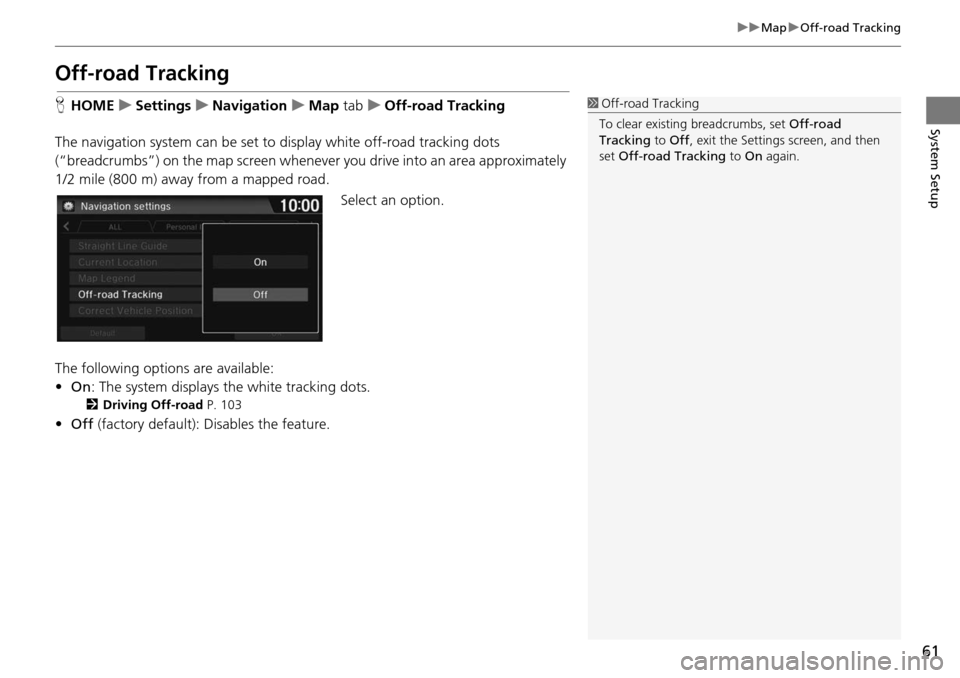
61
uu Map u Off-road Tracking
System Setup
Off-road Tracking
H HOME u Settings u Navigation u Map tab u Off-road Tracking
The navigation system can be set to display white off-road tr
acking dots
(“breadcrumbs”) on the map screen whenever you drive into an area approximately
1/2 mile (800 m) away from a mapped road.
Select an option.
The following options are available:
• On : Th e system displays the white
tracking dots.
2Driving Off-road P. 103
• Off (factory default): Disables the feature.
1Off-road Tracking
To clear existing breadcrumbs, set Off-road
Tracking to Off , exit the Settings screen, and then
set Off-road Tracking to On again.
Page 63 of 250
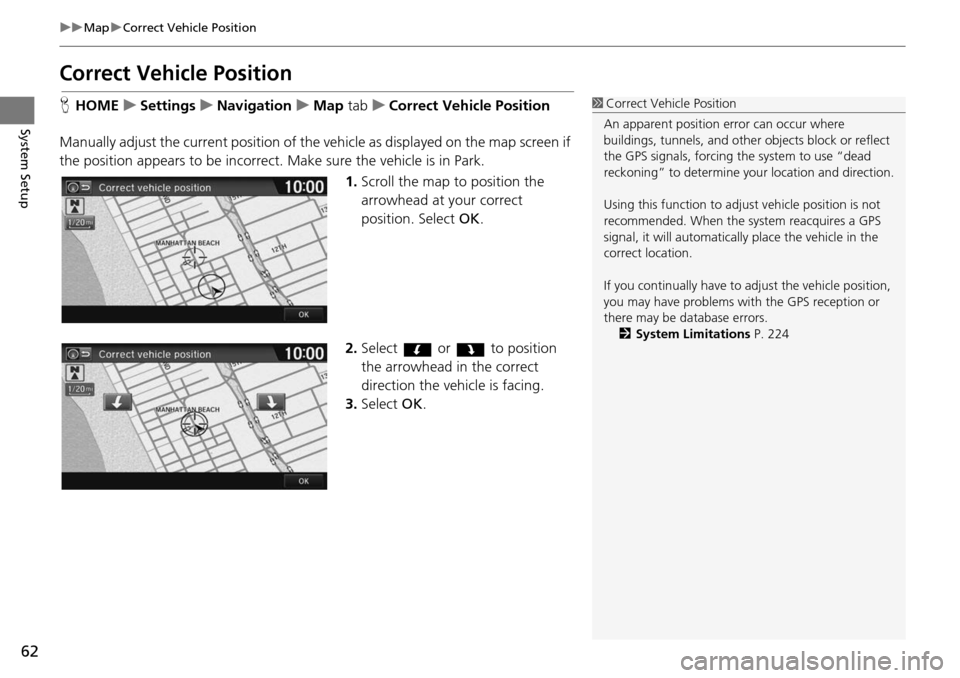
62
uu Map u Correct Vehicle Position
System Setup
Correct Vehicle Position
H HOME u Settings u Navigation u Map tab u C orrect Vehicle Position
Manually adjust the current position of the vehicle as displaye
d on the map screen if
the position appears to be incorrect. Make sure the vehicle is in Park.
1.Scroll the map to position the
arrowhead at
your correct
position. Select OK.
2. Select or to position
the arrowhead in the correct
d i
rection the vehicle is facing.
3. Select OK.
1Correct Vehicle Position
An apparent position error can occur where
buildings, tunnels, and other objects block or reflect
the GPS signals, forcing the system to use “dead
reckoning” to determine your location and direction.
Using this function to adju st vehicle position is not
recommended. When the system reacquires a GPS
signal, it will automaticall y place the vehicle in the
correct location.
If you continually have to adjust the vehicle position,
you may have problems with the GPS reception or
there may be database errors. 2 System Limitations P. 224
Page 68 of 250
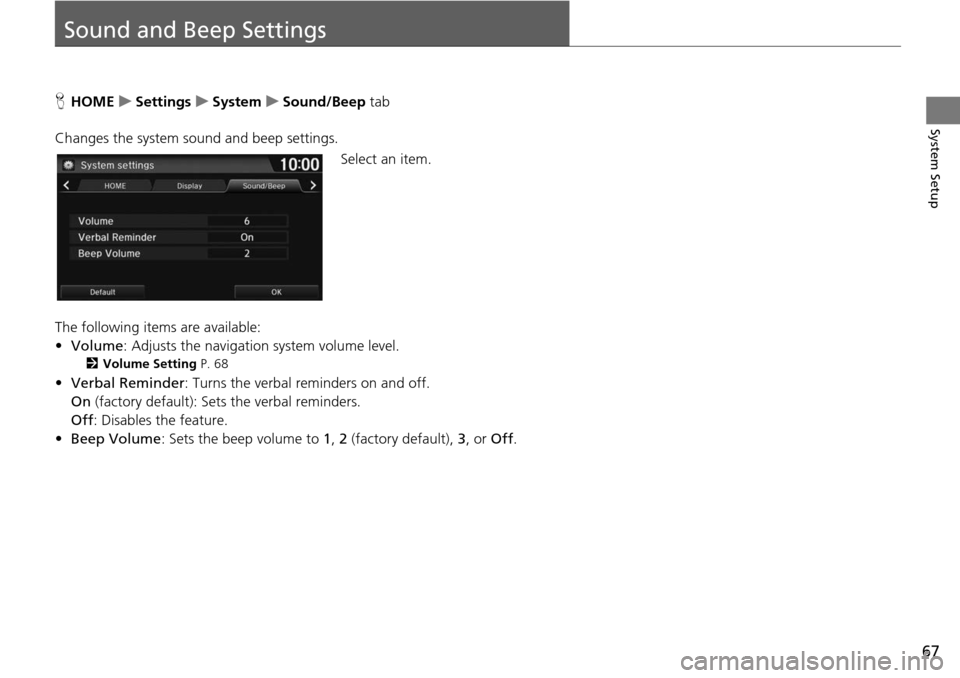
67
System Setup
Sound and Beep Settings
HHOME u Settings u System u Sound/Beep tab
Changes the system sound and beep settings. Select an item.
The following items are available:
• Volume: Adjusts
the navigation system volume level.
2Volume Setting P. 68
• Verbal Reminder : Turns the verbal reminders on and off.
On (factory default): Sets the verbal rem
inders.
Off : Disables the feature.
• Beep Volume : Se
ts the beep volume to 1, 2 (factory default), 3, or Off.
Page 71 of 250
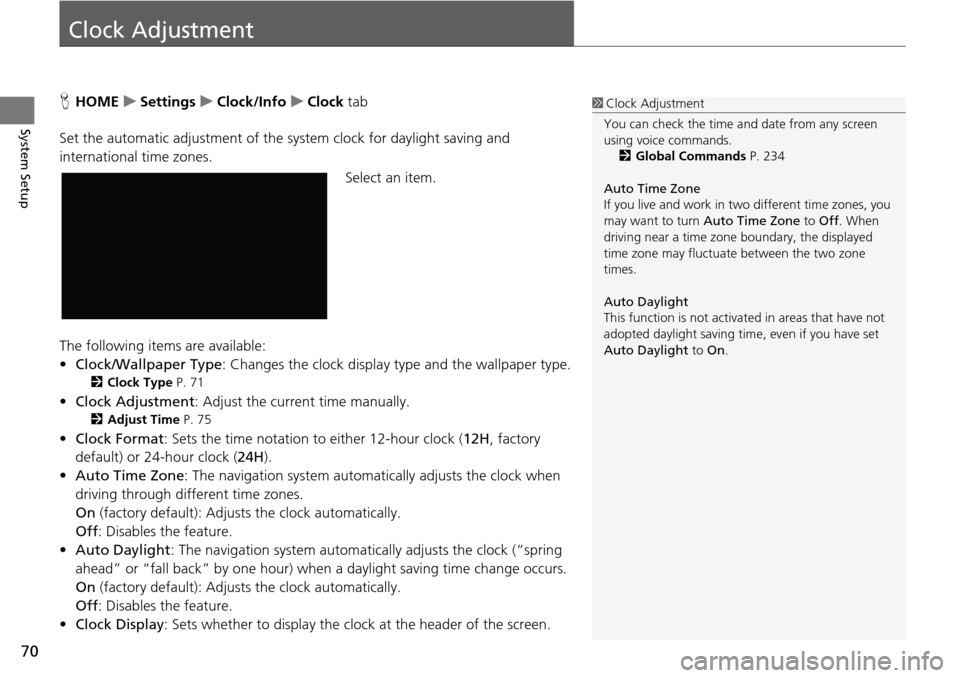
70
System Setup
Clock Adjustment
HHOME u Settings u Clock/Info u Clock tab
Set the automatic adjustment of the sy st
em clock for daylight saving and
international time zones.
Select an item.
The following items are available:
• Clock/Wallpaper Type: Changes the clock display
type and the wallpaper type.
2Clock Type P. 71
• Clock Adjustment : Adjust the current time manually.
2Adjust Time P. 75
•Clock Format : Sets the time notation to either 12-hour clock ( 12H, factory
default) or 24-hour clock ( 24H).
• Auto Time Zone :
The navigation system automa tically adjusts the clock when
driving through different time zones.
On (factory default): Adjust s
the clock automatically.
Off : Disables
the feature.
• Auto Daylight : The
navigation system automati cally adjusts the clock (“spring
ahead” or “fall back” by one hour) when a daylight saving time change occurs.
On (factory default): Adjust s
the clock automatically.
Off : Disables
the feature.
• Clock Display :
Sets whether to display the clock at the header of the screen.
1Clock Adjustment
You can check the time a nd date from any screen
using voice commands.
2 Global Commands P. 234
Auto Time Zone
If you live and work in tw o different time zones, you
may want to turn Auto Time Zone to Off. When
driving near a time zone boundary, the displayed
time zone may fluctuat e between the two zone
times.
Auto Daylight
This function is not activated in areas that have not
adopted daylight saving time , even if you have set
Auto Daylight to On.
Page 77 of 250
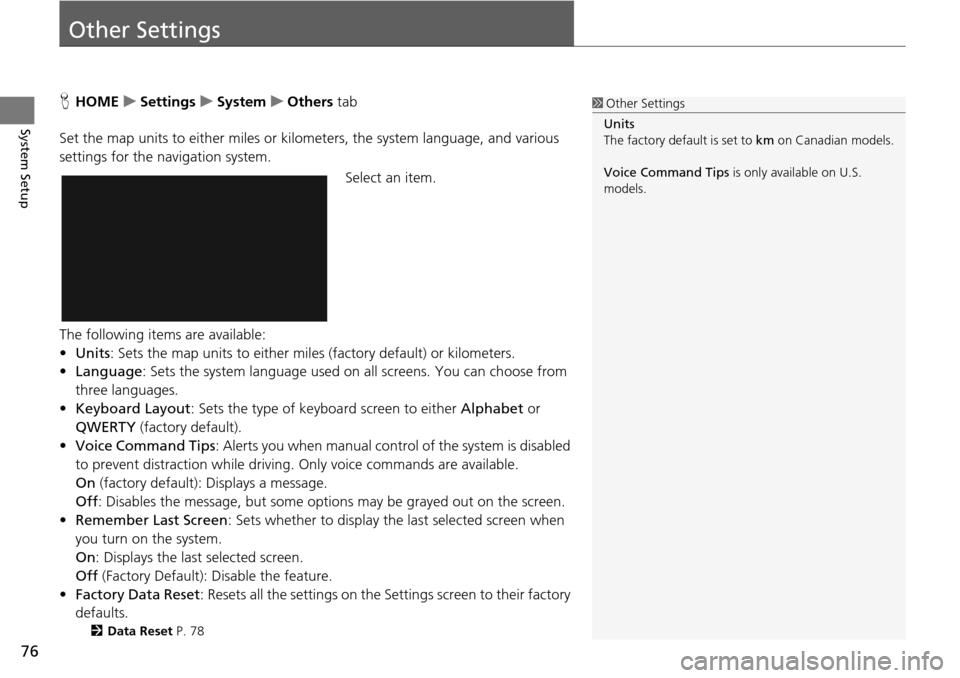
76
System Setup
Other Settings
HHOME u Settings u System u Others tab
Set the map units to either miles or kilo meters, the system
language, and various
settings for the navigation system.
Select an item.
The following items are available:
• Units : Sets the map units to either miles (fact
ory default) or kilometers.
• Language : Sets the sy
stem language used on all screens. You can choose from
three languages.
• Keyboard Layout :
Sets the type of keyboa rd screen to either Alphabet or
QWERTY (factory default).
• Vo ice Command Tips :
Alerts you when manual contro l of the system is disabled
to prevent distraction while driving. Only voice commands are available.
On (factory default): Displays a message.
Off : Disabl es the message, but some options may be grayed out on the screen.
• Remember Last Screen : Sets whether to display the last select
ed screen when
you turn on the system.
On : Displ ays the last selected screen.
Off (Factory Default): Disable the
feature.
• Factory Data Reset : Resets all the
settings on the Settings screen to their factory
defaults.
2 Data Reset P. 78
1 Other Settings
Units
The factory default is set to km on Canadian models.
Voice Command Tips is only available on U.S.
models.
Page 79 of 250
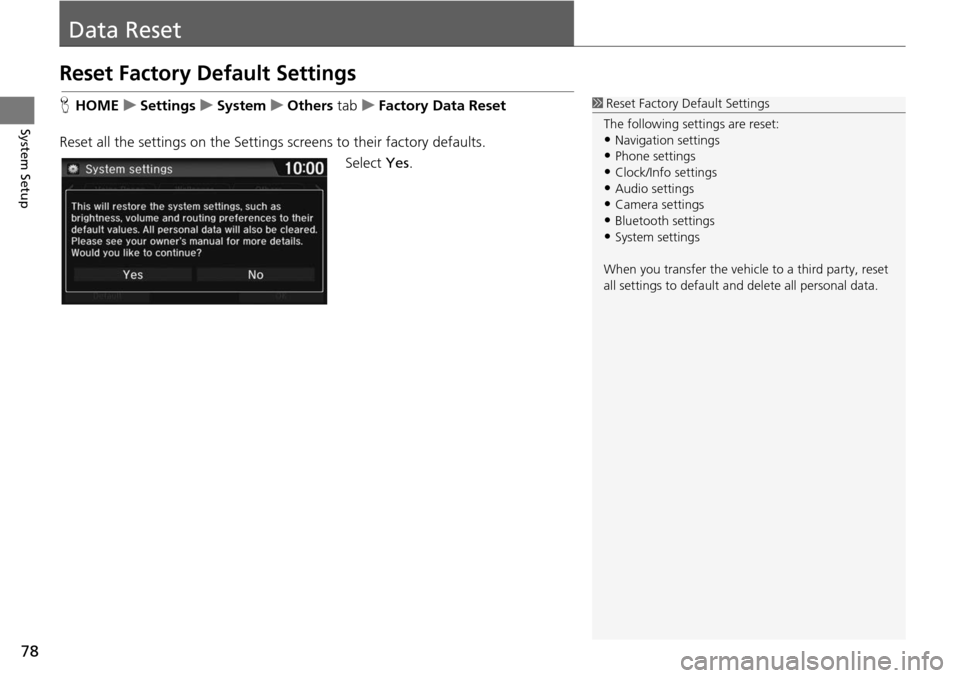
78
System Setup
Data Reset
Reset Factory Default Settings
HHOME u Settings u System u Others tab u Factory Data Reset
Reset all the settings on the Settings screens to their factory de
faults.
Select Yes.
1Reset Factory Default Settings
The following settings are reset:
•Navigation settings
•Phone settings
•Clock/Info settings•Audio settings
•Camera settings
•Bluetooth settings•System settings
When you transfer the vehicle to a third party, reset
all settings to default a nd delete all personal data.
Page 83 of 250
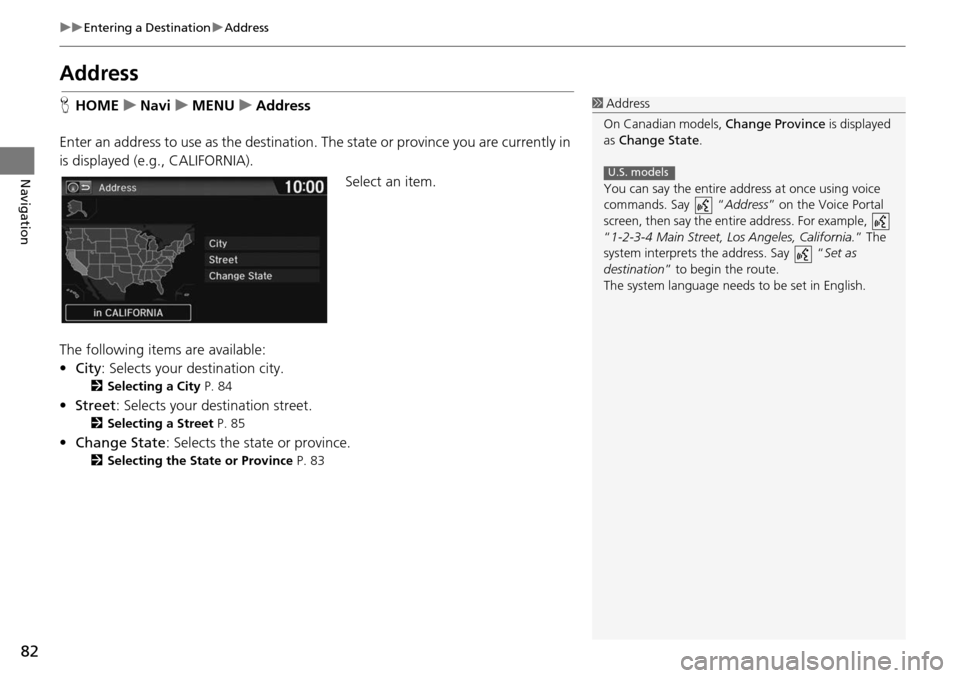
82
uu Entering a Destination u Address
Navigation
Address
H HOME u Navi u MENU u Address
Enter an address to use as the destination. Th
e state or province you are currently in
is displayed (e.g ., CALIFORNIA).
Select an item.
The following items are available:
• City : Selects
your destination city.
2Selecting a City P. 84
• Street : Selects your destination street.
2Selecting a Street P. 85
• Change State : Selects the state or province.
2Selecting the State or Province P. 83
1 Address
On Canadian models, Change Province is displayed
as Change State .
You can say the entire a ddress at once using voice
commands. Say “ Address” on the Voice Portal
screen, then say the entire address. For example,
“1-2-3-4 Main Street, Los Angeles, California. ” The
system interprets the address. Say “ Set as
destination ” to begin the route.
The system language need s to be set in English.
U.S. models
Page 89 of 250
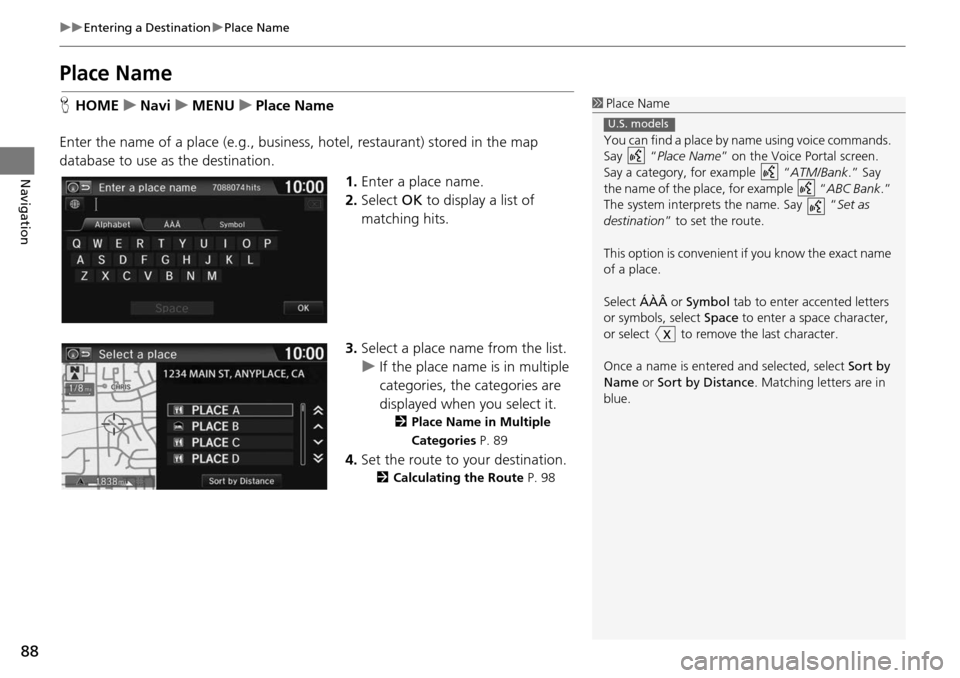
88
uu Entering a Destination u Place Name
Navigation
Place Name
H HOME u Navi u MENU u Place Name
Enter the name of a place (e.g., business, hotel, restaurant) stored in the map
database to use as the destination. 1.Enter a place name.
2. Select OK to di
splay a list of
matching hits.
3. Select a
place name from the list.
u If the place name is in multip
le
categories, the categories are
displayed when you select it.
2 Place Name in Multiple
Categories P. 89
4.Set the route to your destination.
2 Calculating the Route P. 98
1 Place Name
You can find a place by na me using voice commands.
Say “ Place Name” on the Voice Portal screen.
Say a category, for example “ ATM/Bank.” Say
the name of the place, for example “ ABC Bank.”
The system interprets the name. Say “ Set as
destination ” to set the route.
This option is convenient if you know the exact name
of a place.
Select ÁÀÂ or Symbol tab to enter accented letters
or symbols, select Space to enter a space character,
or select to remove the last character.
Once a name is entere d and selected, select Sort by
Name or Sort by Distance . Matching letters are in
blue.
U.S. models
Page 99 of 250
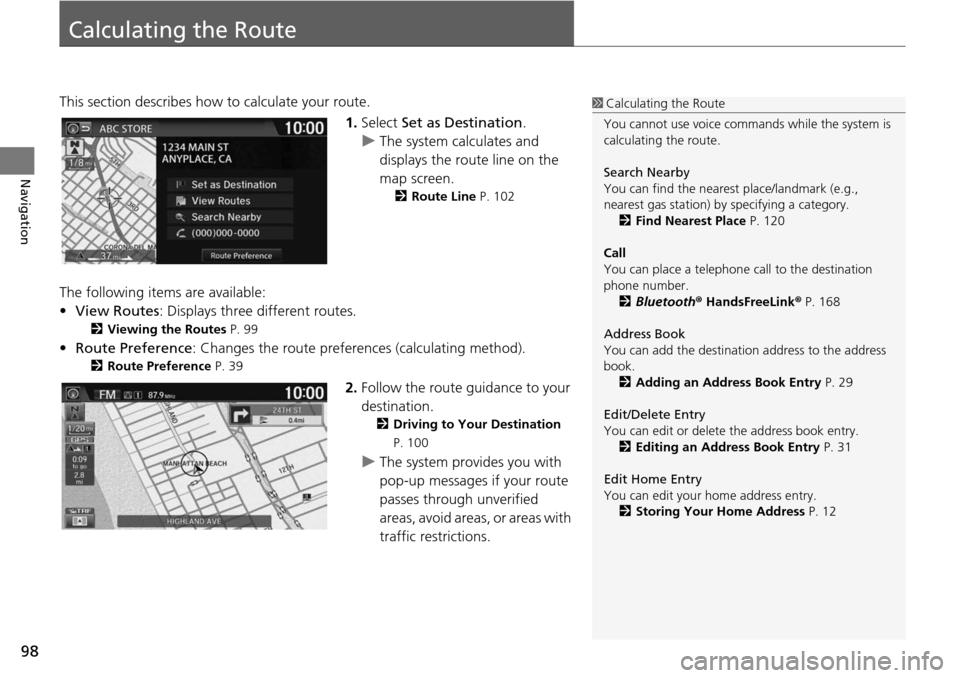
98
Navigation
Calculating the Route
This section describes how to calculate your route.1.Select Set a
s Destination.
u The system calculates and
di
splays the route line on the
map screen.
2 Route Line P. 102
The following items are available:
• View Routes: Displays three different routes.
2 Viewing the Routes P. 99
• Route Preference : Changes the route preferences (calculating method).
2Route Preference P. 39
2. Follow the route guidance to your
destination.
2 Driving to Your Destination
P. 100
u The system provides you with
pop-up messages if your route
passes through unverified
areas, avoid areas, or areas with
traffic restrictions.
1Calculating the Route
You cannot use voice commands while the system is
calculating the route.
Search Nearby
You can find the nearest place/landmark (e.g.,
nearest gas station) by specifying a category. 2 Find Nearest Place P. 120
Call
You can place a telephone call to the destination
phone number.
2 Bluetooth ® HandsFreeLink ® P. 168
Address Book
You can add the destinati on address to the address
book. 2 Adding an Address Book Entry P. 29
Edit/Delete Entry
You can edit or delete the address book entry.
2 Editing an Address Book Entry P. 31
Edit Home Entry
You can edit your home address entry. 2 Storing Your Home Address P. 12
Page 101 of 250
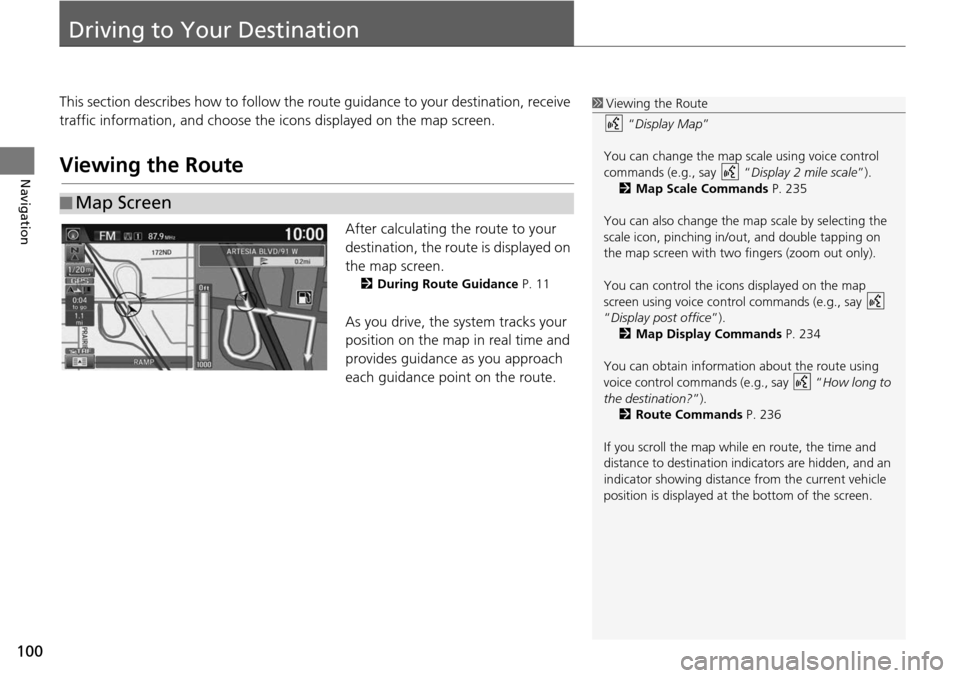
100
Navigation
Driving to Your Destination
This section describes how to follow the route guidance to your destination, receive
traffic information, and choose the icons displayed on the map screen.
Viewing the Route
After calculating the route to your
destination, the route is displayed on
the map screen.
2During Route Guidance P. 11
As you drive, the system tracks your
position on the map in real time and
provides guidance as you approach
each guidance point on the route.
■Map Screen
1
Viewing the Route
“Display Map ”
You can change the map scale using voice control
commands (e.g., say “ Display 2 mile scale”).
2 Map Scale Commands P. 235
You can also change the ma p scale by selecting the
scale icon, pinching in/out, and double tapping on
the map screen with two fingers (zoom out only).
You can control the icons displayed on the map
screen using voice control commands (e.g., say
“Display post office ”).
2 Map Display Commands P. 234
You can obtain information about the route using
voice control commands (e.g., say “ How long to
the destination?”). 2 Route Commands P. 236
If you scroll the map whil e en route, the time and
distance to destination indi cators are hidden, and an
indicator showing distance from the current vehicle
position is displayed at the bottom of the screen.