HONDA HR-V 2020 Navigation Manual (in English)
Manufacturer: HONDA, Model Year: 2020, Model line: HR-V, Model: HONDA HR-V 2020Pages: 139, PDF Size: 3.37 MB
Page 71 of 139
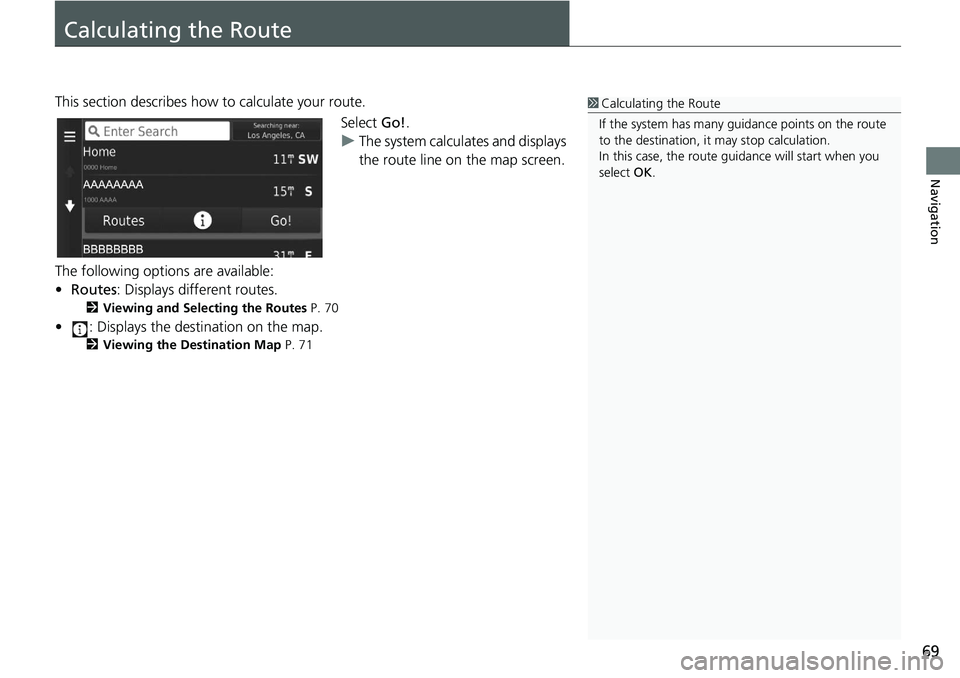
69
Navigation
Calculating the Route
This section describes how to calculate your route.Select Go!.
u T
he system calculates and displays
the route line on the map screen.
The following options are available:
• Ro
utes : Displays different routes.
2Viewing and Selecting the Routes P. 70
• : Displays the destination on the map.
2Viewing the Destination Map P. 71
1 Calculating the Route
If the system has many guidance points on the route
to the destination, it may stop calculation.
In this case, the route guidance will start when you
select OK.
Page 72 of 139
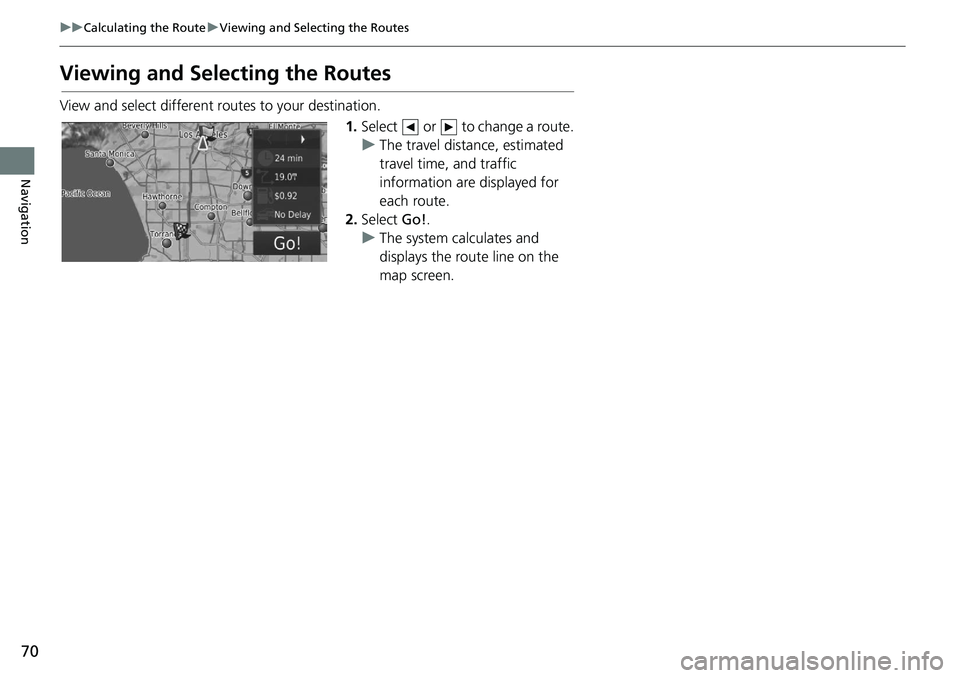
70
uu Calculating the Route u Viewing and Selecting the Routes
Navigation
Viewing and Sele cting the Routes
View and select different ro utes to your destination.
1.Select or to change a route.
u The travel dista
nce, estimated
travel time, and traffic
information are displayed for
each route.
2. Select Go!.
u The
system calculates and
displays the route line on the
map screen.
Page 73 of 139
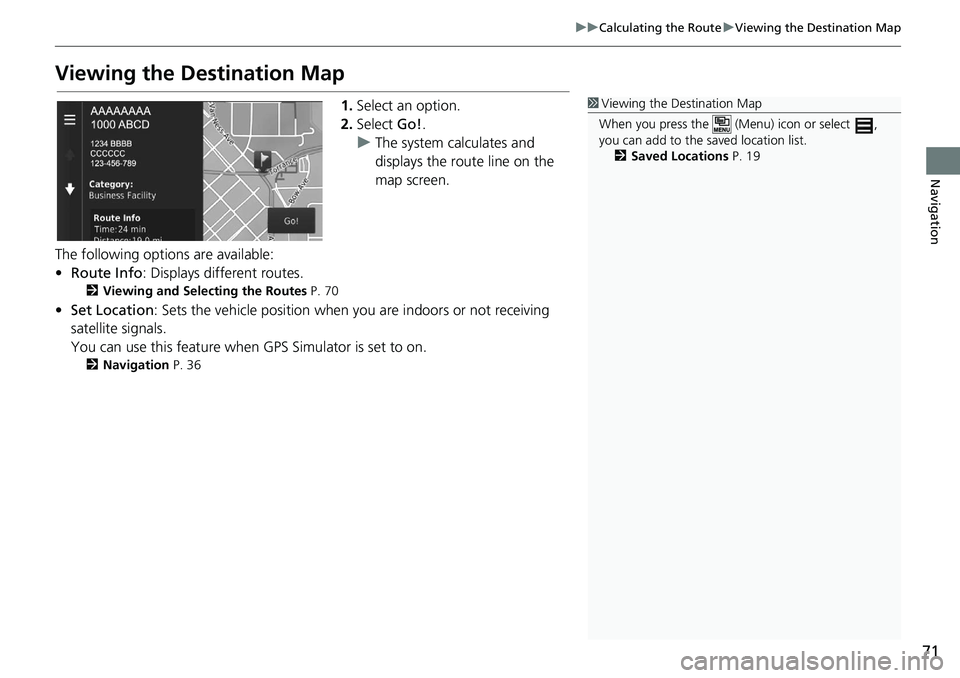
71
uu Calculating the Route u Viewing the Destination Map
Navigation
Viewing the Destination Map
1. Select an option.
2. Select Go!.
u The syste
m calculates and
displays the route line on the
map screen.
The following options are available:
• Ro
ute Info : Displays different routes.
2 Viewing and Selecting the Routes P. 70
• Set Location : Sets the vehicle position when you are indoors or not receiving
satell
ite signals.
You can use this feature when GPS Simulator is set to on.
2 Navigation P. 36
1Viewing the Destination Map
When you press the (Menu) icon or select ,
you can add to the saved location list. 2 Saved Locations P. 19
Page 74 of 139
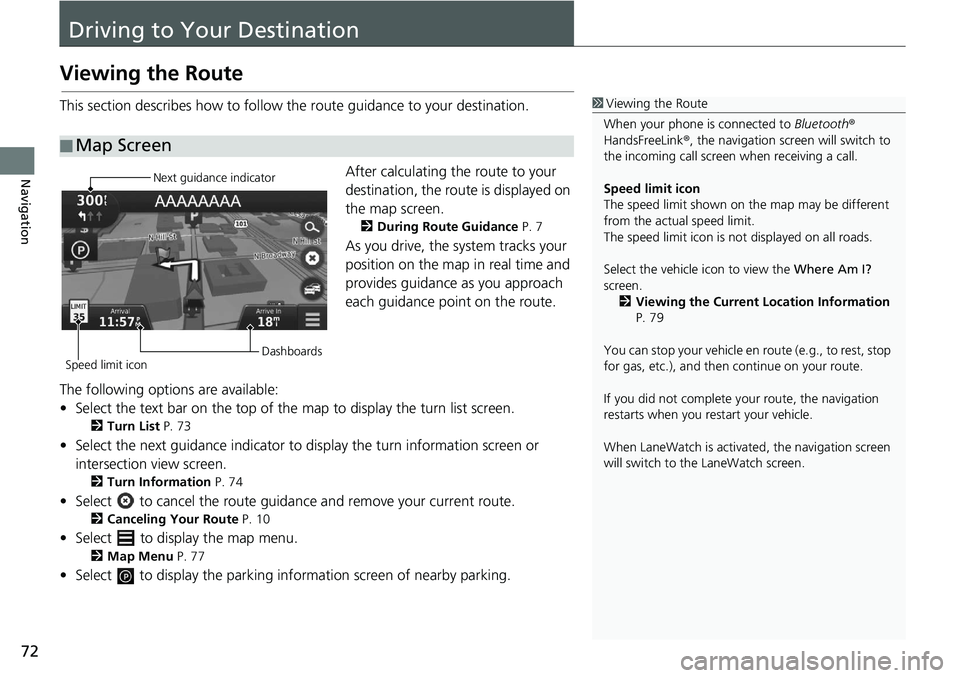
72
Navigation
Driving to Your Destination
Viewing the Route
This section describes how to follow the route guidance to your destination.After calculating the route to your
destin
ation, the route is displayed on
the map screen.
2 During Route Guidance P. 7
As you drive, the system tracks your
position on the map in real time and
provides guidance as you approach
each guidance point on the route.
The following options are available:
• Select the text bar on the top of the map to display the turn list scre
en.
2Turn List P. 73
• Select the next guidance indicator to display the turn information screen or
intersection view screen.
2 Turn Information P. 74
• Select to cancel the route guidance and remove your current route.
2Canceling Your Route P. 10
• Select to display the map menu.
2Map Menu P. 77
• Select to display the parking informat i on screen of nearby parking.
■Map Screen
1
Viewing the Route
When your phone is connected to Bluetooth®
HandsFreeLink ®, the navigation screen will switch to
the incoming call screen when receiving a call.
Speed limit icon
The speed limit shown on th e map may be different
from the actual speed limit.
The speed limit icon is not displayed on all roads.
Select the vehicle icon to view the Where Am I?
screen.
2 Viewing the Current Location Information
P. 79
You can stop your vehicle en route (e.g., to rest, stop
for gas, etc.), and then continue on your route.
If you did not complete y our route, the navigation
restarts when you re start your vehicle.
When LaneWatch is activate d, the navigation screen
will switch to the LaneWatch screen.
Next guidance indicator
Speed limit icon Dashboards
Page 75 of 139
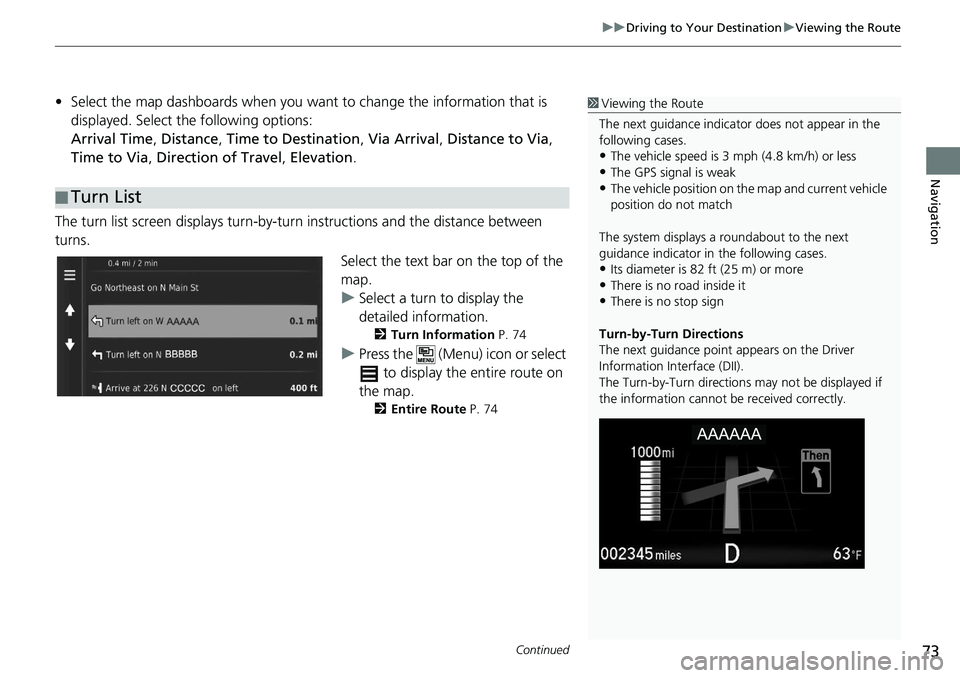
Continued73
uu Driving to Your Destination u Viewing the Route
Navigation
• Select the map dashboards when you want to change the information that is
displayed. Select the following options:
Arrival Time , Distance , Time to Destination , Via Arrival , Distance to Via ,
Time to Via , Direction of Travel , Elevation .
The turn list screen displa ys turn-by-turn instructions and the
distance between
turns.
Select the text bar on the top of the
ma
p.
u S
elect a turn to display the
detailed information.
2 Turn Information P. 74
u Press the (Menu) icon or select
to display the entire route on
the map.
2 Entire Route P. 74
■Turn List
1
Viewing the Route
The next guidance indicator does not appear in the
following cases.
•The vehicle speed is 3 mph (4.8 km/h) or less
•The GPS signal is weak•The vehicle position on the map and current vehicle
position do not match
The system displays a roundabout to the next
guidance indicator in the following cases.
•Its diameter is 82 ft (25 m) or more•There is no road inside it
•There is no stop sign
Turn-by-Turn Directions
The next guidance point appears on the Driver
Information Interface (DII).
The Turn-by-Turn directions may not be displayed if
the information cannot be received correctly.
Page 76 of 139
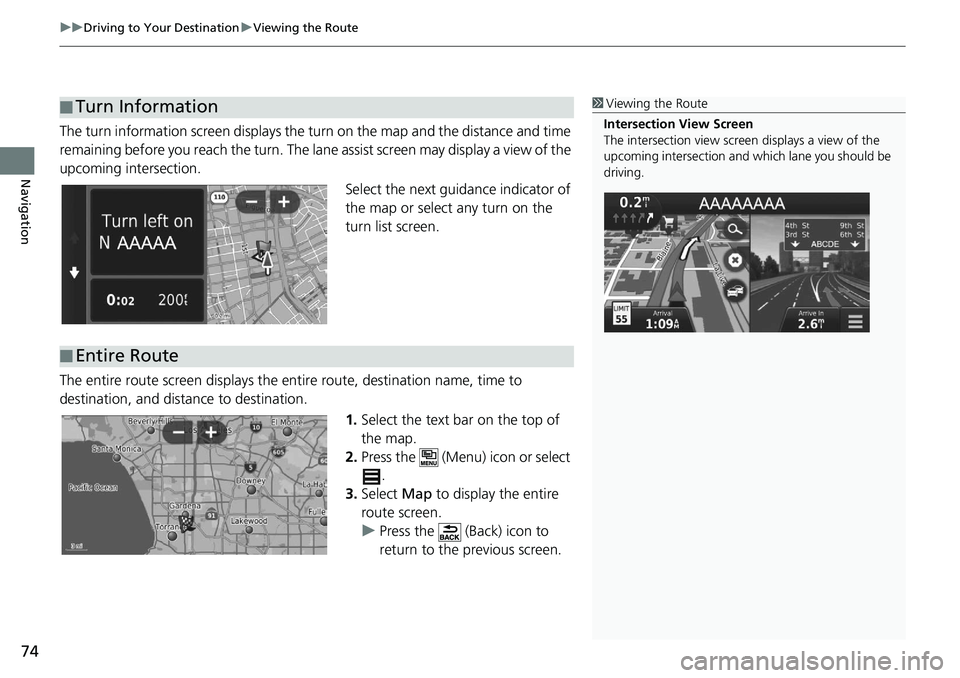
uu Driving to Your Destination u Viewing the Route
74
Navigation
The turn information screen displays the turn on the map and the distance and time
remaining before you reach the turn. The lane assist screen may display a view of the
upcoming intersection.
Select the next guidance indicator of
the map or select any turn on the
turn list screen.
The entire route screen displays the entire route,
destination name, time to
destination, and distance to destination.
1.Select the
text bar on the top of
the map.
2. Press the (Menu) icon or select
.
3. Select Ma
p to display the entire
route screen.
u Press the (Back) icon to
return to the previous screen.
■ Turn Information1
Viewing the Route
Intersection View Screen
The intersection view screen displays a view of the
upcoming intersection and which lane you should be
driving.
■ Entire Route
Page 77 of 139
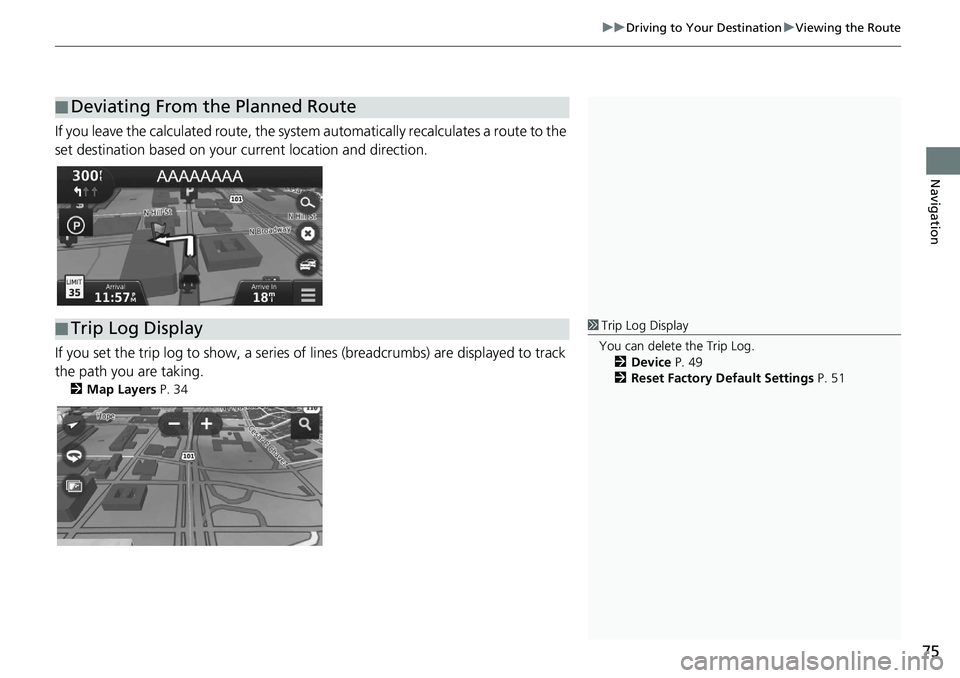
75
uu Driving to Your Destination u Viewing the Route
Navigation
If you leave the calculated r oute, the system automatically recalculates a route to the
set destination based on your current location and direction.
If you set the trip log to show , a series of lines (breadcrumbs) are displayed to track
the path you are taking.
2 Map Layers P. 34
■Deviating From the Planned Route
■Trip Log Display1
Trip Log Display
You can delete the Trip Log. 2 Device P. 49
2 Reset Factory Default Settings P. 51
Page 78 of 139
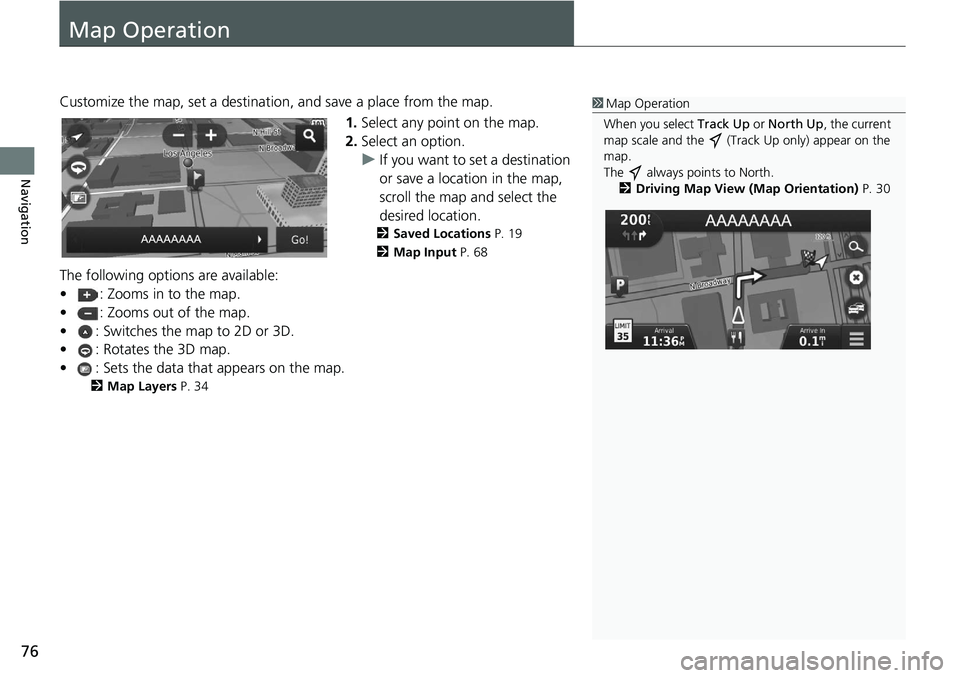
76
Navigation
Map Operation
Customize the map, set a destination, and save a place from the map.1.Select
any point on the map.
2.Select an
option.
u If
you want to set a destination
or save a location in the map,
scroll the map and select the
desired location.
2 Saved Locations P. 19
2 Map Input P. 68
The following options are available:
• : Zooms in to the map.
• : Zooms out of the map.
• : Switches the map to 2D or 3D.
• : Rotates the 3D map.
• : Sets the data that appears on the map.
2 Map Layers P. 34
1 Map Operation
When you select Track Up or North Up , the current
map scale and the (Track Up only) appear on the
map.
The always points to North. 2 Driving Map View (Map Orientation) P. 30
Page 79 of 139
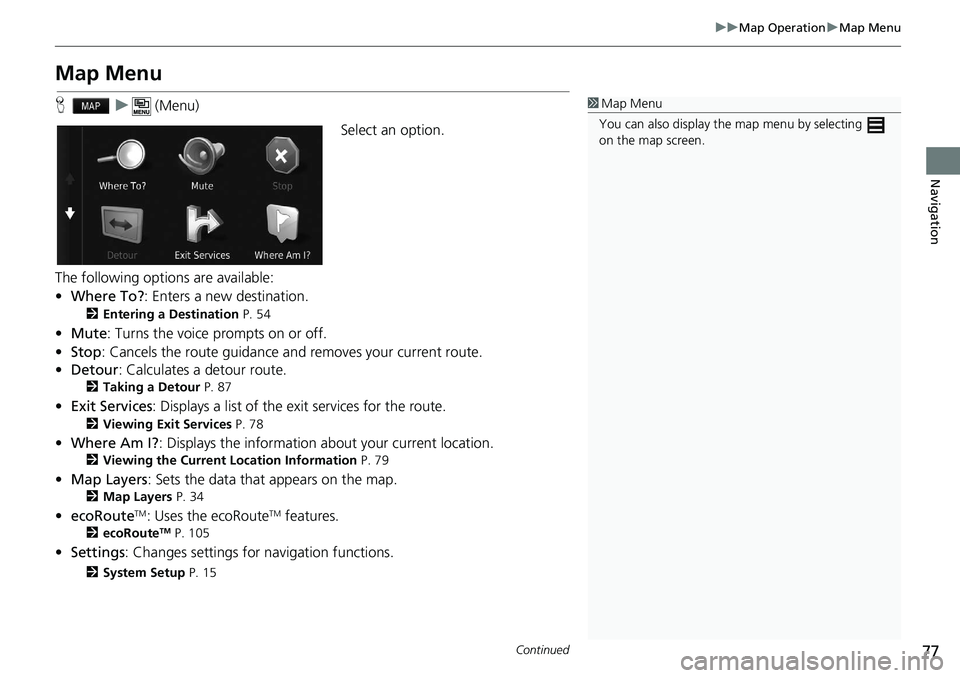
77
uu Map Operation u Map Menu
Continued
Navigation
Map Menu
H u (Menu)
Select an option.
The following options are available:
• Whe
re To? : Enters a new destination.
2 Entering a Destination P. 54
• Mute : Turns the voice prompts on or off.
• Stop : Cancels the route guidance and removes your current route.
• De
tour : Calculates a detour route.
2 Taking a Detour P. 87
• Exit Services : Displays a list of the exit services for the route.
2 Viewing Exit Services P. 78
•Where Am I? : Displays the information ab out your current location.
2Viewing the Current Location Information P. 79
• Map Layers : Sets the data that appears on the map.
2 Map Layers P. 34
• ecoRouteTM: Uses the ecoRouteTM features.
2 ecoRouteTM P. 105
• Settings : Changes settings for nav igation functions.
2System Setup P. 15
1Map Menu
You can also display the map menu by selecting
on the map screen.
Page 80 of 139
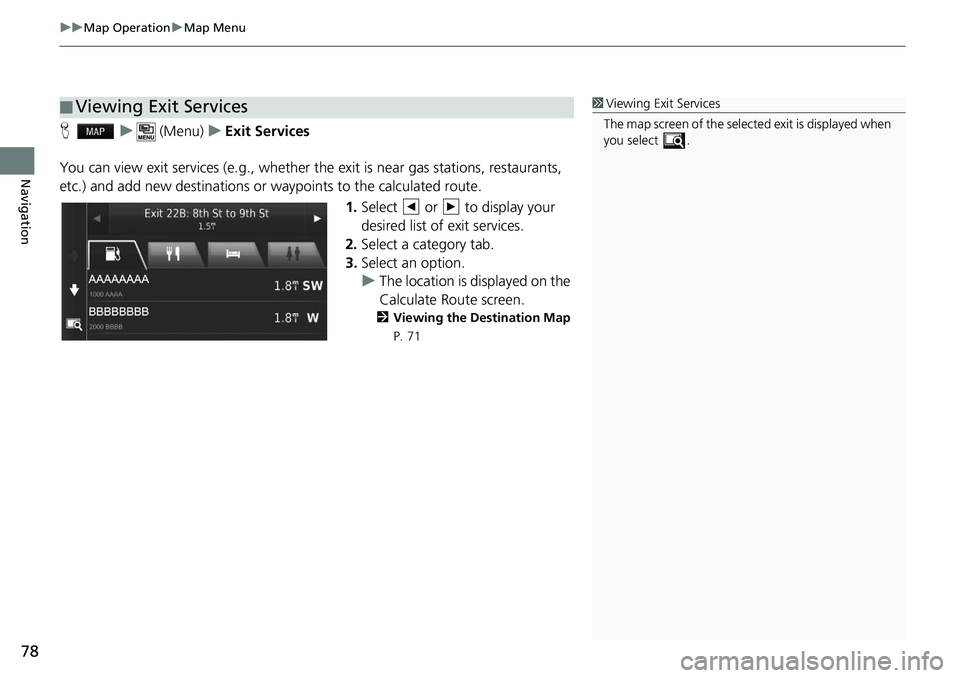
uu Map Operation u Map Menu
78
Navigation
H u (Menu) u Exit Services
You can view exit services (e.g., whether th e exit is near gas stations, restaurants,
etc.) and add new
destinations or waypoints to the calculated route.
1.Select or to display your
desired list of exit services.
2. Select
a category tab.
3.Select an
option.
u Th
e location is displayed on the
Calculate Route screen.
2 Viewing the Destination Map
P. 71
■ Viewing Exit Services1
Viewing Exit Services
The map screen of the selected exit is displayed when
you select .