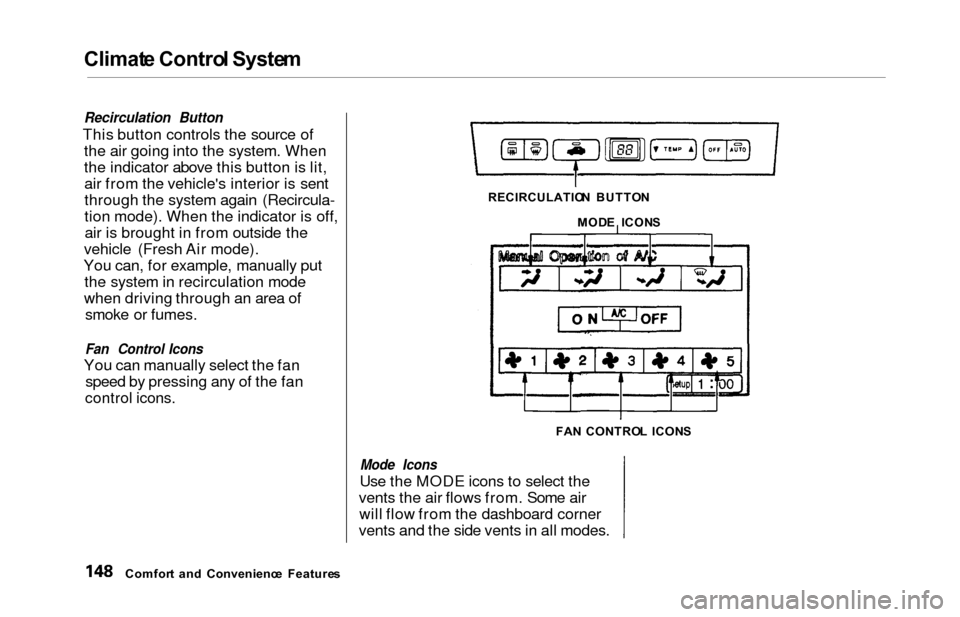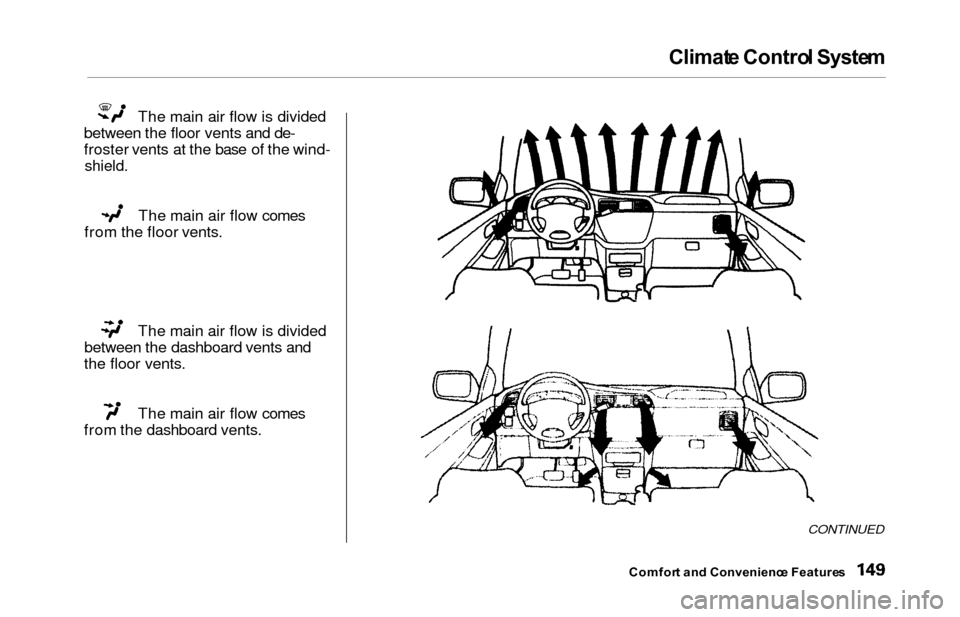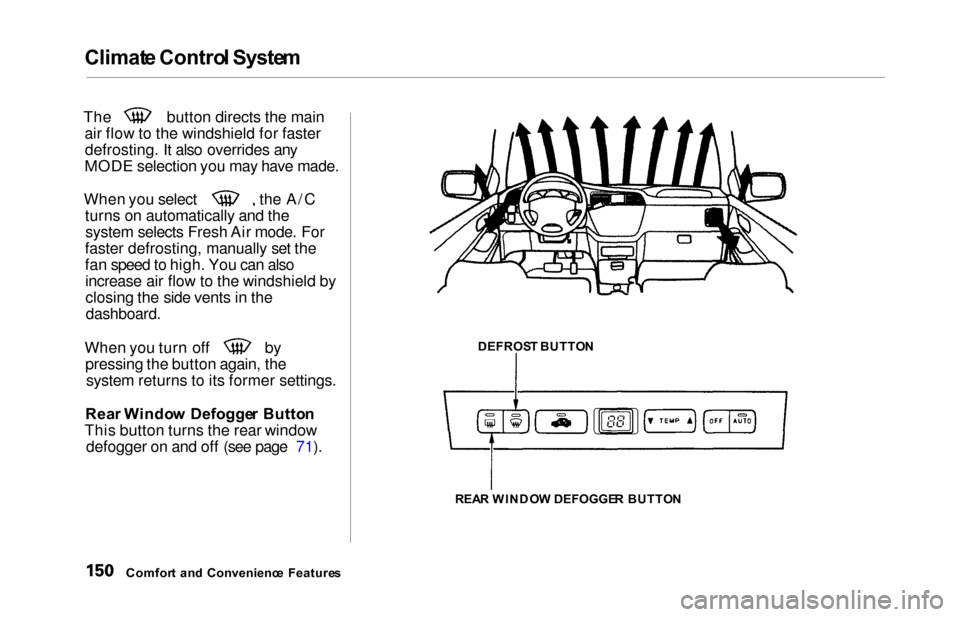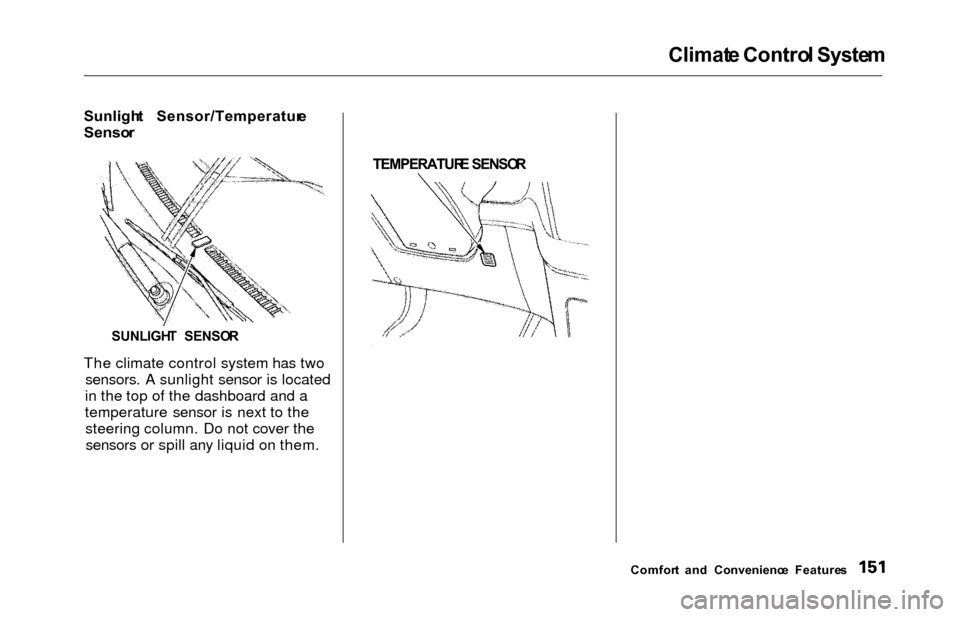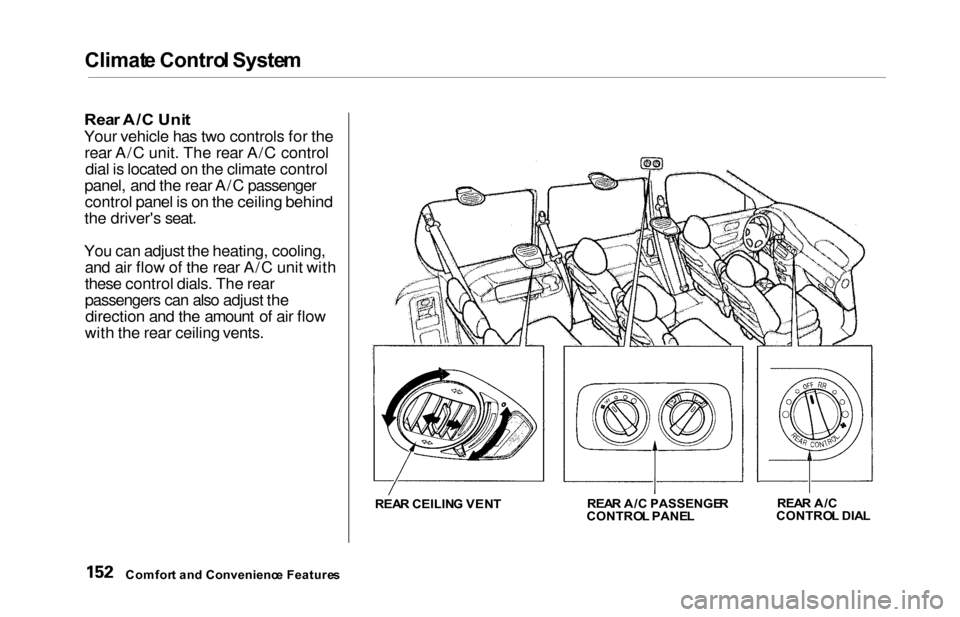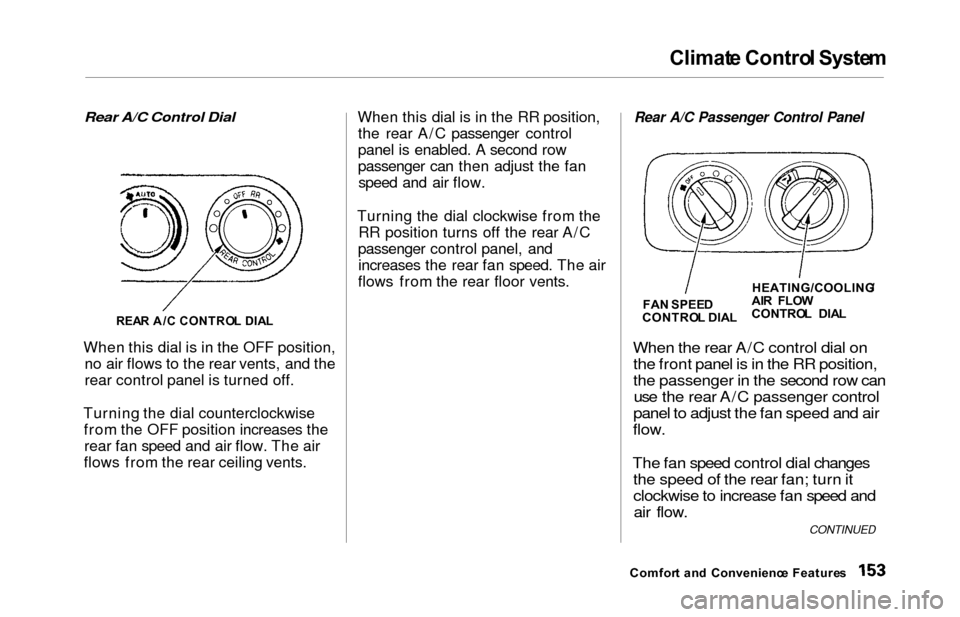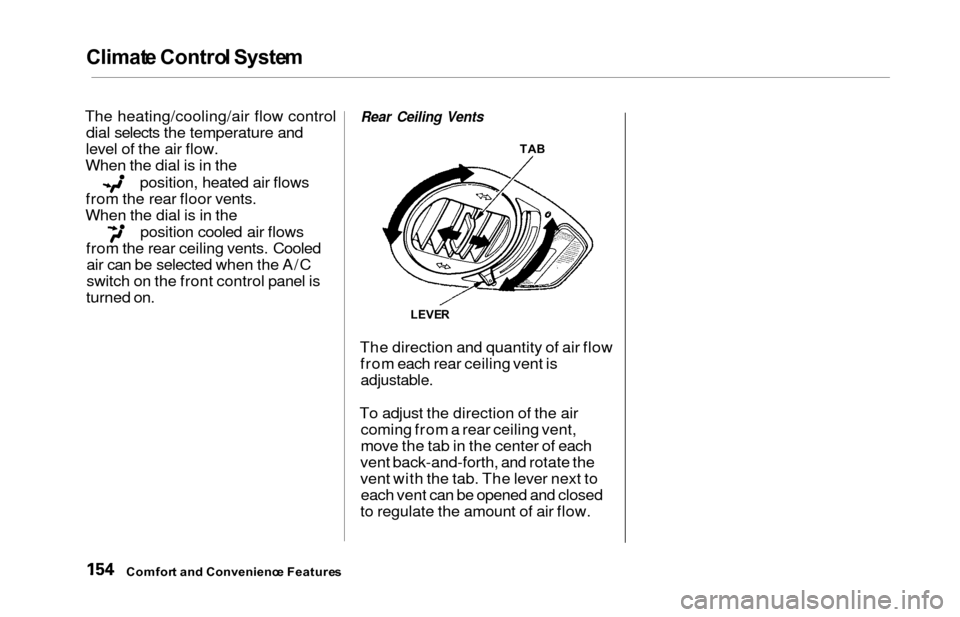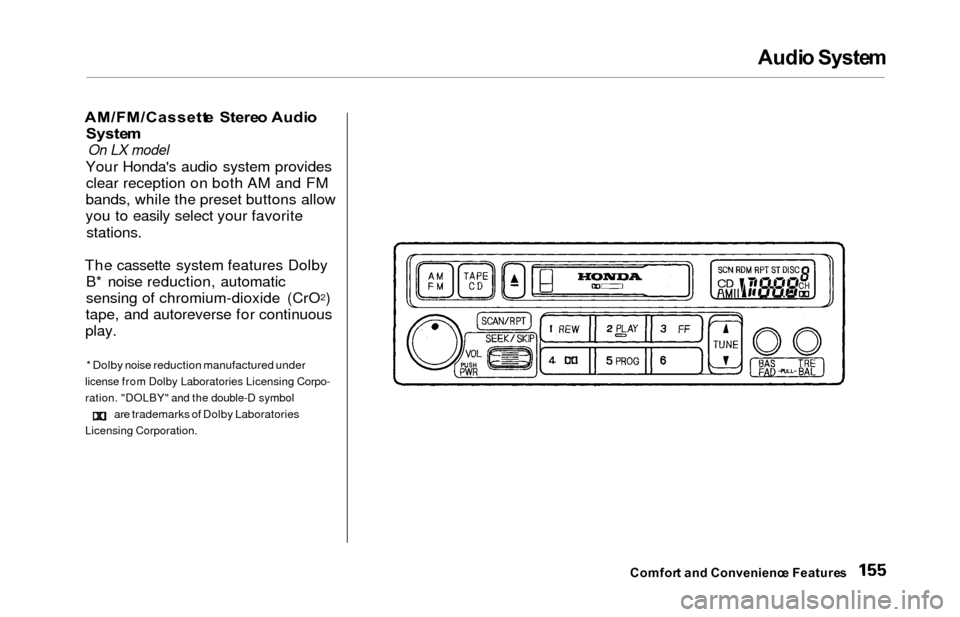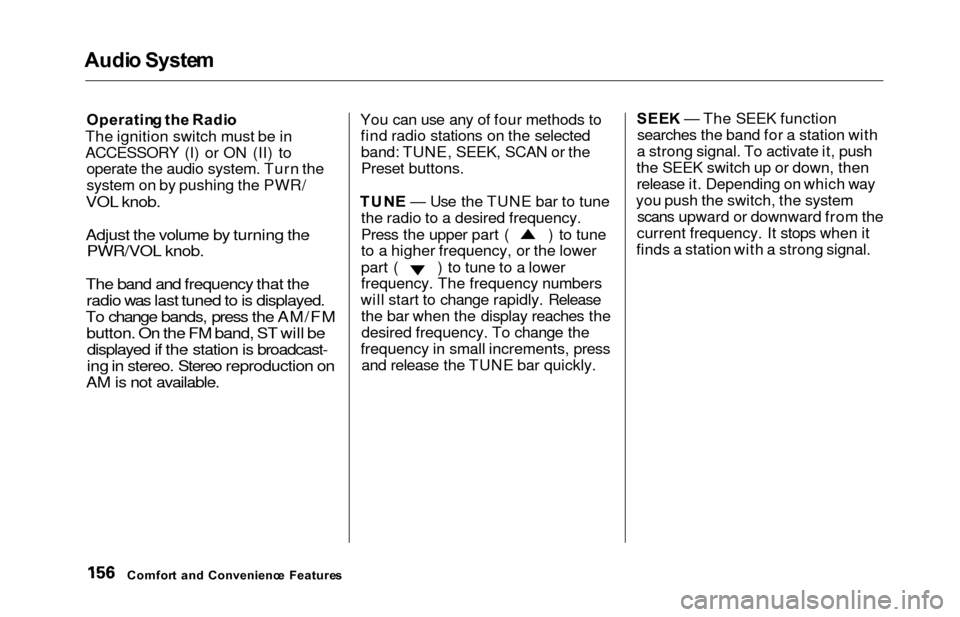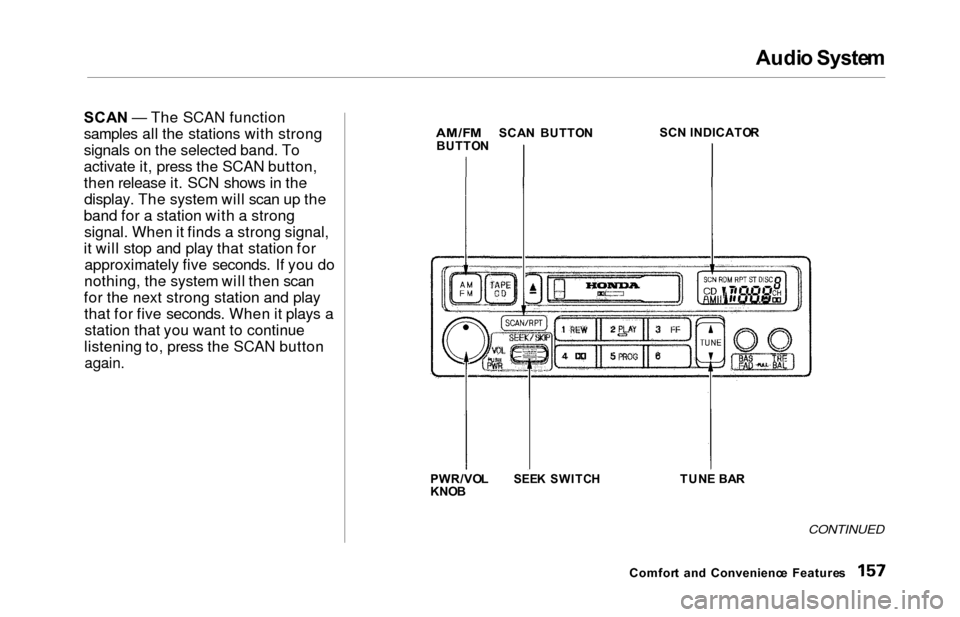HONDA ODYSSEY 2000 RA6-RA9 / 2.G Owners Manual
ODYSSEY 2000 RA6-RA9 / 2.G
HONDA
HONDA
https://www.carmanualsonline.info/img/13/5964/w960_5964-0.png
HONDA ODYSSEY 2000 RA6-RA9 / 2.G Owners Manual
Trending: low oil pressure, lock, water pump, back door, air cond, open gas tank, transmission oil
Page 151 of 352
Climate Contro l Syste m
Recirculation Button
This button controls the source of
the air going into the system. When
the indicator above this button is lit,air from the vehicle's interior is sent
through the system again (Recircula-
tion mode). When the indicator is off,air is brought in from outside the
vehicle (Fresh Air mode).
You can, for example, manually put the system in recirculation mode
when driving through an area of smoke or fumes.
Fan Control Icons
You can manually select the fan speed by pressing any of the fan
control icons.
Mode Icons
Use the MODE icons to select the
vents the air flows from. Some air will flow from the dashboard corner
vents and the side vents in all modes.
Comfor t an d Convenienc e Feature s RECIRCULATIO
N BUTTO N
MOD E ICON S
FA N CONTRO L ICON S
Page 152 of 352
Climate Contro l Syste m
The main air flow is divided
between the floor vents and de-
froster vents at the base of the wind-
shield.
The main air flow comes
from the floor vents.
The main air flow is divided
between the dashboard vents and
the floor vents.
The main air flow comes
from the dashboard vents.
CONTINUED
Comfor t an d Convenienc e Feature s
Page 153 of 352
Climate Contro l Syste m
The button directs the main
air flow to the windshield for fasterdefrosting. It also overrides any
MODE selection you may have made.
When you select the A/C turns on automatically and thesystem selects Fresh Air mode. For
faster defrosting, manually set the
fan speed to high. You can also increase air flow to the windshield by
closing the side vents in the
dashboard.
When you turn off by pressing the button again, thesystem returns to its former settings.
Rea r Windo w Defogge r Butto n
This button turns the rear window defogger on and off (see page 71).
Comfor t an d Convenienc e Feature s DEFROS
T BUTTO N
REA R WINDO W DEFOGGE R BUTTO N
Page 154 of 352
Climat
e Contro l Syste m
Sunligh t Sensor/Temperatur e
Senso r
The climate control system has two sensors. A sunlight sensor is located
in the top of the dashboard and a
temperature sensor is next to the steering column. Do not cover thesensors or spill any liquid on them.
TEMPERATUR
E SENSO R
Comfort an d Convenienc e Feature s
SUNLIGH
T SENSO R
Page 155 of 352
Climate Contro l Syste m
Rear A/ C Uni t
Your vehicle has two controls for the
rear A/C unit. The rear A/C control dial is located on the climate control
panel, and the rear A/C passenger control panel is on the ceiling behind
the driver's seat.
You can adjust the heating, cooling, and air flow of the rear A/C unit with
these control dials. The rear
passengers can also adjust thedirection and the amount of air flow
with the rear ceiling vents.
REA R CEILIN G VEN T REA
R A/ C PASSENGE R
CONTRO L PANE L REA
R A/ C
CONTRO L DIA L
Comfor t an d Convenienc e Feature s
Page 156 of 352
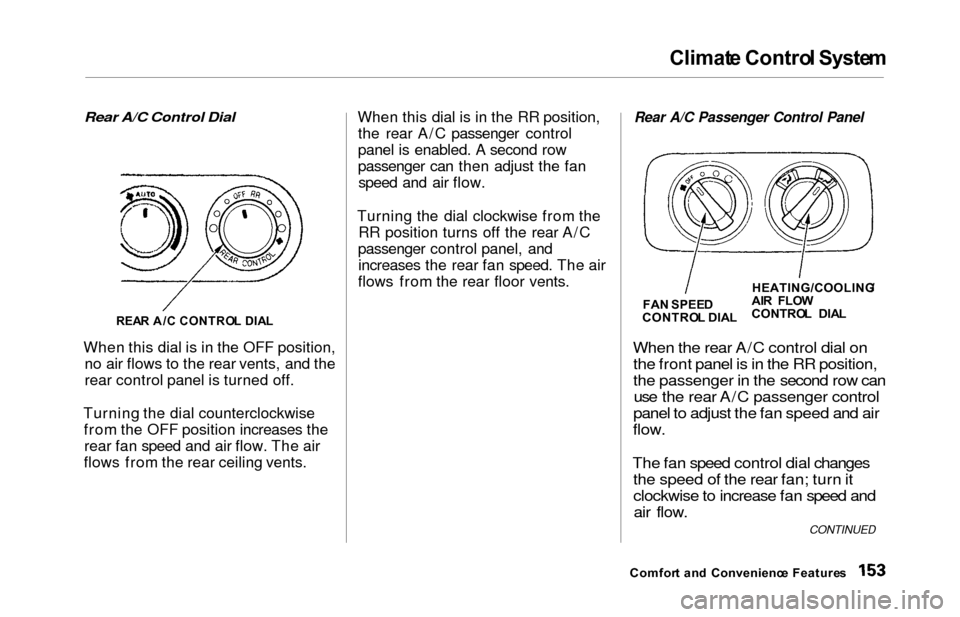
Climat
e Contro l Syste m
Rear A/C Control Dial
When this dial is in the OFF position, no air flows to the rear vents, and the
rear control panel is turned off.
Turning the dial counterclockwise from the OFF position increases therear fan speed and air flow. The air
flows from the rear ceiling vents. When this dial is in the RR position,
the rear A/C passenger control
panel is enabled. A second row
passenger can then adjust the fanspeed and air flow.
Turning the dial clockwise from the RR position turns off the rear A/C
passenger control panel, and increases the rear fan speed. The air
flows from the rear floor vents.
Rear A/C Passenger Control Panel
When the
rear A/C control dial on
the front panel is in the RR position,
the passenger in the second row can use the rear A/C passenger control
panel to adjust the fan speed and air
flow.
The fan speed control dial changes the speed of the rear fan; turn it
clockwise to increase fan speed andair flow.
Comfor t an d Convenienc e Feature s
REA
R A/ C CONTRO L DIA L
FA
N SPEE D
CONTRO L DIA LHEATING/COOLING
/
AI R FLO W
CONTRO L DIA L
CONTINUED
Page 157 of 352
Climate Contro l Syste m
The heating/cooling/air flow control
dial selects the temperature and
level of the air flow.
When the dial is in the
position, heated air flows
from the rear floor vents.
When the dial is in the
position cooled air flows
from the rear ceiling vents. Cooled air can be selected when the A/C
switch on the front control panel is
turned on.
Rear Ceiling Vents
The direction and quantity of air flow from each rear ceiling vent is
adjustable.
To adjust the direction of the air coming from a rear ceiling vent,
move the tab in the center of each
vent back-and-forth, and rotate the
vent with the tab. The lever next to each vent can be opened and closed
to regulate the amount of air flow.
Comfor t an d Convenienc e Feature s
TAB
LEVE R
Page 158 of 352
Audio Syste m
AM/FM/Cassett e Stere o Audi o
Syste m
On LX model
Your Honda's audio system provides
clear reception on both AM and FM
bands, while the preset buttons allow
you to easily select your favorite
stations.
The cassette system features Dolby B* noise reduction, automatic
sensing of chromium-dioxide (CrO
2)
tape, and autoreverse for continuous
play.
* Dolby noise reduction manufactured under
license from Dolby Laboratories Licensing Corpo-
ration. "DOLBY" and the double-D symbol
are trademarks of Dolby Laboratories
Licensing Corporation.
Comfor t an d Convenienc e Feature s
Page 159 of 352
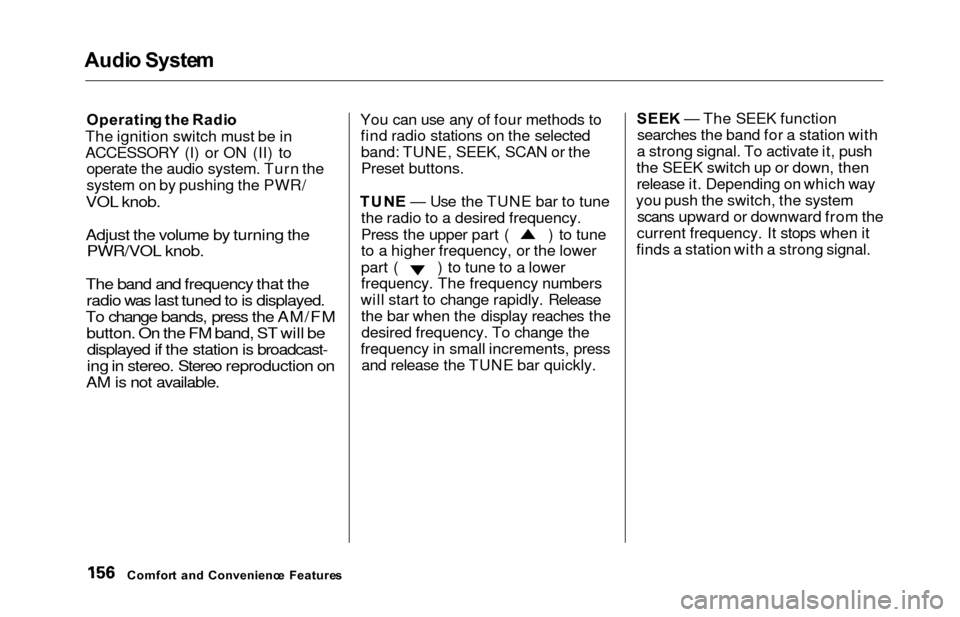
Audio Syste m
Operatin g th e Radi o
The ignition switch must be in
ACCESSORY (I) or ON (II) to operate the audio system. Turn the
system on by pushing the PWR/
VOL knob.
Adjust the volume by turning thePWR/VOL knob.
The band and frequency that the radio was last tuned to is displayed.
To change bands, press the AM/FM button. On the FM band, ST will bedisplayed if the station is broadcast-
ing in stereo. Stereo reproduction on
AM is not available.
You can use any of four methods to find radio stations on the selectedband: TUNE, SEEK, SCAN or the
Preset buttons.
TUN E — Use the TUNE bar to tune
the radio to a desired frequency.
Press the upper part ( ) to tune
to a higher frequency, or the lower
part ( ) to tune to a lower
frequency. The frequency numbers
will start to change rapidly. Release the bar when the display reaches thedesired frequency. To change the
frequency in small increments, press and release the TUNE bar quickly. SEE
K — The SEEK function
searches the band for a station with
a strong signal. To activate it, push
the SEEK switch up or down, then release it. Depending on which way
you push the switch, the system scans upward or downward from the
current frequency. It stops when it
finds a station with a strong signal.
Comfor t an d Convenienc e Feature s
Page 160 of 352
Audi
o Syste m
SCA N — The SCAN function
samples all the stations with strong
signals on the selected band. To
activate it, press the SCAN button,
then release it. SCN shows in the display. The system will scan up the
band for a station with a strong signal. When it finds a strong signal,
it will stop and play that station for approximately five seconds. If you do
nothing, the system will then scan
for the next strong station and play that for five seconds. When it plays astation that you want to continue
listening to, press the SCAN button
again.
AM/F
M
BUTTO NSCA
N BUTTO N SC
N INDICATO R
PWR/VO L
KNO B TUN
E BA R
CONTINUED
Comfor t an d Convenienc e Feature s
SEE
K SWITC H
Trending: headlight bulb, service, garage door opener, wheel, Driving, coolant, oil temperature