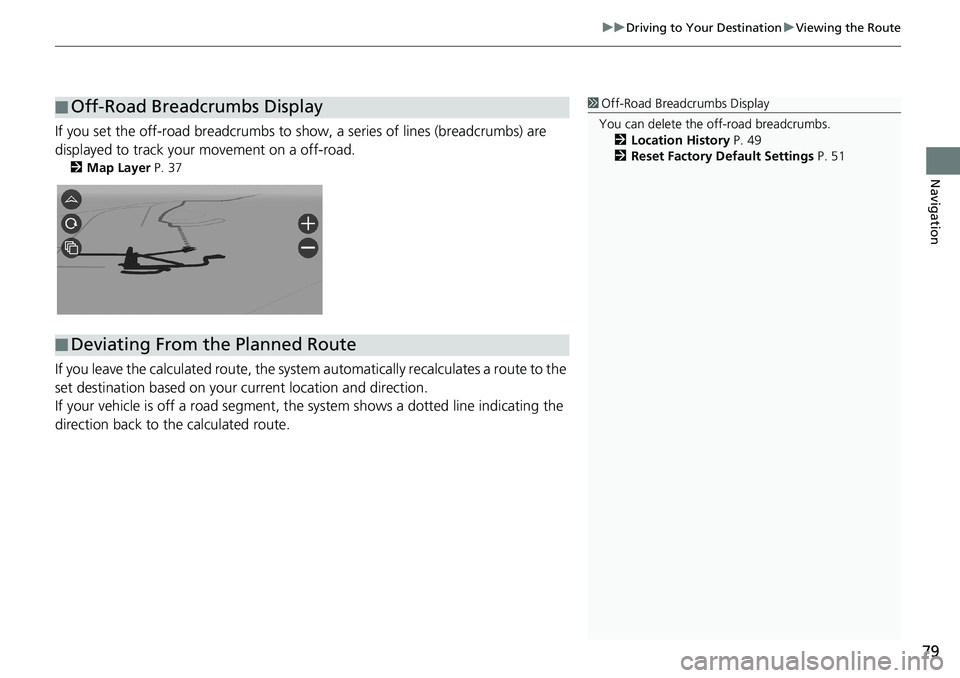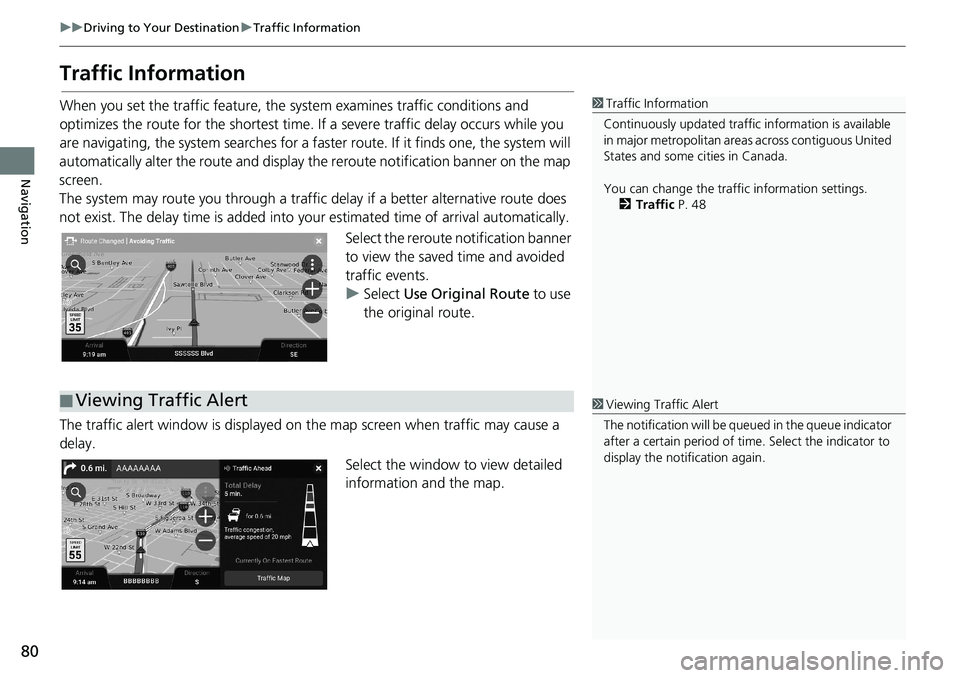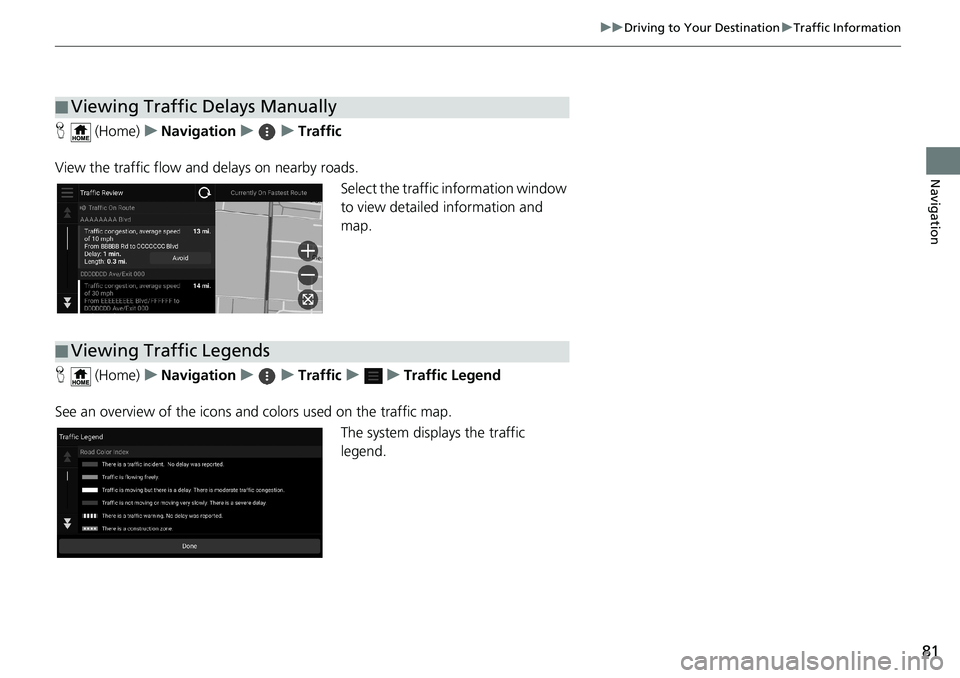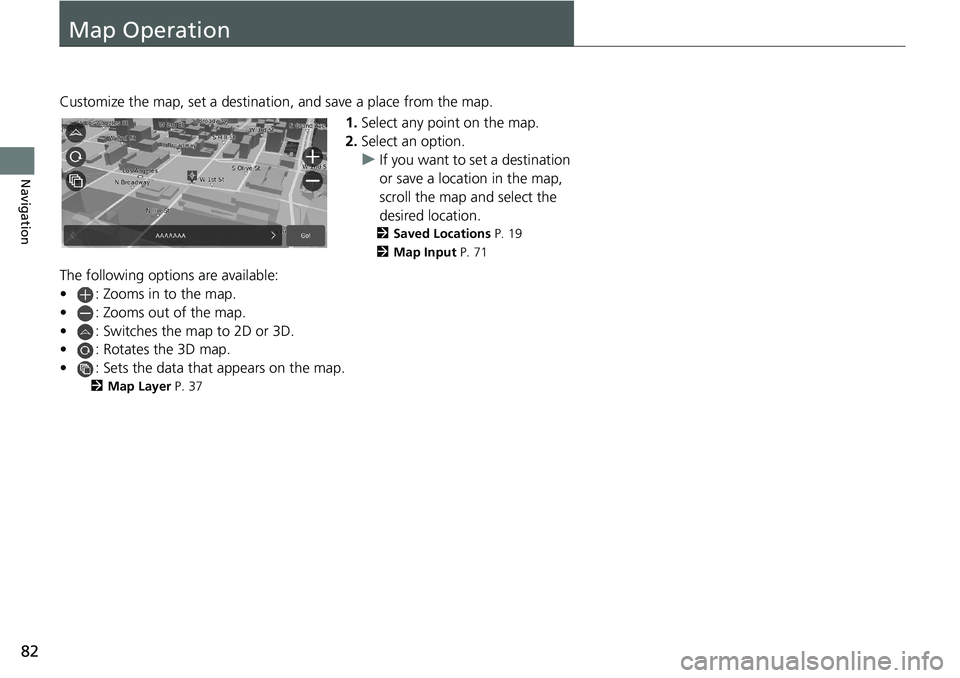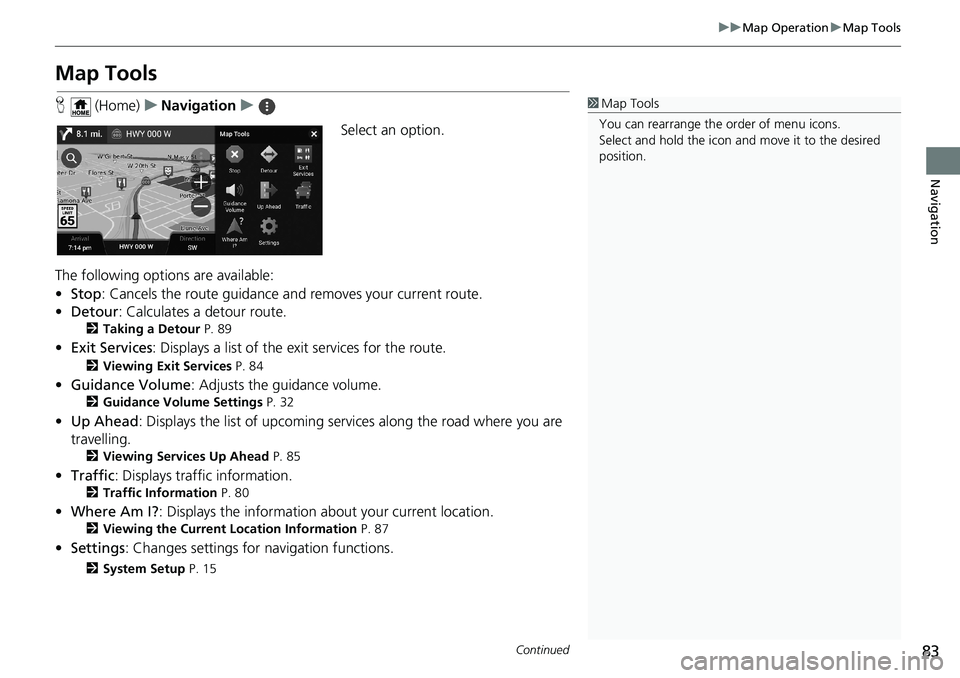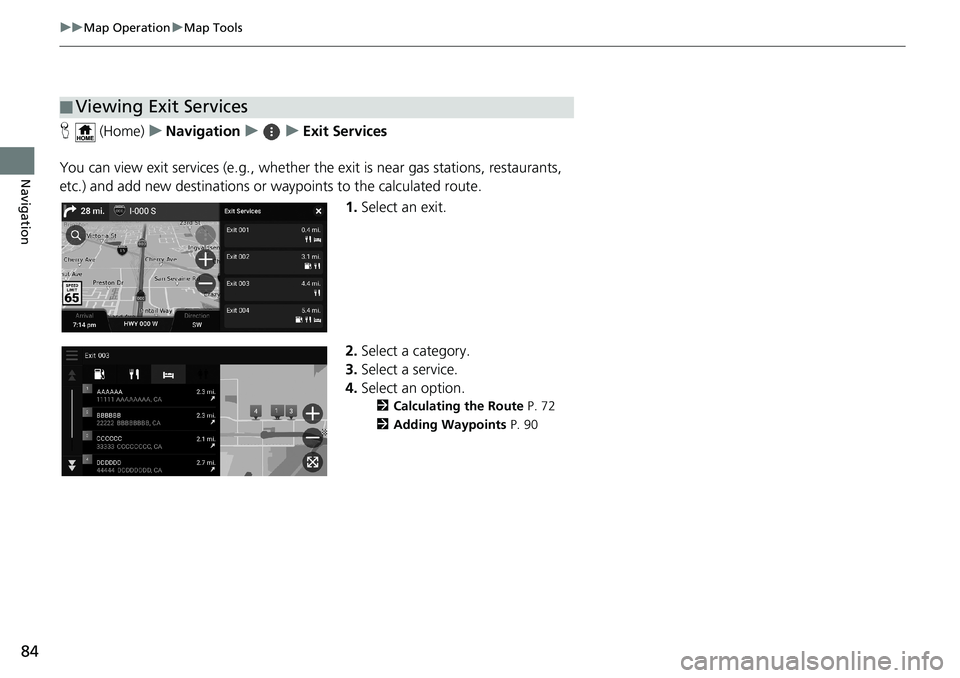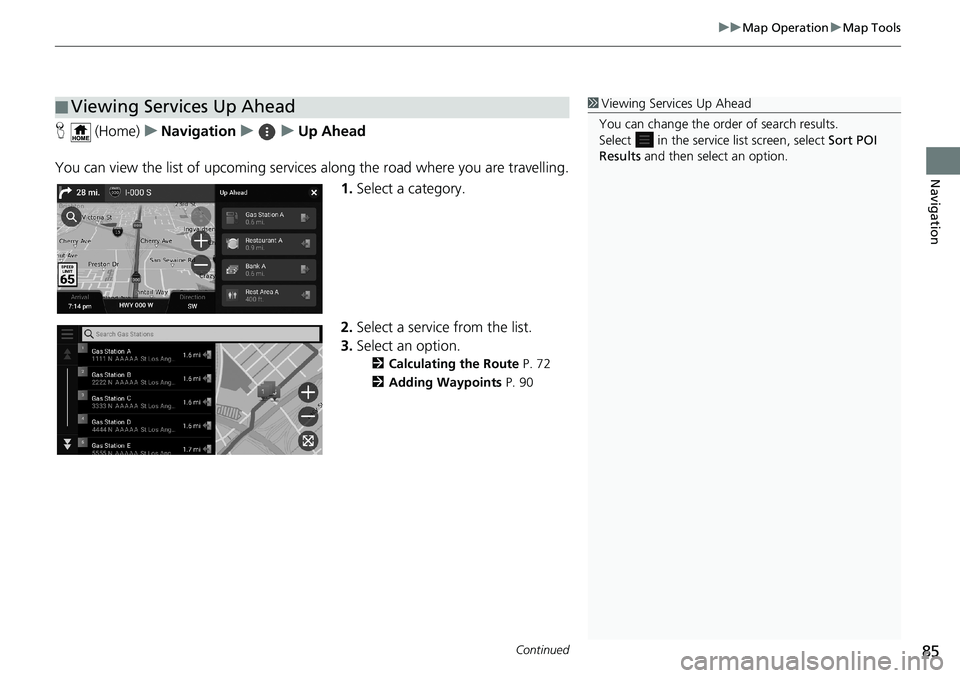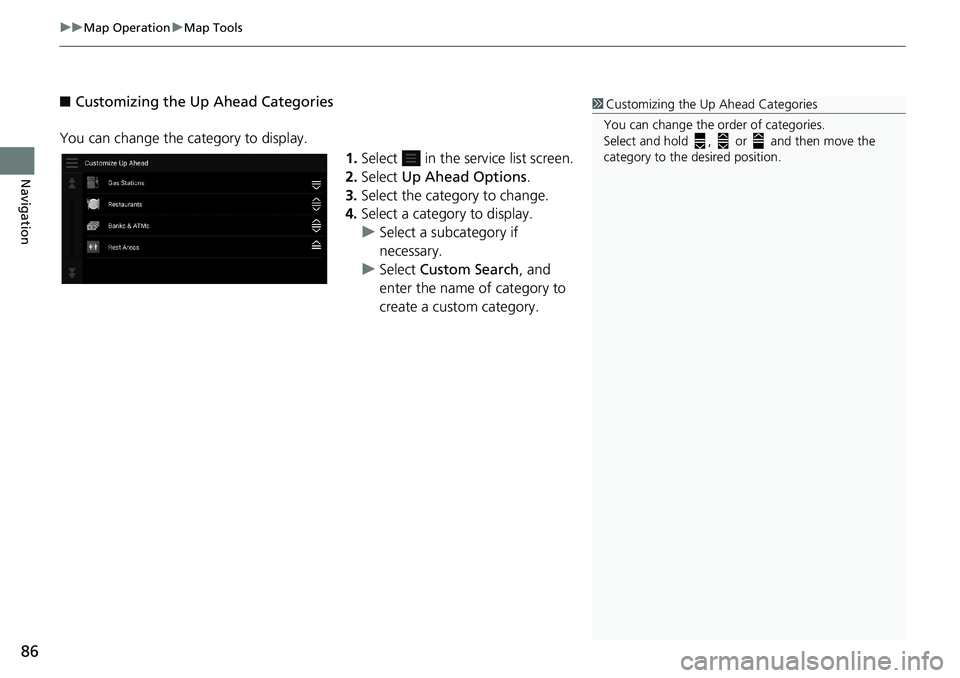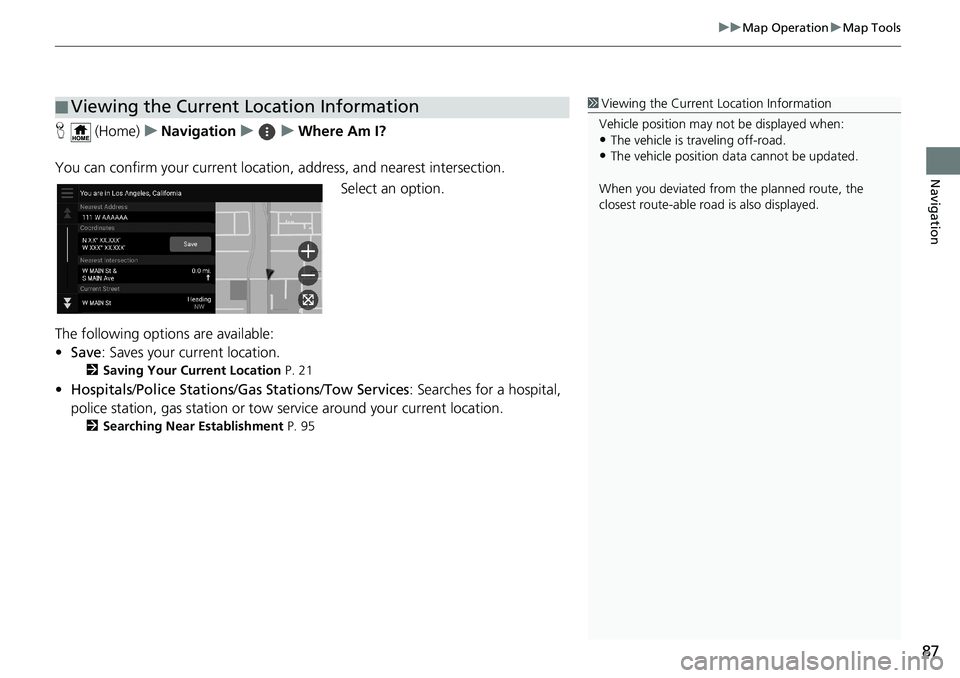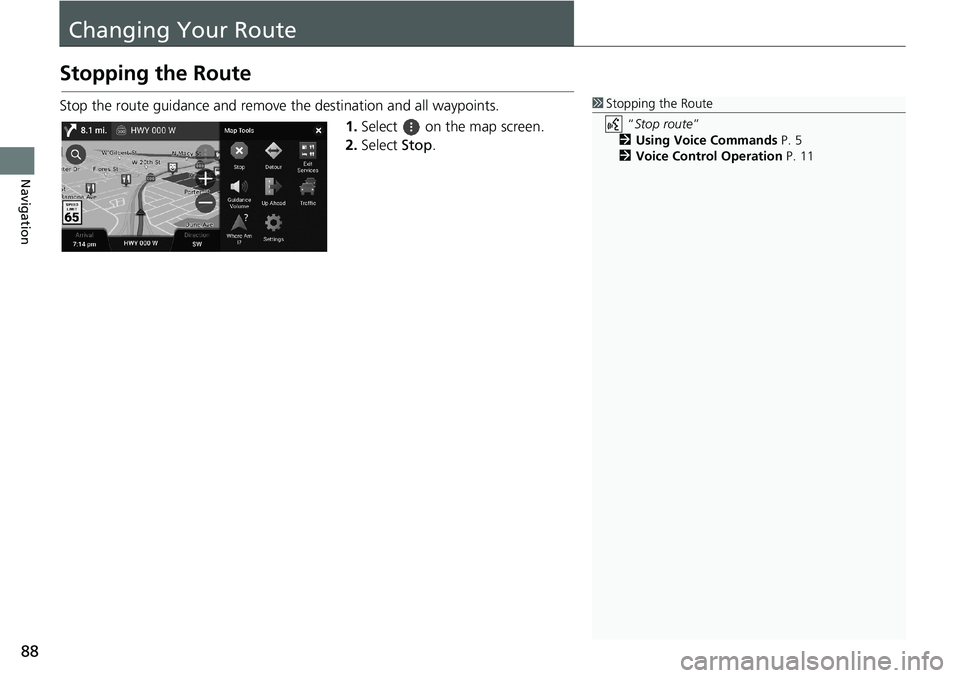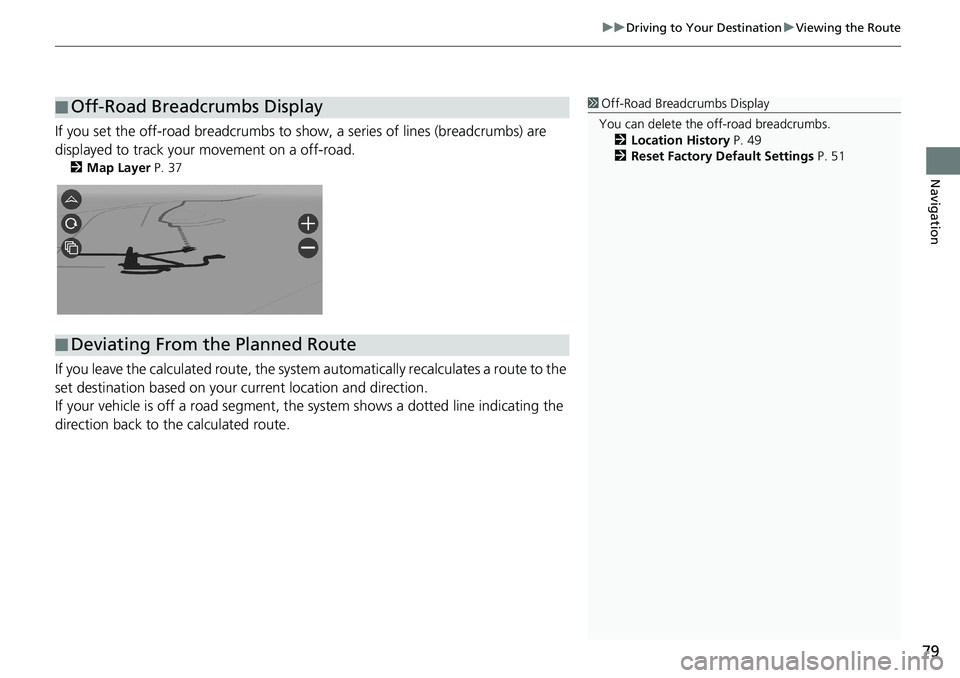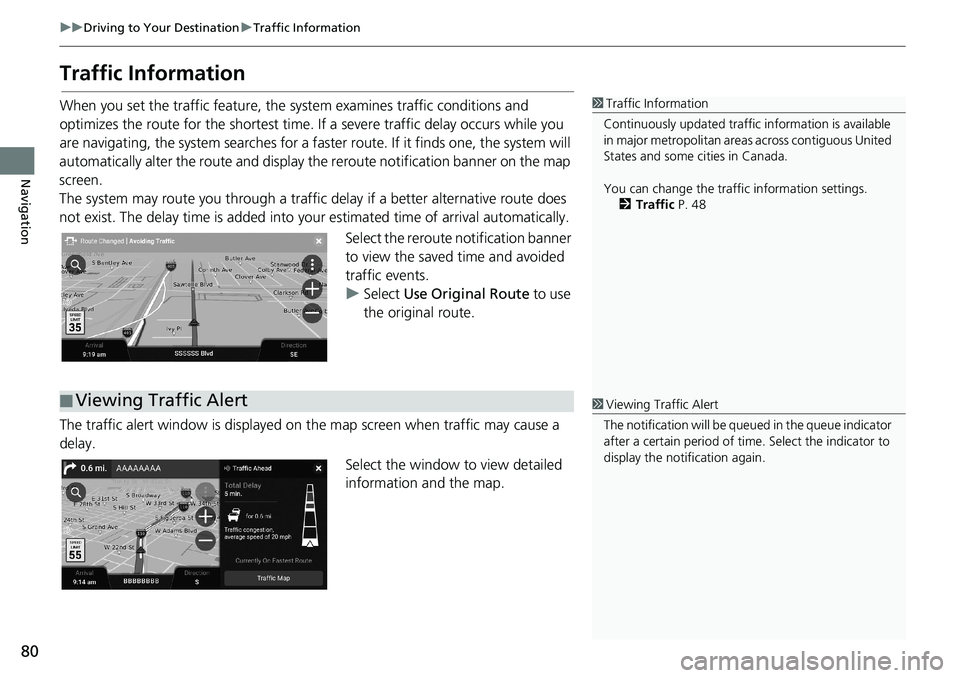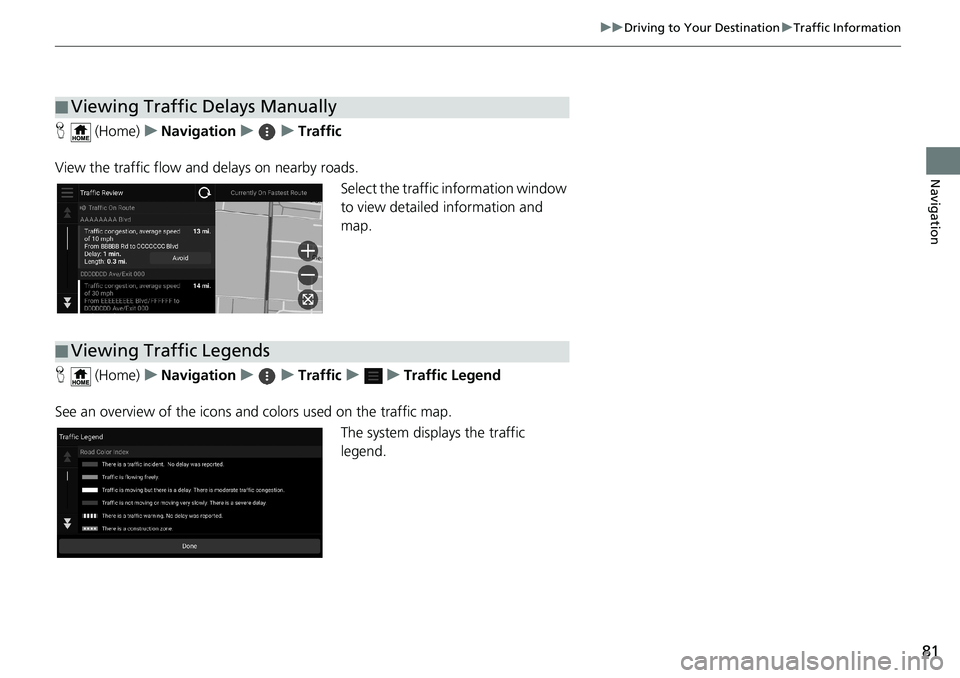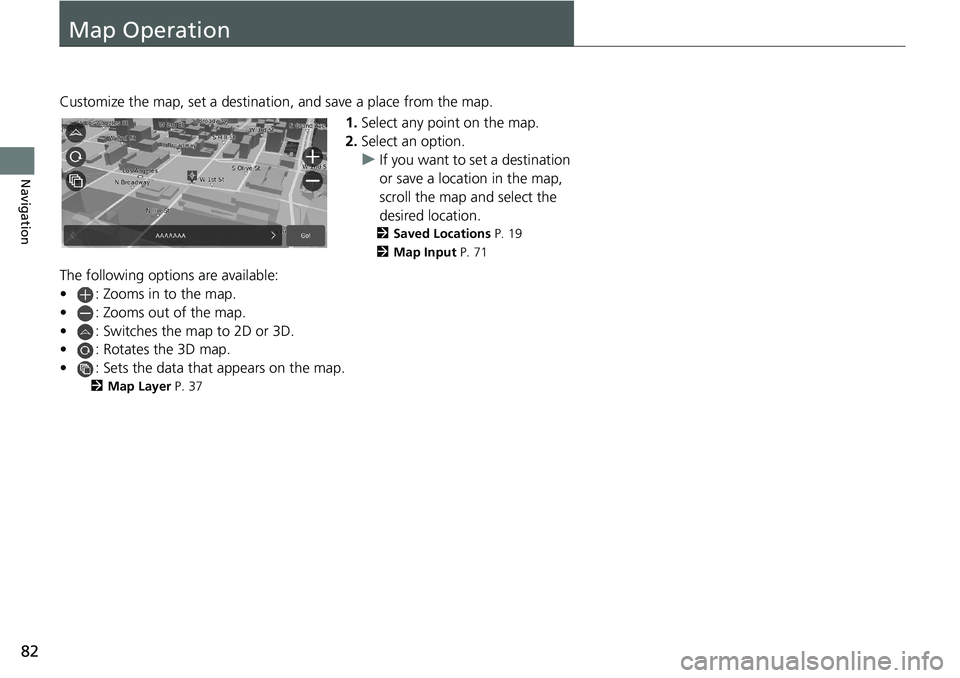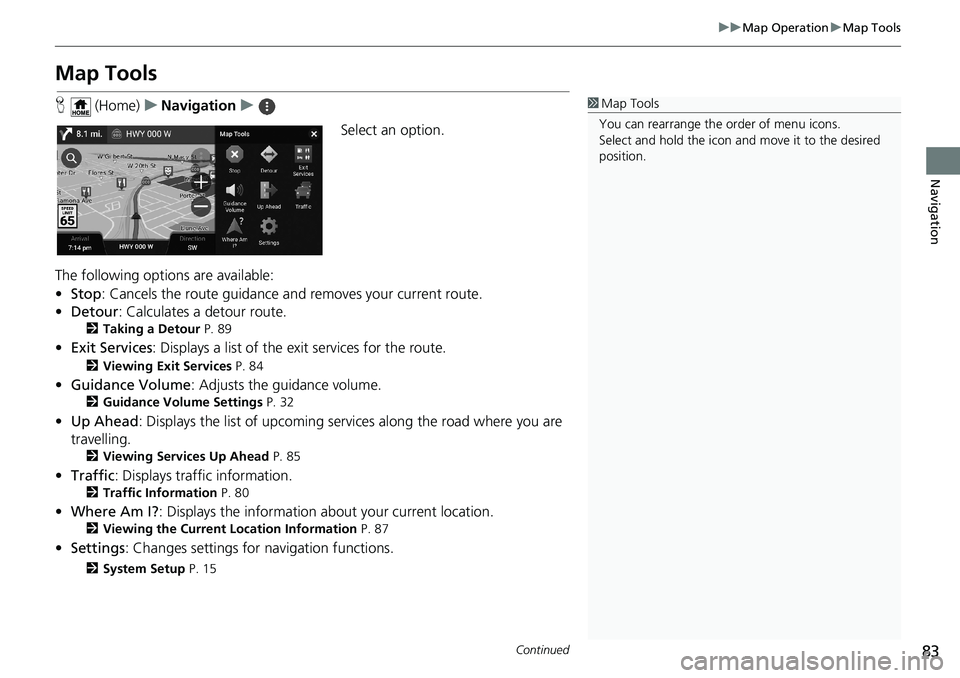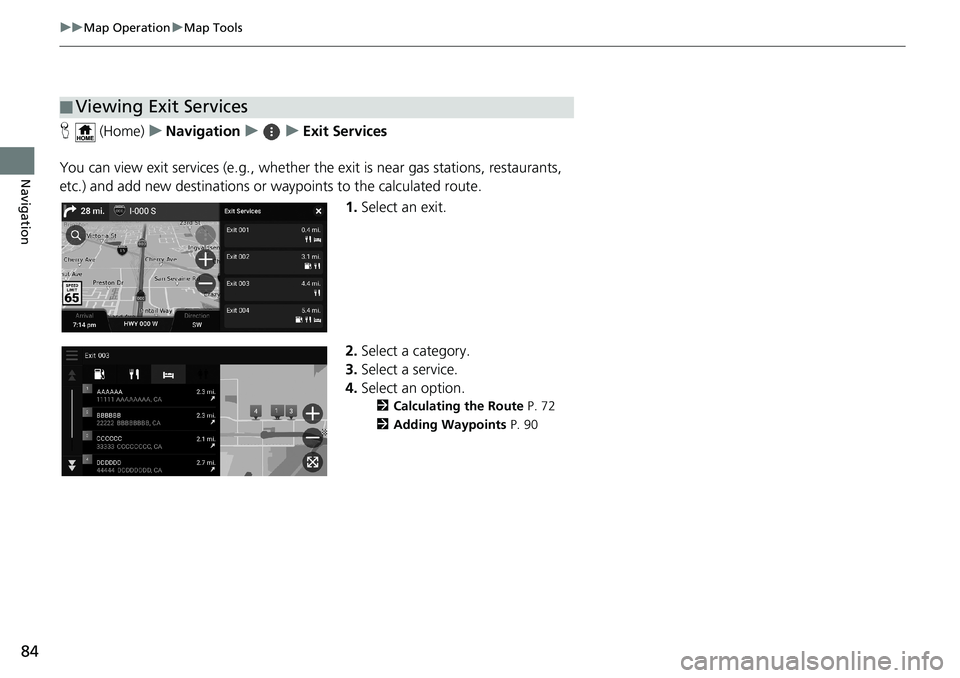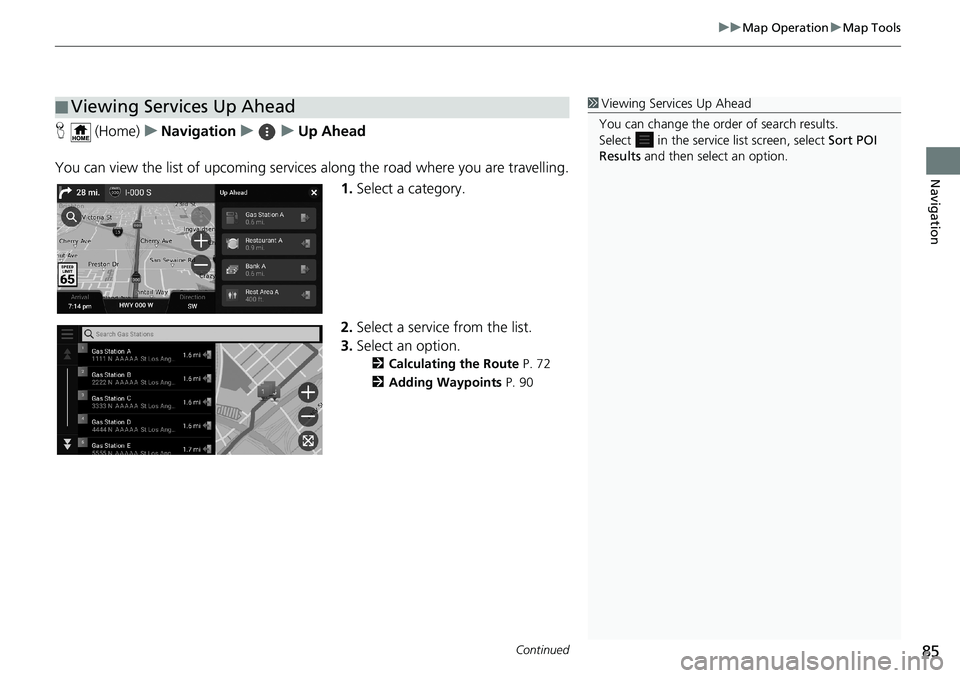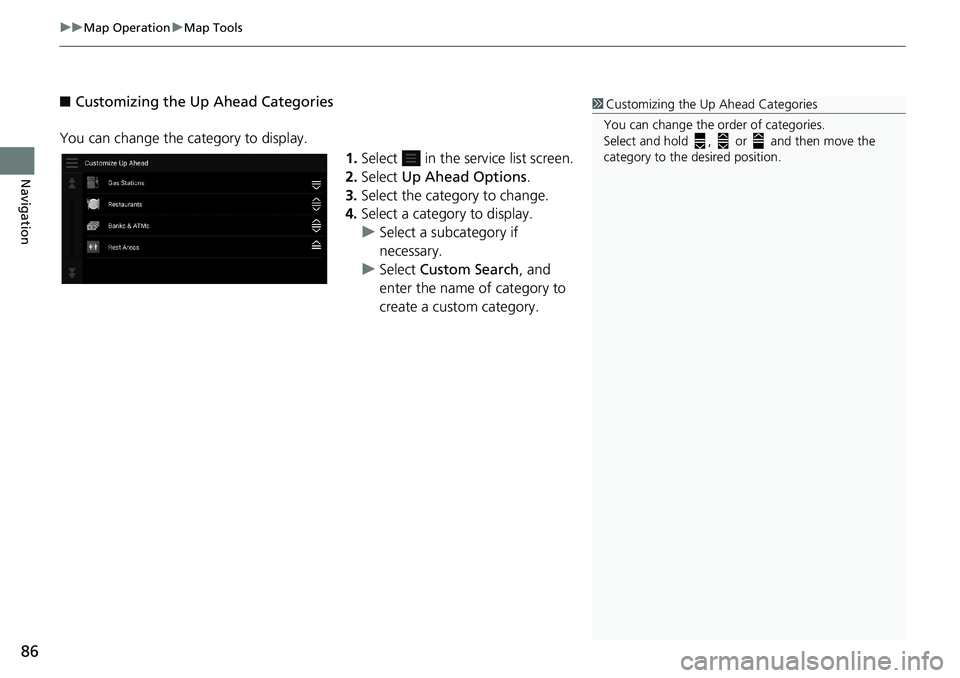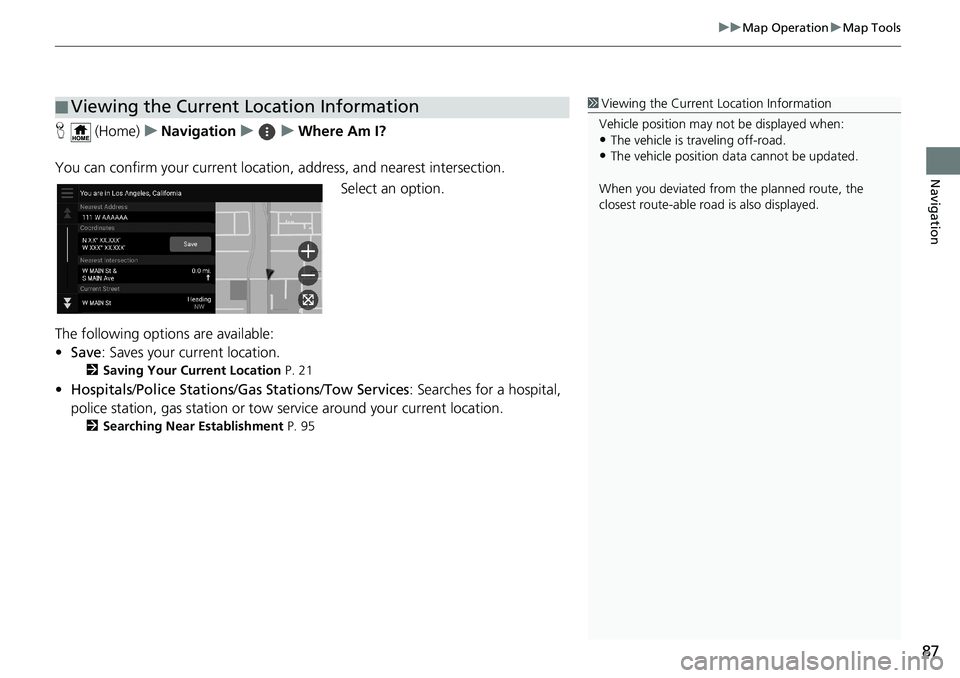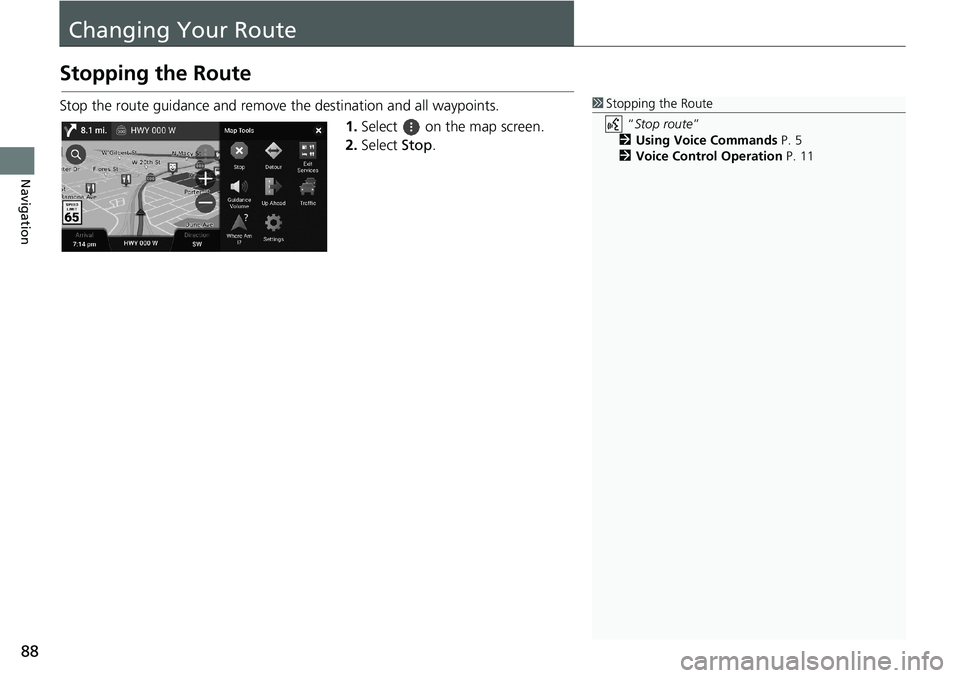HONDA ODYSSEY 2020 Navigation Manual (in English)
ODYSSEY 2020
HONDA
HONDA
https://www.carmanualsonline.info/img/13/34476/w960_34476-0.png
HONDA ODYSSEY 2020 Navigation Manual (in English)
Trending: ECU, display, ECO mode, navigation system, light, gas type, MPG
Page 81 of 127
79
uuDriving to Your DestinationuViewing the Route
Navigation
If you set the off-road breadcrumbs to show, a series of lines (breadcrumbs) are
displayed to track your movement on a off-road.
2Map Layer P. 37
If you leave the calculated route, the system automatically recalculates a route to the
set destination based on your current location and direction.
If your vehicle is off a road segment, the system shows a dotted line indicating the
direction back to the calculated route.
■Off-Road Breadcrumbs Display1Off-Road Breadcrumbs Display
You can delete the off-road breadcrumbs.
2Location History P. 49
2Reset Factory Default Settings P. 51
■Deviating From the Planned Route
Page 82 of 127
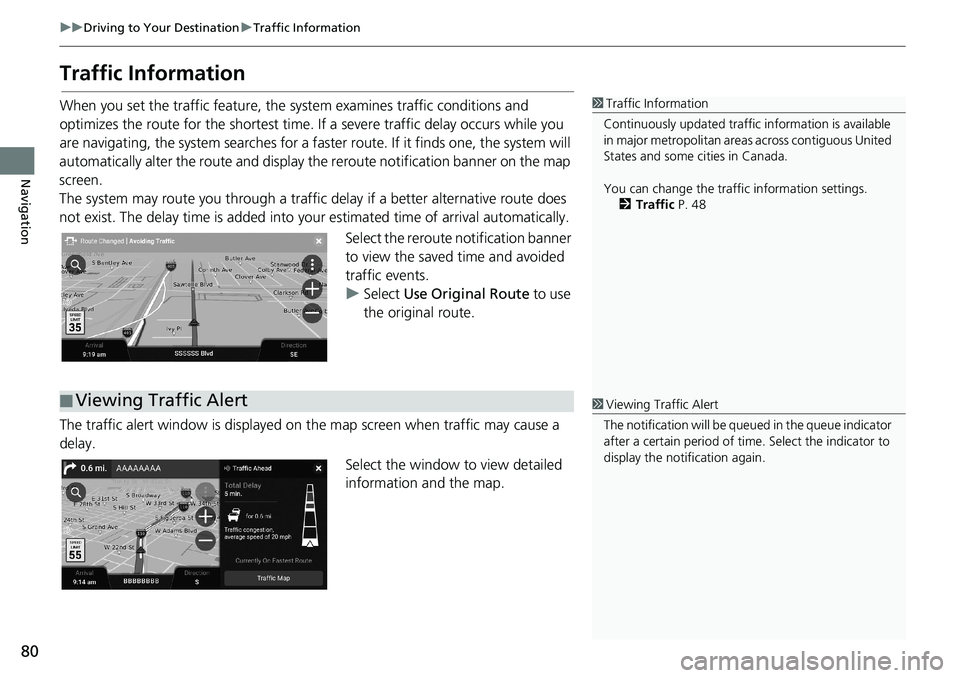
80
uuDriving to Your DestinationuTraffic Information
Navigation
Traffic Information
When you set the traffic feature, the system examines traffic conditions and
optimizes the route for the shortest time. If a severe traffic delay occurs while you
are navigating, the system searches for a faster route. If it finds one, the system will
automatically alter the route and display the reroute notification banner on the map
screen.
The system may route you through a traffic delay if a better alternative route does
not exist. The delay time is added into your estimated time of arrival automatically.
Select the reroute notification banner
to view the saved time and avoided
traffic events.
uSelect Use Original Route to use
the original route.
The traffic alert window is displayed on the map screen when traffic may cause a
delay.
Select the window to view detailed
information and the map.1Traffic Information
Continuously updated traffic information is available
in major metropolitan areas across contiguous United
States and some cities in Canada.
You can change the traffic information settings.
2Traffic P. 48
■Viewing Traffic Alert1Viewing Traffic Alert
The notification will be queued in the queue indicator
after a certain period of time. Select the indicator to
display the notification again.
Page 83 of 127
81
uuDriving to Your DestinationuTraffic Information
Navigation
H (Home)uNavigationuuTraffic
View the traffic flow and delays on nearby roads.
Select the traffic information window
to view detailed information and
map.
H (Home)uNavigationuuTrafficuuTraffic Legend
See an overview of the icons and colors used on the traffic map.
The system displays the traffic
legend.
■Viewing Traffic Delays Manually
■Viewing Traffic Legends
Page 84 of 127
82
Navigation
Map Operation
Customize the map, set a destination, and save a place from the map.
1.Select any point on the map.
2.Select an option.
uIf you want to set a destination
or save a location in the map,
scroll the map and select the
desired location.
2Saved Locations P. 19
2Map Input P. 71
The following options are available:
• : Zooms in to the map.
• : Zooms out of the map.
• : Switches the map to 2D or 3D.
• : Rotates the 3D map.
• : Sets the data that appears on the map.
2Map Layer P. 37
Page 85 of 127
83
uuMap OperationuMap Tools
Continued
Navigation
Map Tools
H (Home)uNavigationu
Select an option.
The following options are available:
•Stop: Cancels the route guidance and removes your current route.
•Detour: Calculates a detour route.
2Taking a Detour P. 89
•Exit Services: Displays a list of the exit services for the route.
2Viewing Exit Services P. 84
•Guidance Volume: Adjusts the guidance volume.
2Guidance Volume Settings P. 32
•Up Ahead: Displays the list of upcoming services along the road where you are
travelling.
2Viewing Services Up Ahead P. 85
•Traffic: Displays traffic information.
2Traffic Information P. 80
•Where Am I?: Displays the information about your current location.
2Viewing the Current Location Information P. 87
•Settings: Changes settings for navigation functions.
2System Setup P. 15
1Map Tools
You can rearrange the order of menu icons.
Select and hold the icon and move it to the desired
position.
Page 86 of 127
84
uuMap OperationuMap Tools
Navigation
H (Home)uNavigationuuExit Services
You can view exit services (e.g., whether the exit is near gas stations, restaurants,
etc.) and add new destinations or waypoints to the calculated route.
1.Select an exit.
2.Select a category.
3.Select a service.
4.Select an option.
2Calculating the Route P. 72
2Adding Waypoints P. 90
■Viewing Exit Services
Page 87 of 127
Continued85
uuMap OperationuMap Tools
Navigation
H (Home)uNavigationuuUp Ahead
You can view the list of upcoming services along the road where you are travelling.
1.Select a category.
2.Select a service from the list.
3.Select an option.
2Calculating the Route P. 72
2Adding Waypoints P. 90
■Viewing Services Up Ahead1Viewing Services Up Ahead
You can change the order of search results.
Select in the service list screen, select Sort POI
Results and then select an option.
Page 88 of 127
uuMap OperationuMap Tools
86
Navigation
■Customizing the Up Ahead Categories
You can change the category to display.
1.Select in the service list screen.
2.Select Up Ahead Options.
3.Select the category to change.
4.Select a category to display.
uSelect a subcategory if
necessary.
uSelect Custom Search, and
enter the name of category to
create a custom category.1Customizing the Up Ahead Categories
You can change the order of categories.
Select and hold , or and then move the
category to the desired position.
Page 89 of 127
87
uuMap OperationuMap Tools
Navigation
H (Home)uNavigationuuWhere Am I?
You can confirm your current location, address, and nearest intersection.
Select an option.
The following options are available:
•Save: Saves your current location.
2Saving Your Current Location P. 21
•Hospitals/Police Stations/Gas Stations/Tow Services: Searches for a hospital,
police station, gas station or tow service around your current location.
2Searching Near Establishment P. 95
■Viewing the Current Location Information1Viewing the Current Location Information
Vehicle position may not be displayed when:
•The vehicle is traveling off-road.
•The vehicle position data cannot be updated.
When you deviated from the planned route, the
closest route-able road is also displayed.
Page 90 of 127
88
Navigation
Changing Your Route
Stopping the Route
Stop the route guidance and remove the destination and all waypoints.
1.Select on the map screen.
2.Select Stop.1Stopping the Route
“Stop route”
2Using Voice Commands P. 5
2Voice Control Operation P. 11
Trending: set clock, language, clock setting, service reset, width, change language, audio