Hyundai Accent 2003 Workshop Manual
Manufacturer: HYUNDAI, Model Year: 2003, Model line: Accent, Model: Hyundai Accent 2003Pages: 186, PDF Size: 11.36 MB
Page 51 of 186
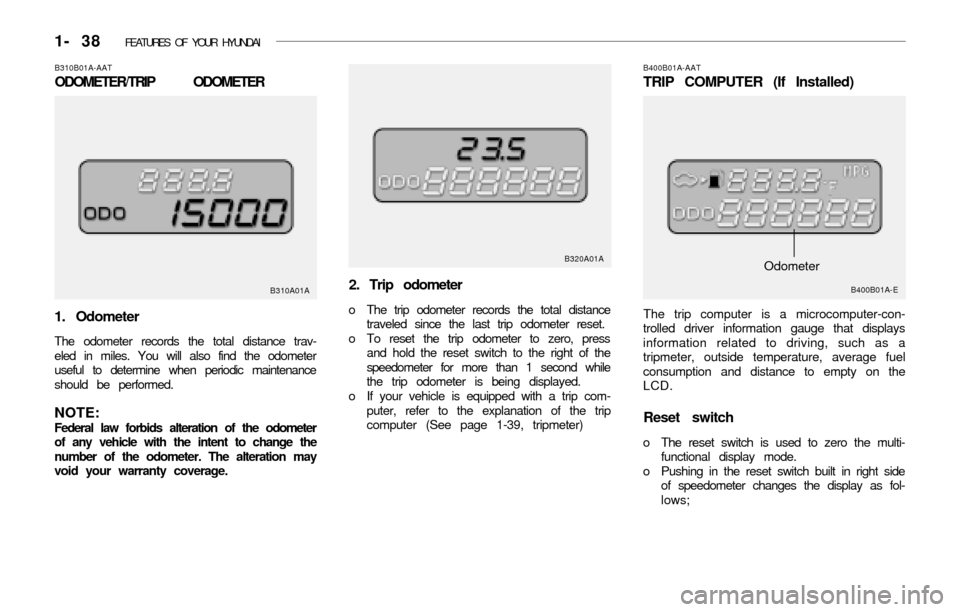
1- 38 FEATURES OF YOUR HYUNDAI
B400B01A-E
The trip computer is a microcomputer-con-
trolled driver information gauge that displays
information related to driving, such as a
tripmeter, outside temperature, average fuel
consumption and distance to empty on the
LCD.
Reset switch
o The reset switch is used to zero the multi-
functional display mode.
o Pushing in the reset switch built in right side
of speedometer changes the display as fol-
lows;
B400B01A-AAT
TRIP COMPUTER (If Installed)
B310B01A-AAT
ODOMETER/TRIP ODOMETER
1. Odometer
The odometer records the total distance trav-
eled in miles. You will also find the odometer
useful to determine when periodic maintenance
should be performed.
NOTE:Federal law forbids alteration of the odometer
of any vehicle with the intent to change the
number of the odometer. The alteration may
void your warranty coverage.
B310A01A2. Trip odometer
o The trip odometer records the total distance
traveled since the last trip odometer reset.
o To reset the trip odometer to zero, press
and hold the reset switch to the right of the
speedometer for more than 1 second while
the trip odometer is being displayed.
o If your vehicle is equipped with a trip com-
puter, refer to the explanation of the trip
computer (See page 1-39, tripmeter)
B320A01AOdometer
Page 52 of 186
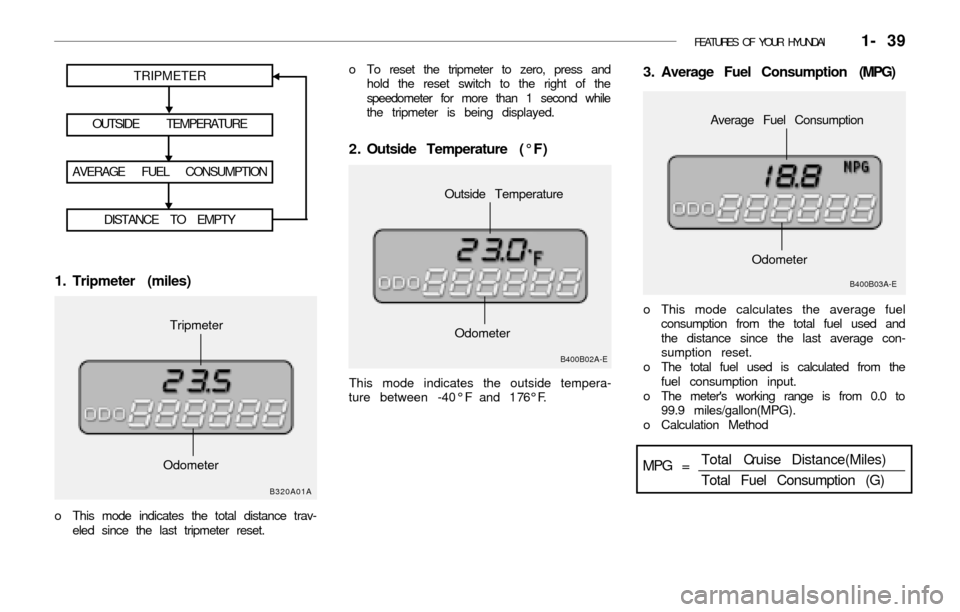
FEATURES OF YOUR HYUNDAI 1- 39
1. Tripmeter (miles)
TRIPMETER
OUTSIDE TEMPERATURE
AVERAGE FUEL CONSUMPTION
DISTANCE TO EMPTY
o This mode indicates the total distance trav-
eled since the last tripmeter reset.
B320A01AB400B02A-E
o To reset the tripmeter to zero, press and
hold the reset switch to the right of the
speedometer for more than 1 second while
the tripmeter is being displayed.
2 . Outside Temperature (°F)
This mode indicates the outside tempera-
ture between -40 ° F and 1 76°F.
3. Average Fuel Consumption (MPG)
B400B03A-E
MPG =Total Cruise Distance(Miles)
Total Fuel Consumption (G)
o This mode calculates the average fuel
consumption from the total fuel used and
the distance since the last average con-
sumption reset.
o The total fuel used is calculated from the
fuel consumption input.
o The meter's working range is from 0.0 to
99.9 miles/gallon(MPG).
o Calculation Method
Odometer
TripmeterOdometer
Outside Temperature
Odometer
Average Fuel Consumption
Page 53 of 186
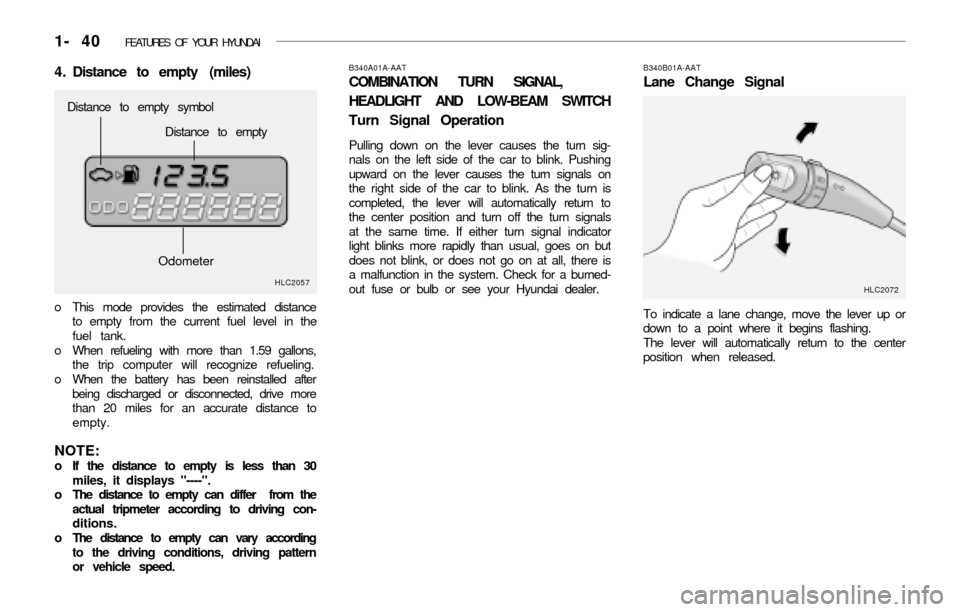
1- 40 FEATURES OF YOUR HYUNDAI
HLC2057
Distance to empty symbol
Distance to empty
4. Distance to empty (miles)
o This mode provides the estimated distance
to empty from the current fuel level in the
fuel tank.
o When refueling with more than 1.59 gallons,
the trip computer will recognize refueling.
o When the battery has been reinstalled after
being discharged or disconnected, drive more
than 20 miles for an accurate distance to
empty.
NOTE:o If the distance to empty is less than 30
miles, it displays "----".
o The distance to empty can differ from the
actual tripmeter according to driving con-
ditions.
o The distance to empty can vary according
to the driving conditions, driving pattern
or vehicle speed.
B340A01A-AAT
COMBINATION TURN SIGNAL,
HEADLIGHT AND LOW-BEAM SWITCH
Turn Signal Operation
Pulling down on the lever causes the turn sig-
nals on the left side of the car to blink. Pushing
upward on the lever causes the turn signals on
the right side of the car to blink. As the turn is
completed, the lever will automatically return to
the center position and turn off the turn signals
at the same time. If either turn signal indicator
light blinks more rapidly than usual, goes on but
does not blink, or does not go on at all, there is
a malfunction in the system. Check for a burned-
out fuse or bulb or see your Hyundai dealer.
B340B01A-AAT
Lane Change Signal
To indicate a lane change, move the lever up or
down to a point where it begins flashing.
The lever will automatically return to the center
position when released.
HLC2072
Odometer
Page 54 of 186
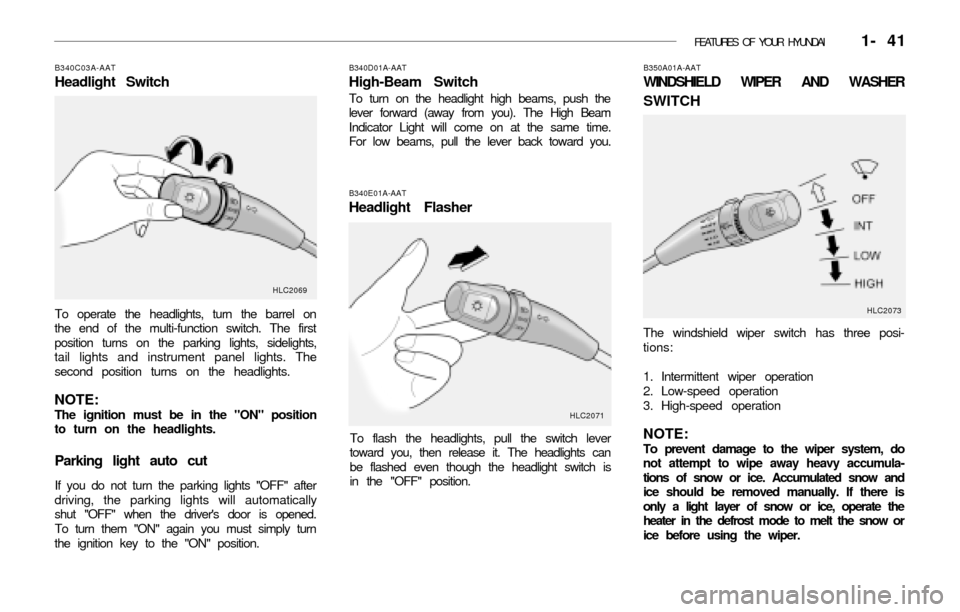
FEATURES OF YOUR HYUNDAI 1- 41
B340E01A-AAT
Headlight Flasher
To flash the headlights, pull the switch lever
toward you, then release it. The headlights can
be flashed even though the headlight switch is
in the "OFF" position.
B350A01A-AAT
WINDSHIELD WIPER AND WASHER
SWITCH
The windshield wiper switch has three posi-
tions:
1. Intermittent wiper operation
2. Low-speed operation
3. High-speed operation
NOTE:To prevent damage to the wiper system, do
not attempt to wipe away heavy accumula-
tions of snow or ice. Accumulated snow and
ice should be removed manually. If there is
only a light layer of snow or ice, operate the
heater in the defrost mode to melt the snow or
ice before using the wiper. To operate the headlights, turn the barrel on
the end of the multi-function switch. The first
position turns on the parking lights, sidelights,
tail lights and instrument panel lights. The
second position turns on the headlights.
NOTE:The ignition must be in the "ON" position
to turn on the headlights.
Parking light auto cut
If you do not turn the parking lights "OFF" after
driving, the parking lights will automatically
shut "OFF" when the driver's door is opened.
To turn them "ON" again you must simply turn
the ignition key to the "ON" position.
B340D01A-AAT
High-Beam Switch
To turn on the headlight high beams, push the
lever forward (away from you). The High Beam
Indicator Light will come on at the same time.
For low beams, pull the lever back toward you.
B340C03A-AAT
Headlight Switch
HLC2069
HLC2071HLC2073
Page 55 of 186
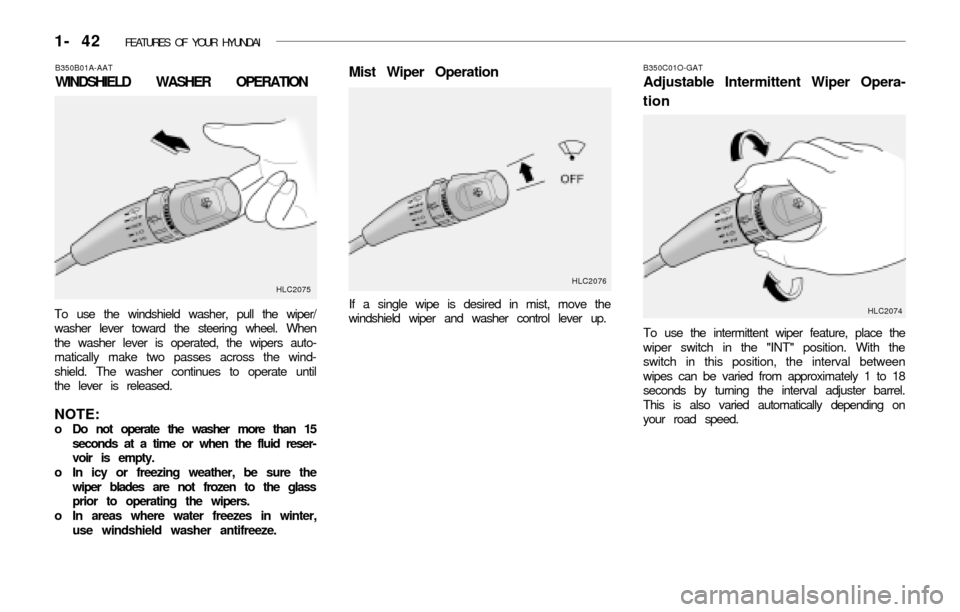
1- 42 FEATURES OF YOUR HYUNDAI
B350B01A-AAT
WINDSHIELD WASHER OPERATION
To use the windshield washer, pull the wiper/
washer lever toward the steering wheel. When
the washer lever is operated, the wipers auto-
matically make two passes across the wind-
shield. The washer continues to operate until
the lever is released.
NOTE:o Do not operate the washer more than 15
seconds at a time or when the fluid reser-
voir is empty.
o In icy or freezing weather, be sure the
wiper blades are not frozen to the glass
prior to operating the wipers.
o In areas where water freezes in winter,
use windshield washer antifreeze.
HLC2075HLC2076
Mist Wiper OperationB350C01O-GAT
Adjustable Intermittent Wiper Opera-
tion
To use the intermittent wiper feature, place the
wiper switch in the "INT" position. With the
switch in this position, the interval between
wipes can be varied from approximately 1 to 18
seconds by turning the interval adjuster barrel.
This is also varied automatically depending on
your road speed.
HLC2074If a single wipe is desired in mist, move the
windshield wiper and washer control lever up.
Page 56 of 186
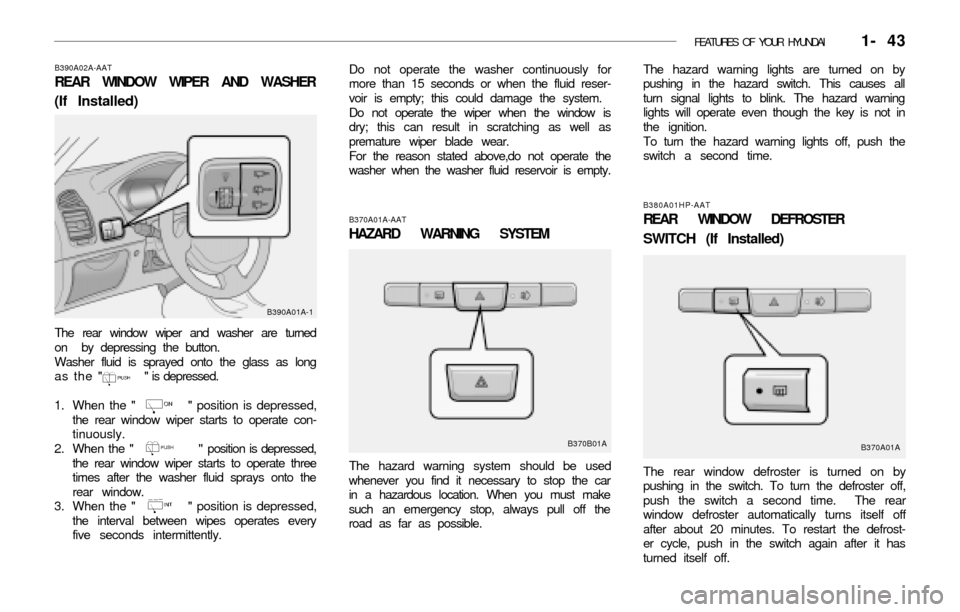
FEATURES OF YOUR HYUNDAI 1- 43
B380A01HP-AAT
REAR WINDOW DEFROSTER
SWITCH (If Installed)
The rear window defroster is turned on by
pushing in the switch. To turn the defroster off,
push the switch a second time. The rear
window defroster automatically turns itself off
after about 20 minutes. To restart the defrost-
er cycle, push in the switch again after it has
turned itself off.
B370A01A-AAT
HAZARD WARNING SYSTEM
The hazard warning system should be used
whenever you find it necessary to stop the car
in a hazardous location. When you must make
such an emergency stop, always pull off the
road as far as possible.Do not operate the washer continuously for
more than 15 seconds or when the fluid reser-
voir is empty; this could damage the system.
Do not operate the wiper when the window is
dry; this can result in scratching as well as
premature wiper blade wear.
For the reason stated above,do not operate the
washer when the washer fluid reservoir is empty.
B390A02A-AAT
REAR WINDOW WIPER AND WASHER
(If Installed)
B390A01A-1
The rear window wiper and washer are turned
on by depressing the button.
Washer fluid is sprayed onto the glass as long
as the " " is depressed.
1. When the " " position is depressed,
the rear window wiper starts to operate con-
tinuously.
2. When the " " position is depressed,
the rear window wiper starts to operate three
times after the washer fluid sprays onto the
rear window.
3. When the " " position is depressed,
the interval between wipes operates every
five seconds intermittently.
B370B01A
The hazard warning lights are turned on by
pushing in the hazard switch. This causes all
turn signal lights to blink. The hazard warning
lights will operate even though the key is not in
the ignition.
To turn the hazard warning lights off, push the
switch a second time.
B370A01A
Page 57 of 186
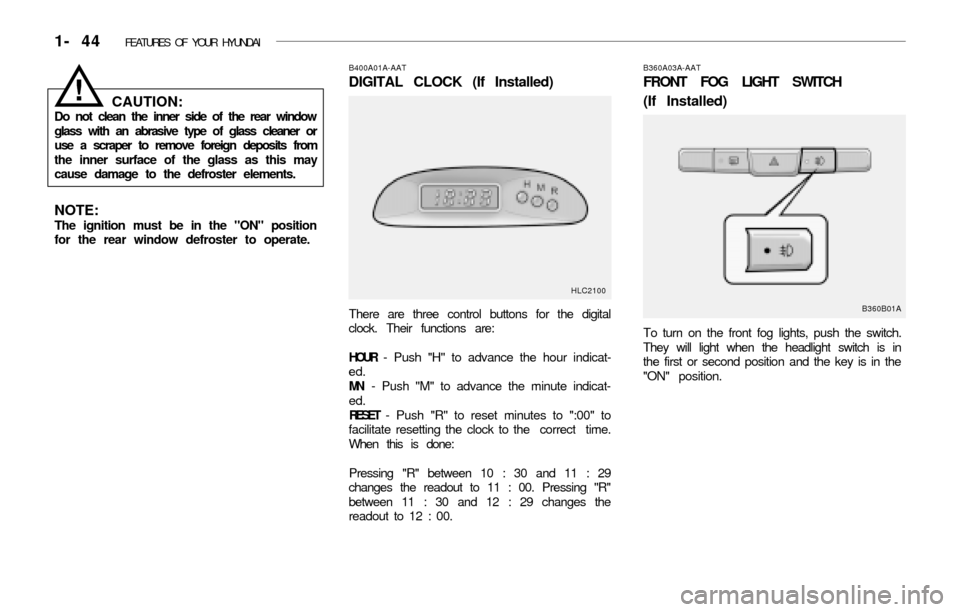
1- 44 FEATURES OF YOUR HYUNDAI
B400A01A-AAT
DIGITAL CLOCK (If Installed)
There are three control buttons for the digital
clock. Their functions are:
HOUR - Push "H" to advance the hour indicat-
ed.
MI
N - Push "M" to advance the minute indicat-
ed.
RESET - Push "R" to reset minutes to ":00" to
facilitate resetting the clock to the correct time.
When this is done:
Pressing "R" between 10 : 30 and 11 : 29
changes the readout to 11 : 00. Pressing "R"
between 11 : 30 and 12 : 29 changes the
readout to 12 : 00.
B360A03A-AAT
FRONT FOG LIGHT SWITCH
(If Installed)
To turn on the front fog lights, push the switch.
They will light when the headlight switch is in
the first or second position and the key is in the
"ON" position.
CAUTION:Do not clean the inner side of the rear window
glass with an abrasive type of glass cleaner or
use a scraper to remove foreign deposits from
the inner surface of the glass as this may
cause damage to the defroster elements.
NOTE:The ignition must be in the "ON" position
for the rear window defroster to operate.
!
HLC2100
B360B01A
Page 58 of 186
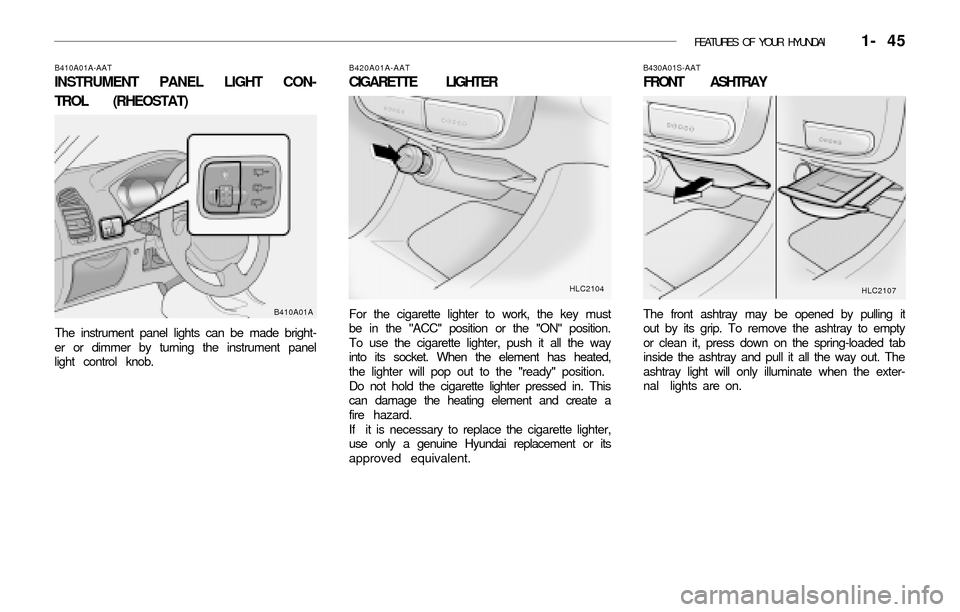
FEATURES OF YOUR HYUNDAI 1- 45
B410A01A-AAT
INSTRUMENT PANEL LIGHT CON-
TROL (RHEOSTAT)
The instrument panel lights can be made bright-
er or dimmer by turning the instrument panel
light control knob.
B420A01A-AAT
CIGARETTE LIGHTER
For the cigarette lighter to work, the key must
be in the "ACC" position or the "ON" position.
To use the cigarette lighter, push it all the way
into its socket. When the element has heated,
the lighter will pop out to the "ready" position.
Do not hold the cigarette lighter pressed in. This
can damage the heating element and create a
fire hazard.
If it is necessary to replace the cigarette lighter,
use only a genuine Hyundai replacement or its
approved equivalent.
B430A01S-AAT
FRONT ASHTRAY
The front ashtray may be opened by pulling it
out by its grip. To remove the ashtray to empty
or clean it, press down on the spring-loaded tab
inside the ashtray and pull it all the way out. The
ashtray light will only illuminate when the exter-
nal lights are on.B410A01AHLC2104
HLC2107
Page 59 of 186
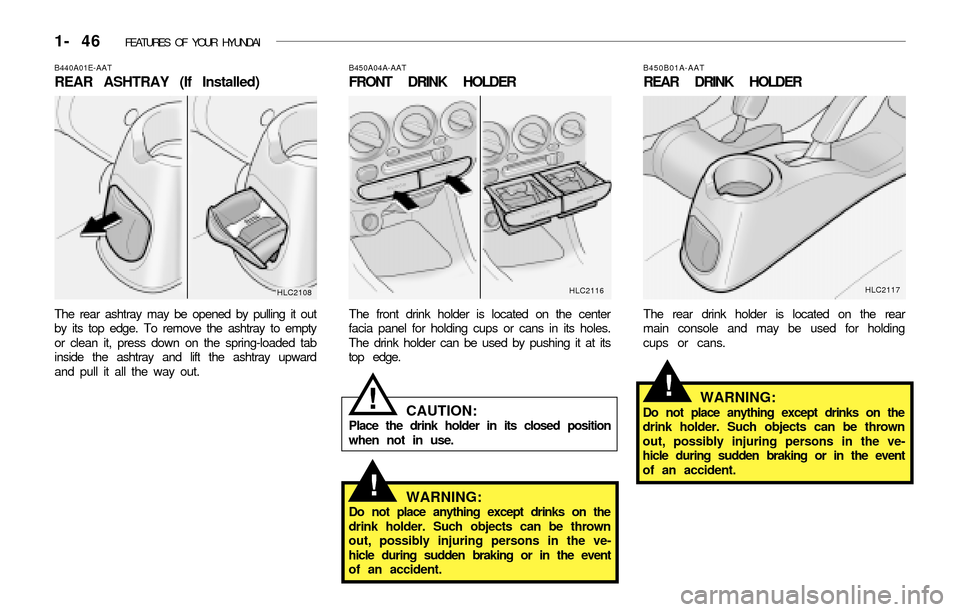
1- 46 FEATURES OF YOUR HYUNDAI
B440A01E-AAT
REAR ASHTRAY (If Installed)
The rear ashtray may be opened by pulling it out
by its top edge. To remove the ashtray to empty
or clean it, press down on the spring-loaded tab
inside the ashtray and lift the ashtray upward
and pull it all the way out.The front drink holder is located on the center
facia panel for holding cups or cans in its holes.
The drink holder can be used by pushing it at its
top edge.
B450A04A-AAT
FRONT DRINK HOLDER
HLC2116
CAUTION:Place the drink holder in its closed position
when not in use.
WARNING:Do not place anything except drinks on the
drink holder. Such objects can be thrown
out, possibly injuring persons in the ve-
hicle during sudden braking or in the event
of an accident.
!
!
B450B01A-AAT
REAR DRINK HOLDER
The rear drink holder is located on the rear
main console and may be used for holding
cups or cans.
HLC2117
WARNING:Do not place anything except drinks on the
drink holder. Such objects can be thrown
out, possibly injuring persons in the ve-
hicle during sudden braking or in the event
of an accident.
!
HLC2108
Page 60 of 186
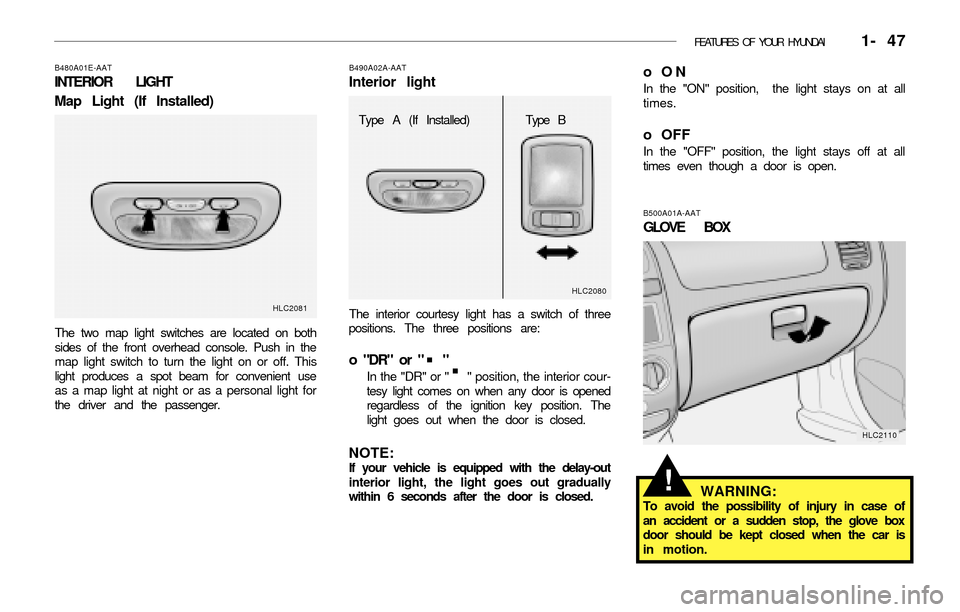
FEATURES OF YOUR HYUNDAI 1- 47
oON
In the "ON" position, the light stays on at all
times.
o OFF
In the "OFF" position, the light stays off at all
times even though a door is open.
The interior courtesy light has a switch of three
positions. The three positions are:
o "DR" or "·"
In the "DR" or "·" position, the interior cour-
tesy light comes on when any door is opened
regardless of the ignition key position. The
light goes out when the door is closed.
NOTE:If your vehicle is equipped with the delay-out
interior light, the light goes out gradually
within 6 seconds after the door is closed.
B490A02A-AAT
Interior light
HLC2080
Type A (If Installed)Type B
B480A01E-AAT
INTERIOR LIGHT
Map Light (If Installed)
The two map light switches are located on both
sides of the front overhead console. Push in the
map light switch to turn the light on or off. This
light produces a spot beam for convenient use
as a map light at night or as a personal light for
the driver and the passenger.
HLC2081
HLC2110 B500A01A-AAT
GLOVE BOX
WARNING:
To avoid the possibility of injury in case of
an accident or a sudden stop, the glove box
door should be kept closed when the car is
in motion.
!