Hyundai Accent 2006 Owner's Manual
Manufacturer: HYUNDAI, Model Year: 2006, Model line: Accent, Model: Hyundai Accent 2006Pages: 599, PDF Size: 17.59 MB
Page 121 of 599

1
FEATURES OF YOUR HYUNDAI
107
1
FEATURES OF YOUR HYUNDAI
107
1
FEATURES OF YOUR HYUNDAI
107
B970C01NF-GAT Automatic Operation The FATC (Full Automatic Tempera- ture Control) system automatically con- trols heating and cooling by doing as follows:
1. Push the "AUTO" switch. The indi-
cator light will illuminate confirming that the Face, Floor and/or Bi-Level modes as well as the blower speed and air conditioner will be controlledautomatically. 2. Turn the "TEMP" knob to set the
desired temperature.The temperature will increase to the maximum 32°C(90°F) by turning the knob clockwise.The temperature will decrease to the minimum 17°C(62°F) by turning the knob counterclockwise.
NOTE: If the battery has been discharged or disconnected, the temperature modewill reset to Centigrade degrees. This is a normal condition and you can change the temperature modefrom Centigrade to Fahrenheit as follows; Press the "OFF" and "AUTO " switch simultaneously for 3 seconds.The display shows that the unit of temperature is adjusted to Centigrade or Fahrenheit (°C
��
��
� °F or °F
��
��
� °C).
B970C01MC B970C02MC
1JBA4067
Photo Sensor
NOTE: Never place anything over the sen- sor which is located on the instru- ment panel to ensure better control of the heating and cooling system.
Page 122 of 599
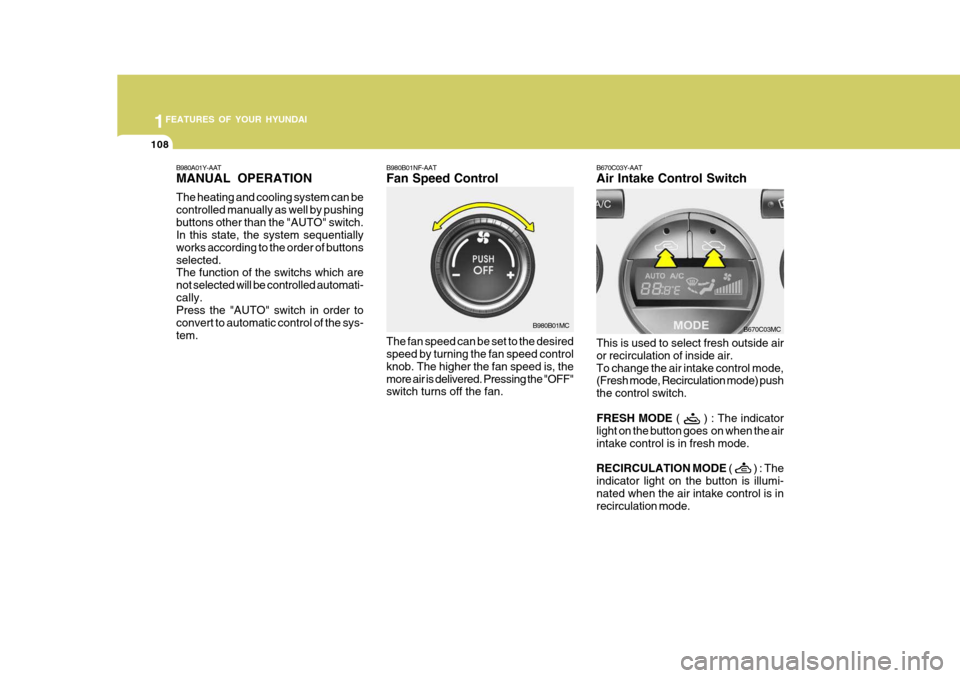
1FEATURES OF YOUR HYUNDAI
108
B980B01NF-AAT Fan Speed Control The fan speed can be set to the desired speed by turning the fan speed control knob. The higher the fan speed is, themore air is delivered. Pressing the "OFF" switch turns off the fan. B670C03Y-AAT Air Intake Control Switch This is used to select fresh outside air or recirculation of inside air.To change the air intake control mode, (Fresh mode, Recirculation mode) push the control switch. FRESH MODE
(
) : The indicator
light on the button goes on when the air intake control is in fresh mode. RECIRCULATION MODE (
) : The
indicator light on the button is illumi- nated when the air intake control is in recirculation mode. B670C03MC
B980B01MC
B980A01Y-AAT MANUAL OPERATION The heating and cooling system can be controlled manually as well by pushingbuttons other than the "AUTO" switch. In this state, the system sequentially works according to the order of buttonsselected. The function of the switchs which are not selected will be controlled automati-cally. Press the "AUTO" switch in order to convert to automatic control of the sys-tem.
Page 123 of 599
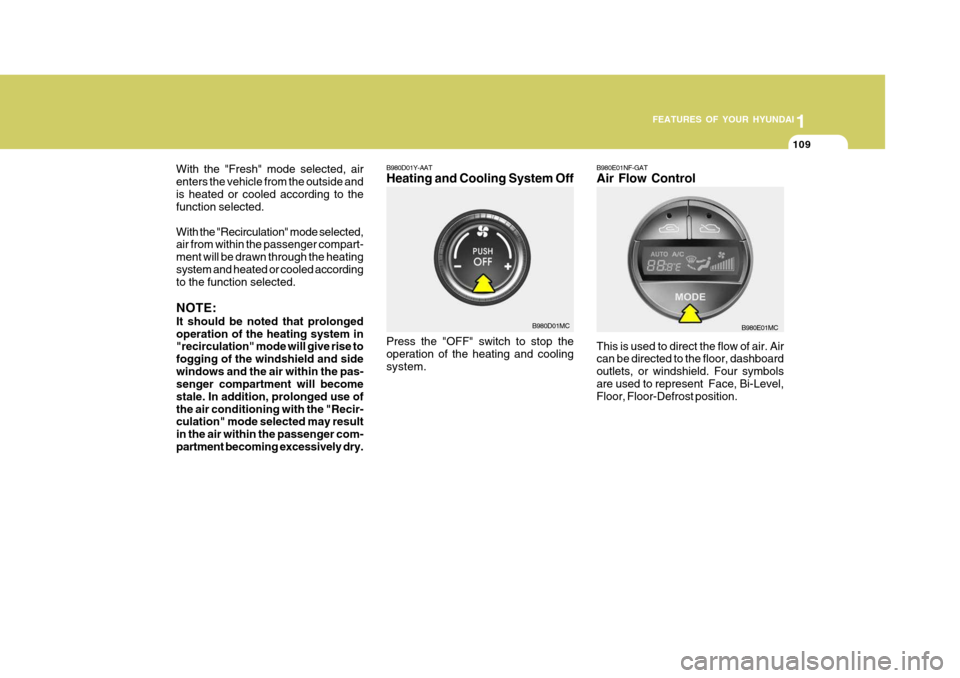
1
FEATURES OF YOUR HYUNDAI
109
1
FEATURES OF YOUR HYUNDAI
109
1
FEATURES OF YOUR HYUNDAI
109
With the "Fresh" mode selected, air enters the vehicle from the outside andis heated or cooled according to the function selected. With the "Recirculation" mode selected, air from within the passenger compart- ment will be drawn through the heatingsystem and heated or cooled according to the function selected. NOTE: It should be noted that prolonged operation of the heating system in "recirculation" mode will give rise to fogging of the windshield and sidewindows and the air within the pas- senger compartment will become stale. In addition, prolonged use ofthe air conditioning with the "Recir- culation" mode selected may result in the air within the passenger com-partment becoming excessively dry.
B980D01Y-AAT Heating and Cooling System Off Press the "OFF" switch to stop the operation of the heating and cooling system. B980D01MCB980E01NF-GAT Air Flow Control This is used to direct the flow of air. Air can be directed to the floor, dashboard outlets, or windshield. Four symbolsare used to represent Face, Bi-Level, Floor, Floor-Defrost position.B980E01MC
Page 124 of 599
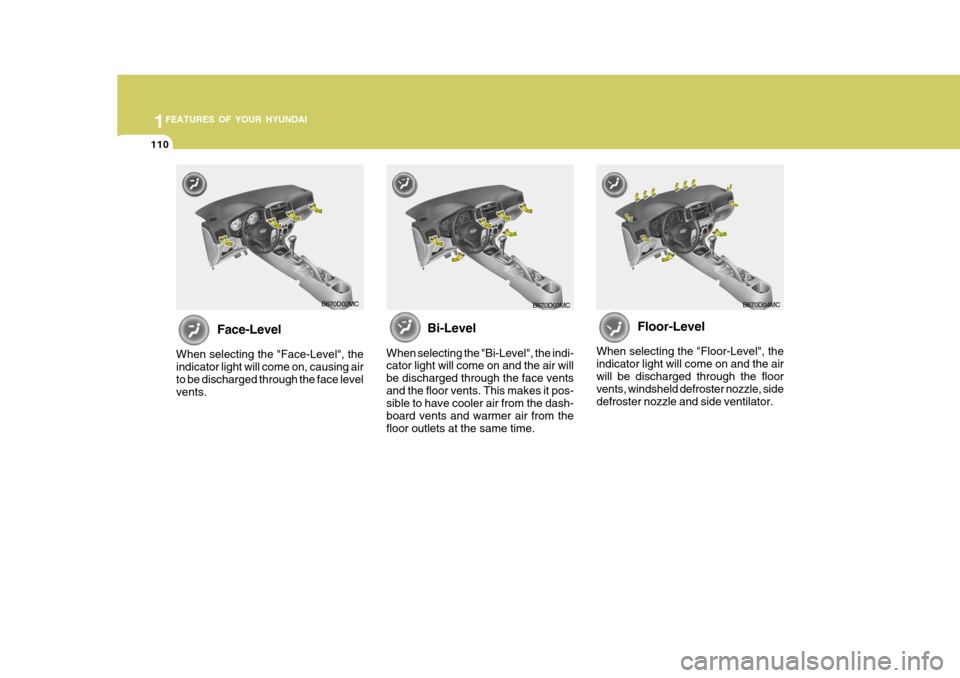
1FEATURES OF YOUR HYUNDAI
110
B670D04MC
Floor-Level
When selecting the "Floor-Level", the indicator light will come on and the airwill be discharged through the floor vents, windsheld defroster nozzle, side defroster nozzle and side ventilator.
Face-Level
When selecting the "Face-Level", the indicator light will come on, causing air to be discharged through the face levelvents. B670D02MC
Bi-Level
When selecting the "Bi-Level", the indi- cator light will come on and the air will be discharged through the face ventsand the floor vents. This makes it pos- sible to have cooler air from the dash- board vents and warmer air from thefloor outlets at the same time. B670D03MC
Page 125 of 599

1
FEATURES OF YOUR HYUNDAI
111
1
FEATURES OF YOUR HYUNDAI
111
1
FEATURES OF YOUR HYUNDAI
111
Floor-Defrost Level
When selecting the "Floor-Defrost Level" mode, the indicator light will come on and the air will be discharged throughthe windshield defroster nozzle, the floor vents, side defroster nozzle and side ventilator.If any of the temperature control switch, the blower fan control switch, or the defrost switch is selected in "Floor-Defrost" mode, the A/C will turn on automatically and "Fresh" mode will be activated. B670D05MC
B980F02E-GAT Defrost Switch When the "Defrost" button is pressed, the " " mode will be automatically selected and the air will be dischargedthrough the windshield defroster nozzle, side defroster nozzle and side ventila- tor. To assist in defrosting, the airconditioning will operate if ambient tem- perature is higher than 3.5°C and auto- matically turns off if the ambient tem-perature drops below 3.5°C.
B980F01MCB980G01NF-GAT Auto de-humidified control (If Installed) There is a humidity sensor in the middle of the crash pad. If it becomes veryhumid inside the car, the air condition- ing is turned on automatically to control the humidity.
Page 126 of 599
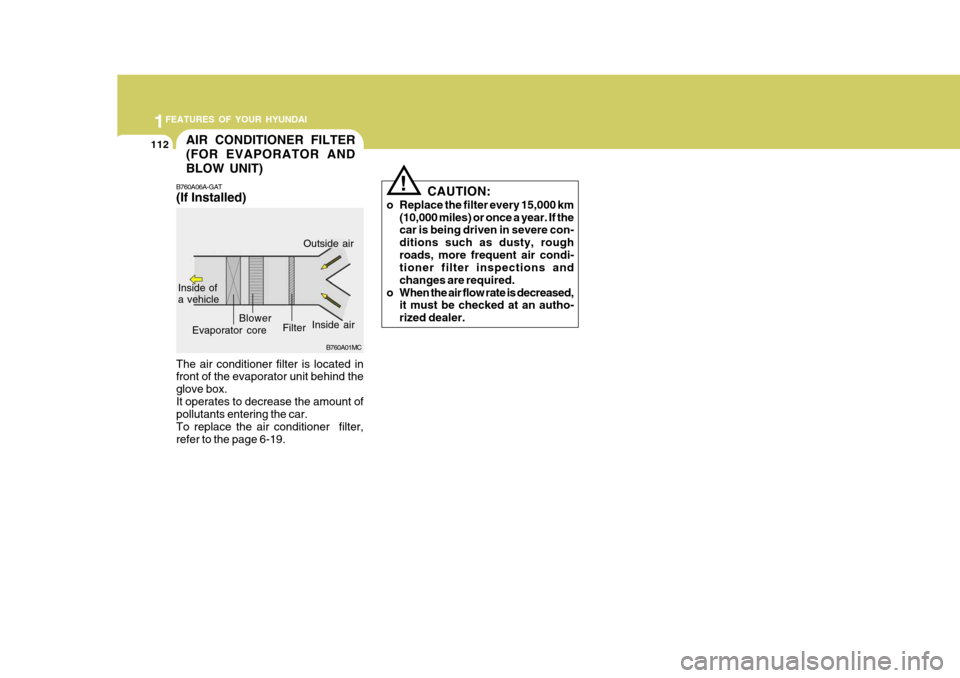
1FEATURES OF YOUR HYUNDAI
112
!
CAUTION:
o Replace the filter every 15,000 km (10,000 miles) or once a year. If the car is being driven in severe con- ditions such as dusty, roughroads, more frequent air condi- tioner filter inspections and changes are required.
o When the air flow rate is decreased, it must be checked at an autho-rized dealer.
AIR CONDITIONER FILTER
(FOR EVAPORATOR ANDBLOW UNIT)
B760A01MC
Inside of a vehicle
Evaporator core
Filter
Blower
Outside air
Inside air
The air conditioner filter is located in front of the evaporator unit behind the glove box.It operates to decrease the amount of pollutants entering the car. To replace the air conditioner filter,refer to the page 6-19.
B760A06A-GAT (If Installed)
Page 127 of 599
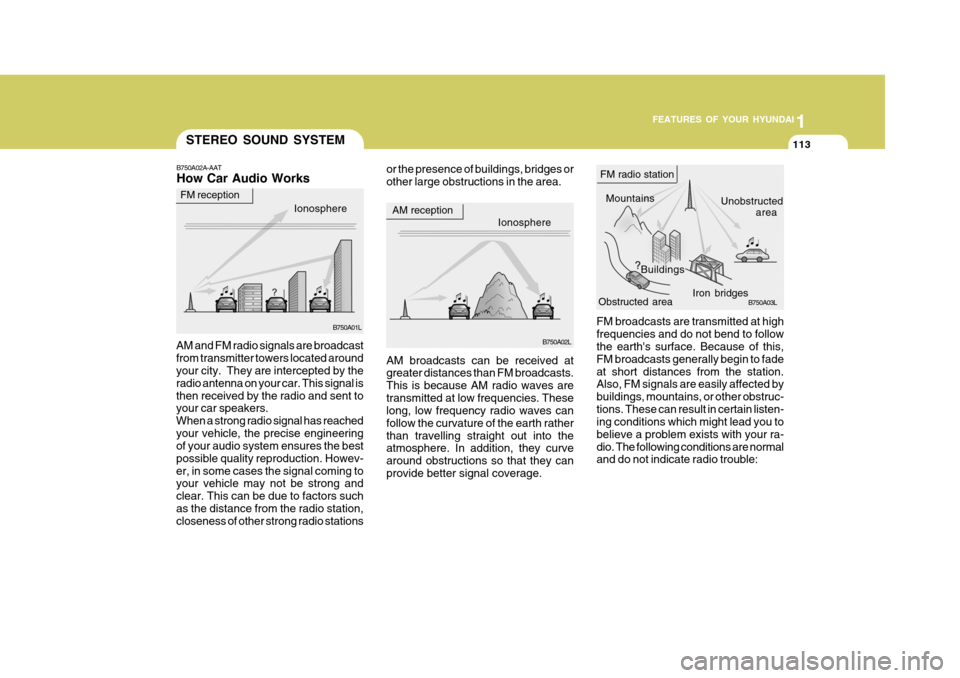
1
FEATURES OF YOUR HYUNDAI
113
1
FEATURES OF YOUR HYUNDAI
113
1
FEATURES OF YOUR HYUNDAI
113STEREO SOUND SYSTEM
or the presence of buildings, bridges or other large obstructions in the area.
FM broadcasts are transmitted at highfrequencies and do not bend to follow the earth's surface. Because of this, FM broadcasts generally begin to fadeat short distances from the station. Also, FM signals are easily affected by buildings, mountains, or other obstruc-tions. These can result in certain listen- ing conditions which might lead you to believe a problem exists with your ra-dio. The following conditions are normal and do not indicate radio trouble:
AM broadcasts can be received atgreater distances than FM broadcasts. This is because AM radio waves aretransmitted at low frequencies. These long, low frequency radio waves can follow the curvature of the earth ratherthan travelling straight out into the atmosphere. In addition, they curve around obstructions so that they canprovide better signal coverage.
B750A02A-AAT How Car Audio Works
AM and FM radio signals are broadcast from transmitter towers located around your city. They are intercepted by the radio antenna on your car. This signal isthen received by the radio and sent to your car speakers. When a strong radio signal has reachedyour vehicle, the precise engineering of your audio system ensures the best possible quality reproduction. Howev-er, in some cases the signal coming to your vehicle may not be strong and clear. This can be due to factors suchas the distance from the radio station, closeness of other strong radio stations
Ionosphere B750A02L
AM reception
Mountains
Buildings Unobstructed
area
FM radio station
B750A03L
Ionosphere
FM reception
B750A01L Obstructed area
Iron bridges
Page 128 of 599
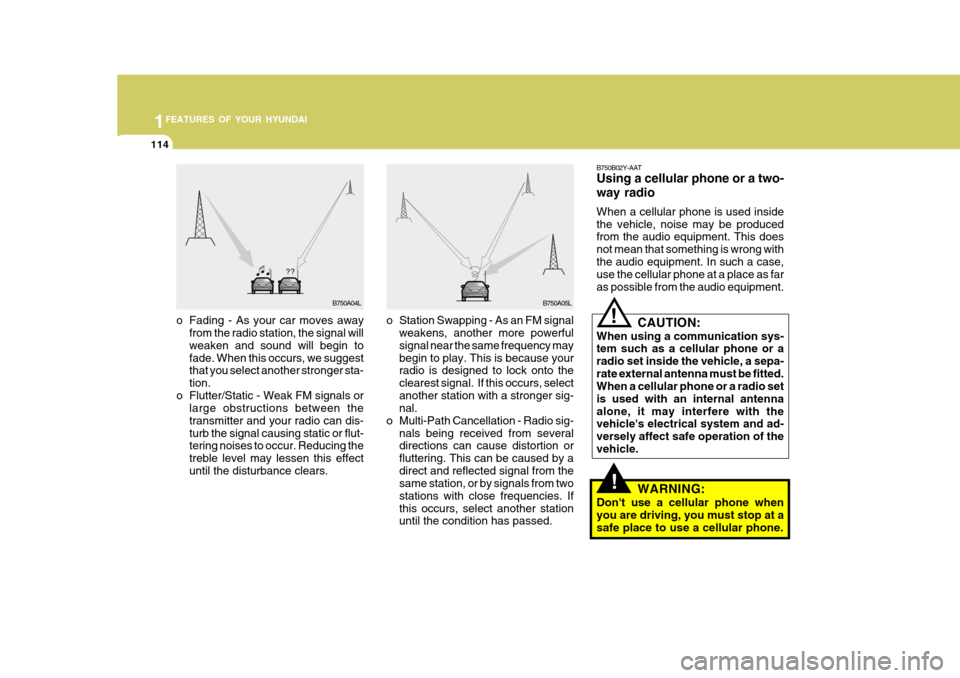
1FEATURES OF YOUR HYUNDAI
114
!
o Station Swapping - As an FM signal
weakens, another more powerful signal near the same frequency may begin to play. This is because your radio is designed to lock onto the clearest signal. If this occurs, selectanother station with a stronger sig- nal.
o Multi-Path Cancellation - Radio sig- nals being received from severaldirections can cause distortion or fluttering. This can be caused by adirect and reflected signal from the same station, or by signals from two stations with close frequencies. Ifthis occurs, select another station until the condition has passed.
o Fading - As your car moves away
from the radio station, the signal willweaken and sound will begin to fade. When this occurs, we suggest that you select another stronger sta- tion.
o Flutter/Static - Weak FM signals or large obstructions between thetransmitter and your radio can dis-turb the signal causing static or flut- tering noises to occur. Reducing the treble level may lessen this effectuntil the disturbance clears. B750B02Y-AAT Using a cellular phone or a two- way radio When a cellular phone is used inside the vehicle, noise may be produced from the audio equipment. This does not mean that something is wrong withthe audio equipment. In such a case, use the cellular phone at a place as far as possible from the audio equipment.!
CAUTION:
When using a communication sys- tem such as a cellular phone or a radio set inside the vehicle, a sepa-rate external antenna must be fitted. When a cellular phone or a radio set is used with an internal antennaalone, it may interfere with the vehicle's electrical system and ad- versely affect safe operation of thevehicle.
WARNING:
Don't use a cellular phone whenyou are driving, you must stop at asafe place to use a cellular phone.
B750A04L B750A05L
Page 129 of 599
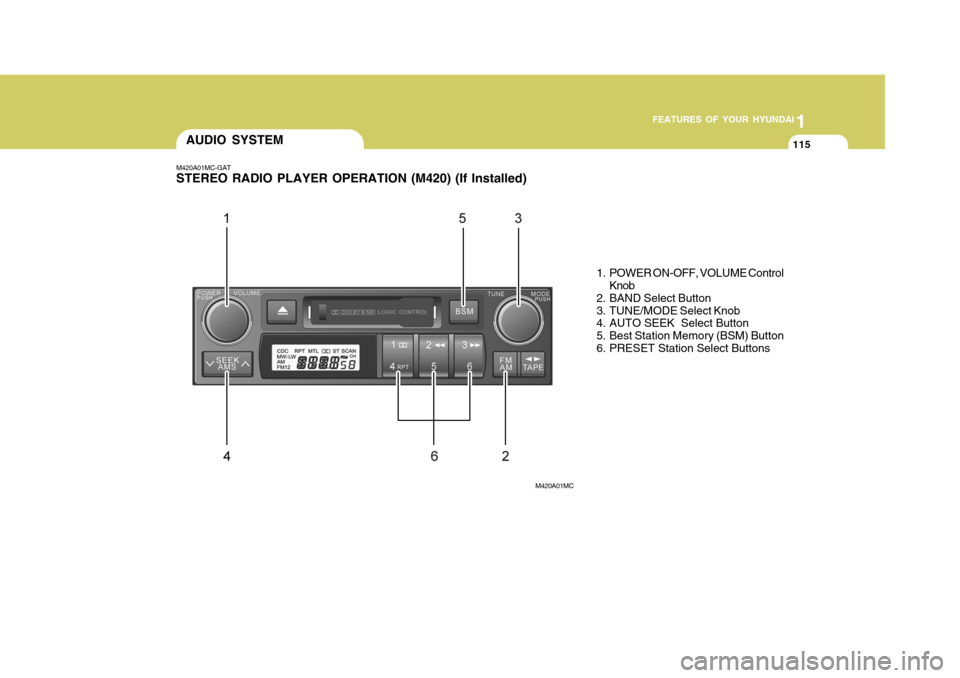
1
FEATURES OF YOUR HYUNDAI
115
1
FEATURES OF YOUR HYUNDAI
115
1
FEATURES OF YOUR HYUNDAI
115
1
FEATURES OF YOUR HYUNDAI
115AUDIO SYSTEM
M420A01MC-GAT STEREO RADIO PLAYER OPERATION (M420) (If Installed)
M420A01MC1. POWER ON-OFF, VOLUME Control
Knob
2. BAND Select Button
3. TUNE/MODE Select Knob
4. AUTO SEEK Select Button
5. Best Station Memory (BSM) Button
6. PRESET Station Select Buttons
Page 130 of 599
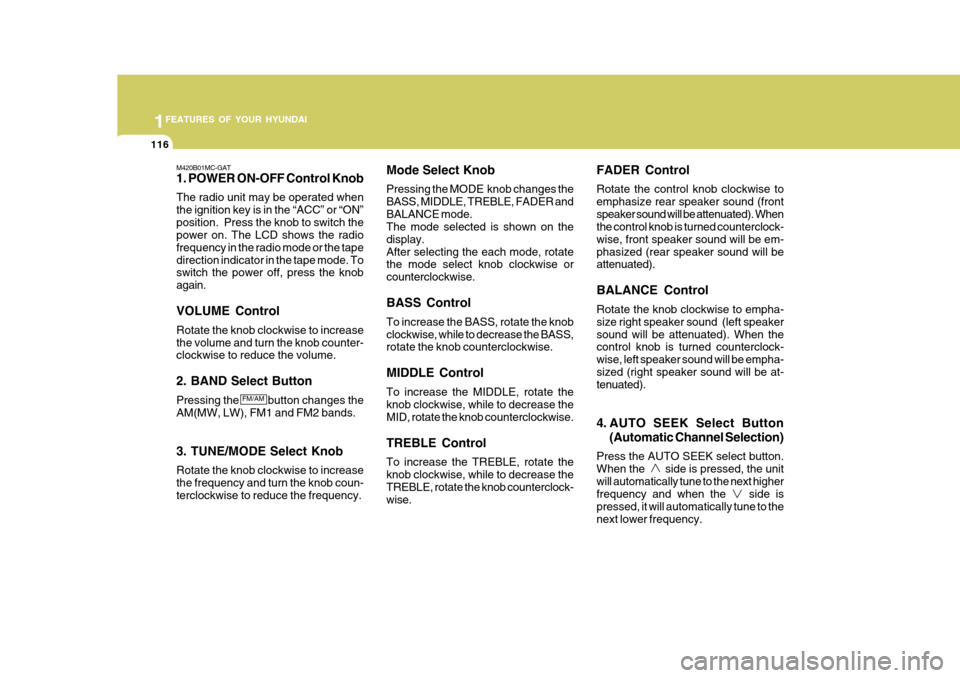
1FEATURES OF YOUR HYUNDAI
116
M420B01MC-GAT 1. POWER ON-OFF Control Knob The radio unit may be operated when the ignition key is in the “ACC” or “ON”position. Press the knob to switch the power on. The LCD shows the radio frequency in the radio mode or the tapedirection indicator in the tape mode. To switch the power off, press the knob again. VOLUME Control Rotate the knob clockwise to increase the volume and turn the knob counter- clockwise to reduce the volume. 2. BAND Select Button Pressing the button changes the AM(MW, LW), FM1 and FM2 bands. 3. TUNE/MODE Select Knob Rotate the knob clockwise to increase the frequency and turn the knob coun- terclockwise to reduce the frequency. Mode Select Knob Pressing the MODE knob changes the BASS, MIDDLE, TREBLE, FADER andBALANCE mode. The mode selected is shown on the display.After selecting the each mode, rotate the mode select knob clockwise or counterclockwise. BASS Control To increase the BASS, rotate the knob clockwise, while to decrease the BASS, rotate the knob counterclockwise. MIDDLE Control To increase the MIDDLE, rotate the knob clockwise, while to decrease the MID, rotate the knob counterclockwise. TREBLE Control To increase the TREBLE, rotate the knob clockwise, while to decrease the TREBLE, rotate the knob counterclock- wise. FADER Control Rotate the control knob clockwise to emphasize rear speaker sound (frontspeaker sound will be attenuated). When the control knob is turned counterclock- wise, front speaker sound will be em-phasized (rear speaker sound will be attenuated). BALANCE Control Rotate the knob clockwise to empha- size right speaker sound (left speakersound will be attenuated). When the control knob is turned counterclock- wise, left speaker sound will be empha-sized (right speaker sound will be at- tenuated).
4. AUTO SEEK Select Button
(Automatic Channel Selection)
Press the AUTO SEEK select button. When the side is pressed, the unitwill automatically tune to the next higher frequency and when the side is pressed, it will automatically tune to thenext lower frequency.
FM/AM