Hyundai Accent 2011 Owner's Manual
Manufacturer: HYUNDAI, Model Year: 2011, Model line: Accent, Model: Hyundai Accent 2011Pages: 282, PDF Size: 14.82 MB
Page 111 of 282
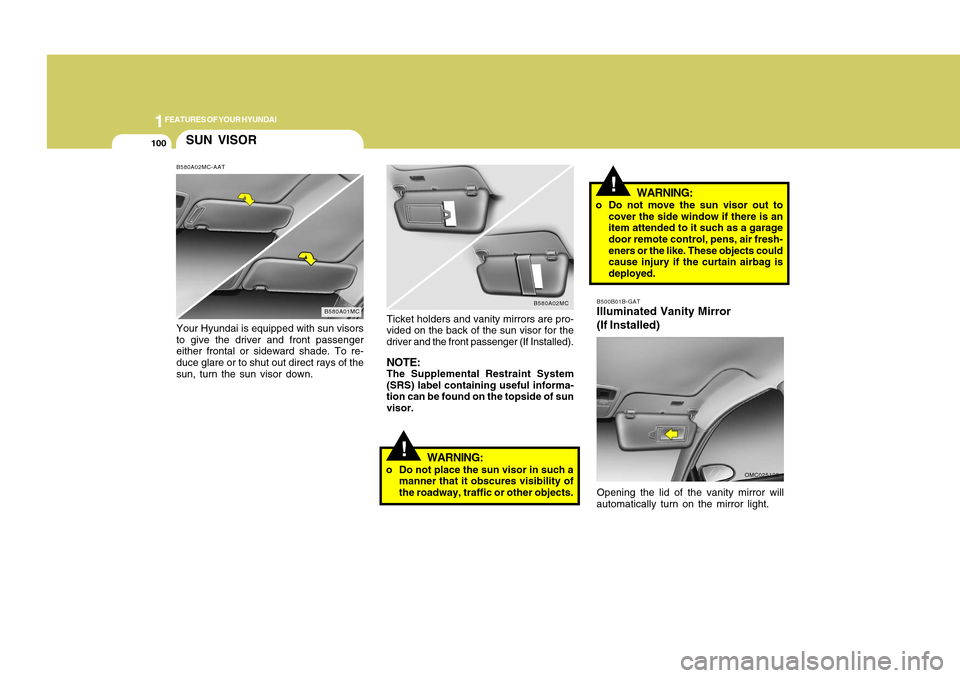
1FEATURES OF YOUR HYUNDAI
100
!
WARNING:
o Do not place the sun visor in such a
manner that it obscures visibility of
the roadway, traffic or other objects.
B500B01B-GATIlluminated Vanity Mirror
(If Installed)Opening the lid of the vanity mirror will
automatically turn on the mirror light.
OMC025100
Ticket holders and vanity mirrors are pro-
vided on the back of the sun visor for the
driver and the front passenger (If Installed).NOTE:The Supplemental Restraint System
(SRS) label containing useful informa-
tion can be found on the topside of sun
visor.
B580A02MC
SUN VISORB580A02MC-AAT
B580A01MC
Your Hyundai is equipped with sun visors
to give the driver and front passenger
either frontal or sideward shade. To re-
duce glare or to shut out direct rays of the
sun, turn the sun visor down.
!
WARNING:
o Do not move the sun visor out to
cover the side window if there is an
item attended to it such as a garage
door remote control, pens, air fresh-
eners or the like. These objects could
cause injury if the curtain airbag is
deployed.
Page 112 of 282
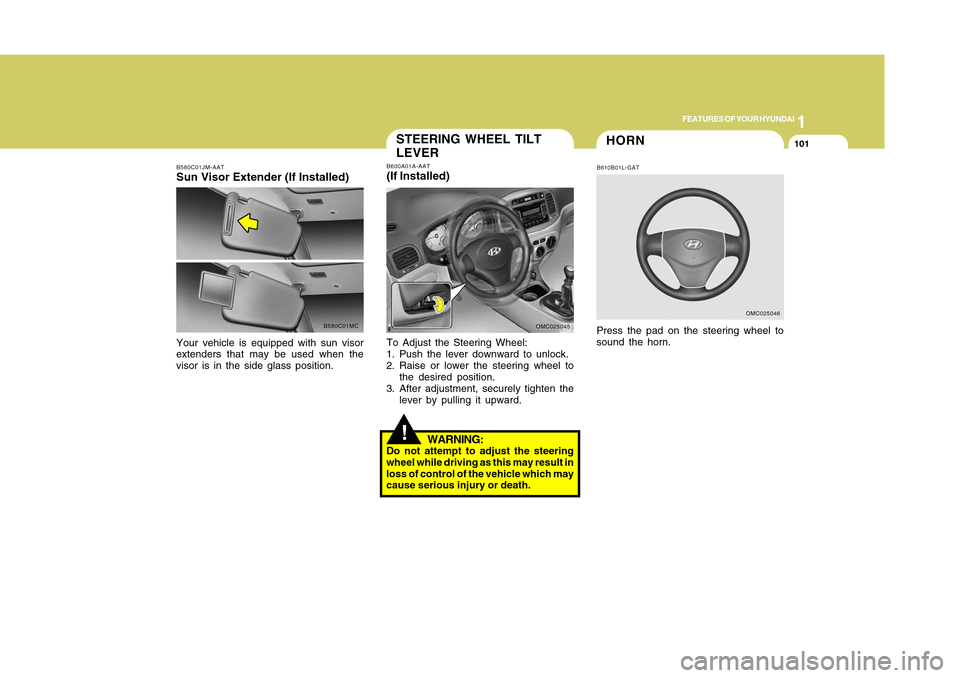
1
FEATURES OF YOUR HYUNDAI
1011
FEATURES OF YOUR HYUNDAI
101
B580C01JM-AATSun Visor Extender (If Installed)Your vehicle is equipped with sun visor
extenders that may be used when the
visor is in the side glass position.
B580C01MC
!STEERING WHEEL TILT
LEVERB600A01A-AAT(If Installed)To Adjust the Steering Wheel:
1. Push the lever downward to unlock.
2. Raise or lower the steering wheel to
the desired position.
3. After adjustment, securely tighten the
lever by pulling it upward.
WARNING:
Do not attempt to adjust the steering
wheel while driving as this may result in
loss of control of the vehicle which may
cause serious injury or death.
OMC025045
HORNB610B01L-GATPress the pad on the steering wheel to
sound the horn.
OMC025046
Page 113 of 282
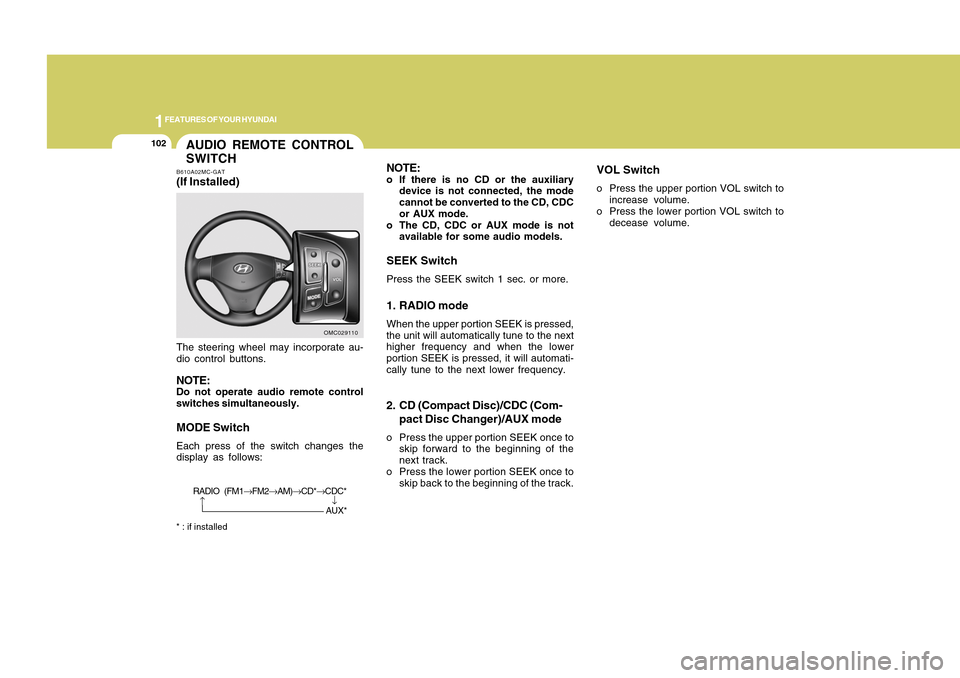
1FEATURES OF YOUR HYUNDAI
102
NOTE:o If there is no CD or the auxiliary
device is not connected, the mode
cannot be converted to the CD, CDC
or AUX mode.
o The CD, CDC or AUX mode is not
available for some audio models.SEEK SwitchPress the SEEK switch 1 sec. or more.1. RADIO modeWhen the upper portion SEEK is pressed,
the unit will automatically tune to the next
higher frequency and when the lower
portion SEEK is pressed, it will automati-
cally tune to the next lower frequency.2. CD (Compact Disc)/CDC (Com-
pact Disc Changer)/AUX modeo Press the upper portion SEEK once to
skip forward to the beginning of the
next track.
o Press the lower portion SEEK once to
skip back to the beginning of the track.
VOL Switcho Press the upper portion VOL switch to
increase volume.
o Press the lower portion VOL switch to
decease volume.
AUDIO REMOTE CONTROL
SWITCHB610A02MC-GAT(If Installed)The steering wheel may incorporate au-
dio control buttons.NOTE:Do not operate audio remote control
switches simultaneously.MODE SwitchEach press of the switch changes the
display as follows:* : if installed
OMC029110
→
RADIO (FM1→FM2→AM)→CD*→CDC*
→AUX*
Page 114 of 282
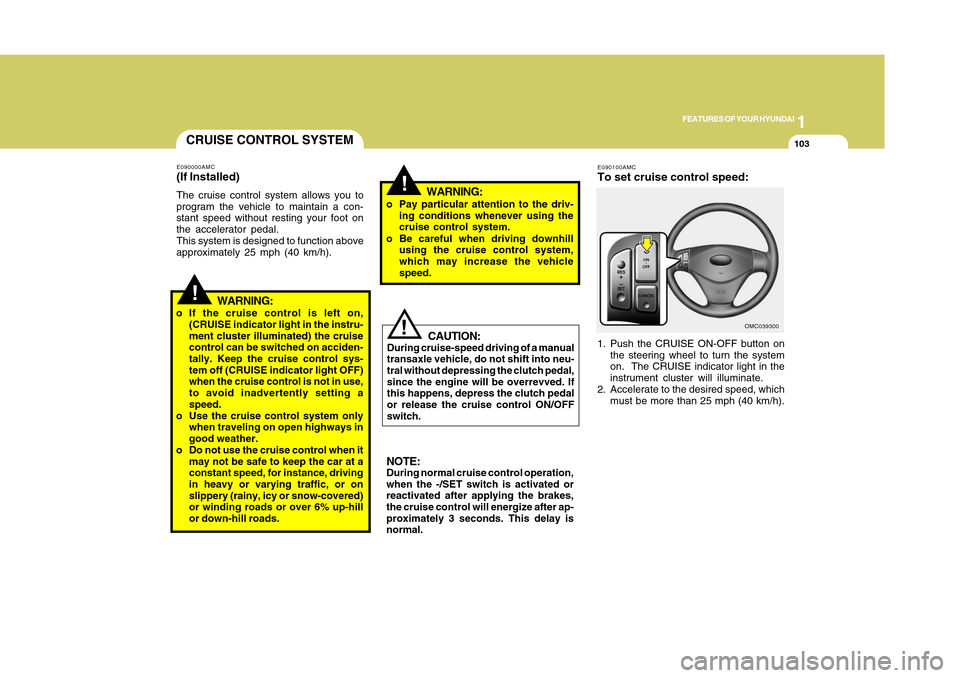
1
FEATURES OF YOUR HYUNDAI
1031
FEATURES OF YOUR HYUNDAI
103
!
WARNING:
o Pay particular attention to the driv-
ing conditions whenever using the
cruise control system.
o Be careful when driving downhill
using the cruise control system,
which may increase the vehicle
speed.
!
CAUTION:
During cruise-speed driving of a manual
transaxle vehicle, do not shift into neu-
tral without depressing the clutch pedal,
since the engine will be overrevved. If
this happens, depress the clutch pedal
or release the cruise control ON/OFF
switch.NOTE:During normal cruise control operation,
when the -/SET switch is activated or
reactivated after applying the brakes,
the cruise control will energize after ap-
proximately 3 seconds. This delay is
normal.
E090100AMCTo set cruise control speed:1. Push the CRUISE ON-OFF button on
the steering wheel to turn the system
on. The CRUISE indicator light in the
instrument cluster will illuminate.
2. Accelerate to the desired speed, which
must be more than 25 mph (40 km/h).
OMC039300
CRUISE CONTROL SYSTEME090000AMC(If Installed)The cruise control system allows you to
program the vehicle to maintain a con-
stant speed without resting your foot on
the accelerator pedal.
This system is designed to function above
approximately 25 mph (40 km/h).
!
WARNING:
o If the cruise control is left on,
(CRUISE indicator light in the instru-
ment cluster illuminated) the cruise
control can be switched on acciden-
tally. Keep the cruise control sys-
tem off (CRUISE indicator light OFF)
when the cruise control is not in use,
to avoid inadvertently setting a
speed.
o Use the cruise control system only
when traveling on open highways in
good weather.
o Do not use the cruise control when it
may not be safe to keep the car at a
constant speed, for instance, driving
in heavy or varying traffic, or on
slippery (rainy, icy or snow-covered)
or winding roads or over 6% up-hill
or down-hill roads.
Page 115 of 282
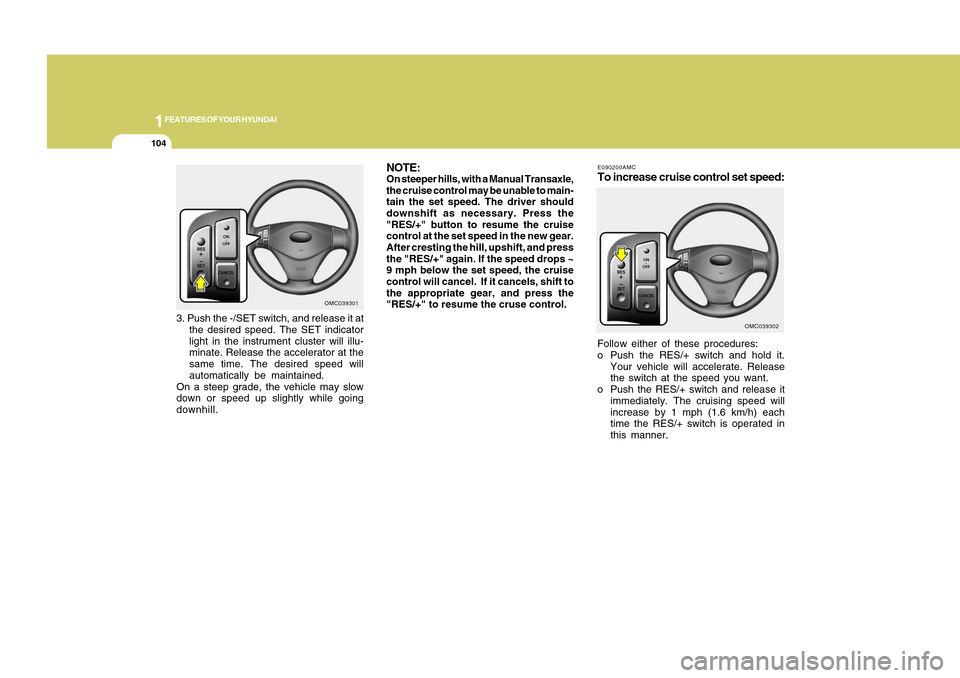
1FEATURES OF YOUR HYUNDAI
104
E090200AMCTo increase cruise control set speed:Follow either of these procedures:
o Push the RES/+ switch and hold it.
Your vehicle will accelerate. Release
the switch at the speed you want.
o Push the RES/+ switch and release it
immediately. The cruising speed will
increase by 1 mph (1.6 km/h) each
time the RES/+ switch is operated in
this manner.
OMC039302
NOTE:On steeper hills, with a Manual Transaxle,
the cruise control may be unable to main-
tain the set speed. The driver should
downshift as necessary. Press the
"RES/+" button to resume the cruise
control at the set speed in the new gear.
After cresting the hill, upshift, and press
the "RES/+" again. If the speed drops ~
9 mph below the set speed, the cruise
control will cancel. If it cancels, shift to
the appropriate gear, and press the
"RES/+" to resume the cruse control.
OMC039301
3. Push the -/SET switch, and release it at
the desired speed. The SET indicator
light in the instrument cluster will illu-
minate. Release the accelerator at the
same time. The desired speed will
automatically be maintained.
On a steep grade, the vehicle may slow
down or speed up slightly while going
downhill.
Page 116 of 282
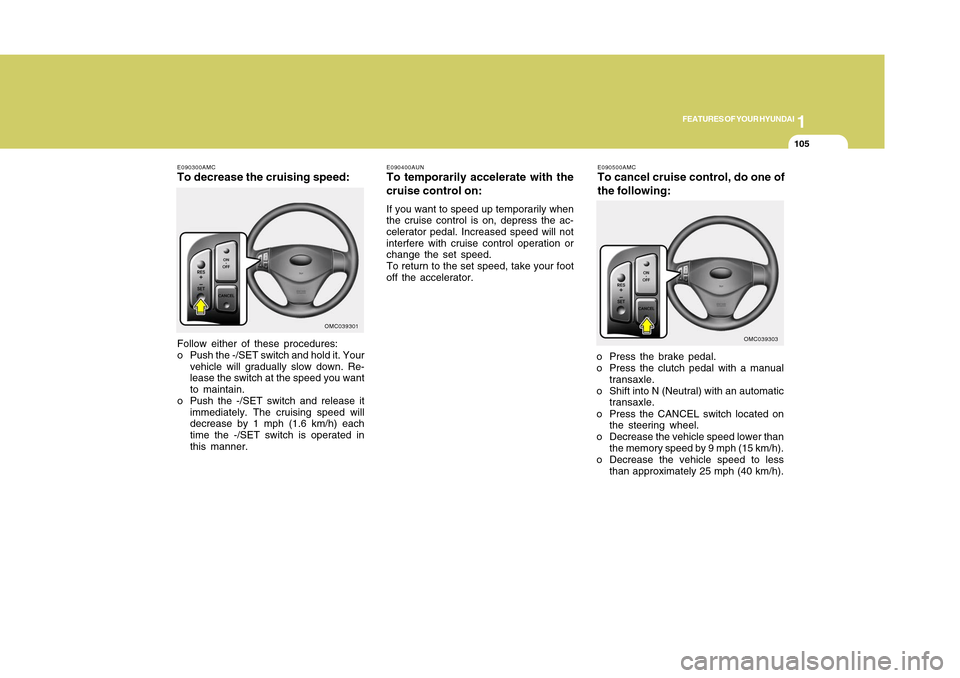
1
FEATURES OF YOUR HYUNDAI
1051
FEATURES OF YOUR HYUNDAI
105
E090500AMCTo cancel cruise control, do one of
the following:o Press the brake pedal.
o Press the clutch pedal with a manual
transaxle.
o Shift into N (Neutral) with an automatic
transaxle.
o Press the CANCEL switch located on
the steering wheel.
o Decrease the vehicle speed lower than
the memory speed by 9 mph (15 km/h).
o Decrease the vehicle speed to less
than approximately 25 mph (40 km/h).
OMC039303 E090400AUN
To temporarily accelerate with the
cruise control on:If you want to speed up temporarily when
the cruise control is on, depress the ac-
celerator pedal. Increased speed will not
interfere with cruise control operation or
change the set speed.
To return to the set speed, take your foot
off the accelerator.
E090300AMCTo decrease the cruising speed:Follow either of these procedures:
o Push the -/SET switch and hold it. Your
vehicle will gradually slow down. Re-
lease the switch at the speed you want
to maintain.
o Push the -/SET switch and release it
immediately. The cruising speed will
decrease by 1 mph (1.6 km/h) each
time the -/SET switch is operated in
this manner.
OMC039301
Page 117 of 282
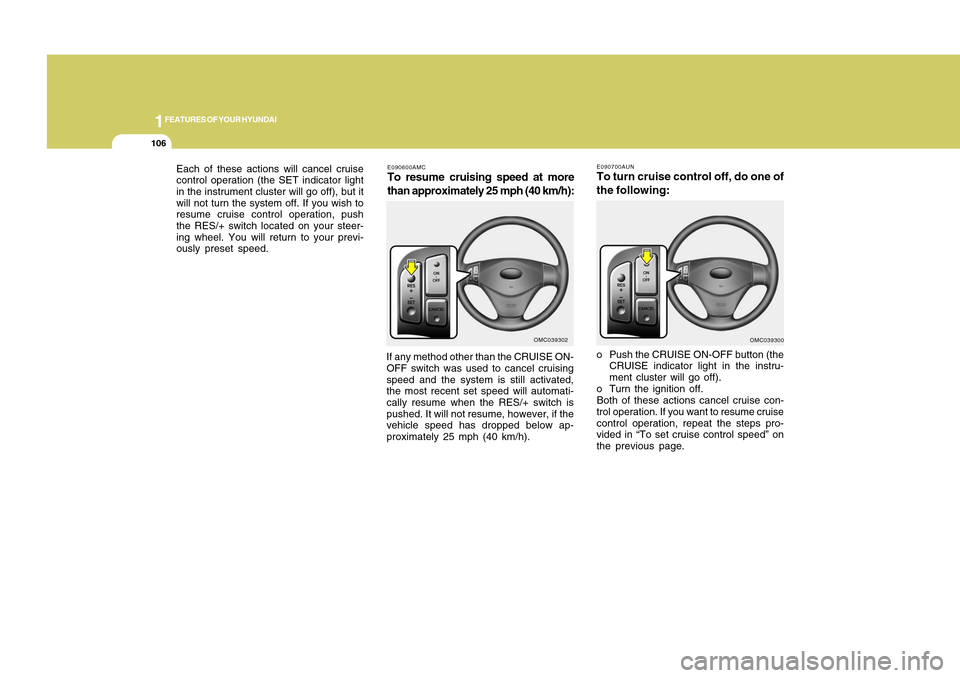
1FEATURES OF YOUR HYUNDAI
106
E090600AMCTo resume cruising speed at more
than approximately 25 mph (40 km/h):If any method other than the CRUISE ON-
OFF switch was used to cancel cruising
speed and the system is still activated,
the most recent set speed will automati-
cally resume when the RES/+ switch is
pushed. It will not resume, however, if the
vehicle speed has dropped below ap-
proximately 25 mph (40 km/h).
OMC039302
o Push the CRUISE ON-OFF button (the
CRUISE indicator light in the instru-
ment cluster will go off).
o Turn the ignition off.
Both of these actions cancel cruise con-
trol operation. If you want to resume cruise
control operation, repeat the steps pro-
vided in “To set cruise control speed” on
the previous page. Each of these actions will cancel cruise
control operation (the SET indicator light
in the instrument cluster will go off), but it
will not turn the system off. If you wish to
resume cruise control operation, push
the RES/+ switch located on your steer-
ing wheel. You will return to your previ-
ously preset speed.
OMC039300 E090700AUN
To turn cruise control off, do one of
the following:
Page 118 of 282

1
FEATURES OF YOUR HYUNDAI
1071
FEATURES OF YOUR HYUNDAI
107
If your vehicle has an aux and/or
USB(universal serial bus) port or iPod
port, you can use an aux port to connect
audio devices, a USB port to plug in a
USB, and an iPod port to plug in an iPod.
When using an iPod through the vehicle's
Audio System, a Hyundai adapter cable
is required in order to receive all func-
tions, which can be purchased at your
local Hyundai dealership.NOTE:When using a portable audio device con-
nected to the power outlet, noise may
occur during playback. If this happens,
use the power source of the portable
audio device.
❈ iPod
® is a trademark of Apple Inc.
AUX, USB AND iPod
® PORT
D281400AFD(If Installed)
OMC029033C
Page 119 of 282
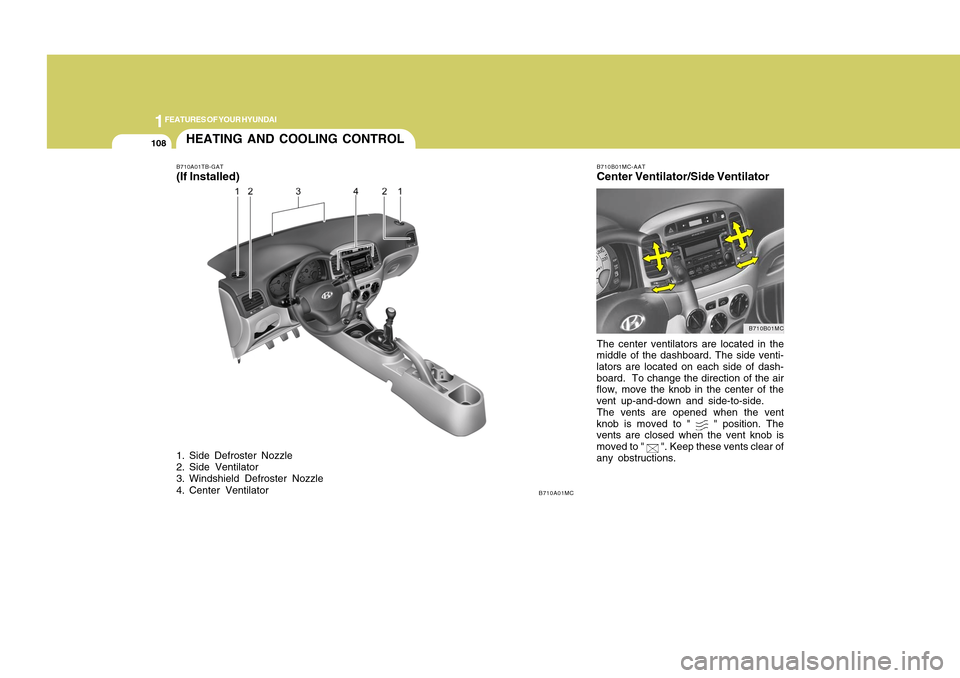
1FEATURES OF YOUR HYUNDAI
108
HEATING AND COOLING CONTROLB710A01TB-GAT(If Installed)1. Side Defroster Nozzle
2. Side Ventilator
3. Windshield Defroster Nozzle
4. Center Ventilator
B710B01MC-AATCenter Ventilator/Side Ventilator
B710A01MC
B710B01MC
The center ventilators are located in the
middle of the dashboard. The side venti-
lators are located on each side of dash-
board. To change the direction of the air
flow, move the knob in the center of the
vent up-and-down and side-to-side.
The vents are opened when the vent
knob is moved to "
" position. The
vents are closed when the vent knob is
moved to "
". Keep these vents clear of
any obstructions.
Page 120 of 282
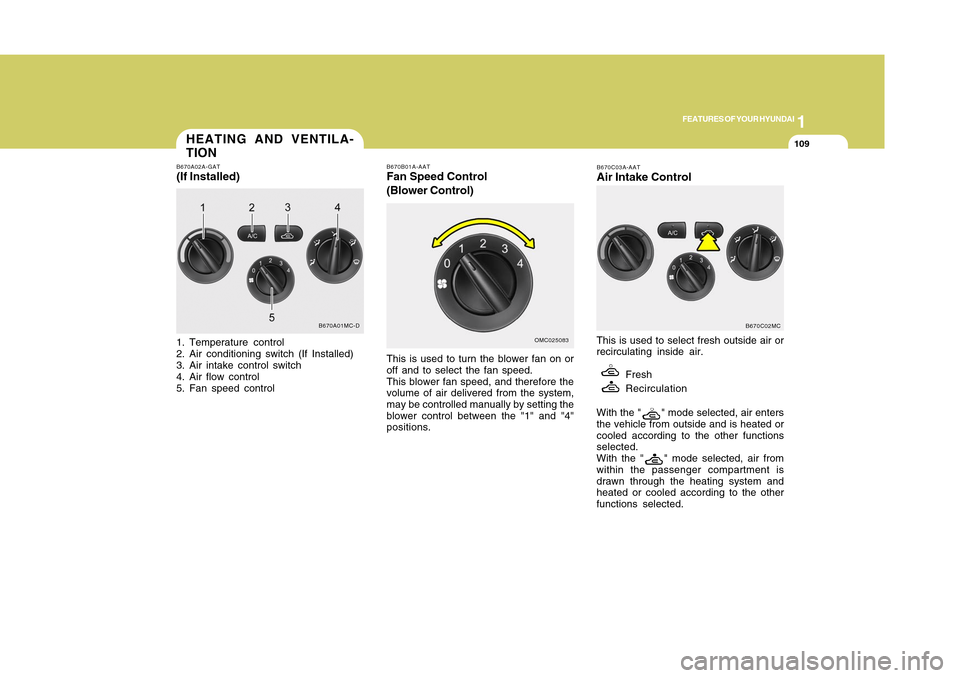
1
FEATURES OF YOUR HYUNDAI
1091
FEATURES OF YOUR HYUNDAI
109
1. Temperature control
2. Air conditioning switch (If Installed)
3. Air intake control switch
4. Air flow control
5. Fan speed control
B670B01A-AATFan Speed Control
(Blower Control)This is used to turn the blower fan on or
off and to select the fan speed.
This blower fan speed, and therefore the
volume of air delivered from the system,
may be controlled manually by setting the
blower control between the "1" and "4"
positions.
B670A01MC-D
OMC025083B670C03A-AAT
Air Intake Control
B670C02MC
This is used to select fresh outside air or
recirculating inside air.
Fresh
Recirculation
With the "
" mode selected, air enters
the vehicle from outside and is heated or
cooled according to the other functions
selected.
With the "" mode selected, air from
within the passenger compartment is
drawn through the heating system and
heated or cooled according to the other
functions selected.
HEATING AND VENTILA-
TIONB670A02A-GAT(If Installed)