Hyundai Accent 2011 Owner's Manual
Manufacturer: HYUNDAI, Model Year: 2011, Model line: Accent, Model: Hyundai Accent 2011Pages: 282, PDF Size: 14.82 MB
Page 151 of 282
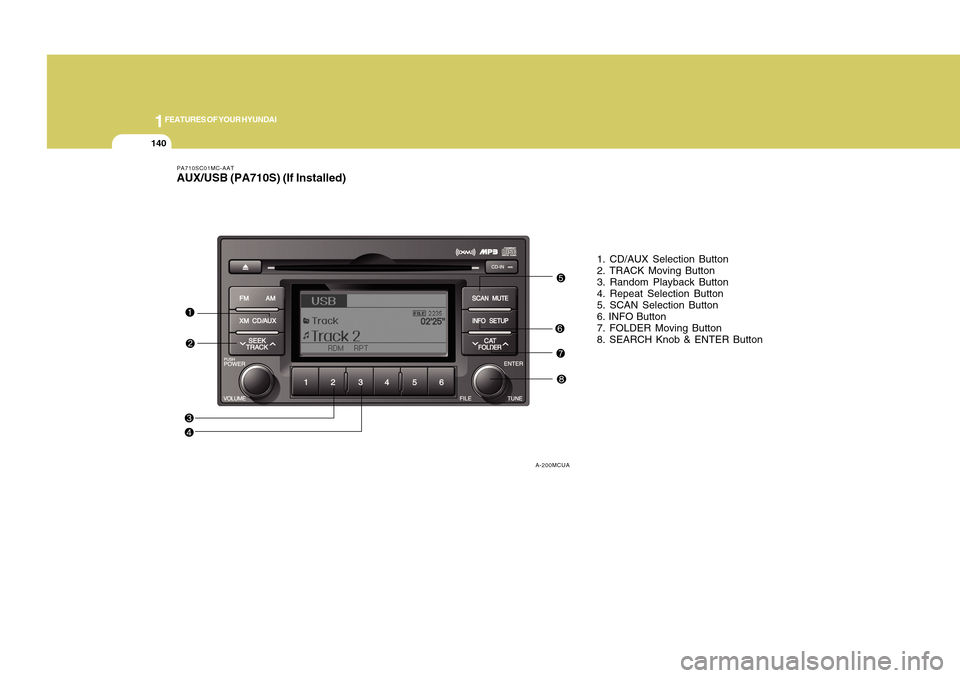
1FEATURES OF YOUR HYUNDAI
140
PA710SC01MC-AATAUX/USB (PA710S) (If Installed)
1. CD/AUX Selection Button
2. TRACK Moving Button
3. Random Playback Button
4. Repeat Selection Button
5. SCAN Selection Button
6. INFO Button
7. FOLDER Moving Button
8. SEARCH Knob & ENTER Button
A-200MCUA
Page 152 of 282
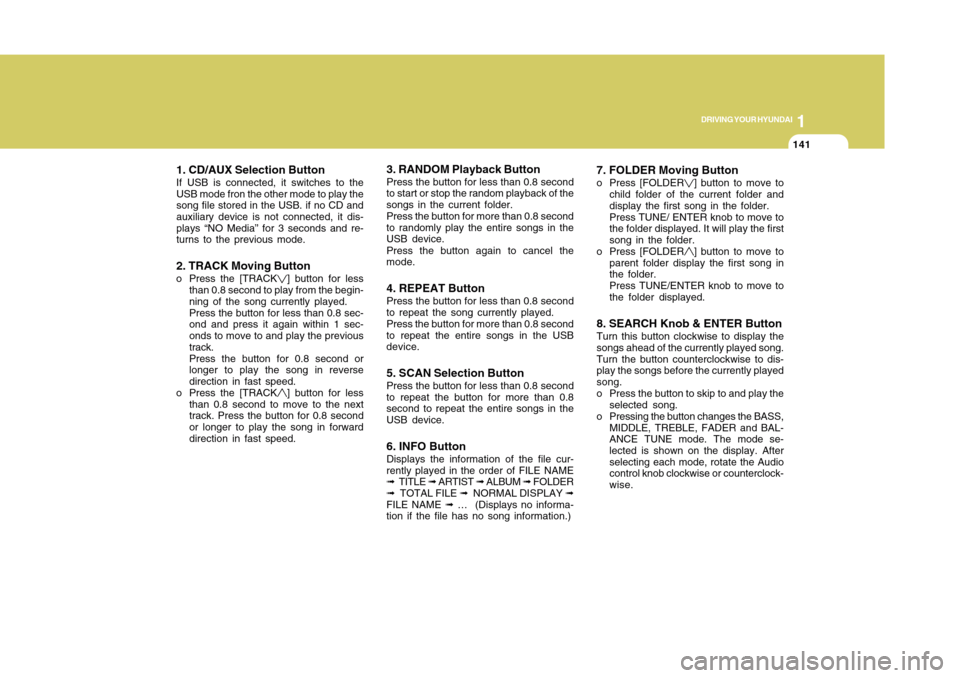
1141141
DRIVING YOUR HYUNDAI
1
1. CD/AUX Selection ButtonIf USB is connected, it switches to the
USB mode fron the other mode to play the
song file stored in the USB. if no CD and
auxiliary device is not connected, it dis-
plays “NO Media” for 3 seconds and re-
turns to the previous mode.2. TRACK Moving Buttono Press the [TRACK
] button for less
than 0.8 second to play from the begin-
ning of the song currently played.
Press the button for less than 0.8 sec-
ond and press it again within 1 sec-
onds to move to and play the previous
track.
Press the button for 0.8 second or
longer to play the song in reverse
direction in fast speed.
o Press the [TRACK] button for less
than 0.8 second to move to the next
track. Press the button for 0.8 second
or longer to play the song in forward
direction in fast speed.
3. RANDOM Playback ButtonPress the button for less than 0.8 second
to start or stop the random playback of the
songs in the current folder.
Press the button for more than 0.8 second
to randomly play the entire songs in the
USB device.
Press the button again to cancel the
mode.4. REPEAT ButtonPress the button for less than 0.8 second
to repeat the song currently played.
Press the button for more than 0.8 second
to repeat the entire songs in the USB
device.5. SCAN Selection ButtonPress the button for less than 0.8 second
to repeat the button for more than 0.8
second to repeat the entire songs in the
USB device.6. INFO ButtonDisplays the information of the file cur-
rently played in the order of FILE NAME
➟ TITLE ➟ ARTIST ➟ ALBUM ➟ FOLDER
➟ TOTAL FILE ➟ NORMAL DISPLAY ➟
FILE NAME ➟ … (Displays no informa-
tion if the file has no song information.)
7. FOLDER Moving Buttono Press [FOLDER
] button to move to
child folder of the current folder and
display the first song in the folder.
Press TUNE/ ENTER knob to move to
the folder displayed. It will play the first
song in the folder.
o Press [FOLDER] button to move to
parent folder display the first song in
the folder.
Press TUNE/ENTER knob to move to
the folder displayed.
8. SEARCH Knob & ENTER ButtonTurn this button clockwise to display the
songs ahead of the currently played song.
Turn the button counterclockwise to dis-
play the songs before the currently played
song.
o Press the button to skip to and play the
selected song.
o Pressing the button changes the BASS,
MIDDLE, TREBLE, FADER and BAL-
ANCE TUNE mode. The mode se-
lected is shown on the display. After
selecting each mode, rotate the Audio
control knob clockwise or counterclock-
wise.
Page 153 of 282
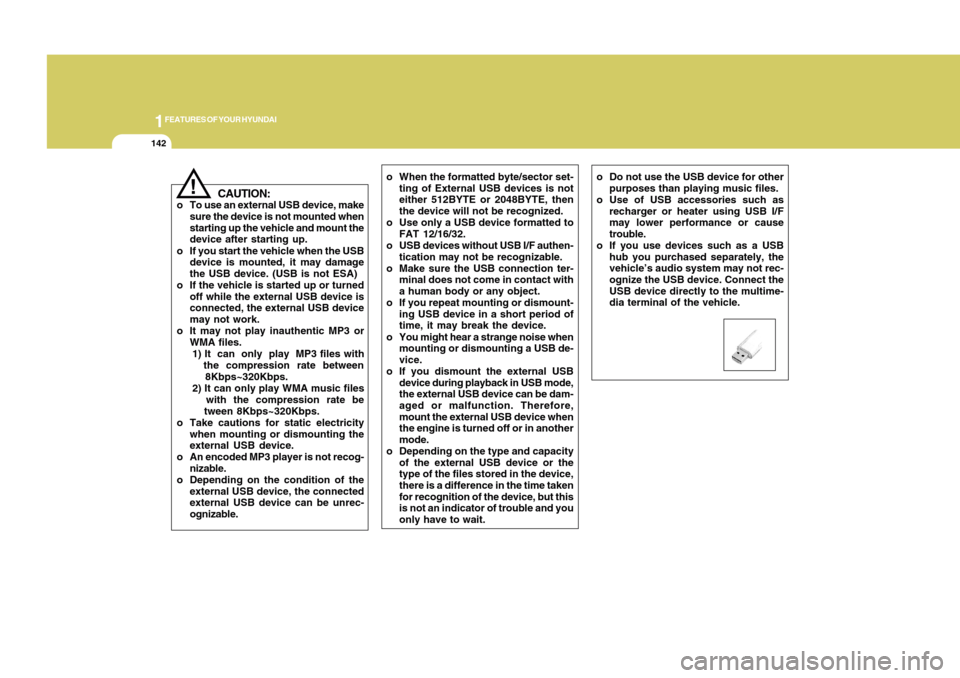
1FEATURES OF YOUR HYUNDAI
142
!
CAUTION:
o To use an external USB device, make
sure the device is not mounted when
starting up the vehicle and mount the
device after starting up.
o If you start the vehicle when the USB
device is mounted, it may damage
the USB device. (USB is not ESA)
o If the vehicle is started up or turned
off while the external USB device is
connected, the external USB device
may not work.
o It may not play inauthentic MP3 or
WMA files.
1) It can only play MP3 files with
the compression rate between
8Kbps~320Kbps.
2) It can only play WMA music files
with the compression rate be
tween 8Kbps~320Kbps.
o Take cautions for static electricity
when mounting or dismounting the
external USB device.
o An encoded MP3 player is not recog-
nizable.
o Depending on the condition of the
external USB device, the connected
external USB device can be unrec-
ognizable.o When the formatted byte/sector set-
ting of External USB devices is not
either 512BYTE or 2048BYTE, then
the device will not be recognized.
o Use only a USB device formatted to
FAT 12/16/32.
o USB devices without USB I/F authen-
tication may not be recognizable.
o Make sure the USB connection ter-
minal does not come in contact with
a human body or any object.
o If you repeat mounting or dismount-
ing USB device in a short period of
time, it may break the device.
o You might hear a strange noise when
mounting or dismounting a USB de-
vice.
o If you dismount the external USB
device during playback in USB mode,
the external USB device can be dam-
aged or malfunction. Therefore,
mount the external USB device when
the engine is turned off or in another
mode.
o Depending on the type and capacity
of the external USB device or the
type of the files stored in the device,
there is a difference in the time taken
for recognition of the device, but this
is not an indicator of trouble and you
only have to wait.o Do not use the USB device for other
purposes than playing music files.
o Use of USB accessories such as
recharger or heater using USB I/F
may lower performance or cause
trouble.
o If you use devices such as a USB
hub you purchased separately, the
vehicle’s audio system may not rec-
ognize the USB device. Connect the
USB device directly to the multime-
dia terminal of the vehicle.
Page 154 of 282
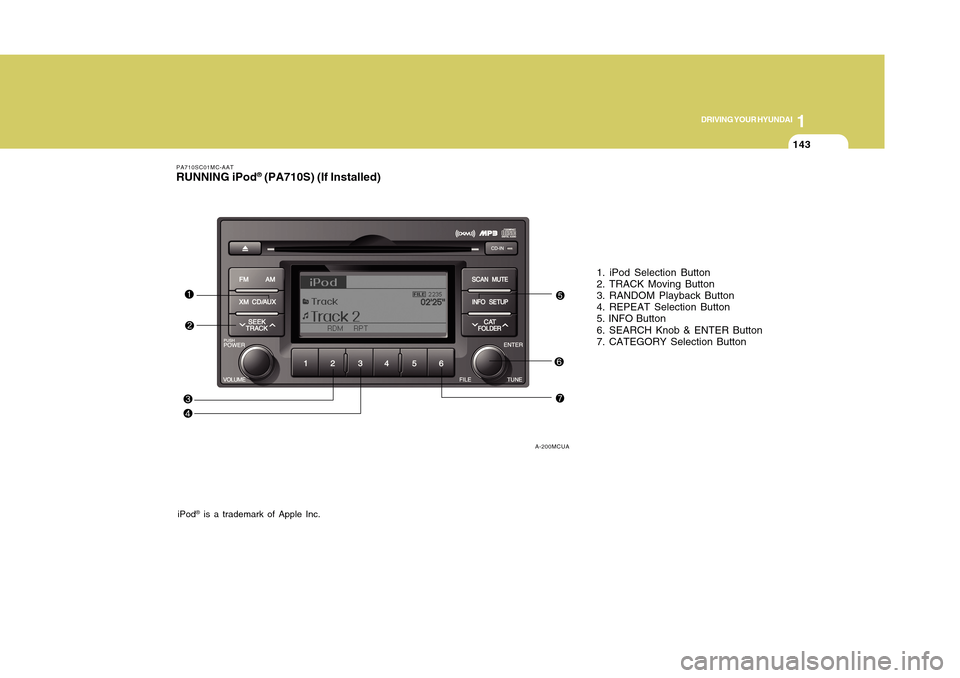
1143143
DRIVING YOUR HYUNDAI
1
PA710SC01MC-AATRUNNING iPod
® (PA710S) (If Installed)
1. iPod Selection Button
2. TRACK Moving Button
3. RANDOM Playback Button
4. REPEAT Selection Button
5. INFO Button
6. SEARCH Knob & ENTER Button
7. CATEGORY Selection Button
iPod
® is a trademark of Apple Inc.
A-200MCUA
Page 155 of 282
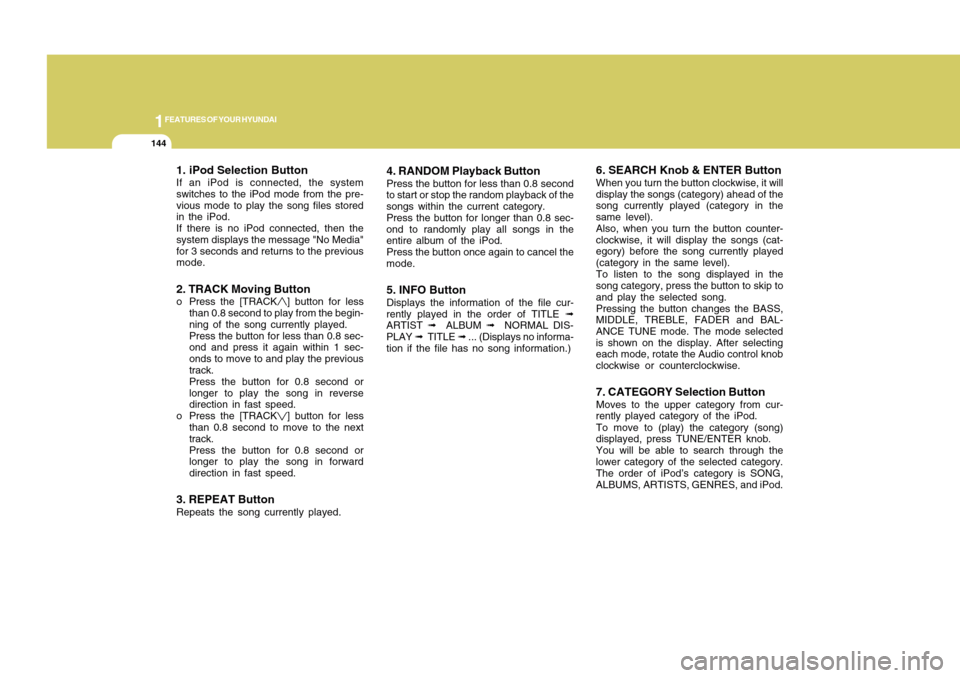
1FEATURES OF YOUR HYUNDAI
144
1. iPod Selection ButtonIf an iPod is connected, the system
switches to the iPod mode from the pre-
vious mode to play the song files stored
in the iPod.
If there is no iPod connected, then the
system displays the message "No Media"
for 3 seconds and returns to the previous
mode.2. TRACK Moving Buttono Press the [TRACK
] button for less
than 0.8 second to play from the begin-
ning of the song currently played.
Press the button for less than 0.8 sec-
ond and press it again within 1 sec-
onds to move to and play the previous
track.
Press the button for 0.8 second or
longer to play the song in reverse
direction in fast speed.
o Press the [TRACK] button for less
than 0.8 second to move to the next
track.
Press the button for 0.8 second or
longer to play the song in forward
direction in fast speed.
3. REPEAT ButtonRepeats the song currently played.
4. RANDOM Playback ButtonPress the button for less than 0.8 second
to start or stop the random playback of the
songs within the current category.
Press the button for longer than 0.8 sec-
ond to randomly play all songs in the
entire album of the iPod.
Press the button once again to cancel the
mode.5. INFO ButtonDisplays the information of the file cur-
rently played in the order of TITLE ➟
ARTIST ➟ ALBUM ➟ NORMAL DIS-
PLAY ➟ TITLE ➟ ... (Displays no informa-
tion if the file has no song information.)
6. SEARCH Knob & ENTER ButtonWhen you turn the button clockwise, it will
display the songs (category) ahead of the
song currently played (category in the
same level).
Also, when you turn the button counter-
clockwise, it will display the songs (cat-
egory) before the song currently played
(category in the same level).
To listen to the song displayed in the
song category, press the button to skip to
and play the selected song.
Pressing the button changes the BASS,
MIDDLE, TREBLE, FADER and BAL-
ANCE TUNE mode. The mode selected
is shown on the display. After selecting
each mode, rotate the Audio control knob
clockwise or counterclockwise.7. CATEGORY Selection ButtonMoves to the upper category from cur-
rently played category of the iPod.
To move to (play) the category (song)
displayed, press TUNE/ENTER knob.
You will be able to search through the
lower category of the selected category.
The order of iPod’s category is SONG,
ALBUMS, ARTISTS, GENRES, and iPod.
Page 156 of 282
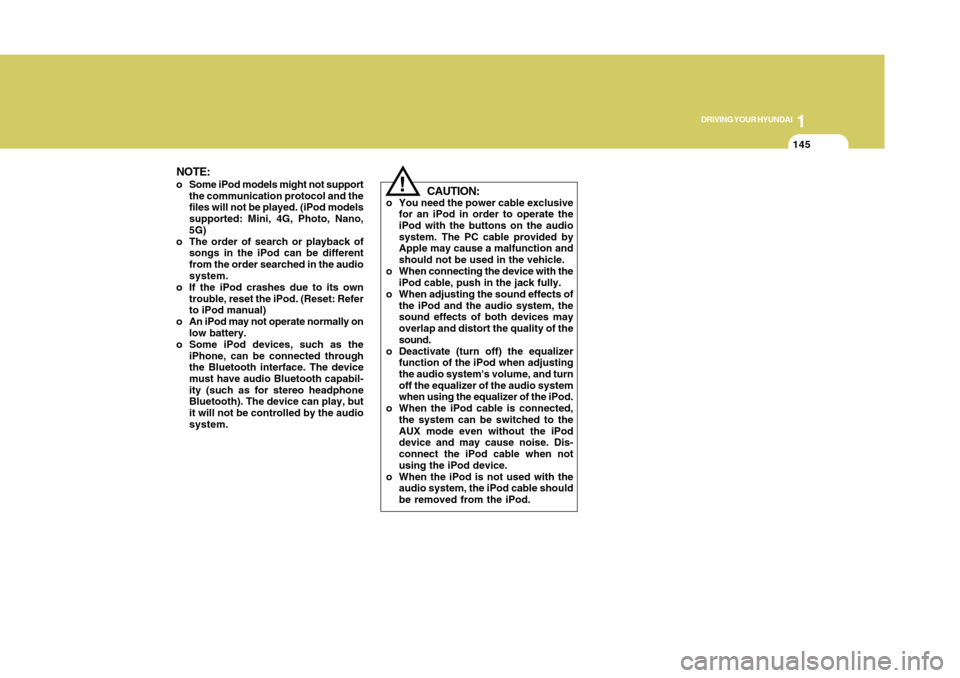
1145145
DRIVING YOUR HYUNDAI
1
NOTE:o Some iPod models might not support
the communication protocol and the
files will not be played. (iPod models
supported: Mini, 4G, Photo, Nano,
5G)
o The order of search or playback of
songs in the iPod can be different
from the order searched in the audio
system.
o If the iPod crashes due to its own
trouble, reset the iPod. (Reset: Refer
to iPod manual)
o An iPod may not operate normally on
low battery.
o Some iPod devices, such as the
iPhone, can be connected through
the Bluetooth interface. The device
must have audio Bluetooth capabil-
ity (such as for stereo headphone
Bluetooth). The device can play, but
it will not be controlled by the audio
system.
!
CAUTION:
o You need the power cable exclusive
for an iPod in order to operate the
iPod with the buttons on the audio
system. The PC cable provided by
Apple may cause a malfunction and
should not be used in the vehicle.
o When connecting the device with the
iPod cable, push in the jack fully.
o When adjusting the sound effects of
the iPod and the audio system, the
sound effects of both devices may
overlap and distort the quality of the
sound.
o Deactivate (turn off) the equalizer
function of the iPod when adjusting
the audio system's volume, and turn
off the equalizer of the audio system
when using the equalizer of the iPod.
o When the iPod cable is connected,
the system can be switched to the
AUX mode even without the iPod
device and may cause noise. Dis-
connect the iPod cable when not
using the iPod device.
o When the iPod is not used with the
audio system, the iPod cable should
be removed from the iPod.
Page 157 of 282
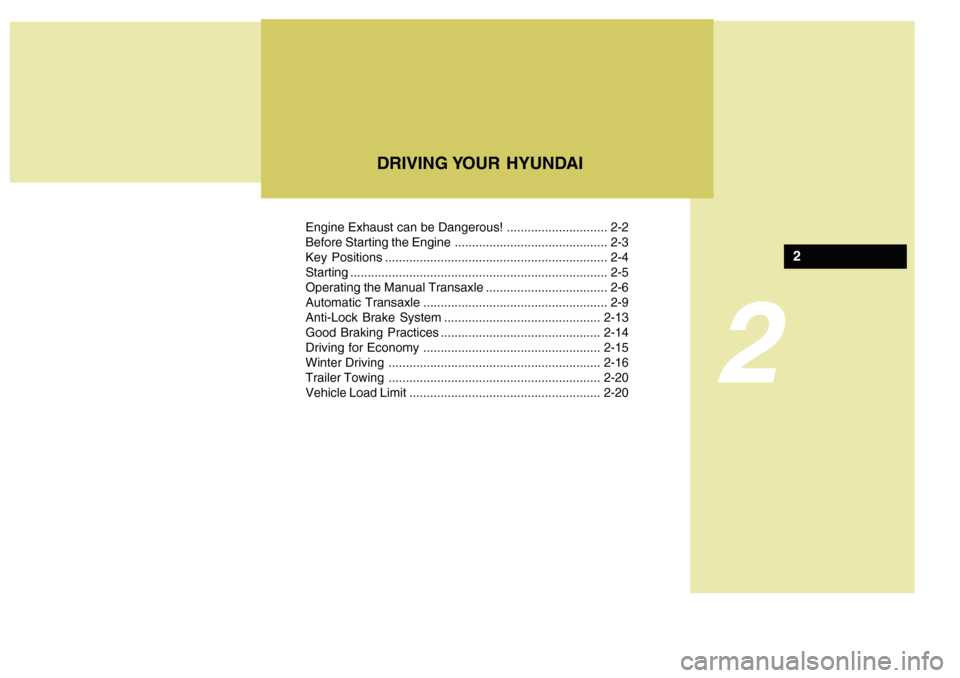
Engine Exhaust can be Dangerous! ............................. 2-2
Before Starting the Engine ............................................ 2-3
Key Positions ................................................................ 2-4
Starting..........................................................................2-5
Operating the Manual Transaxle ................................... 2-6
Automatic Transaxle ..................................................... 2-9
Anti-Lock Brake System.............................................2-13
Good Braking Practices..............................................2-14
Driving for Economy...................................................2-15
Winter Driving.............................................................2-16
Trailer Towing.............................................................2-20
Vehicle Load Limit.......................................................2-20
DRIVING YOUR HYUNDAI
2
2
Page 158 of 282
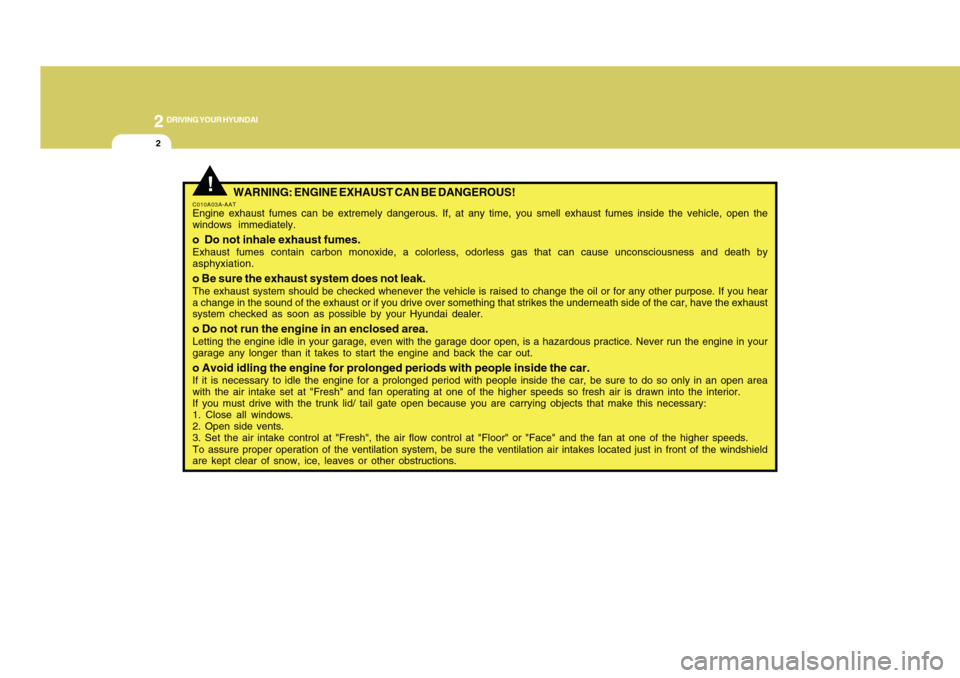
2
DRIVING YOUR HYUNDAI2
!
WARNING: ENGINE EXHAUST CAN BE DANGEROUS!
C010A03A-AATEngine exhaust fumes can be extremely dangerous. If, at any time, you smell exhaust fumes inside the vehicle, open the
windows immediately.o Do not inhale exhaust fumes.Exhaust fumes contain carbon monoxide, a colorless, odorless gas that can cause unconsciousness and death by
asphyxiation.o Be sure the exhaust system does not leak.The exhaust system should be checked whenever the vehicle is raised to change the oil or for any other purpose. If you hear
a change in the sound of the exhaust or if you drive over something that strikes the underneath side of the car, have the exhaust
system checked as soon as possible by your Hyundai dealer.o Do not run the engine in an enclosed area.Letting the engine idle in your garage, even with the garage door open, is a hazardous practice. Never run the engine in your
garage any longer than it takes to start the engine and back the car out.o Avoid idling the engine for prolonged periods with people inside the car.If it is necessary to idle the engine for a prolonged period with people inside the car, be sure to do so only in an open area
with the air intake set at "Fresh" and fan operating at one of the higher speeds so fresh air is drawn into the interior.
If you must drive with the trunk lid/ tail gate open because you are carrying objects that make this necessary:
1. Close all windows.
2. Open side vents.
3. Set the air intake control at "Fresh", the air flow control at "Floor" or "Face" and the fan at one of the higher speeds.
To assure proper operation of the ventilation system, be sure the ventilation air intakes located just in front of the windshield
are kept clear of snow, ice, leaves or other obstructions.
Page 159 of 282
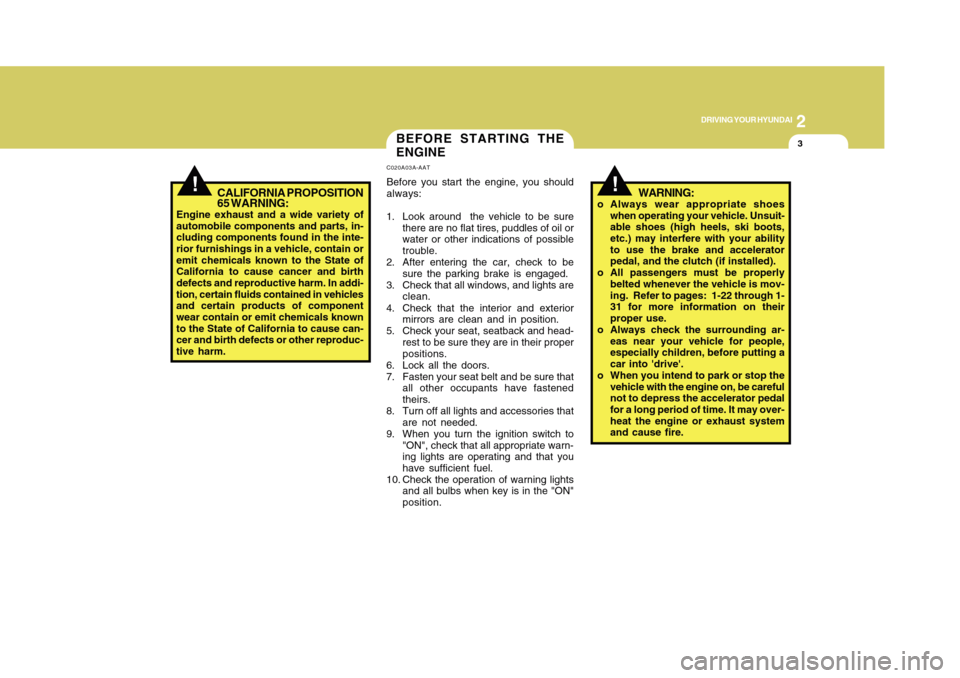
3
DRIVING YOUR HYUNDAI
2
!
BEFORE STARTING THE
ENGINEC020A03A-AATBefore you start the engine, you should
always:
1. Look around the vehicle to be sure
there are no flat tires, puddles of oil or
water or other indications of possible
trouble.
2. After entering the car, check to be
sure the parking brake is engaged.
3. Check that all windows, and lights are
clean.
4. Check that the interior and exterior
mirrors are clean and in position.
5. Check your seat, seatback and head-
rest to be sure they are in their proper
positions.
6. Lock all the doors.
7. Fasten your seat belt and be sure that
all other occupants have fastened
theirs.
8. Turn off all lights and accessories that
are not needed.
9. When you turn the ignition switch to
"ON", check that all appropriate warn-
ing lights are operating and that you
have sufficient fuel.
10. Check the operation of warning lights
and all bulbs when key is in the "ON"
position.
CALIFORNIA PROPOSITION
65 WARNING:
Engine exhaust and a wide variety of
automobile components and parts, in-
cluding components found in the inte-
rior furnishings in a vehicle, contain or
emit chemicals known to the State of
California to cause cancer and birth
defects and reproductive harm. In addi-
tion, certain fluids contained in vehicles
and certain products of component
wear contain or emit chemicals known
to the State of California to cause can-
cer and birth defects or other reproduc-
tive harm.
!
WARNING:
o Always wear appropriate shoes
when operating your vehicle. Unsuit-
able shoes (high heels, ski boots,
etc.) may interfere with your ability
to use the brake and accelerator
pedal, and the clutch (if installed).
o All passengers must be properly
belted whenever the vehicle is mov-
ing. Refer to pages: 1-22 through 1-
31 for more information on their
proper use.
o Always check the surrounding ar-
eas near your vehicle for people,
especially children, before putting a
car into 'drive'.
o When you intend to park or stop the
vehicle with the engine on, be careful
not to depress the accelerator pedal
for a long period of time. It may over-
heat the engine or exhaust system
and cause fire.
Page 160 of 282
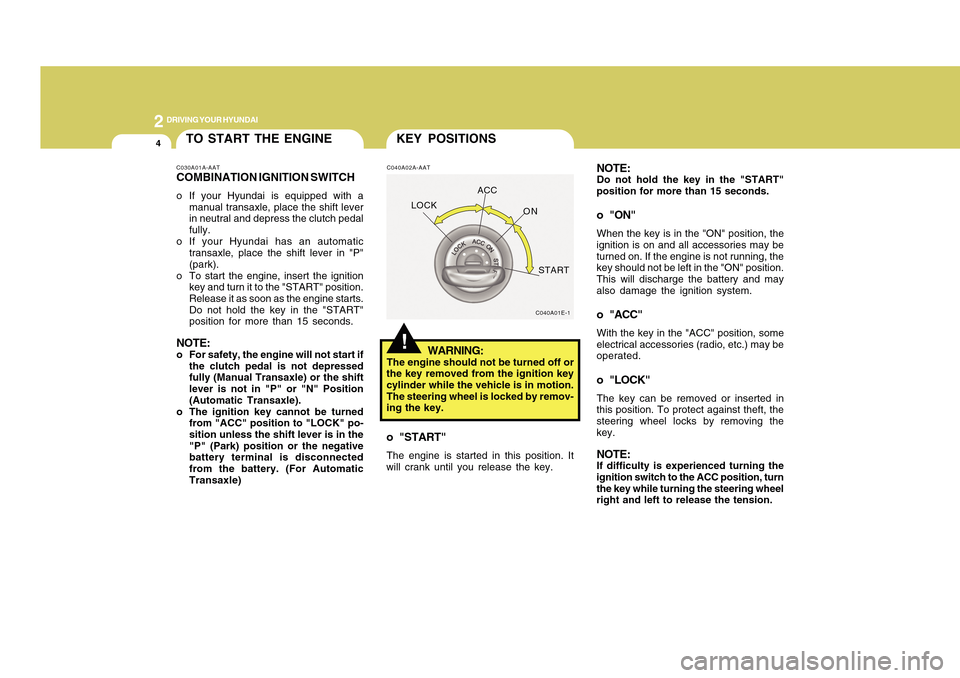
2
DRIVING YOUR HYUNDAI4
C040A02A-AAT
WARNING:
The engine should not be turned off or
the key removed from the ignition key
cylinder while the vehicle is in motion.
The steering wheel is locked by remov-
ing the key.o "START"The engine is started in this position. It
will crank until you release the key.
!KEY POSITIONS
C040A01E-1
LOCKACC
ON
START
NOTE:Do not hold the key in the "START"
position for more than 15 seconds.o "ON"When the key is in the "ON" position, the
ignition is on and all accessories may be
turned on. If the engine is not running, the
key should not be left in the "ON" position.
This will discharge the battery and may
also damage the ignition system.o "ACC"With the key in the "ACC" position, some
electrical accessories (radio, etc.) may be
operated.o "LOCK"The key can be removed or inserted in
this position. To protect against theft, the
steering wheel locks by removing the
key.NOTE:If difficulty is experienced turning the
ignition switch to the ACC position, turn
the key while turning the steering wheel
right and left to release the tension.
TO START THE ENGINEC030A01A-AATCOMBINATION IGNITION SWITCHo If your Hyundai is equipped with a
manual transaxle, place the shift lever
in neutral and depress the clutch pedal
fully.
o If your Hyundai has an automatic
transaxle, place the shift lever in "P"
(park).
o To start the engine, insert the ignition
key and turn it to the "START" position.
Release it as soon as the engine starts.
Do not hold the key in the "START"
position for more than 15 seconds.NOTE:o For safety, the engine will not start if
the clutch pedal is not depressed
fully (Manual Transaxle) or the shift
lever is not in "P" or "N" Position
(Automatic Transaxle).
o The ignition key cannot be turned
from "ACC" position to "LOCK" po-
sition unless the shift lever is in the
"P" (Park) position or the negative
battery terminal is disconnected
from the battery. (For Automatic
Transaxle)