Hyundai Atos 2002 Service Manual
Manufacturer: HYUNDAI, Model Year: 2002, Model line: Atos, Model: Hyundai Atos 2002Pages: 249, PDF Size: 3.11 MB
Page 41 of 249
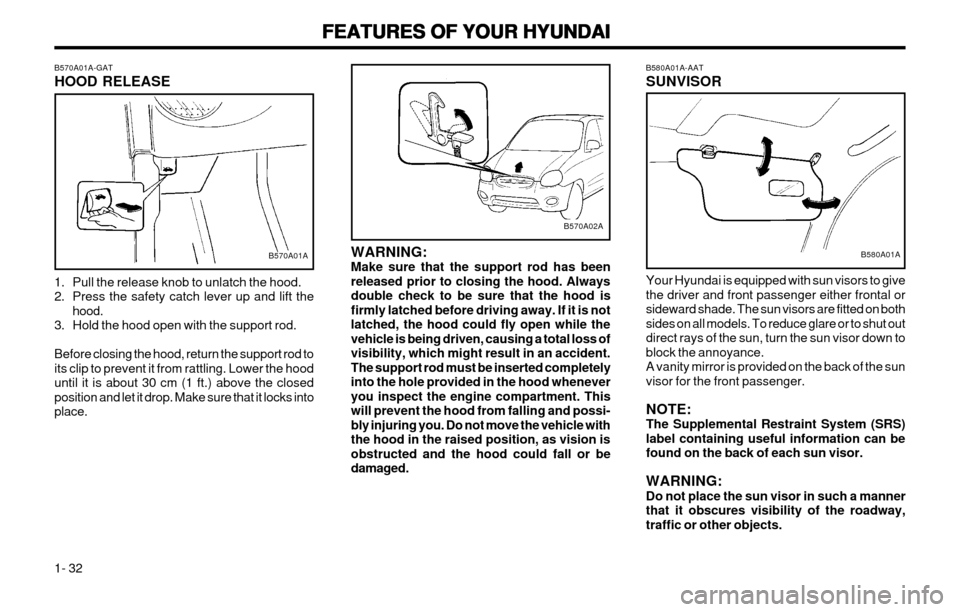
FEATURES OF YOUR HYUNDAI
FEATURES OF YOUR HYUNDAI FEATURES OF YOUR HYUNDAI
FEATURES OF YOUR HYUNDAI
FEATURES OF YOUR HYUNDAI
1- 32 B580A01A-AAT SUNVISOR Your Hyundai is equipped with sun visors to give the driver and front passenger either frontal orsideward shade. The sun visors are fitted on bothsides on all models. To reduce glare or to shut outdirect rays of the sun, turn the sun visor down toblock the annoyance.A vanity mirror is provided on the back of the sunvisor for the front passenger. NOTE: The Supplemental Restraint System (SRS)label containing useful information can befound on the back of each sun visor. WARNING: Do not place the sun visor in such a mannerthat it obscures visibility of the roadway,traffic or other objects.
B580A01AWARNING: Make sure that the support rod has beenreleased prior to closing the hood. Alwaysdouble check to be sure that the hood isfirmly latched before driving away. If it is notlatched, the hood could fly open while thevehicle is being driven, causing a total loss ofvisibility, which might result in an accident.The support rod must be inserted completelyinto the hole provided in the hood wheneveryou inspect the engine compartment. Thiswill prevent the hood from falling and possi-bly injuring you. Do not move the vehicle withthe hood in the raised position, as vision isobstructed and the hood could fall or bedamaged.
B570A02A
B570A01A-GAT HOOD RELEASE
1. Pull the release knob to unlatch the hood.
2. Press the safety catch lever up and lift the
hood.
3. Hold the hood open with the support rod. Before closing the hood, return the support rod to its clip to prevent it from rattling. Lower the hooduntil it is about 30 cm (1 ft.) above the closedposition and let it drop. Make sure that it locks intoplace.
B570A01A
Page 42 of 249
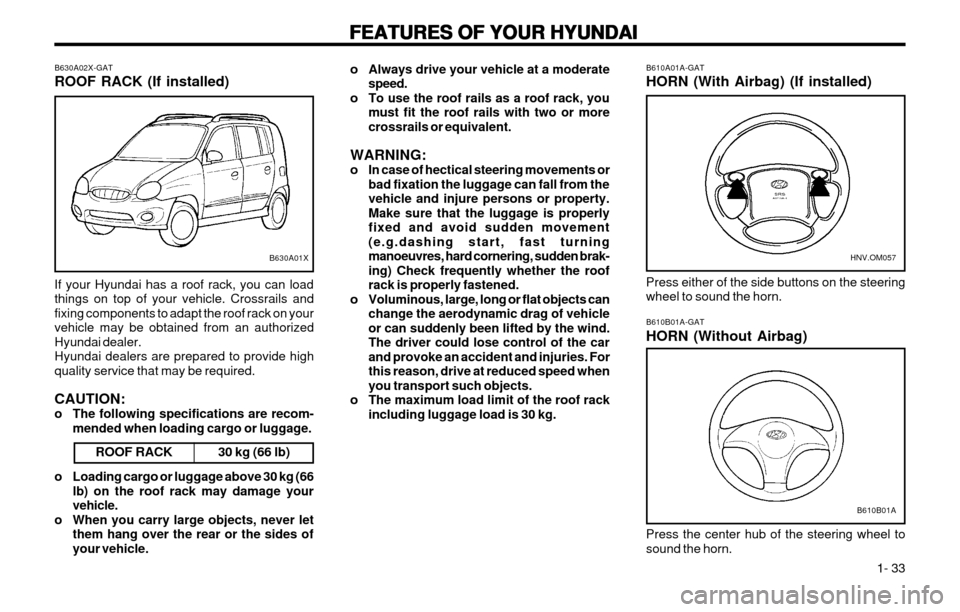
FEATURES OF YOUR HYUNDAI
FEATURES OF YOUR HYUNDAI FEATURES OF YOUR HYUNDAI
FEATURES OF YOUR HYUNDAI
FEATURES OF YOUR HYUNDAI
1- 33
o Always drive your vehicle at a moderate
speed.
o To use the roof rails as a roof rack, you must fit the roof rails with two or more crossrails or equivalent.
WARNING:
o In case of hectical steering movements or bad fixation the luggage can fall from thevehicle and injure persons or property.Make sure that the luggage is properlyfixed and avoid sudden movement
(e.g.dashing start, fast turningmanoeuvres, hard cornering, sudden brak-ing) Check frequently whether the roofrack is properly fastened.
o Voluminous, large, long or flat objects can change the aerodynamic drag of vehicleor can suddenly been lifted by the wind.The driver could lose control of the carand provoke an accident and injuries. For
this reason, drive at reduced speed whenyou transport such objects.
o The maximum load limit of the roof rack including luggage load is 30 kg.
B630A02X-GAT ROOF RACK (If installed)
ROOF RACK
If your Hyundai has a roof rack, you can load things on top of your vehicle. Crossrails andfixing components to adapt the roof rack on yourvehicle may be obtained from an authorizedHyundai dealer.Hyundai dealers are prepared to provide highquality service that may be required. CAUTION:
o The following specifications are recom-mended when loading cargo or luggage.
30 kg (66 lb)
B630A01X
o Loading cargo or luggage above 30 kg (66lb) on the roof rack may damage your vehicle.
o When you carry large objects, never let them hang over the rear or the sides ofyour vehicle. B610B01A-GAT HORN (Without Airbag) Press the center hub of the steering wheel to sound the horn.
B610B01A
B610A01A-GAT HORN (With Airbag) (If installed) Press either of the side buttons on the steering wheel to sound the horn.
HNV.OM057
Page 43 of 249
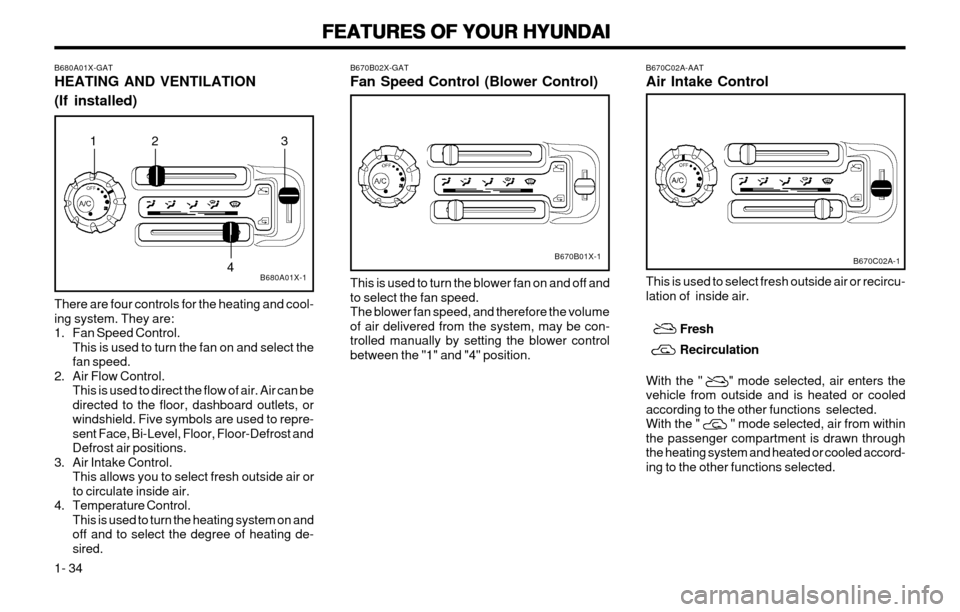
FEATURES OF YOUR HYUNDAI
FEATURES OF YOUR HYUNDAI FEATURES OF YOUR HYUNDAI
FEATURES OF YOUR HYUNDAI
FEATURES OF YOUR HYUNDAI
1- 34 This is used to select fresh outside air or recircu- lation of inside air.
Fresh Recirculation
With the " " mode selected, air enters the vehicle from outside and is heated or cooledaccording to the other functions selected.With the " " mode selected, air from withinthe passenger compartment is drawn throughthe heating system and heated or cooled accord-ing to the other functions selected.
B670C02A-AAT Air Intake Control
B670C02A-1
B670B02X-GAT Fan Speed Control (Blower Control)
This is used to turn the blower fan on and off and to select the fan speed.The blower fan speed, and therefore the volumeof air delivered from the system, may be con-trolled manually by setting the blower controlbetween the "1" and "4" position.
B670B01X-1
B680A01X-GAT HEATING AND VENTILATION (If installed) There are four controls for the heating and cool- ing system. They are:
1. Fan Speed Control. This is used to turn the fan on and select thefan speed.
2. Air Flow Control. This is used to direct the flow of air. Air can bedirected to the floor, dashboard outlets, orwindshield. Five symbols are used to repre-sent Face, Bi-Level, Floor, Floor-Defrost andDefrost air positions.
3. Air Intake Control. This allows you to select fresh outside air orto circulate inside air.
4. Temperature Control. This is used to turn the heating system on andoff and to select the degree of heating de-sired.
B680A01X-1
12
43
Page 44 of 249
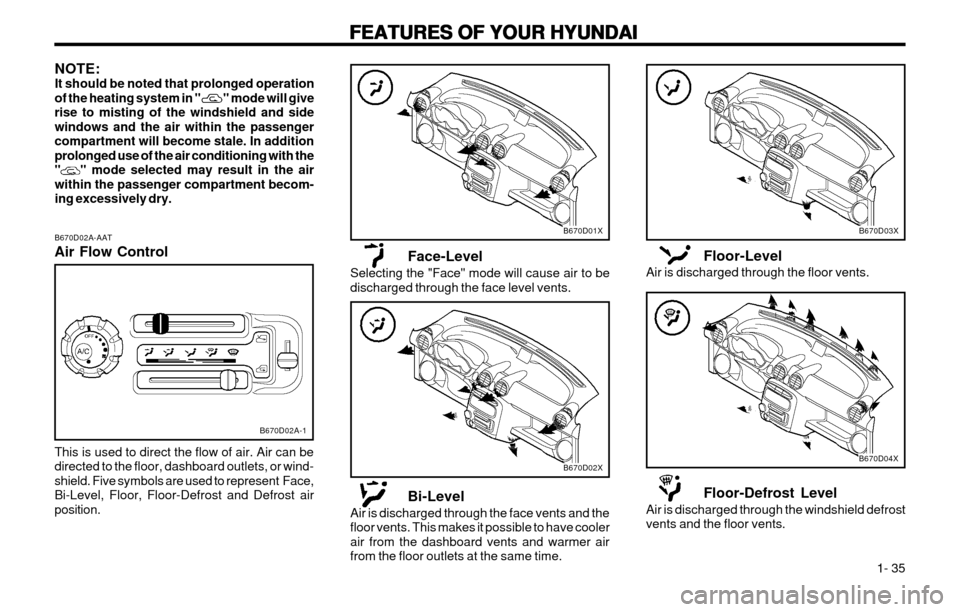
FEATURES OF YOUR HYUNDAI
FEATURES OF YOUR HYUNDAI FEATURES OF YOUR HYUNDAI
FEATURES OF YOUR HYUNDAI
FEATURES OF YOUR HYUNDAI
1- 35
B670D02A-AAT Air Flow Control
NOTE: It should be noted that prolonged operationof the heating system in "
" mode will give
rise to misting of the windshield and side windows and the air within the passengercompartment will become stale. In additionprolonged use of the air conditioning with the"
" mode selected may result in the air
within the passenger compartment becom- ing excessively dry.
This is used to direct the flow of air. Air can bedirected to the floor, dashboard outlets, or wind-shield. Five symbols are used to represent Face,Bi-Level, Floor, Floor-Defrost and Defrost airposition.
B670D02A-1
Face-Level
Selecting the "Face" mode will cause air to be discharged through the face level vents.
Bi-Level
Air is discharged through the face vents and thefloor vents. This makes it possible to have coolerair from the dashboard vents and warmer airfrom the floor outlets at the same time.
B670D01X
B670D02X
Floor-Level
Air is discharged through the floor vents.
Floor-Defrost Level
Air is discharged through the windshield defrost vents and the floor vents.
B670D03X
B670D04X
Page 45 of 249
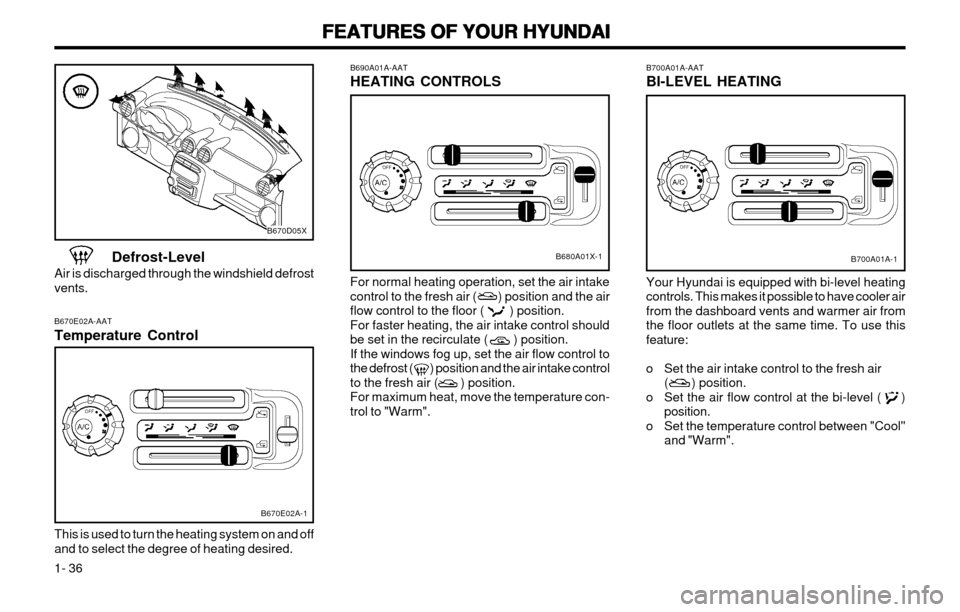
FEATURES OF YOUR HYUNDAI
FEATURES OF YOUR HYUNDAI FEATURES OF YOUR HYUNDAI
FEATURES OF YOUR HYUNDAI
FEATURES OF YOUR HYUNDAI
1- 36 B700A01A-AAT BI-LEVEL HEATING Your Hyundai is equipped with bi-level heating controls. This makes it possible to have cooler airfrom the dashboard vents and warmer air fromthe floor outlets at the same time. To use thisfeature:
o Set the air intake control to the fresh air
( ) position.
o Set the air flow control at the bi-level ( ) position.
o Set the temperature control between "Cool" and "Warm".
B700A01A-1
For normal heating operation, set the air intake control to the fresh air ( ) position and the airflow control to the floor ( ) position.For faster heating, the air intake control shouldbe set in the recirculate ( ) position.If the windows fog up, set the air flow control tothe defrost ( ) position and the air intake controlto the fresh air ( ) position.For maximum heat, move the temperature con-trol to "Warm".
B690A01A-AAT HEATING CONTROLS
B680A01X-1
B670E02A-AAT Temperature Control This is used to turn the heating system on and off and to select the degree of heating desired.
B670E02A-1
Defrost-Level
Air is discharged through the windshield defrost vents.
B670D05X
Page 46 of 249
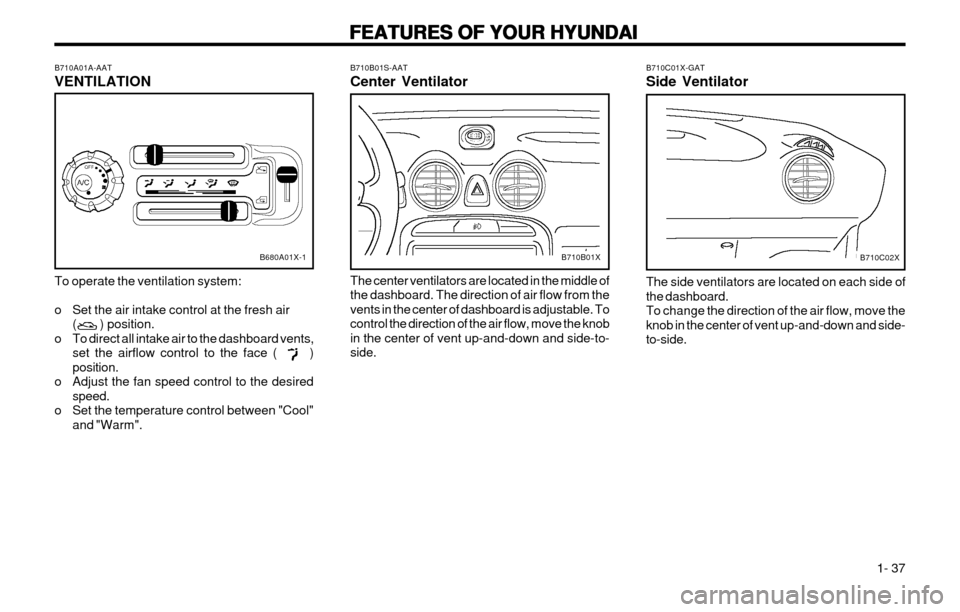
FEATURES OF YOUR HYUNDAI
FEATURES OF YOUR HYUNDAI FEATURES OF YOUR HYUNDAI
FEATURES OF YOUR HYUNDAI
FEATURES OF YOUR HYUNDAI
1- 37
B710B01S-AAT Center Ventilator The center ventilators are located in the middle of the dashboard. The direction of air flow from thevents in the center of dashboard is adjustable. Tocontrol the direction of the air flow, move the knobin the center of vent up-and-down and side-to-side.
B710B01X
B710A01A-AAT VENTILATION To operate the ventilation system:
o Set the air intake control at the fresh air
( ) position.
o To direct all intake air to the dashboard vents, set the airflow control to the face ( ) position.
o Adjust the fan speed control to the desired speed.
o Set the temperature control between "Cool" and "Warm".B680A01X-1
The side ventilators are located on each side of the dashboard.To change the direction of the air flow, move theknob in the center of vent up-and-down and side-to-side.
B710C01X-GAT Side Ventilator
B710C02X
Page 47 of 249
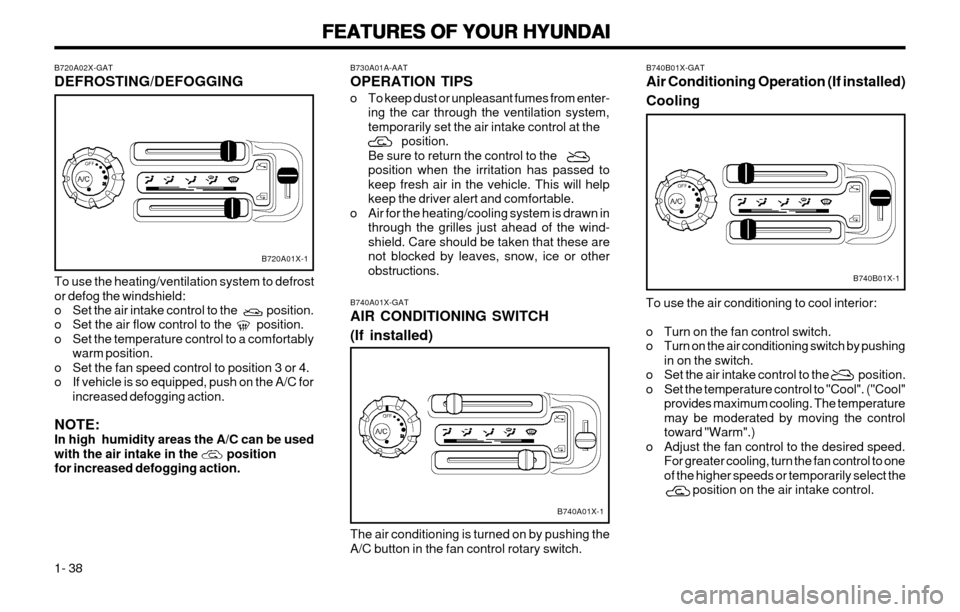
FEATURES OF YOUR HYUNDAI
FEATURES OF YOUR HYUNDAI FEATURES OF YOUR HYUNDAI
FEATURES OF YOUR HYUNDAI
FEATURES OF YOUR HYUNDAI
1- 38 B740B01X-GAT Air Conditioning Operation (If installed) Cooling
To use the air conditioning to cool interior:
o Turn on the fan control switch.
o Turn on the air conditioning switch by pushing in on the switch.
o Set the air intake control to the position.
o Set the temperature control to "Cool". ("Cool" provides maximum cooling. The temperaturemay be moderated by moving the controltoward "Warm".)
o Adjust the fan control to the desired speed. For greater cooling, turn the fan control to oneof the higher speeds or temporarily select the position on the air intake control.
B740B01X-1
B730A01A-AAT OPERATION TIPS
o To keep dust or unpleasant fumes from enter-ing the car through the ventilation system, temporarily set the air intake control at the position.Be sure to return the control to theposition when the irritation has passed tokeep fresh air in the vehicle. This will helpkeep the driver alert and comfortable.
o Air for the heating/cooling system is drawn in through the grilles just ahead of the wind-shield. Care should be taken that these arenot blocked by leaves, snow, ice or otherobstructions.
B740A01X-GAT AIR CONDITIONING SWITCH (If installed) The air conditioning is turned on by pushing the
A/C button in the fan control rotary switch.
B740A01X-1
B720A02X-GAT DEFROSTING/DEFOGGING To use the heating/ventilation system to defrost or defog the windshield:
o Set the air intake control to the position.
o Set the air flow control to the position.
o Set the temperature control to a comfortably warm position.
o Set the fan speed control to position 3 or 4.
o If vehicle is so equipped, push on the A/C for increased defogging action.
NOTE:In high humidity areas the A/C can be used
with the air intake in the positionfor increased defogging action.
B720A01X-1
Page 48 of 249
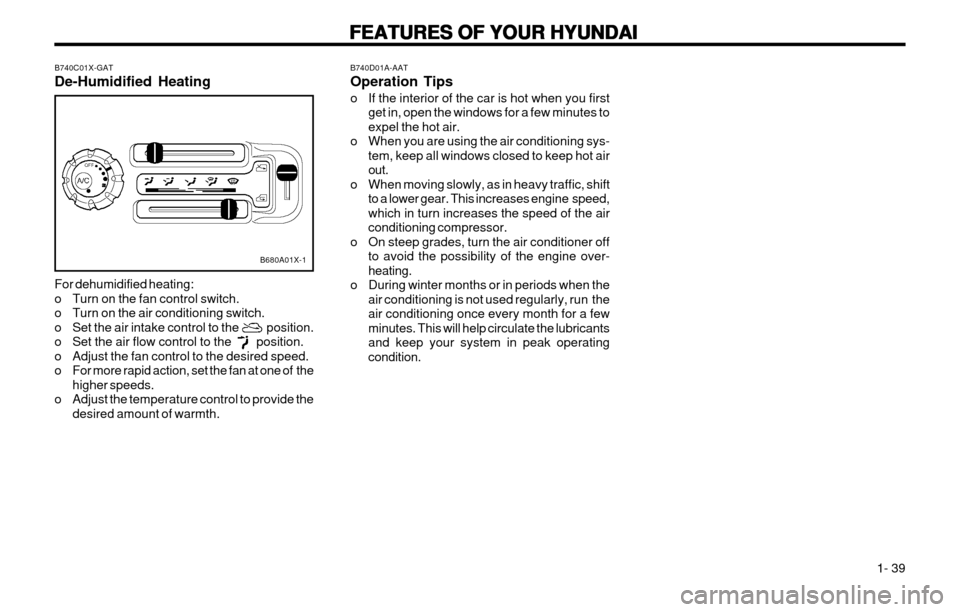
FEATURES OF YOUR HYUNDAI
FEATURES OF YOUR HYUNDAI FEATURES OF YOUR HYUNDAI
FEATURES OF YOUR HYUNDAI
FEATURES OF YOUR HYUNDAI
1- 39
B740D01A-AAT Operation Tips
o If the interior of the car is hot when you first
get in, open the windows for a few minutes to expel the hot air.
o When you are using the air conditioning sys- tem, keep all windows closed to keep hot airout.
o When moving slowly, as in heavy traffic, shift to a lower gear. This increases engine speed,which in turn increases the speed of the airconditioning compressor.
o On steep grades, turn the air conditioner off to avoid the possibility of the engine over-heating.
o During winter months or in periods when the air conditioning is not used regularly, run theair conditioning once every month for a fewminutes. This will help circulate the lubricantsand keep your system in peak operatingcondition.
For dehumidified heating:
o Turn on the fan control switch.
o Turn on the air conditioning switch.
o Set the air intake control to the position.
o Set the air flow control to the position.
o Adjust the fan control to the desired speed.
o For more rapid action, set the fan at one of the
higher speeds.
o Adjust the temperature control to provide the desired amount of warmth.
B740C01X-GAT De-Humidified Heating
B680A01X-1
Page 49 of 249
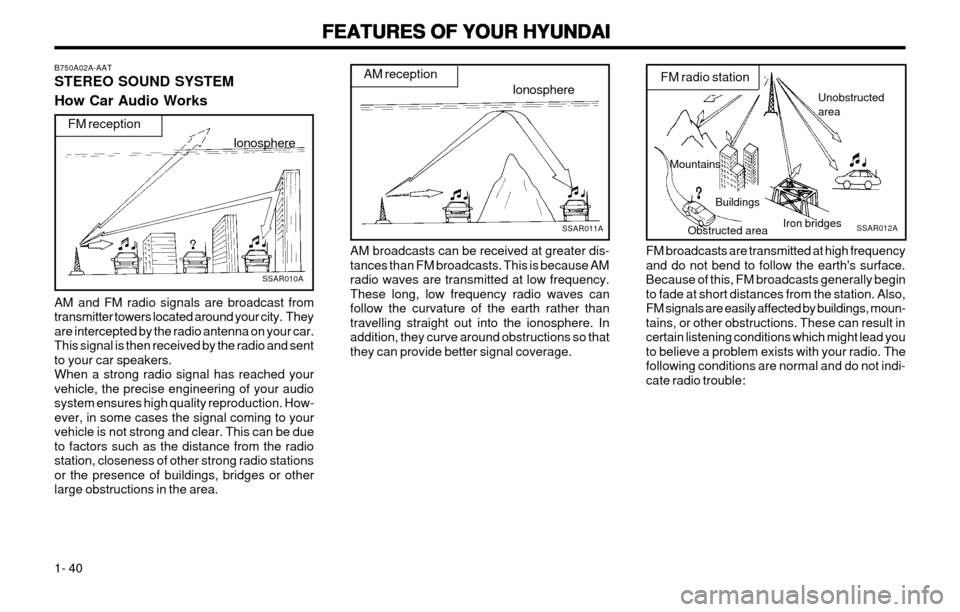
FEATURES OF YOUR HYUNDAI
FEATURES OF YOUR HYUNDAI FEATURES OF YOUR HYUNDAI
FEATURES OF YOUR HYUNDAI
FEATURES OF YOUR HYUNDAI
1- 40
Ionosphere
SSAR011A
AM reception
AM broadcasts can be received at greater dis- tances than FM broadcasts. This is because AMradio waves are transmitted at low frequency.These long, low frequency radio waves canfollow the curvature of the earth rather thantravelling straight out into the ionosphere. Inaddition, they curve around obstructions so thatthey can provide better signal coverage.
B750A02A-AAT STEREO SOUND SYSTEM How Car Audio Works
Ionosphere
FM reception
SSAR010A
AM and FM radio signals are broadcast from transmitter towers located around your city. Theyare intercepted by the radio antenna on your car.This signal is then received by the radio and sentto your car speakers.When a strong radio signal has reached yourvehicle, the precise engineering of your audiosystem ensures high quality reproduction. How-ever, in some cases the signal coming to yourvehicle is not strong and clear. This can be dueto factors such as the distance from the radiostation, closeness of other strong radio stationsor the presence of buildings, bridges or otherlarge obstructions in the area. FM broadcasts are transmitted at high frequencyand do not bend to follow the earth's surface.Because of this, FM broadcasts generally beginto fade at short distances from the station. Also,FM signals are easily affected by buildings, moun-tains, or other obstructions. These can result incertain listening conditions which might lead youto believe a problem exists with your radio. Thefollowing conditions are normal and do not indi-cate radio trouble:
Mountains
Buildings
Obstructed area Iron bridges
Unobstructed area
FM radio station
SSAR012A
Page 50 of 249
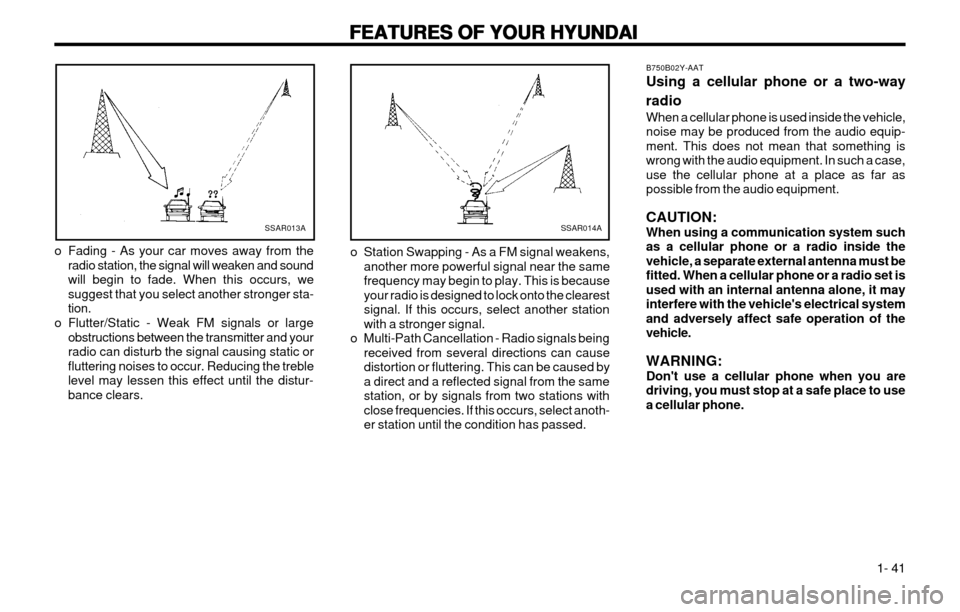
FEATURES OF YOUR HYUNDAI
FEATURES OF YOUR HYUNDAI FEATURES OF YOUR HYUNDAI
FEATURES OF YOUR HYUNDAI
FEATURES OF YOUR HYUNDAI
1- 41
B750B02Y-AAT Using a cellular phone or a two-way radio When a cellular phone is used inside the vehicle, noise may be produced from the audio equip-ment. This does not mean that something iswrong with the audio equipment. In such a case,use the cellular phone at a place as far aspossible from the audio equipment. CAUTION: When using a communication system suchas a cellular phone or a radio inside thevehicle, a separate external antenna must befitted. When a cellular phone or a radio set isused with an internal antenna alone, it mayinterfere with the vehicle's electrical systemand adversely affect safe operation of thevehicle. WARNING: Don't use a cellular phone when you aredriving, you must stop at a safe place to usea cellular phone.
SSAR013A
o Fading - As your car moves away from the radio station, the signal will weaken and sound will begin to fade. When this occurs, wesuggest that you select another stronger sta-tion.
o Flutter/Static - Weak FM signals or large obstructions between the transmitter and yourradio can disturb the signal causing static orfluttering noises to occur. Reducing the treblelevel may lessen this effect until the distur-bance clears.SSAR014A
o Station Swapping - As a FM signal weakens, another more powerful signal near the same frequency may begin to play. This is becauseyour radio is designed to lock onto the clearestsignal. If this occurs, select another stationwith a stronger signal.
o Multi-Path Cancellation - Radio signals being received from several directions can causedistortion or fluttering. This can be caused bya direct and a reflected signal from the samestation, or by signals from two stations withclose frequencies. If this occurs, select anoth-er station until the condition has passed.