CD player Hyundai Atos 2002 Owner's Manual
[x] Cancel search | Manufacturer: HYUNDAI, Model Year: 2002, Model line: Atos, Model: Hyundai Atos 2002Pages: 249, PDF Size: 3.11 MB
Page 53 of 249
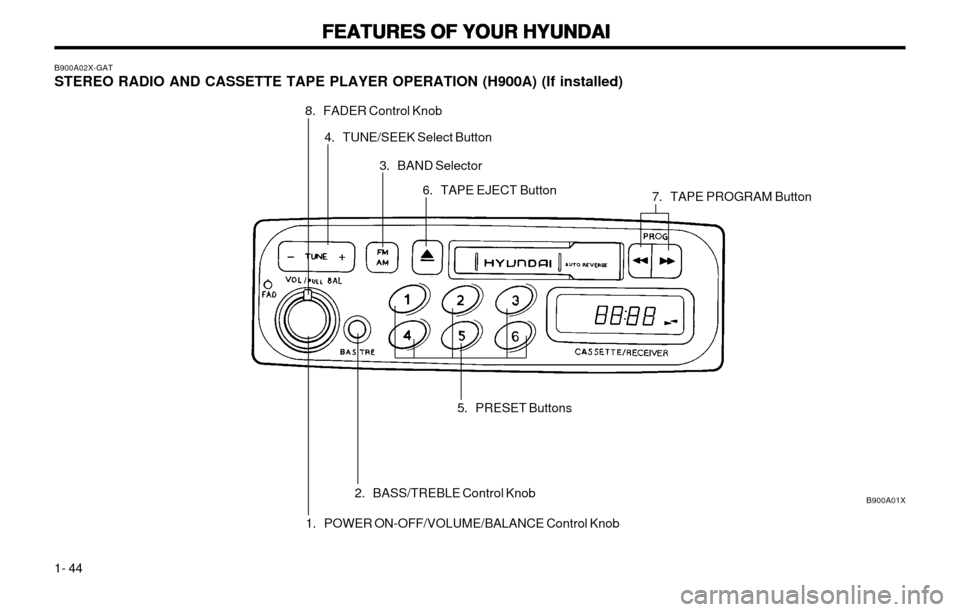
FEATURES OF YOUR HYUNDAI
FEATURES OF YOUR HYUNDAI FEATURES OF YOUR HYUNDAI
FEATURES OF YOUR HYUNDAI
FEATURES OF YOUR HYUNDAI
1- 44 B900A01X
B900A02X-GAT STEREO RADIO AND CASSETTE TAPE PLAYER OPERATION (H900A) (If installed)
1. POWER ON-OFF/VOLUME/BALANCE Control Knob
2. BASS/TREBLE Control Knob 5. PRESET Buttons
8. FADER Control Knob
4. TUNE/SEEK Select Button
3. BAND Selector6. TAPE EJECT Button 7. TAPE PROGRAM Button
Page 58 of 249
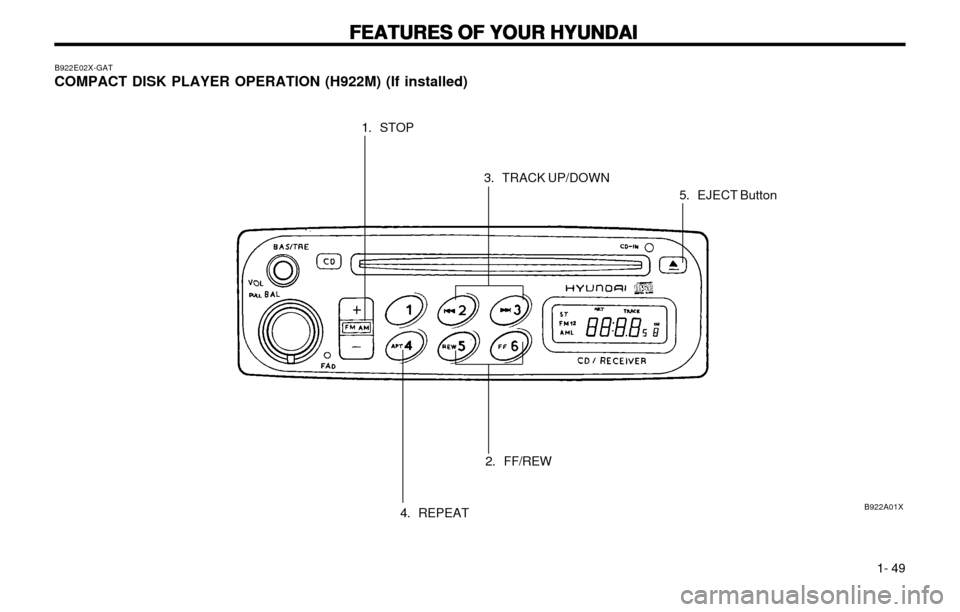
FEATURES OF YOUR HYUNDAI
FEATURES OF YOUR HYUNDAI FEATURES OF YOUR HYUNDAI
FEATURES OF YOUR HYUNDAI
FEATURES OF YOUR HYUNDAI
1- 49
B922A01X
B922E02X-GAT COMPACT DISK PLAYER OPERATION (H922M) (If installed)
4. REPEAT
3. TRACK UP/DOWN
5. EJECT Button
2. FF/REW
1. STOP
Page 60 of 249
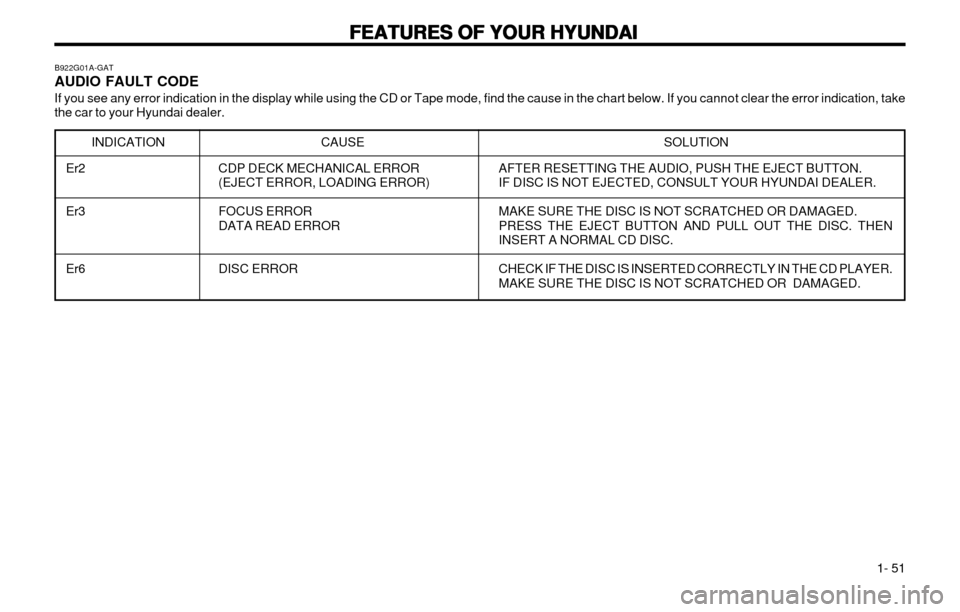
FEATURES OF YOUR HYUNDAI
FEATURES OF YOUR HYUNDAI FEATURES OF YOUR HYUNDAI
FEATURES OF YOUR HYUNDAI
FEATURES OF YOUR HYUNDAI
1- 51
B922G01A-GAT AUDIO FAULT CODE
If you see any error indication in the display while using the CD or Tape mode, find the cause in the chart below. If you cannot clear the error indication, take the car to your Hyundai dealer.
INDICATION
CAUSE SOLUTION
Er2 Er3 Er6 CDP DECK MECHANICAL ERROR (EJECT ERROR, LOADING ERROR) FOCUS ERROR DATA READ ERROR DISC ERROR AFTER RESETTING THE AUDIO, PUSH THE EJECT BUTTON. IF DISC IS NOT EJECTED, CONSULT YOUR HYUNDAI DEALER. MAKE SURE THE DISC IS NOT SCRATCHED OR DAMAGED. PRESS THE EJECT BUTTON AND PULL OUT THE DISC. THENINSERT A NORMAL CD DISC. CHECK IF THE DISC IS INSERTED CORRECTLY IN THE CD PLAYER. MAKE SURE THE DISC IS NOT SCRATCHED OR DAMAGED.
Page 61 of 249
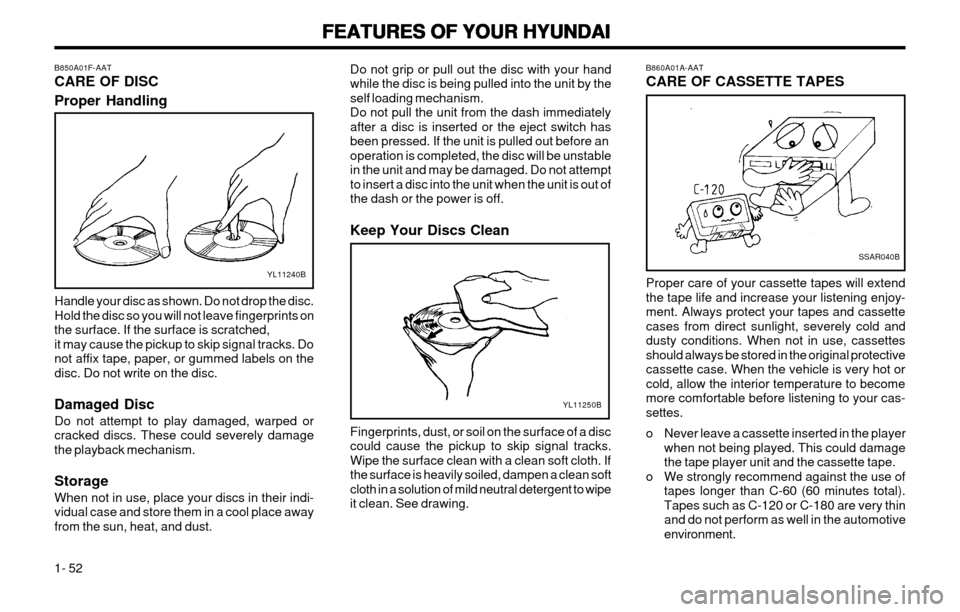
FEATURES OF YOUR HYUNDAI
FEATURES OF YOUR HYUNDAI FEATURES OF YOUR HYUNDAI
FEATURES OF YOUR HYUNDAI
FEATURES OF YOUR HYUNDAI
1- 52
B850A01F-AAT CARE OF DISC Proper Handling
YL11240B
YL11250B
Handle your disc as shown. Do not drop the disc. Hold the disc so you will not leave fingerprints onthe surface. If the surface is scratched,it may cause the pickup to skip signal tracks. Donot affix tape, paper, or gummed labels on thedisc. Do not write on the disc. Damaged Disc Do not attempt to play damaged, warped or cracked discs. These could severely damagethe playback mechanism. Storage When not in use, place your discs in their indi- vidual case and store them in a cool place awayfrom the sun, heat, and dust.
Do not grip or pull out the disc with your handwhile the disc is being pulled into the unit by theself loading mechanism.Do not pull the unit from the dash immediatelyafter a disc is inserted or the eject switch hasbeen pressed. If the unit is pulled out before anoperation is completed, the disc will be unstablein the unit and may be damaged. Do not attemptto insert a disc into the unit when the unit is out ofthe dash or the power is off. Keep Your Discs Clean Fingerprints, dust, or soil on the surface of a disc could cause the pickup to skip signal tracks.Wipe the surface clean with a clean soft cloth. Ifthe surface is heavily soiled, dampen a clean softcloth in a solution of mild neutral detergent to wipeit clean. See drawing.
B860A01A-AAT CARE OF CASSETTE TAPES
SSAR040B
Proper care of your cassette tapes will extend the tape life and increase your listening enjoy-ment. Always protect your tapes and cassettecases from direct sunlight, severely cold anddusty conditions. When not in use, cassettesshould always be stored in the original protectivecassette case. When the vehicle is very hot orcold, allow the interior temperature to becomemore comfortable before listening to your cas-settes.
o Never leave a cassette inserted in the player
when not being played. This could damage the tape player unit and the cassette tape.
o We strongly recommend against the use of tapes longer than C-60 (60 minutes total).Tapes such as C-120 or C-180 are very thinand do not perform as well in the automotiveenvironment.
Page 62 of 249
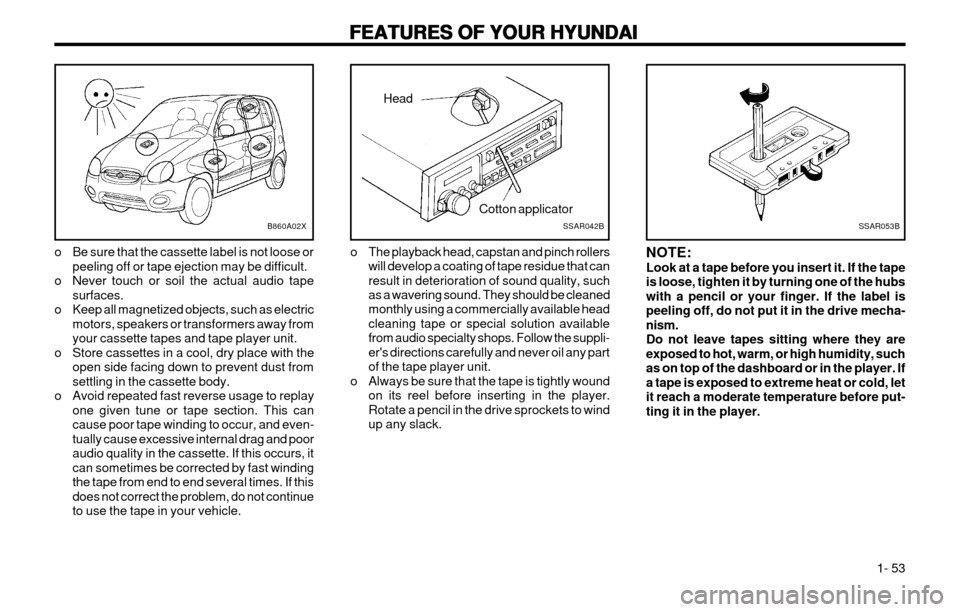
FEATURES OF YOUR HYUNDAI
FEATURES OF YOUR HYUNDAI FEATURES OF YOUR HYUNDAI
FEATURES OF YOUR HYUNDAI
FEATURES OF YOUR HYUNDAI
1- 53
B860A02X
o Be sure that the cassette label is not loose or peeling off or tape ejection may be difficult.
o Never touch or soil the actual audio tape surfaces.
o Keep all magnetized objects, such as electric motors, speakers or transformers away from your cassette tapes and tape player unit.
o Store cassettes in a cool, dry place with the open side facing down to prevent dust fromsettling in the cassette body.
o Avoid repeated fast reverse usage to replay one given tune or tape section. This cancause poor tape winding to occur, and even-tually cause excessive internal drag and pooraudio quality in the cassette. If this occurs, itcan sometimes be corrected by fast windingthe tape from end to end several times. If thisdoes not correct the problem, do not continueto use the tape in your vehicle.SSAR042B
Head
Cotton applicator
o The playback head, capstan and pinch rollerswill develop a coating of tape residue that can result in deterioration of sound quality, suchas a wavering sound. They should be cleaned monthly using a commercially available head cleaning tape or special solution availablefrom audio specialty shops. Follow the suppli-er's directions carefully and never oil any partof the tape player unit.
o Always be sure that the tape is tightly wound on its reel before inserting in the player.Rotate a pencil in the drive sprockets to windup any slack.
SSAR053B
NOTE: Look at a tape before you insert it. If the tapeis loose, tighten it by turning one of the hubswith a pencil or your finger. If the label ispeeling off, do not put it in the drive mecha-nism.Do not leave tapes sitting where they areexposed to hot, warm, or high humidity, suchas on top of the dashboard or in the player. Ifa tape is exposed to extreme heat or cold, letit reach a moderate temperature before put-ting it in the player.
Page 125 of 249
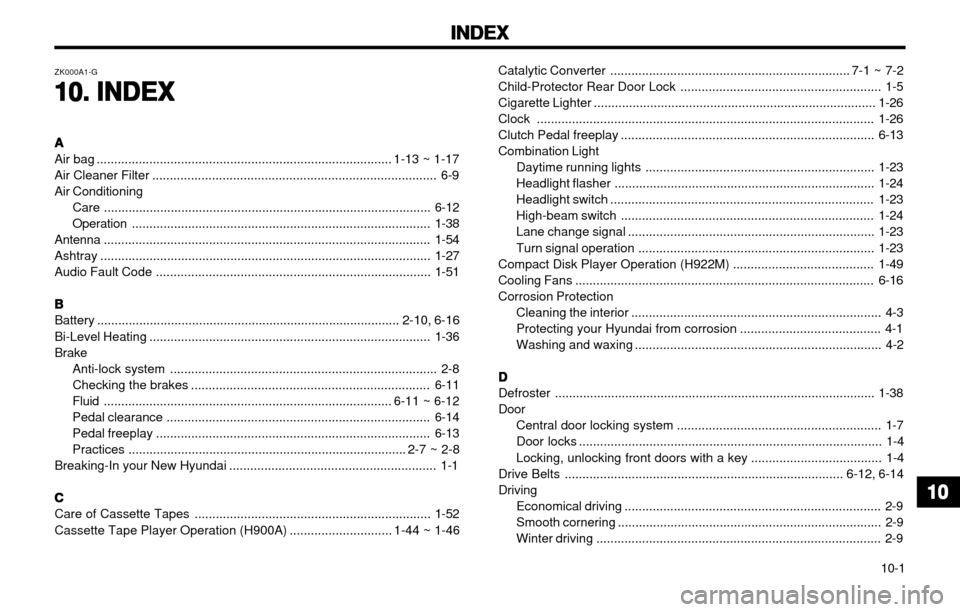
INDEX
INDEX INDEX
INDEX
INDEX
10-1
Catalytic Converter .................................................................... 7-1 ~ 7-2
Child-Protector Rear Door Lock ......................................................... 1-5
Cigarette Lighter ................................................................................
1-26
Clock ................................................................................................ 1-26
Clutch Pedal freeplay ........................................................................ 6-13
Combination Light Daytime running lights ................................................................. 1-23
Headlight flasher .......................................................................... 1-24
Headlight switch ........................................................................... 1-23
High-beam switch ........................................................................ 1-24
Lane change signal ...................................................................... 1-23
Turn signal operation ................................................................... 1-23
Compact Disk Player Operation (H922M) ........................................ 1-49
Cooling Fans ..................................................................................... 6-16
Corrosion Protection Cleaning the interior ....................................................................... 4-3
Protecting your Hyundai from corrosion ........................................ 4-1
Washing and waxing ...................................................................... 4-2
DD
DD
D
Defroster ........................................................................................... 1-38
Door Central door locking system .......................................................... 1-7
Door locks ...................................................................................... 1-4
Locking, unlocking front doors with a key ..................................... 1-4
Drive Belts ............................................................................... 6-12, 6-14 Driving Economical driving ......................................................................... 2-9
Smooth cornering ........................................................................... 2-9
Winter driving ................................................................................. 2-9
ZK000A1-G
10. INDEX
10. INDEX 10. INDEX
10. INDEX
10. INDEX
AA
AA
A
Air bag .................................................................................... 1-13 ~ 1-17
Air Cleaner Filter ................................................................................. 6-9Air Conditioning
Care ............................................................................................. 6-12
Operation ..................................................................................... 1-38
Antenna ............................................................................................. 1-54
Ashtray .............................................................................................. 1-27
Audio Fault Code .............................................................................. 1-51
BB
BB
B
Battery ...................................................................................... 2-10, 6-16
Bi-Level Heating ................................................................................ 1-36
Brake Anti-lock system ............................................................................ 2-8
Checking the brakes .................................................................... 6-11
Fluid .................................................................................. 6-11 ~ 6-12
Pedal clearance ........................................................................... 6-14
Pedal freeplay .............................................................................. 6-13
Practices ............................................................................... 2-7 ~ 2-8
Breaking-In your New Hyundai ........................................................... 1-1
CC
CC
C
Care of Cassette Tapes ................................................................... 1-52
Cassette Tape Player Operation (H900A) ............................. 1-44 ~ 1-46
1010
1010
10
Page 179 of 249
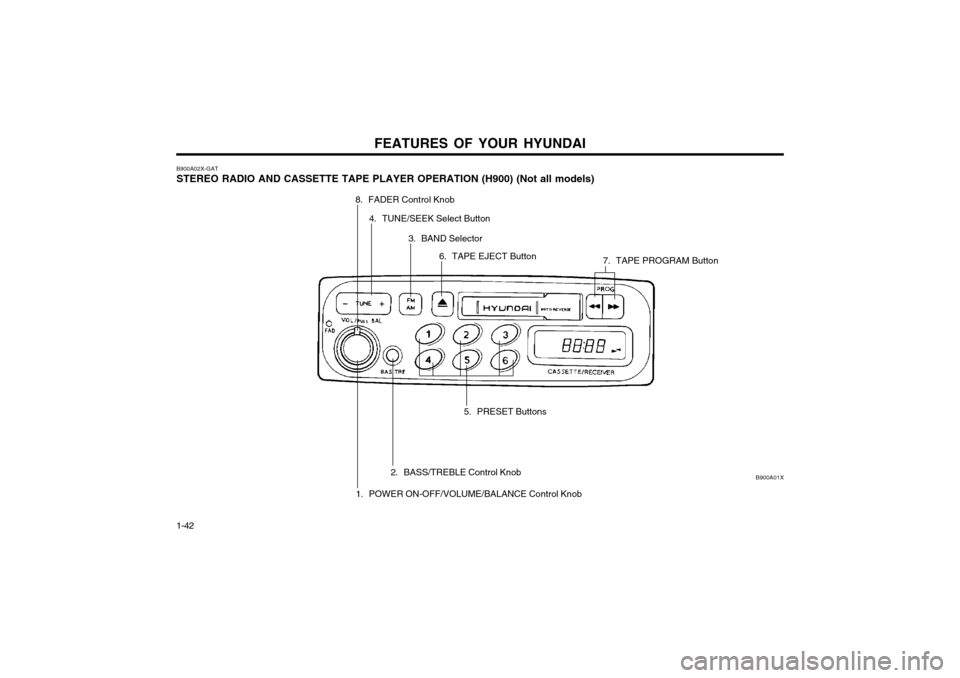
FEATURES OF YOUR HYUNDAI
1-42 B900A01X
B900A02X-GAT STEREO RADIO AND CASSETTE TAPE PLAYER OPERATION (H900) (Not all models)
1. POWER ON-OFF/VOLUME/BALANCE Control Knob
2. BASS/TREBLE Control Knob 5. PRESET Buttons
8. FADER Control Knob
4. TUNE/SEEK Select Button
3. BAND Selector6. TAPE EJECT Button 7. TAPE PROGRAM Button
Page 184 of 249
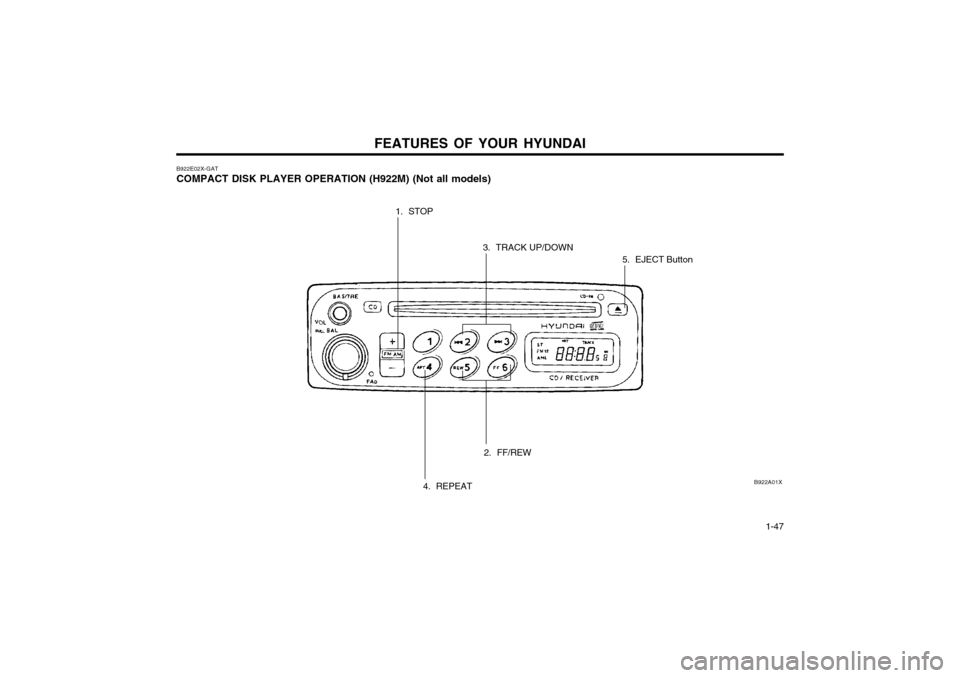
FEATURES OF YOUR HYUNDAI 1-47
B922A01X
B922E02X-GAT COMPACT DISK PLAYER OPERATION (H922M) (Not all models)
4. REPEAT
3. TRACK UP/DOWN
5. EJECT Button
2. FF/REW
1. STOP
Page 186 of 249
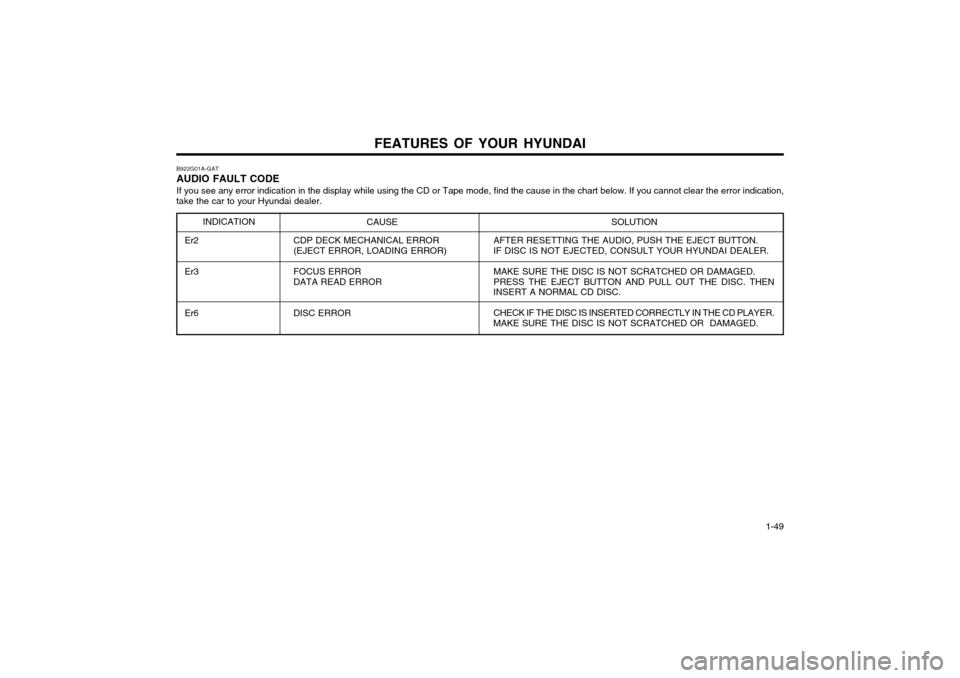
FEATURES OF YOUR HYUNDAI 1-49
B922G01A-GAT AUDIO FAULT CODE
If you see any error indication in the display while using the CD or Tape mode, find the cause in the chart below. If you cannot clear the error indication,
take the car to your Hyundai dealer.
INDICATION CAUSE SOLUTION
Er2 Er3 Er6 CDP DECK MECHANICAL ERROR (EJECT ERROR, LOADING ERROR) FOCUS ERROR DATA READ ERROR DISC ERROR AFTER RESETTING THE AUDIO, PUSH THE EJECT BUTTON. IF DISC IS NOT EJECTED, CONSULT YOUR HYUNDAI DEALER. MAKE SURE THE DISC IS NOT SCRATCHED OR DAMAGED. PRESS THE EJECT BUTTON AND PULL OUT THE DISC. THEN
INSERT A NORMAL CD DISC.
CHECK IF THE DISC IS INSERTED CORRECTLY IN THE CD PLAYER.
MAKE SURE THE DISC IS NOT SCRATCHED OR DAMAGED.
Page 187 of 249
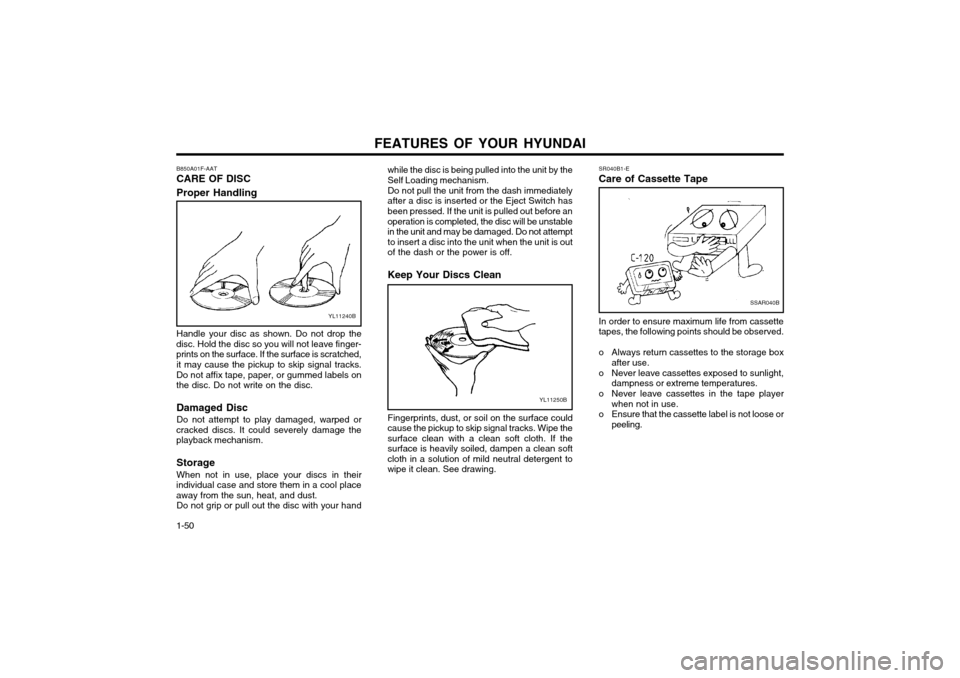
FEATURES OF YOUR HYUNDAI
1-50 SR040B1-E Care of Cassette Tape
SSAR040B
In order to ensure maximum life from cassette tapes, the following points should be observed.
o Always return cassettes to the storage box
after use.
o Never leave cassettes exposed to sunlight, dampness or extreme temperatures.
o Never leave cassettes in the tape player when not in use.
o Ensure that the cassette label is not loose or peeling.
YL11250B
while the disc is being pulled into the unit by the Self Loading mechanism. Do not pull the unit from the dash immediately after a disc is inserted or the Eject Switch hasbeen pressed. If the unit is pulled out before an operation is completed, the disc will be unstable in the unit and may be damaged. Do not attemptto insert a disc into the unit when the unit is outof the dash or the power is off. Keep Your Discs Clean Fingerprints, dust, or soil on the surface could cause the pickup to skip signal tracks. Wipe thesurface clean with a clean soft cloth. If thesurface is heavily soiled, dampen a clean softcloth in a solution of mild neutral detergent towipe it clean. See drawing.
B850A01F-AAT CARE OF DISC Proper Handling
YL11240B
Handle your disc as shown. Do not drop the
disc. Hold the disc so you will not leave finger- prints on the surface. If the surface is scratched,
it may cause the pickup to skip signal tracks.
Do not affix tape, paper, or gummed labels onthe disc. Do not write on the disc.
Damaged Disc Do not attempt to play damaged, warped or
cracked discs. It could severely damage the playback mechanism.
Storage When not in use, place your discs in their
individual case and store them in a cool place away from the sun, heat, and dust. Do not grip or pull out the disc with your hand