Hyundai Azera 2005 Owner's Manual
Manufacturer: HYUNDAI, Model Year: 2005, Model line: Azera, Model: Hyundai Azera 2005Pages: 297, PDF Size: 13.2 MB
Page 261 of 297

6
DO-IT-YOURSELF MAINTENANCE
25
!
CHECKING ELECTRIC COOLING FANS
G220A01A-AAT
WARNING:
The cooling fan is controlled by
engine coolant temperature and may sometimes operate even whenthe engine is not running. Use extreme caution when working near the blades of the cooling fan, sothat you are not injured by a rotat- ing fan blade. As the engine cool- ant temperature decreases the fanwill automatically shut off. This is a normal condition.
G220B01NF-GAT
Checking Engine Cooling Fan
The engine cooling fan should come on automatically if the engine coolant temperature is high or whenever the air conditioning is in operation.POWER STEERING FLUID LEVEL
G230A03A-GAT The power steering fluid level should be checked regularly.To check the power steering fluid level,be sure the ignition is "OFF", then check to make certain that the power steering fluid level is between the"MAX" and "MIN" level markings on the fluid reservoir.
HTG5014
o When lifting a plastic-cased bat-
tery, excessive pressure on the case may cause battery acid toleak, resulting in personal injury. Lift with a battery carrier or with your hands on opposite corners.
o Never attempt to charge the bat- tery when the battery cables areconnected.
o The electrical ignition system works with high voltage. Never touch these components with the engine running or the ignition switched on.
Page 262 of 297
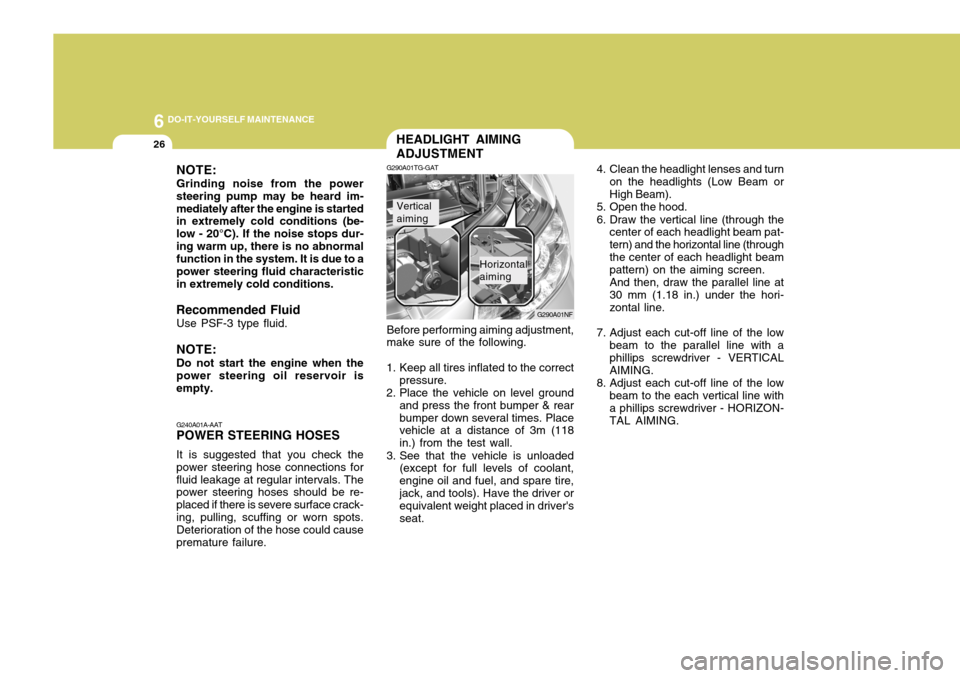
6 DO-IT-YOURSELF MAINTENANCE
26HEADLIGHT AIMING ADJUSTMENT
G290A01TG-GAT
G290A01NF
Before performing aiming adjustment, make sure of the following.
1. Keep all tires inflated to the correct pressure.
2. Place the vehicle on level ground and press the front bumper & rear bumper down several times. Place vehicle at a distance of 3m (118 in.) from the test wall.
3. See that the vehicle is unloaded (except for full levels of coolant,engine oil and fuel, and spare tire,jack, and tools). Have the driver or equivalent weight placed in driver's seat.
Vertical aiming
Horizontal aiming 4. Clean the headlight lenses and turn
on the headlights (Low Beam or High Beam).
5. Open the hood.
6. Draw the vertical line (through the center of each headlight beam pat- tern) and the horizontal line (throughthe center of each headlight beam pattern) on the aiming screen. And then, draw the parallel line at 30 mm (1.18 in.) under the hori- zontal line.
7. Adjust each cut-off line of the low beam to the parallel line with a phillips screwdriver - VERTICAL AIMING.
8. Adjust each cut-off line of the low beam to the each vertical line with a phillips screwdriver - HORIZON-TAL AIMING.
NOTE: Grinding noise from the power steering pump may be heard im-mediately after the engine is started in extremely cold conditions (be- low - 20°C). If the noise stops dur-ing warm up, there is no abnormal function in the system. It is due to a power steering fluid characteristicin extremely cold conditions.
Recommended Fluid Use PSF-3 type fluid. NOTE: Do not start the engine when the power steering oil reservoir is empty. G240A01A-AAT POWER STEERING HOSES It is suggested that you check the power steering hose connections forfluid leakage at regular intervals. The power steering hoses should be re- placed if there is severe surface crack-ing, pulling, scuffing or worn spots. Deterioration of the hose could cause premature failure.
Page 263 of 297
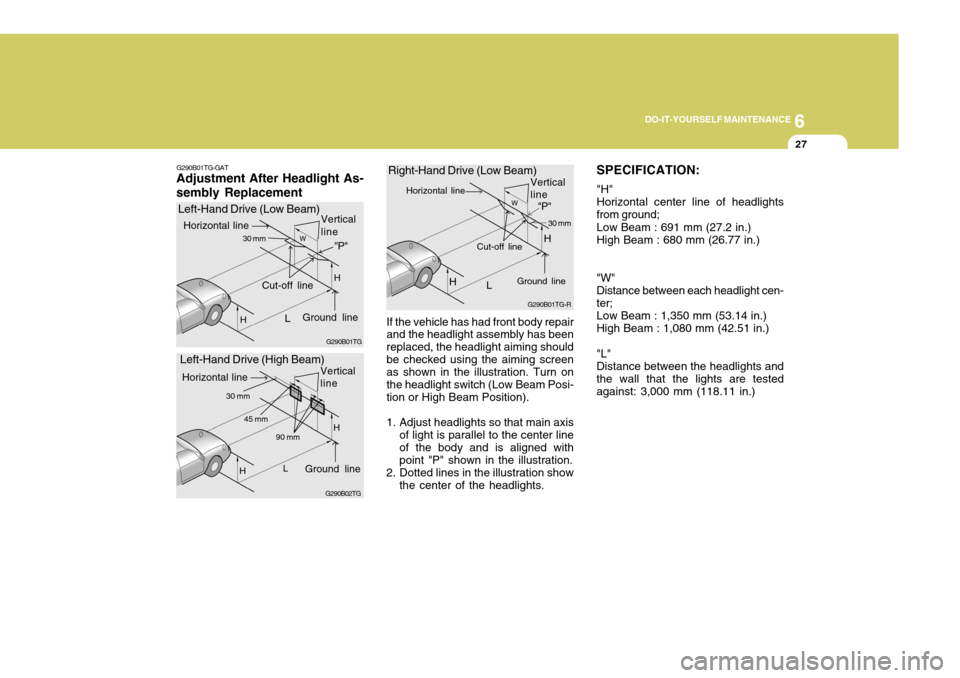
6
DO-IT-YOURSELF MAINTENANCE
27
G290B01TG-GAT
Adjustment After Headlight As- sembly Replacement
G290B01TG
Left-Hand Drive (Low Beam)
G290B01TG-R
Right-Hand Drive (Low Beam)
If the vehicle has had front body repair and the headlight assembly has been replaced, the headlight aiming shouldbe checked using the aiming screen as shown in the illustration. Turn on the headlight switch (Low Beam Posi-tion or High Beam Position).
1. Adjust headlights so that main axis of light is parallel to the center lineof the body and is aligned withpoint "P" shown in the illustration.
2. Dotted lines in the illustration show the center of the headlights. SPECIFICATION: "H" Horizontal center line of headlightsfrom ground; Low Beam : 691 mm (27.2 in.) High Beam : 680 mm (26.77 in.) "W" Distance between each headlight cen-ter;Low Beam : 1,350 mm (53.14 in.) High Beam : 1,080 mm (42.51 in.) "L" Distance between the headlights andthe wall that the lights are testedagainst: 3,000 mm (118.11 in.)
G290B02TG
Left-Hand Drive (High Beam)
LW
H
H Cut-off line
Ground line"P"
Horizontal line
30 mm
L
H 90 mm
Ground line
Horizontal line Vertical line
H45 mm
LW
H Cut-off line
"P"
Horizontal line
Ground line 30 mm
30 mm
Vertical line
Vertical line
H
Page 264 of 297
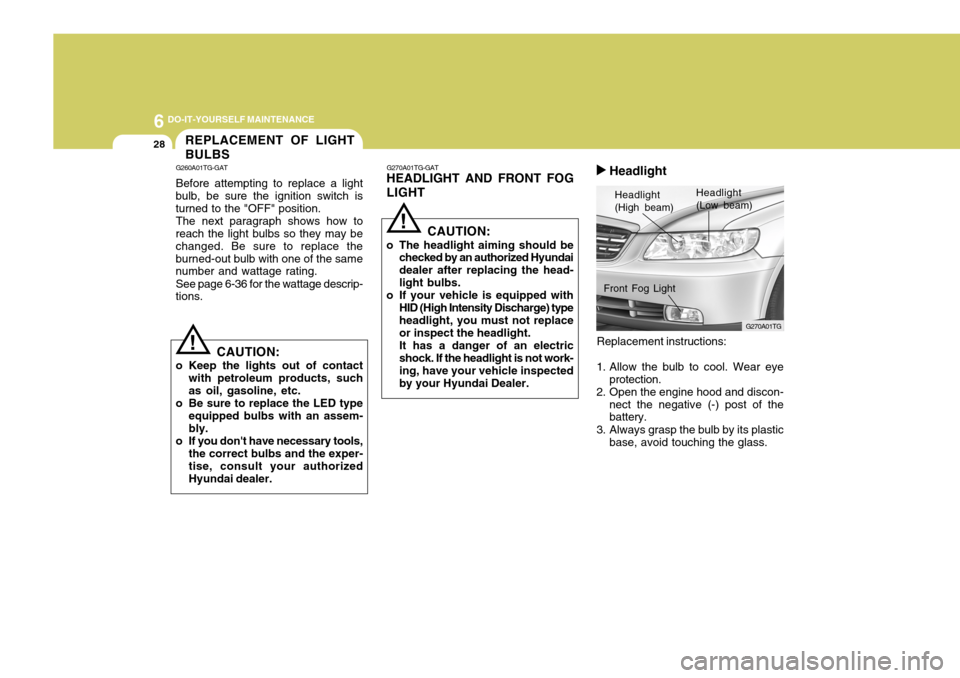
6 DO-IT-YOURSELF MAINTENANCE
28
Replacement instructions:
1. Allow the bulb to cool. Wear eye protection.
2. Open the engine hood and discon- nect the negative (-) post of the battery.
3. Always grasp the bulb by its plastic base, avoid touching the glass.
G270A01TG-GAT
HEADLIGHT AND FRONT FOG LIGHT
Headlight (High beam) Headlight(Low beam)
G270A01TG
Front Fog Light
REPLACEMENT OF LIGHT BULBS
G260A01TG-GAT Before attempting to replace a light
bulb, be sure the ignition switch is turned to the "OFF" position.
The next paragraph shows how to
reach the light bulbs so they may bechanged. Be sure to replace theburned-out bulb with one of the same number and wattage rating.
See page 6-36 for the wattage descrip-
tions.
! CAUTION:
o Keep the lights out of contact with petroleum products, such as oil, gasoline, etc.
o Be sure to replace the LED type
equipped bulbs with an assem- bly.
o If you don't have necessary tools, the correct bulbs and the exper-tise, consult your authorized Hyundai dealer. CAUTION:
o The headlight aiming should be checked by an authorized Hyundaidealer after replacing the head-light bulbs.
o If your vehicle is equipped with
HID (High Intensity Discharge) type headlight, you must not replace or inspect the headlight. It has a danger of an electric shock. If the headlight is not work- ing, have your vehicle inspectedby your Hyundai Dealer.
! Headlight
Page 265 of 297

6
DO-IT-YOURSELF MAINTENANCE
29
G270A02TG
4. Using a spanner of the correct size, remove the headlight assembly mounting bolts and nut.
G270A03TG
5. Disconnect the power cord from the back of the headlight.HTG5024
6. Turn the plastic cover counterclock- wise and remove it.
HTG5025
7. Disconnect the connector from the bulb base in the back of the headlight.
8. Push the bulb spring to remove the headlight bulb.HTG5026
9. Remove the protective cap from the replacement bulb and install the new bulb by matching theplastic base with the headlight hole. Reattach the bulb spring and reconnect the connector.
10. Use the protective cap and carton to promptly dispose of the oldbulb.
11. Check for proper headlight aim.
Page 266 of 297
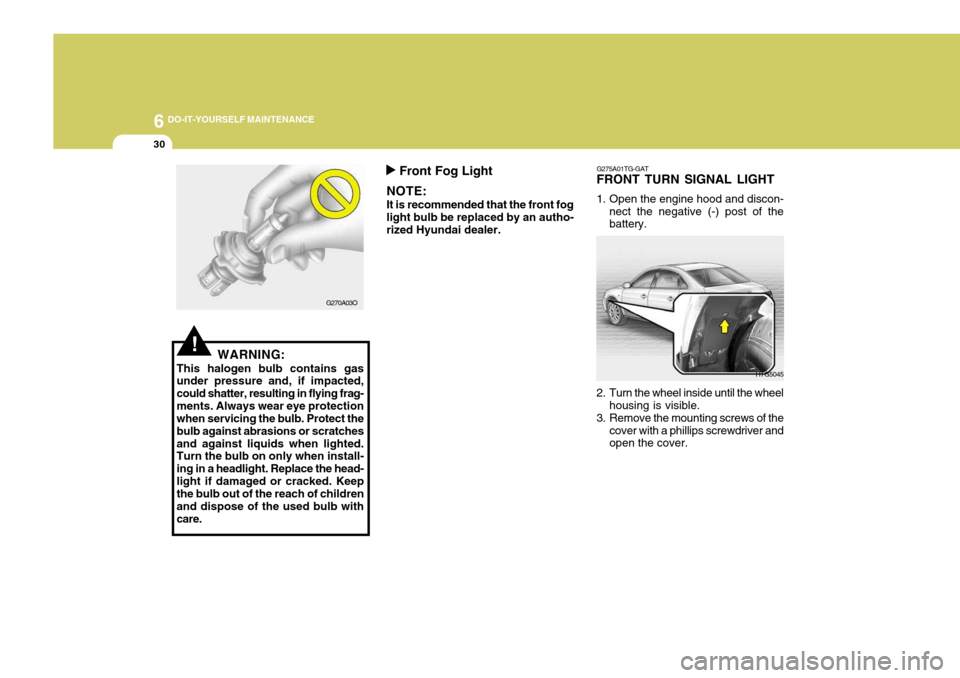
6 DO-IT-YOURSELF MAINTENANCE
30
!WARNING:
This halogen bulb contains gas under pressure and, if impacted, could shatter, resulting in flying frag-ments. Always wear eye protection when servicing the bulb. Protect the bulb against abrasions or scratchesand against liquids when lighted. Turn the bulb on only when install- ing in a headlight. Replace the head-light if damaged or cracked. Keep the bulb out of the reach of children and dispose of the used bulb withcare. G270A03O
Front Fog Light
NOTE: It is recommended that the front fog light bulb be replaced by an autho- rized Hyundai dealer. G275A01TG-GAT
FRONT TURN SIGNAL LIGHT
1. Open the engine hood and discon-
nect the negative (-) post of the battery.
HTG5045
2. Turn the wheel inside until the wheel housing is visible.
3. Remove the mounting screws of the cover with a phillips screwdriver and open the cover.
Page 267 of 297
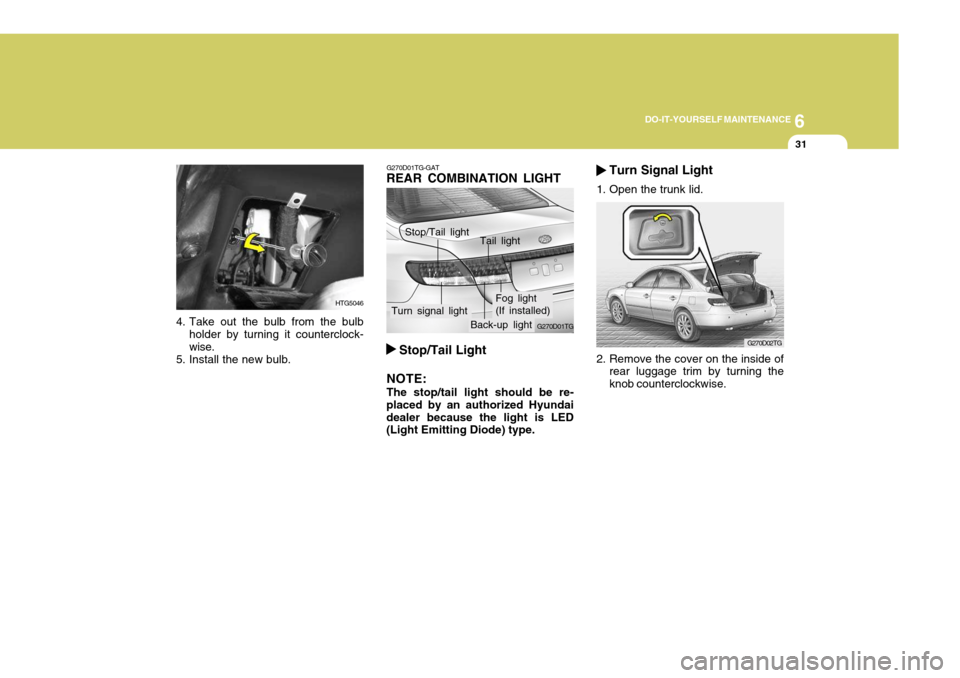
6
DO-IT-YOURSELF MAINTENANCE
31
4. Take out the bulb from the bulb
holder by turning it counterclock- wise.
5. Install the new bulb.
HTG5046
G270D01TG-GAT
REAR COMBINATION LIGHT
2. Remove the cover on the inside ofrear luggage trim by turning the knob counterclockwise. G270D02TG
Stop/Tail Light
NOTE: The stop/tail light should be re-
placed by an authorized Hyundai dealer because the light is LED (Light Emitting Diode) type. G270D01TGTurn Signal Light
1. Open the trunk lid.
Stop/Tail light Tail light
Turn signal light Fog light (If installed)
Back-up light
Page 268 of 297
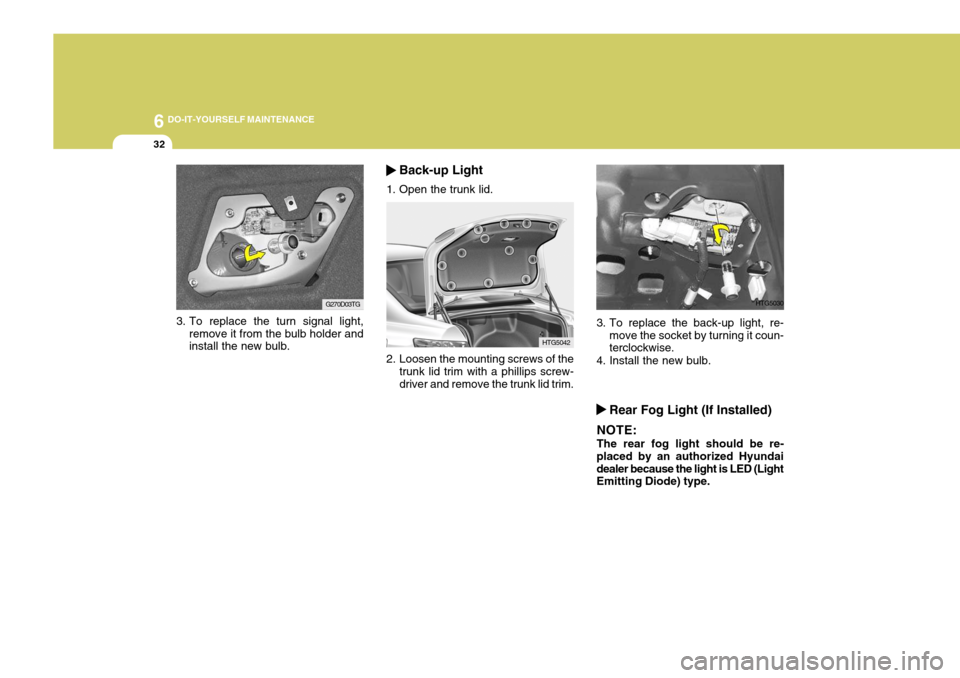
6 DO-IT-YOURSELF MAINTENANCE
32
3. To replace the turn signal light,
remove it from the bulb holder and install the new bulb. G270D03TG
HTG5042
2. Loosen the mounting screws of the trunk lid trim with a phillips screw- driver and remove the trunk lid trim.
Back-up Light
1. Open the trunk lid.
3. To replace the back-up light, re- move the socket by turning it coun- terclockwise.
4. Install the new bulb. HTG5030
Rear Fog Light (If Installed)
NOTE: The rear fog light should be re-
placed by an authorized Hyundai dealer because the light is LED (Light Emitting Diode) type.
Page 269 of 297
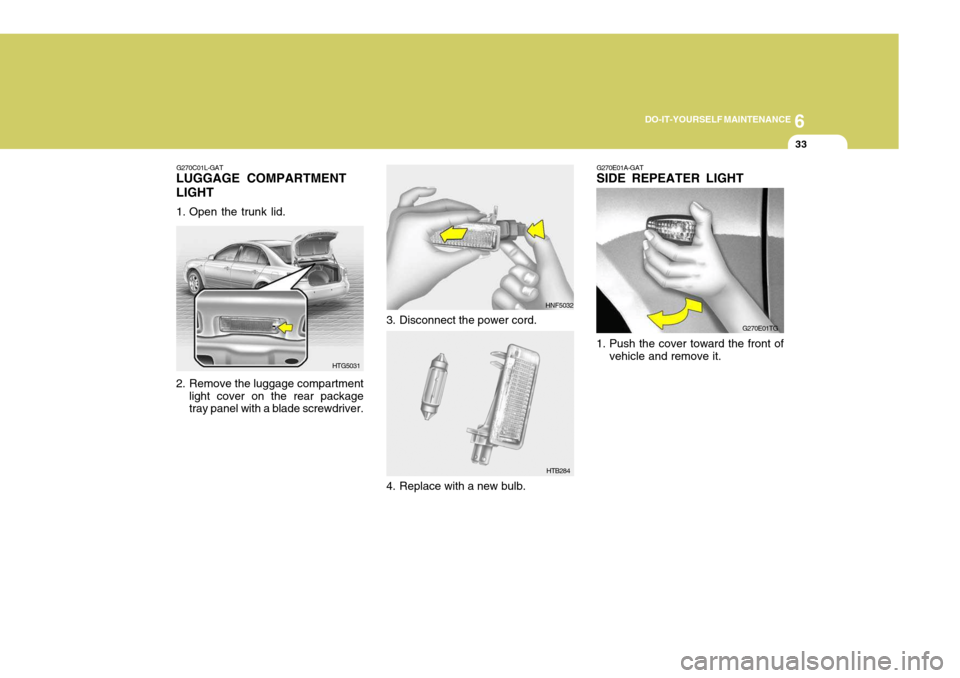
6
DO-IT-YOURSELF MAINTENANCE
33
G270E01A-GAT SIDE REPEATER LIGHT
1. Push the cover toward the front of vehicle and remove it. G270E01TGG270C01L-GAT
LUGGAGE COMPARTMENT LIGHT
1. Open the trunk lid.
2. Remove the luggage compartment
light cover on the rear package tray panel with a blade screwdriver. HTG5031 HNF5032
3. Disconnect the power cord.
4. Replace with a new bulb.
HTB284
Page 270 of 297
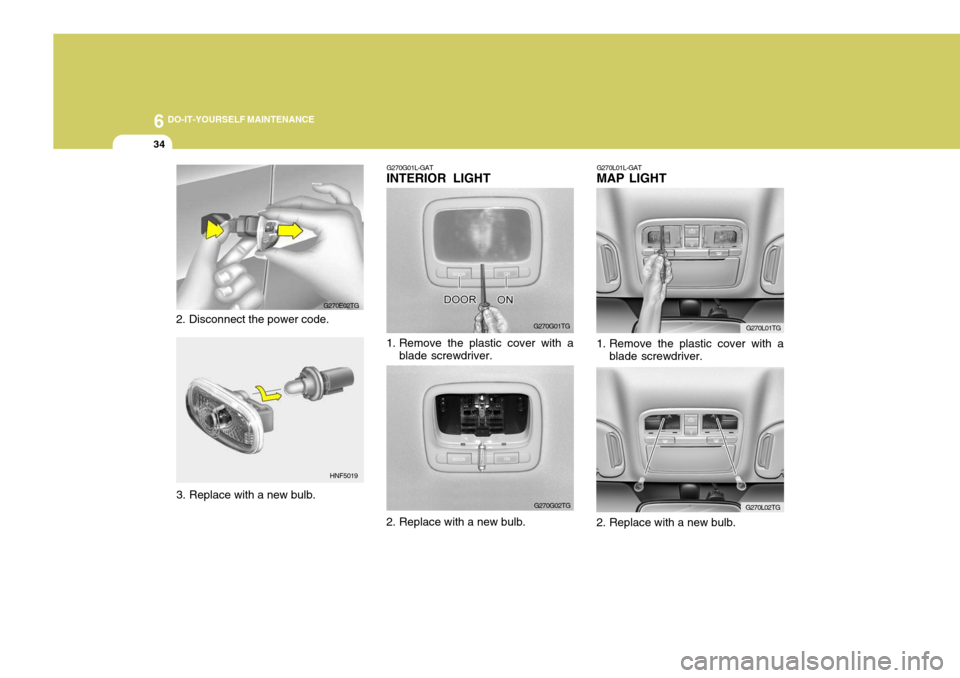
6 DO-IT-YOURSELF MAINTENANCE
34
2. Disconnect the power code. G270E02TG
HNF5019 G270G01L-GAT
INTERIOR LIGHT
G270G01TG
1. Remove the plastic cover with a blade screwdriver.
G270G02TG G270L01TG
G270L02TG
G270L01L-GAT
MAP LIGHT
1. Remove the plastic cover with a
blade screwdriver.
2. Replace with a new bulb.
3. Replace with a new bulb.
2. Replace with a new bulb.