Hyundai Elantra 2003 Service Manual
Manufacturer: HYUNDAI, Model Year: 2003, Model line: Elantra, Model: Hyundai Elantra 2003Pages: 172, PDF Size: 2.82 MB
Page 41 of 172
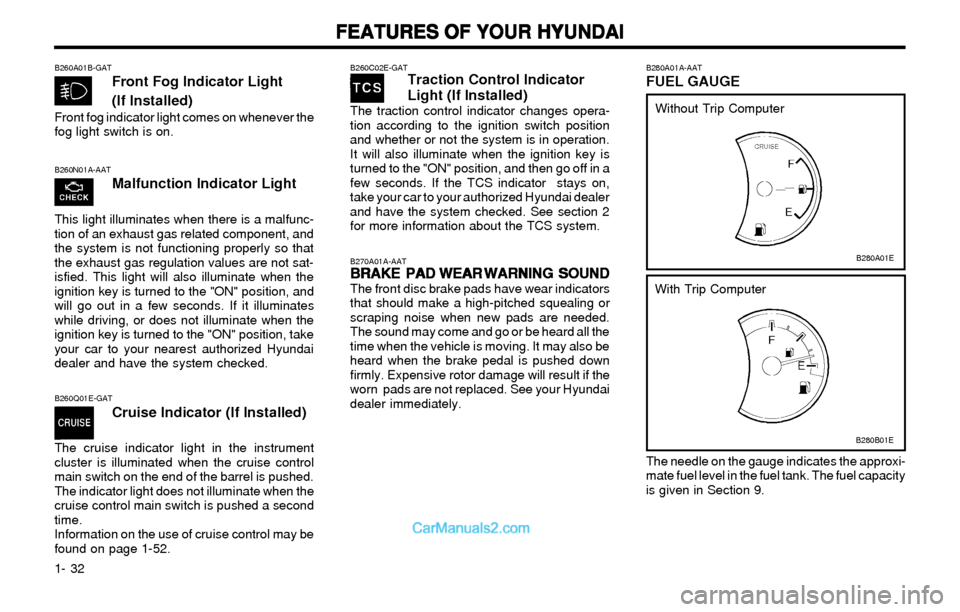
FEATURES OF YOUR HYUNDAI FEATURES OF YOUR HYUNDAIFEATURES OF YOUR HYUNDAI FEATURES OF YOUR HYUNDAI
FEATURES OF YOUR HYUNDAI
1- 32
B260N01A-AATMalfunction Indicator Light
This light illuminates when there is a malfunc-
tion of an exhaust gas related component, and
the system is not functioning properly so that
the exhaust gas regulation values are not sat-
isfied. This light will also illuminate when the
ignition key is turned to the "ON" position, and
will go out in a few seconds. If it illuminates
while driving, or does not illuminate when the
ignition key is turned to the "ON" position, take
your car to your nearest authorized Hyundai
dealer and have the system checked.
B270A01A-AATBRAKE PAD WEAR WARNING SOUND BRAKE PAD WEAR WARNING SOUNDBRAKE PAD WEAR WARNING SOUND BRAKE PAD WEAR WARNING SOUND
BRAKE PAD WEAR WARNING SOUNDThe front disc brake pads have wear indicators
that should make a high-pitched squealing or
scraping noise when new pads are needed.
The sound may come and go or be heard all the
time when the vehicle is moving. It may also be
heard when the brake pedal is pushed down
firmly. Expensive rotor damage will result if the
worn pads are not replaced. See your Hyundai
dealer immediately.
B260Q01E-GATCruise Indicator (If Installed)
The cruise indicator light in the instrument
cluster is illuminated when the cruise control
main switch on the end of the barrel is pushed.
The indicator light does not illuminate when the
cruise control main switch is pushed a second
time.
Information on the use of cruise control may be
found on page 1-52.
B260A01B-GATFront Fog Indicator Light
(If Installed)
Front fog indicator light comes on whenever the
fog light switch is on.
B280B01E
B280A01E
Without Trip Computer
With Trip Computer
CRUISE
B280A01A-AATFUEL GAUGE
The needle on the gauge indicates the approxi-
mate fuel level in the fuel tank. The fuel capacity
is given in Section 9.
B260C02E-GATTraction Control Indicator
Light (If Installed)
The traction control indicator changes opera-
tion according to the ignition switch position
and whether or not the system is in operation.
It will also illuminate when the ignition key is
turned to the "ON" position, and then go off in a
few seconds. If the TCS indicator stays on,
take your car to your authorized Hyundai dealer
and have the system checked. See section 2
for more information about the TCS system.
Page 42 of 172
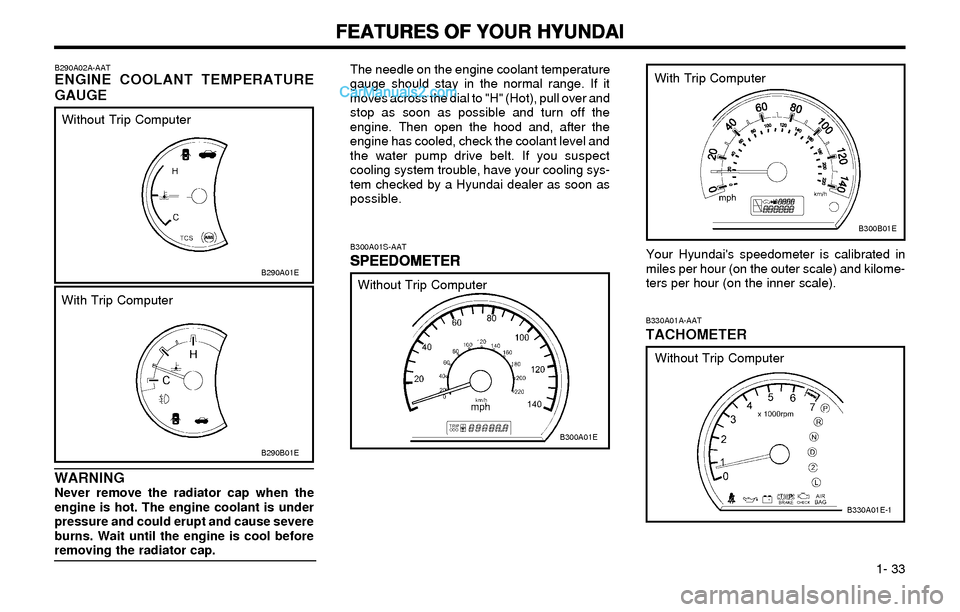
FEATURES OF YOUR HYUNDAI FEATURES OF YOUR HYUNDAIFEATURES OF YOUR HYUNDAI FEATURES OF YOUR HYUNDAI
FEATURES OF YOUR HYUNDAI
1- 33
B290A01E B290A02A-AAT
ENGINE COOLANT TEMPERATURE
GAUGE
B290B01E
Without Trip Computer
With Trip Computer
WARNINGNever remove the radiator cap when the
engine is hot. The engine coolant is under
pressure and could erupt and cause severe
burns. Wait until the engine is cool before
removing the radiator cap.
The needle on the engine coolant temperature
gauge should stay in the normal range. If it
moves across the dial to "H" (Hot), pull over and
stop as soon as possible and turn off the
engine. Then open the hood and, after the
engine has cooled, check the coolant level and
the water pump drive belt. If you suspect
cooling system trouble, have your cooling sys-
tem checked by a Hyundai dealer as soon as
possible.
B300A01S-AAT
SPEEDOMETER SPEEDOMETERSPEEDOMETER SPEEDOMETER
SPEEDOMETERYour Hyundai's speedometer is calibrated in
miles per hour (on the outer scale) and kilome-
ters per hour (on the inner scale).
B300A01E
B300B01E
Without Trip ComputerWith Trip Computer
B330A01A-AATTACHOMETER
Without Trip Computer
B330A01E-1
Page 43 of 172
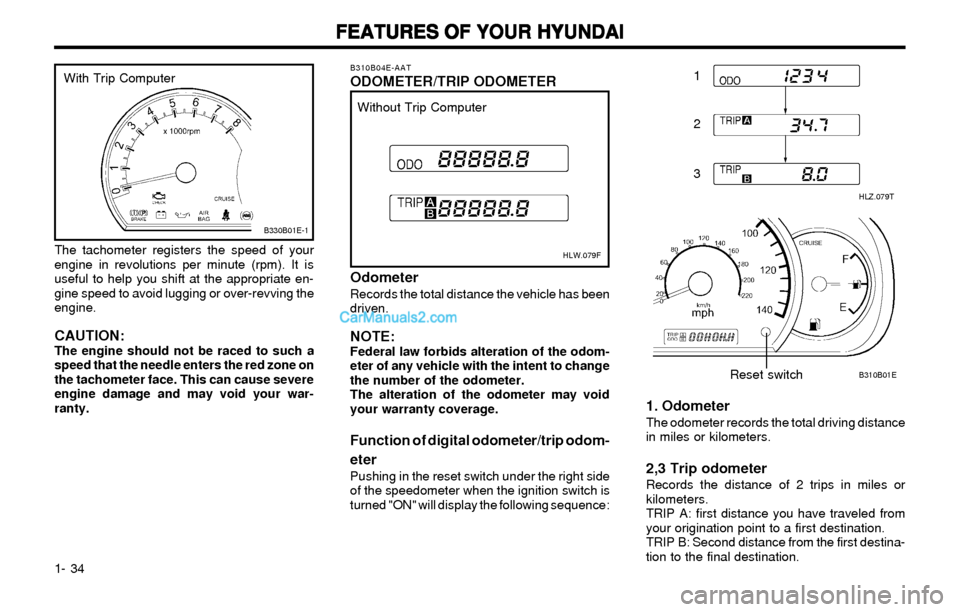
FEATURES OF YOUR HYUNDAI FEATURES OF YOUR HYUNDAIFEATURES OF YOUR HYUNDAI FEATURES OF YOUR HYUNDAI
FEATURES OF YOUR HYUNDAI
1- 34
HLZ.079T
B310B01E
1
2
3
Reset switch
B310B04E-AATODOMETER/TRIP ODOMETER
HLW.079F
Without Trip Computer
OdometerRecords the total distance the vehicle has been
driven.
NOTE:Federal law forbids alteration of the odom-
eter of any vehicle with the intent to change
the number of the odometer.
The alteration of the odometer may void
your warranty coverage.
Function of digital odometer/trip odom-
eter
Pushing in the reset switch under the right side
of the speedometer when the ignition switch is
turned "ON" will display the following sequence:
1. OdometerThe odometer records the total driving distance
in miles or kilometers.
2,3 Trip odometerRecords the distance of 2 trips in miles or
kilometers.
TRIP A: first distance you have traveled from
your origination point to a first destination.
TRIP B: Second distance from the first destina-
tion to the final destination. The tachometer registers the speed of your
engine in revolutions per minute (rpm). It is
useful to help you shift at the appropriate en-
gine speed to avoid lugging or over-revving the
engine.
CAUTION:The engine should not be raced to such a
speed that the needle enters the red zone on
the tachometer face. This can cause severe
engine damage and may void your war-
ranty.
B330B01E-1
With Trip Computer
Page 44 of 172
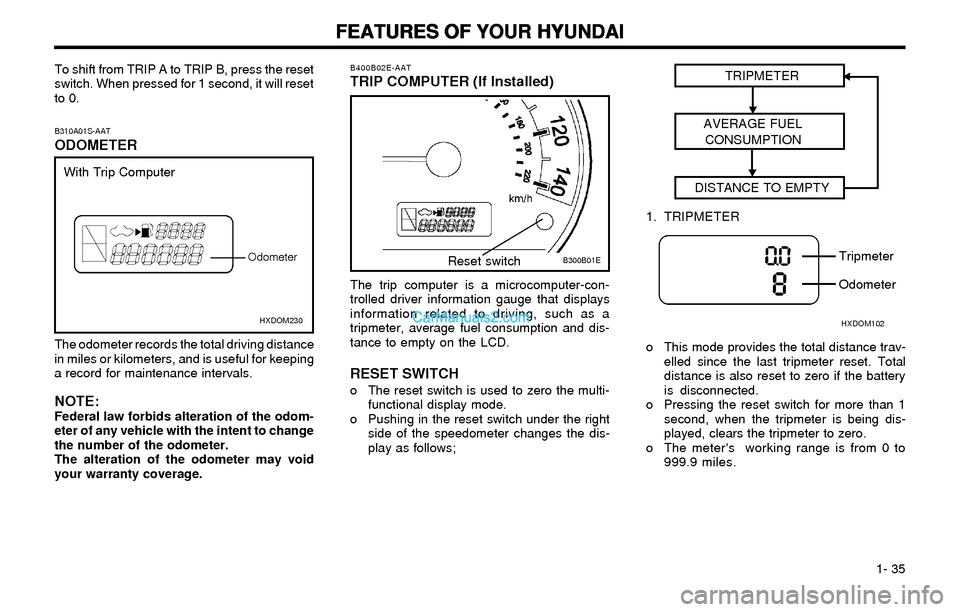
FEATURES OF YOUR HYUNDAI FEATURES OF YOUR HYUNDAIFEATURES OF YOUR HYUNDAI FEATURES OF YOUR HYUNDAI
FEATURES OF YOUR HYUNDAI
1- 35
B310A01S-AAT
ODOMETER
The odometer records the total driving distance
in miles or kilometers, and is useful for keeping
a record for maintenance intervals.
NOTE:Federal law forbids alteration of the odom-
eter of any vehicle with the intent to change
the number of the odometer.
The alteration of the odometer may void
your warranty coverage.
HXDOM230
With Trip Computer
Odometer
To shift from TRIP A to TRIP B, press the reset
switch. When pressed for 1 second, it will reset
to 0.
The trip computer is a microcomputer-con-
trolled driver information gauge that displays
information related to driving, such as a
tripmeter, average fuel consumption and dis-
tance to empty on the LCD.
RESET SWITCHo The reset switch is used to zero the multi-
functional display mode.
o Pushing in the reset switch under the right
side of the speedometer changes the dis-
play as follows;
B300B01E B400B02E-AAT
TRIP COMPUTER (If Installed)
Reset switchTRIPMETER
AVERAGE FUEL
CONSUMPTION
DISTANCE TO EMPTY
o This mode provides the total distance trav-
elled since the last tripmeter reset. Total
distance is also reset to zero if the battery
is disconnected.
o Pressing the reset switch for more than 1
second, when the tripmeter is being dis-
played, clears the tripmeter to zero.
o The meter's working range is from 0 to
999.9 miles.
HXDOM102
Tripmeter
Odometer 1. TRIPMETER
Page 45 of 172
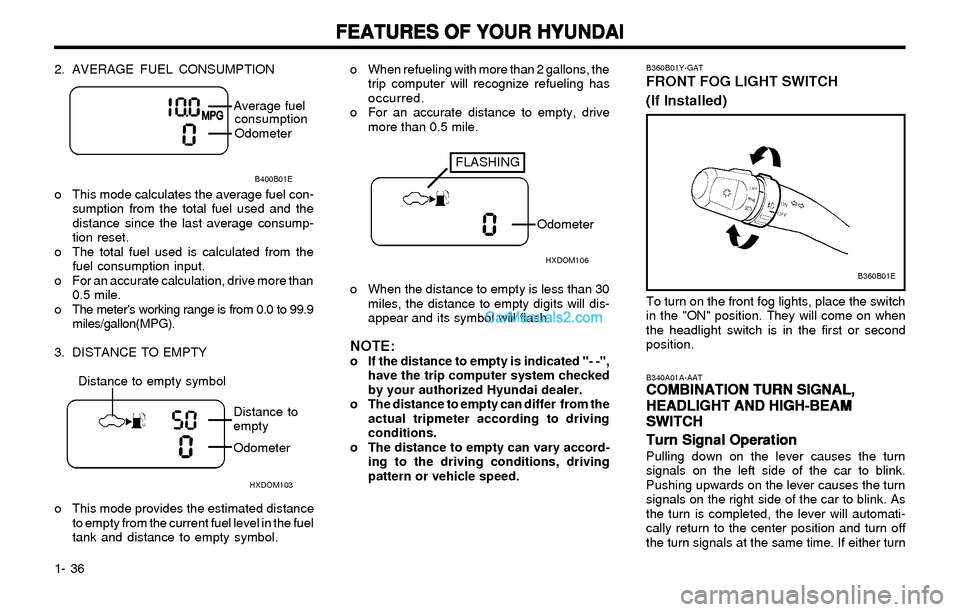
FEATURES OF YOUR HYUNDAI FEATURES OF YOUR HYUNDAIFEATURES OF YOUR HYUNDAI FEATURES OF YOUR HYUNDAI
FEATURES OF YOUR HYUNDAI
1- 36
B340A01A-AATCOMBINATION TURN SIGNAL, COMBINATION TURN SIGNAL,COMBINATION TURN SIGNAL, COMBINATION TURN SIGNAL,
COMBINATION TURN SIGNAL,
HEADLIGHT AND HIGH-BEAM HEADLIGHT AND HIGH-BEAMHEADLIGHT AND HIGH-BEAM HEADLIGHT AND HIGH-BEAM
HEADLIGHT AND HIGH-BEAM
SWITCH SWITCHSWITCH SWITCH
SWITCH
Turn Signal Operation Turn Signal OperationTurn Signal Operation Turn Signal Operation
Turn Signal Operation
Pulling down on the lever causes the turn
signals on the left side of the car to blink.
Pushing upwards on the lever causes the turn
signals on the right side of the car to blink. As
the turn is completed, the lever will automati-
cally return to the center position and turn off
the turn signals at the same time. If either turn
B400B01E
Average fuel
consumption
Odometer
o When the distance to empty is less than 30
miles, the distance to empty digits will dis-
appear and its symbol will flash.
NOTE:o If the distance to empty is indicated "- -",
have the trip computer system checked
by your authorized Hyundai dealer.
o The distance to empty can differ from the
actual tripmeter according to driving
conditions.
o The distance to empty can vary accord-
ing to the driving conditions, driving
pattern or vehicle speed.
HXDOM103
Distance to
empty
Odometer
HXDOM106
Odometer
FLASHING 2. AVERAGE FUEL CONSUMPTION
o This mode calculates the average fuel con-
sumption from the total fuel used and the
distance since the last average consump-
tion reset.
o The total fuel used is calculated from the
fuel consumption input.
o For an accurate calculation, drive more than
0.5 mile.
o The meter's working range is from 0.0 to 99.9
miles/gallon(MPG).
3. DISTANCE TO EMPTY
o This mode provides the estimated distance
to empty from the current fuel level in the fuel
tank and distance to empty symbol.
Distance to empty symbolo When refueling with more than 2 gallons, the
trip computer will recognize refueling has
occurred.
o For an accurate distance to empty, drive
more than 0.5 mile.
B360B01E B360B01Y-GAT
FRONT FOG LIGHT SWITCH
(If Installed)
To turn on the front fog lights, place the switch
in the "ON" position. They will come on when
the headlight switch is in the first or second
position.
Page 46 of 172
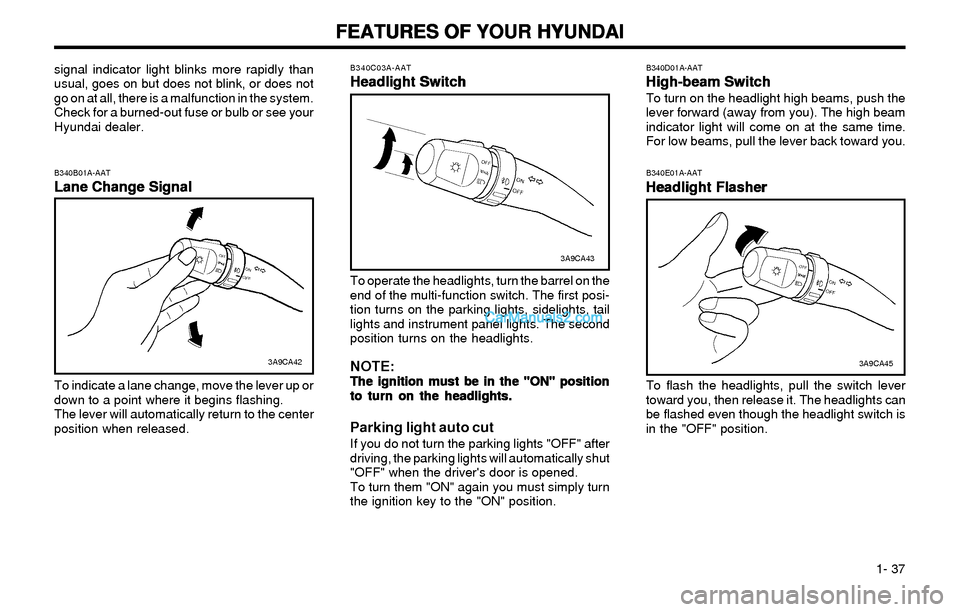
FEATURES OF YOUR HYUNDAI FEATURES OF YOUR HYUNDAIFEATURES OF YOUR HYUNDAI FEATURES OF YOUR HYUNDAI
FEATURES OF YOUR HYUNDAI
1- 37
B340B01A-AAT
Lane Change Signal Lane Change SignalLane Change Signal Lane Change Signal
Lane Change Signal
signal indicator light blinks more rapidly than
usual, goes on but does not blink, or does not
go on at all, there is a malfunction in the system.
Check for a burned-out fuse or bulb or see your
Hyundai dealer.
3A9CA42
To indicate a lane change, move the lever up or
down to a point where it begins flashing.
The lever will automatically return to the center
position when released.
B340C03A-AAT
Headlight Switch Headlight SwitchHeadlight Switch Headlight Switch
Headlight Switch
To operate the headlights, turn the barrel on the
end of the multi-function switch. The first posi-
tion turns on the parking lights, sidelights, tail
lights and instrument panel lights. The second
position turns on the headlights.
NOTE:The ignition must be in the "ON" position The ignition must be in the "ON" positionThe ignition must be in the "ON" position The ignition must be in the "ON" position
The ignition must be in the "ON" position
to turn on the headlights. to turn on the headlights.to turn on the headlights. to turn on the headlights.
to turn on the headlights.
Parking light auto cutIf you do not turn the parking lights "OFF" after
driving, the parking lights will automatically shut
"OFF" when the driver's door is opened.
To turn them "ON" again you must simply turn
the ignition key to the "ON" position.
3A9CA43
B340E01A-AAT
Headlight Flasher Headlight FlasherHeadlight Flasher Headlight Flasher
Headlight Flasher
To flash the headlights, pull the switch lever
toward you, then release it. The headlights can
be flashed even though the headlight switch is
in the "OFF" position.
B340D01A-AAT
High-beam Switch High-beam SwitchHigh-beam Switch High-beam Switch
High-beam SwitchTo turn on the headlight high beams, push the
lever forward (away from you). The high beam
indicator light will come on at the same time.
For low beams, pull the lever back toward you.
3A9CA45
Page 47 of 172
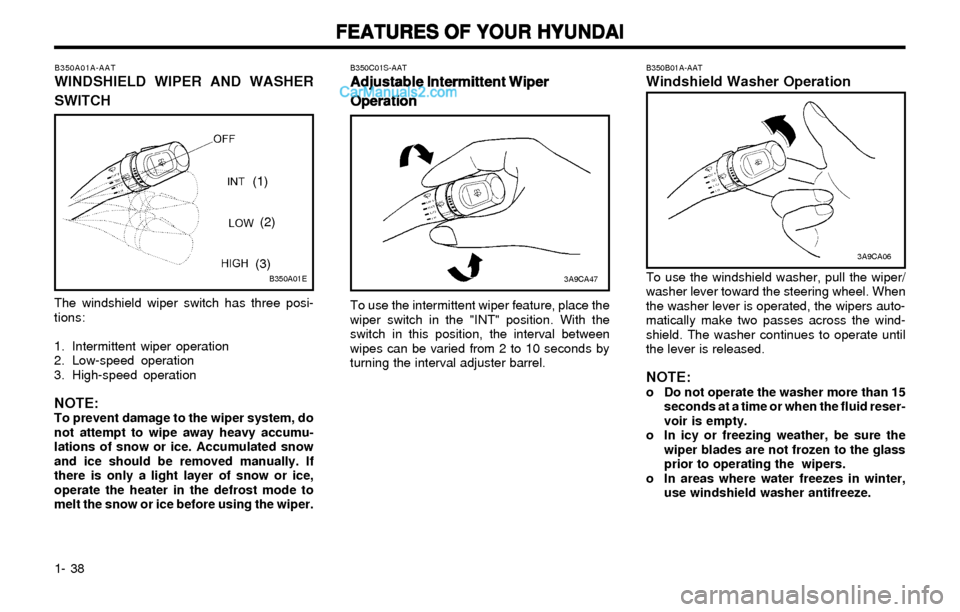
FEATURES OF YOUR HYUNDAI FEATURES OF YOUR HYUNDAIFEATURES OF YOUR HYUNDAI FEATURES OF YOUR HYUNDAI
FEATURES OF YOUR HYUNDAI
1- 38
B350C01S-AAT
Adjustable Intermittent Wiper Adjustable Intermittent WiperAdjustable Intermittent Wiper Adjustable Intermittent Wiper
Adjustable Intermittent Wiper
Operation OperationOperation Operation
Operation
To use the intermittent wiper feature, place the
wiper switch in the "INT" position. With the
switch in this position, the interval between
wipes can be varied from 2 to 10 seconds by
turning the interval adjuster barrel.
B350A01A-AATWINDSHIELD WIPER AND WASHER
SWITCH
The windshield wiper switch has three posi-
tions:
1. Intermittent wiper operation
2. Low-speed operation
3. High-speed operation
NOTE:To prevent damage to the wiper system, do
not attempt to wipe away heavy accumu-
lations of snow or ice. Accumulated snow
and ice should be removed manually. If
there is only a light layer of snow or ice,
operate the heater in the defrost mode to
melt the snow or ice before using the wiper.
B350A01E
3A9CA06
3A9CA47
B350B01A-AATWindshield Washer Operation
To use the windshield washer, pull the wiper/
washer lever toward the steering wheel. When
the washer lever is operated, the wipers auto-
matically make two passes across the wind-
shield. The washer continues to operate until
the lever is released.
NOTE:o Do not operate the washer more than 15
seconds at a time or when the fluid reser-
voir is empty.
o In icy or freezing weather, be sure the
wiper blades are not frozen to the glass
prior to operating the wipers.
o In areas where water freezes in winter,
use windshield washer antifreeze. (1)
(2)
(3)
Page 48 of 172
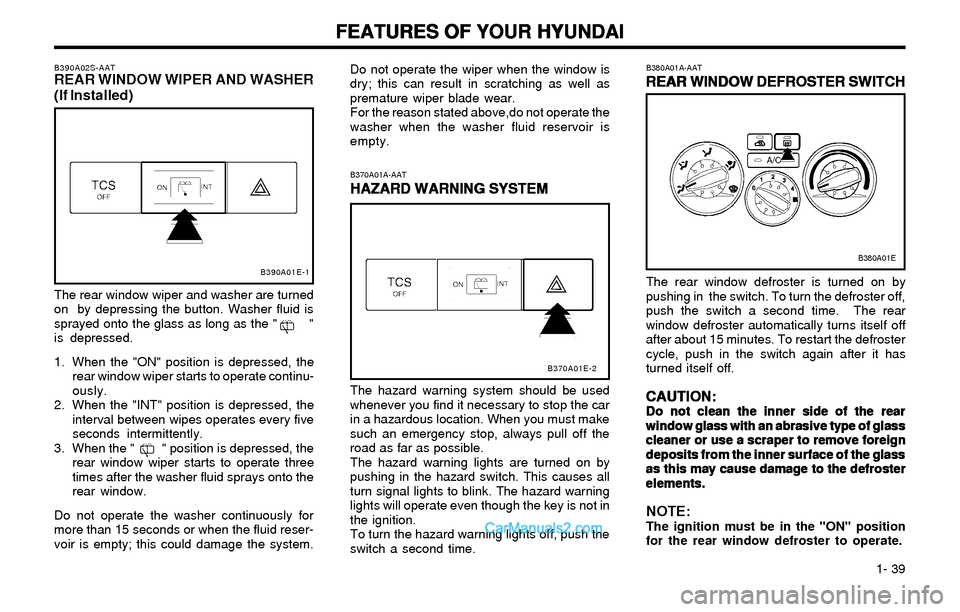
FEATURES OF YOUR HYUNDAI FEATURES OF YOUR HYUNDAIFEATURES OF YOUR HYUNDAI FEATURES OF YOUR HYUNDAI
FEATURES OF YOUR HYUNDAI
1- 39
B380A01A-AAT
REAR WINDOW DEFROSTER SWITCH REAR WINDOW DEFROSTER SWITCHREAR WINDOW DEFROSTER SWITCH REAR WINDOW DEFROSTER SWITCH
REAR WINDOW DEFROSTER SWITCH
The rear window defroster is turned on by
pushing in the switch. To turn the defroster off,
push the switch a second time. The rear
window defroster automatically turns itself off
after about 15 minutes. To restart the defroster
cycle, push in the switch again after it has
turned itself off.
CAUTION: CAUTION:CAUTION: CAUTION:
CAUTION:Do not clean the inner side of the rear Do not clean the inner side of the rearDo not clean the inner side of the rear Do not clean the inner side of the rear
Do not clean the inner side of the rear
window glass with an abrasive type of glass window glass with an abrasive type of glasswindow glass with an abrasive type of glass window glass with an abrasive type of glass
window glass with an abrasive type of glass
cleaner or use a scraper to remove foreign cleaner or use a scraper to remove foreigncleaner or use a scraper to remove foreign cleaner or use a scraper to remove foreign
cleaner or use a scraper to remove foreign
deposits from the inner surface of the glass deposits from the inner surface of the glassdeposits from the inner surface of the glass deposits from the inner surface of the glass
deposits from the inner surface of the glass
as this may cause damage to the defroster as this may cause damage to the defrosteras this may cause damage to the defroster as this may cause damage to the defroster
as this may cause damage to the defroster
elements. elements.elements. elements.
elements.
NOTE:The ignition must be in the "ON" position
for the rear window defroster to operate.
B370A01A-AAT
HAZARD WARNING SYSTEM HAZARD WARNING SYSTEMHAZARD WARNING SYSTEM HAZARD WARNING SYSTEM
HAZARD WARNING SYSTEM
The hazard warning system should be used
whenever you find it necessary to stop the car
in a hazardous location. When you must make
such an emergency stop, always pull off the
road as far as possible.
The hazard warning lights are turned on by
pushing in the hazard switch. This causes all
turn signal lights to blink. The hazard warning
lights will operate even though the key is not in
the ignition.
To turn the hazard warning lights off, push the
switch a second time.
B380A01E
B370A01E-2
Do not operate the wiper when the window is
dry; this can result in scratching as well as
premature wiper blade wear.
For the reason stated above,do not operate the
washer when the washer fluid reservoir is
empty.B390A02S-AATREAR WINDOW WIPER AND WASHER
(If Installed)
B390A01E-1
The rear window wiper and washer are turned
on by depressing the button. Washer fluid is
sprayed onto the glass as long as the " "
is depressed.
1. When the "ON" position is depressed, the
rear window wiper starts to operate continu-
ously.
2. When the "INT" position is depressed, the
interval between wipes operates every five
seconds intermittently.
3. When the " " position is depressed, the
rear window wiper starts to operate three
times after the washer fluid sprays onto the
rear window.
Do not operate the washer continuously for
more than 15 seconds or when the fluid reser-
voir is empty; this could damage the system.
Page 49 of 172
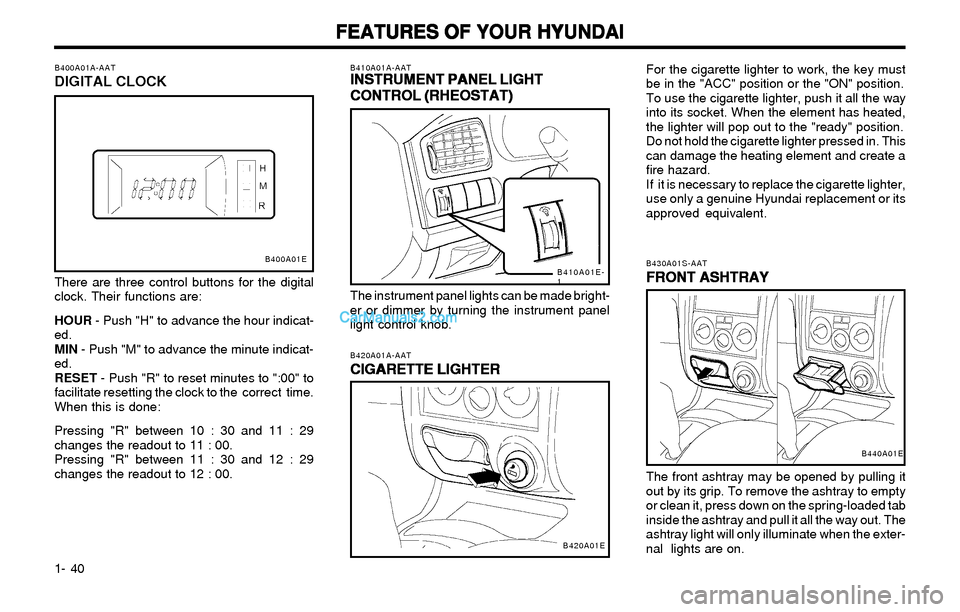
FEATURES OF YOUR HYUNDAI FEATURES OF YOUR HYUNDAIFEATURES OF YOUR HYUNDAI FEATURES OF YOUR HYUNDAI
FEATURES OF YOUR HYUNDAI
1- 40
B410A01A-AATINSTRUMENT PANEL LIGHT INSTRUMENT PANEL LIGHTINSTRUMENT PANEL LIGHT INSTRUMENT PANEL LIGHT
INSTRUMENT PANEL LIGHT
CONTROL (RHEOSTAT) CONTROL (RHEOSTAT)CONTROL (RHEOSTAT) CONTROL (RHEOSTAT)
CONTROL (RHEOSTAT)
The instrument panel lights can be made bright-
er or dimmer by turning the instrument panel
light control knob.
B420A01A-AAT
CIGARETTE LIGHTER CIGARETTE LIGHTERCIGARETTE LIGHTER CIGARETTE LIGHTER
CIGARETTE LIGHTER
For the cigarette lighter to work, the key must
be in the "ACC" position or the "ON" position.
To use the cigarette lighter, push it all the way
into its socket. When the element has heated,
the lighter will pop out to the "ready" position.
Do not hold the cigarette lighter pressed in. This
can damage the heating element and create a
fire hazard.
If it is necessary to replace the cigarette lighter,
use only a genuine Hyundai replacement or its
approved equivalent.
B430A01S-AAT
FRONT ASHTRAY FRONT ASHTRAYFRONT ASHTRAY FRONT ASHTRAY
FRONT ASHTRAY
The front ashtray may be opened by pulling it
out by its grip. To remove the ashtray to empty
or clean it, press down on the spring-loaded tab
inside the ashtray and pull it all the way out. The
ashtray light will only illuminate when the exter-
nal lights are on.
B410A01E-
1
B420A01E
B440A01E
There are three control buttons for the digital
clock. Their functions are:
HOUR - Push "H" to advance the hour indicat-
ed.
MIN - Push "M" to advance the minute indicat-
ed.
RESET - Push "R" to reset minutes to ":00" to
facilitate resetting the clock to the correct time.
When this is done:
Pressing "R" between 10 : 30 and 11 : 29
changes the readout to 11 : 00.
Pressing "R" between 11 : 30 and 12 : 29
changes the readout to 12 : 00.
B400A01A-AATDIGITAL CLOCK
B400A01E
Page 50 of 172
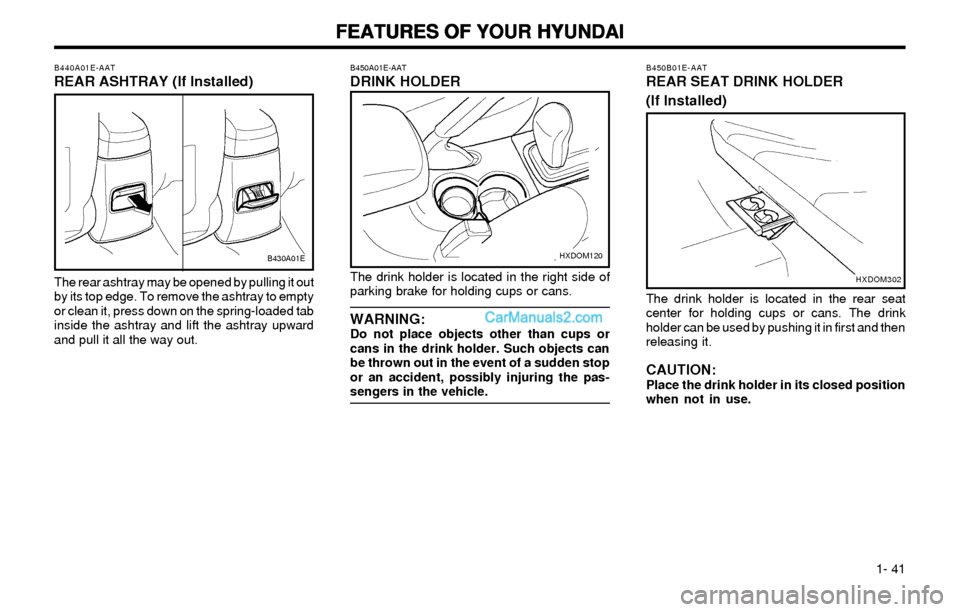
FEATURES OF YOUR HYUNDAI FEATURES OF YOUR HYUNDAIFEATURES OF YOUR HYUNDAI FEATURES OF YOUR HYUNDAI
FEATURES OF YOUR HYUNDAI
1- 41 The drink holder is located in the right side of
parking brake for holding cups or cans.
WARNING:Do not place objects other than cups or
cans in the drink holder. Such objects can
be thrown out in the event of a sudden stop
or an accident, possibly injuring the pas-
sengers in the vehicle.
B450A01E-AATDRINK HOLDER
HXDOM120 B440A01E-AAT
REAR ASHTRAY (If Installed)
B430A01E
The rear ashtray may be opened by pulling it out
by its top edge. To remove the ashtray to empty
or clean it, press down on the spring-loaded tab
inside the ashtray and lift the ashtray upward
and pull it all the way out.
B450B01E-AATREAR SEAT DRINK HOLDER
(If Installed)
The drink holder is located in the rear seat
center for holding cups or cans. The drink
holder can be used by pushing it in first and then
releasing it.
CAUTION:Place the drink holder in its closed position
when not in use.
HXDOM302