Hyundai Equus 2016 Owner's Manual
Manufacturer: HYUNDAI, Model Year: 2016, Model line: Equus, Model: Hyundai Equus 2016Pages: 477, PDF Size: 16.25 MB
Page 191 of 477
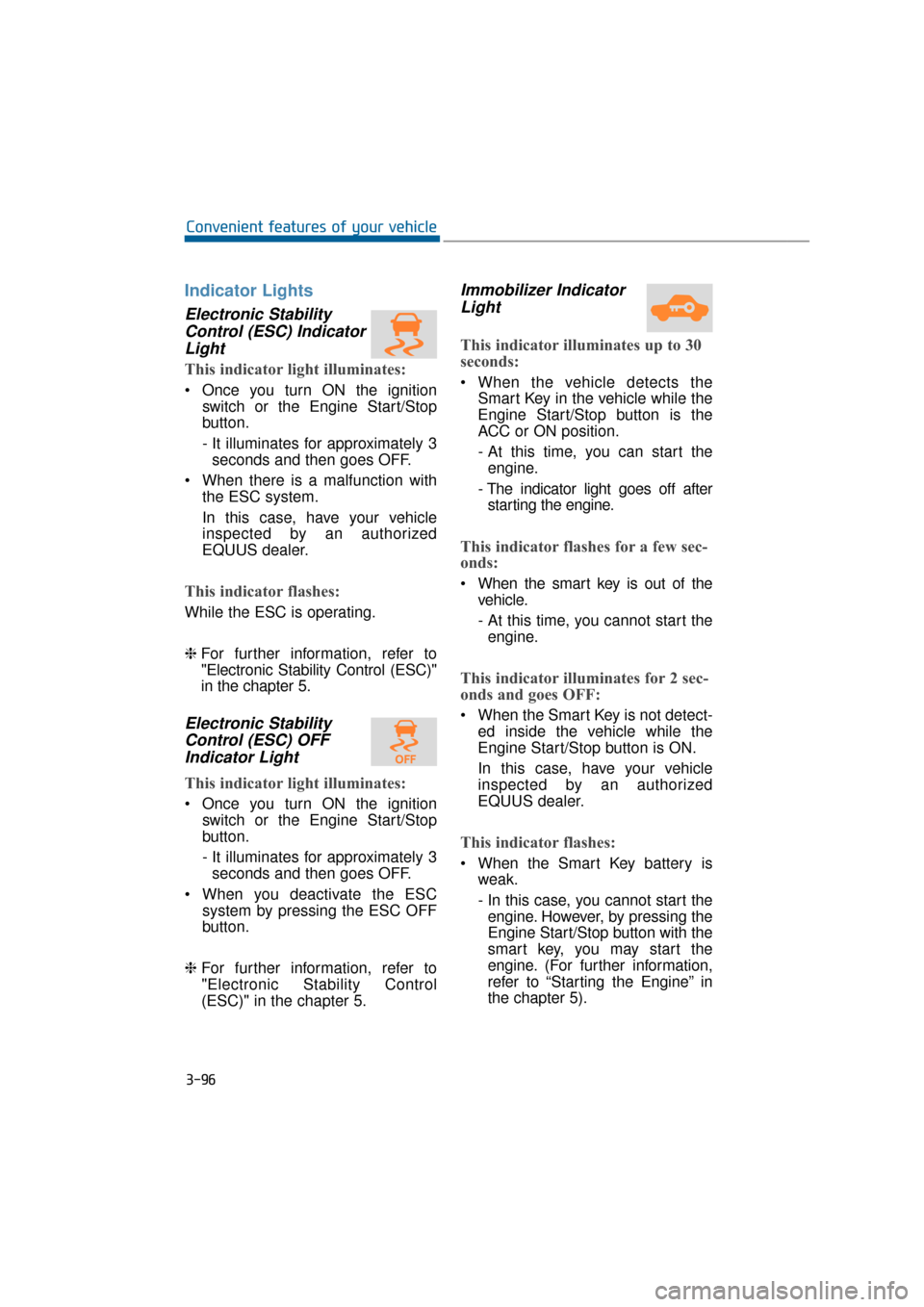
Indicator Lights
Electronic StabilityControl (ESC) IndicatorLight
This indicator light illuminates:
Once you turn ON the ignition
switch or the Engine Start/Stop
button.
- It illuminates for approximately 3seconds and then goes OFF.
When there is a malfunction with the ESC system.
In this case, have your vehicle
inspected by an authorized
EQUUS dealer.
This indicator flashes:
While the ESC is operating.
❈For further information, refer to
"Electronic Stability Control (ESC)"
in the chapter 5.
Electronic Stability
Control (ESC) OFFIndicator Light
This indicator light illuminates:
Once you turn ON the ignition
switch or the Engine Start/Stop
button.
- It illuminates for approximately 3seconds and then goes OFF.
When you deactivate the ESC system by pressing the ESC OFF
button.
❈ For further information, refer to
"Electronic Stability Control
(ESC)" in the chapter 5.
Immobilizer Indicator
Light
This indicator illuminates up to 30
seconds:
When the vehicle detects the
Smart Key in the vehicle while the
Engine Start/Stop button is the
ACC or ON position.
- At this time, you can start theengine.
- The indicator light goes off after starting the engine.
This indicator flashes for a few sec-
onds:
When the smart key is out of the vehicle.
- At this time, you cannot start theengine.
This indicator illuminates for 2 sec-
onds and goes OFF:
When the Smart Key is not detect- ed inside the vehicle while the
Engine Start/Stop button is ON.
In this case, have your vehicle
inspected by an authorized
EQUUS dealer.
This indicator flashes:
When the Smart Key battery isweak.
- In this case, you cannot start theengine. However, by pressing the
Engine Start/Stop button with the
smart key, you may start the
engine. (For further information,
refer to “Starting the Engine” in
the chapter 5).
3-96
Convenient features of your vehicle
Page 192 of 477
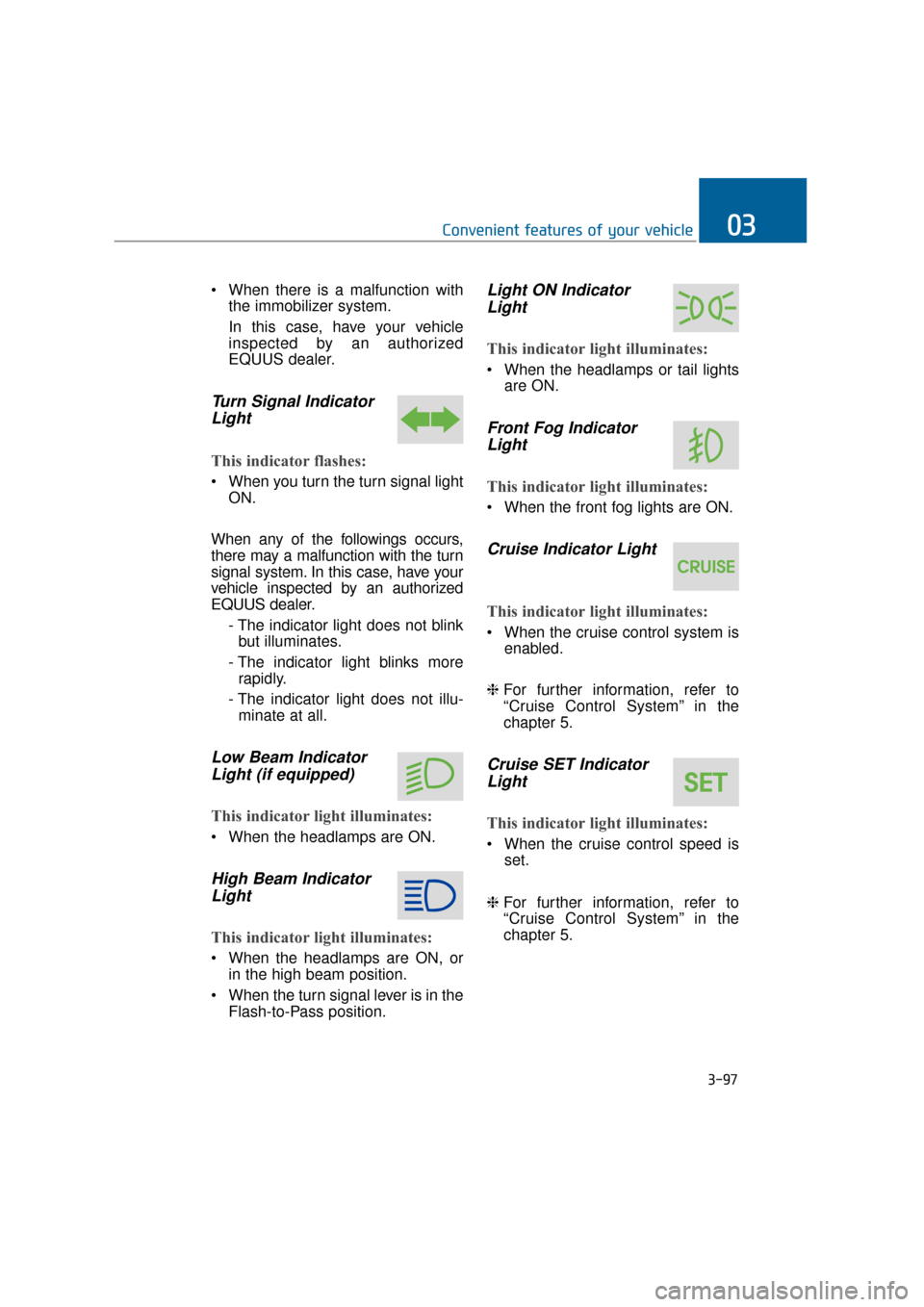
When there is a malfunction withthe immobilizer system.
In this case, have your vehicle
inspected by an authorized
EQUUS dealer.
Turn Signal IndicatorLight
This indicator flashes:
When you turn the turn signal light
ON.
When any of the followings occurs,
there may a malfunction with the turn
signal system. In this case, have your
vehicle inspected by an authorized
EQUUS dealer. - The indicator light does not blinkbut illuminates.
- The indicator light blinks more rapidly.
- The indicator light does not illu- minate at all.
Low Beam IndicatorLight (if equipped)
This indicator light illuminates:
When the headlamps are ON.
High Beam IndicatorLight
This indicator light illuminates:
When the headlamps are ON, or
in the high beam position.
When the turn signal lever is in the Flash-to-Pass position.
Light ON IndicatorLight
This indicator light illuminates:
When the headlamps or tail lights
are ON.
Front Fog IndicatorLight
This indicator light illuminates:
When the front fog lights are ON.
Cruise Indicator Light
This indicator light illuminates:
When the cruise control system is
enabled.
❈ For further information, refer to
“Cruise Control System” in the
chapter 5.
Cruise SET Indicator
Light
This indicator light illuminates:
When the cruise control speed is
set.
❈ For further information, refer to
“Cruise Control System” in the
chapter 5.
3-97
Convenient features of your vehicle03
Page 193 of 477
![Hyundai Equus 2016 Owners Manual AUTO HOLD Indicator Light (if equipped)
This indicator light illuminates:
[White] When you activate the
auto hold system by pressing the
AUTO HOLD button.
[Green] When you completely stop the vehicl Hyundai Equus 2016 Owners Manual AUTO HOLD Indicator Light (if equipped)
This indicator light illuminates:
[White] When you activate the
auto hold system by pressing the
AUTO HOLD button.
[Green] When you completely stop the vehicl](/img/35/14636/w960_14636-192.png)
AUTO HOLD Indicator Light (if equipped)
This indicator light illuminates:
[White] When you activate the
auto hold system by pressing the
AUTO HOLD button.
[Green] When you completely stop the vehicle by depressing the
brake pedal with the auto hold
system ON.
[Yellow] When there is a malfunc- tion with the auto hold system.
In this case, have your vehicle
inspected by an authorized
EQUUS dealer.
❈ For further information, refer to
“Auto Hold” in the chapter 5.
Lane Departure Warning System
(LDWS) Indicator Light(if equipped)
This indicator light illuminates:
[Green] When you activate the
Lane Departure Warning System
by pressing the LDWS button.
[White] When system operating conditions are not satisfied, or
when the sensor does not detect
the lane line.
[Yellow] When there is a malfunc- tion with the Lane Departure
Warning System.
In this case, have your vehicle
inspected by an authorized
EQUUS dealer.
❈ For further information, refer to
“Lane Departure Warning System
(LDWS)” in the chapter 5.
3-98
Convenient features of your vehicle
Page 194 of 477
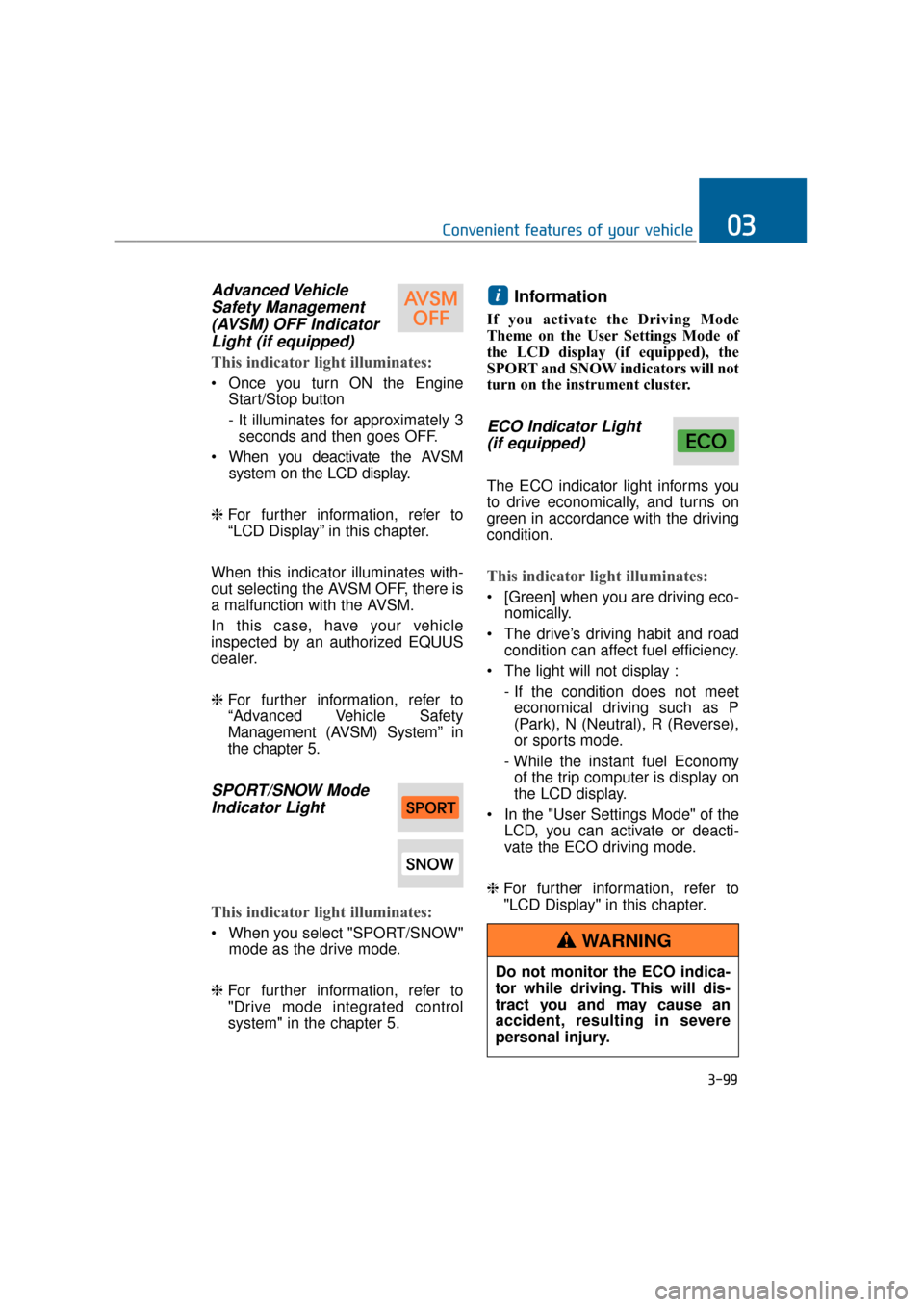
Advanced VehicleSafety Management(AVSM) OFF IndicatorLight (if equipped)
This indicator light illuminates:
Once you turn ON the Engine
Start/Stop button
- It illuminates for approximately 3seconds and then goes OFF.
When you deactivate the AVSM system on the LCD display.
❈ For further information, refer to
“LCD Display” in this chapter.
When this indicator illuminates with-
out selecting the AVSM OFF, there is
a malfunction with the AVSM.
In this case, have your vehicle
inspected by an authorized EQUUS
dealer.
❈ For further information, refer to
“Advanced Vehicle Safety
Management (AVSM) System” in
the chapter 5.
SPORT/SNOW Mode
Indicator Light
This indicator light illuminates:
When you select "SPORT/SNOW"
mode as the drive mode.
❈ For further information, refer to
"Drive mode integrated control
system" in the chapter 5.
Information
If you activate the Driving Mode
Theme on the User Settings Mode of
the LCD display (if equipped), the
SPORT and SNOW indicators will not
turn on the instrument cluster.
ECO Indicator Light
(if equipped)
The ECO indicator light informs you
to drive economically, and turns on
green in accordance with the driving
condition.
This indicator light illuminates:
[Green] when you are driving eco-
nomically.
The drive’s driving habit and road condition can affect fuel efficiency.
The light will not display : - If the condition does not meeteconomical driving such as P
(Park), N (Neutral), R (Reverse),
or sports mode.
- While the instant fuel Economy of the trip computer is display on
the LCD display.
In the "User Settings Mode" of the LCD, you can activate or deacti-
vate the ECO driving mode.
❈ For further information, refer to
"LCD Display" in this chapter.
i
3-99
Convenient features of your vehicle03
Do not monitor the ECO indica-
tor while driving. This will dis-
tract you and may cause an
accident, resulting in severe
personal injury.
WARNING
Page 195 of 477

Description
The head up display is a transparent
display which projects a shadow of
some instrument cluster information
and navigation on the windshield
glass.
The head up display image on thewindshield glass may be invisible
when:
- Sitting posture is bad.
- Wearing polarized sunglasses.
- There is an object on the cover ofthe head up display.
- Driving on a wet road.
- An inadequate lighting is turned ON inside the vehicle.
- Any light comes from the outside.
- Wearing glasses.
If the head up display image is not shown well, adjust the height or
illumination of the head up display
in the LCD display.
❈ For further information, refer to
"LCD Display" in this chapter.
When the head up display needs inspection or repair, have your
vehicle inspected by an author-
ized EQUUS dealer. When replacing the front wind-
shield glass of the vehicles
equipped with the head up dis-
play, replace it with a windshield
glass designed for the head up
display operation. Otherwise, a
single image may display in dupli-
cate on the windshield glass.
NOTICE
H H
E
EA
A D
D
U
U P
P
D
D I
IS
S P
P L
LA
A Y
Y
(
( H
H U
U D
D)
)
(
( I
IF
F
E
E Q
Q U
UI
IP
P P
PE
ED
D )
)
3-100
Convenient features of your vehicle
OVI0453412N
- Head Up Display
Do not tint the front windshield
glass or add other types of
metallic coating. Otherwise, the
head up display image may be
invisible.
Do not place any accessories on the crash pad or attach any
objects on the windshield
glass.
Even though the Blind Spot Detection (BSD) system is a
supplemental device for your
safe driving, it may be danger-
ous to rely on only the BSD
information on the head up dis-
play when changing the lane.
Always pay attention to drive
safely.
WARNING
Page 196 of 477
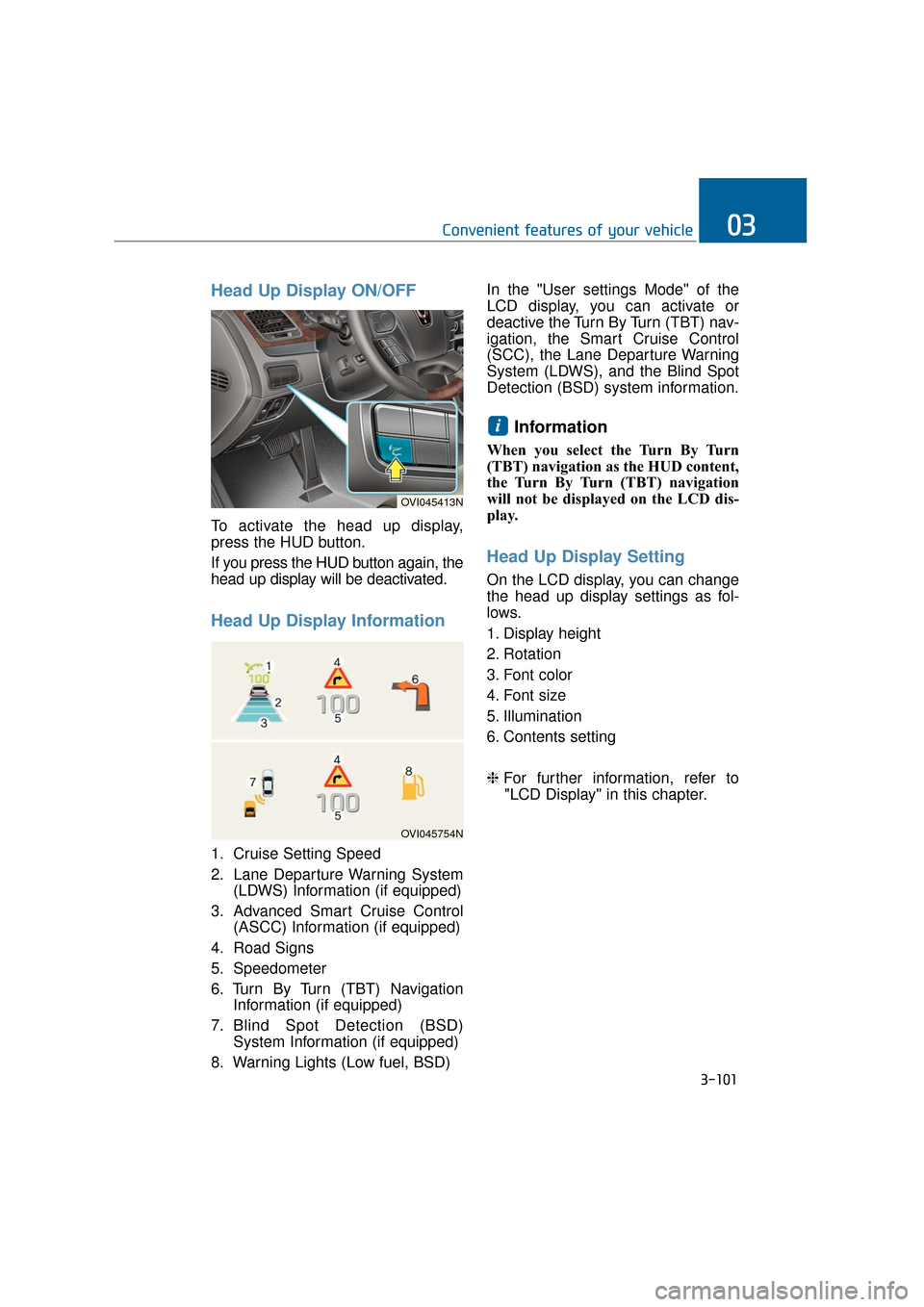
Head Up Display ON/OFF
To activate the head up display,
press the HUD button.
If you press the HUD button again, the
head up display will be deactivated.
Head Up Display Information
1. Cruise Setting Speed
2. Lane Departure Warning System(LDWS) Information (if equipped)
3. Advanced Smart Cruise Control (ASCC) Information (if equipped)
4. Road Signs
5. Speedometer
6. Turn By Turn (TBT) Navigation Information (if equipped)
7. Blind Spot Detection (BSD) System Information (if equipped)
8. Warning Lights (Low fuel, BSD) In the "User settings Mode" of the
LCD display, you can activate or
deactive the Turn By Turn (TBT) nav-
igation, the Smart Cruise Control
(SCC), the Lane Departure Warning
System (LDWS), and the Blind Spot
Detection (BSD) system information.
Information
When you select the Turn By Turn
(TBT) navigation as the HUD content,
the Turn By Turn (TBT) navigation
will not be displayed on the LCD dis-
play.
Head Up Display Setting
On the LCD display, you can change
the head up display settings as fol-
lows.
1. Display height
2. Rotation
3. Font color
4. Font size
5. Illumination
6. Contents setting
❈
For further information, refer to
"LCD Display" in this chapter.
i
3-101
Convenient features of your vehicle03
OVI045754N
OVI045413N
Page 197 of 477

The parking assist system helps the
driver in parking the vehicle by beep-
ing the buzzer, when any object is
sensed within 39 in (100 cm) from a
vehicle in front or 47 in (120 cm) from
a vehicle behind.
This system is a supplemental sys-
tem, which is not designed to be and
cannot be replaced with driver's
extreme care and attention.
The sensing range and detectable
objects by the sensor is limited.
Whenever parking the vehicle, pay
as much attention to what is in front
of and behind your vehicle, as you
would drive without a parking assist
system.
P PA
A R
RK
K I
IN
N G
G
A
A S
SS
SI
IS
S T
T
S
S Y
Y S
ST
T E
EM
M
3-102
Convenient features of your vehicle
OVI045071N
■ Front
OVI045072N
■ Rear S
S
S
S
e
e
e
e
n
n
n
n
s
s
s
s
o
o
o
o
r
r
r
r
S
S
S
S
e
e
e
e
n
n
n
n
s
s
s
s
o
o
o
o
r
r
r
r
The parking assist system
should be considered only as a
supplementary function. The
driver must check the front and
rear views. The operational func-
tion of the parking assist system
can be affected by many factors
and surrounding conditions, so
the responsibility should always
be held by the driver.
WARNING
Page 198 of 477
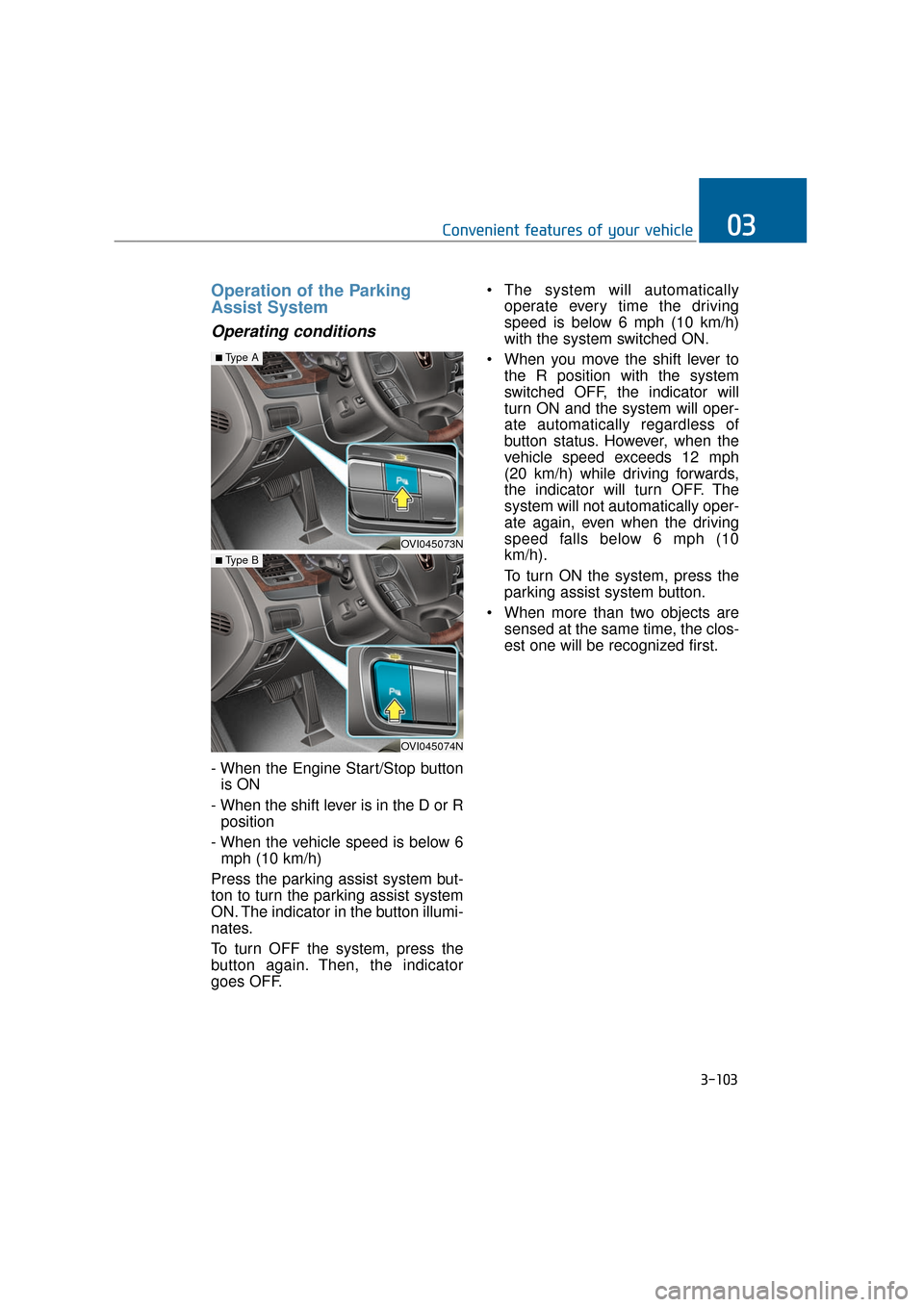
Operation of the Parking
Assist System
Operating conditions
- When the Engine Start/Stop buttonis ON
- When the shift lever is in the D or R position
- When the vehicle speed is below 6 mph (10 km/h)
Press the parking assist system but-
ton to turn the parking assist system
ON. The indicator in the button illumi-
nates.
To turn OFF the system, press the
button again. Then, the indicator
goes OFF. The system will automatically
operate every time the driving
speed is below 6 mph (10 km/h)
with the system switched ON.
When you move the shift lever to the R position with the system
switched OFF, the indicator will
turn ON and the system will oper-
ate automatically regardless of
button status. However, when the
vehicle speed exceeds 12 mph
(20 km/h) while driving forwards,
the indicator will turn OFF. The
system will not automatically oper-
ate again, even when the driving
speed falls below 6 mph (10
km/h).
To turn ON the system, press the
parking assist system button.
When more than two objects are sensed at the same time, the clos-
est one will be recognized first.
3-103
Convenient features of your vehicle03
OVI045073N
■Type A
OVI045074N
■ Type B
Page 199 of 477
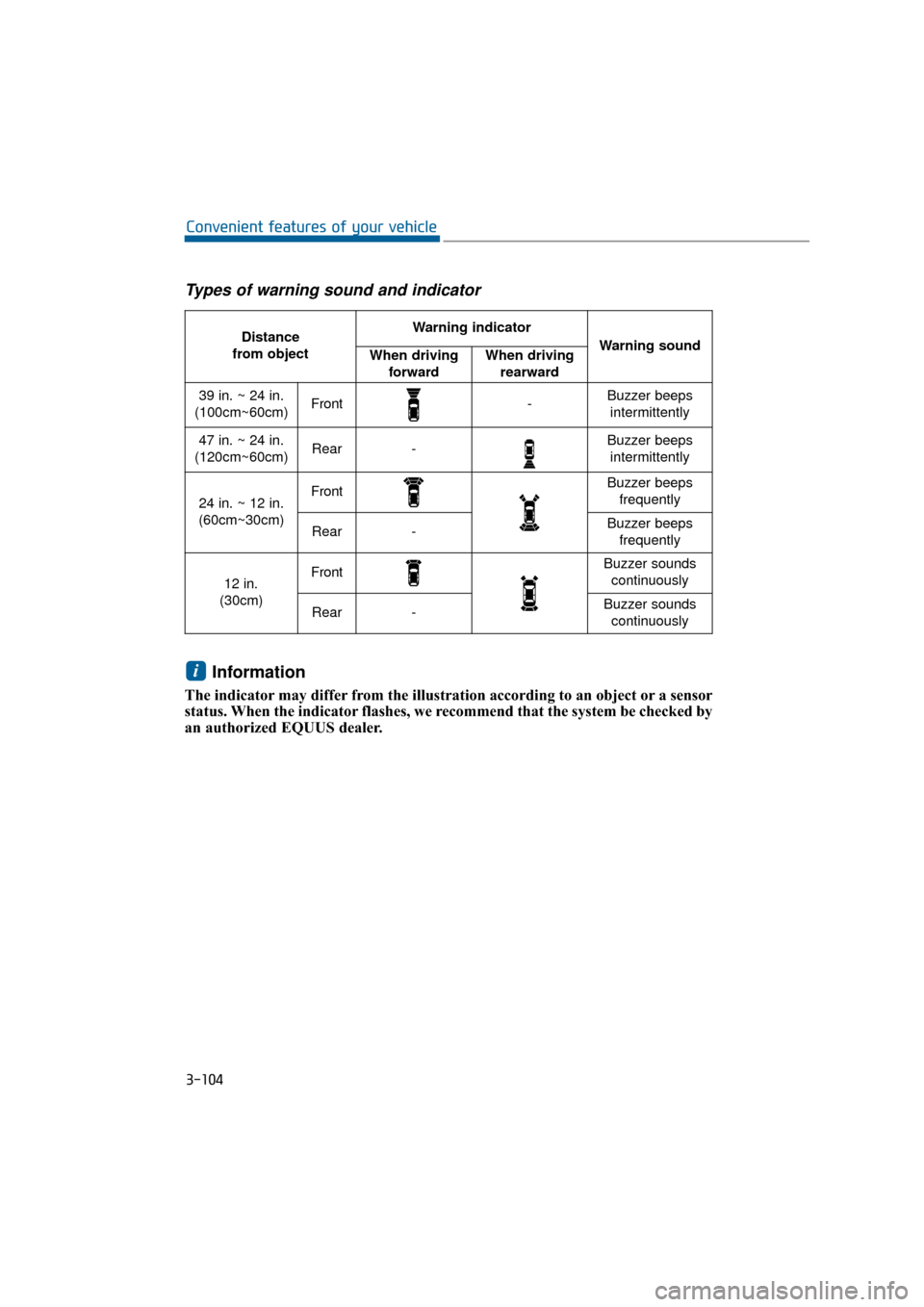
Types of warning sound and indicator
Information
The indicator may differ from the illustration according to an object or a sensor
status. When the indicator flashes, we recommend that the system be checked by
an authorized EQUUS dealer.
i
3-104
Convenient features of your vehicle
Distance
from object Warning indicator
Warning soundWhen driving forwardWhen driving rearward
39 in. ~ 24 in.
(100cm~60cm)Front-Buzzer beeps intermittently
47 in. ~ 24 in.
(120cm~60cm)Rear-Buzzer beeps intermittently
24 in. ~ 12 in.
(60cm~30cm)FrontBuzzer beeps frequently
Rear-Buzzer beeps frequently
12 in.
(30cm)FrontBuzzer sounds continuously
Rear-Buzzer sounds continuously
Page 200 of 477
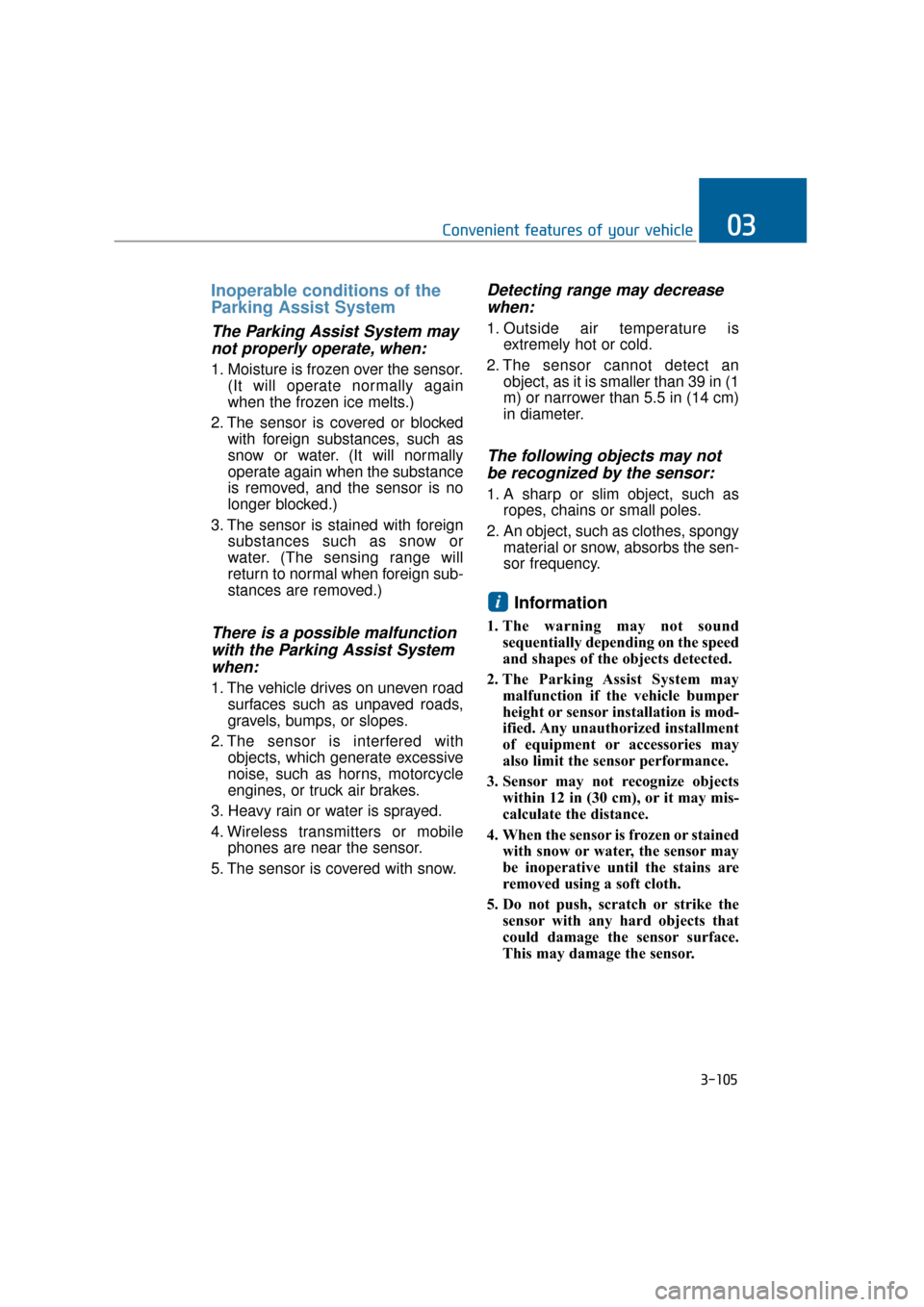
Inoperable conditions of the
Parking Assist System
The Parking Assist System maynot properly operate, when:
1. Moisture is frozen over the sensor.
(It will operate normally again
when the frozen ice melts.)
2. The sensor is covered or blocked with foreign substances, such as
snow or water. (It will normally
operate again when the substance
is removed, and the sensor is no
longer blocked.)
3. The sensor is stained with foreign substances such as snow or
water. (The sensing range will
return to normal when foreign sub-
stances are removed.)
There is a possible malfunctionwith the Parking Assist Systemwhen:
1. The vehicle drives on uneven road
surfaces such as unpaved roads,
gravels, bumps, or slopes.
2. The sensor is interfered with objects, which generate excessive
noise, such as horns, motorcycle
engines, or truck air brakes.
3. Heavy rain or water is sprayed.
4. Wireless transmitters or mobile phones are near the sensor.
5. The sensor is covered with snow.
Detecting range may decrease when:
1. Outside air temperature is
extremely hot or cold.
2. The sensor cannot detect an object, as it is smaller than 39 in (1
m) or narrower than 5.5 in (14 cm)
in diameter.
The following objects may notbe recognized by the sensor:
1. A sharp or slim object, such as
ropes, chains or small poles.
2. An object, such as clothes, spongy material or snow, absorbs the sen-
sor frequency.
Information
1. The warning may not soundsequentially depending on the speed
and shapes of the objects detected.
2. The Parking Assist System may malfunction if the vehicle bumper
height or sensor installation is mod-
ified. Any unauthorized installment
of equipment or accessories may
also limit the sensor performance.
3. Sensor may not recognize objects within 12 in (30 cm), or it may mis-
calculate the distance.
4. When the sensor is frozen or stained with snow or water, the sensor may
be inoperative until the stains are
removed using a soft cloth.
5. Do not push, scratch or strike the sensor with any hard objects that
could damage the sensor surface.
This may damage the sensor.
i
3-105
Convenient features of your vehicle03