Hyundai Equus 2016 Owner's Manual
Manufacturer: HYUNDAI, Model Year: 2016, Model line: Equus, Model: Hyundai Equus 2016Pages: 477, PDF Size: 16.25 MB
Page 151 of 477

Rolling code programming
Rolling code devices, which are
"code-protected" and manufactured
after 1996, may be determined by
the followings:
Reference in the device manualfor verification.
The handheld transmitter appears to program the HomeLink
®
Universal Transceiver but does not
activate the device.
Press and hold the trained HomeLink
®button. The device has
the rolling code function if the indi-
cator light flashes rapidly and then
turns constantly ON after 2 sec-
onds.
To train rolling code devices, follow
these instructions:
1. At the garage door opener receiv- er (motor-head unit) in the garage,
locate the "learn" or "smart" but-
ton. This can usually be found
where the hanging antenna wire is
attached to the motor-head unit.
Exact location and color of the but-
ton may vary by garage door
opener brand. If there is difficulty
locating the training button, refer-
ence the device owner's manual or
please visit our Web site at
www.homelink.com.
2. Firmly press and release the "learn" or "smart" button (which
activates the "training light").
Information
Wait for 30 seconds before starting the
step 3. 3. Return to the vehicle. Firmly press
and hold the desired HomeLink
®
button for two seconds. Then,
release it. Repeat the
"press/hold/release" sequence a
second time to complete the pro-
gramming. (Some devices may
require you to repeat this
sequence a third time to complete
the programming.)
4. Press and hold the just-trained HomeLink
®button and observe
the red Status Indicator LED. If the
indicator light stays on constantly,
programming is complete and
your device should activate.
5. To program the remaining two HomeLink
®buttons, follow either
the steps 1 to 4, as above, for other
Rolling Code devices or the steps
2 to 5 in Standard Programming for
standard devices.
Gate operator & Canadian
programming
During programming, your handheld
transmitter may automatically stop
transmitting. Continue to press the
Integrated HomeLink
®Wireless
Control System button (refer to the
steps 2 to 4 in the Standard
Programming) while you press and
re-press ("cycle") your handheld
transmitter every two seconds until
the frequency signal is learned. The
indicator light will flash slowly and
then rapidly after several seconds
upon successful training.
i
3-56
Convenient features of your vehicle
Page 152 of 477
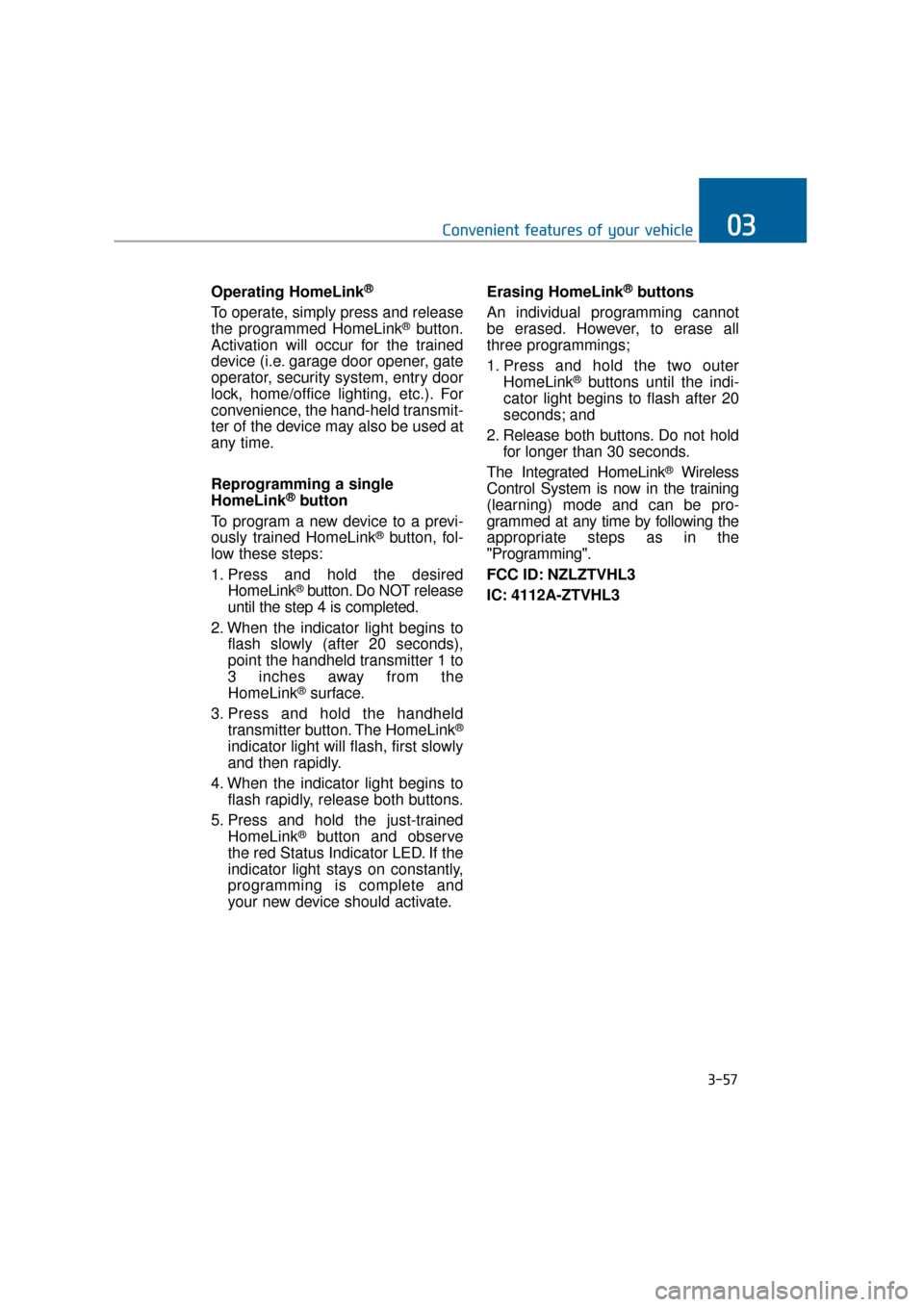
Operating HomeLink®
To operate, simply press and release
the programmed HomeLink®button.
Activation will occur for the trained
device (i.e. garage door opener, gate
operator, security system, entry door
lock, home/office lighting, etc.). For
convenience, the hand-held transmit-
ter of the device may also be used at
any time.
Reprogramming a single
HomeLink
®button
To program a new device to a previ-
ously trained HomeLink
®button, fol-
low these steps:
1. Press and hold the desired HomeLink
®button. Do NOT release
until the step 4 is completed.
2. When the indicator light begins to flash slowly (after 20 seconds),
point the handheld transmitter 1 to
3 inches away from the
HomeLink
®surface.
3. Press and hold the handheld transmitter button. The HomeLink
®
indicator light will flash, first slowly
and then rapidly.
4. When the indicator light begins to flash rapidly, release both buttons.
5. Press and hold the just-trained HomeLink
®button and observe
the red Status Indicator LED. If the
indicator light stays on constantly,
programming is complete and
your new device should activate. Erasing HomeLink
®buttons
An individual programming cannot
be erased. However, to erase all
three programmings;
1. Press and hold the two outer HomeLink
®buttons until the indi-
cator light begins to flash after 20
seconds; and
2. Release both buttons. Do not hold for longer than 30 seconds.
The Integrated HomeLink
®Wireless
Control System is now in the training
(learning) mode and can be pro-
grammed at any time by following the
appropriate steps as in the
"Programming".
FCC ID: NZLZTVHL3
IC: 4112A-ZTVHL3
3-57
Convenient features of your vehicle03
Page 153 of 477
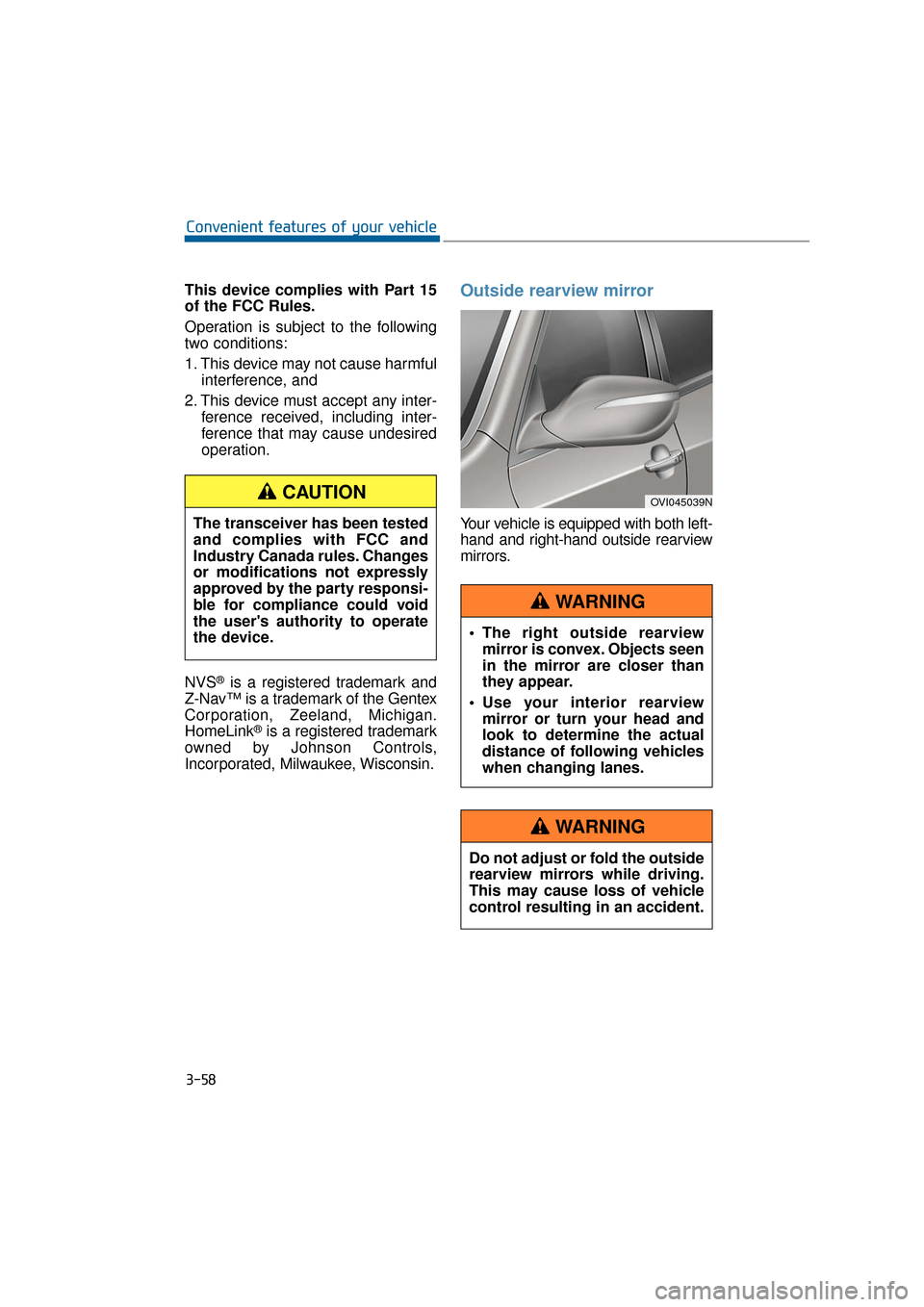
This device complies with Part 15
of the FCC Rules.
Operation is subject to the following
two conditions:
1. This device may not cause harmfulinterference, and
2. This device must accept any inter- ference received, including inter-
ference that may cause undesired
operation.
NVS
®is a registered trademark and
Z-Nav™ is a trademark of the Gentex
Corporation, Zeeland, Michigan.
HomeLink
®is a registered trademark
owned by Johnson Controls,
Incorporated, Milwaukee, Wisconsin.
Outside rearview mirror
Your vehicle is equipped with both left-
hand and right-hand outside rearview
mirrors.
3-58
Convenient features of your vehicle
OVI045039N
The right outside rearview mirror is convex. Objects seen
in the mirror are closer than
they appear.
Use your interior rearview mirror or turn your head and
look to determine the actual
distance of following vehicles
when changing lanes.
WARNING
Do not adjust or fold the outside
rearview mirrors while driving.
This may cause loss of vehicle
control resulting in an accident.
WARNING
The transceiver has been tested
and complies with FCC and
Industry Canada rules. Changes
or modifications not expressly
approved by the party responsi-
ble for compliance could void
the user's authority to operate
the device.
CAUTION
Page 154 of 477

Do not scrape ice off a mirror sur-
face; this may damage the mirror
surface. If ice should restrict
movement of the mirror, do not
force the mirror for adjustment. To
remove ice, use a deicer spray, a
sponge or soft cloth with warm
water.
If the mirror is jammed with ice, do
not adjust the mirror by force. Use
an approved spray de-icer (not
radiator antifreeze) to release the
frozen mechanism or move the
vehicle to a warm place in order to
melt the ice.Adjusting the rearview mirrors:
Press either the L (driver’s side) or R
(passenger’s side) button (1) to
select the rearview mirror you would
like to adjust.
Use the mirror adjustment control (2)
to move the selected mirror up,
down, left or right.
After adjustment, press the L or R
button (1) again to prevent inadver-
tent adjustment.
The mirrors stop moving when
they reach the maximum adjust-
ment angles, but the motor con-
tinues to operate while the
switch is depressed. Do not
depress the switch longer than
necessary; the motor may be
damaged.
Do not attempt to adjust the out- side rearview mirror by hand or
the motor may be damaged.
NOTICE
NOTICE
NOTICE
3-59
Convenient features of your vehicle03
OVI045040N
Page 155 of 477

Folding the Outside RearviewMirrors
To f o l d :
Press the button located on the dri-
ver’s side door panel.
The Engine Start/Stop Button must be
ON or within approximately 30 sec-
onds after the Engine Start/Stop
Button is pressed to the ACC position
or the OFF position.
Also, the outside rearview mirrors
can be folded when you lock the
doors with the Smart Key. To unfold:
Press the button located on the dri-
ver’s side door panel.
The Engine Start/Stop Button must
be in the ON position or within
approximately 30 seconds after the
Engine Start/Stop Button is pressed
to the ACC position or the OFF posi-
tion.
Also, the outside rearview mirrors
can be unfolded when you approach
the vehicle with the Smart Key in
your possession or unlock the doors
with the Smart Key.
When you fold the outside mirror
after locking the doors, the automat-
ic unfolding function by the Smart
Key does not work.
Do not fold the automatic type of
the outside rearview mirror by
hand. This could cause failure of
the motor.
NOTICE
3-60
Convenient features of your vehicle
OVI045041N
Page 156 of 477
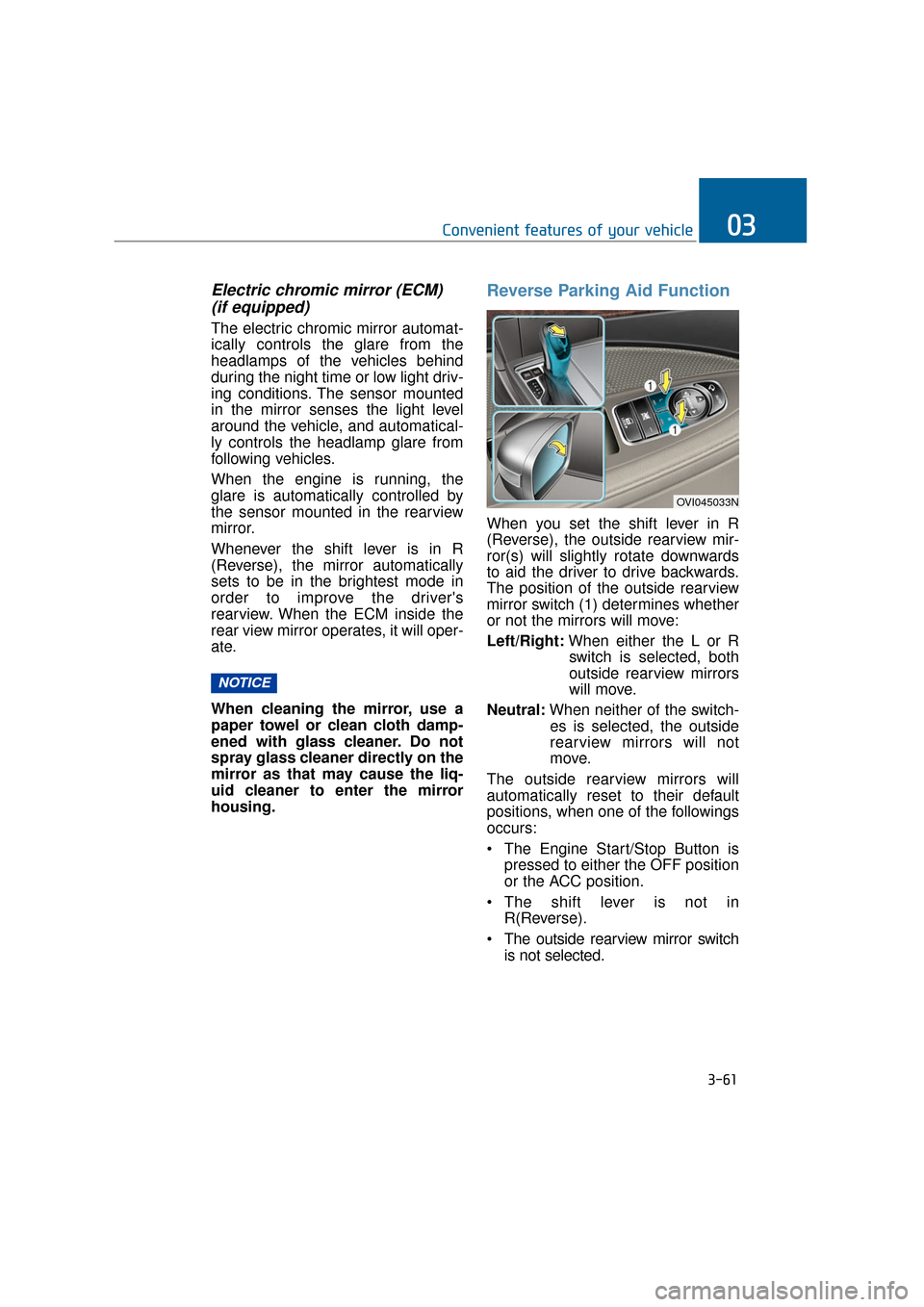
Electric chromic mirror (ECM) (if equipped)
The electric chromic mirror automat-
ically controls the glare from the
headlamps of the vehicles behind
during the night time or low light driv-
ing conditions. The sensor mounted
in the mirror senses the light level
around the vehicle, and automatical-
ly controls the headlamp glare from
following vehicles.
When the engine is running, the
glare is automatically controlled by
the sensor mounted in the rearview
mirror.
Whenever the shift lever is in R
(Reverse), the mirror automatically
sets to be in the brightest mode in
order to improve the driver's
rearview. When the ECM inside the
rear view mirror operates, it will oper-
ate.
When cleaning the mirror, use a
paper towel or clean cloth damp-
ened with glass cleaner. Do not
spray glass cleaner directly on the
mirror as that may cause the liq-
uid cleaner to enter the mirror
housing.
Reverse Parking Aid Function
When you set the shift lever in R
(Reverse), the outside rearview mir-
ror(s) will slightly rotate downwards
to aid the driver to drive backwards.
The position of the outside rearview
mirror switch (1) determines whether
or not the mirrors will move:
Left/Right: When either the L or R
switch is selected, both
outside rearview mirrors
will move.
Neutral: When neither of the switch-
es is selected, the outside
rearview mirrors will not
move.
The outside rearview mirrors will
automatically reset to their default
positions, when one of the followings
occurs:
The Engine Start/Stop Button is pressed to either the OFF position
or the ACC position.
The shift lever is not in R(Reverse).
The outside rearview mirror switch is not selected.
NOTICE
3-61
Convenient features of your vehicle03
OVI045033N
Page 157 of 477
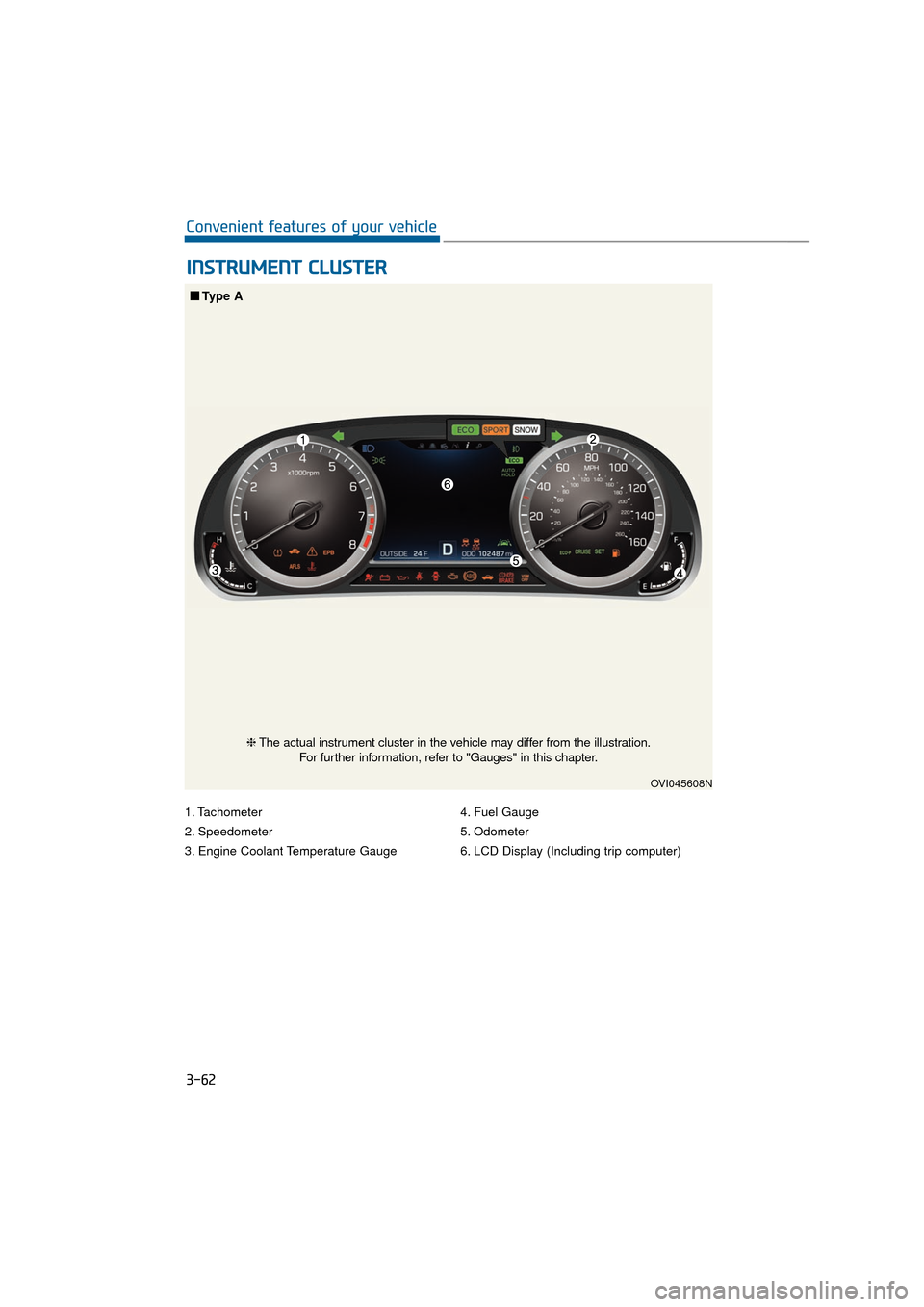
1. Tachometer
2. Speedometer
3. Engine Coolant Temperature Gauge4. Fuel Gauge
5. Odometer
6. LCD Display (Including trip computer)
I I
N
N S
ST
T R
R U
U M
M E
EN
N T
T
C
C L
LU
U S
ST
T E
ER
R
3-62
Convenient features of your vehicle
OVI045608N
■
■
Type A
❈The actual instrument cluster in the vehicle may differ from the illustration.
For further information, refer to "Gauges" in this chapter.
Page 158 of 477
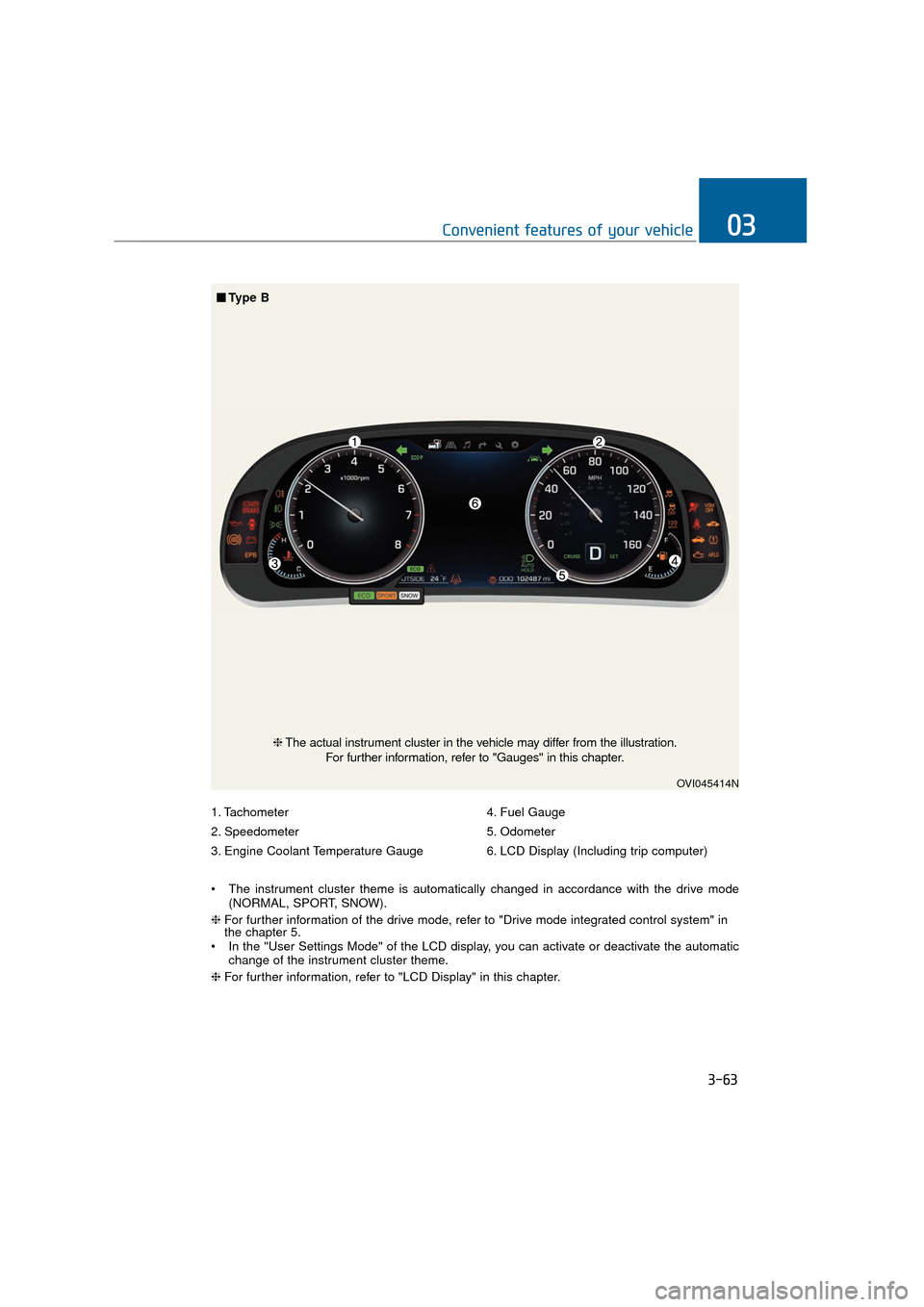
3-63
Convenient features of your vehicle03
1. Tachometer
2. Speedometer
3. Engine Coolant Temperature Gauge4. Fuel Gauge
5. Odometer
6. LCD Display (Including trip computer)
The instrument cluster theme is automatically changed in accordance with the drive mode (NORMAL, SPORT, SNOW).
❈ For further information of the drive mode, refer to "Drive mode integrated control system" in
the chapter 5.
In the "User Settings Mode" of the LCD display, you can activate or deactivate the automatic change of the instrument cluster theme.
❈ For further information, refer to "LCD Display" in this chapter.
OVI045414N
❈The actual instrument cluster in the vehicle may differ from the illustration.
For further information, refer to "Gauges" in this chapter.
■ ■
Type B
Page 159 of 477
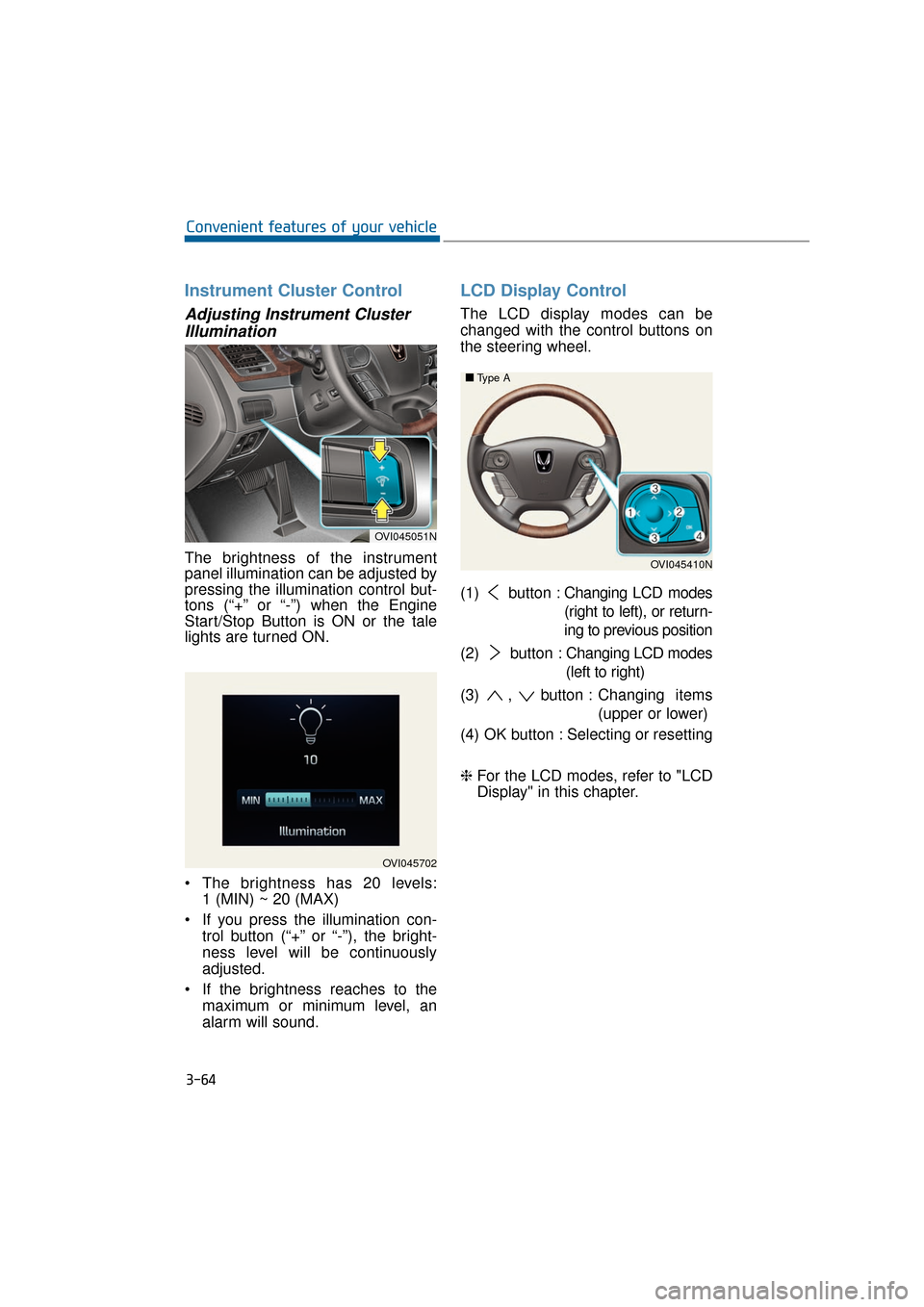
Instrument Cluster Control
Adjusting Instrument ClusterIllumination
The brightness of the instrument
panel illumination can be adjusted by
pressing the illumination control but-
tons (“+” or “-”) when the Engine
Start/Stop Button is ON or the tale
lights are turned ON.
The brightness has 20 levels: 1 (MIN) ~ 20 (MAX)
If you press the illumination con- trol button (“+” or “-”), the bright-
ness level will be continuously
adjusted.
If the brightness reaches to the maximum or minimum level, an
alarm will sound.
LCD Display Control
The LCD display modes can be
changed with the control buttons on
the steering wheel.
(1) button : Changing LCD modes
(right to left), or return-
ing to previous position
(2) button : Changing LCD modes
(left to right)
(3) , button : Changing items
(upper or lower)
(4) OK button : Selecting or resetting
❈ For the LCD modes, refer to "LCD
Display" in this chapter.
3-64
Convenient features of your vehicle
OVI045702
OVI045051N
OVI045410N
■
■
Type A
Page 160 of 477
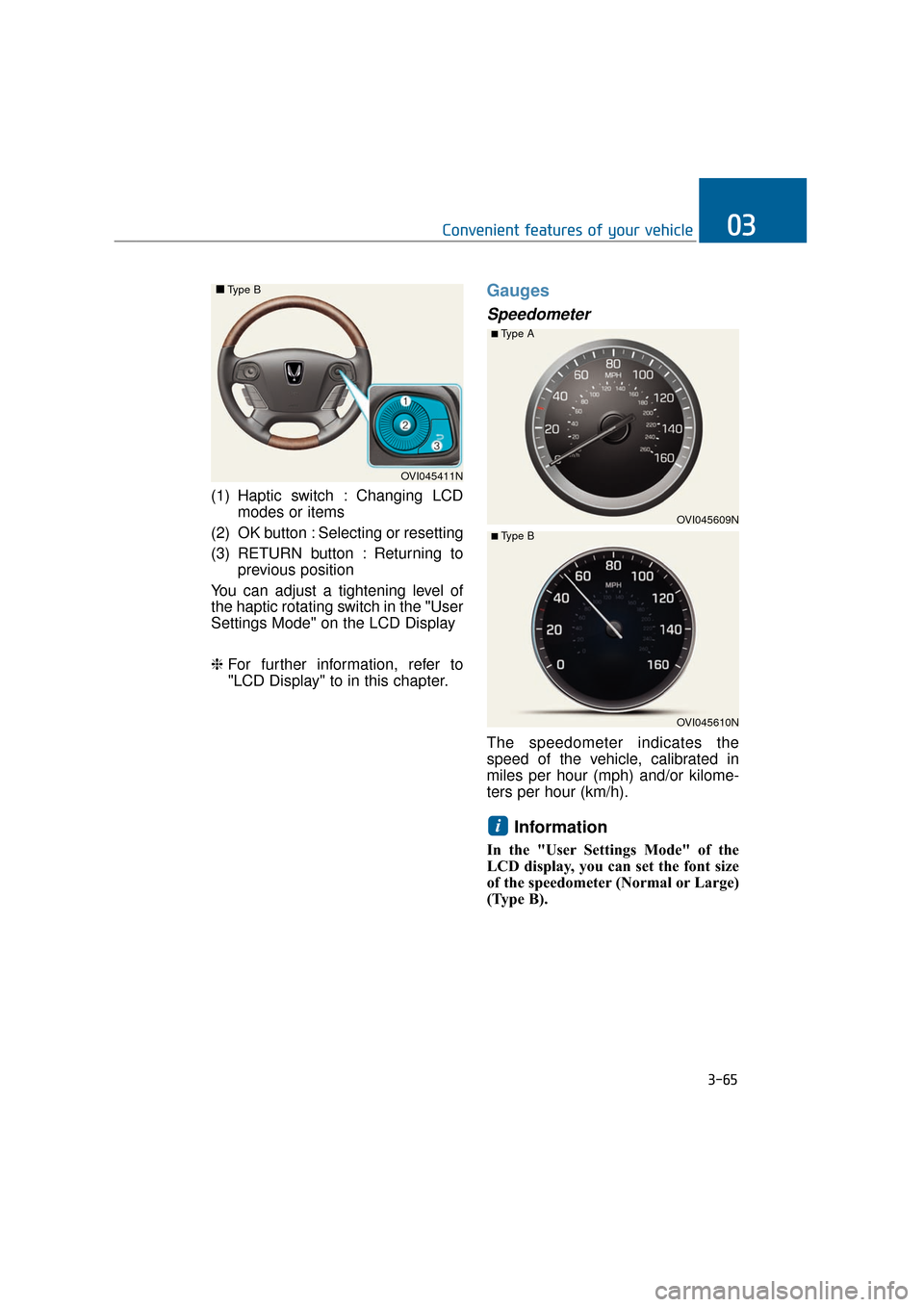
(1) Haptic switch : Changing LCDmodes or items
(2) OK button : Selecting or resetting
(3) RETURN button : Returning to previous position
You can adjust a tightening level of
the haptic rotating switch in the "User
Settings Mode" on the LCD Display
❈ For further information, refer to
"LCD Display" to in this chapter.
Gauges
Speedometer
The speedometer indicates the
speed of the vehicle, calibrated in
miles per hour (mph) and/or kilome-
ters per hour (km/h).
Information
In the "User Settings Mode" of the
LCD display, you can set the font size
of the speedometer (Normal or Large)
(Type B).
i
3-65
Convenient features of your vehicle03
OVI045411N
■
■
Type B
OVI045609N
■Type A
OVI045610N
■ Type B