Hyundai Genesis Coupe 2013 Owner's Manual
Manufacturer: HYUNDAI, Model Year: 2013, Model line: Genesis Coupe, Model: Hyundai Genesis Coupe 2013Pages: 414, PDF Size: 38.89 MB
Page 201 of 414
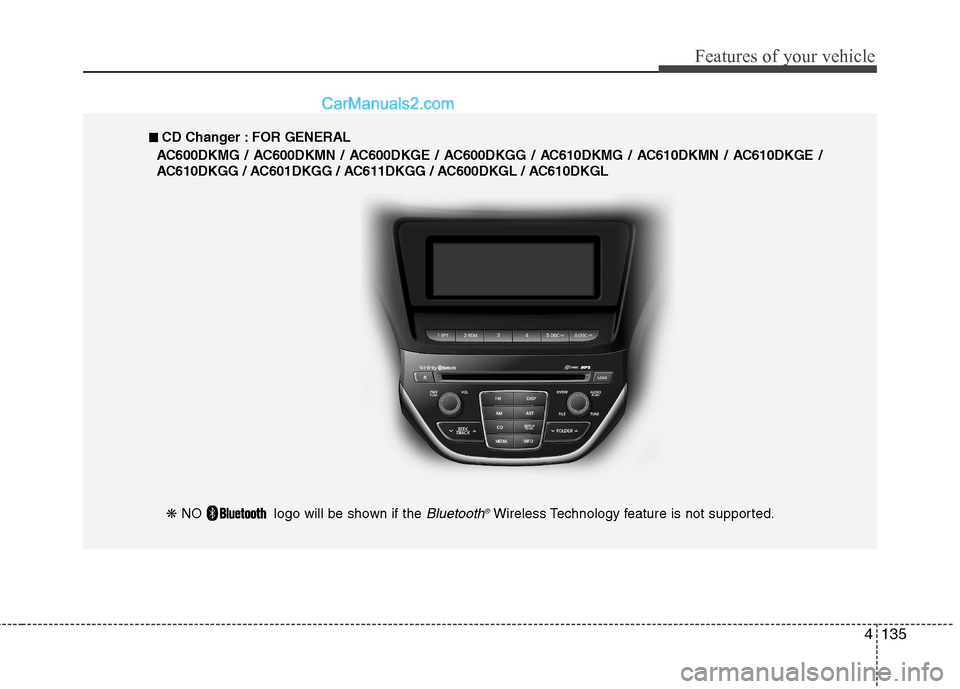
4135
Features of your vehicle
❋ NO Iogo will be shown if the Bluetooth ®Wireless Technology feature is not supported.
■■
CD Changer : FOR GENERAL
AC600DKMG / AC600DKMN / AC600DKGE / AC600DKGG / AC610DKMG / AC610DKMN / AC610DKGE /
AC610DKGG / AC601DKGG / AC611DKGG / AC600DKGL / AC610DKGL
Page 202 of 414
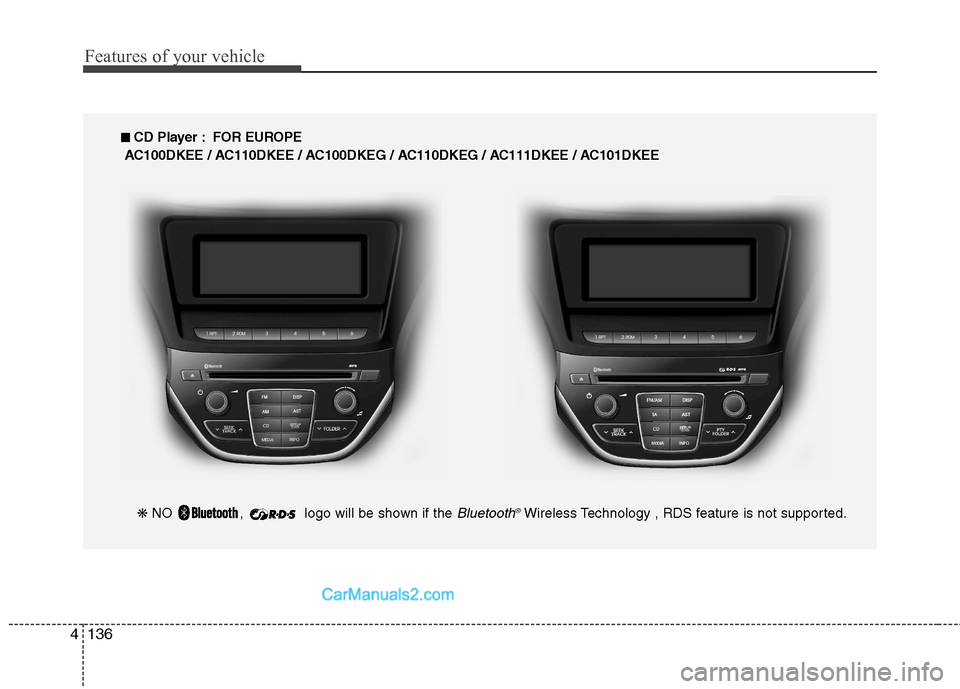
Features of your vehicle
136
4
■■
CD Player : FOR EUROPE
AC100DKEE / AC110DKEE / AC100DKEG / AC110DKEG / AC111DKEE / AC101DKEE
❋ NO , Iogo will be shown if the Bluetooth ®Wireless Technology , RDS feature is not supported.
Page 203 of 414
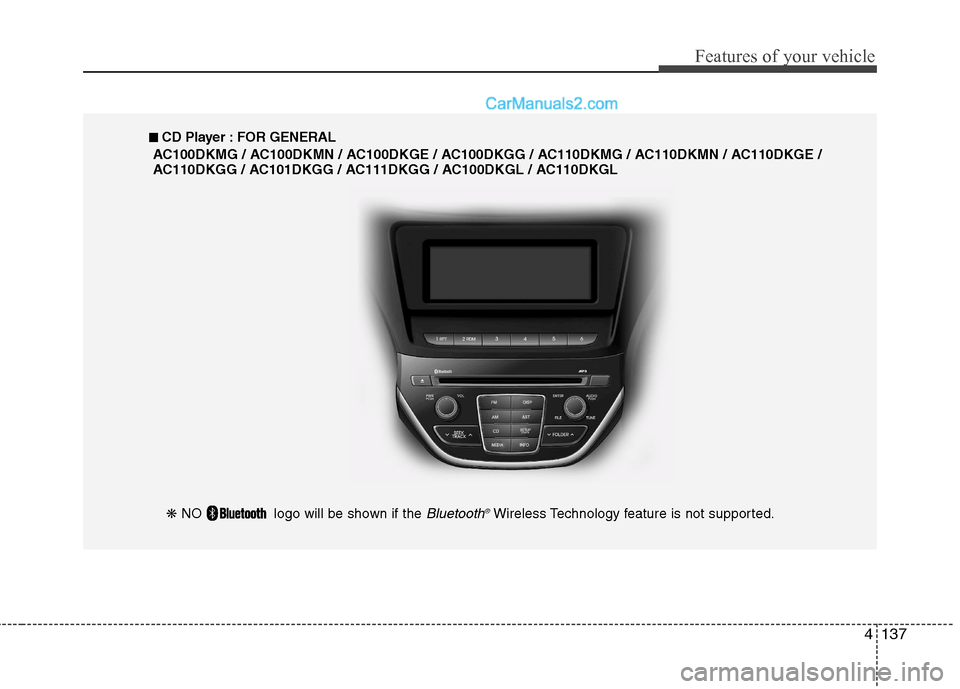
4137
Features of your vehicle
❋ NO Iogo will be shown if the Bluetooth ®Wireless Technology feature is not supported.
■■
CD Player : FOR GENERAL
AC100DKMG / AC100DKMN / AC100DKGE / AC100DKGG / AC110DKMG / AC110DKMN / AC110DKGE /
AC110DKGG / AC101DKGG / AC111DKGG / AC100DKGL / AC110DKGL
Page 204 of 414
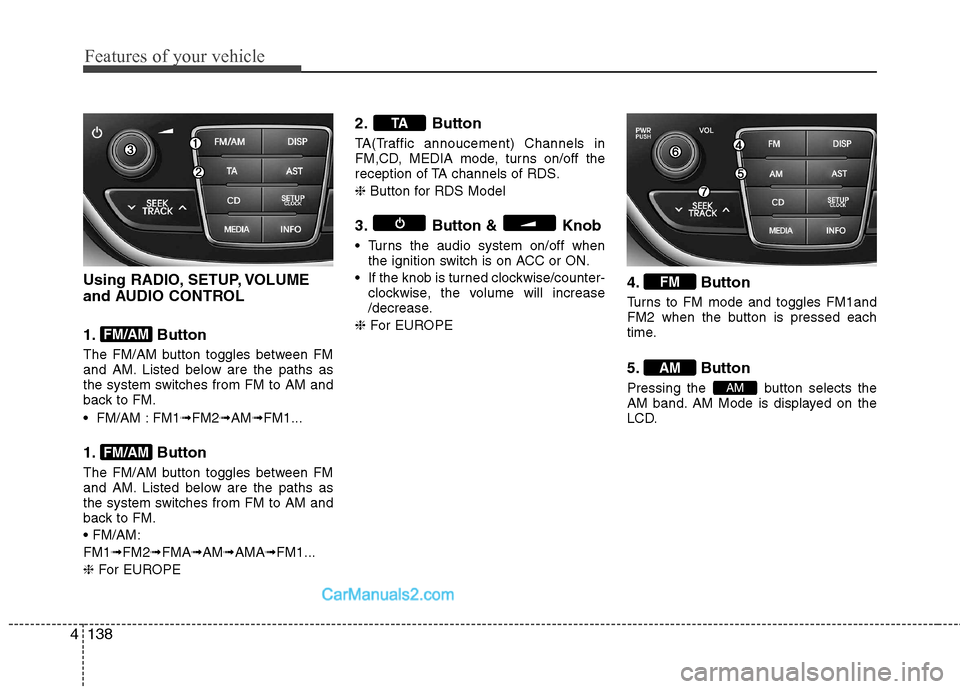
Features of your vehicle
138
4
Using RADIO, SETUP, VOLUME
and AUDIO CONTROL
1. Button
The FM/AM button toggles between FM
and AM. Listed below are the paths as
the system switches from FM to AM and
back to FM.
FM/AM : FM1 ➟FM2 ➟AM ➟FM1...
1. Button
The FM/AM button toggles between FM
and AM. Listed below are the paths as
the system switches from FM to AM and
back to FM. FM1 ➟FM2 ➟FMA ➟AM ➟AMA ➟FM1...
❈ For EUROPE 2. Button
TA(Traffic annoucement) Channels in
FM,CD, MEDIA mode, turns on/off the
reception of TA channels of RDS. ❈
Button for RDS Model
3. Button & Knob
Turns the audio system on/off when the ignition switch is on ACC or ON.
If the knob is turned clockwise/counter- clockwise, the volume will increase
/decrease.
❈ For EUROPE 4. Button
Turns to FM mode and toggles FM1and
FM2 when the button is pressed each
time.
5. Button
Pressing the button selects the
AM band. AM Mode is displayed on the
LCD.
AM
AM
FM
TA
FM/AM
FM/AM
Page 205 of 414
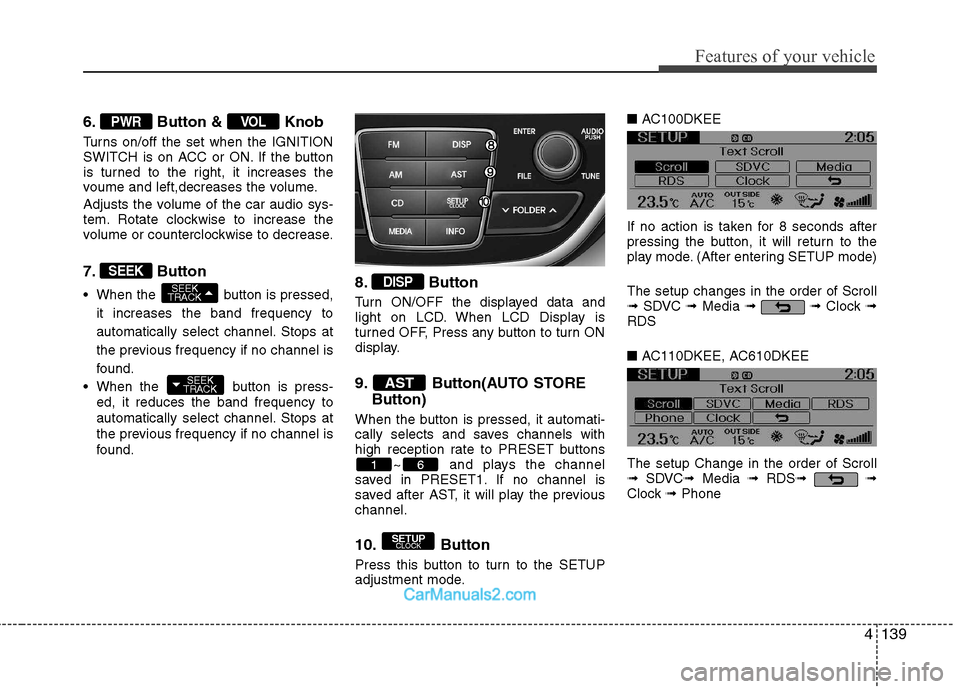
4139
Features of your vehicle
6. Button & Knob
Turns on/off the set when the IGNITION
SWITCH is on ACC or ON. If the button
is turned to the right, it increases the
voume and left,decreases the volume.
Adjusts the volume of the car audio sys-
tem. Rotate clockwise to increase the
volume or counterclockwise to decrease.
7. Button
When the button is pressed,it increases the band frequency to
automatically select channel. Stops at
the previous frequency if no channel is
found.
When the button is press- ed, it reduces the band frequency to
automatically select channel. Stops at
the previous frequency if no channel is
found. 8. Button
Turn ON/OFF the displayed data and
light on LCD. When LCD Display is
turned OFF, Press any button to turn ON
display.
9. Button(AUTO STORE
Button)
When the button is pressed, it automati-
cally selects and saves channels with
high reception rate to PRESET buttons ~ and plays the channel
saved in PRESET1. If no channel is
saved after AST, it will play the previouschannel.
10. Button
Press this button to turn to the SETUP
adjustment mode. ■
AC100DKEE
If no action is taken for 8 seconds after
pressing the button, it will return to the
play mode. (After entering SETUP mode) The setup changes in the order of Scroll ➟ SDVC ➟Media ➟ ➟ Clock ➟
RDS ■ AC110DKEE, AC610DKEE
The setup Change in the order of Scroll ➟ SDVC ➟Media ➟ RDS ➟ ➟
Clock ➟Phone
SETUP
CLOCK
61
AST
DISP
SEEK
TRACK
SEEK
TRACK
SEEK
VOLPWR
Page 206 of 414
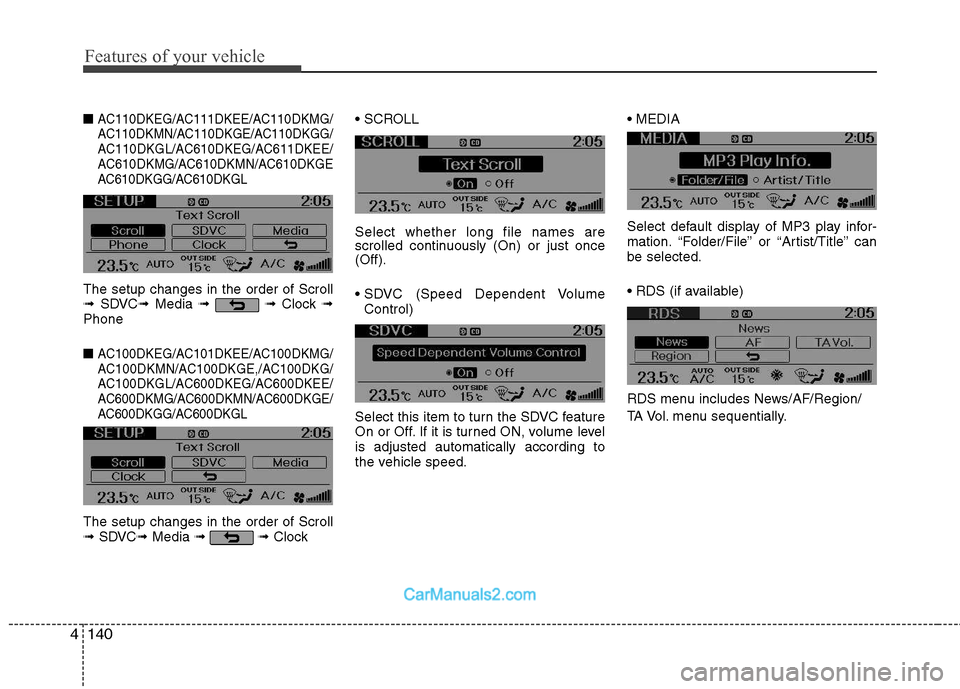
Features of your vehicle
140
4
■ AC110DKEG/AC111DKEE/AC110DKMG/
AC110DKMN/AC110DKGE/AC110DKGG/
AC110DKGL/AC610DKEG/AC611DKEE/
AC610DKMG/AC610DKMN/AC610DKGE
AC610DKGG/AC610DKGL
The setup changes in the order of Scroll➟ SDVC ➟Media ➟ ➟ Clock ➟
Phone ■
AC100DKEG/AC101DKEE/AC100DKMG/
AC100DKMN/AC100DKGE,/AC100DKG/
AC100DKGL/AC600DKEG/AC600DKEE/
AC600DKMG/AC600DKMN/AC600DKGE/
AC600DKGG/AC600DKGL
The setup changes in the order of Scroll➟ SDVC ➟Media ➟➟ Clock Select whether long file names are
scrolled continuously (On) or just once(Off).
Control)
Select this item to turn the SDVC feature
On or Off. If it is turned ON, volume levelis adjusted automatically according to
the vehicle speed.
Select default display of MP3 play infor-
mation. “Folder/File” or “Artist/Title” canbe selected.
RDS menu includes News/AF/Region/
TA Vol. menu sequentially.
Page 207 of 414
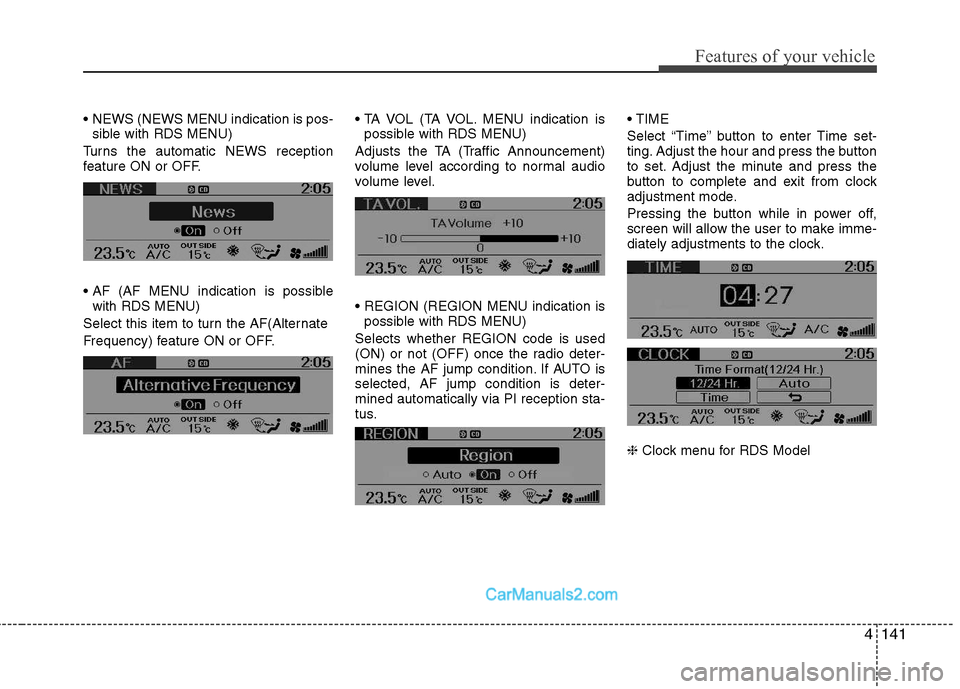
4141
Features of your vehicle
NEWS (NEWS MENU indication is pos-sible with RDS MENU)
Turns the automatic NEWS reception
feature ON or OFF.
with RDS MENU)
Select this item to turn the AF(Alternate
Frequency) feature ON or OFF. MENU indication is
possible with RDS MENU)
Adjusts the TA (Traffic Announcement)
volume level according to normal audio
volume level.
possible with RDS MENU)
Selects whether REGION code is used
(ON) or not (OFF) once the radio deter-
mines the AF jump condition. If AUTO isselected, AF jump condition is deter-mined automatically via PI reception sta-
tus.
Select “Time” button to enter Time set-
ting. Adjust the hour and press the button
to set. Adjust the minute and press the
button to complete and exit from clock
adjustment mode.
Pressing the button while in power off,
screen will allow the user to make imme-
diately adjustments to the clock. ❈
Clock menu for RDS Model
Page 208 of 414
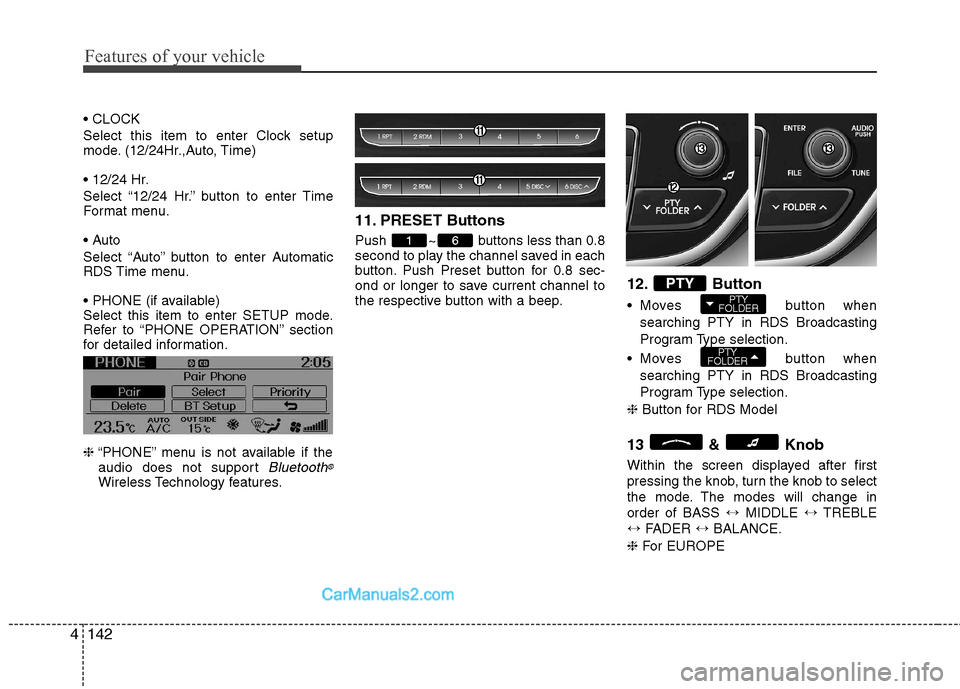
Features of your vehicle
142
4
Select this item to enter Clock setup
mode. (12/24Hr.,Auto, Time)
Select “12/24 Hr.” button to enter Time
Format menu.
Select “Auto” button to enter Automatic
RDS Time menu.
Select this item to enter SETUP mode.
Refer to “PHONE OPERATION” section
for detailed information. ❈ “PHONE” menu is not available if the
audio does not support
Bluetooth®
Wireless Technology features. 11. PRESET Buttons
Push ~ buttons less than 0.8
second to play the channel saved in each
button. Push Preset button for 0.8 sec-
ond or longer to save current channel to
the respective button with a beep.
12. Button
Moves button
when
searching PTY in RDS Broadcasting
Program Type selection.
Moves button when
searching PTY in RDS Broadcasting
Program Type selection.
❈ Button for RDS Model
13 & Knob
Within the screen displayed after first
pressing the knob, turn the knob to select
the mode. The modes will change inorder of BASS ↔MIDDLE ↔TREBLE
↔ FADER ↔BALANCE.
❈ For EUROPE
PTY
FOLDER
PTY
FOLDERPTY
61
Page 209 of 414
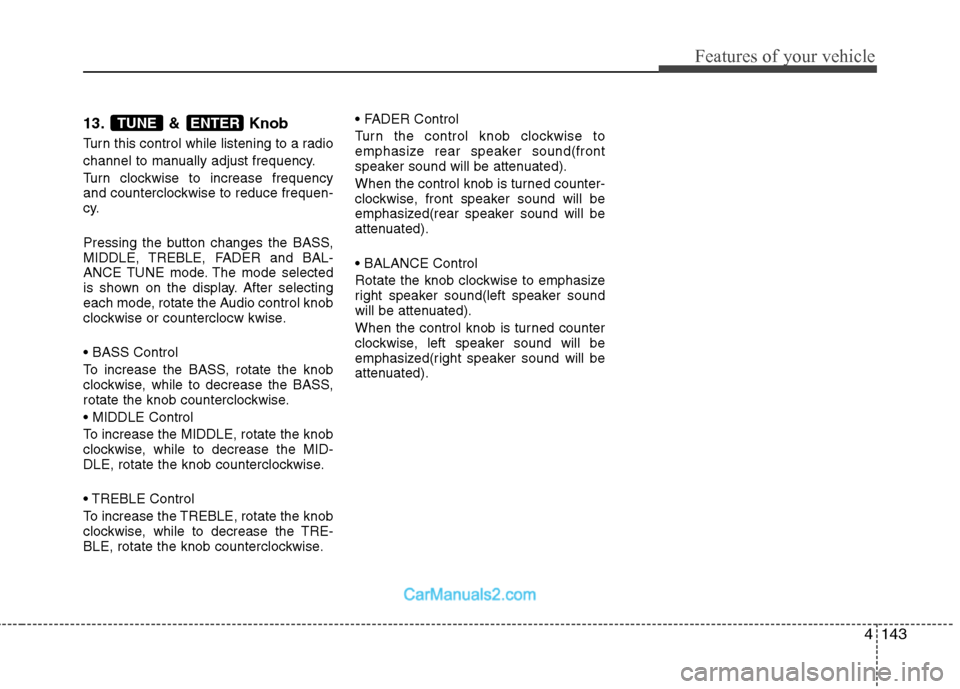
4143
Features of your vehicle
13. & Knob
Turn this control while listening to a radio
channel to manually adjust frequency.
Turn clockwise to increase frequency
and counterclockwise to reduce frequen-
cy.
Pressing the button changes the BASS,
MIDDLE, TREBLE, FADER and BAL-
ANCE TUNE mode. The mode selected
is shown on the display. After selecting
each mode, rotate the Audio control knob
clockwise or counterclocw kwise.
To increase the BASS, rotate the knob
clockwise, while to decrease the BASS,
rotate the knob counterclockwise.
To increase the MIDDLE, rotate the knob
clockwise, while to decrease the MID-
DLE, rotate the knob counterclockwise.
Control
To increase the TREBLE, rotate the knob
clockwise, while to decrease the TRE-
BLE, rotate the knob counterclockwise.
Turn the control knob clockwise to
emphasize rear speaker sound(front
speaker sound will be attenuated).
When the control knob is turned counter-
clockwise, front speaker sound will be
emphasized(rear speaker sound will be
attenuated).
Rotate the knob clockwise to emphasize
right speaker sound(left speaker sound
will be attenuated).
When the control knob is turned counter
clockwise, left speaker sound will be
emphasized(right speaker sound will be
attenuated).ENTERTUNE
Page 210 of 414
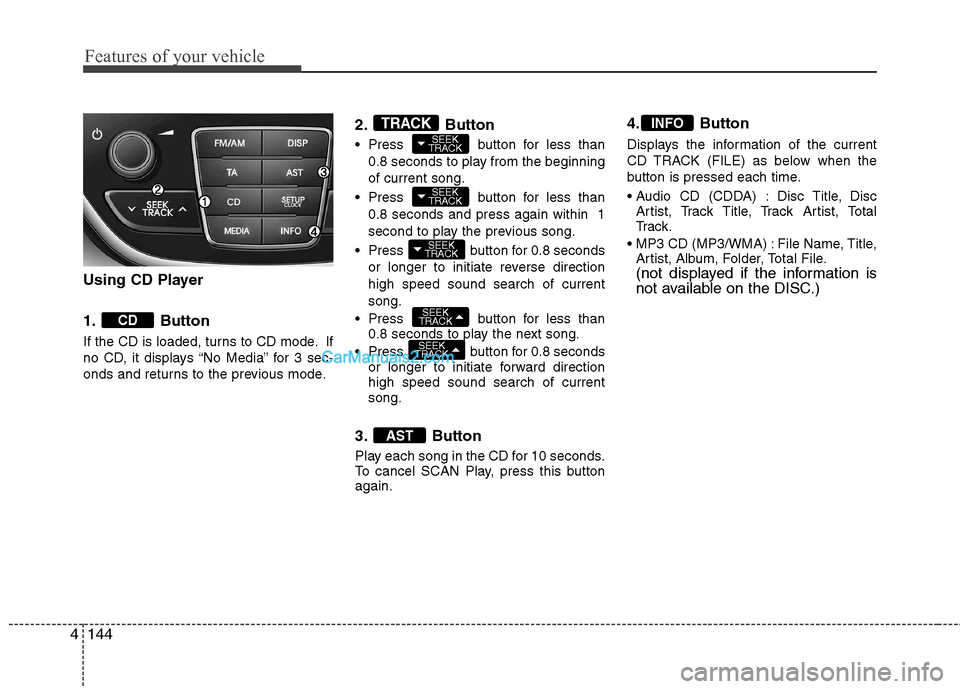
Features of your vehicle
144
4
Using CD Player
1. Button
If the CD is loaded, turns to CD mode. If
no CD, it displays “No Media” for 3 sec-
onds and returns to the previous mode. 2. Button
Press button for less than
0.8 seconds to play from the beginning of current song.
Press button for less than 0.8 seconds and press again within 1
second to play the previous song.
Press button for 0.8 seconds or longer to initiate reverse directionhigh speed sound search of currentsong.
Press button for less than 0.8 seconds to play the next song.
Press button for 0.8 seconds or longer to initiate forward direction high speed sound search of currentsong.
3. Button
Play each song in the CD for 10 seconds.
To cancel SCAN Play, press this buttonagain. 4. Button
Displays the information of the current
CD TRACK (FILE) as below when the
button is pressed each time.
Disc Title, Disc
Artist, Track Title, Track Artist, Total
Tr a c k .
File Name, Title, Artist, Album, Folder, Total File.
(not displayed if the information is
not available on the DISC.)
INFO
AST
SEEK
TRACK
SEEK
TRACK
SEEK
TRACK
SEEK
TRACK
SEEK
TRACKTRACK
CD