HYUNDAI I800 2016 Owners Manual
Manufacturer: HYUNDAI, Model Year: 2016, Model line: I800, Model: HYUNDAI I800 2016Pages: 419, PDF Size: 9.23 MB
Page 241 of 419
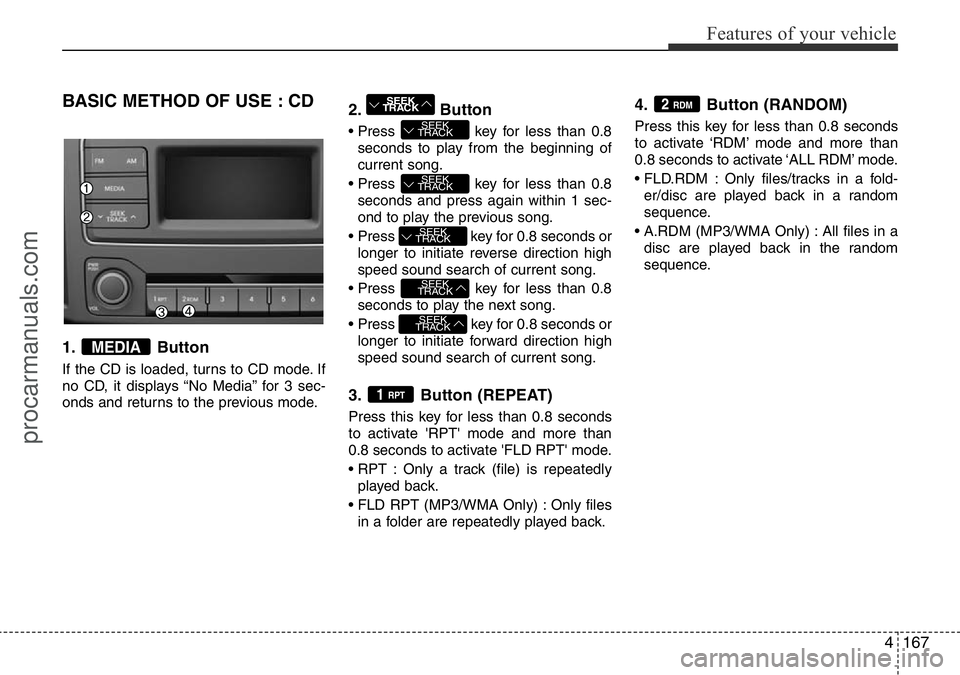
4167
Features of your vehicle
BASIC METHOD OF USE : CD
1. Button
If the CD is loaded, turns to CD mode. If
no CD, it displays “No Media” for 3 sec-
onds and returns to the previous mode.
2. Button
• Press key for less than 0.8
seconds to play from the beginning of
current song.
• Press key for less than 0.8
seconds and press again within 1 sec-
ond to play the previous song.
• Press key for 0.8 seconds or
longer to initiate reverse direction high
speed sound search of current song.
• Press key for less than 0.8
seconds to play the next song.
• Press key for 0.8 seconds or
longer to initiate forward direction high
speed sound search of current song.
3. Button (REPEAT)
Press this key for less than 0.8 seconds
to activate 'RPT' mode and more than
0.8 seconds to activate 'FLD RPT' mode.
• RPT : Only a track (file) is repeatedly
played back.
• FLD RPT (MP3/WMA Only) : Only files
in a folder are repeatedly played back.
4. Button (RANDOM)
Press this key for less than 0.8 seconds
to activate ‘RDM’ mode and more than
0.8 seconds to activate ‘ALL RDM’ mode.
• FLD.RDM : Only files/tracks in a fold-
er/disc are played back in a random
sequence.
• A.RDM (MP3/WMA Only) : All files in a
disc are played back in the random
sequence.
2 RDM
1 RPT
SEEK
TRACK
SEEK
TRACK
SEEK
TRACK
SEEK
TRACK
SEEK
TRACK
SEEK
TRACK
MEDIA
procarmanuals.com
Page 242 of 419
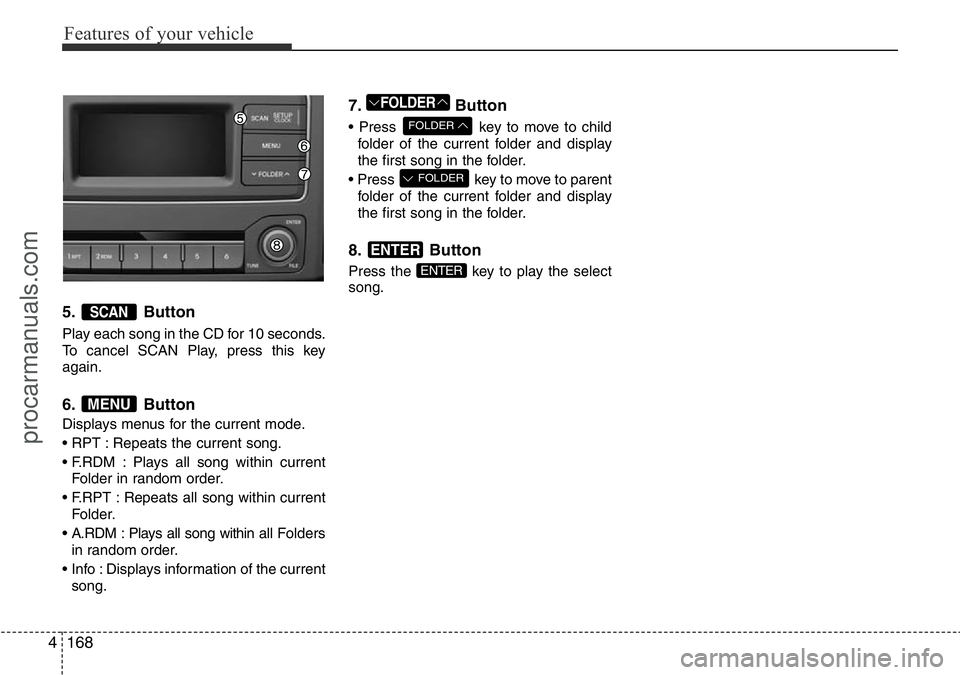
Features of your vehicle
168 4
5. Button
Play each song in the CD for 10 seconds.
To cancel SCAN Play, press this key
again.
6. Button
Displays menus for the current mode.
• RPT : Repeats the current song.
• F.RDM : Plays all song within current
Folder in random order.
• F.RPT : Repeats all song within current
Folder.
• A.RDM : Plays all song within all Folders
in random order.
• Info : Displays information of the current
song.
7. Button
• Press key to move to child
folder of the current folder and display
the first song in the folder.
• Press key to move to parent
folder of the current folder and display
the first song in the folder.
8. Button
Press the key to play the select
song.ENTER
ENTER
FOLDER
FOLDER
FOLDER
MENU
SCAN
procarmanuals.com
Page 243 of 419
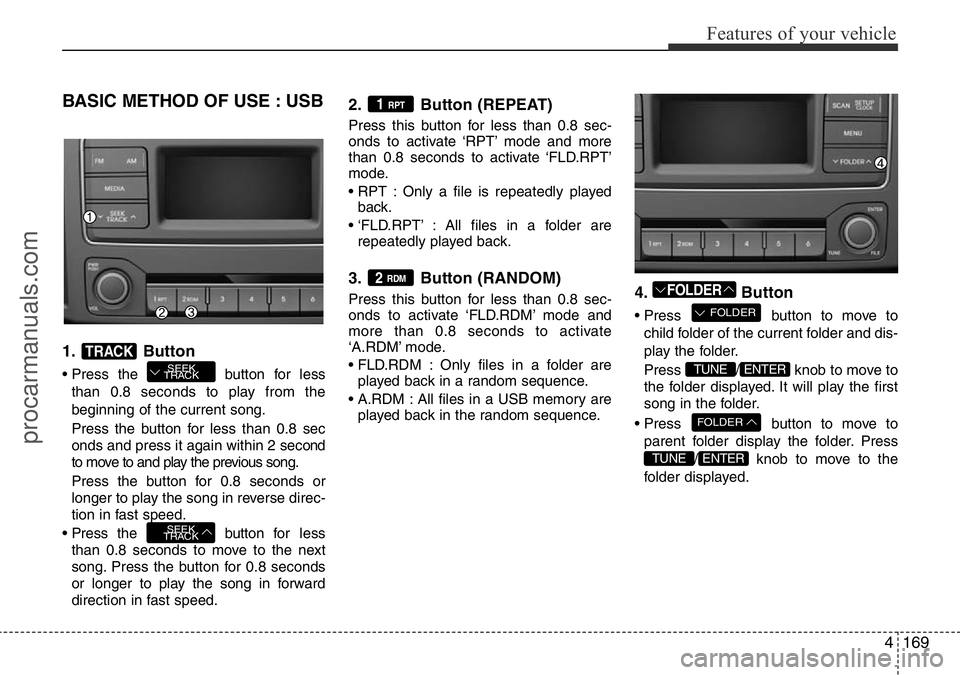
4169
Features of your vehicle
BASIC METHOD OF USE : USB
1. Button
• Press the button for less
than 0.8 seconds to play from the
beginning of the current song.
Press the button for less than 0.8 sec
onds and press it again within 2 second
to move to and play the previous song.
Press the button for 0.8 seconds or
longer to play the song in reverse direc-
tion in fast speed.
• Press the button for less
than 0.8 seconds to move to the next
song. Press the button for 0.8 seconds
or longer to play the song in forward
direction in fast speed.
2. Button (REPEAT)
Press this button for less than 0.8 sec-
onds to activate ‘RPT’ mode and more
than 0.8 seconds to activate ‘FLD.RPT’
mode.
• RPT : Only a file is repeatedly played
back.
• ‘FLD.RPT’ : All files in a folder are
repeatedly played back.
3. Button (RANDOM)
Press this button for less than 0.8 sec-
onds to activate ‘FLD.RDM’ mode and
more than 0.8 seconds to activate
‘A.RDM’ mode.
• FLD.RDM : Only files in a folder are
played back in a random sequence.
• A.RDM : All files in a USB memory are
played back in the random sequence.4. Button
• Press button to move to
child folder of the current folder and dis-
play the folder.
Press / knob to move to
the folder displayed. It will play the first
song in the folder.
• Press button to move to
parent folder display the folder. Press
/ knob to move to the
folder displayed.
ENTERTUNE
FOLDER
ENTERTUNE
FOLDER
FOLDER2 RDM
1 RPT
SEEK
TRACK
SEEK
TRACKTRACK
procarmanuals.com
Page 244 of 419
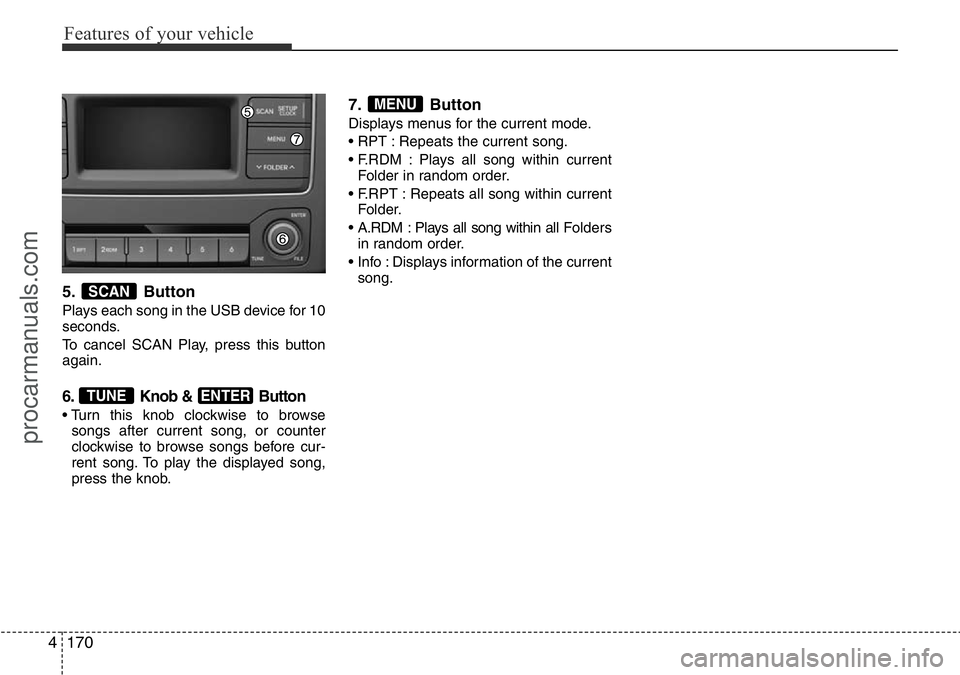
Features of your vehicle
170 4
5. Button
Plays each song in the USB device for 10
seconds.
To cancel SCAN Play, press this button
again.
6. Knob & Button
• Turn this knob clockwise to browse
songs after current song, or counter
clockwise to browse songs before cur-
rent song. To play the displayed song,
press the knob.
7. Button
Displays menus for the current mode.
• RPT : Repeats the current song.
• F.RDM : Plays all song within current
Folder in random order.
• F.RPT : Repeats all song within current
Folder.
• A.RDM : Plays all song within all Folders
in random order.
• Info : Displays information of the current
song.
MENU
ENTERTUNE
SCAN
procarmanuals.com
Page 245 of 419
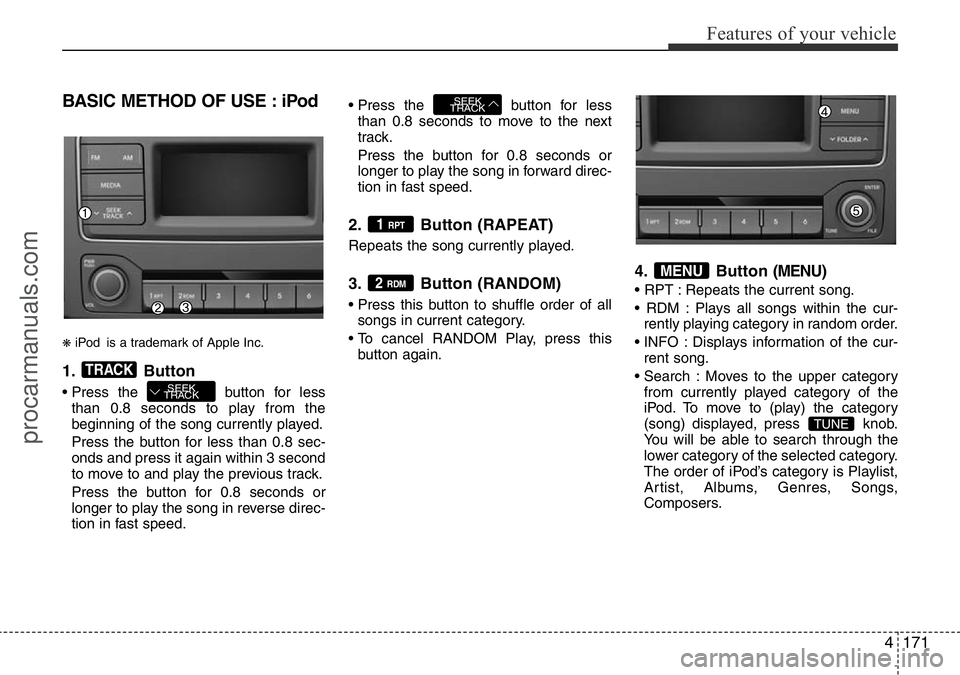
4171
Features of your vehicle
BASIC METHOD OF USE : iPod
❋iPod is a trademark of Apple Inc.
1. Button
• Press the button for less
than 0.8 seconds to play from the
beginning of the song currently played.
Press the button for less than 0.8 sec-
onds and press it again within 3 second
to move to and play the previous track.
Press the button for 0.8 seconds or
longer to play the song in reverse direc-
tion in fast speed.• Press the button for less
than 0.8 seconds to move to the next
track.
Press the button for 0.8 seconds or
longer to play the song in forward direc-
tion in fast speed.
2. Button (RAPEAT)
Repeats the song currently played.
3. Button (RANDOM)
• Press this button to shuffle order of all
songs in current category.
• To cancel RANDOM Play, press this
button again.
4. Button (MENU)
• RPT : Repeats the current song.
• RDM : Plays all songs within the cur-
rently playing category in random order.
• INFO : Displays information of the cur-
rent song.
• Search : Moves to the upper category
from currently played category of the
iPod. To move to (play) the category
(song) displayed, press knob.
You will be able to search through the
lower category of the selected category.
The order of iPod’s category is Playlist,
Artist, Albums, Genres, Songs,
Composers.
TUNE
MENU2 RDM
1 RPT
SEEK
TRACK
SEEK
TRACK
TRACK
procarmanuals.com
Page 246 of 419
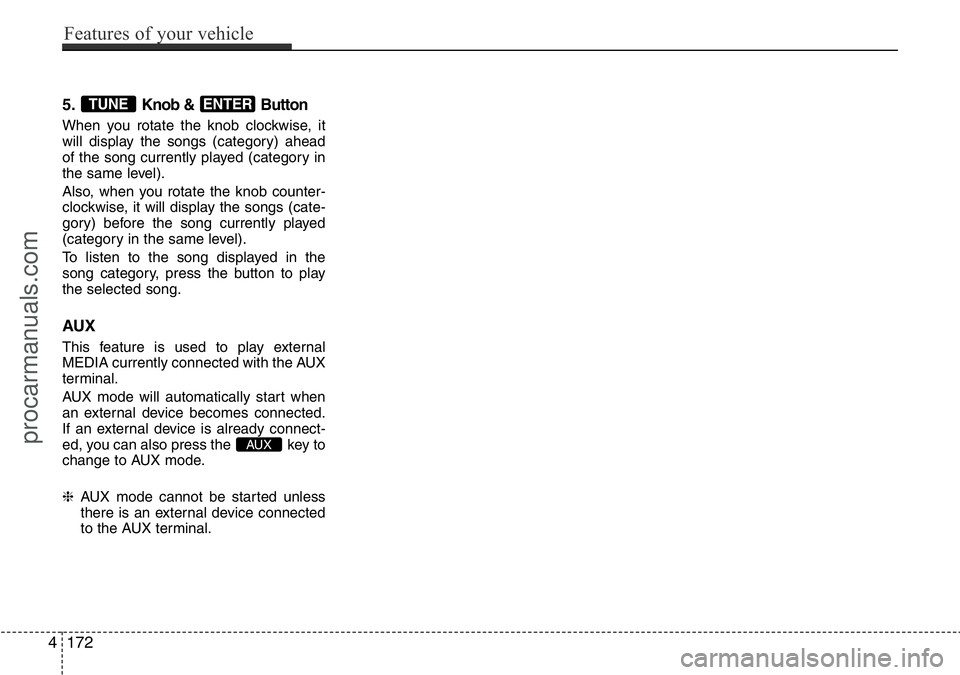
5.Knob & Button
When you rotate the knob clockwise, it
will display the songs (category) ahead
of the song currently played (category in
the same level).
Also, when you rotate the knob counter-
clockwise, it will display the songs (cate-
gory) before the song currently played
(category in the same level).
To listen to the song displayed in the
song category, press the button to play
the selected song.
AUX
This feature is used to play external
MEDIA currently connected with the AUX
terminal.
AUX mode will automatically start when
an external device becomes connected.
If an external device is already connect-
ed, you can also press the key to
change to AUX mode.
❈AUX mode cannot be started unless
there is an external device connected
to the AUX terminal.
AUX
ENTERTUNE
4 172
Features of your vehicle
procarmanuals.com
Page 247 of 419
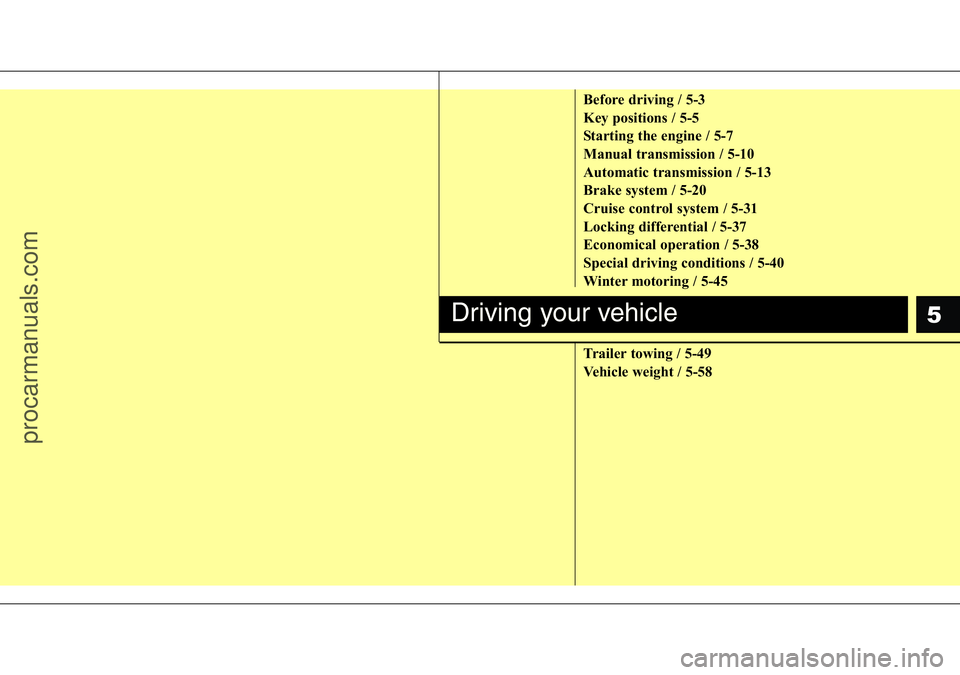
5
Before driving / 5-3
Key positions / 5-5
Starting the engine / 5-7
Manual transmission / 5-10
Automatic transmission / 5-13
Brake system / 5-20
Cruise control system / 5-31
Locking differential / 5-37
Economical operation / 5-38
Special driving conditions / 5-40
Winter motoring / 5-45
Trailer towing / 5-49
Vehicle weight / 5-58
Driving your vehicle
procarmanuals.com
Page 248 of 419
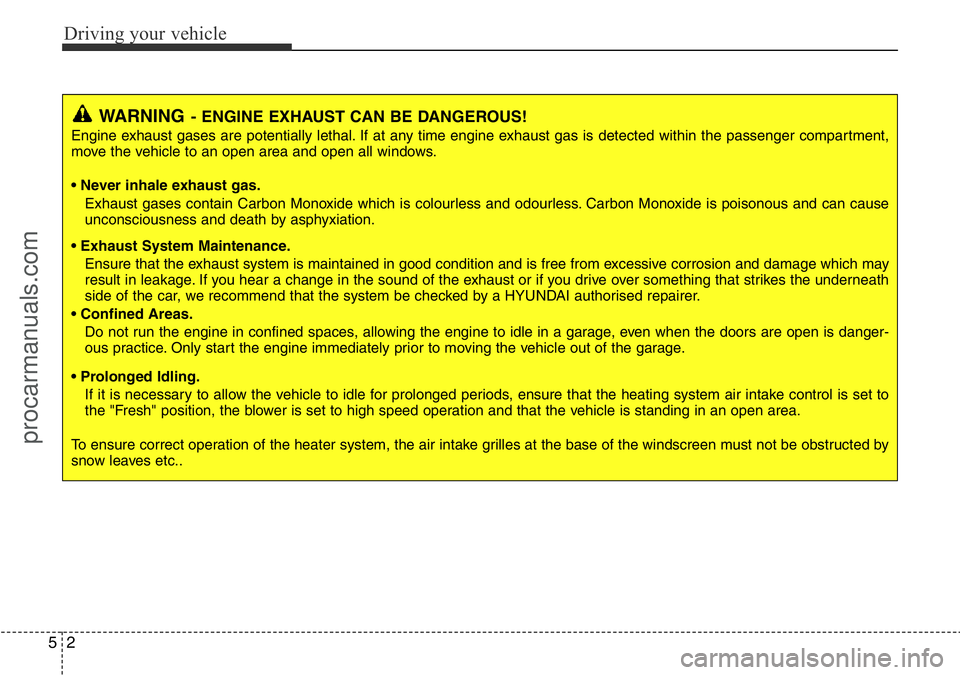
Driving your vehicle
2 5
WARNING- ENGINE EXHAUST CAN BE DANGEROUS!
Engine exhaust gases are potentially lethal. If at any time engine exhaust gas is detected within the passenger compartment,
move the vehicle to an open area and open all windows.
• Never inhale exhaust gas.
Exhaust gases contain Carbon Monoxide which is colourless and odourless. Carbon Monoxide is poisonous and can cause
unconsciousness and death by asphyxiation.
• Exhaust System Maintenance.
Ensure that the exhaust system is maintained in good condition and is free from excessive corrosion and damage which may
result in leakage. If you hear a change in the sound of the exhaust or if you drive over something that strikes the underneath
side of the car, we recommend that the system be checked by a HYUNDAI authorised repairer.
• Confined Areas.
Do not run the engine in confined spaces, allowing the engine to idle in a garage, even when the doors are open is danger-
ous practice. Only start the engine immediately prior to moving the vehicle out of the garage.
• Prolonged Idling.
If it is necessary to allow the vehicle to idle for prolonged periods, ensure that the heating system air intake control is set to
the "Fresh" position, the blower is set to high speed operation and that the vehicle is standing in an open area.
To ensure correct operation of the heater system, the air intake grilles at the base of the windscreen must not be obstructed by
snow leaves etc..
procarmanuals.com
Page 249 of 419
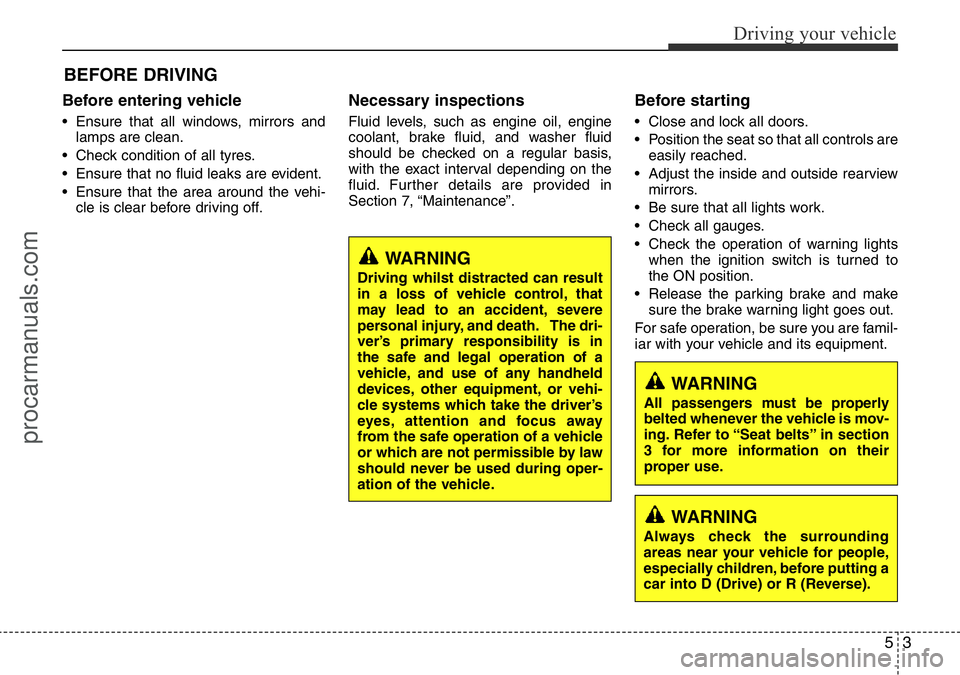
53
Driving your vehicle
Before entering vehicle
• Ensure that all windows, mirrors and
lamps are clean.
• Check condition of all tyres.
• Ensure that no fluid leaks are evident.
• Ensure that the area around the vehi-
cle is clear before driving off.
Necessary inspections
Fluid levels, such as engine oil, engine
coolant, brake fluid, and washer fluid
should be checked on a regular basis,
with the exact interval depending on the
fluid. Further details are provided in
Section 7, “Maintenance”.
Before starting
• Close and lock all doors.
• Position the seat so that all controls are
easily reached.
• Adjust the inside and outside rearview
mirrors.
• Be sure that all lights work.
• Check all gauges.
• Check the operation of warning lights
when the ignition switch is turned to
the ON position.
• Release the parking brake and make
sure the brake warning light goes out.
For safe operation, be sure you are famil-
iar with your vehicle and its equipment.
BEFORE DRIVING
WARNING
Driving whilst distracted can result
in a loss of vehicle control, that
may lead to an accident, severe
personal injury, and death. The dri-
ver’s primary responsibility is in
the safe and legal operation of a
vehicle, and use of any handheld
devices, other equipment, or vehi-
cle systems which take the driver’s
eyes, attention and focus away
from the safe operation of a vehicle
or which are not permissible by law
should never be used during oper-
ation of the vehicle.
WARNING
All passengers must be properly
belted whenever the vehicle is mov-
ing. Refer to “Seat belts” in section
3 for more information on their
proper use.
WARNING
Always check the surrounding
areas near your vehicle for people,
especially children, before putting a
car into D (Drive) or R (Reverse).
procarmanuals.com
Page 250 of 419
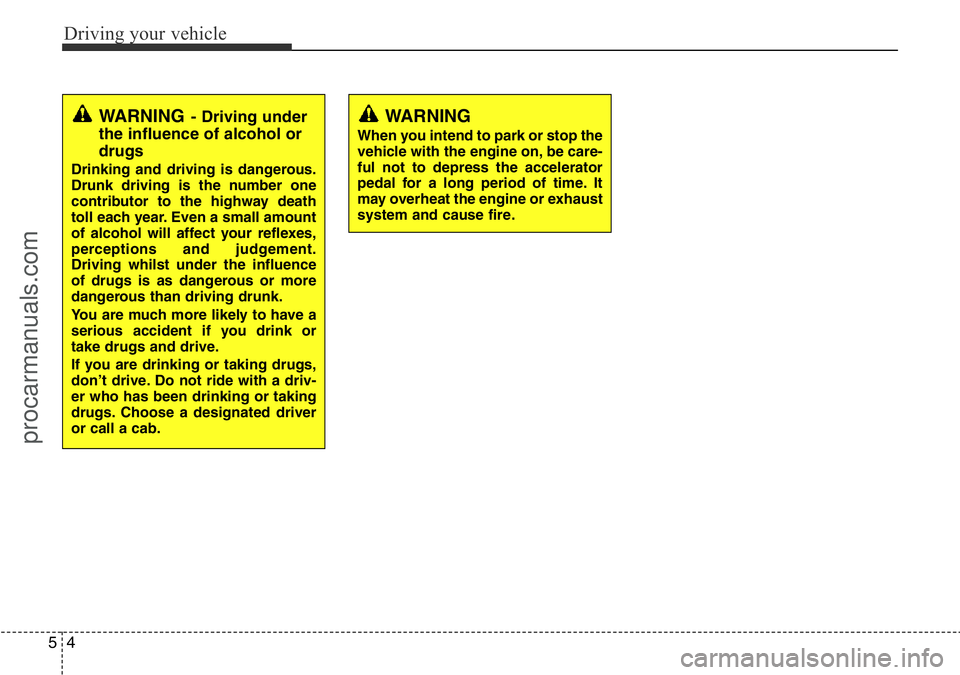
Driving your vehicle
4 5
WARNING- Driving under
the influence of alcohol or
drugs
Drinking and driving is dangerous.
Drunk driving is the number one
contributor to the highway death
toll each year. Even a small amount
of alcohol will affect your reflexes,
perceptions and judgement.
Driving whilst under the influence
of drugs is as dangerous or more
dangerous than driving drunk.
You are much more likely to have a
serious accident if you drink or
take drugs and drive.
If you are drinking or taking drugs,
don’t drive. Do not ride with a driv-
er who has been drinking or taking
drugs. Choose a designated driver
or call a cab.
WARNING
When you intend to park or stop the
vehicle with the engine on, be care-
ful not to depress the accelerator
pedal for a long period of time. It
may overheat the engine or exhaust
system and cause fire.
procarmanuals.com