android auto Hyundai Ioniq Hybrid 2017 Quick Reference Guide
[x] Cancel search | Manufacturer: HYUNDAI, Model Year: 2017, Model line: Ioniq Hybrid, Model: Hyundai Ioniq Hybrid 2017Pages: 24, PDF Size: 11.88 MB
Page 15 of 24
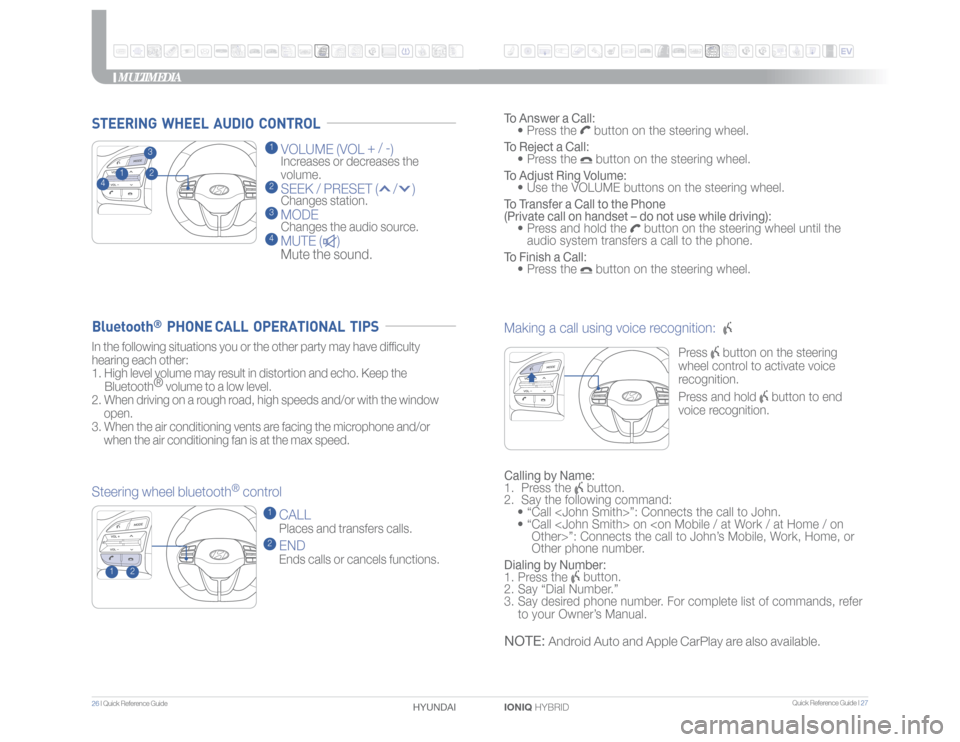
Quick Reference Guide I 27
26 I Quick Reference Guide
IONIQ HYBRID HYUNDAI
MULTIMEDIA
1 VOLUME (VOL + / -
)
Increases or decreases the
volume.
2 SEEK / PRESET ( / ) Changes station.3 MODE Changes the audio source.4 MUTE ( )
Mute the sound.
Making a call using voice recognition:
Press
button on the steering
wheel control to activate voice
recognition.
Press and hold
button to end
voice recognition.
Calling by Name:
1. Press the
button.
2. Say the following command:
• “Call
• “ Call
Other phone number.
Dialing by Number:
1. Press the button.
2. Say “Dial Number.”
3. Say desired phone number. For complete list of commands, refer
to your Owner’s Manual.
STEERING WHEEL AUDIO CONTROL
To Answer a Call:
• Press the
button on the steering wheel.
To Reject a Call:
• Press the button on the steering wheel.
To Adjust Ring Volume:
• Use the VOLUME buttons on the steering wheel.
To Transfer a Call to the Phone
(Private call on handset – do not use while driving):
• Press and hold the
button on the steering wheel until the
audio system transfers a call to the phone.
To Finish a Call:
• Press the
button on the steering wheel.
In the following situations you or the other party may have difficulty
hearing each other:
1. High level volume may result in distortion and echo. Keep the
Bluetooth®
volume to a low level.
2. When driving on a rough road, high speeds and/or with the window
open.
3. When the air conditioning vents are facing the microphone and/or
when the air conditioning fan is at the max speed.
Steering wheel bluetooth
® control
1 CALL Places and transfers calls.2 END Ends calls or cancels functions.
Bluetooth
® PHONE CALL OPERATIONAL TIPS
NOTE:
Android Auto and Apple CarPlay are also available.
2
1
23
1
4
Page 18 of 24
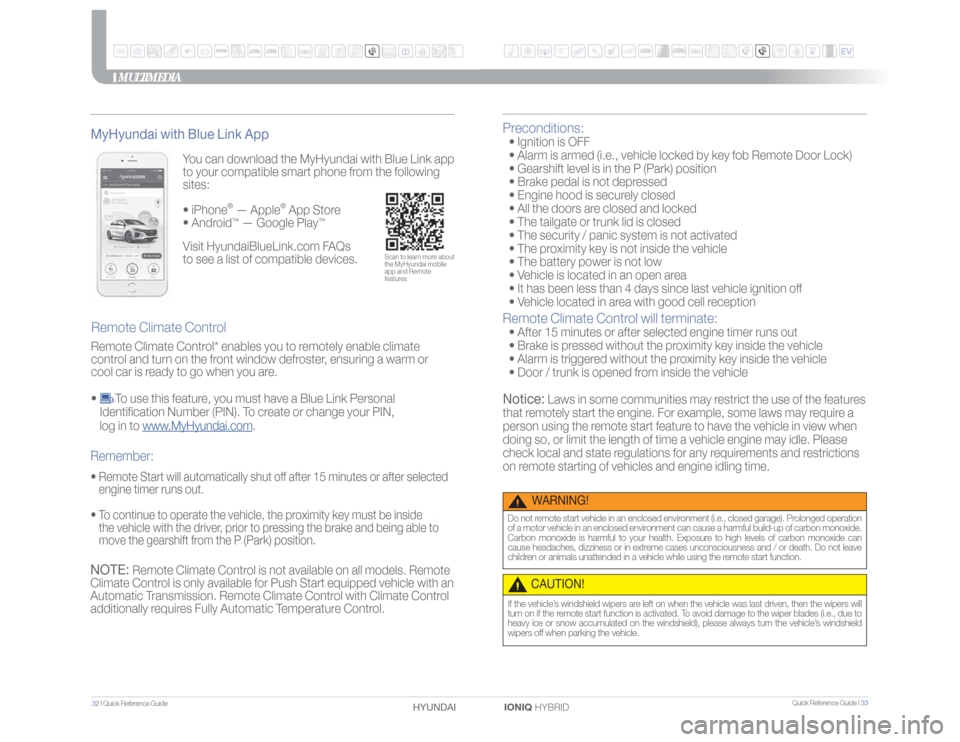
Quick Reference Guide I 33
32 I Quick Reference Guide
IONIQ HYBRID HYUNDAI
MULTIMEDIA
You can download the MyHyundai with Blue Link app
to your compatible smart phone from the following
sites: • iPhone
® — Apple
® App Store
• Android
™ — Google Play
™
Remote Climate Control MyHyundai with Blue Link App• Remote Start will automatically shut off after 15 minutes or after selected
engine timer runs out.
• To continue to operate the vehicle, the proximity key must be inside
the vehicle with the driver, prior to pressing the brake and being able to
move the gearshift from the P (Park) position.Remember:
Scan to learn more about
the MyHyundai mobile
app and Remote
features
Visit HyundaiBlueLink.com FAQs
to see a list of compatible devices.
NOTE:
Remote Climate Control is not available on all models. Remote
Climate Control is only available for Push Start equipped vehicle with an
Automatic Transmission. Remote Climate Control with Climate Control
additionally requires Fully Automatic Temperature Control.
Preconditions: • Ignition is OFF
• Alarm is armed (i.e., vehicle locked by key fob Remote Door Lock)
• Gearshift level is in the P (Park) position
• Brake pedal is not depressed
• Engine hood is securely closed
• All the doors are closed and locked
• The tailgate or trunk lid is closed
• The security / panic system is not activated
• The proximity key is not inside the vehicle
• The battery power is not low
• Vehicle is located in an open area
• It has been less than 4 days since last vehicle ignition off
• Vehicle located in area with good cell receptionRemote Climate Control will terminate: • After 15 minutes or after selected engine timer runs out
• Brake is pressed without the proximity key inside the vehicle
• Alarm is triggered without the proximity key inside the vehicle
• Door / trunk is opened from inside the vehicleNotice:
Laws in some communities may restrict the use of the features
that remotely start the engine. For example, some laws may require a
person using the remote start feature to have the vehicle in view when
doing so, or limit the length of time a vehicle engine may idle. Please
check local and state regulations for any requirements and restrictions
on remote starting of vehicles and engine idling time.
WARNING!
Do not remote start vehicle in an enclosed environment (i.e., closed garage). Prolonged operation
of a motor vehicle in an enclosed environment can cause a harmful build-up of carbon monoxide.
Carbon monoxide is harmful to your health. Exposure to high levels of carbon monoxide can
cause headaches, dizziness or in extreme cases unconsciousness and / or death. Do not leave
children or animals unattended in a vehicle while using the remote start function.
CAUTION!If the vehicle’s windshield wipers are left on when the vehicle was last driven, then the wipers will
turn on if the remote start function is activated. To avoid damage to the wiper blades (i.e., due to
heavy ice or snow accumulated on the windshield), please always turn the vehicle’s windshield
wipers off when parking the vehicle.
Remote Climate Control* enables you to remotely enable climate
control and turn on the front window defroster, ensuring a warm or
cool car is ready to go when you are.
•
To use this feature, you must have a Blue Link Personal
Identification Number (PIN). To create or change your PIN,
log in to www.MyHyundai.com.