Hyundai Kona EV 2019 Owner's Manual
Manufacturer: HYUNDAI, Model Year: 2019, Model line: Kona EV, Model: Hyundai Kona EV 2019Pages: 540, PDF Size: 21.84 MB
Page 471 of 540
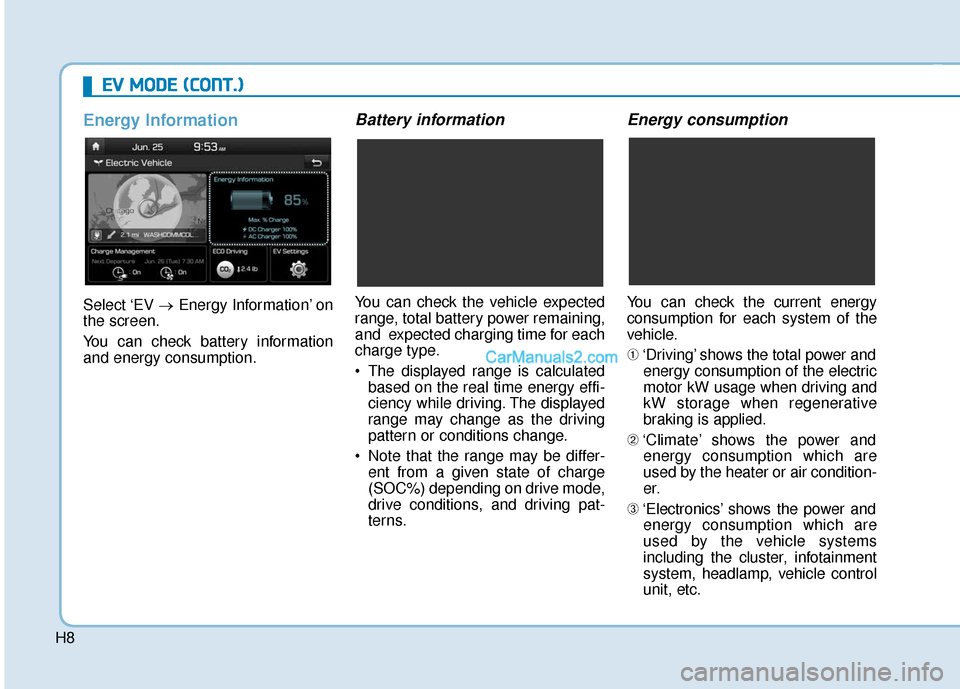
H8
E
EV
V
M
M O
OD
DE
E
(
( C
C O
O N
NT
T.
.)
)
Energy Information
Select ‘EV →Energy Information’ on
the screen.
You can check battery information
and energy consumption.
Battery information
You can check the vehicle expected
range, total battery power remaining,
and expected charging time for each
charge type.
The displayed range is calculated based on the real time energy effi-
ciency while driving. The displayed
range may change as the driving
pattern or conditions change.
Note that the range may be differ- ent from a given state of charge
(SOC%) depending on drive mode,
drive conditions, and driving pat-
terns.
Energy consumption
You can check the current energy
consumption for each system of the
vehicle.
➀ ‘Driving’ shows the total power and
energy consumption of the electric
motor kW usage when driving and
kW storage when regenerative
braking is applied.
➁ ‘Climate’ shows the power and
energy consumption which are
used by the heater or air condition-
er.
➂ ‘Electronics’ shows the power and
energy consumption which are
used by the vehicle systems
including the cluster, infotainment
system, headlamp, vehicle control
unit, etc.
Page 472 of 540
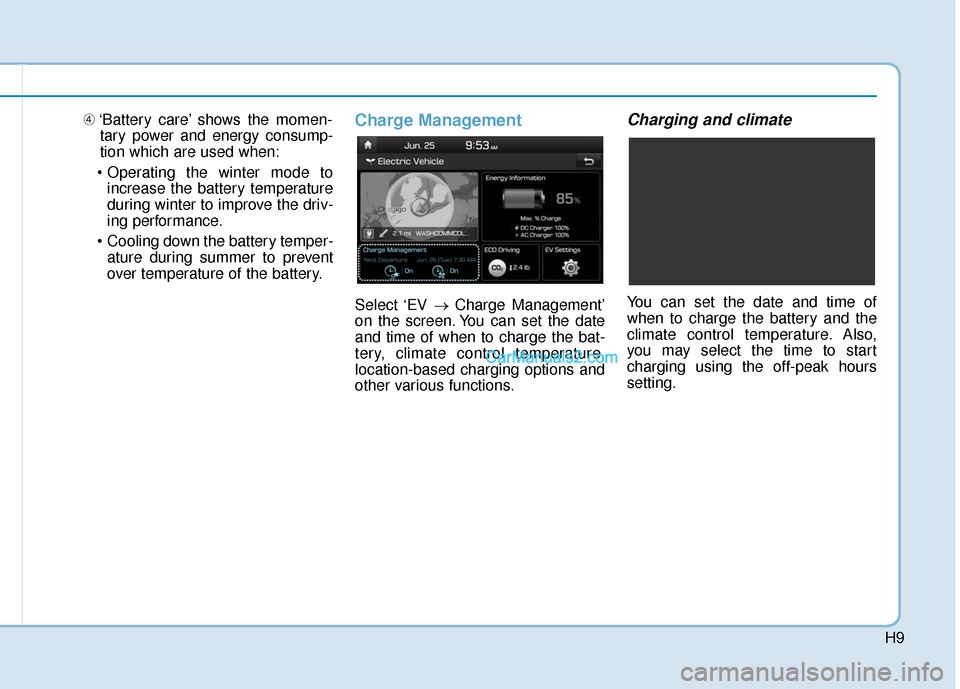
H9
➃‘Battery care’ shows the momen-
tary power and energy consump-
tion which are used when:
increase the battery temperature
during winter to improve the driv-
ing performance.
ature during summer to prevent
over temperature of the battery.Charge Management
Select ‘EV → Charge Management’
on the screen. You can set the date
and time of when to charge the bat-
tery, climate control temperature,
location-based charging options and
other various functions.
Charging and climate
You can set the date and time of
when to charge the battery and the
climate control temperature. Also,
you may select the time to start
charging using the off-peak hours
setting.
Page 473 of 540
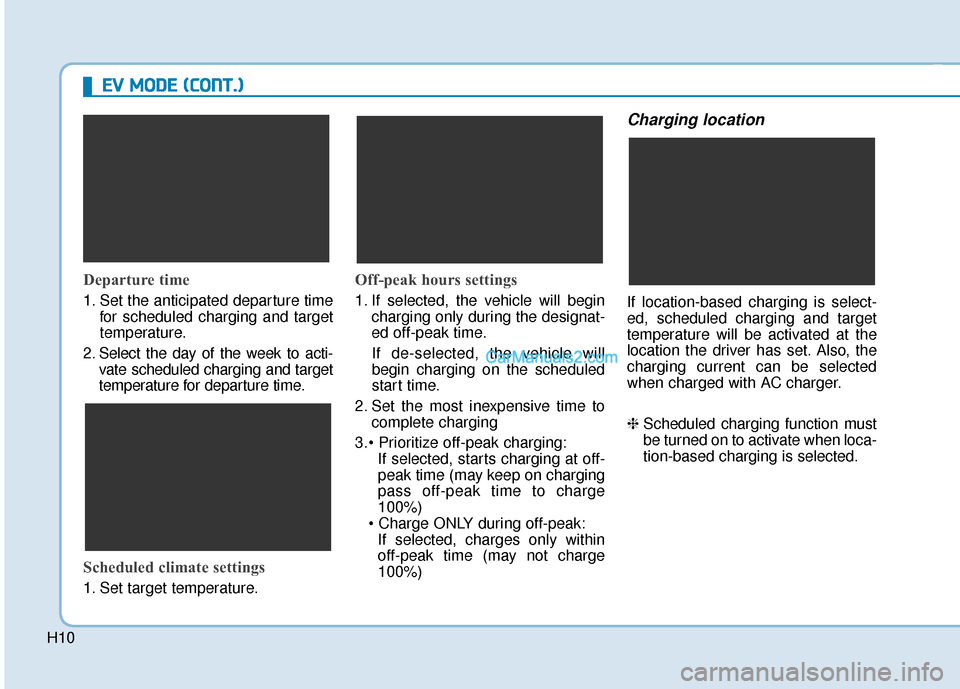
H10
E
EV
V
M
M O
OD
DE
E
(
( C
C O
O N
NT
T.
.)
)
Departure time
1. Set the anticipated departure time
for scheduled charging and target
temperature.
2. Select the day of the week to acti- vate scheduled charging and target
temperature for departure time.
Scheduled climate settings
1. Set target temperature.
Off-peak hours settings
1. If selected, the vehicle will begin charging only during the designat-
ed off-peak time.
If de-selected, the vehicle will
begin charging on the scheduled
start time.
2. Set the most inexpensive time to complete charging
3. If selected, starts charging at off-
peak time (may keep on charging
pass off-peak time to charge
100%)
If selected, charges only within
off-peak time (may not charge
100%)
Charging location
If location-based charging is select-
ed, scheduled charging and target
temperature will be activated at the
location the driver has set. Also, the
charging current can be selected
when charged with AC charger.
❈ Scheduled charging function must
be turned on to activate when loca-
tion-based charging is selected.
Page 474 of 540
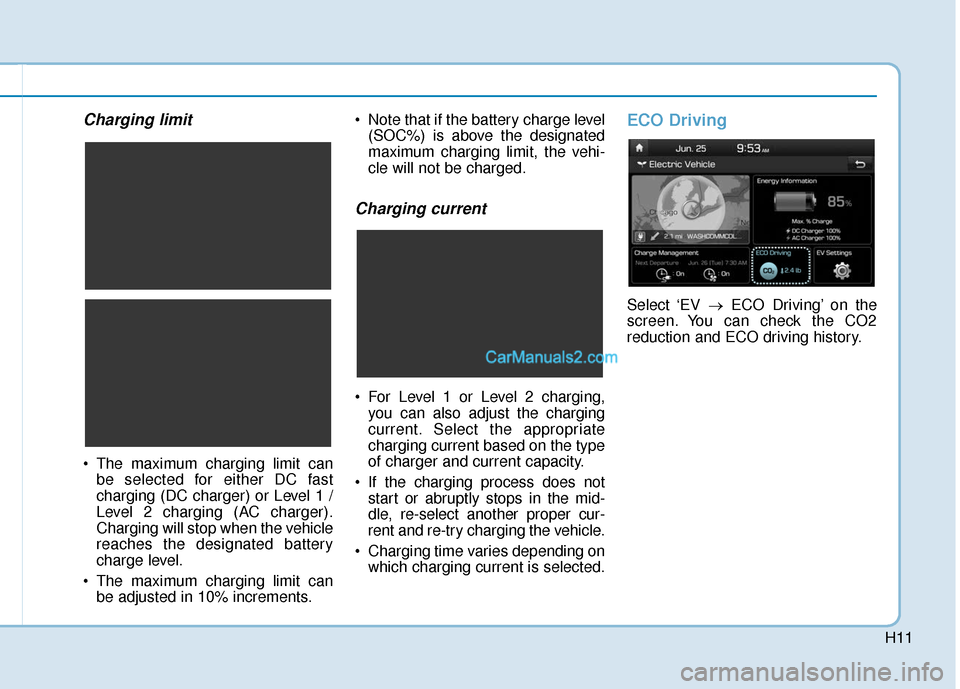
H11
Charging limit
The maximum charging limit canbe selected for either DC fast
charging (DC charger) or Level 1 /
Level 2 charging (AC charger).
Charging will stop when the vehicle
reaches the designated battery
charge level.
The maximum charging limit can be adjusted in 10% increments. Note that if the battery charge level
(SOC%) is above the designated
maximum charging limit, the vehi-
cle will not be charged.
Charging current
For Level 1 or Level 2 charging,you can also adjust the charging
current. Select the appropriate
charging current based on the type
of charger and current capacity.
If the charging process does not start or abruptly stops in the mid-
dle, re-select another proper cur-
rent and re-try charging the vehicle.
Charging time varies depending on which charging current is selected.
ECO Driving
Select ‘EV →ECO Driving’ on the
screen. You can check the CO2
reduction and ECO driving history.
Page 475 of 540
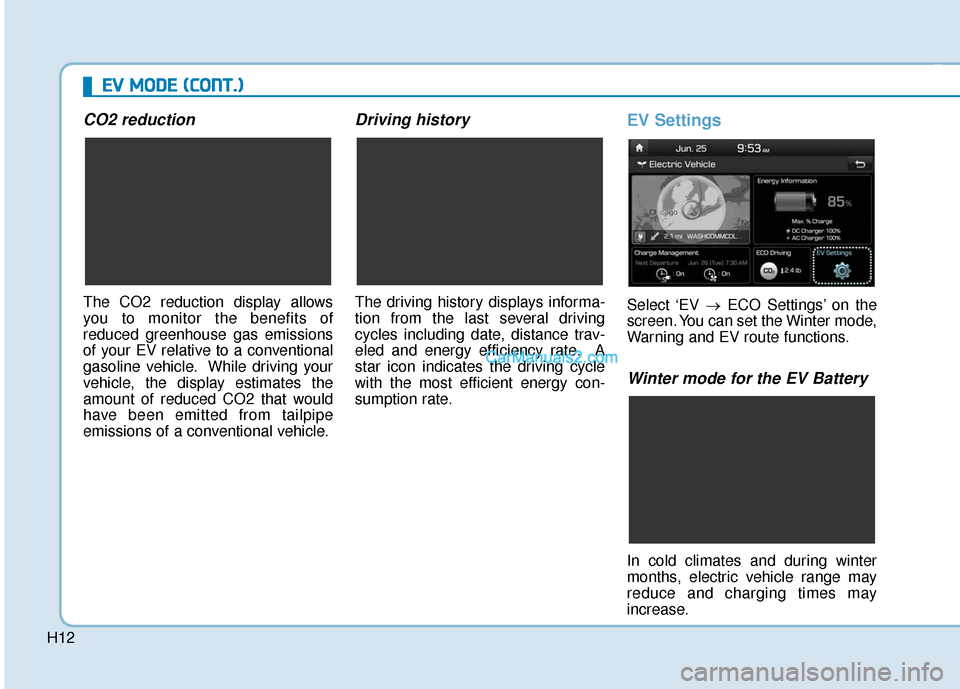
H12
CO2 reduction
The CO2 reduction display allows
you to monitor the benefits of
reduced greenhouse gas emissions
of your EV relative to a conventional
gasoline vehicle. While driving your
vehicle, the display estimates the
amount of reduced CO2 that would
have been emitted from tailpipe
emissions of a conventional vehicle.
Driving history
The driving history displays informa-
tion from the last several driving
cycles including date, distance trav-
eled and energy efficiency rate. A
star icon indicates the driving cycle
with the most efficient energy con-
sumption rate.
EV Settings
Select ‘EV →ECO Settings’ on the
screen. You can set the Winter mode,
Warning and EV route functions.
Winter mode for the EV Battery
In cold climates and during winter
months, electric vehicle range may
reduce and charging times may
increase.
E E V
V
M
M O
OD
DE
E
(
( C
C O
O N
NT
T.
.)
)
Page 476 of 540
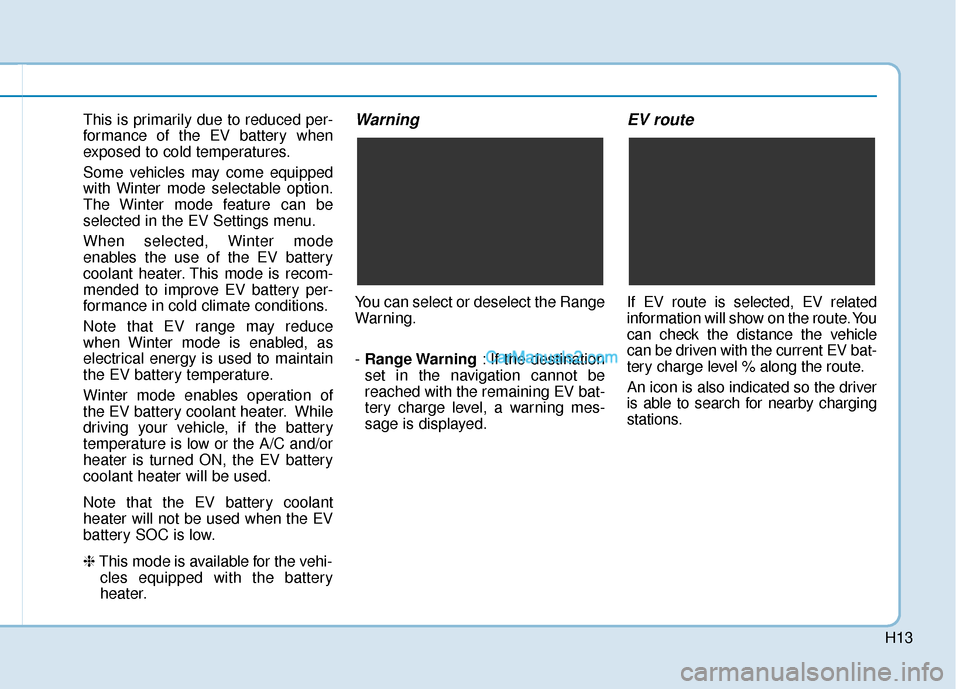
H13
This is primarily due to reduced per-
formance of the EV battery when
exposed to cold temperatures.
Some vehicles may come equipped
with Winter mode selectable option.
The Winter mode feature can be
selected in the EV Settings menu.
When selected, Winter mode
enables the use of the EV battery
coolant heater. This mode is recom-
mended to improve EV battery per-
formance in cold climate conditions.
Note that EV range may reduce
when Winter mode is enabled, as
electrical energy is used to maintain
the EV battery temperature.
Winter mode enables operation of
the EV battery coolant heater. While
driving your vehicle, if the battery
temperature is low or the A/C and/or
heater is turned ON, the EV battery
coolant heater will be used.
Note that the EV battery coolant
heater will not be used when the EV
battery SOC is low.
❈This mode is available for the vehi-
cles equipped with the battery
heater.Warning
You can select or deselect the Range
Warning.
- Range Warning : If the destination
set in the navigation cannot be
reached with the remaining EV bat-
tery charge level, a warning mes-
sage is displayed.
EV route
If EV route is selected, EV related
information will show on the route. You
can check the distance the vehicle
can be driven with the current EV bat-
tery charge level % along the route.
An icon is also indicated so the driver
is able to search for nearby charging
stations.
Page 477 of 540
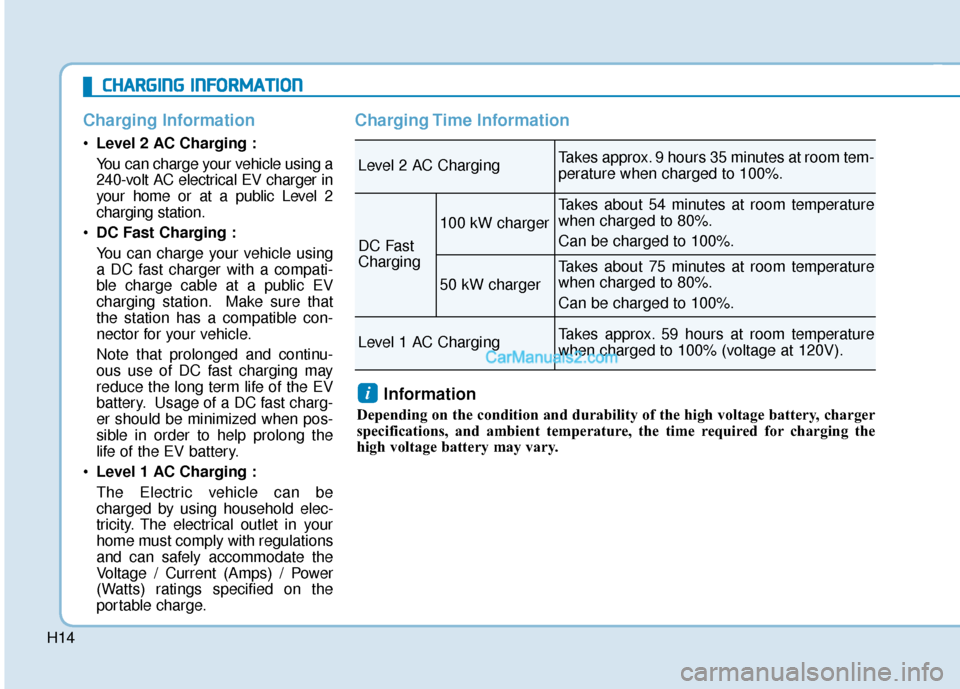
H14
Charging Information
Level 2 AC Charging :
You can charge your vehicle using a
240-volt AC electrical EV charger in
your home or at a public Level 2
charging station.
DC Fast Charging :
You can charge your vehicle using
a DC fast charger with a compati-
ble charge cable at a public EV
charging station. Make sure that
the station has a compatible con-
nector for your vehicle.
Note that prolonged and continu-
ous use of DC fast charging may
reduce the long term life of the EV
battery. Usage of a DC fast charg-
er should be minimized when pos-
sible in order to help prolong the
life of the EV battery.
Level 1 AC Charging :
The Electric vehicle can be
charged by using household elec-
tricity. The electrical outlet in your
home must comply with regulations
and can safely accommodate the
Voltage / Current (Amps) / Power
(Watts) ratings specified on the
portable charge.
Charging Time Information
C C
H
H A
AR
RG
G I
IN
N G
G
I
IN
N F
FO
O R
RM
M A
AT
TI
IO
O N
N
Level 2 AC ChargingTakes approx. 9 hours 35 minutes at room tem-
perature when charged to 100%.
DC Fast
Charging
100 kW charger
Takes about 54 minutes at room temperature
when charged to 80%.
Can be charged to 100%.
50 kW charger
Takes about 75 minutes at room temperature
when charged to 80%.
Can be charged to 100%.
Level 1 AC ChargingTakes approx. 59 hours at room temperature
when charged to 100% (voltage at 120V).
Information
Depending on the condition and durability of the high voltage battery, charger
specifications, and ambient temperature, the time required for charging the
high voltage battery may vary.
i
Page 478 of 540
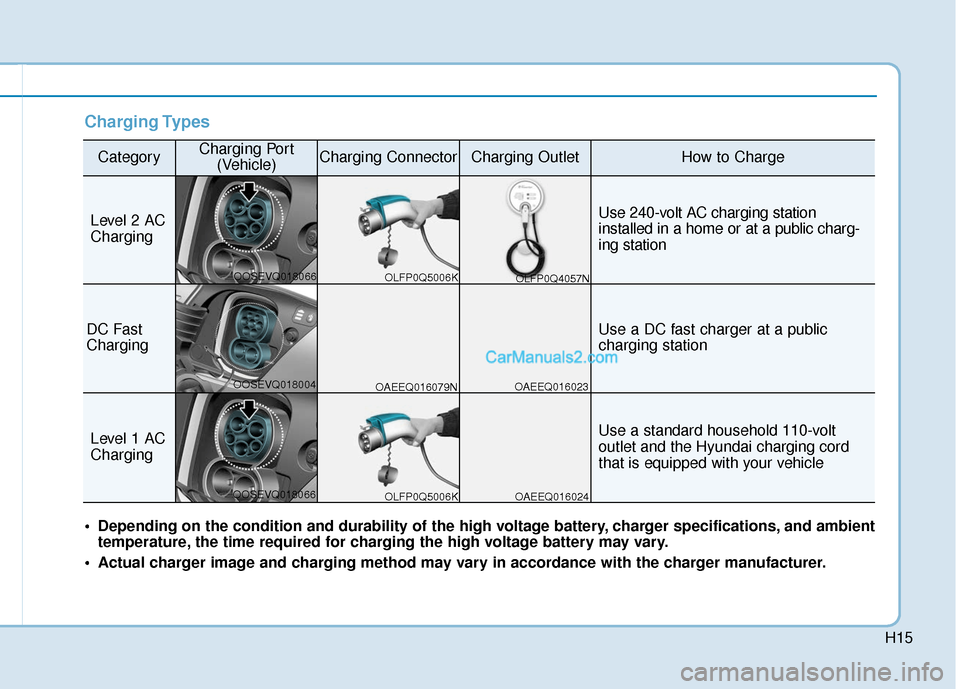
H15
Charging Types
CategoryCharging Port(Vehicle)Charging ConnectorCharging OutletHow to Charge
Level 2 AC
ChargingUse 240-volt AC charging station
installed in a home or at a public charg-
ing station
DC Fast
ChargingUse a DC fast charger at a public
charging station
Level 1 AC
ChargingUse a standard household 110-volt
outlet and the Hyundai charging cord
that is equipped with your vehicle
Depending on the condition and durability of the high voltage battery, charger specifications, and ambienttemperature, the time required for charging the high voltage battery may vary.
Actual charger image and charging method may vary in accordance with the charger manufacturer.
OLFP0Q5006K
OOSEVQ018066
OOSEVQ018004
OOSEVQ018066 OAEEQ016079N
OAEEQ016023
OAEEQ016024 OLFP0Q4057N
OLFP0Q5006K
Page 479 of 540
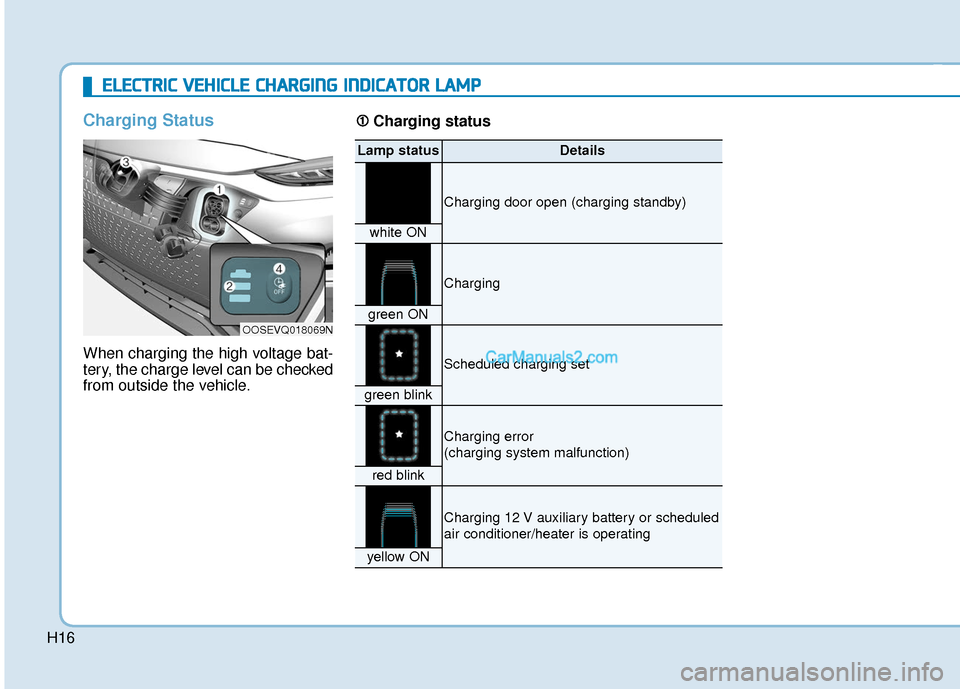
H16
E
EL
LE
E C
CT
T R
R I
IC
C
V
V E
EH
H I
IC
C L
LE
E
C
C H
H A
AR
RG
G I
IN
N G
G
I
IN
N D
DI
IC
C A
A T
TO
O R
R
L
L A
A M
M P
P
Charging Status
When charging the high voltage bat-
tery, the charge level can be checked
from outside the vehicle.
OOSEVQ018069N
Lamp statusDetails
Charging door open (charging standby)
white ON
Charging
green ON
Scheduled charging set
green blink
Charging error
(charging system malfunction)
red blink
Charging 12 V auxiliary battery or scheduled
air conditioner/heater is operating
yellow ON
➀ ➀
Charging status
Page 480 of 540
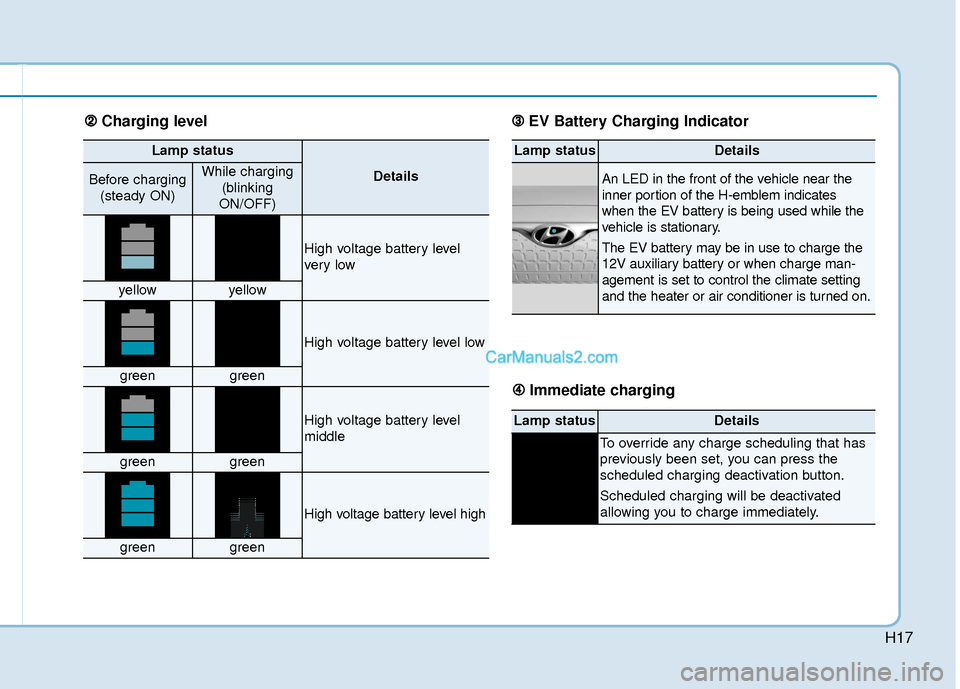
H17
Lamp status
DetailsBefore charging(steady ON)While charging (blinking
ON/OFF)
High voltage battery level
ver y low
yellowyellow
High voltage battery level low
greengreen
High voltage battery level
middle
greengreen
High voltage battery level high
greengreen
Lamp statusDetails
An LED in the front of the vehicle near the
inner portion of the H-emblem indicates
when the EV battery is being used while the
vehicle is stationary.
The EV battery may be in use to charge the
12V auxiliary battery or when charge man-
agement is set to control the climate setting
and the heater or air conditioner is turned on.
Lamp statusDetails
To override any charge scheduling that has
previously been set, you can press the
scheduled charging deactivation button.
Scheduled charging will be deactivated
allowing you to charge immediately.
➁ ➁ Charging level ➂
➂
EV Battery Charging Indicator
➃
➃ Immediate charging