lane assist HYUNDAI KONA EV 2022 Owners Manual
[x] Cancel search | Manufacturer: HYUNDAI, Model Year: 2022, Model line: KONA EV, Model: HYUNDAI KONA EV 2022Pages: 548, PDF Size: 49.14 MB
Page 159 of 548
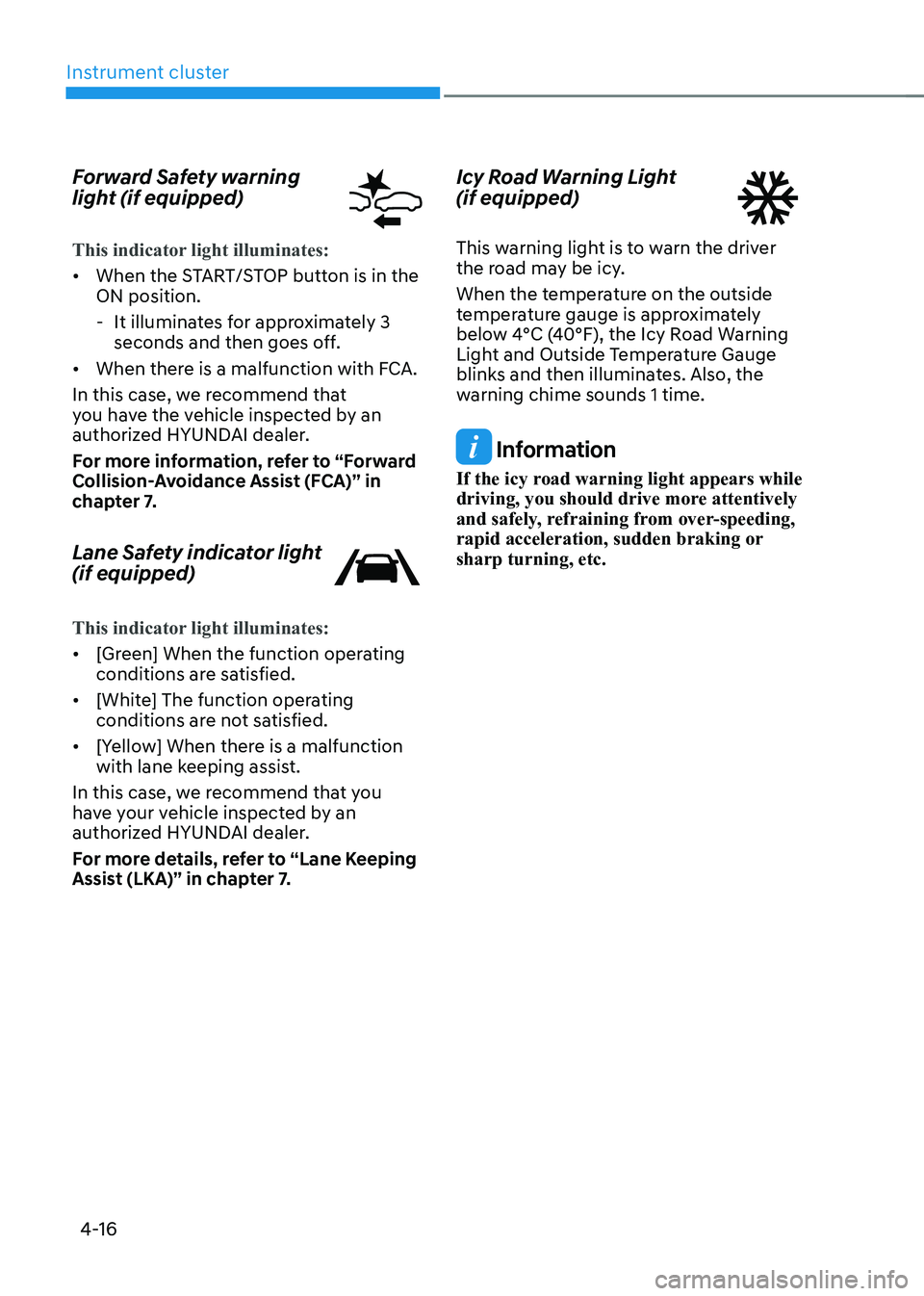
Instrument cluster
4-16
Forward Safety warning
light (if equipped)
This indicator light illuminates:
•
When the START/STOP button is in the ON position.
- It illuminates for approximately 3 seconds and then goes off.
• When there is a malfunction with FCA.
In this case, we recommend that
you have the vehicle inspected by an
authorized HYUNDAI dealer.
For more information, refer to “Forward
Collision-Avoidance Assist (FCA)” in
chapter 7.
Lane Safety indicator light (if equipped)
This indicator light illuminates:
• [Green] When the function operating
conditions are satisfied.
• [White] The function operating
conditions are not satisfied.
• [Yellow] When there is a malfunction
with lane keeping assist.
In this case, we recommend that you
have your vehicle inspected by an
authorized HYUNDAI dealer.
For more details, refer to “Lane Keeping
Assist (LKA)” in chapter 7. Icy Road Warning Light (if equipped)
This warning light is to warn the driver
the road may be icy.
When the temperature on the outside
temperature gauge is approximately
below 4°C (40°F), the Icy Road Warning
Light and Outside Temperature Gauge
blinks and then illuminates. Also, the
warning chime sounds 1 time.
Information
If the icy road warning light appears while
driving, you should drive more attentively
and safely, refraining from over-speeding,
rapid acceleration, sudden braking or sharp turning, etc.
Page 163 of 548
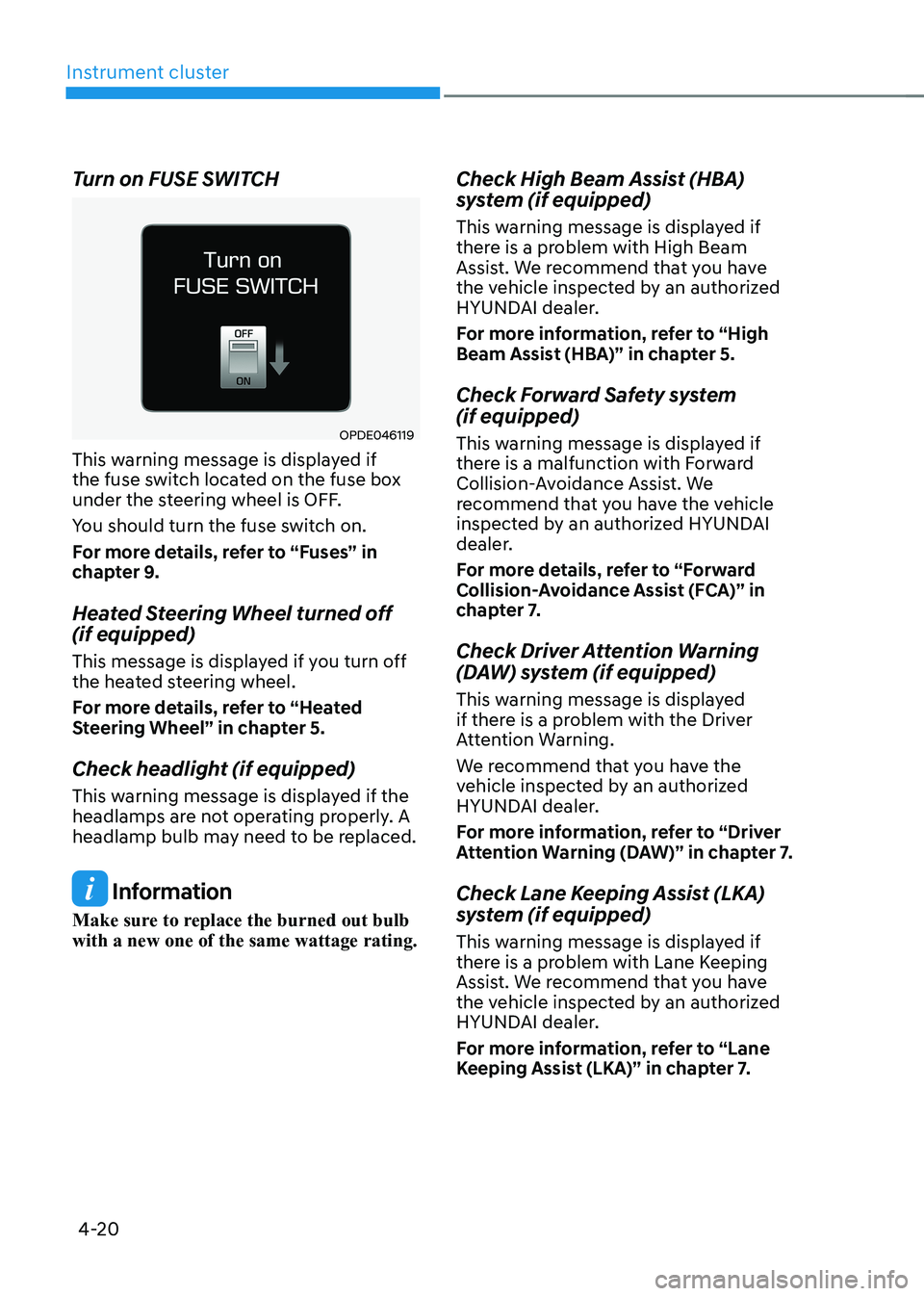
Instrument cluster
4-20
Turn on FUSE SWITCH
OPDE046119
This warning message is displayed if
the fuse switch located on the fuse box
under the steering wheel is OFF.
You should turn the fuse switch on.
For more details, refer to “Fuses” in
chapter 9.
Heated Steering Wheel turned off (if equipped)
This message is displayed if you turn off
the heated steering wheel.
For more details, refer to “Heated
Steering Wheel” in chapter 5.
Check headlight (if equipped)
This warning message is displayed if the
headlamps are not operating properly. A
headlamp bulb may need to be replaced.
Information
Make sure to replace the burned out bulb with a new one of the same wattage rating. Check High Beam Assist (HBA)
system (if equipped)
This warning message is displayed if
there is a problem with High Beam
Assist. We recommend that you have
the vehicle inspected by an authorized
HYUNDAI dealer.
For more information, refer to “High
Beam Assist (HBA)” in chapter 5.
Check Forward Safety system (if equipped)
This warning message is displayed if
there is a malfunction with Forward
Collision-Avoidance Assist. We
recommend that you have the vehicle
inspected by an authorized HYUNDAI
dealer.
For more details, refer to “Forward
Collision-Avoidance Assist (FCA)” in
chapter 7.
Check Driver Attention Warning
(DAW) system (if equipped)
This warning message is displayed
if there is a problem with the Driver
Attention Warning.
We recommend that you have the
vehicle inspected by an authorized
HYUNDAI dealer.
For more information, refer to “Driver
Attention Warning (DAW)” in chapter 7.
Check Lane Keeping Assist (LKA)
system (if equipped)
This warning message is displayed if
there is a problem with Lane Keeping
Assist. We recommend that you have
the vehicle inspected by an authorized
HYUNDAI dealer.
For more information, refer to “Lane
Keeping Assist (LKA)” in chapter 7.
Page 171 of 548
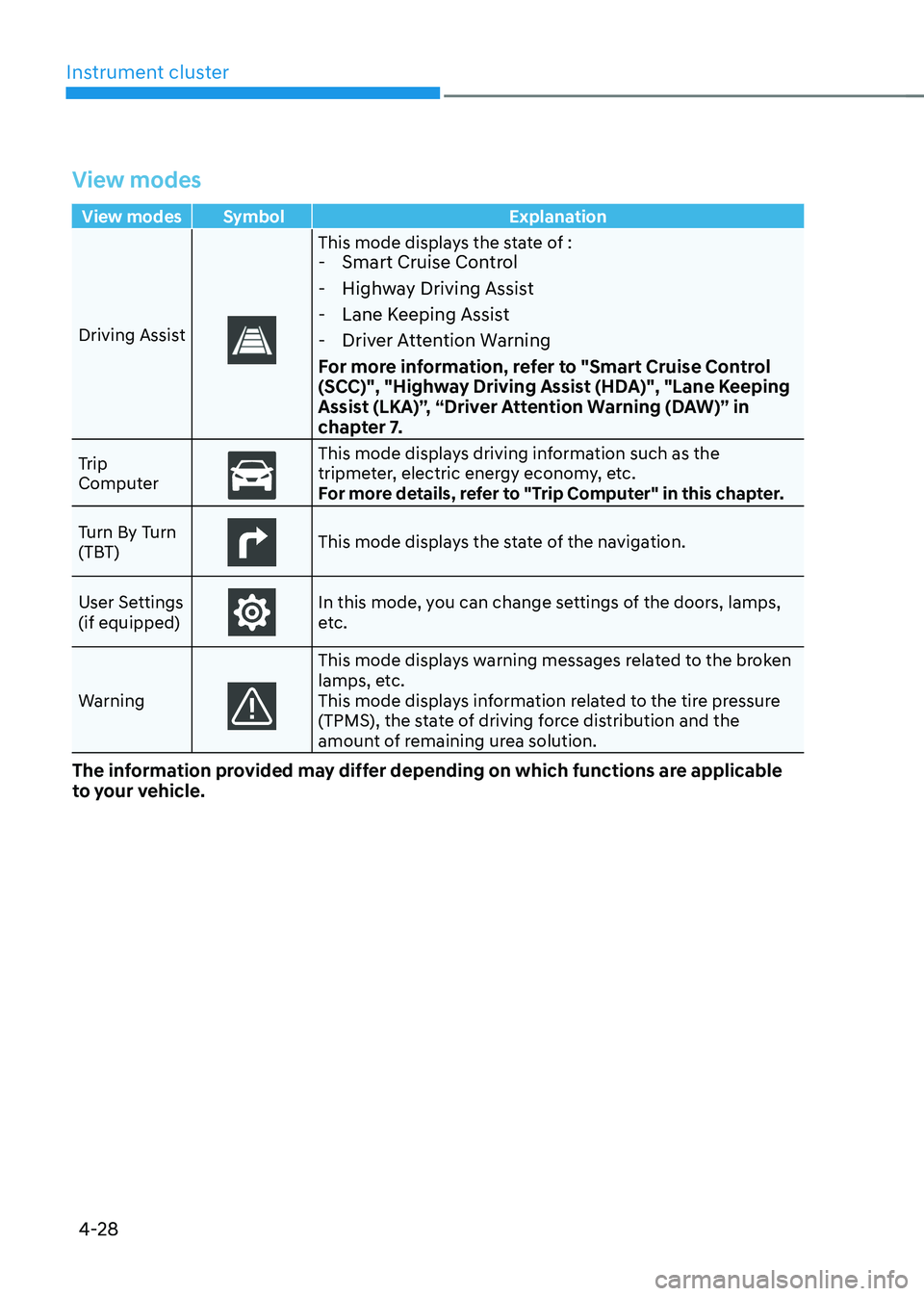
Instrument cluster
4-28
View modes
View modes Symbol Explanation
Driving Assist
This mode displays the state of : - Smart Cruise Control
- Highway Driving Assist
- Lane Keeping Assist
- Driver Attention Warning
For more information, refer to "Smart Cruise Control
(SCC)", "Highway Driving Assist (HDA)", "Lane Keeping
Assist (LKA)”, “Driver Attention Warning (DAW)” in
chapter 7.
Trip
Computer
This mode displays driving information such as the
tripmeter, electric energy economy, etc.
For more details, refer to "Trip Computer" in this chapter.
Turn By Turn
(TBT)
This mode displays the state of the navigation.
User Settings (if equipped)
In this mode, you can change settings of the doors, lamps,
etc.
Warning
This mode displays warning messages related to the broken
lamps, etc.
This mode displays information related to the tire pressure
(TPMS), the state of driving force distribution and the
amount of remaining urea solution.
The information provided may differ depending on which functions are applicable
to your vehicle.
Page 172 of 548
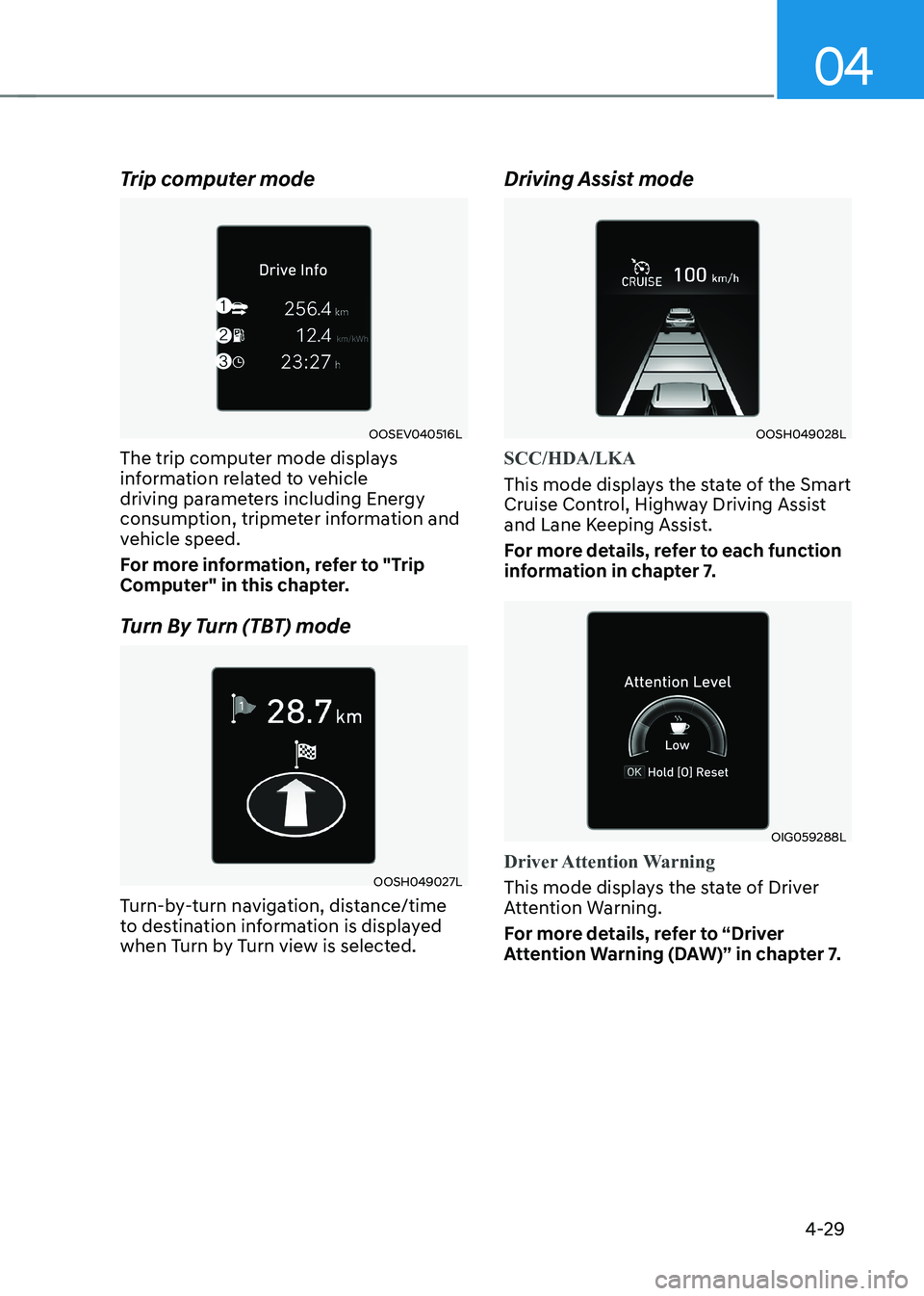
04
4-29
Trip computer mode
OOSEV040516L
The trip computer mode displays
information related to vehicle
driving parameters including Energy
consumption, tripmeter information and
vehicle speed.
For more information, refer to "Trip
Computer" in this chapter.
Turn By Turn (TBT) mode
OOSH049027L
Turn-by-turn navigation, distance/time
to destination information is displayed
when Turn by Turn view is selected. Driving Assist mode
OOSH049028L
SCC/HDA/LKA
This mode displays the state of the Smart
Cruise Control, Highway Driving Assist
and Lane Keeping Assist.
For more details, refer to each function
information in chapter 7.
OIG059288L
Driver Attention Warning
This mode displays the state of Driver
Attention Warning.
For more details, refer to “Driver
Attention Warning (DAW)” in chapter 7.
Page 175 of 548
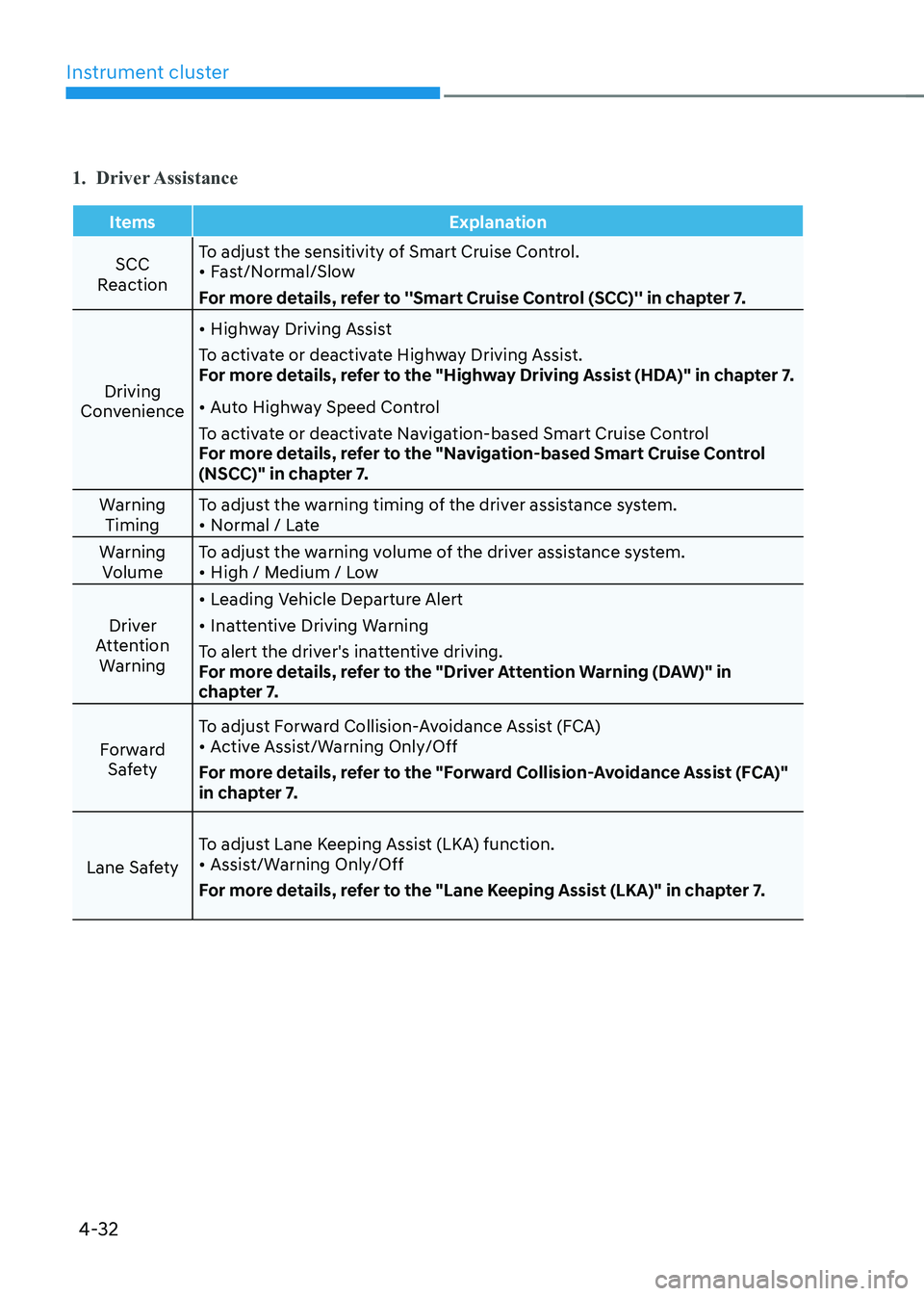
Instrument cluster
4-32
1. Driver Assistance
Items Explanation
SCC
Reaction To adjust the sensitivity of Smart Cruise Control. •
Fast/Normal/Slow
For more details, refer to ''Smart Cruise Control (SCC)'' in chapter 7.
Driving
Convenience •
Highway Driving Assist
To activate or deactivate Highway Driving Assist.
For more details, refer to the "Highway Driving Assist (HDA)" in chapter 7. • Auto Highway Speed Control
To activate or deactivate Navigation-based Smart Cruise Control
For more details, refer to the "Navigation-based Smart Cruise Control
(NSCC)" in chapter 7.
Warning Timing To adjust the warning timing of the driver assistance system.•
Normal / Late
Warning Volume To adjust the warning volume of the driver assistance system.•
High / Medium / Low
Driver
Attention Warning •
Leading Vehicle Departure Alert
• Inattentive Driving Warning
To alert the driver's inattentive driving.
For more details, refer to the "Driver Attention Warning (DAW)" in
chapter 7.
Forward Safety To adjust Forward Collision-Avoidance Assist (FCA)•
Active Assist/Warning Only/Off
For more details, refer to the "Forward Collision-Avoidance Assist (FCA)"
in chapter 7.
Lane Safety To adjust Lane Keeping Assist (LKA) function.•
Assist/Warning Only/Off
For more details, refer to the "Lane Keeping Assist (LKA)" in chapter 7.
Page 231 of 548

05
5-47
Head Up Display ON/OFF
OOSEV040061L
Use the head-up display ON/OFF button
to activate or deactivate the head-up
display when the START/STOP button is
in the ON position or when the vehicle is
in the ready (
) mode.
The head-up display will retract
automatically when the vehicle is turned
OFF and the doors are locked with the
Smart Key or when pressing the button on the outside door handle.
Note that if the vehicle is turned OFF and
the doors are not locked, the head-up
display will automatically retract after
approximately five minutes.
Head Up Display Information
OOS050019L
1. Turn By Turn (TBT) navigation information
2. Road signs
3. Speedometer
4. SCC set speed information (if equipped) 5. SCC vehicle distance information
(if equipped)
6. Lane Following Assist information (if equipped)
7. Lane Safety information (if equipped)
8. Blind-Spot Safety information (if equipped)
9. Highway Driving Assist information (if equipped)
10. Highway Auto Speed Change information (if equipped)
Information
If you select the Turn By Turn (TBT) navigation information as HUD contents,
the Turn By Turn (TBT) navigation information will not be displayed on the
LCD Display.
Head Up Display Setting
OOSEV040544L
On the LCD display, you can change the
head up display settings as follows. • Height
• Rotation
• Brightness
• Content Select
For more details, refer to “LCD Display”
in chapter 4.
Page 334 of 548
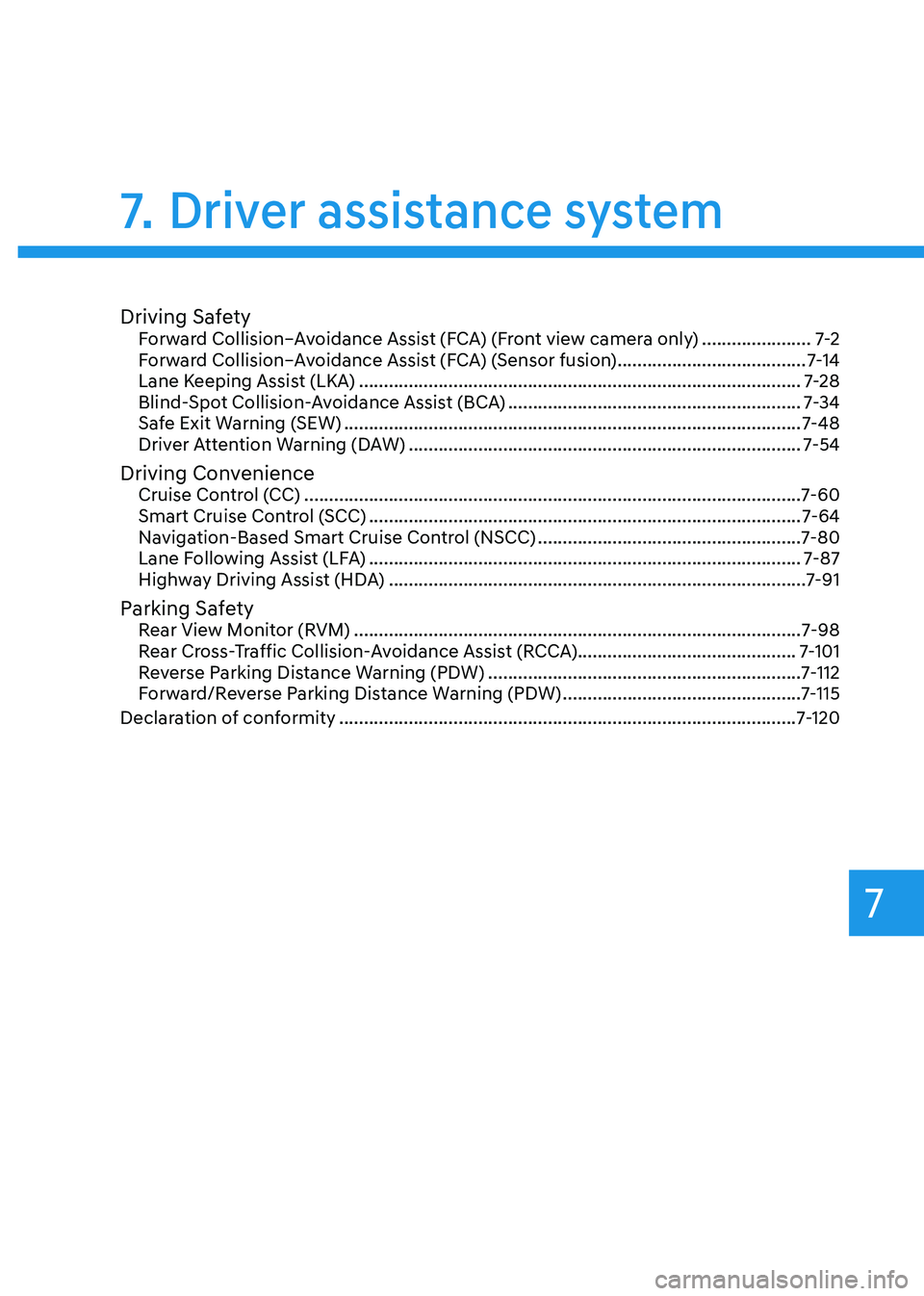
7
Driving SafetyForward Collision–Avoidance Assist (FCA) (Front view camera only) ......................7-2
Forward Collision–Avoidance Assist (FCA) (Sensor fusion) ......................................7-14
Lane Keeping Assist (LKA) ......................................................................................... 7-28
Blind-Spot Collision-Avoidance Assist (BCA) ...........................................................7-34
Safe Exit Warning (SEW) ............................................................................................ 7-48
Driver Attention Warning (DAW) ............................................................................... 7-54
Driving Convenience Cruise Control (CC) .................................................................................................... 7-60
Smart Cruise Control (SCC) ....................................................................................... 7-64
Navigation-Based Smart Cruise Control (NSCC) .....................................................7-80
Lane Following Assist (LFA) ....................................................................................... 7-87
Highway Driving Assist (HDA) .................................................................................... 7-91
Parking Safety Rear View Monitor (RVM) .......................................................................................... 7-98
Rear Cross-Traffic Collision-Avoidance Assist (RCCA)............................................ 7-101
Reverse Parking Distance Warning (PDW) ...............................................................7-112
Forward/Reverse Parking Distance Warning (PDW) ................................................7-115
Declaration of conformity ............................................................................................ 7-120
7. Driver assistance system
Page 344 of 548
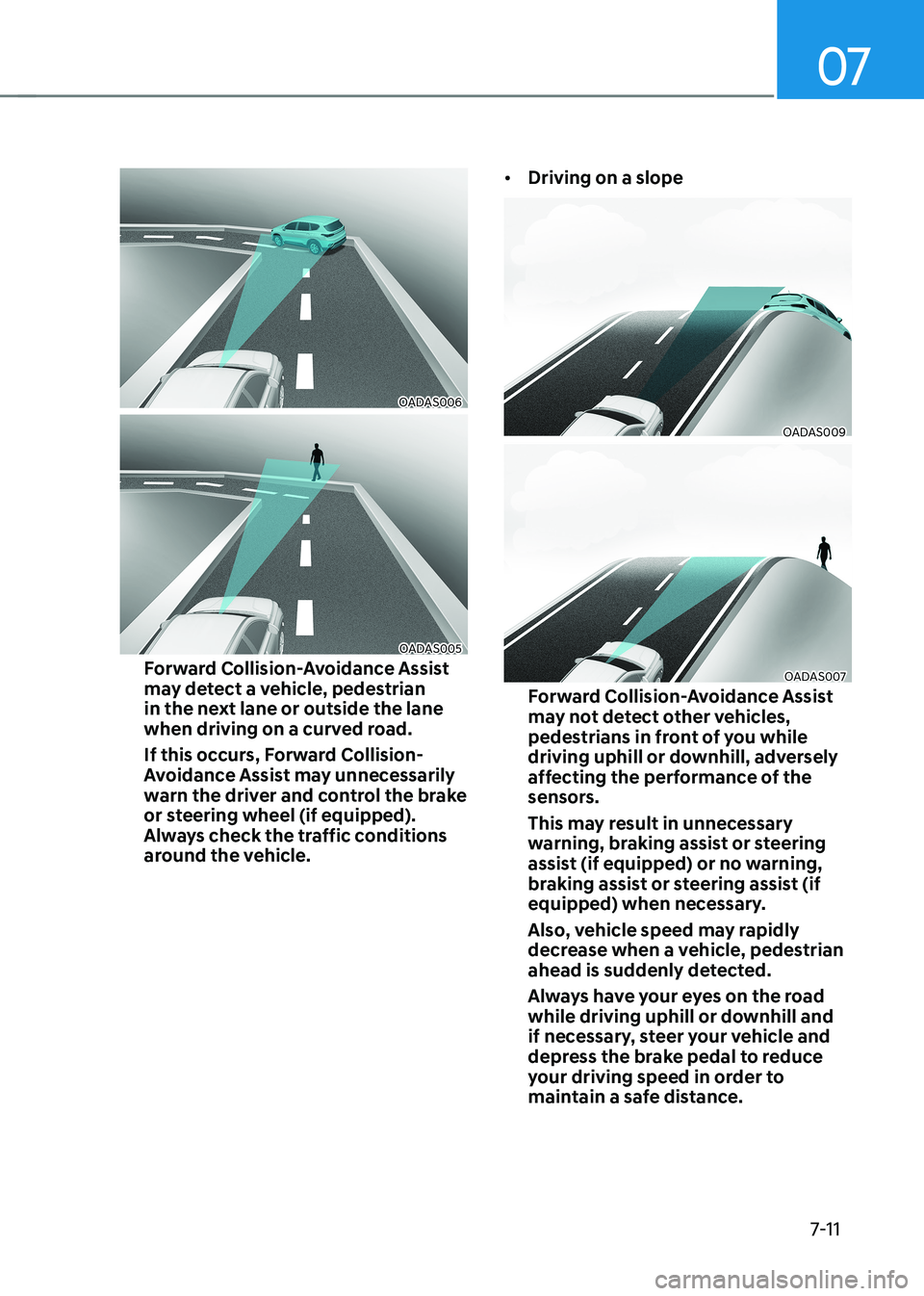
07
7-11
OADAS006
OADAS005
Forward Collision-Avoidance Assist
may detect a vehicle, pedestrian
in the next lane or outside the lane
when driving on a curved road.
If this occurs, Forward Collision-
Avoidance Assist may unnecessarily
warn the driver and control the brake
or steering wheel (if equipped).
Always check the traffic conditions
around the vehicle. •
Driving on a slope
OADAS009
OADAS007
Forward Collision-Avoidance Assist
may not detect other vehicles,
pedestrians in front of you while
driving uphill or downhill, adversely
affecting the performance of the
sensors.
This may result in unnecessary
warning, braking assist or steering
assist (if equipped) or no warning,
braking assist or steering assist (if
equipped) when necessary.
Also, vehicle speed may rapidly
decrease when a vehicle, pedestrian
ahead is suddenly detected.
Always have your eyes on the road
while driving uphill or downhill and
if necessary, steer your vehicle and
depress the brake pedal to reduce
your driving speed in order to
maintain a safe distance.
Page 345 of 548
![HYUNDAI KONA EV 2022 Owners Manual Driver assistance system
7-12
•
Changing lanes
OADAS032
[A] : Your vehicle, [B] : Lane changing vehicle
When a vehicle moves into your lane
from an adjacent lane, it cannot
be detected by the se HYUNDAI KONA EV 2022 Owners Manual Driver assistance system
7-12
•
Changing lanes
OADAS032
[A] : Your vehicle, [B] : Lane changing vehicle
When a vehicle moves into your lane
from an adjacent lane, it cannot
be detected by the se](/img/35/56171/w960_56171-344.png)
Driver assistance system
7-12
•
Changing lanes
OADAS032
[A] : Your vehicle, [B] : Lane changing vehicle
When a vehicle moves into your lane
from an adjacent lane, it cannot
be detected by the sensor until it
is in the sensor's detection range.
Forward Collision-Avoidance Assist
may not immediately detect the
vehicle when the vehicle changes
lanes abruptly. In this case, you must
maintain a safe braking distance,
and if necessary, steer your vehicle
and depress the brake pedal to
reduce your driving speed in order to
maintain a safe distance.
OADAS033
[A] : Your vehicle, [B] : Lane changing vehicle,
[C] : Same lane vehicle
When a vehicle in front of you
merges out of the lane, Forward
Collision-Avoidance Assist may not
immediately detect the vehicle that
is now in front of you. In this case,
you must maintain a safe braking
distance, and if necessary, steer your
vehicle and depress the brake pedal
to reduce your driving speed in order
to maintain a safe distance.
Page 355 of 548
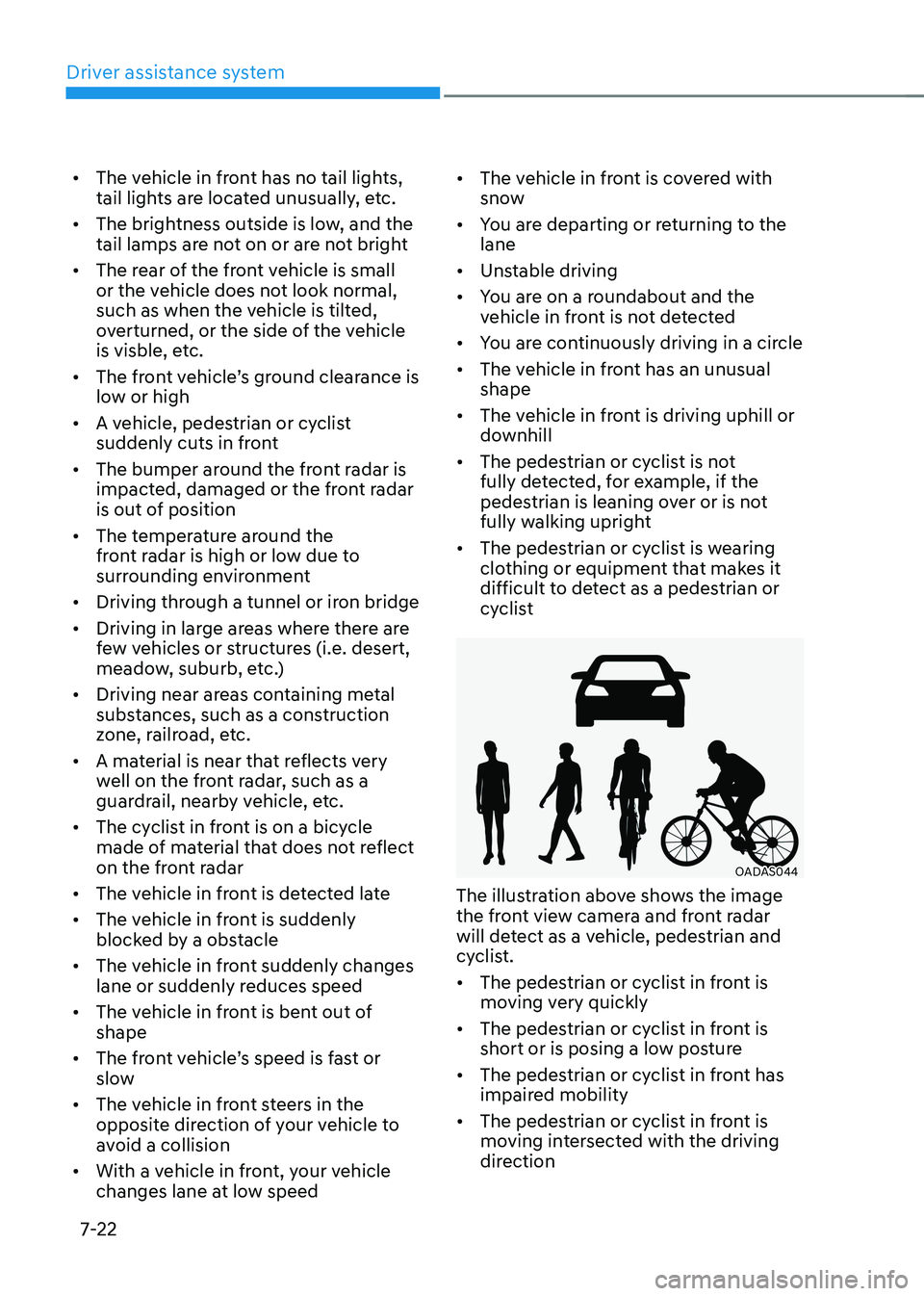
Driver assistance system
7-22
•
The vehicle in front has no tail lights,
tail lights are located unusually, etc.
• The brightness outside is low, and the
tail lamps are not on or are not bright
• The rear of the front vehicle is small
or the vehicle does not look normal,
such as when the vehicle is tilted,
overturned, or the side of the vehicle
is visble, etc.
• The front vehicle’s ground clearance is low or high
• A vehicle, pedestrian or cyclist
suddenly cuts in front
• The bumper around the front radar is
impacted, damaged or the front radar
is out of position
• The temperature around the
front radar is high or low due to
surrounding environment
• Driving through a tunnel or iron bridge
• Driving in large areas where there are
few vehicles or structures (i.e. desert,
meadow, suburb, etc.)
• Driving near areas containing metal
substances, such as a construction
zone, railroad, etc.
• A material is near that reflects very
well on the front radar, such as a
guardrail, nearby vehicle, etc.
• The cyclist in front is on a bicycle
made of material that does not reflect
on the front radar
• The vehicle in front is detected late
• The vehicle in front is suddenly
blocked by a obstacle
• The vehicle in front suddenly changes
lane or suddenly reduces speed
• The vehicle in front is bent out of shape
• The front vehicle’s speed is fast or slow
• The vehicle in front steers in the
opposite direction of your vehicle to
avoid a collision
• With a vehicle in front, your vehicle
changes lane at low speed •
The vehicle in front is covered with
snow
• You are departing or returning to the lane
• Unstable driving
• You are on a roundabout and the
vehicle in front is not detected
• You are continuously driving in a circle
• The vehicle in front has an unusual shape
• The vehicle in front is driving uphill or
downhill
• The pedestrian or cyclist is not
fully detected, for example, if the
pedestrian is leaning over or is not
fully walking upright
• The pedestrian or cyclist is wearing
clothing or equipment that makes it
difficult to detect as a pedestrian or
cyclist
OADAS044
The illustration above shows the image
the front view camera and front radar
will detect as a vehicle, pedestrian and
cyclist. • The pedestrian or cyclist in front is
moving very quickly
• The pedestrian or cyclist in front is
short or is posing a low posture
• The pedestrian or cyclist in front has
impaired mobility
• The pedestrian or cyclist in front is
moving intersected with the driving
direction