brake INFINITI M35 2006 Factory Service Manual
[x] Cancel search | Manufacturer: INFINITI, Model Year: 2006, Model line: M35, Model: INFINITI M35 2006Pages: 5621, PDF Size: 65.56 MB
Page 446 of 5621
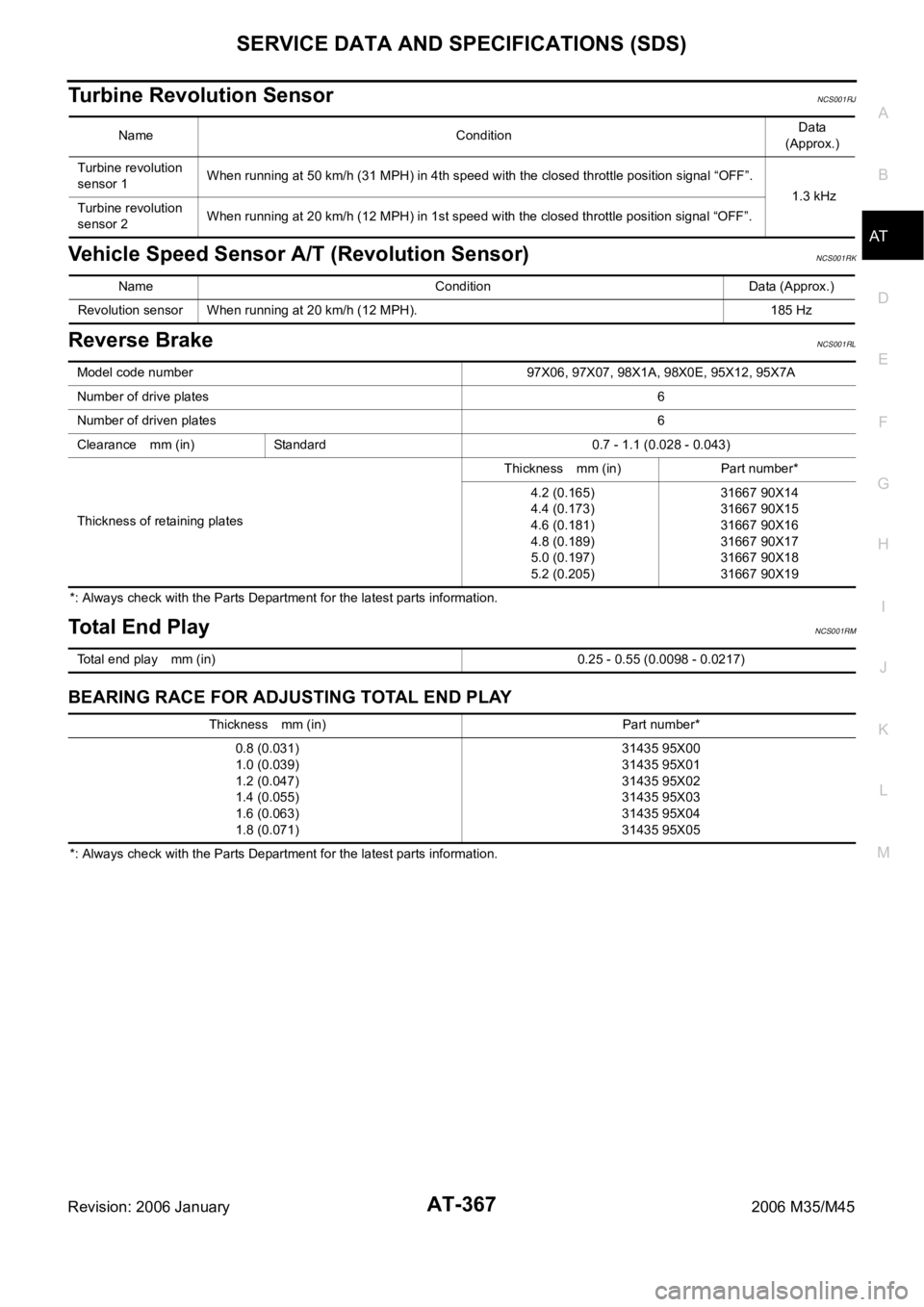
SERVICE DATA AND SPECIFICATIONS (SDS)
AT-367
D
E
F
G
H
I
J
K
L
MA
B
AT
Revision: 2006 January2006 M35/M45
Turbine Revolution SensorNCS001RJ
Vehicle Speed Sensor A/T (Revolution Sensor)NCS001RK
Reverse BrakeNCS001RL
*: Always check with the Parts Department for the latest parts information.
Total End PlayNCS001RM
BEARING RACE FOR ADJUSTING TOTAL END PLAY
*: Always check with the Parts Department for the latest parts information. Name ConditionData
(Approx.)
Turbine revolution
sensor 1When running at 50 km/h (31 MPH) in 4th speed with the closed throttle position signal “OFF”.
1.3 kHz
Turbine revolution
sensor 2When running at 20 km/h (12 MPH) in 1st speed with the closed throttle position signal “OFF”.
Name Condition Data (Approx.)
Revolution sensor When running at 20 km/h (12 MPH). 185 Hz
Model code number 97X06, 97X07, 98X1A, 98X0E, 95X12, 95X7A
Number of drive plates6
Number of driven plates6
Clearance mm (in) Standard 0.7 - 1.1 (0.028 - 0.043)
Thickness of retaining platesThickness mm (in) Part number*
4.2 (0.165)
4.4 (0.173)
4.6 (0.181)
4.8 (0.189)
5.0 (0.197)
5.2 (0.205) 31667 90X14
31667 90X15
31667 90X16
31667 90X17
31667 90X18
31667 90X19
Total end play mm (in) 0.25 - 0.55 (0.0098 - 0.0217)
Thickness mm (in) Part number*
0.8 (0.031)
1.0 (0.039)
1.2 (0.047)
1.4 (0.055)
1.6 (0.063)
1.8 (0.071)31435 95X00
31435 95X01
31435 95X02
31435 95X03
31435 95X04
31435 95X05
Page 698 of 5621
![INFINITI M35 2006 Factory Service Manual TERMINALS AND REFERENCE VALUE FOR CONTROL UNIT
AV-77
[WITHOUT MOBILE ENTERTAINMENT SYSTEM]
C
D
E
F
G
H
I
J
L
MA
B
AV
Revision: 2006 January2006 M35/M45
51
(W)GroundHorizontal synchronizing
(HP) signa INFINITI M35 2006 Factory Service Manual TERMINALS AND REFERENCE VALUE FOR CONTROL UNIT
AV-77
[WITHOUT MOBILE ENTERTAINMENT SYSTEM]
C
D
E
F
G
H
I
J
L
MA
B
AV
Revision: 2006 January2006 M35/M45
51
(W)GroundHorizontal synchronizing
(HP) signa](/img/42/57023/w960_57023-697.png)
TERMINALS AND REFERENCE VALUE FOR CONTROL UNIT
AV-77
[WITHOUT MOBILE ENTERTAINMENT SYSTEM]
C
D
E
F
G
H
I
J
L
MA
B
AV
Revision: 2006 January2006 M35/M45
51
(W)GroundHorizontal synchronizing
(HP) signalInput ON –
52
(R)GroundVertical synchronizing
(VP) signalInput ON –
53
(O/L)GroundCommunication signal
(CONT-DISP)Input ONWhen adjusting display
brightness.
54
(W/L)GroundCommunication signal
(DISP-CONT)Input ONWhen adjusting display
brightness.
55 – Shield – – – –
61
(LG)Ground Illumination signal Input OFFLighting switch is OFF. Approx. 0 V
Lighting switch is ON. Approx. 12 V
63
(Y/G)Ground Ignition signal Input ON – Battery voltage
64
(P)Ground Parking brake signal Input ONParking brake ON. Approx. 0 V
Parking brake OFF. Approx. 12 V
65
(O)Ground Reverse signal Input ONSelect lever in R position. Approx. 12 V
Other than selector lever in
R position.Approx. 0 V
66
(G)GroundVehicle speed signal
(8-pulse)Input ONWhen vehicle speed is
approx. 40 km/h (25 MPH). Terminal
(Wire color)
ItemSignal
Input/
outputCondition
Reference value
+–Ignition
switchOperation
SKIB3601E
SKIB3598E
PKIB5039J
PKIB5039J
SKIA6649J
Page 708 of 5621
![INFINITI M35 2006 Factory Service Manual DIAGNOSIS SYSTEM
AV-87
[WITHOUT MOBILE ENTERTAINMENT SYSTEM]
C
D
E
F
G
H
I
J
L
MA
B
AV
Revision: 2006 January2006 M35/M45
On Board Diagnosis Item
*1: With navigation system
*2: With rear view monitor
INFINITI M35 2006 Factory Service Manual DIAGNOSIS SYSTEM
AV-87
[WITHOUT MOBILE ENTERTAINMENT SYSTEM]
C
D
E
F
G
H
I
J
L
MA
B
AV
Revision: 2006 January2006 M35/M45
On Board Diagnosis Item
*1: With navigation system
*2: With rear view monitor](/img/42/57023/w960_57023-707.png)
DIAGNOSIS SYSTEM
AV-87
[WITHOUT MOBILE ENTERTAINMENT SYSTEM]
C
D
E
F
G
H
I
J
L
MA
B
AV
Revision: 2006 January2006 M35/M45
On Board Diagnosis Item
*1: With navigation system
*2: With rear view monitor
STARTING PROCEDURE
1. Start the engine.
2. Turn the audio system OFF.
3. While pushing the “SETTING” button, turn the volume control
dial clockwise or counterclockwise for 40 clicks or more. (When
the self-diagnosis mode is started, a short beep will be heard.)
Shifting from current screen to previous screen is performed
by pushing “BACK” button.
Mode Description
Self Diagnosis
AV (NAVI) control unit diagnosis and connection diagnosis between
AV (NAVI) control unit and each unit
The DVD-ROM drive diagnosis of NAVI control unit and the connec-
tion diagnosis between NAVI control unit and GPS antenna can be
performed
(DVD-ROM drive will not be diagnosed when no map DVD-ROM is in
it.)
Confirmation/
AdjustmentDisplay DiagnosisThe tint can be confirmed by the color spectrum bar display. The shad-
ing of color can be confirmed by the gradation bar display.
Vehicle SignalsDiagnosis of signals can be performed for vehicle speed, parking brake,
lights, ignition switch, and reverse.
Speaker Test The connection of a speaker can be confirmed by test tone.
Climate Control Start auto air conditioner system self-diagnosis.
Navigation
*1
Steering Angle
AdjustmentWhen there is a difference between the actual turning angle and the
vehicle mark turning angle, it can be adjusted.
Speed CalibrationWhen there is a difference between the current location mark and the
actual location, it can be adjusted.
Error HistoryThe system malfunction and the frequency when occurred in the past
are displayed. When the malfunctioning item is selected, the time and
place that the selected malfunction last occurred are displayed.
Synchronizer FES clock -
Vehicle CAN Diagnosis The transmitting/receiving of CAN communication can be monitored.
AV COMM DiagnosisThe communication condition of each unit of Multi AV system can be
monitored.
Handsfree PhoneThe received volume adjustment of hands-free phone, microphone
speaker check, and erase memory can be performed.
Camera Cont.
*2The signal connected to camera control unit can be checked and the
guiding line position that overlaps rear view camera image can be
adjusted.
Bluetooth The passkey and the name of device can be checked and changed
Delete Unit Connection Log Erase the connection history of unit and error history
SKIB3655E
Page 713 of 5621
![INFINITI M35 2006 Factory Service Manual AV-92
[WITHOUT MOBILE ENTERTAINMENT SYSTEM]
DIAGNOSIS SYSTEM
Revision: 2006 January2006 M35/M45
VEHICLE SIGNALS
A comparison check can be made of each actual vehicle signal and
the signals recognized INFINITI M35 2006 Factory Service Manual AV-92
[WITHOUT MOBILE ENTERTAINMENT SYSTEM]
DIAGNOSIS SYSTEM
Revision: 2006 January2006 M35/M45
VEHICLE SIGNALS
A comparison check can be made of each actual vehicle signal and
the signals recognized](/img/42/57023/w960_57023-712.png)
AV-92
[WITHOUT MOBILE ENTERTAINMENT SYSTEM]
DIAGNOSIS SYSTEM
Revision: 2006 January2006 M35/M45
VEHICLE SIGNALS
A comparison check can be made of each actual vehicle signal and
the signals recognized by the system.
SPEAKER TEST
When selecting “Speaker Test”, speaker diagnosis screen is dis-
played. When pressing “Start”, test tone emits from the speaker. At
that time, when pressing “Start”, test tone emits from next speaker.
Then, when pressing the “END”, test tone stops.
NOTE:
The frequency of test tone emitted from each speaker is as follows.
CLIMATE CONTROL
For details, refer to ATC-55, "Self-diagnosis Function" .
SKIB3663E
Diagnosis itemDis-
playVehicle status Remarks
Vehicle speedON Vehicle speed > 0 km/h (0 MPH)
Changes in indication may be delayed. This is nor-
mal. OFF Vehicle speed = 0 km/h (0 MPH)
— Ignition switch in ACC position
Parking brakeON Parking brake is applied.
OFF Parking brake is released.
LightsON Light switch ON
–
OFF Light switch OFF
IgnitionON Ignition switch ON
–
OFF Ignition switch in ACC position
ReverseON Selector lever in R position
Changes in indication may be delayed. This is nor-
mal. OFFSelector lever in any position
other than R
— Ignition switch in ACC position
Tw e e t e r : 3 k H z
Front door speaker : 300 Hz
Rear door speaker : 1 kHz
Rear surround speaker : 1 kHz
Center speaker : 1 kHz
Woofer : 100 Hz
Seat speaker : 1 kHz
SKIB3664E
Page 727 of 5621
![INFINITI M35 2006 Factory Service Manual AV-106
[WITHOUT MOBILE ENTERTAINMENT SYSTEM]
DIAGNOSIS SYSTEM
Revision: 2006 January2006 M35/M45
ALL SIGNALS
When “ALL SIGNALS” is selected and “START” is touched, the
following vehicle signal INFINITI M35 2006 Factory Service Manual AV-106
[WITHOUT MOBILE ENTERTAINMENT SYSTEM]
DIAGNOSIS SYSTEM
Revision: 2006 January2006 M35/M45
ALL SIGNALS
When “ALL SIGNALS” is selected and “START” is touched, the
following vehicle signal](/img/42/57023/w960_57023-726.png)
AV-106
[WITHOUT MOBILE ENTERTAINMENT SYSTEM]
DIAGNOSIS SYSTEM
Revision: 2006 January2006 M35/M45
ALL SIGNALS
When “ALL SIGNALS” is selected and “START” is touched, the
following vehicle signal condition that is input to AV (NAVI) con-
trol unit is displayed.
For each signal, a comparison of actual operating status and the
status recognized by the system can be checked.
Display Condition
SELECTION FROM MENU
When “SELECTION FROM MENU” is selected, the vehicle signal display can be selected. After that, the
selected vehicle signal condition is displayed when “START” is touched.
AV C O M M M O N I TO R
When “AV COMM MONITOR” is selected, “AV&NAVI C/U” and “AUDIO” are displayed.
AV & N AV I C / U
When “AV&NAVI C/U” is selected, the communication condition
from AV (NAVI) control unit to each unit and malfunction counter
are displayed.
Error counter displays OK if any malfunction is not detected in
the past. If the malfunction is detected, it displays 0. When turn-
ing the ignition switch ON, if it is normal, it displays 1. The upper
limit of the counter is 39.
SKIB3676E
Display Item Display Vehicle status Remarks
VHCL SPD SIGON Vehicle speed > 0 km/h (0 MPH)
Changes in indication may be delayed. This is normal. OFF Vehicle speed = 0 km/h (0 MPH)
PKB SIGON Parking brake is applied.
OFF Parking brake is released.
ILLMU SIGON Light switch ON
–
OFF Light switch OFF
IGN SIGON Ignition switch ON
–
OFF Ignition switch in ACC position
REV SIGON Selector lever in R position
Changes in indication may be delayed. This is normal.
OFF Other than selector lever in R position
Item to be selected Description
VHCL SPD SIG
As well as selecting “ALL SIGNALS” PKB SIG
ILLUM SIG
IGN SIG
REV SIG
Items Display (PRSNT) Error counter (PAST)
TRANSMIT DIAG OK / UNKWN OK / 0 - 39
PANEL SWITCH OK / UNKWN OK / 0 - 39
SW SECONDARY - -
RR CONTROL SW - -
SKIB3678E
Page 834 of 5621
![INFINITI M35 2006 Factory Service Manual TERMINALS AND REFERENCE VALUE FOR CONTROL UNIT
AV-213
[WITH MOBILE ENTERTAINMENT SYSTEM]
C
D
E
F
G
H
I
J
L
MA
B
AV
Revision: 2006 January2006 M35/M45
*: With navigation system54
(W/L)GroundCommunicati INFINITI M35 2006 Factory Service Manual TERMINALS AND REFERENCE VALUE FOR CONTROL UNIT
AV-213
[WITH MOBILE ENTERTAINMENT SYSTEM]
C
D
E
F
G
H
I
J
L
MA
B
AV
Revision: 2006 January2006 M35/M45
*: With navigation system54
(W/L)GroundCommunicati](/img/42/57023/w960_57023-833.png)
TERMINALS AND REFERENCE VALUE FOR CONTROL UNIT
AV-213
[WITH MOBILE ENTERTAINMENT SYSTEM]
C
D
E
F
G
H
I
J
L
MA
B
AV
Revision: 2006 January2006 M35/M45
*: With navigation system54
(W/L)GroundCommunication signal
(DISP-CONT)Input ONWhen adjusting display
brightness.
55 – Shield – – – –
61
(LG)Ground Illumination signal Input OFFLighting switch is OFF. Approx. 0 V
Lighting switch is ON. Approx. 12 V
63
(Y/G)Ground Ignition signal Input ON – Battery voltage
64
(P)Ground Parking brake signal Input ONParking brake ON. Approx. 0 V
Parking brake OFF. Approx. 12 V
65
(O)Ground Reverse signal Input ONSelect lever in R position. Approx. 12 V
Other than selector lever in
R position.Approx. 0 V
66
(G)GroundVehicle speed signal
(8-pulse)Input ONWhen vehicle speed is
approx. 40 km/h (25 MPH).
67
(V)GroundCamera-connection rec-
ognition signalInput ONConnected to rear view
camera control unit connec-
tor.Approx. 0 V
Not connected to rear view
camera control unit connec-
tor.Approx. 5 V
69
(W)–Communication signal
(H)Input/
Output–– –
70
(R)–Communication signal
(L)Input/
Output–– –
71
(LG)–CAN-HInput/
Output–– –
72
(P)–CAN-LInput/
Output–– –
107
*Ground GPS signal Input ON Connector is not connected. Approx. 5 V Terminal
(Wire color)
ItemSignal
Input/
outputCondition
Reference value
+–Ignition
switchOperation
PKIB5039J
SKIA6649J
Page 852 of 5621
![INFINITI M35 2006 Factory Service Manual DIAGNOSIS SYSTEM
AV-231
[WITH MOBILE ENTERTAINMENT SYSTEM]
C
D
E
F
G
H
I
J
L
MA
B
AV
Revision: 2006 January2006 M35/M45
On Board Diagnosis Item
*: With navigation system
STARTING PROCEDURE
1. Start th INFINITI M35 2006 Factory Service Manual DIAGNOSIS SYSTEM
AV-231
[WITH MOBILE ENTERTAINMENT SYSTEM]
C
D
E
F
G
H
I
J
L
MA
B
AV
Revision: 2006 January2006 M35/M45
On Board Diagnosis Item
*: With navigation system
STARTING PROCEDURE
1. Start th](/img/42/57023/w960_57023-851.png)
DIAGNOSIS SYSTEM
AV-231
[WITH MOBILE ENTERTAINMENT SYSTEM]
C
D
E
F
G
H
I
J
L
MA
B
AV
Revision: 2006 January2006 M35/M45
On Board Diagnosis Item
*: With navigation system
STARTING PROCEDURE
1. Start the engine.
2. Turn the audio system OFF.
3. While pushing the “SETTING” button, turn the volume control
dial clockwise or counterclockwise for 40 clicks or more. (When
the self-diagnosis mode is started, a short beep will be heard.)
Shifting from current screen to previous screen is performed
by pushing “BACK” button.
Mode Description
Self Diagnosis
AV (NAVI) control unit diagnosis and connection diagnosis between
AV (NAVI) control unit and each unit
The DVD-ROM drive diagnosis of NAVI control unit and the connec-
tion diagnosis between NAVI control unit and GPS antenna can be
performed
(DVD-ROM drive will not be diagnosed when no map DVD-ROM is in
it.)
Confirmation/
AdjustmentDisplay DiagnosisThe tint can be confirmed by the color spectrum bar display. The shad-
ing of color can be confirmed by the gradation bar display.
Vehicle SignalsDiagnosis of signals can be performed for vehicle speed, parking brake,
lights, ignition switch, and reverse.
Speaker Test The connection of a speaker can be confirmed by test tone.
Climate Control Start auto air conditioner system self-diagnosis.
Navigation
*
Steering Angle
AdjustmentWhen there is a difference between the actual turning angle and the
vehicle mark turning angle, it can be adjusted.
Speed CalibrationWhen there is a difference between the current location mark and the
actual location, it can be adjusted.
Error HistoryThe system malfunction and the frequency when occurred in the past
are displayed. When the malfunctioning item is selected, the time and
place that the selected malfunction last occurred are displayed.
Synchronizer FES clock –
Vehicle CAN Diagnosis The transmitting/receiving of CAN communication can be monitored.
AV COMM DiagnosisThe communication condition of each unit of Multi AV system can be
monitored.
Handsfree PhoneThe received volume adjustment of hands-free phone, microphone
speaker check, and erase memory can be performed.
Rear DisplayTilt angle adjustment range and automatic retraction ON/OFF when
ignition switch is turned OFF can be selected
Camera Cont.The signal connected to camera control unit can be checked and the
guiding line position that overlaps rear view camera image can be
adjusted.
Bluetooth The passkey and the name of device can be checked and changed
Delete Unit Connection Log Erase the connection history of unit and error history
SKIB3655E
Page 857 of 5621
![INFINITI M35 2006 Factory Service Manual AV-236
[WITH MOBILE ENTERTAINMENT SYSTEM]
DIAGNOSIS SYSTEM
Revision: 2006 January2006 M35/M45
VEHICLE SIGNALS
A comparison check can be made of each actual vehicle signal and
the signals recognized by INFINITI M35 2006 Factory Service Manual AV-236
[WITH MOBILE ENTERTAINMENT SYSTEM]
DIAGNOSIS SYSTEM
Revision: 2006 January2006 M35/M45
VEHICLE SIGNALS
A comparison check can be made of each actual vehicle signal and
the signals recognized by](/img/42/57023/w960_57023-856.png)
AV-236
[WITH MOBILE ENTERTAINMENT SYSTEM]
DIAGNOSIS SYSTEM
Revision: 2006 January2006 M35/M45
VEHICLE SIGNALS
A comparison check can be made of each actual vehicle signal and
the signals recognized by the system.
SPEAKER TEST
When selecting “Speaker Test”, speaker diagnosis screen is dis-
played. When pressing “START”, test tone emits from the speaker.
At that time, when pressing “Start”, test tone emits from next
speaker. Then, when pressing the “End”, test tone stops.
NOTE:
The frequency of test tone emitted from each speaker is as follows.
CLIMATE CONTROL
For details, refer to ATC-55, "Self-diagnosis Function" .
SKIB3663E
Diagnosis item Display Vehicle status Remarks
Vehicle speedON Vehicle speed > 0 km/h (0 MPH)
Changes in indication may be delayed by approxi-
mately 1.5 seconds. This is normal. OFF Vehicle speed = 0 km/h (0 MPH)
- Ignition switch in ACC position
Parking brakeON Parking brake is applied.
OFF Parking brake is released.
LightsON Light switch ON
–
OFF Light switch OFF
IgnitionON Ignition switch ON
-
OFF Ignition switch in ACC position
ReverseON Selector lever in R position
Changes in indication may be delayed by approxi-
mately 1.5 seconds. This is normal. OFF Selector lever in any position other than R
- Ignition switch in ACC position
Tw e e t e r : 3 k H z
Front door speaker : 300 Hz
Rear door speaker : 1 kHz
Rear surround speaker : 1 kHz
Center speaker : 1 kHz
Woofer : 100 Hz
Seat speaker : 1 kHz
SKIB3664E
Page 872 of 5621
![INFINITI M35 2006 Factory Service Manual DIAGNOSIS SYSTEM
AV-251
[WITH MOBILE ENTERTAINMENT SYSTEM]
C
D
E
F
G
H
I
J
L
MA
B
AV
Revision: 2006 January2006 M35/M45
Display Condition
SELECTION FROM MENU
When “SELECTION FROM MENU” is sel INFINITI M35 2006 Factory Service Manual DIAGNOSIS SYSTEM
AV-251
[WITH MOBILE ENTERTAINMENT SYSTEM]
C
D
E
F
G
H
I
J
L
MA
B
AV
Revision: 2006 January2006 M35/M45
Display Condition
SELECTION FROM MENU
When “SELECTION FROM MENU” is sel](/img/42/57023/w960_57023-871.png)
DIAGNOSIS SYSTEM
AV-251
[WITH MOBILE ENTERTAINMENT SYSTEM]
C
D
E
F
G
H
I
J
L
MA
B
AV
Revision: 2006 January2006 M35/M45
Display Condition
SELECTION FROM MENU
When “SELECTION FROM MENU” is selected, the vehicle signal display can be selected. After that, the
selected vehicle signal condition is displayed when “START” is touched.
AV COMM MONITOR
When “AV COMM MONITOR” is selected, “AV&NAVI C/U” and “AUDIO” are displayed.
AV&NAVI C/U
When “AV&NAVI C/U” is selected, the communication condition
from AV (NAVI) control unit to each unit and malfunction counter
are displayed.
Error counter displays OK if any malfunction is not detected in
the past. If the malfunction is detected, it displays 0. When turn-
ing the ignition switch ON, if it is normal, it displays 1. The upper
limit of the counter is 39.
Display ItemDis-
playVehicle status Remarks
VHCL SPD SIGON Vehicle speed > 0 km/h (0 MPH)
Changes in indication may be delayed. This is
normal. OFF Vehicle speed = 0 km/h (0 MPH)
PKB SIGON Parking brake is applied.
OFF Parking brake is released.
ILLUM SIGON Light switch ON
–
OFF Light switch OFF
IGN SIGON Ignition switch ON
–
OFF Ignition switch in ACC position
REV SIGON Selector lever in R position
Changes in indication may be delayed. This is
normal.
OFFOther than selector lever in R posi-
tion
Item to be selected Description
VHCL SPD SIG
As well as selecting “ALL SIGNALS” PKB SIG
ILLUM SIG
IGN SIG
REV SIG
Items Display (PRSNT) Error counter (PAST)
TRANSMIT DIAG OK / UNKWN OK / 0 - 39
PANEL SWITCH OK / UNKWN OK / 0 - 39
SW SECONDARY - -
RR CONTROL SW OK / UNKWN OK / 0 - 39
STEERING SW OK / UNKWN OK / 0 - 39
AUDIO OK / UNKWN OK / 0 - 39
SPEAKER AMP OK / UNKWN OK / 0 - 39
SIDE CAMERA - -
REAR CAMERA OK / UNKWN OK / 0 - 39
TV TUNER - -
DVD PLAYER OK / UNKWN OK / 0 - 39
VIDEO DIST OK / UNKWN OK / 0 - 39
ETC - -
SKIB4054E
Page 946 of 5621

PRECAUTIONS
BL-7
C
D
E
F
G
H
J
K
L
MA
B
BL
Revision: 2006 January2006 M35/M45
5. When the repair work is completed, re-connect both battery cables. With the brake pedal released, turn
the push-button ignition switch from ACC position to ON position, then to LOCK position. (The steering
wheel will lock when the push-button ignition switch is turned to LOCK position.)
6. Perform self-diagnosis check of all control units using CONSULT-II.
Precautions for WorkNIS001WD
After removing and installing the opening/closing parts, be sure to carry out fitting adjustments to check
their operational.
Check the lubrication level, damage, and wear of each part. If necessary, grease or replace it.