Fuse INFINITI M35 2006 Factory User Guide
[x] Cancel search | Manufacturer: INFINITI, Model Year: 2006, Model line: M35, Model: INFINITI M35 2006Pages: 5621, PDF Size: 65.56 MB
Page 458 of 5621

PRECAUTIONS
ATC-11
C
D
E
F
G
H
I
K
L
MA
B
AT C
Revision: 2006 January2006 M35/M45
VK45DE
CAUTION:
The new and former refrigerant connections use different O-ring configurations. Never confuse O-
rings since they are not interchangeable. If a wrong O-ring is installed, refrigerant may leak at the con-
nection.
O-Ring Part Numbers and Specifications
RJIA4011E
Connection type Piping connection point Part number QTY O-ring size
NewLow-pressure flexible hose to low-pressure pipe 1 (One-
touch joint)92473 N8221 2 16
High-pressure pipe 1 to high-pressure pipe 2 (One-touch
joint)92471 N8221 2 8
Condenser to high-pressure flexible hose (One-touch joint) 92472 N8221 2 12
Condenser to high-pressure pipe 1 (One-touch joint) 92471 N8221 28
Low-pressure pipe to low-pressure flexible hose (VK45DE) 92474 N8210 1 19
Low-pressure pipe 1 to expansion valve 92473 N8210 1 16
High-pressure pipe 2 to expansion valve 92471 N8210 1 8
Compressor to low-pressure flexible hose (VQ35DE)
92474 N8210 1 19
Compressor to low-pressure pipe (VK45DE)
Compressor to high-pressure flexible hose 92472 N8210 1 12
Liquid tank to condenser pipeInlet
92471 N82101
8
Outlet 1
FormerRefrigerant pressure sensor to liquid tank J2476 89956 1 10
Expansion valve to evaporatorInlet 92475 71L00 1 12
Outlet 92475 72L00 1 16
Page 515 of 5621

ATC-68
TROUBLE DIAGNOSIS
Revision: 2006 January2006 M35/M45
1. CHECK POWER SUPPLY CIRCUIT FOR UNIFIED METER AND A/C AMP.
1. Disconnect unified meter and A/C amp. connector.
2. Check voltage between unified meter and A/C amp. harness
connector M65 terminals 41, 53 and 55 and ground.
OK or NG
OK >> GO TO 2.
NG >> Check 10A fuses [Nos. 6, 12 and 19, located in the fuse block (J/B)]. Refer to P G - 111 , "
FUSE
BLOCK - JUNCTION BOX (J/B)" .
If fuses are OK, check harness for open circuit. Repair or replace if necessary.
If fuses are NG, check harness for short circuit and replace fuse.
2. CHECK GROUND CIRCUIT FOR UNIFIED METER AND A/C AMP.
1. Turn ignition switch OFF.
2. Check continuity between unified meter and A/C amp. harness
connector M65 terminal 55, 71 and ground.
OK or NG
OK >> Replace unified meter and A/C amp.
NG >> Repair harness or connector.
Terminals Ignition switch position
(+)
(-) OFF ACC ON Unified
meter and
A/C amp.
connectorTerminal
No.
M65 41
GroundApprox. 0 VBattery
voltageBattery
voltage
M65 53 Approx. 0 V Approx. 0 VBattery
voltage
M65 54Battery
voltageBattery
voltageBattery
voltage
RJIA4050E
55, 71 – Ground : Continuity should exist.
RJIA4051E
Page 516 of 5621

TROUBLE DIAGNOSIS
ATC-69
C
D
E
F
G
H
I
K
L
MA
B
AT C
Revision: 2006 January2006 M35/M45
Rear Control Switch CircuitNJS000GM
DIAGNOSIS PROCEDURE FOR REAR CONTROL SWITCH
SYMPTOM: Rear control switch does not operate.
1. CHECK A/C SYSTEM
Check multifunction switch, confirm A/C system operation.
OK or NG
OK >> GO TO 2.
NG >> Go to trouble diagnosis procedure for A/C system. Refer to AT C - 6 6 , "
Power Supply and Ground
Circuit for Auto Amp." .
2. CHECK REAR CONTROL SWITCH
Check rear control switch, except for A/C switch (audio) operation.
OK or NG
OK >> GO TO 5.
NG >> GO TO 3.
3. CHECK POWER SUPPLY FOR REAR CONTROL SWITCH
1. Turn ignition switch OFF.
2. Disconnect rear control switch connector.
3. Turn ignition switch ACC.
4. Check voltage between rear control switch harness connector
B554 terminal 1 and ground.
OK or NG
OK >> GO TO 4.
NG >> Check 10A fuse [No. 6 located in the fuse block (J/B)].
Refer to P G - 111 , "
FUSE BLOCK - JUNCTION BOX (J/
B)" .
If fuse is OK, check harness for open circuit. Repair or replace if necessary.
If fuse is NG, check harness for short circuit and replace fuse.
4. CHECK GROUND CIRCUIT FOR REAR CONTROL SWITCH
1. Turn ignition switch OFF.
2. Check continuity between rear control switch harness connector
B554 terminal 4 and ground.
OK or NG
OK >> GO TO 5.
NG >> Repair harness or connector.
5. CHECK REAR CONTROL SWITCH, AV CONTROL UNIT OR NAVI CONTROL UNIT
Check circuit between rear control switch and AV control unit or NAVI control unit AV- 1 0 8 , "
TROUBLE DIAG-
NOSIS" (Without mobile entertainment system) or AV- 2 5 3 , "TROUBLE DIAGNOSIS" (With mobile entertain-
ment system).
OK or NG
OK >> Replace rear control switch.
NG >> Replace part or repair for result trouble diagnosis.1 – Ground : Battery voltage
RJIA3996E
4 – Ground : Continuity should exist.
RJIA3997E
Page 539 of 5621

ATC-92
TROUBLE DIAGNOSIS
Revision: 2006 January2006 M35/M45
1. CHECK POWER SUPPLY FOR BLOWER MOTOR
1. Disconnect blower motor connector.
2. Turn ignition switch ON.
3. Check voltage between blower motor harness connector M91
terminal 1 and ground.
OK or NG
OK >> GO TO 2.
NG >> Check power supply circuit and 15A fuses [Nos. 10 and
11, located in the fuse block (J/B)]. Refer to P G - 111 ,
"FUSE BLOCK - JUNCTION BOX (J/B)" .
If fuses are OK, check harness for open circuit. Repair or replace if necessary.
If fuses are NG, check harness for short circuit and replace fuse.
2. CHECK BLOWER MOTOR GROUND CIRCUIT
1. Turn ignition switch OFF.
2. Check continuity between blower motor harness connector M91
terminal 3 and ground.
OK or NG
OK >> GO TO 3.
NG >> Repair harness or connector.
3. CHECK CIRCUIT CONTINUITY BETWEEN BLOWER MOTOR AND UNIFIED METER AND A/C AMP.
1. Disconnect unified meter and A/C amp. connector.
2. Check continuity between blower motor harness connector M91
terminal 2 and unified meter and A/C amp. harness connector
M64 terminal 38.
OK or NG
OK >> GO TO 4.
NG >> Repair harness or connector.1 – Ground : Battery voltage
RJIA1997E
3 – Ground : Continuity should exist.
RJIA4072E
2 – 38 : Continuity should exist.
RJIA4073E
Page 543 of 5621

ATC-96
TROUBLE DIAGNOSIS
Revision: 2006 January2006 M35/M45
1. CHECK AMBIENT SENSOR AND INTAKE SENSOR CIRCUIT
Check ambient sensor and intake sensor. Refer to AT C - 5 6 , "
FUNCTION CONFIRMATION PROCEDURE" ,
see No. 9 and 11.
OK or NG
OK >> GO TO 2.
NG >>
Malfunctioning ambient sensor: Refer to AT C - 11 3 , "Ambient Sensor Circuit" .
Malfunctioning intake sensor: Refer to ATC-122, "Intake Sensor Circuit" .
2. PERFORM AUTO ACTIVE TEST
Refer to PG-24, "
Auto Active Test" .
Does the magnet clutch operate?
YES >>WITH CONSULT-II: GO TO 5.
WITHOUT CONSULT-II: GO TO 6.
NO >> Check 10A fuse (No. 79, located in IPDM E/R), and GO TO 3.
3. CHECK CIRCUIT CONTINUITY BETWEEN IPDM E/R AND COMPRESSOR
1. Turn ignition switch OFF.
2. Disconnect IPDM E/R connector and compressor connector.
3. Check continuity between IPDM E/R harness connector E8 ter-
minal 34 and compressor harness connector F24 terminal 1.
OK or NG
OK >> GO TO 4.
NG >> Repair harness or connector.
4. CHECK MAGNET CLUTCH CIRCUIT
Check for operation sound when applying battery voltage direct cur-
rent to terminal.
OK or NG
OK >> 1. Replace IPDM E/R.
2. Go to self-diagnosis procedure AT C - 5 6 , "
FUNCTION
CONFIRMATION PROCEDURE" and perform self-
diagnosis STEP-4. Confirm that magnet clutch opera-
tion normal.
NG >> 1. Replace compressor.
2. Go to self-diagnosis procedure AT C - 5 6 , "
FUNCTION
CONFIRMATION PROCEDURE" and perform self-
diagnosis STEP-4. Confirm that magnet clutch operation normal.
34 – 1 : Continuity should exist.
RJIA4079E
RJIA2005E
Page 554 of 5621

TROUBLE DIAGNOSIS
ATC-107
C
D
E
F
G
H
I
K
L
MA
B
AT C
Revision: 2006 January2006 M35/M45
Low-pressure Side Sometimes Becomes Negative
Low-pressure Side Becomes Negative
DIAGNOSIS PROCEDURE FOR INSUFFICIENT COOLING
SYMPTOM: Insufficient cooling
1. CHECK POWER SUPPLY FOR ECV (ELECTRONIC CONTROL VALVE)
1. Disconnect compressor (ECV) connector.
2. Turn ignition switch ON.
3. Check voltage between compressor (ECV) harness connector
F34 terminal 2 and ground.
OK or NG
OK >> GO TO 2.
NG >> Check power supply circuit and 10A fuse [No. 12,
located in the fuse block (J/B)]. Refer to P G - 111 , "
FUSE
BLOCK - JUNCTION BOX (J/B)" .
If fuse is OK, check harness for open circuit. Repair or replace if necessary.
If fuse is NG, check harness for short circuit and replace fuse.
Gauge indication Refrigerant cycle Probable cause Corrective action
Low-pressure side sometimes
becomes negative.
Air conditioning system
does not function and does
not cyclically cool the com-
partment air.
The system constantly func-
tions for a certain period of
time after compressor is
stopped and restarted.Refrigerant does not dis-
charge cyclically.
Moisture is frozen at expan-
sion valve outlet and inlet.
Water is mixed with refriger-
ant.
Drain water from refrigerant
or replace refrigerant.
Replace liquid tank.
AC354A
Gauge indication Refrigerant cycle Probable cause Corrective action
Low-pressure side becomes nega-
tive.
Liquid tank or front/rear side of
expansion valve’s pipe is
frosted or wet with dew.High-pressure side is closed
and refrigerant does not flow.
Expansion valve or liquid tank
is frosted.Leave the system at rest until
no frost is present. Start it
again to check whether or not
the malfunction is caused by
water or foreign particles.
If water is the cause, initially
cooling is okay. Then the
water freezes causing a
blockage. Drain water from
refrigerant or replace refrig-
erant.
If due to foreign particles,
remove expansion valve
and remove the particles
with dry and compressed air
(not shop air).
If either of the above meth-
ods cannot correct the mal-
function, replace expansion
valve.
Replace liquid tank.
Check lubricant for contami-
nation.
AC362A
2 – ground : Battery voltage
RJIA4213E
Page 751 of 5621
![INFINITI M35 2006 Factory User Guide AV-130
[WITHOUT MOBILE ENTERTAINMENT SYSTEM]
REMOVAL AND INSTALLATION
Revision: 2006 January2006 M35/M45
REMOVAL AND INSTALLATIONPFP:00000
Removal and Installation/Precautions for ReplacementNKS0049F
INFINITI M35 2006 Factory User Guide AV-130
[WITHOUT MOBILE ENTERTAINMENT SYSTEM]
REMOVAL AND INSTALLATION
Revision: 2006 January2006 M35/M45
REMOVAL AND INSTALLATIONPFP:00000
Removal and Installation/Precautions for ReplacementNKS0049F](/img/42/57023/w960_57023-750.png)
AV-130
[WITHOUT MOBILE ENTERTAINMENT SYSTEM]
REMOVAL AND INSTALLATION
Revision: 2006 January2006 M35/M45
REMOVAL AND INSTALLATIONPFP:00000
Removal and Installation/Precautions for ReplacementNKS0049F
REMOVAL OF BATTERY
When the battery is removed, the possible route line center position of rear view monitor may not be in the cor-
rect position. Perform the center position correction with the following procedure.
1. Fully turn the steering wheel to left/right.
2. Drive 100m (328.1 ft) or more at vehicle speed 30 km/h (18.6 MPH) or more.
Audio Unit NKS0049G
REMOVAL
1. Remove cluster lid C. Refer to IP-10, "INSTRUMENT PANEL ASSEMBLY" .
2. Remove screws (A) and remove audio unit (2) in conjunction
with unified meter and A/C amp (1).
3. Remove screws (A) and (B)
4. Remove meter and A/C amp (1), audio unit (2) and bracket (3).
CAUTION:
Be careful not to allow foreign material to enter from CD
slot.
INSTALLATION
Installation is the reverse order of removal.
CAUTION:
Unified meter and A/C amp screws are different from other securing screws. Never confuse them
when installing.
Front Door SpeakerNKS0049H
REMOVAL
1. Remove front door finisher. Refer to EI-34, "DOOR FINISHER" .
2. Remove screws (A) and remove front door speaker (1).
INSTALLATION
Installation is the reverse order of removal.
SKIB4268E
SKIB4269E
SKIB4270E
Page 906 of 5621
![INFINITI M35 2006 Factory User Guide REMOVAL AND INSTALLATION
AV-285
[WITH MOBILE ENTERTAINMENT SYSTEM]
C
D
E
F
G
H
I
J
L
MA
B
AV
Revision: 2006 January2006 M35/M45
REMOVAL AND INSTALLATIONPFP:00000
Removal and Installation/Precautions f INFINITI M35 2006 Factory User Guide REMOVAL AND INSTALLATION
AV-285
[WITH MOBILE ENTERTAINMENT SYSTEM]
C
D
E
F
G
H
I
J
L
MA
B
AV
Revision: 2006 January2006 M35/M45
REMOVAL AND INSTALLATIONPFP:00000
Removal and Installation/Precautions f](/img/42/57023/w960_57023-905.png)
REMOVAL AND INSTALLATION
AV-285
[WITH MOBILE ENTERTAINMENT SYSTEM]
C
D
E
F
G
H
I
J
L
MA
B
AV
Revision: 2006 January2006 M35/M45
REMOVAL AND INSTALLATIONPFP:00000
Removal and Installation/Precautions for ReplacementNKS004BG
REMOVAL OF BATTERY
When the battery is removed, the possible route line center position of rear view monitor may not be in the cor-
rect position. Perform the center position correction with the following procedure.
1. Fully turn the steering wheel to left/right.
2. Drive 100m (328.1 ft) or more at vehicle speed 30 km/h (18.6 MPH) or more.
Audio Unit NKS004BH
REMOVAL
1. Remove cluster lid C. Refer to IP-10, "INSTRUMENT PANEL ASSEMBLY" .
2. Remove screws (A) and remove audio unit (2) in conjunction
with unified meter and A/C amp (1).
3. Remove screws (A) and (B)
4. Remove meter and A/C amp (1), audio unit (2) and bracket (3).
CAUTION:
Be careful not to allow foreign material to enter from CD
slot.
INSTALLATION
Installation is the reverse order of removal.
CAUTION:
Unified meter and A/C amp screws are different from other securing screws. Never confuse them
when installing.
Front Door SpeakerNKS004BI
REMOVAL
1. Remove front door finisher. Refer to EI-34, "DOOR FINISHER" .
2. Remove screws (A) and remove front door speaker (1).
INSTALLATION
Installation is the reverse order of removal.
SKIB4268E
SKIB4269E
SKIB4270E
Page 937 of 5621

BCS-16
BCM (BODY CONTROL MODULE)
Revision: 2006 January2006 M35/M45
Check BCM Power Supply and Ground CircuitNKS003XM
1. CHECK FUSES
Check for blown fuses.
Refer to LT-13, "Wiring Diagram — H/LAMP —" .
OK or NG
OK >> GO TO 2.
NG >> If fuse or fusible link is blown, be sure to eliminate cause of malfunction before installing new fuse
or fusible link. Refer to PG-3, "
POWER SUPPLY ROUTING CIRCUIT" .
2. CHECK POWER SUPPLY CIRCUIT
1. Turn ignition switch OFF.
2. Disconnect BCM connector.
3. Check voltage between BCM harness connector and ground.
OK or NG
OK >> GO TO 3.
NG >> Check harness for open or short between BCM and
fuse.
3. CHECK GROUND CIRCUIT
Check continuity between BCM harness connector and ground.
OK or NG
OK >> INSPECTION END
NG >> Check harness ground circuit.
Unit Power source Fuse and fusible link No.
BCMBatteryF
18
Ignition switch ON or START position 1
Ignition switch ACC or ON position 6
Terminal Ignition switch position
(+)
(-) OFF ACC ON
BCM
ConnectorTerminal
M111
GroundApprox. 0VBattery
voltageBattery
voltage
38 Approx. 0V Approx. 0VBattery
voltage
M242 Battery
voltageBattery
voltageBattery
voltage
55 Battery
voltageBattery
voltageBattery
voltage
PKIA5204E
Terminal Continuity
BCM
ConnectorTerminal
Ground Yes
M2 52
SKIB5125E
Page 963 of 5621
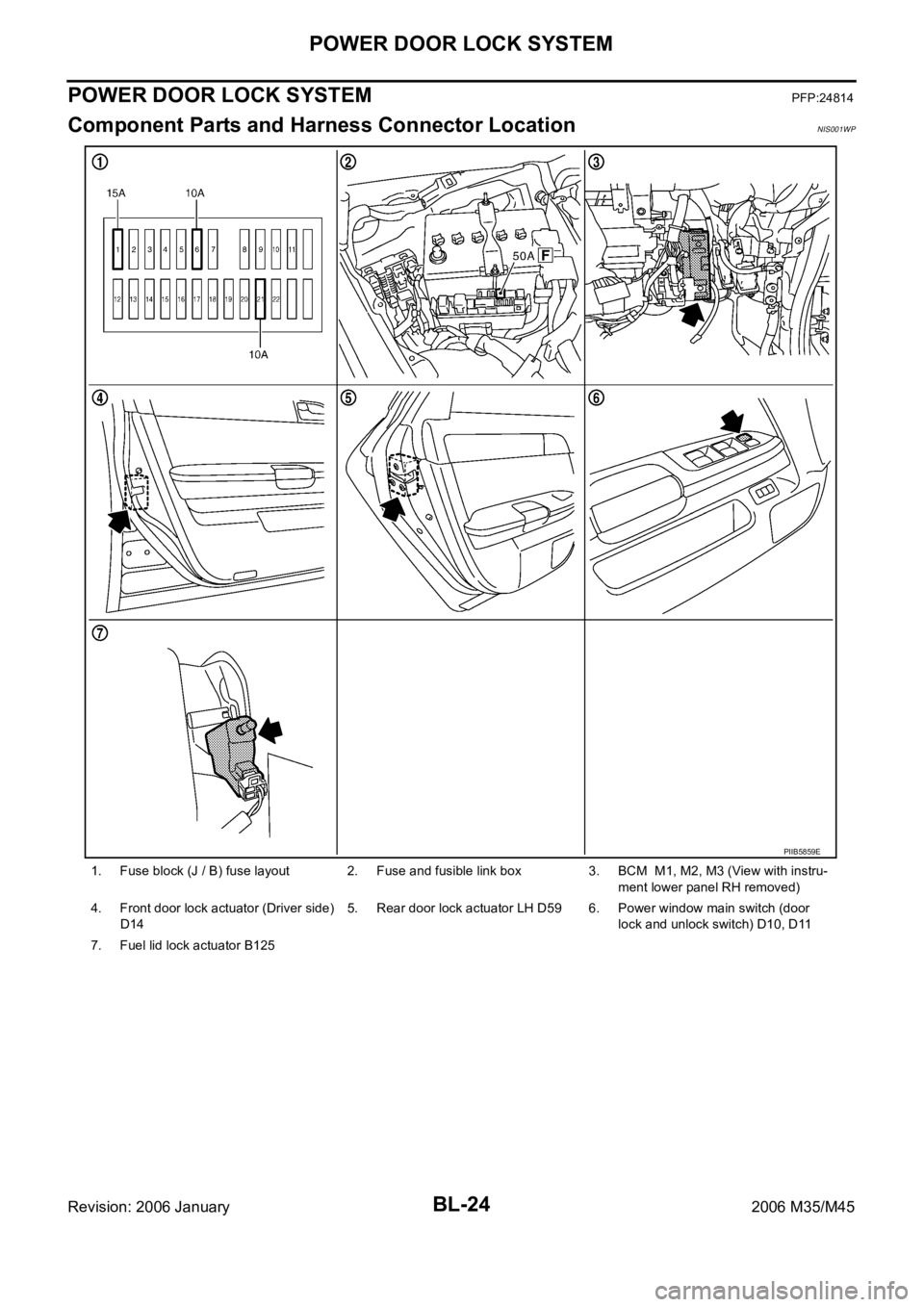
BL-24
POWER DOOR LOCK SYSTEM
Revision: 2006 January2006 M35/M45
POWER DOOR LOCK SYSTEMPFP:24814
Component Parts and Harness Connector LocationNIS001WP
1. Fuse block (J / B) fuse layout 2. Fuse and fusible link box 3. BCM M1, M2, M3 (View with instru-
ment lower panel RH removed)
4. Front door lock actuator (Driver side)
D145. Rear door lock actuator LH D59 6. Power window main switch (door
lock and unlock switch) D10, D11
7. Fuel lid lock actuator B125
PIIB5859E