steering wheel INFINITI M35 2006 Factory Owner's Manual
[x] Cancel search | Manufacturer: INFINITI, Model Year: 2006, Model line: M35, Model: INFINITI M35 2006Pages: 5621, PDF Size: 65.56 MB
Page 1280 of 5621

NOISE, VIBRATION AND HARSHNESS (NVH) TROUBLESHOOTING
BR-5
C
D
E
G
H
I
J
K
L
MA
B
BR
Revision: 2006 January2006 M35/M45
NOISE, VIBRATION AND HARSHNESS (NVH) TROUBLESHOOTINGPFP:00003
NVH Troubleshooting ChartNFS000OR
Use the chart below to help you find the cause of the symptom. If necessary, repair or replace these parts.
: Applicable Reference page
BR-23
, BR-29
BR-23
, BR-29
BR-23
, BR-29
—
—
BR-28
, BR-34
—
—
—
BR-28
, BR-34
—
NVH in PR section
NHV in RFD section
NVH in FAX, RAX and FSU, RSU section
NVH in WT section
NVH in WT section
NVH in RAX section
NVH in PS section
Possible cause and
SUSPECTED PARTS
Pads - damaged
Pads - uneven wear
Shims damaged
Rotor imbalance
Rotor damage
Rotor runout
Rotor deformation
Rotor deflection
Rotor rust
Rotor thickness variation
Drum out of round
PROPELLER SHAFT
DIFFERENTIAL
AXLE AND SUSPENSION
TIRES
ROAD WHEEL
DRIVE SHAFT
STEERING
Symptom BRAKENoiseShake
Shimmy, Judder
Page 1300 of 5621
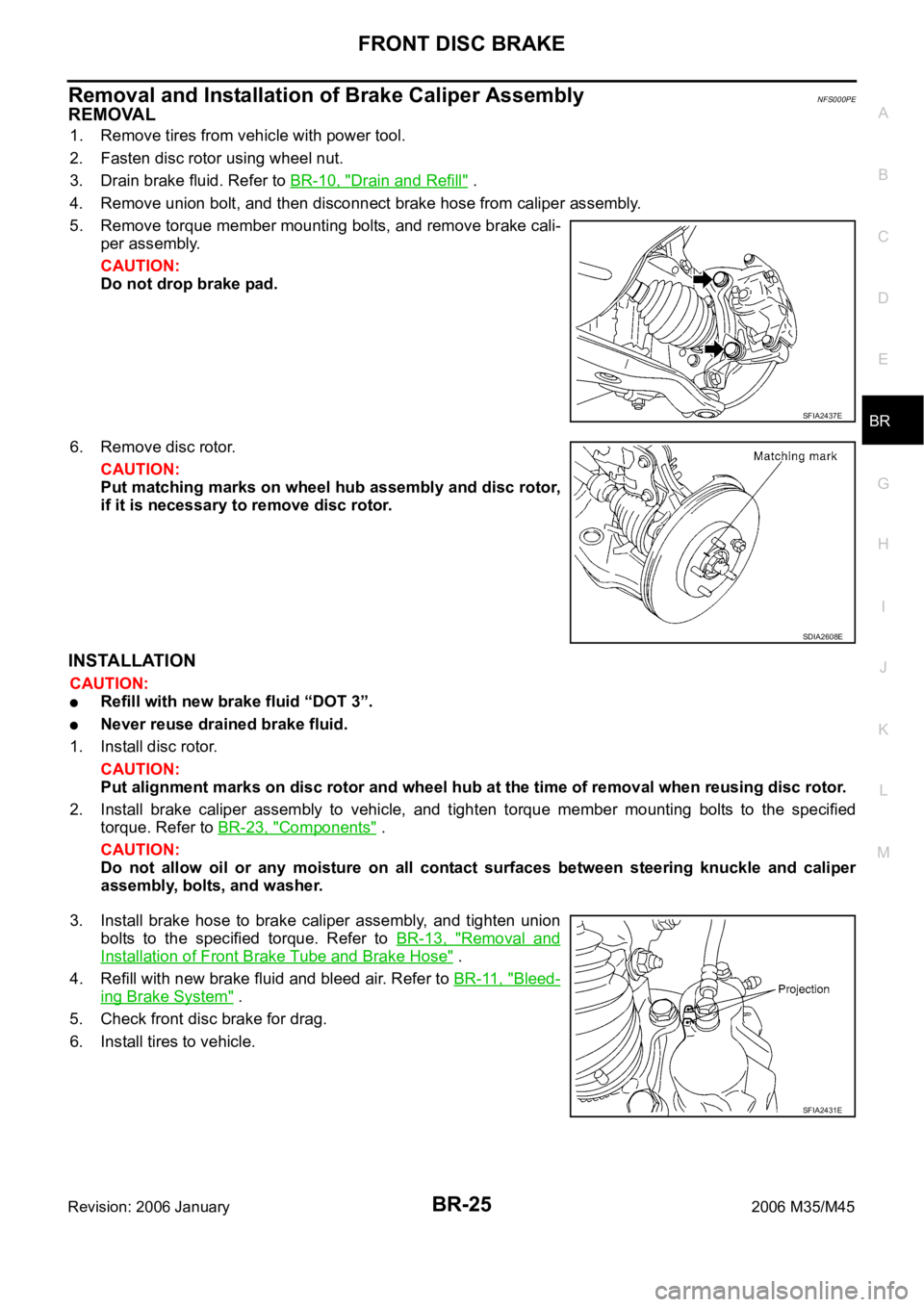
FRONT DISC BRAKE
BR-25
C
D
E
G
H
I
J
K
L
MA
B
BR
Revision: 2006 January2006 M35/M45
Removal and Installation of Brake Caliper AssemblyNFS000PE
REMOVAL
1. Remove tires from vehicle with power tool.
2. Fasten disc rotor using wheel nut.
3. Drain brake fluid. Refer to BR-10, "
Drain and Refill" .
4. Remove union bolt, and then disconnect brake hose from caliper assembly.
5. Remove torque member mounting bolts, and remove brake cali-
per assembly.
CAUTION:
Do not drop brake pad.
6. Remove disc rotor.
CAUTION:
Put matching marks on wheel hub assembly and disc rotor,
if it is necessary to remove disc rotor.
INSTALLATION
CAUTION:
Refill with new brake fluid “DOT 3”.
Never reuse drained brake fluid.
1. Install disc rotor.
CAUTION:
Put alignment marks on disc rotor and wheel hub at the time of removal when reusing disc rotor.
2. Install brake caliper assembly to vehicle, and tighten torque member mounting bolts to the specified
torque. Refer to BR-23, "
Components" .
CAUTION:
Do not allow oil or any moisture on all contact surfaces between steering knuckle and caliper
assembly, bolts, and washer.
3. Install brake hose to brake caliper assembly, and tighten union
bolts to the specified torque. Refer to BR-13, "
Removal and
Installation of Front Brake Tube and Brake Hose" .
4. Refill with new brake fluid and bleed air. Refer to BR-11, "
Bleed-
ing Brake System" .
5. Check front disc brake for drag.
6. Install tires to vehicle.
SFIA2437E
SDIA2608E
SFIA2431E
Page 1312 of 5621
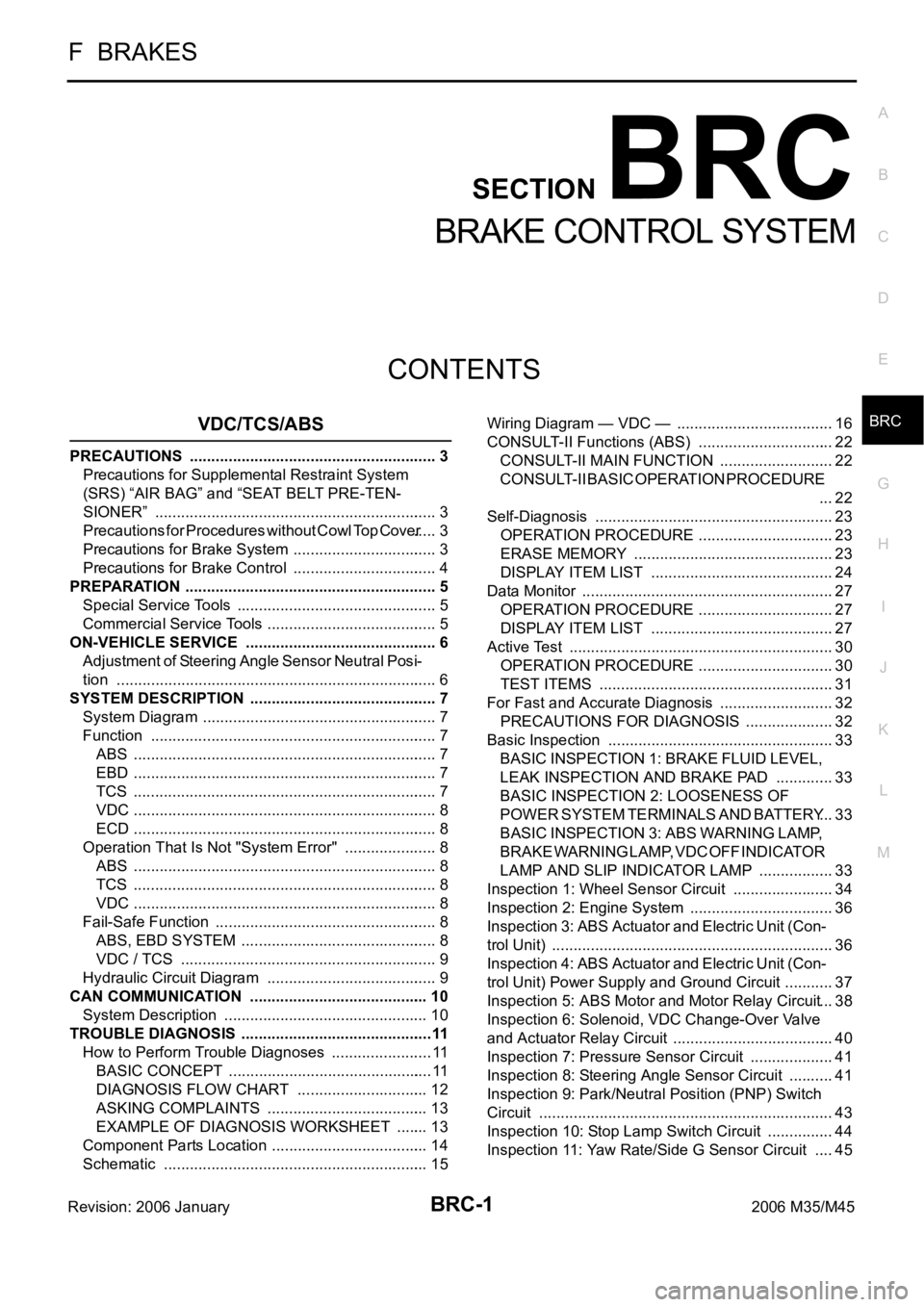
BRC-1
BRAKE CONTROL SYSTEM
F BRAKES
CONTENTS
C
D
E
G
H
I
J
K
L
M
SECTION BRC
A
B
BRC
Revision: 2006 January2006 M35/M45
BRAKE CONTROL SYSTEM
VDC/TCS/ABS
PRECAUTIONS .......................................................... 3
Precautions for Supplemental Restraint System
(SRS) “AIR BAG” and “SEAT BELT PRE-TEN-
SIONER” .................................................................. 3
Precautions for Procedures without Cowl Top Cover ..... 3
Precautions for Brake System .................................. 3
Precautions for Brake Control .................................. 4
PREPARATION ........................................................... 5
Special Service Tools ............................................... 5
Commercial Service Tools ........................................ 5
ON-VEHICLE SERVICE ............................................. 6
Adjustment of Steering Angle Sensor Neutral Posi-
tion ........................................................................... 6
SYSTEM DESCRIPTION ............................................ 7
System Diagram ....................................................... 7
Function ................................................................... 7
ABS ....................................................................... 7
EBD ....................................................................... 7
TCS ....................................................................... 7
VDC ....................................................................... 8
ECD ....................................................................... 8
Operation That Is Not "System Error" ...................... 8
ABS ....................................................................... 8
TCS ....................................................................... 8
VDC ....................................................................... 8
Fail-Safe Function .................................................... 8
ABS, EBD SYSTEM .............................................. 8
VDC / TCS ............................................................ 9
Hydraulic Circuit Diagram ........................................ 9
CAN COMMUNICATION .......................................... 10
System Description ................................................ 10
TROUBLE DIAGNOSIS .............................................11
How to Perform Trouble Diagnoses ........................ 11
BASIC CONCEPT ................................................ 11
DIAGNOSIS FLOW CHART ............................... 12
ASKING COMPLAINTS ...................................... 13
EXAMPLE OF DIAGNOSIS WORKSHEET ........ 13
Component Parts Location ..................................... 14
Schematic .............................................................. 15Wiring Diagram — VDC — ..................................... 16
CONSULT-II Functions (ABS) ................................ 22
CONSULT-II MAIN FUNCTION ........................... 22
CONSULT-II BASIC OPERATION PROCEDURE
... 22
Self-Diagnosis .....................................................
... 23
OPERATION PROCEDURE ................................ 23
ERASE MEMORY ............................................... 23
DISPLAY ITEM LIST ........................................... 24
Data Monitor ........................................................... 27
OPERATION PROCEDURE ................................ 27
DISPLAY ITEM LIST ........................................... 27
Active Test .............................................................. 30
OPERATION PROCEDURE ................................ 30
TEST ITEMS ....................................................... 31
For Fast and Accurate Diagnosis ........................... 32
PRECAUTIONS FOR DIAGNOSIS ..................... 32
Basic Inspection ..................................................... 33
BASIC INSPECTION 1: BRAKE FLUID LEVEL,
LEAK INSPECTION AND BRAKE PAD .............. 33
BASIC INSPECTION 2: LOOSENESS OF
POWER SYSTEM TERMINALS AND BATTERY ... 33
BASIC INSPECTION 3: ABS WARNING LAMP,
BRAKE WARNING LAMP, VDC OFF INDICATOR
LAMP AND SLIP INDICATOR LAMP .................. 33
Inspection 1: Wheel Sensor Circuit ........................ 34
Inspection 2: Engine System .................................. 36
Inspection 3: ABS Actuator and Electric Unit (Con-
trol Unit) .................................................................. 36
Inspection 4: ABS Actuator and Electric Unit (Con-
trol Unit) Power Supply and Ground Circuit ............ 37
Inspection 5: ABS Motor and Motor Relay Circuit ... 38
Inspection 6: Solenoid, VDC Change-Over Valve
and Actuator Relay Circuit ...................................... 40
Inspection 7: Pressure Sensor Circuit .................... 41
Inspection 8: Steering Angle Sensor Circuit ........... 41
Inspection 9: Park/Neutral Position (PNP) Switch
Circuit ..................................................................... 43
Inspection 10: Stop Lamp Switch Circuit ................ 44
Inspection 11: Yaw Rate/Side G Sensor Circuit ..... 45
Page 1313 of 5621

BRC-2Revision: 2006 January2006 M35/M45 Inspection 12: Brake Fluid Level Switch Circuit ...... 48
Inspection 13: RAS Control Unit Circuit (With RAS) ... 49
Inspection 14: ICC Sensor Integrated Unit Circuit
(With ICC) ............................................................... 50
Inspection 15: AWD Control Unit Circuit (AWD
Model) ..................................................................... 50
Inspection 16: CAN Communication Circuit ............ 51
Inspection 17: VDC OFF Switch Circuit .................. 51
Inspection 18: Parking Brake Switch Circuit ........... 52
Inspection 19: Warning Lamp and Indicator Lamp
Circuit ..................................................................... 53
Symptom 1 Excessive ABS Function Operation Fre-
quency .................................................................... 53
Symptom 2 Unexpected Pedal Reaction ................ 54
Symptom 3 The Braking Distance Is Long ............. 55
Symptom 4 ABS Function Does Not Operate ........ 55
Symptom 5 Pedal Vibration or ABS Operation
Sound Occurs ......................................................... 55
Symptom 6 Vehicle Jerks During VDC/TCS/ABS
Control .................................................................... 56WHEEL SENSOR ................................................... ... 57
Removal and Installation ......................................... 57
COMPONENT ...................................................... 57
REMOVAL ............................................................ 57
INSTALLATION .................................................... 57
SENSOR ROTOR ...................................................
... 59
Removal and Installation ......................................... 59
REMOVAL ............................................................ 59
INSTALLATION .................................................... 59
ACTUATOR AND ELECTRIC UNIT (ASSEMBLY) ... 60
Removal and Installation ......................................... 60
COMPONENT ...................................................... 60
REMOVAL ............................................................ 60
INSTALLATION .................................................... 61
G-SENSOR ................................................................ 62
Removal and Installation ......................................... 62
REMOVAL ............................................................ 62
INSTALLATION .................................................... 62
STEERING ANGLE SENSOR ................................... 63
Removal and Installation ......................................... 63
REMOVAL ............................................................ 63
INSTALLATION .................................................... 63
Page 1315 of 5621
![INFINITI M35 2006 Factory Owners Manual BRC-4
[VDC/TCS/ABS]
PRECAUTIONS
Revision: 2006 January2006 M35/M45
Precautions for Brake ControlNFS000Q1
Just after starting vehicle after ignition switch ON, brake pedal may vibrate or motor operatin INFINITI M35 2006 Factory Owners Manual BRC-4
[VDC/TCS/ABS]
PRECAUTIONS
Revision: 2006 January2006 M35/M45
Precautions for Brake ControlNFS000Q1
Just after starting vehicle after ignition switch ON, brake pedal may vibrate or motor operatin](/img/42/57023/w960_57023-1314.png)
BRC-4
[VDC/TCS/ABS]
PRECAUTIONS
Revision: 2006 January2006 M35/M45
Precautions for Brake ControlNFS000Q1
Just after starting vehicle after ignition switch ON, brake pedal may vibrate or motor operating noise may
be heard from engine compartment. This is normal condition.
When an error is indicated by ABS or another warning lamp, collect all necessary information from cus-
tomer (what symptoms are present under what conditions) and check for simple causes before starting
diagnostic servicing. Besides electrical system inspection, check brake booster operation, brake fluid
level, and oil leaks.
If tire size and type are used in an improper combination, or brake pads are not Genuine NISSAN parts,
stopping distance or steering stability may deteriorate.
ABS might be out of order or malfunctions by putting a radio (wiring inclusive), an antenna and a lead-in
wire near the control unit.
If aftermarket parts (car stereo, CD player, etc.) have been installed, check for incidents such as harness
pinches, open circuits, and improper wiring.
VDC system may not operate normally or a VDC OFF indicator lamp or SLIP indicator lamp may light.
–When replacing the following parts with parts other than genuine parts or making modifications: Suspen-
sion-related parts (shock absorber, spring, bushing, etc.), tires, wheels (other than specified sizes), brake-
related parts (pad, rotor, caliper, etc.), engine-related parts (muffler, ECM, etc.) and body reinforcement-
related parts (roll bar, tower bar, etc.).
–When driving with worn or deteriorated suspension, tires and brake-related parts.
Page 1317 of 5621
![INFINITI M35 2006 Factory Owners Manual BRC-6
[VDC/TCS/ABS]
ON-VEHICLE SERVICE
Revision: 2006 January2006 M35/M45
ON-VEHICLE SERVICEPFP:00000
Adjustment of Steering Angle Sensor Neutral PositionNFS000Q4
In case of doing work that applies to INFINITI M35 2006 Factory Owners Manual BRC-6
[VDC/TCS/ABS]
ON-VEHICLE SERVICE
Revision: 2006 January2006 M35/M45
ON-VEHICLE SERVICEPFP:00000
Adjustment of Steering Angle Sensor Neutral PositionNFS000Q4
In case of doing work that applies to](/img/42/57023/w960_57023-1316.png)
BRC-6
[VDC/TCS/ABS]
ON-VEHICLE SERVICE
Revision: 2006 January2006 M35/M45
ON-VEHICLE SERVICEPFP:00000
Adjustment of Steering Angle Sensor Neutral PositionNFS000Q4
In case of doing work that applies to the list below, make sure to adjust neutral position of steering angle sen-
sor before running vehicle.
: Required
–: Not required
CAUTION:
To adjust neutral position of steering angle sensor, make sure to use CONSULT-II.
(Adjustment cannot be done without CONSULT-II.)
1. Stop vehicle with front wheels in straight-ahead position.
2. Connect CONSULT-II and CONSULT-II CONVERTER to data link connector on vehicle.
CAUTION:
If CONSULT-II is used with no connection of CONSULT-II CONVERTER, malfunctions might be
detected in self-diagnosis depending on control unit which carry out CAN communication.
3. Turn ignition switch ON and touch the CONSULT-II screen in the order of “ABS”, “WORK SUPPORT” and
“ST ANG SEN ADJUSTMENT”.
4. Touch “START”.
CAUTION:
Do not touch steering wheel while adjusting steering angle
sensor.
5. After approximately 10 seconds, touch “END”. (After approxi-
mately 60 seconds, it ends automatically.)
6. Turn ignition switch OFF, then turn it ON again.
CAUTION:
Be sure to perform above operation.
7. Run vehicle with front wheels in straight-ahead position, then
stop.
8. Select “DATA MONITOR”, “ECU INPUT SIGNALS”, and “STR ANGLE SIG” on CONSULT-II screen. Then
make sure “STR ANGLE SIG” is within 0
2.5. If value is more than specification, repeat steps 1 to 7.
9. Erase memory of ABS actuator and electric unit (control unit) and ECM. ABS actuator and electric unit
(control unit): Refer to BRC-23, "
ERASE MEMORY" . ECM: Refer to EC-100, "TROUBLE DIAGNOSIS"
(VQ35DE), EC-811, "TROUBLE DIAGNOSIS" (VK45DE).
10. Turn ignition switch OFF.
Situation Adjustment of Steering Angle Sensor Neutral Position
Removing/Installing ABS actuator and electric unit (control unit)
Replacing ABS actuator and electric unit (control unit)
Removing/Installing steering angle sensor
Removing/Installing steering components
Removing/Installing suspension components
Change tires to new ones–
Tire rotation–
Adjusting wheel alignment
SFIA0793E
Page 1318 of 5621
![INFINITI M35 2006 Factory Owners Manual SYSTEM DESCRIPTION
BRC-7
[VDC/TCS/ABS]
C
D
E
G
H
I
J
K
L
MA
B
BRC
Revision: 2006 January2006 M35/M45
SYSTEM DESCRIPTIONPFP:00000
System DiagramNFS000Q5
FunctionNFS000Q6
ABS
Anti-Lock Brake System i INFINITI M35 2006 Factory Owners Manual SYSTEM DESCRIPTION
BRC-7
[VDC/TCS/ABS]
C
D
E
G
H
I
J
K
L
MA
B
BRC
Revision: 2006 January2006 M35/M45
SYSTEM DESCRIPTIONPFP:00000
System DiagramNFS000Q5
FunctionNFS000Q6
ABS
Anti-Lock Brake System i](/img/42/57023/w960_57023-1317.png)
SYSTEM DESCRIPTION
BRC-7
[VDC/TCS/ABS]
C
D
E
G
H
I
J
K
L
MA
B
BRC
Revision: 2006 January2006 M35/M45
SYSTEM DESCRIPTIONPFP:00000
System DiagramNFS000Q5
FunctionNFS000Q6
ABS
Anti-Lock Brake System is a function that detects wheel revolution while braking, electronically controls
braking force, and prevents wheel locking during sudden braking. It improves handling stability and
maneuverability for avoiding obstacles.
Electrical system diagnosis by CONSULT-II is available.
EBD
Electronic Brake force Distribution is a following function. ABS actuator and electric unit (control unit)
detects subtle slippages between the front and rear wheels during braking. Then it electronically controls
the rear braking force (brake fluid pressure) to reducing and reduces rear wheel slippage. Accordingly it
improves vehicle stability.
Electrical system diagnosis by CONSULT-II is available.
TCS
Traction Control System is a function that electronically controls engine torque, brake fluid pressure and
A/T gear position to ensure the optimum slippage ratio at drive wheels by computing wheel speed signals
1. Electric line 2. Brake hydraulic line 3. ECM
4. TCM 5. Steering angle sensor 6. Warning lamp, indicator lamp
(combination meter)
7. AWD control unit
(AWD model)8. ICC sensor integrated unit
(with ICC)9. RAS control unit
(with RAS)
10. Injector operation signal 11. CAN communication 12. Front RH wheel sensor
13. Front LH wheel sensor 14. Master cylinder 15. ABS actuator and electric unit (con-
trol unit)
16. VDC OFF switch 17. Yaw rate/side G sensor 18. Rear RH wheel sensor
19. Rear LH wheel sensor
SFIA2722J
Page 1319 of 5621
![INFINITI M35 2006 Factory Owners Manual BRC-8
[VDC/TCS/ABS]
SYSTEM DESCRIPTION
Revision: 2006 January2006 M35/M45
from 4 wheel sensors. When ABS actuator and electric unit (control unit) detects a spin at drive wheels
(rear wheels), INFINITI M35 2006 Factory Owners Manual BRC-8
[VDC/TCS/ABS]
SYSTEM DESCRIPTION
Revision: 2006 January2006 M35/M45
from 4 wheel sensors. When ABS actuator and electric unit (control unit) detects a spin at drive wheels
(rear wheels),](/img/42/57023/w960_57023-1318.png)
BRC-8
[VDC/TCS/ABS]
SYSTEM DESCRIPTION
Revision: 2006 January2006 M35/M45
from 4 wheel sensors. When ABS actuator and electric unit (control unit) detects a spin at drive wheels
(rear wheels), it compares wheel speed signals from all 4 wheels. At this time, LH and RH rear brake fluid
pressure are controlled, while fuel being cut to engine and throttle valve being closed to reduce engine
torque by the control unit. Further more, throttle position is continuously controlled to ensure the optimum
engine torque at all times.
During TCS operation, it informs driver of system operation by flashing SLIP indicator lamp.
Electrical system diagnosis by CONSULT-II is available.
VDC
Vehicle Dynamics Control system detects driver's steering operation amount and brake pedal travel from
steering angle sensor and pressure sensor. Using information from yaw rate/side G sensor and wheel
sensor, VDC judges driving condition (conditions of under steer and over steer) to improve vehicle driving
stability by controlling brake application to 4 wheels and engine output.
During VDC operation, it informs driver of system operation by flashing SLIP indicator lamp.
Electrical system diagnosis by CONSULT-II is available.
ECD
Receives deceleration degree commandment value signal from ICC sensor integrated unit, and controls brake
fluid pressure with the motor (built-in ABS actuator and electric unit (control unit)).
Operation That Is Not "System Error" NFS000Q7
ABS
When starting engine or just after starting vehicle, brake pedal may vibrate or the motor operating sound
may be heard from engine room. This is a normal states of the operation check.
During ABS operation, brake pedal lightly vibrates and a mechanical sound may be heard. This is normal.
Stopping distance may be longer than that of vehicles without ABS when vehicle drives on rough, gravel,
or snow-covered (fresh, deep snow) roads.
TCS
Depending on road circumstances, driver may have a sluggish feel. This is normal, because optimum
traction has highest priority under TCS operation.
When vehicle is passing through a road where surface friction varies, downshifting or depressing acceler-
ator pedal fully may activate TCS temporarily.
VDC
During VDC operation, body and brake pedal lightly vibrate and mechanical sounds may be heard. This is
normal.
If vehicle is rotated on turn table, or rolled and rocked on ship, ABS warning lamp, VDC OFF indicator
lamp, and SLIP indicator lamp may turn on. In this case, start engine on normal road again. If ABS warn-
ing lamp, VDC OFF indicator lamp, and SLIP indicator lamp turn off after restart, it is normal.
When starting TCS or VDC under rapid acceleration or hard turn, operating sound by brake pedal is gen-
erated. However, this is not malfunction. This is because TCS and VDC are functioning normally.
VDC may not operate normally or ABS warning lamp, VDC OFF indicator lamp and SLIP indicator lamp
may turn on when driving special roads with extremely steep slant (banks on circuit road and so on.) How-
ever, it is not malfunction when returning to a normal state after restarting the engine. In that case, be sure
to erase the memory of self-diagnosis. Refer to BRC-23, "
ERASE MEMORY" .
Yaw rate /side G sensor malfunction may occur under hard turn like spin turn, rapid acceleration turn, drift
run, etc., when VDC function is OFF (VDC OFF switch is turned on). It is not malfunction if it is possible to
return to a normal position after restarting engine. Then erase the memory of self-diagnosis. Refer to
BRC-23, "
ERASE MEMORY" .
VDC OFF indicator lamp and SLIP indicator lamp may simultaneously turn on when low tire pressure
warning lamp turns on. This is not a VDC system error but results from characteristic change of tires.
Fail-Safe FunctionNFS000Q8
ABS, EBD SYSTEM
In the event there is a malfunction with the electrical system, the ABS warning lamp, VDC OFF indicator lamp,
and SLIP indicator lamp will turn on when it is the ABS that is malfunctioning, and the brake warning lamp,
ABS warning lamp, VDC OFF indicator lamp, and SLIP indicator lamp will turn on when it is the EBD that is
Page 1325 of 5621
![INFINITI M35 2006 Factory Owners Manual BRC-14
[VDC/TCS/ABS]
TROUBLE DIAGNOSIS
Revision: 2006 January2006 M35/M45
Component Parts LocationNFS000QC
1. Front wheel sensor 2. ABS actuator and electric unit (con-
trol unit)3. Warning lamp, Indi INFINITI M35 2006 Factory Owners Manual BRC-14
[VDC/TCS/ABS]
TROUBLE DIAGNOSIS
Revision: 2006 January2006 M35/M45
Component Parts LocationNFS000QC
1. Front wheel sensor 2. ABS actuator and electric unit (con-
trol unit)3. Warning lamp, Indi](/img/42/57023/w960_57023-1324.png)
BRC-14
[VDC/TCS/ABS]
TROUBLE DIAGNOSIS
Revision: 2006 January2006 M35/M45
Component Parts LocationNFS000QC
1. Front wheel sensor 2. ABS actuator and electric unit (con-
trol unit)3. Warning lamp, Indicator lamp
(Combination meter)
4. VDC OFF switch 5. Steering angle sensor 6. Rear wheel sensor
7. Yaw rate/side G sensor
SFIA3017E
Page 1337 of 5621
![INFINITI M35 2006 Factory Owners Manual BRC-26
[VDC/TCS/ABS]
TROUBLE DIAGNOSIS
Revision: 2006 January2006 M35/M45
Note 1: After completing repairs of shorted sensor circuit, when ignition switch is turned ON, ABS warning lamp turns on. Make INFINITI M35 2006 Factory Owners Manual BRC-26
[VDC/TCS/ABS]
TROUBLE DIAGNOSIS
Revision: 2006 January2006 M35/M45
Note 1: After completing repairs of shorted sensor circuit, when ignition switch is turned ON, ABS warning lamp turns on. Make](/img/42/57023/w960_57023-1336.png)
BRC-26
[VDC/TCS/ABS]
TROUBLE DIAGNOSIS
Revision: 2006 January2006 M35/M45
Note 1: After completing repairs of shorted sensor circuit, when ignition switch is turned ON, ABS warning lamp turns on. Make sure that
ABS warning lamp turns off while driving vehicle at 30 km/h (19 MPH) or more for approximately 1 minute according to self-diagnosis
procedure. In addition, if wheel sensor 2 is displayed for wheels, check wheel sensor circuit and also check control unit power voltage.
Note 2: When malfunctions are detected in several systems, including CAN communication circuit [U1000], troubleshoot CAN communi-
cation circuit. Refer to BRC-51, "
Inspection 16: CAN Communication Circuit" . C1147 USV LINE [FL-RR]VDC switch-over solenoid valve (USV1) on the primary side is
open circuit or shorted, or the control line is open or shorted to
the power supply or the ground.
BRC-40,
"Inspection 6:
Solenoid, VDC
Change-Over
Valve and Actua-
tor Relay Circuit"
C1148 USV LINE [FR-RL]VDC switch-over solenoid valve (USV2) on the secondary side is
open circuit or shorted, or the control line is open or shorted to
the power supply or the ground.
C1149 HSV LINE [FL-RR]VDC switch-over solenoid valve (HSV1) on the primary side is
open circuit or shorted, or the control line is open or shorted to
the power supply or the ground.
C1150 HSV LINE [FR-RL]VDC switch-over solenoid valve (HSV2) on the secondary side is
open circuit or shorted, or the control line is open or shorted to
the power supply or the ground.
C1153 EMERGENCY BRAKEWhen ABS actuator and electric unit (control unit) is malfunction-
ing. (pressure increase is too much or too little)BRC-36,
"Inspection 3:
ABS Actuator
and Electric Unit
(Control Unit)"
C1154 PNP POS SIGTCM or ABS actuator and electric unit (control unit) internal mal-
function.BRC-43,
"Inspection 9:
Park/Neutral
Position (PNP)
Switch Circuit"
C1155 BR FLUID LEVEL LOWBrake fluid level is low or communication line between the ABS
actuator and electric unit (control unit) and brake fluid level switch
is open or shorted. BRC-48,
"Inspection 12:
Brake Fluid
Level Switch Cir-
cuit"
C1156 ST ANG SEN COM CIRCAN communication circuit or steering angle sensor is malfunc-
tioning.BRC-51, "Inspection 16:
CAN Communi-
cation Circuit"
C1170 VARIANT CODING In a case where VARIANT CODING is different.BRC-36,
"Inspection 3:
ABS Actuator
and Electric Unit
(Control Unit)"
C1185 ACC CONT ICC sensor integrated unit internal malfunction.BRC-50,
"Inspection 14:
ICC Sensor Inte-
grated Unit Cir-
cuit (With ICC)"
U1000 CAN COMM CIRCUIT When there is a malfunction in the CAN communication circuit.BRC-51,
"Inspection 16:
CAN Communi-
cation Circuit"
(Note 2)
U1100 ACC COMM CIRCUITWhen there is a malfunction in the CAN communication circuit or
ICC sensor integrated unit.BRC-51,
"Inspection 16:
CAN Communi-
cation Circuit"
Code Display item Malfunction detecting condition Check item