tow INFINITI M35 2006 Factory Owner's Manual
[x] Cancel search | Manufacturer: INFINITI, Model Year: 2006, Model line: M35, Model: INFINITI M35 2006Pages: 5621, PDF Size: 65.56 MB
Page 1458 of 5621

COMBINATION METERS
DI-25
C
D
E
F
G
H
I
J
L
MA
B
DI
Revision: 2006 January2006 M35/M45
Fuel Gauge Pointer Fluctuates, Indicator Wrong Value or VariesNKS003UB
1. CHECK FUEL GAUGE FLUCTUATION
Test drive vehicle to see if gauge fluctuates only during driving or at the instant of stopping.
Does the indication value vary only during driving or at the instant of stopping?
YES >> The pointer fluctuation may be caused by fuel level change in the fuel tank. Condition is normal.
NO >> Ask the customer about the situation when the symptom occurs in detail, and perform the trouble
diagnosis.
Fuel Gauge Does Not Move to FULL PositionNKS003UC
1. QUESTION 1
Does it take a long time for the pointer to move to FULL position?
YES >> GO TO 2.
NO >> GO TO 3.
2. QUESTION 2
Was the vehicle fueled with the ignition switch ON?
YES >> Be sure to fuel the vehicle with the ignition switch OFF. Otherwise, it will take a long time to move
to FULL position because of the characteristic of the fuel gauge.
NO >> GO TO 3.
3. QUESTION 3
Is the vehicle parked on an incline?
YES >> Check the fuel level indication with vehicle on a level surface.
NO >> GO TO 4.
4. QUESTION 4
During driving, does the fuel gauge pointer move gradually toward EMPTY position?
YES >> Check the fuel level sensor unit. Refer to DI-26, "CHECK FUEL LEVEL SENSOR UNIT" .
NO >> The float arm may interfere or bind with any of the components in the fuel tank.
Page 1538 of 5621

COMPASS
DI-105
C
D
E
F
G
H
I
J
L
MA
B
DI
Revision: 2006 January2006 M35/M45
COMPASSPFP:24835
System DescriptionNKS003W3
This unit displays earth magnetism and heading direction of vehicle.
DIRECTION DISPLAY
Push “COMP” switch (1) when ignition switch is in “ON” or “START”
position. The direction will be displayed.
Pushing “COMP” switch (1) a second time will turn off the display (2).
NOTE:
Do not install the ski rack, antenna, etc. which are attached to
the vehicle by means of a magnet. They affect the operation of
the compass.
The compass may not indicate the correct compass point in tun-
nels or while driving up or down a steep hill. (The compass
returns to the correct compass point when the vehicle moves to
an area where the geomagnetism is stabilized.)
When cleaning the mirror, use a paper towel or similar material
dampened with glass cleaner. Do not spray glass cleaner directly on the mirror as that may cause the liq-
uid cleaner to enter the mirror housing.
Zone Variation Change ProcedureNKS003W4
The difference between magnetic north and geographical north is known as variance. In some areas, this dif-
ference can sometimes be great enough to cause false compass reading.
Follow these instructions to set the variance for the particular loca-
tion if this happens:
1. Push “COMP” switch for more than 3 seconds. The current zone
number will appear in the display.
2. Find the current location and variance one number on the zone
variation chart.
3. Push “COMP” switch until the new zone number appears in the
display. After stopping pushing the switch in, the display will
show a compass direction within a few seconds.
Correction Functions of the Compass DisplayNKS003W5
AUTOMATIC CORRECTION
The compass display is equipped with automatic correction function. If the direction is not shown correctly,
perform manual correction procedure set out below.
MANUAL CORRECTION PROCEDURE
When the display reads “C” or “CAL”, calibrate the compass by driving the vehicle in 3 complete circles at less
than 8 km/h (5 MPH).
The compass can be calibrated by driving the vehicle on everyday route. The compass will be calibrated once
it has tracked 3 complete circles.
In places where the terrestrial magnetism is extremely disturbed, the initial correction procedure may start
automatically.
PKIB7654E
SEL168Y
Page 3018 of 5621

FRONT BUMPER
EI-13
C
D
E
F
G
H
J
K
L
MA
B
EI
Revision: 2006 January2006 M35/M45
Removal and Installation of Front Bumper GrilleNIS0024E
CAUTION:
Apply protection tape around outer circumference of front bumper grille (bumper fascia side).
REMOVAL
1. Disengage plastic pawls from vehicle inside using a plastic spatula.
2. While pulling the grille frontward, unlock the turn fastener around right end of the grille using a screw-
driver.
3. Insert a shop cloth to inside of front bumper grille as shown in
the figure, and then disengage lower plastic pawls by pulling
front bumper grille toward vehicle front.
4. Hold fog lamp opening of front bumper grille by hand as shown
in the figure, and then pull front bumper grille out toward vehicle
front by disengaging plastic pawls of both ends.
NOTE:
Plastic clips of both ends are engaged strongly. Strong power is
necessary to disengage them.
INSTALLATION
Install in reverse order of removal.
1. Bumper fascia assembly 2. Front bumper grille
PIIB4588E
PIIB4363J
PIIB4364J
Page 3020 of 5621

REAR BUMPER
EI-15
C
D
E
F
G
H
J
K
L
MA
B
EI
Revision: 2006 January2006 M35/M45
REMOVAL
1. Fully open trunk lid assembly.
2. Remove trunk floor carpet, trunk side box assembly, trunk rear plate, and trunk side finisher. Refer to EI-
56, "TRUNK ROOM TRIM & TRUNK LID FINISHER" .
3. Remove rear combination lamp (LH/RH). Refer to LT-266, "
Removal and Installation" .
4. Remove clips of rear combination lamp lower. (Figure to illustration B)
5. Remove clips of bumper fascia lower side.
6. Remove screws of bumper fascia left/right side. (Figure to illustration C)
7. Remove bumper fascia left/right bolt from trunk room inside. (Figure to illustration A)
8. Remove clip and bumper clamp from bumper fascia upper side, and then pull out bumper fascia toward
rear of vehicle. (Figure to illustration D)
9. Remove bumper fascia assembly.
CAUTION:
When removing bumper fascia, 2 workers are required so as to prevent it from dropping.
10. Remove bumper stay mounting clips, and remove bumper stay
(LH/RH).
11. Remove bumper energy absorber.
12. Remove bumper reinforcement mounting nuts and bumper reinforcement with power tool.
INSTALLATION
Install in the reverse order of removal.
NOTE:
After installing, perform fitting adjustment.
PIIB4119J
Page 3021 of 5621

EI-16
FRONT GRILLE
Revision: 2006 January2006 M35/M45
FRONT GRILLEPFP:62310
Removal and InstallationNIS0024G
CAUTION:
Apply protection tape around outer circumference of front grille (bumper fascia side).
REMOVAL
1. Fully open hood assembly.
2. Remove plastic clip from upper surface of the grille.
3. Remove plastic clip from front bumper upper side (convex part).
4. Pull front grille frontward. Disengage upper side plastic clip joint from back of front grille using pliers. (Fig-
ure to illustration A.)
5. Pull front grille out toward vehicle front. (Figure to illustration B.)
NOTE:
Plastic clips of front grille lower are engaged strongly. Strong power is necessary to disengage them. (When it
is not easy to disengage them, disengage the joint of lower side clip using a screwdriver while pulling the front
grille frontward.)
INSTALLATION
Install in the reverse order of removal.
1. Front grille
PIIB4647E
Page 3040 of 5621
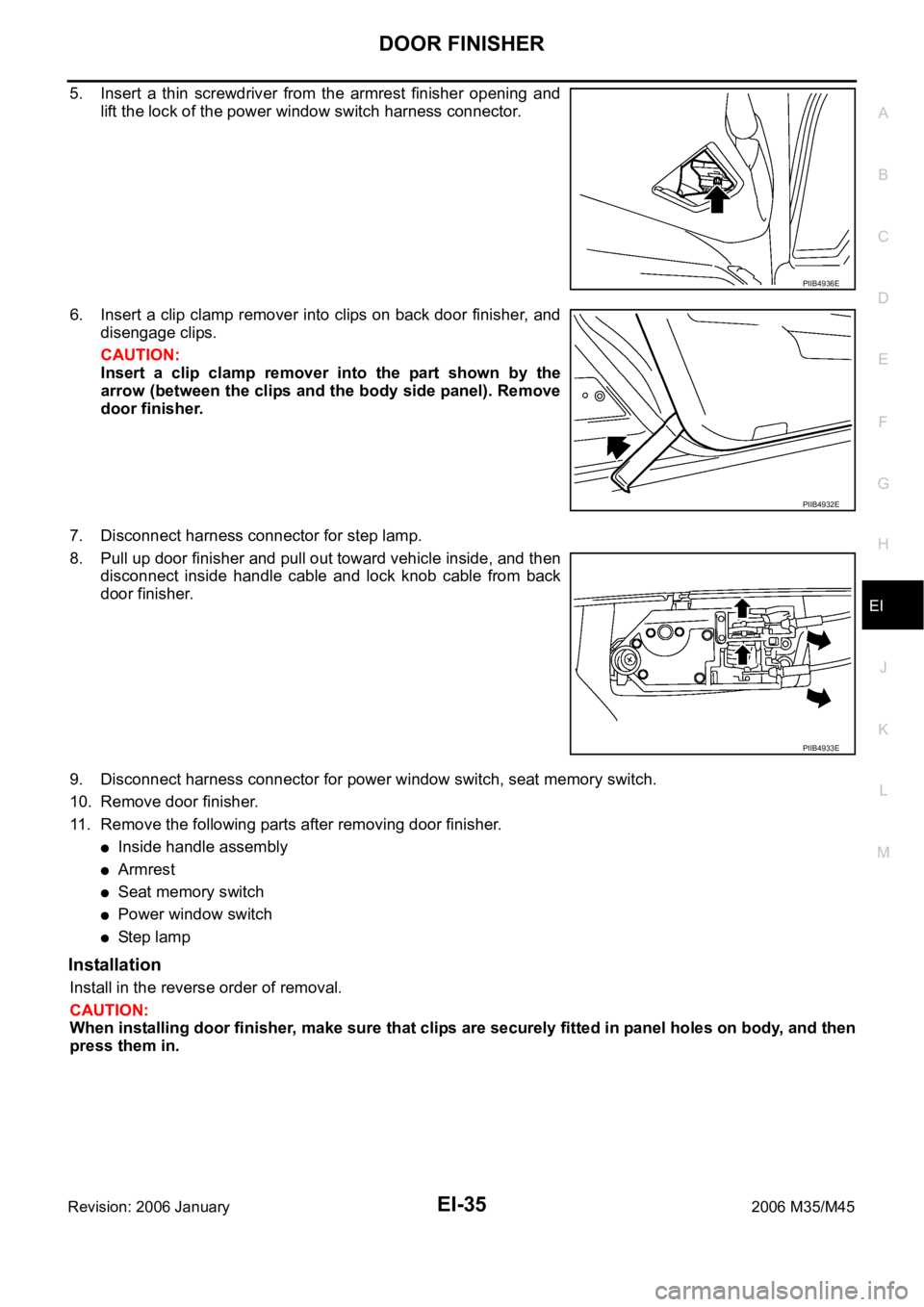
DOOR FINISHER
EI-35
C
D
E
F
G
H
J
K
L
MA
B
EI
Revision: 2006 January2006 M35/M45
5. Insert a thin screwdriver from the armrest finisher opening and
lift the lock of the power window switch harness connector.
6. Insert a clip clamp remover into clips on back door finisher, and
disengage clips.
CAUTION:
Insert a clip clamp remover into the part shown by the
arrow (between the clips and the body side panel). Remove
door finisher.
7. Disconnect harness connector for step lamp.
8. Pull up door finisher and pull out toward vehicle inside, and then
disconnect inside handle cable and lock knob cable from back
door finisher.
9. Disconnect harness connector for power window switch, seat memory switch.
10. Remove door finisher.
11. Remove the following parts after removing door finisher.
Inside handle assembly
Armrest
Seat memory switch
Power window switch
St e p l am p
Installation
Install in the reverse order of removal.
CAUTION:
When installing door finisher, make sure that clips are securely fitted in panel holes on body, and then
press them in.
PIIB4936E
PIIB4932E
PIIB4933E
Page 3047 of 5621

EI-42
REAR PARCEL SHELF FINISHER
Revision: 2006 January2006 M35/M45
REAR PARCEL SHELF FINISHERPFP:79910
Removal and InstallationNIS0024W
REMOVAL
1. Remove rear seatback and rear seat cushion. Refer to SE-176, "Removal and Installation" .
2. Remove rear seat belt floor anchor bolt and rear seat belt shoulder anchor bolt. Refer to SB-32, "
Removal
and Installation of Rear Seat Belt" .
3. Disengage child anchor cover front pawls, and then pull out child anchor cover (LH/RH center) toward
front of vehicle. (Models with rear window sunshade)
4. Remove rear kicking plate inner, rear wheelhouse garnish, rear pillar finisher. Refer to EI-37, "
BODY SIDE
TRIM" .
1. Rear parcel shelf lid 2. High-mounted stop lamp 3. Child anchor cover
4. Rear parcel shelf finisher 5. Rear seat belt shoulder anchor cover 6. Rear window sunshade
PIIB4590E
Page 3059 of 5621
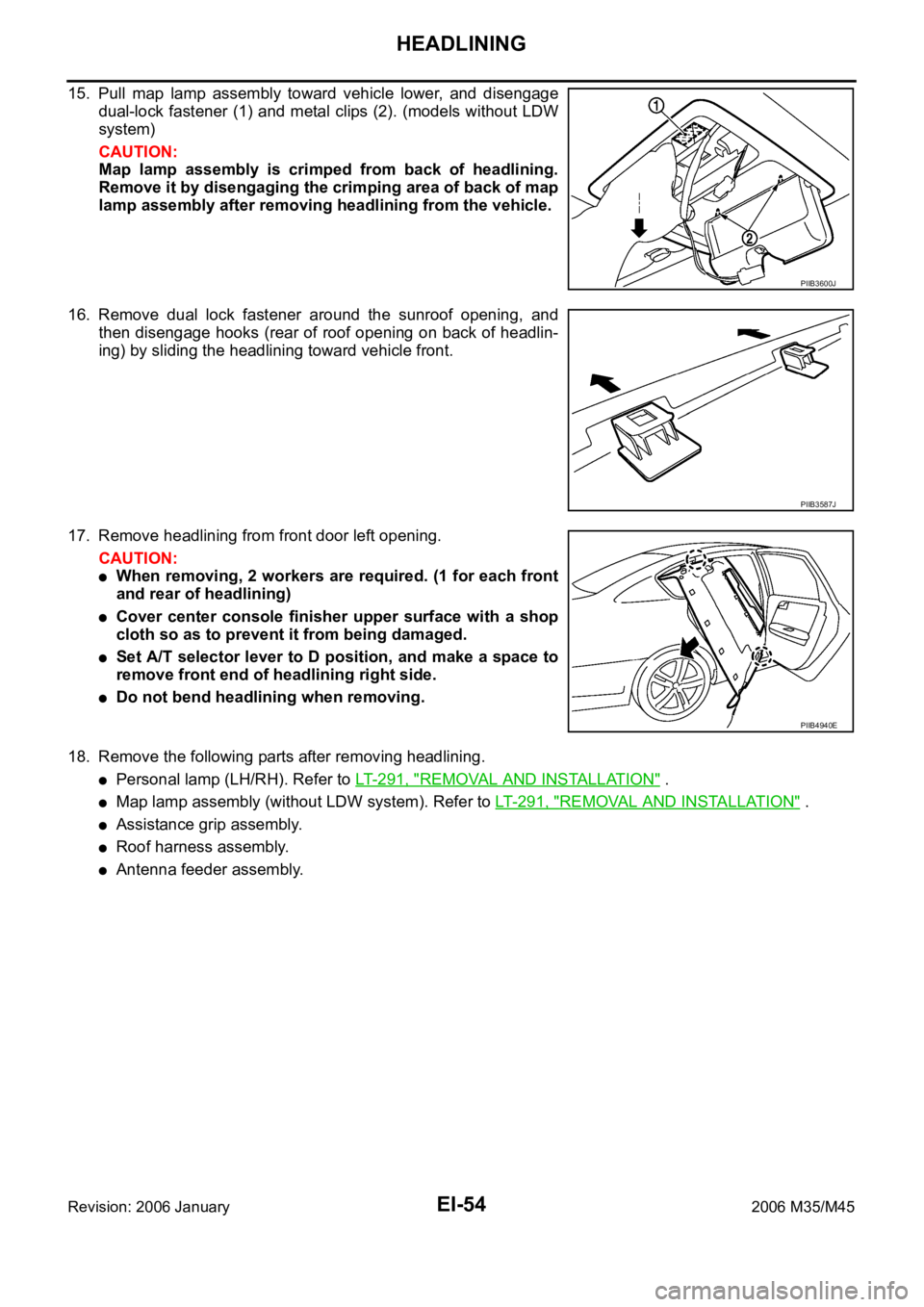
EI-54
HEADLINING
Revision: 2006 January2006 M35/M45
15. Pull map lamp assembly toward vehicle lower, and disengage
dual-lock fastener (1) and metal clips (2). (models without LDW
system)
CAUTION:
Map lamp assembly is crimped from back of headlining.
Remove it by disengaging the crimping area of back of map
lamp assembly after removing headlining from the vehicle.
16. Remove dual lock fastener around the sunroof opening, and
then disengage hooks (rear of roof opening on back of headlin-
ing) by sliding the headlining toward vehicle front.
17. Remove headlining from front door left opening.
CAUTION:
When removing, 2 workers are required. (1 for each front
and rear of headlining)
Cover center console finisher upper surface with a shop
cloth so as to prevent it from being damaged.
Set A/T selector lever to D position, and make a space to
remove front end of headlining right side.
Do not bend headlining when removing.
18. Remove the following parts after removing headlining.
Personal lamp (LH/RH). Refer to LT-291, "REMOVAL AND INSTALLATION" .
Map lamp assembly (without LDW system). Refer to LT- 2 9 1 , "REMOVAL AND INSTALLATION" .
Assistance grip assembly.
Roof harness assembly.
Antenna feeder assembly.
PIIB3600J
PIIB3587J
PIIB4940E
Page 3368 of 5621

FRONT DRIVE SHAFT
FAX-9
C
E
F
G
H
I
J
K
L
MA
B
FA X
Revision: 2006 January2006 M35/M45
14. Screw a drive shaft puller (suitable tool) into joint sub-assembly
screw part to a length of 30 mm (1.18 in) or more. Support drive
shaft with one hand and pull out joint sub-assembly with a slid-
ing hammer (suitable tool) from shaft.
CAUTION:
Align a sliding hammer and drive shaft and remove them
by pulling firmly and uniformly.
If joint sub-assembly cannot be pulled out, try after
removing drive shaft from vehicle.
15. Remove the circular clip from shaft.
16. Remove boot from shaft.
17. Clean the old grease on joint sub-assembly with paper towels.
18. Apply the specified amount of grease (NISSAN genuine grease
or equivalent) inside joint sub-assembly serration hole until
grease begins to ooze from ball groove and serration hole. After
applying grease, use a shop cloth to wipe off old grease that has
oozed out.
19. Wrap serration on shaft with tape to protect the boot from dam-
age. Install new boot and boot bands to shaft.
20. Remove the tape wrapped around the serration on shaft.
21. Position circular clip on groove at the shaft edge. Align both
counter axles of the shaft edge and joint sub-assembly. Then,
assemble shaft with circular clip onto joint sub-assembly.
NOTE:
Drive joint inserter (suitable tool) is recommended when install-
ing circular clip.
SDIA0881J
SDIA2489E
SDIA2775E
SFA800
SDIA2490E
Page 3373 of 5621

FAX-14
FRONT DRIVE SHAFT
Revision: 2006 January2006 M35/M45
6. Remove snap ring. Remove spider assembly from the shaft.
7. Remove boot from the shaft.
8. Remove dust cover from housing. (RH side)
9. Clean old grease on housing with paper towels.
Wheel Side
1. Secure shaft in a vise.
CAUTION:
Protect shaft when securing in a vise using aluminum or, copper plates.
2. Remove boot bands, and then remove boot from joint sub-assembly.
3. Screw the drive shaft puller (suitable tool) 30 mm (1.18 in) or
more onto the thread on joint sub-assembly, and pull joint sub-
assembly out of shaft.
CAUTION:
Replace entire drive shaft assembly if joint sub-assembly
cannot be removed after five or more unsuccessful
attempts.
Align sliding hammer and drive shaft and remove them
by pulling firmly and uniformly.
4. Remove circular clip from shaft.
5. Remove boot from shaft.
6. Clean old grease on joint sub-assembly with paper towels while rotating ball cage.
INSPECTION AFTER DISASSEMBLY
Shaft
Check shaft for runout, cracks, or other damage. Replace if there are.
Joint Sub-Assembly (Wheel Side)
Check the following:
Joint sub-assembly for rough rotation and excessive axial looseness.
The inside of the joint sub-assembly for entry of foreign material.
Joint sub-assembly for compression scars, cracks, and fractures inside of joint sub-assembly.
Replace joint sub-assembly if there are any non-standard conditions of components.
Housing and Spider assembly (Front Final Drive side)
Replace housing and spider assembly if there is scratching or wear of housing roller contact surface or spider
roller contact surface.
NOTE:
Housing and spider assembly are used in a set.
SFA612
SDIA0606E