light INFINITI M35 2006 Factory Service Manual
[x] Cancel search | Manufacturer: INFINITI, Model Year: 2006, Model line: M35, Model: INFINITI M35 2006Pages: 5621, PDF Size: 65.56 MB
Page 3655 of 5621
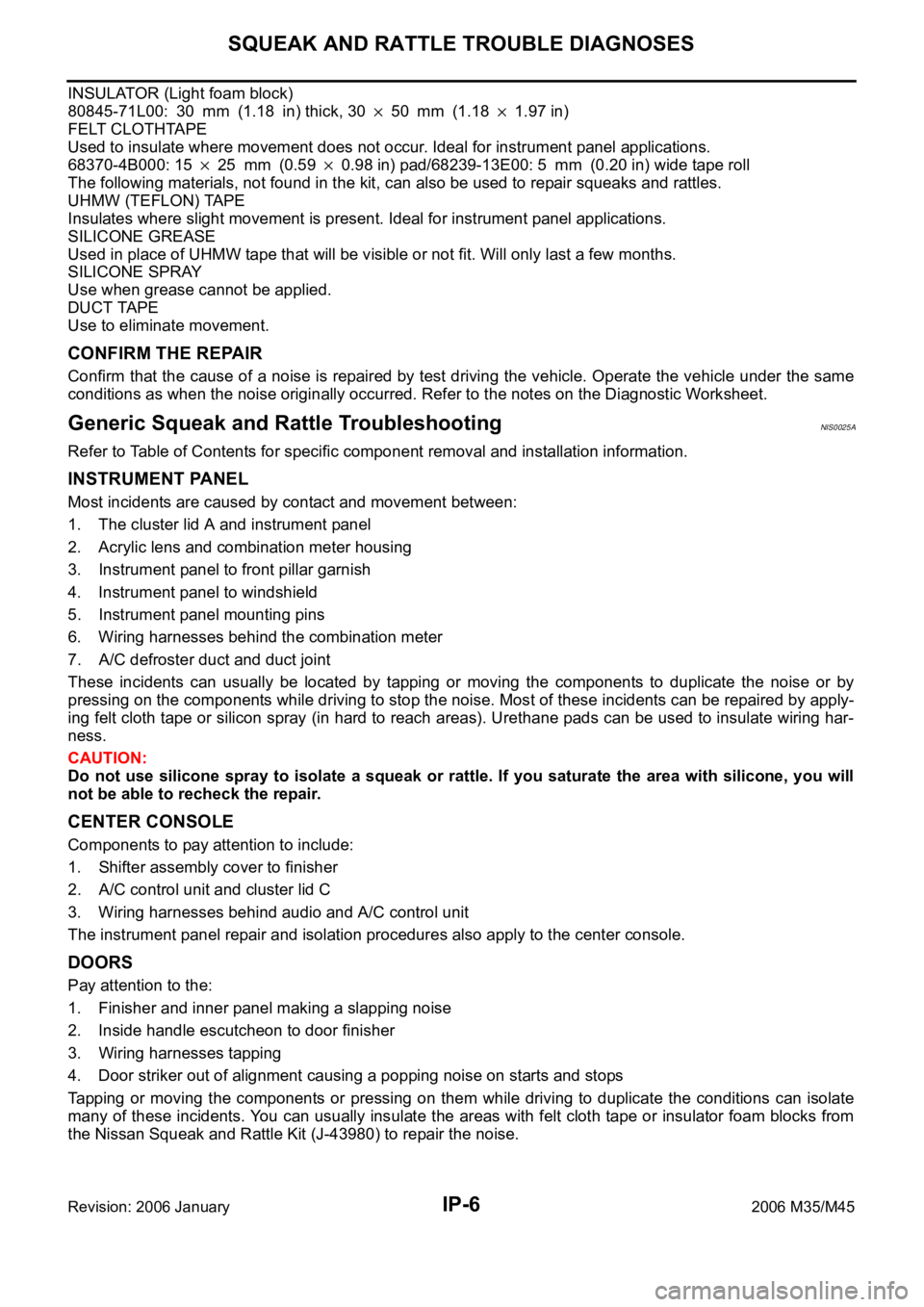
IP-6
SQUEAK AND RATTLE TROUBLE DIAGNOSES
Revision: 2006 January2006 M35/M45
INSULATOR (Light foam block)
80845-71L00: 30 mm (1.18 in) thick, 30
50 mm (1.181.97 in)
FELT CLOTHTAPE
Used to insulate where movement does not occur. Ideal for instrument panel applications.
68370-4B000: 15
25 mm (0.590.98 in) pad/68239-13E00: 5 mm (0.20 in) wide tape roll
The following materials, not found in the kit, can also be used to repair squeaks and rattles.
UHMW (TEFLON) TAPE
Insulates where slight movement is present. Ideal for instrument panel applications.
SILICONE GREASE
Used in place of UHMW tape that will be visible or not fit. Will only last a few months.
SILICONE SPRAY
Use when grease cannot be applied.
DUCT TAPE
Use to eliminate movement.
CONFIRM THE REPAIR
Confirm that the cause of a noise is repaired by test driving the vehicle. Operate the vehicle under the same
conditions as when the noise originally occurred. Refer to the notes on the Diagnostic Worksheet.
Generic Squeak and Rattle TroubleshootingNIS0025A
Refer to Table of Contents for specific component removal and installation information.
INSTRUMENT PANEL
Most incidents are caused by contact and movement between:
1. The cluster lid A and instrument panel
2. Acrylic lens and combination meter housing
3. Instrument panel to front pillar garnish
4. Instrument panel to windshield
5. Instrument panel mounting pins
6. Wiring harnesses behind the combination meter
7. A/C defroster duct and duct joint
These incidents can usually be located by tapping or moving the components to duplicate the noise or by
pressing on the components while driving to stop the noise. Most of these incidents can be repaired by apply-
ing felt cloth tape or silicon spray (in hard to reach areas). Urethane pads can be used to insulate wiring har-
ness.
CAUTION:
Do not use silicone spray to isolate a squeak or rattle. If you saturate the area with silicone, you will
not be able to recheck the repair.
CENTER CONSOLE
Components to pay attention to include:
1. Shifter assembly cover to finisher
2. A/C control unit and cluster lid C
3. Wiring harnesses behind audio and A/C control unit
The instrument panel repair and isolation procedures also apply to the center console.
DOORS
Pay attention to the:
1. Finisher and inner panel making a slapping noise
2. Inside handle escutcheon to door finisher
3. Wiring harnesses tapping
4. Door striker out of alignment causing a popping noise on starts and stops
Tapping or moving the components or pressing on them while driving to duplicate the conditions can isolate
many of these incidents. You can usually insulate the areas with felt cloth tape or insulator foam blocks from
the Nissan Squeak and Rattle Kit (J-43980) to repair the noise.
Page 3656 of 5621
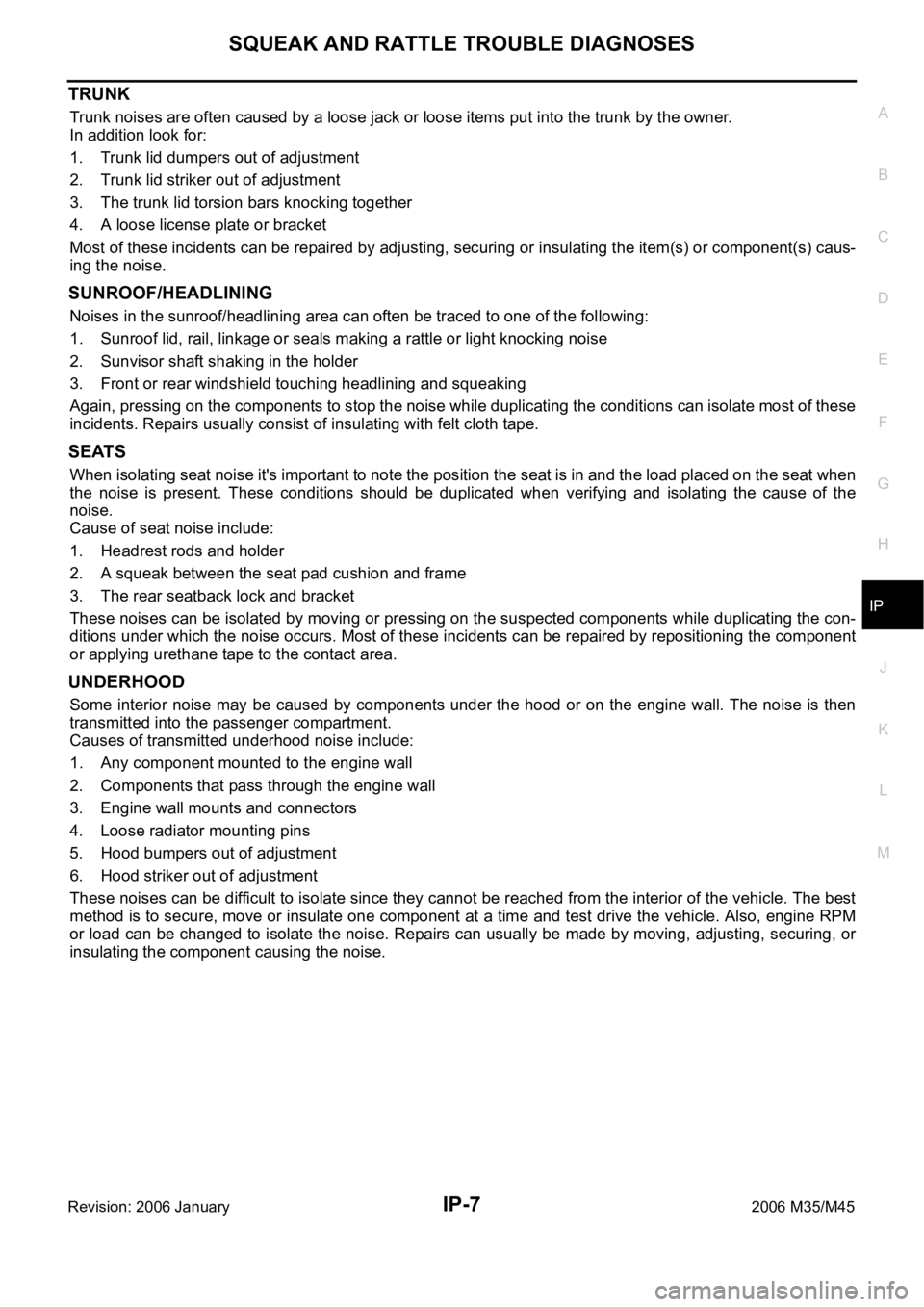
SQUEAK AND RATTLE TROUBLE DIAGNOSES
IP-7
C
D
E
F
G
H
J
K
L
MA
B
IP
Revision: 2006 January2006 M35/M45
TRUNK
Trunk noises are often caused by a loose jack or loose items put into the trunk by the owner.
In addition look for:
1. Trunk lid dumpers out of adjustment
2. Trunk lid striker out of adjustment
3. The trunk lid torsion bars knocking together
4. A loose license plate or bracket
Most of these incidents can be repaired by adjusting, securing or insulating the item(s) or component(s) caus-
ing the noise.
SUNROOF/HEADLINING
Noises in the sunroof/headlining area can often be traced to one of the following:
1. Sunroof lid, rail, linkage or seals making a rattle or light knocking noise
2. Sunvisor shaft shaking in the holder
3. Front or rear windshield touching headlining and squeaking
Again, pressing on the components to stop the noise while duplicating the conditions can isolate most of these
incidents. Repairs usually consist of insulating with felt cloth tape.
SEATS
When isolating seat noise it's important to note the position the seat is in and the load placed on the seat when
the noise is present. These conditions should be duplicated when verifying and isolating the cause of the
noise.
Cause of seat noise include:
1. Headrest rods and holder
2. A squeak between the seat pad cushion and frame
3. The rear seatback lock and bracket
These noises can be isolated by moving or pressing on the suspected components while duplicating the con-
ditions under which the noise occurs. Most of these incidents can be repaired by repositioning the component
or applying urethane tape to the contact area.
UNDERHOOD
Some interior noise may be caused by components under the hood or on the engine wall. The noise is then
transmitted into the passenger compartment.
Causes of transmitted underhood noise include:
1. Any component mounted to the engine wall
2. Components that pass through the engine wall
3. Engine wall mounts and connectors
4. Loose radiator mounting pins
5. Hood bumpers out of adjustment
6. Hood striker out of adjustment
These noises can be difficult to isolate since they cannot be reached from the interior of the vehicle. The best
method is to secure, move or insulate one component at a time and test drive the vehicle. Also, engine RPM
or load can be changed to isolate the noise. Repairs can usually be made by moving, adjusting, securing, or
insulating the component causing the noise.
Page 3691 of 5621
![INFINITI M35 2006 Factory Service Manual LAN-22
[CAN]
TROUBLE DIAGNOSES WORK FLOW
Revision: 2006 January2006 M35/M45
DESCRIPTION OF “CAN DIAG SUPPORT MNTR” SCREEN
FOR AFS CONTROL UNIT
Display Results (Present)
OK: Normal
UNKWN: The diag INFINITI M35 2006 Factory Service Manual LAN-22
[CAN]
TROUBLE DIAGNOSES WORK FLOW
Revision: 2006 January2006 M35/M45
DESCRIPTION OF “CAN DIAG SUPPORT MNTR” SCREEN
FOR AFS CONTROL UNIT
Display Results (Present)
OK: Normal
UNKWN: The diag](/img/42/57023/w960_57023-3690.png)
LAN-22
[CAN]
TROUBLE DIAGNOSES WORK FLOW
Revision: 2006 January2006 M35/M45
DESCRIPTION OF “CAN DIAG SUPPORT MNTR” SCREEN
FOR AFS CONTROL UNIT
Display Results (Present)
OK: Normal
UNKWN: The diagnosed unit does not transmit or receive the applicable data normally.
–: There is no received unit or the unit is not in the condition that reception diagnosis is performed.
Display Results (Past)
OK: Normal
0: There is malfunction now.
1 ~ 39: Displays when it is normal at present and finds malfunction in the past. It increases like 012...3839 after returning to the
normal condition whenever IGN OFF
ON. If it is over 39, it is fixed to 39 until the self-diagnostic results are erased. It returns to 0
when malfunction is detected again in the process.
–: Undiagnosed
PKIB9800E
“SELECT SYSTEM”
screen“CAN DIAG SUPPORT
MNTR” screenDescription Present Past
ADAPTIVE LIGHTTRANSMIT DIAG Make sure of normal transmission. OK/UNKWN/–
OK/0/1~39/– ECM Make sure of normal reception from ECM. OK/UNKWN/–
METER/M&AMake sure of normal reception from unified
meter and A/C amp.OK/UNKWN/–
TCM Make sure of normal reception from TCM. OK/UNKWN/–
STRGMake sure of normal reception from steering
angle sensor. OK/UNKWN/–
IPDM E/R Make sure of normal reception from IPDM E/R. OK/UNKWN/–
Page 3703 of 5621
![INFINITI M35 2006 Factory Service Manual LAN-34
[CAN]
CAN COMMUNICATION
Revision: 2006 January2006 M35/M45
CAN COMMUNICATIONPFP:23710
System DescriptionNKS003XV
CAN (Controller Area Network) is a serial communication line for real time appli INFINITI M35 2006 Factory Service Manual LAN-34
[CAN]
CAN COMMUNICATION
Revision: 2006 January2006 M35/M45
CAN COMMUNICATIONPFP:23710
System DescriptionNKS003XV
CAN (Controller Area Network) is a serial communication line for real time appli](/img/42/57023/w960_57023-3702.png)
LAN-34
[CAN]
CAN COMMUNICATION
Revision: 2006 January2006 M35/M45
CAN COMMUNICATIONPFP:23710
System DescriptionNKS003XV
CAN (Controller Area Network) is a serial communication line for real time application. It is an on-vehicle mul-
tiplex communication line with high data communication speed and excellent error detection ability. Many elec-
tronic control units are equipped onto a vehicle, and each control unit shares information and links with other
control units during operation (not independent). In CAN communication, control units are connected with 2
communication lines (CAN H line, CAN L line) allowing a high rate of information transmission with less wiring.
Each control unit transmits/receives data but selectively reads required data only.
CAN Communication UnitNKS003XW
Go to CAN system, when selecting your CAN system type from the following table.
: Applicable
SYSTEM DIAGRAM
Ty pe 1
Body typeSedan
Axle 2WD AWD
Engine VQ35DE/VK45DE VQ35DE
TransmissionA/T
Brake controlVDC
Navigation system
Pre-crash seat belt
Adaptive front-lighting system
ICC system
Lane departure warning
Rear active steer
CAN system type 12 3456789101112131415
CAN system trouble diagnosisLA
N-
48
LA
N-
89
LA
N-
130
LA
N-
177
LA
N-
224
LA
N-
275
LA
N-
321
LA
N-
367
LA
N-
417
LA
N-
467
LA
N-
521
LA
N-
564
LA
N-
607
LA
N-
656
LA
N-
705
PKIB8588E
Page 3710 of 5621
![INFINITI M35 2006 Factory Service Manual CAN COMMUNICATION
LAN-41
[CAN]
C
D
E
F
G
H
I
J
L
MA
B
LAN
Revision: 2006 January2006 M35/M45
Blower fan motor switch signal R T
Buzzer output signalTR
TR
RT
Day time running light request signal T R
D INFINITI M35 2006 Factory Service Manual CAN COMMUNICATION
LAN-41
[CAN]
C
D
E
F
G
H
I
J
L
MA
B
LAN
Revision: 2006 January2006 M35/M45
Blower fan motor switch signal R T
Buzzer output signalTR
TR
RT
Day time running light request signal T R
D](/img/42/57023/w960_57023-3709.png)
CAN COMMUNICATION
LAN-41
[CAN]
C
D
E
F
G
H
I
J
L
MA
B
LAN
Revision: 2006 January2006 M35/M45
Blower fan motor switch signal R T
Buzzer output signalTR
TR
RT
Day time running light request signal T R
Door lock/unlock status signal T R
Door switch signal T R R R R R
Door unlock signal T R
Front fog light request signal T R R
Front wiper request signal T R R
High beam request signal T R R
Ignition switch ON signal T R R
Ignition switch signal T R R
Key ID signal T R
Key switch signal T R
Low beam request signal T R
Position light request signal T R R
Rear window defogger switch signal T R
Sleep wake up signal T R R R R
Starter request signal T R
Theft warning horn request signal T R
Trunk switch signal T R R
Turn indicator signal T R R
Tire pressure data signal T R
Tire pressure signal T R R
Steering angle sensor signal R T R R
Door lock/unlock trunk open request signal R T
Hazard and horn request signal R T
Key warning signalTR
Meter display signalTR
RT
Panic alarm request signal R T
Power window open request signal R T
A/C evaporator temperature signal R TSignals
ECM
TCM
AFS control unit*1
BCM
LDW camera unit*2
Low tire pressure warning control unit
Steering angle sensor
Intelligent Key unit
Unified meter and A/C amp.
AV (NAVI) control unit
RAS control unit*3
Pre-crash seat belt control unit*4
Driver seat control unit
ABS actuator and electric unit (control unit)
ICC sensor integrated unit*5
IPDM E/R
Page 3714 of 5621
![INFINITI M35 2006 Factory Service Manual CAN COMMUNICATION
LAN-45
[CAN]
C
D
E
F
G
H
I
J
L
MA
B
LAN
Revision: 2006 January2006 M35/M45
ACC signal T R R
Blower fan motor switch signal R T
Buzzer output signalTR
TR
RT
Day time running light req INFINITI M35 2006 Factory Service Manual CAN COMMUNICATION
LAN-45
[CAN]
C
D
E
F
G
H
I
J
L
MA
B
LAN
Revision: 2006 January2006 M35/M45
ACC signal T R R
Blower fan motor switch signal R T
Buzzer output signalTR
TR
RT
Day time running light req](/img/42/57023/w960_57023-3713.png)
CAN COMMUNICATION
LAN-45
[CAN]
C
D
E
F
G
H
I
J
L
MA
B
LAN
Revision: 2006 January2006 M35/M45
ACC signal T R R
Blower fan motor switch signal R T
Buzzer output signalTR
TR
RT
Day time running light request signal T R
Door lock/unlock status signal T R
Door switch signal T R R R R R
Door unlock signal T R
Front fog light request signal T R R
Front wiper request signal T R R
High beam request signal T R R
Ignition switch ON signal T R R
Ignition switch signal T R R
Key ID signal T R
Key switch signal T R
Low beam request signal T R
Position light request signal T R R
Rear window defogger switch signal T R
Sleep wake up signal T R R R R
Starter request signal T R
Theft warning horn request signal T R
Trunk switch signal T R R
Turn indicator signal T R R
Tire pressure data signal T R
Tire pressure signal T R R
Steering angle sensor signal R T R
Door lock/unlock trunk open request signal R T
Hazard and horn request signal R T
Key warning signalTR
Meter display signalTR
RT
Panic alarm request signal R T
Power window open request signal R TSignals
ECM
TCM
AWD control unit
AFS control unit*1
BCM
LDW camera unit*2
Low tire pressure warning control unit
Steering angle sensor
Intelligent Key unit
Unified meter and A/C amp.
AV (NAVI) control unit
Pre-crash seat belt control unit*3
Driver seat control unit
ABS actuator and electric unit (control unit)
ICC sensor integrated unit*4
IPDM E/R
Page 4428 of 5621
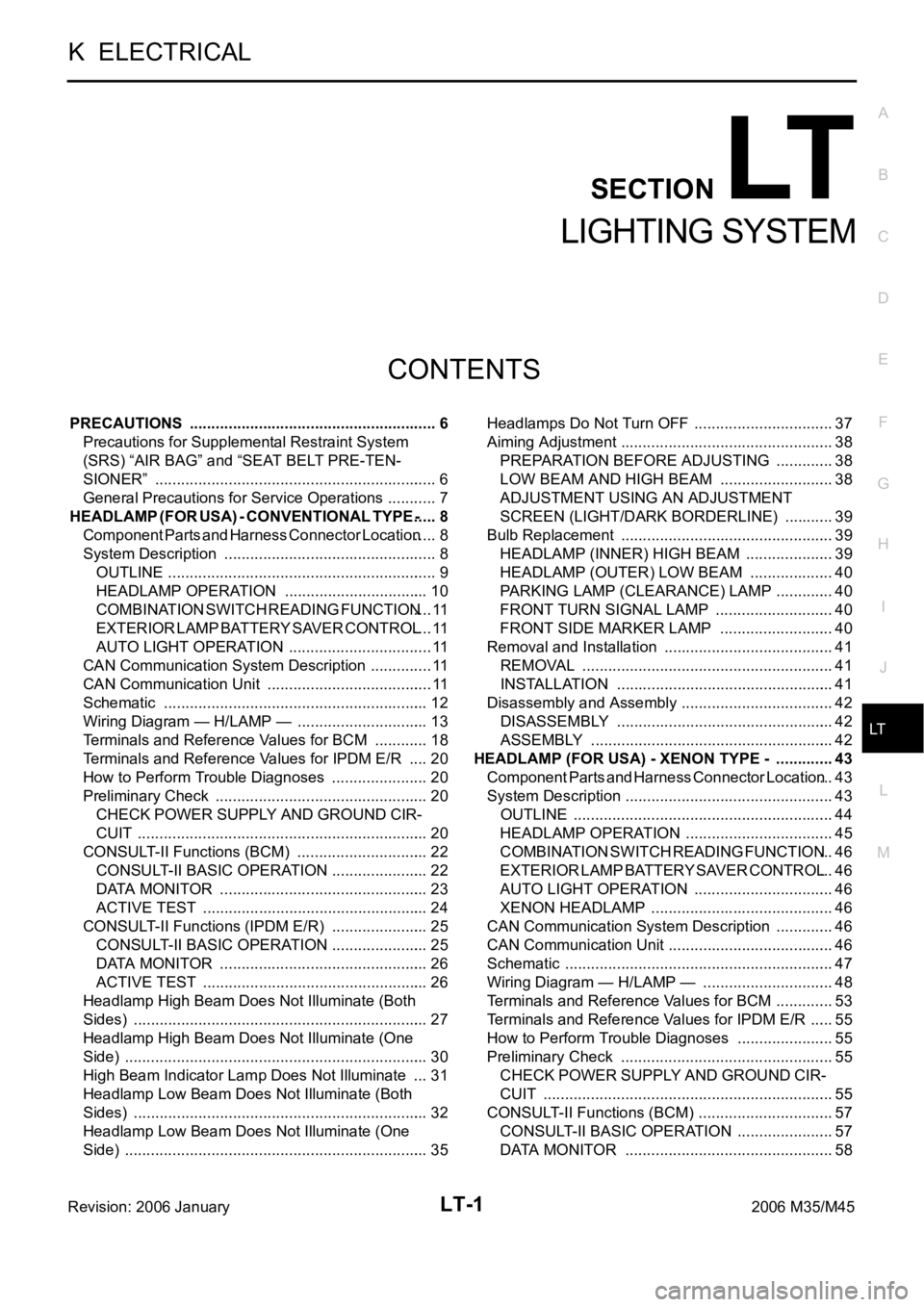
LT-1
LIGHTING SYSTEM
K ELECTRICAL
CONTENTS
C
D
E
F
G
H
I
J
L
M
SECTION LT
A
B
LT
Revision: 2006 January2006 M35/M45
LIGHTING SYSTEM
PRECAUTIONS .......................................................... 6
Precautions for Supplemental Restraint System
(SRS) “AIR BAG” and “SEAT BELT PRE-TEN-
SIONER” .................................................................. 6
General Precautions for Service Operations ............ 7
HEADLAMP (FOR USA) - CONVENTIONAL TYPE - ..... 8
Component Parts and Harness Connector Location ..... 8
System Description .................................................. 8
OUTLINE ............................................................... 9
HEADLAMP OPERATION .................................. 10
COMBINATION SWITCH READING FUNCTION .... 11
EXTERIOR LAMP BATTERY SAVER CONTROL .... 11
AUTO LIGHT OPERATION .................................. 11
CAN Communication System Description ............... 11
CAN Communication Unit ....................................... 11
Schematic .............................................................. 12
Wiring Diagram — H/LAMP — ............................... 13
Terminals and Reference Values for BCM ............. 18
Terminals and Reference Values for IPDM E/R ..... 20
How to Perform Trouble Diagnoses ....................... 20
Preliminary Check .................................................. 20
CHECK POWER SUPPLY AND GROUND CIR-
CUIT .................................................................... 20
CONSULT-II Functions (BCM) ............................... 22
CONSULT-II BASIC OPERATION ....................... 22
DATA MONITOR ................................................. 23
ACTIVE TEST ..................................................... 24
CONSULT-II Functions (IPDM E/R) ....................... 25
CONSULT-II BASIC OPERATION ....................... 25
DATA MONITOR ................................................. 26
ACTIVE TEST ..................................................... 26
Headlamp High Beam Does Not Illuminate (Both
Sides) ..................................................................... 27
Headlamp High Beam Does Not Illuminate (One
Side) ....................................................................... 30
High Beam Indicator Lamp Does Not Illuminate .... 31
Headlamp Low Beam Does Not Illuminate (Both
Sides) ..................................................................... 32
Headlamp Low Beam Does Not Illuminate (One
Side) ....................................................................... 35Headlamps Do Not Turn OFF ................................. 37
Aiming Adjustment .................................................. 38
PREPARATION BEFORE ADJUSTING .............. 38
LOW BEAM AND HIGH BEAM ........................... 38
ADJUSTMENT USING AN ADJUSTMENT
SCREEN (LIGHT/DARK BORDERLINE) ............ 39
Bulb Replacement .................................................. 39
HEADLAMP (INNER) HIGH BEAM ..................... 39
HEADLAMP (OUTER) LOW BEAM .................... 40
PARKING LAMP (CLEARANCE) LAMP .............. 40
FRONT TURN SIGNAL LAMP ............................ 40
FRONT SIDE MARKER LAMP ........................... 40
Removal and Installation ........................................ 41
REMOVAL ........................................................
... 41
INSTALLATION ................................................... 41
Disassembly and Assembly .................................... 42
DISASSEMBLY ................................................... 42
ASSEMBLY ......................................................... 42
HEADLAMP (FOR USA) - XENON TYPE - .............. 43
Component Parts and Harness Connector Location ... 43
System Description ................................................. 43
OUTLINE ............................................................. 44
HEADLAMP OPERATION ................................... 45
COMBINATION SWITCH READING FUNCTION ... 46
EXTERIOR LAMP BATTERY SAVER CONTROL ... 46
AUTO LIGHT OPERATION ................................. 46
XENON HEADLAMP ........................................... 46
CAN Communication System Description .............. 46
CAN Communication Unit ....................................... 46
Schematic ............................................................... 47
Wiring Diagram — H/LAMP — ............................... 48
Terminals and Reference Values for BCM .............. 53
Terminals and Reference Values for IPDM E/R ...... 55
How to Perform Trouble Diagnoses ....................... 55
Preliminary Check .................................................. 55
CHECK POWER SUPPLY AND GROUND CIR-
CUIT .................................................................... 55
CONSULT-II Functions (BCM) ................................ 57
CONSULT-II BASIC OPERATION ....................... 57
DATA MONITOR ................................................. 58
Page 4429 of 5621

LT-2Revision: 2006 January2006 M35/M45 ACTIVE TEST ..................................................... 59
CONSULT-II Functions (IPDM E/R) ........................ 60
CONSULT-II BASIC OPERATION ....................... 60
DATA MONITOR .................................................. 61
ACTIVE TEST ..................................................... 61
Headlamp High Beam Does Not Illuminate (Both
Sides) ..................................................................... 62
Headlamp High Beam Does Not Illuminate (One
Side) ....................................................................... 65
High Beam Indicator Lamp Does Not Illuminate ..... 66
Headlamp Low Beam Does Not Illuminate (Both
Sides) ..................................................................... 67
Headlamp Low Beam Does Not Illuminate (One
Side) ....................................................................... 70
Headlamps Do Not Turn OFF ................................. 72
General Information for Xenon Headlamp Trouble
Diagnosis ................................................................ 73
Caution: .................................................................. 73
Xenon Headlamp Trouble Diagnosis ...................... 73
Aiming Adjustment .................................................. 74
PREPARATION BEFORE ADJUSTING .............. 74
LOW BEAM AND HIGH BEAM ........................... 74
ADJUSTMENT USING AN ADJUSTMENT
SCREEN (LIGHT/DARK BORDERLINE) ............ 75
Bulb Replacement ...............................................
... 75
HEADLAMP (INNER) HIGH BEAM ..................... 75
HEADLAMP (OUTER) LOW BEAM .................... 76
PARKING LAMP (CLEARANCE LAMP) .............. 76
FRONT TURN SIGNAL LAMP ............................ 76
FRONT SIDE MARKER LAMP ............................ 76
Removal and Installation ........................................ 76
Disassembly and Assembly .................................... 77
DISASSEMBLY ................................................... 77
ASSEMBLY ......................................................... 78
HEADLAMP (FOR CANADA) - DAYTIME LIGHT
SYSTEM - .................................................................. 79
Component Parts and Harness Connector Location ... 79
System Description ................................................. 79
OUTLINE ............................................................. 80
HEADLAMP OPERATION ................................... 81
DAYTIME LIGHT OPERATION ........................... 82
COMBINATION SWITCH READING FUNCTION ... 82
AUTO LIGHT OPERATION ................................. 82
CAN Communication System Description .............. 82
Schematic ............................................................... 83
Wiring Diagram — DTRL — ................................... 84
Terminals and Reference Values for BCM .............. 89
Terminals and Reference Values for IPDM E/R ...... 91
How to Perform Trouble Diagnosis ......................... 91
Preliminary Check .................................................. 92
INSPECTION FOR POWER SUPPLY AND
GROUND CIRCUIT ............................................. 92
INSPECTION FOR PARKING BRAKE SWITCH
CIRCUIT .............................................................. 93
CONSULT-II Functions (BCM) ................................ 94
CONSULT-II BASIC OPERATION ....................... 94
DATA MONITOR .................................................. 95
ACTIVE TEST ..................................................... 96
CONSULT-II Functions (IPDM E/R) ........................ 97CONSULT-II BASIC OPERATION ....................... 97
DATA MONITOR .................................................. 98
ACTIVE TEST ...................................................... 98
Daytime Light Control Does Not Operate Properly
(Normal Headlamps Operate Properly) .................. 99
Headlamp High Beam Does Not Illuminate (Both
Sides) ....................................................................102
RH High Beam Does Not Illuminate But LH High
Beam Illuminates ..................................................105
LH High Beam Does Not Illuminate But RH High
Beam Illuminates ..................................................107
Headlamp Low Beam Does Not Illuminate (Both
Sides) ....................................................................109
Headlamp Low Beam Does Not Illuminate (One
Side) ......................................................................112
Headlamps Do Not Turn OFF ...............................114
General Information for Xenon Headlamp Trouble
Diagnosis ..............................................................115
CAUTION: .............................................................115
Xenon Headlamp Trouble Diagnosis ....................115
Aiming Adjustment ................................................115
Bulb Replacement .................................................115
Removal and Installation .......................................115
Disassembly and Assembly ..................................115
AUTO LIGHT SYSTEM ...........................................116
Component Parts and Harness Connector Location .116
System Description ...............................................116
OUTLINE ...........................................................116
COMBINATION SWITCH READING FUNCTION .117
EXTERIOR LAMP BATTERY SAVER CONTROL .117
DELAY TIMER FUNCTION ................................117
CAN Communication System Description ............117
CAN Communication Unit .....................................117
Major Components and Functions ........................117
Schematic .............................................................118
Wiring Diagram — AUTO/L — ..............................119
Terminals and Reference Values for BCM ............123
Terminals and Reference Values for IPDM E/R ....125
How to Perform Trouble Diagnoses ......................125
Preliminary Check .................................................126
SETTING CHANGE FUNCTIONS .....................126
CHECK POWER SUPPLY AND GROUND CIR-
CUIT ...................................................................126
CONSULT-II Functions (BCM) .............................
.127
CONSULT-II BASIC OPERATION .....................127
WORK SUPPORT .............................................128
DATA MONITOR ................................................129
ACTIVE TEST ....................................................130
Symptom Chart .....................................................130
Lighting Switch Inspection ....................................131
Optical Sensor System Inspection ........................131
Removal and Installation for Optical Sensor .........133
REMOVAL ..........................................................133
INSTALLATION ..................................................133
ACTIVE AFS ............................................................134
Component Parts and Harness Connector Location .134
System Description ...............................................135
AFS (ADAPTIVE FRONT-LIGHTING SYSTEM) .135
HEADLAMP AUTO AIMING ..............................136
Page 4430 of 5621
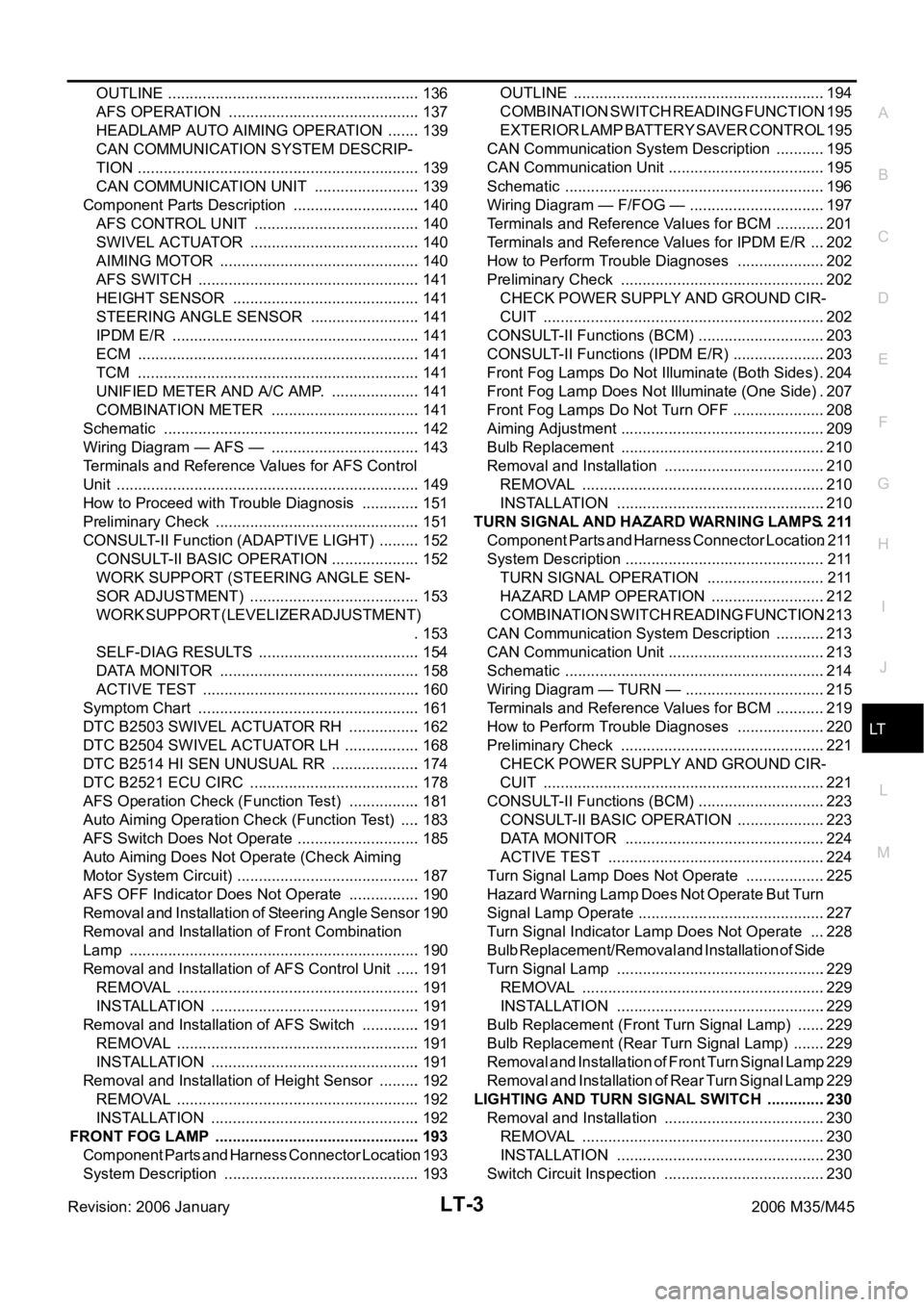
LT-3
C
D
E
F
G
H
I
J
L
MA
B
LT
Revision: 2006 January2006 M35/M45 OUTLINE ...........................................................136
AFS OPERATION .............................................137
HEADLAMP AUTO AIMING OPERATION ........139
CAN COMMUNICATION SYSTEM DESCRIP-
TION ..................................................................139
CAN COMMUNICATION UNIT .........................139
Component Parts Description ..............................140
AFS CONTROL UNIT .......................................140
SWIVEL ACTUATOR ........................................140
AIMING MOTOR ...............................................140
AFS SWITCH ....................................................141
HEIGHT SENSOR ............................................141
STEERING ANGLE SENSOR ..........................141
IPDM E/R ..........................................................141
ECM ..................................................................141
TCM ..................................................................141
UNIFIED METER AND A/C AMP. .....................141
COMBINATION METER ...................................141
Schematic ............................................................142
Wiring Diagram — AFS — ...................................143
Terminals and Reference Values for AFS Control
Unit .......................................................................149
How to Proceed with Trouble Diagnosis ..............151
Preliminary Check ................................................151
CONSULT-II Function (ADAPTIVE LIGHT) ..........152
CONSULT-II BASIC OPERATION .....................152
WORK SUPPORT (STEERING ANGLE SEN-
SOR ADJUSTMENT) ........................................153
WORK SUPPORT (LEVELIZER ADJUSTMENT)
.153
SELF-DIAG RESULTS ......................................154
DATA MONITOR ...............................................158
ACTIVE TEST ...................................................160
Symptom Chart ....................................................161
DTC B2503 SWIVEL ACTUATOR RH .................162
DTC B2504 SWIVEL ACTUATOR LH ..................168
DTC B2514 HI SEN UNUSUAL RR .....................174
DTC B2521 ECU CIRC ........................................178
AFS Operation Check (Function Test) .................181
Auto Aiming Operation Check (Function Test) .....183
AFS Switch Does Not Operate .............................185
Auto Aiming Does Not Operate (Check Aiming
Motor System Circuit) ..........................................
.187
AFS OFF Indicator Does Not Operate .................190
Removal and Installation of Steering Angle Sensor .190
Removal and Installation of Front Combination
Lamp ....................................................................190
Removal and Installation of AFS Control Unit ......191
REMOVAL ........................................................
.191
INSTALLATION .................................................191
Removal and Installation of AFS Switch ..............191
REMOVAL ........................................................
.191
INSTALLATION .................................................191
Removal and Installation of Height Sensor ..........192
REMOVAL ........................................................
.192
INSTALLATION .................................................192
FRONT FOG LAMP ................................................193
Component Parts and Harness Connector Location .193
System Description ..............................................193OUTLINE ...........................................................194
COMBINATION SWITCH READING FUNCTION .195
EXTERIOR LAMP BATTERY SAVER CONTROL .195
CAN Communication System Description ............195
CAN Communication Unit .....................................195
Schematic .............................................................196
Wiring Diagram — F/FOG — ................................197
Terminals and Reference Values for BCM ............201
Terminals and Reference Values for IPDM E/R ....202
How to Perform Trouble Diagnoses .....................202
Preliminary Check ................................................202
CHECK POWER SUPPLY AND GROUND CIR-
CUIT ..................................................................202
CONSULT-II Functions (BCM) ..............................203
CONSULT-II Functions (IPDM E/R) ......................203
Front Fog Lamps Do Not Illuminate (Both Sides) . 204
Front Fog Lamp Does Not Illuminate (One Side) . 207
Front Fog Lamps Do Not Turn OFF ......................208
Aiming Adjustment ................................................209
Bulb Replacement ................................................210
Removal and Installation ......................................210
REMOVAL ........................................................
.210
INSTALLATION .................................................210
TURN SIGNAL AND HAZARD WARNING LAMPS .211
Component Parts and Harness Connector Location .211
System Description ...............................................211
TURN SIGNAL OPERATION ............................211
HAZARD LAMP OPERATION ...........................212
COMBINATION SWITCH READING FUNCTION .213
CAN Communication System Description ............213
CAN Communication Unit .....................................213
Schematic .............................................................214
Wiring Diagram — TURN — .................................215
Terminals and Reference Values for BCM ............219
How to Perform Trouble Diagnoses .....................220
Preliminary Check ................................................221
CHECK POWER SUPPLY AND GROUND CIR-
CUIT ..................................................................221
CONSULT-II Functions (BCM) ..............................223
CONSULT-II BASIC OPERATION .....................223
DATA MONITOR ...............................................224
ACTIVE TEST ...................................................224
Turn Signal Lamp Does Not Operate ...................225
H a z a r d W a r n i n g L a m p D o e s N o t O p e r a t e B u t T u r n
Signal Lamp Operate ............................................227
Turn Signal Indicator Lamp Does Not Operate ....228
Bulb Replacement/Removal and Installation of Side
Turn Signal Lamp .................................................229
REMOVAL ........................................................
.229
INSTALLATION .................................................229
Bulb Replacement (Front Turn Signal Lamp) .......229
Bulb Replacement (Rear Turn Signal Lamp) ........229
Removal and Installation of Front Turn Signal Lamp .229
Removal and Installation of Rear Turn Signal Lamp .229
LIGHTING AND TURN SIGNAL SWITCH ..............230
Removal and Installation ......................................230
REMOVAL ........................................................
.230
INSTALLATION .................................................230
Switch Circuit Inspection ......................................230
Page 4431 of 5621

LT-4Revision: 2006 January2006 M35/M45 HAZARD SWITCH ..................................................231
Removal and Installation ......................................231
REMOVAL ........................................................
.231
COMBINATION SWITCH ........................................232
Wiring Diagram — COMBSW — ..........................232
Combination Switch Reading Function .................233
Terminals and Reference Values for BCM ............233
CONSULT-II Functions (BCM) ..............................238
CONSULT-II BASIC OPERATION .....................238
DATA MONITOR ................................................239
Combination Switch Inspection ............................240
Removal and Installation ......................................242
STOP LAMP ............................................................243
Wiring Diagram — STOP LAMP — ......................243
High-Mounted Stop Lamp .....................................245
BULB REPLACEMENT, REMOVAL AND
INSTALLATION ..................................................245
Stop Lamp ............................................................245
BULB REPLACEMENT .....................................245
BULB REPLACEMENT .....................................245
BACK-UP LAMP .....................................................246
Wiring Diagram — B/LAMP — .............................246
Bulb Replacement ...............................................
.247
Removal and Installation ......................................248
REMOVAL ........................................................
.248
INSTALLATION ..................................................248
PARKING, LICENSE PLATE AND TAIL LAMPS ....249
Component Parts and Harness Connector Location .249
System Description ...............................................249
OUTLINE ...........................................................249
OPERATION BY LIGHTING SWITCH ...............250
COMBINATION SWITCH READING FUNCTION .250
EXTERIOR LAMP BATTERY SAVER CONTROL .250
CAN Communication System Description ............250
CAN Communication Unit .....................................250
Schematic .............................................................251
Wiring Diagram — TAIL/L — ................................252
Terminals and Reference Values for BCM ............257
Terminals and Reference Values for IPDM E/R ....258
How to Perform Trouble Diagnoses ......................258
Preliminary Check ................................................258
CHECK POWER SUPPLY AND GROUND CIR-
CUIT ..................................................................258
CONSULT-II Functions (BCM) ..............................259
CONSULT-II Functions (IPDM E/R) ......................259
Parking, License Plate and Tail Lamps Do Not Illu-
minate ...................................................................260
Parking, License Plate and Tail Lamps Do Not Turn
OFF (After Approx. 10 Minutes) ...........................264
License Plate Lamp ..............................................265
BULB REPLACEMENT .....................................265
Removal and Installation ......................................265
REMOVAL ........................................................
.265
INSTALLATION ..................................................265
Front Parking (Clearance) Lamp ..........................265
BULB REPLACEMENT .....................................265
REMOVAL AND INSTALLATION .......................265
REAR COMBINATION LAMP .................................266
Bulb Replacement ...............................................
.266REAR TURN SIGNAL LAMP BULB, STOP/TAIL
LAMP BULB ...................................................... .266
Removal and Installation .......................................266
REMOVAL ..........................................................266
INSTALLATION ..................................................266
INTERIOR ROOM LAMP ........................................267
Component Parts and Harness Connector Location .267
System Description ...............................................267
ROOM LAMP TIMER BASIC OPERATION .......267
POWER SUPPLY AND GROUND .....................268
SWITCH OPERATION .......................................269
ROOM LAMP TIMER OPERATION ...................270
CONDITIONS FOR CANCELING TIMER ..........271
ROOM LAMP TIMER INAPPLICABLE LAMPS
OPERATION ......................................................271
INTERIOR ROOM LAMP BATTERY SAVER
FUNCTION .......................................................
.271
Schematic .............................................................272
Wiring Diagram — ROOM/L — .............................274
Terminals and Reference Values for BCM ............281
How to Perform Trouble Diagnoses ......................282
Preliminary Check .................................................283
CHECK POWER SUPPLY AND GROUND CIR-
CUIT ...................................................................283
CONSULT-II Functions (BCM) ..............................284
CONSULT-II BASIC OPERATION .....................284
WORK SUPPORT (INT LAMP) .........................285
DATA MONITOR (INT LAMP) ............................286
ACTIVE TEST (INT LAMP) ................................287
WORK SUPPORT (BATTERY SAVER) .............287
DATA MONITOR (BATTERY SAVER) ...............287
ACTIVE TEST (BATTERY SAVER) ...................288
Interior Room Lamp Control Does Not Operate ....289
Map Lamp .............................................................291
BULB REPLACEMENT ......................................291
REMOVAL AND INSTALLATION .......................291
Personal Lamp ......................................................291
BULB REPLACEMENT ......................................291
REMOVAL AND INSTALLATION .......................291
Foot Lamp (Driver Side) .......................................
.292
BULB REPLACEMENT ......................................292
REMOVAL AND INSTALLATION .......................292
Foot Lamp (Passenger Side) ................................293
BULB REPLACEMENT ......................................293
REMOVAL AND INSTALLATION .......................293
Vanity Mirror Lamp ................................................293
BULB REPLACEMENT ......................................293
Step Lamp .............................................................294
BULB REPLACEMENT ......................................294
REMOVAL AND INSTALLATION .......................294
Kicking Plate Illumination .....................................
.294
BULB REPLACEMENT ......................................294
REMOVAL AND INSTALLATION .......................294
Trunk Room Lamp (Upper/Lower) ........................294
BULB REPLACEMENT ......................................294
REMOVAL AND INSTALLATION .......................294
ILLUMINATION ........................................................295
System Description ...............................................295
OUTLINE ...........................................................295