Ras INFINITI M35 2006 Factory Workshop Manual
[x] Cancel search | Manufacturer: INFINITI, Model Year: 2006, Model line: M35, Model: INFINITI M35 2006Pages: 5621, PDF Size: 65.56 MB
Page 721 of 5621
![INFINITI M35 2006 Factory Workshop Manual AV-100
[WITHOUT MOBILE ENTERTAINMENT SYSTEM]
DIAGNOSIS SYSTEM
Revision: 2006 January2006 M35/M45
BLUETOOTH
Confirm/Change Passkey
The passkey of Bluetooth can be confirmed and changed.
The passkey can INFINITI M35 2006 Factory Workshop Manual AV-100
[WITHOUT MOBILE ENTERTAINMENT SYSTEM]
DIAGNOSIS SYSTEM
Revision: 2006 January2006 M35/M45
BLUETOOTH
Confirm/Change Passkey
The passkey of Bluetooth can be confirmed and changed.
The passkey can](/img/42/57023/w960_57023-720.png)
AV-100
[WITHOUT MOBILE ENTERTAINMENT SYSTEM]
DIAGNOSIS SYSTEM
Revision: 2006 January2006 M35/M45
BLUETOOTH
Confirm/Change Passkey
The passkey of Bluetooth can be confirmed and changed.
The passkey can be changed by four digits within 0 to 9.
Confirm/Change Device Name
The device name of Bluetooth can be confirmed and changed.
The device name can be changed by sixteen digits within A to Z
(small characters can be used) and - (hyphen).
DELETE UNIT CONNECTION LOG
Erase the connection history of unit and error history that is recorded
in AV (NAVI) control unit (clear the connection history of the removed
unit).
SKIB3669E
SKIB3670E
SKIB3671E
Page 852 of 5621
![INFINITI M35 2006 Factory Workshop Manual DIAGNOSIS SYSTEM
AV-231
[WITH MOBILE ENTERTAINMENT SYSTEM]
C
D
E
F
G
H
I
J
L
MA
B
AV
Revision: 2006 January2006 M35/M45
On Board Diagnosis Item
*: With navigation system
STARTING PROCEDURE
1. Start th INFINITI M35 2006 Factory Workshop Manual DIAGNOSIS SYSTEM
AV-231
[WITH MOBILE ENTERTAINMENT SYSTEM]
C
D
E
F
G
H
I
J
L
MA
B
AV
Revision: 2006 January2006 M35/M45
On Board Diagnosis Item
*: With navigation system
STARTING PROCEDURE
1. Start th](/img/42/57023/w960_57023-851.png)
DIAGNOSIS SYSTEM
AV-231
[WITH MOBILE ENTERTAINMENT SYSTEM]
C
D
E
F
G
H
I
J
L
MA
B
AV
Revision: 2006 January2006 M35/M45
On Board Diagnosis Item
*: With navigation system
STARTING PROCEDURE
1. Start the engine.
2. Turn the audio system OFF.
3. While pushing the “SETTING” button, turn the volume control
dial clockwise or counterclockwise for 40 clicks or more. (When
the self-diagnosis mode is started, a short beep will be heard.)
Shifting from current screen to previous screen is performed
by pushing “BACK” button.
Mode Description
Self Diagnosis
AV (NAVI) control unit diagnosis and connection diagnosis between
AV (NAVI) control unit and each unit
The DVD-ROM drive diagnosis of NAVI control unit and the connec-
tion diagnosis between NAVI control unit and GPS antenna can be
performed
(DVD-ROM drive will not be diagnosed when no map DVD-ROM is in
it.)
Confirmation/
AdjustmentDisplay DiagnosisThe tint can be confirmed by the color spectrum bar display. The shad-
ing of color can be confirmed by the gradation bar display.
Vehicle SignalsDiagnosis of signals can be performed for vehicle speed, parking brake,
lights, ignition switch, and reverse.
Speaker Test The connection of a speaker can be confirmed by test tone.
Climate Control Start auto air conditioner system self-diagnosis.
Navigation
*
Steering Angle
AdjustmentWhen there is a difference between the actual turning angle and the
vehicle mark turning angle, it can be adjusted.
Speed CalibrationWhen there is a difference between the current location mark and the
actual location, it can be adjusted.
Error HistoryThe system malfunction and the frequency when occurred in the past
are displayed. When the malfunctioning item is selected, the time and
place that the selected malfunction last occurred are displayed.
Synchronizer FES clock –
Vehicle CAN Diagnosis The transmitting/receiving of CAN communication can be monitored.
AV COMM DiagnosisThe communication condition of each unit of Multi AV system can be
monitored.
Handsfree PhoneThe received volume adjustment of hands-free phone, microphone
speaker check, and erase memory can be performed.
Rear DisplayTilt angle adjustment range and automatic retraction ON/OFF when
ignition switch is turned OFF can be selected
Camera Cont.The signal connected to camera control unit can be checked and the
guiding line position that overlaps rear view camera image can be
adjusted.
Bluetooth The passkey and the name of device can be checked and changed
Delete Unit Connection Log Erase the connection history of unit and error history
SKIB3655E
Page 863 of 5621
![INFINITI M35 2006 Factory Workshop Manual AV-242
[WITH MOBILE ENTERTAINMENT SYSTEM]
DIAGNOSIS SYSTEM
Revision: 2006 January2006 M35/M45
ITM: AV (NAVI) control unit
NOTE:
??? indicates “UNKWN”.
HANDSFREE PHONE
Handsfree Volume Adjustment
T INFINITI M35 2006 Factory Workshop Manual AV-242
[WITH MOBILE ENTERTAINMENT SYSTEM]
DIAGNOSIS SYSTEM
Revision: 2006 January2006 M35/M45
ITM: AV (NAVI) control unit
NOTE:
??? indicates “UNKWN”.
HANDSFREE PHONE
Handsfree Volume Adjustment
T](/img/42/57023/w960_57023-862.png)
AV-242
[WITH MOBILE ENTERTAINMENT SYSTEM]
DIAGNOSIS SYSTEM
Revision: 2006 January2006 M35/M45
ITM: AV (NAVI) control unit
NOTE:
??? indicates “UNKWN”.
HANDSFREE PHONE
Handsfree Volume Adjustment
The received volume adjustment of hands-free phone can be
adjusted to Low, Medium, and High settings.
Voice Microphone Test
When this function is turned ON, the voice that is input to microphone is output to front speaker via TEL voice
signal line. The microphone and TEL voice signal line can be checked.
Delete Handsfree Memory
Erase the memory related to the hands-free phone.
REAR DISPLAY
Tilt angle (90 to 135 degrees, 105 to 135 degrees) of rear seat
display can be set.
The automatic retraction of rear seat display can be set.
C Rx (RrSeatSW-ITM) OK /??? 0 - 40
C Rx (Audio-ITM) OK /??? 0 - 40
C Rx (Amp-ITM) OK /??? 0 - 40
C Rx (RearCamera-ITM) OK /??? 0 - 40
C Rx (DVD-ITM) OK /??? 0 - 40
C Rx (Video DIST-ITM) OK /??? 0 - 40
C Rx (Remote Cont-ITM) OK /??? 0 - 40
C Rx (Amp-Audio) OK /??? 0 - 40
C Rx (DVD-Audio) OK /??? 0 - 40ItemsStatus
(Current)Counter
(Past)
SKIB3668E
SKIB3693E
Page 865 of 5621
![INFINITI M35 2006 Factory Workshop Manual AV-244
[WITH MOBILE ENTERTAINMENT SYSTEM]
DIAGNOSIS SYSTEM
Revision: 2006 January2006 M35/M45
BLUETOOTH
Confirm/Change Passkey
The passkey of Bluetooth can be confirmed and changed.
The passkey can be INFINITI M35 2006 Factory Workshop Manual AV-244
[WITH MOBILE ENTERTAINMENT SYSTEM]
DIAGNOSIS SYSTEM
Revision: 2006 January2006 M35/M45
BLUETOOTH
Confirm/Change Passkey
The passkey of Bluetooth can be confirmed and changed.
The passkey can be](/img/42/57023/w960_57023-864.png)
AV-244
[WITH MOBILE ENTERTAINMENT SYSTEM]
DIAGNOSIS SYSTEM
Revision: 2006 January2006 M35/M45
BLUETOOTH
Confirm/Change Passkey
The passkey of Bluetooth can be confirmed and changed.
The passkey can be changed by four digits within 0 to 9.
Confirm/Change Device Name
The device name of Bluetooth can be confirmed and changed.
The device name can be changed by sixteen digits within A to Z
(small characters can be used) and - (hyphen).
DELETE UNIT CONNECTION LOG
Erase the connection history of unit and error history that is recorded
in AV (NAVI) control unit (clear the connection history of the removed
unit).
SKIB3669E
SKIB3670E
SKIB3671E
Page 960 of 5621
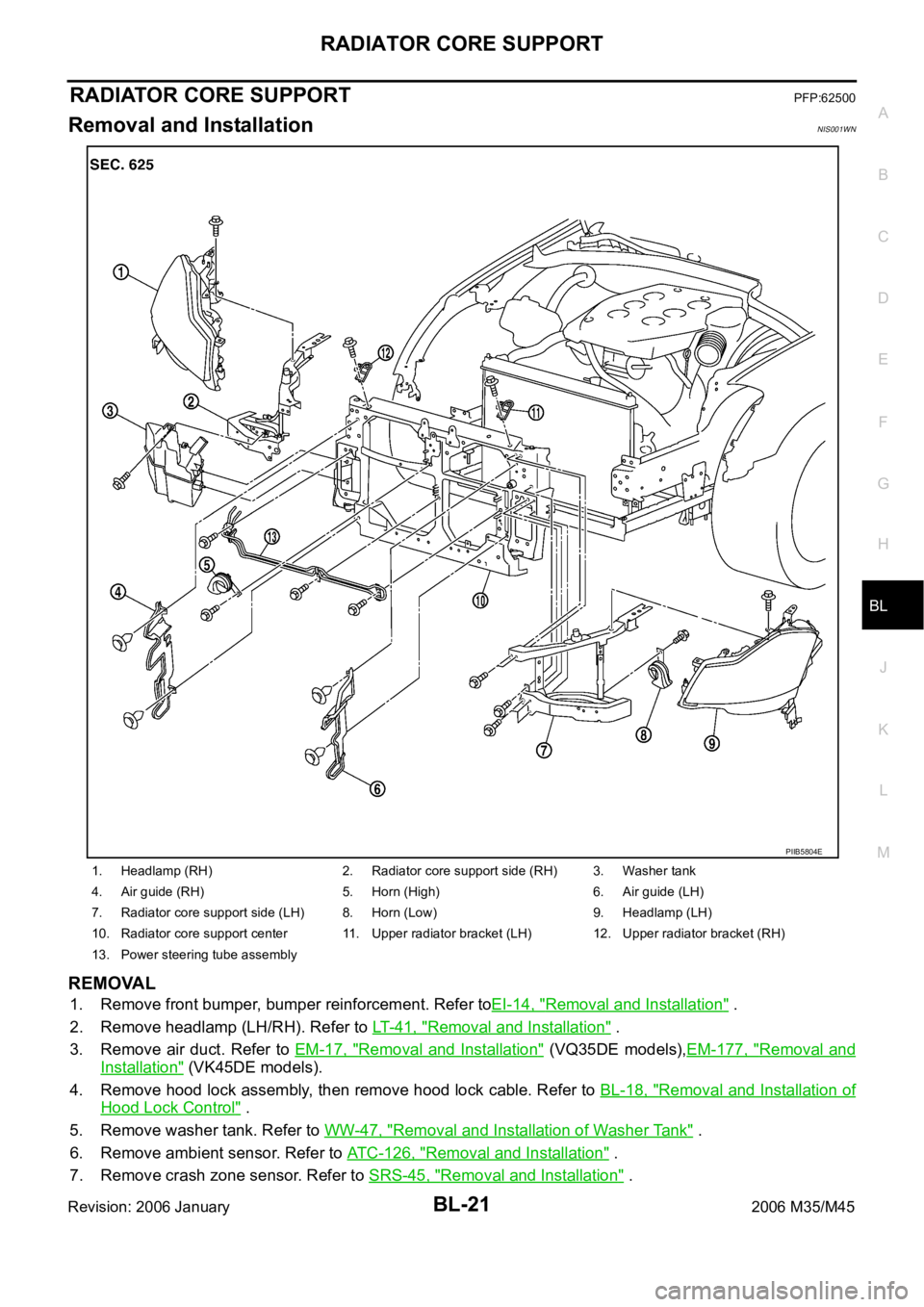
RADIATOR CORE SUPPORT
BL-21
C
D
E
F
G
H
J
K
L
MA
B
BL
Revision: 2006 January2006 M35/M45
RADIATOR CORE SUPPORTPFP:62500
Removal and InstallationNIS001WN
REMOVAL
1. Remove front bumper, bumper reinforcement. Refer toEI-14, "Removal and Installation" .
2. Remove headlamp (LH/RH). Refer to LT- 4 1 , "
Removal and Installation" .
3. Remove air duct. Refer to EM-17, "
Removal and Installation" (VQ35DE models),EM-177, "Removal and
Installation" (VK45DE models).
4. Remove hood lock assembly, then remove hood lock cable. Refer to BL-18, "
Removal and Installation of
Hood Lock Control" .
5. Remove washer tank. Refer to WW-47, "
Removal and Installation of Washer Tank" .
6. Remove ambient sensor. Refer to ATC-126, "
Removal and Installation" .
7. Remove crash zone sensor. Refer to SRS-45, "
Removal and Installation" .
1. Headlamp (RH) 2. Radiator core support side (RH) 3. Washer tank
4. Air guide (RH) 5. Horn (High) 6. Air guide (LH)
7. Radiator core support side (LH) 8. Horn (Low) 9. Headlamp (LH)
10. Radiator core support center 11. Upper radiator bracket (LH) 12. Upper radiator bracket (RH)
13. Power steering tube assembly
PIIB5804E
Page 1088 of 5621

INTELLIGENT KEY SYSTEM/ENGINE START FUNCTION
BL-149
C
D
E
F
G
H
J
K
L
MA
B
BL
Revision: 2006 January2006 M35/M45
Work FlowNIS001YJ
1. LISTEN TO CUSTOMER COMPLAINT OR REQUEST
Get symptoms or listen to customer complaints or request.
NOTE:
In case of request for Intelligent Key or IVIS (NATS) system repair, the key ID re-registration might be neces-
sary. Keep all the Intelligent Keys before work for the re-registration.
Key ID registration request>>Resister Intelligent Key by referring to Technical Bulletin.
Request for malfunction repair.>>GO TO 2.
2. CHECK DOOR LOCK AND REMOTE KEYLESS ENTRY FUNCTION
Check that Door Lock and remote control function of Intelligent Key operate normally.
Door Lock or remote keyless entry function is malfunctioning.>>Malfunction of Door Lock and remote control
function, Refer to BL-44, "
INTELLIGENT KEY SYSTEM" .
Door Lock and remote keyless entry function are normal.>>GO TO 3.
3. CONFIRMATION BEFORE DIAGNOSIS
Before performing diagnostic procedure, grasp the operating systems with referring to the items below.
“System operation with carrying Intelligent Key”. Refer to BL-129, "OPERATION WHEN INTELLIGENT
KEY IS CARRIED" .
“System operation by using Key slot”. Refer to BL-130, "OPERATION WHEN KEY SLOT IS USED" .
>> GO TO 4.
4. CONFIRM SELF DIAGNOSIS 1
Start CONSULT-II with Push-button ignition switch in lock position and confirm SELF DIAG RESULT “Intelli-
gent Key”. Refer to BL-151, "
CONSULT-II Inspection Procedure" .
No malfunction>>GO TO 5.
Malfunction exist>>Repair the items displayed in “SELF DIAG RESULTS”. Refer to BL-152, "
SELF-DIAG-
NOSTIC RESULTS" .
5. CONFIRM SELF DIAGNOSIS 2
Start CONSULT-II with Push-button ignition switch in lock position and confirm SELF DIAG RESULTS “NATS
BCM or S/ENT” and “NATS I-KEY”. Refer to BL-268, "
CONSULT-II INSPECTION PROCEDURE" .
NOTE:
NATS program card is necessary to display “SELF DIAG RESULTS”.
No malfunction>>GO TO 6.
Malfunction exist>>Repair the items displayed in “SELF DIAG RESULTS”. Refer to BL-271, "
“NATS BCM OR
S/ENT” SELF-DIAGNOSTIC RESULTS ITEM CHART" and BL-272, "“NATS I-KEY” SELF-DIAG-
NOSTIC RESULTS ITEM CHART" .
Page 1173 of 5621

BL-234
VEHICLE SECURITY (THEFT WARNING) SYSTEM
Revision: 2006 January2006 M35/M45
6. Touch “THEFT ALM”.
7. Select diagnosis mode.
“WORK SUPPORT”, “DATA MONITOR” and “ACTIVE TEST”
CONSULT-II APPLICATION ITEM
Work Support
Data Monitor
PIIA9936E
BCIA0031E
Test Item Description
SECURITY ALARM SET This mode is able to confirm and change security alarm ON-OFF setting.
THEFT ALM TRGThe switch which triggered vehicle security alarm is recorded. This mode is able to confirm and
erase the record of vehicle security alarm. The trigger data can be erased by touching “CLEAR”
on CONSULT-II screen.
Monitored Item Description
IGN ON SW Indicates [ON/OFF] condition of ignition switch.
ACC ON SW Indicates [ON/OFF] condition of ignition switch in ACC position.
KEY ON SW Indicates [ON/OFF] condition of key switch.
I-KEY DR UNLK Indicates [ON/OFF] condition of unlock signal from driver side door request switch.
I-KEY AS UNLK Indicates [ON/OFF] condition of unlock signal from passenger side door request switch.
I-KEY LOCK Indicates [ON/OFF] condition of lock signal from Intelligent Key.
I-KEY UNLOCK Indicates [ON/OFF] condition of unlock signal from Intelligent Key.
I-KEY TRNK/HAT Indicates [ON/OFF] condition of trunk opener signal from Intelligent Key.
TRUNK OPNR SW This is displayed even when it is not equipped.
TRUNK CYL SW This is displayed even when it is not equipped.
TRUNK OPN MNTR Indicates [ON/OFF] condition of trunk room lamp switch.
HOOD SW Indicates [ON/OFF] condition of hood switch.
DOOR SW-DR Indicates [ON/OFF] condition of front door switch LH.
DOOR SW-AS Indicates [ON/OFF] condition of front door switch RH.
DOOR SW-RR Indicates [ON/OFF] condition of rear door switch RH.
DOOR SW-RL Indicates [ON/OFF] condition of rear door switch LH.
BACK DOOR SW This is displayed even when it is not equipped.
KEY CYL LK-SW Indicates [ON/OFF] condition of lock signal from front door key cylinder switch.
KEY CYL UN-SW Indicates [ON/OFF] condition of unlock signal from front door key cylinder switch.
Page 1189 of 5621
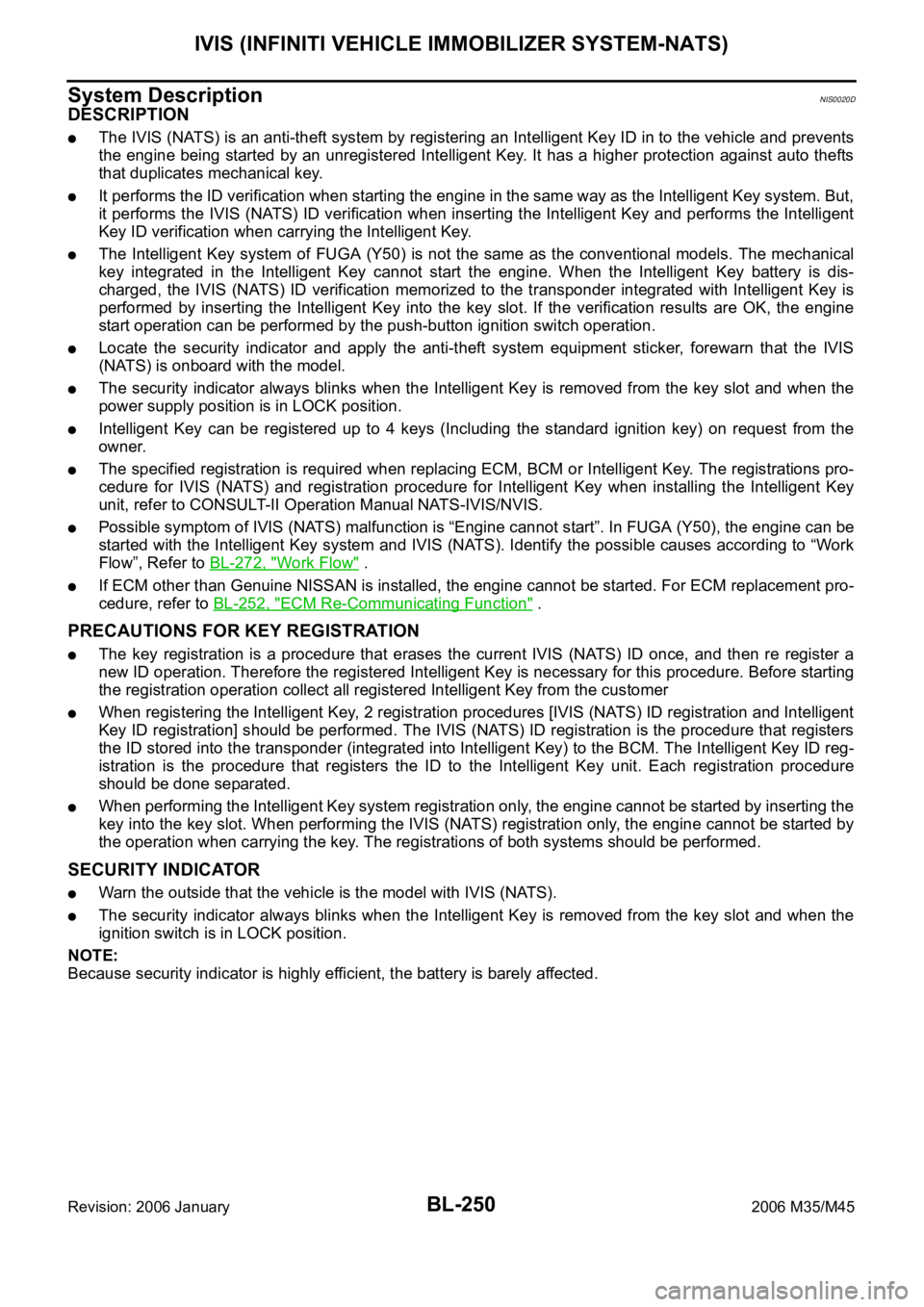
BL-250
IVIS (INFINITI VEHICLE IMMOBILIZER SYSTEM-NATS)
Revision: 2006 January2006 M35/M45
System DescriptionNIS0020D
DESCRIPTION
The IVIS (NATS) is an anti-theft system by registering an Intelligent Key ID in to the vehicle and prevents
the engine being started by an unregistered Intelligent Key. It has a higher protection against auto thefts
that duplicates mechanical key.
It performs the ID verification when starting the engine in the same way as the Intelligent Key system. But,
it performs the IVIS (NATS) ID verification when inserting the Intelligent Key and performs the Intelligent
Key ID verification when carrying the Intelligent Key.
The Intelligent Key system of FUGA (Y50) is not the same as the conventional models. The mechanical
key integrated in the Intelligent Key cannot start the engine. When the Intelligent Key battery is dis-
charged, the IVIS (NATS) ID verification memorized to the transponder integrated with Intelligent Key is
performed by inserting the Intelligent Key into the key slot. If the verification results are OK, the engine
start operation can be performed by the push-button ignition switch operation.
Locate the security indicator and apply the anti-theft system equipment sticker, forewarn that the IVIS
(NATS) is onboard with the model.
The security indicator always blinks when the Intelligent Key is removed from the key slot and when the
power supply position is in LOCK position.
Intelligent Key can be registered up to 4 keys (Including the standard ignition key) on request from the
owner.
The specified registration is required when replacing ECM, BCM or Intelligent Key. The registrations pro-
cedure for IVIS (NATS) and registration procedure for Intelligent Key when installing the Intelligent Key
unit, refer to CONSULT-II Operation Manual NATS-IVIS/NVIS.
Possible symptom of IVIS (NATS) malfunction is “Engine cannot start”. In FUGA (Y50), the engine can be
started with the Intelligent Key system and IVIS (NATS). Identify the possible causes according to “Work
Flow”, Refer to BL-272, "
Work Flow" .
If ECM other than Genuine NISSAN is installed, the engine cannot be started. For ECM replacement pro-
cedure, refer to BL-252, "
ECM Re-Communicating Function" .
PRECAUTIONS FOR KEY REGISTRATION
The key registration is a procedure that erases the current IVIS (NATS) ID once, and then re register a
new ID operation. Therefore the registered Intelligent Key is necessary for this procedure. Before starting
the registration operation collect all registered Intelligent Key from the customer
When registering the Intelligent Key, 2 registration procedures [IVIS (NATS) ID registration and Intelligent
Key ID registration] should be performed. The IVIS (NATS) ID registration is the procedure that registers
the ID stored into the transponder (integrated into Intelligent Key) to the BCM. The Intelligent Key ID reg-
istration is the procedure that registers the ID to the Intelligent Key unit. Each registration procedure
should be done separated.
When performing the Intelligent Key system registration only, the engine cannot be started by inserting the
key into the key slot. When performing the IVIS (NATS) registration only, the engine cannot be started by
the operation when carrying the key. The registrations of both systems should be performed.
SECURITY INDICATOR
Warn the outside that the vehicle is the model with IVIS (NATS).
The security indicator always blinks when the Intelligent Key is removed from the key slot and when the
ignition switch is in LOCK position.
NOTE:
Because security indicator is highly efficient, the battery is barely affected.
Page 1209 of 5621

BL-270
IVIS (INFINITI VEHICLE IMMOBILIZER SYSTEM-NATS)
Revision: 2006 January2006 M35/M45
CONSULT-II DIAGNOSTIC TEST MODE FUNCTION
NOTE:
When any initialization is performed, all ID previously registered will be erased and all NATS ignition keys
must be registered again.
The engine cannot be started with an unregistered key. In this case, the system will show “DIFFERENCE
OF KEY” or “LOCK MODE” as a self-diagnostic result on the CONSULT-II screen.
In rare case, “CHAIN OF ECM-IMMU” might be stored as a self-diagnostic result during key registration
procedure, even if the system is not malfunctioning.
HOW TO READ SELF-DIAGNOSTIC RESULTS
System Diagnosis mode DescriptionReference
page
NATS V5.0C/U INTIALIZATIONPerform registration again after repair, part replacement, and
additional key ID registration.
CAUTION:
“Control Unit Initialization” is activated only after per-
forming “Release steering lock”.Refer to the
Technical Bul-
letin.
SELF-DIAG RESULTS
Malfunctioning system stored in the ECM is displayed.
Printing the contents
Erasing the error recordBL-271
NATS BCM or S/ENTPIN READThe specified numbers of each control unit for acquisition of
password for control unit initialization are displayedRefer to the
Technical Bul-
letin.
STEERING LOCK
RELEASEIf the engine switch cannot be operated (the steering lock
cannot be released), release the steering lock forcibly and
make the engine switch operation possible.
CAUTION:
Always perform “Control Unit Initialization” and “Immo-
bilizer ID Registration” after performing “Release Steer-
ing Lock”.Refer to the
Technical Bul-
letin.
SELF-DIAG RESULTS
Malfunctioning system stored in the BCM is displayed.
Printing the contents
Erasing the error recordBL-271
NATS I-KEY SELF-DIAG RESULTS
Malfunctioning system stored in the Intelligent Key unit is
displayed.
Printing the contents
Erasing the error recordBL-272
PIIB6280E
Page 1210 of 5621
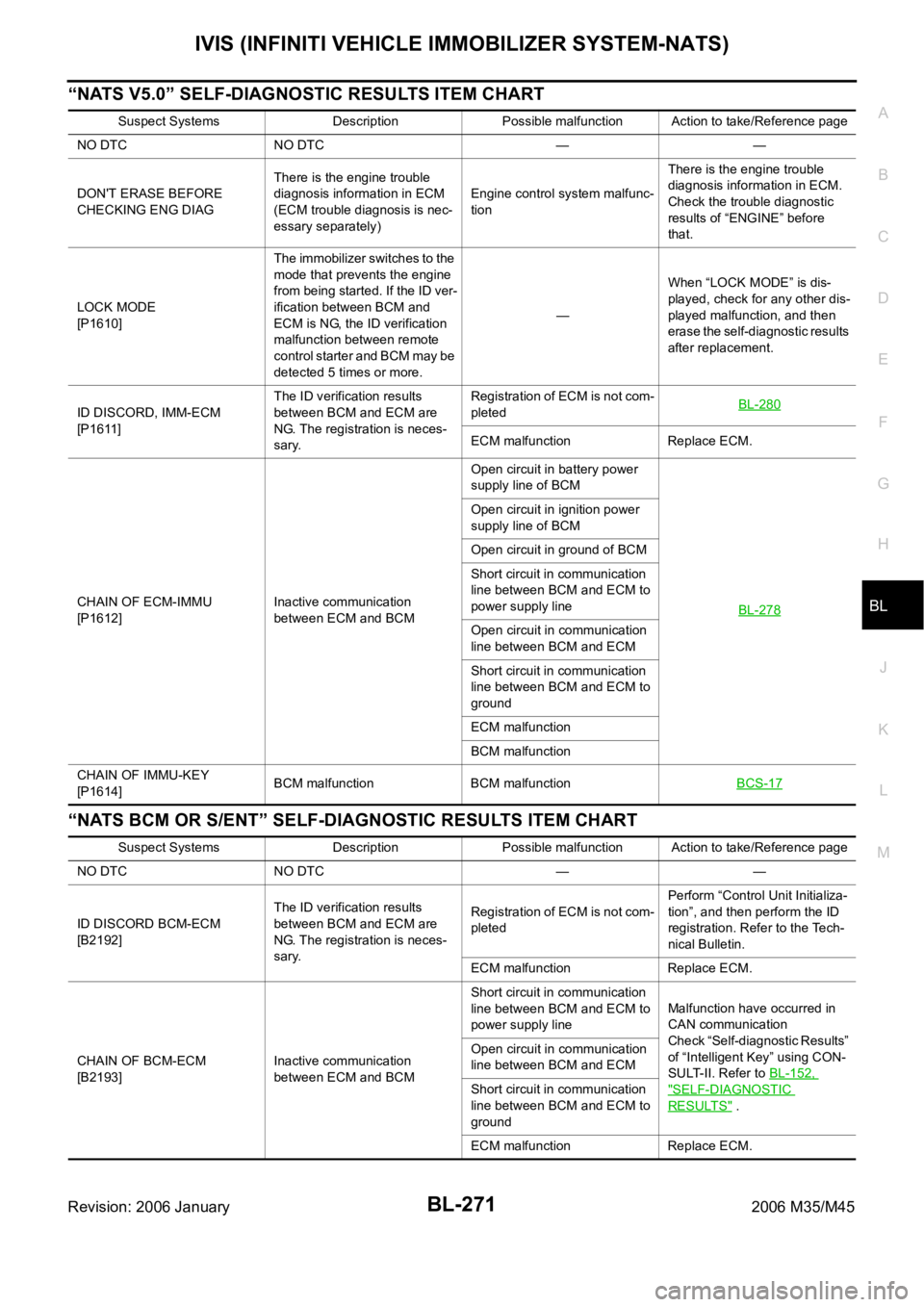
IVIS (INFINITI VEHICLE IMMOBILIZER SYSTEM-NATS)
BL-271
C
D
E
F
G
H
J
K
L
MA
B
BL
Revision: 2006 January2006 M35/M45
“NATS V5.0” SELF-DIAGNOSTIC RESULTS ITEM CHART
“NATS BCM OR S/ENT” SELF-DIAGNOSTIC RESULTS ITEM CHART
Suspect Systems Description Possible malfunction Action to take/Reference page
NO DTC NO DTC — —
DON'T ERASE BEFORE
CHECKING ENG DIAGThere is the engine trouble
diagnosis information in ECM
(ECM trouble diagnosis is nec-
essary separately)Engine control system malfunc-
tionThere is the engine trouble
diagnosis information in ECM.
Check the trouble diagnostic
results of “ENGINE” before
that.
LOCK MODE
[P1610]The immobilizer switches to the
mode that prevents the engine
from being started. If the ID ver-
ification between BCM and
ECM is NG, the ID verification
malfunction between remote
control starter and BCM may be
detected 5 times or more.—When “LOCK MODE” is dis-
played, check for any other dis-
played malfunction, and then
erase the self-diagnostic results
after replacement.
ID DISCORD, IMM-ECM
[P1611]The ID verification results
between BCM and ECM are
NG. The registration is neces-
sary.Registration of ECM is not com-
pletedBL-280
ECM malfunction Replace ECM.
CHAIN OF ECM-IMMU
[P1612]Inactive communication
between ECM and BCMOpen circuit in battery power
supply line of BCM
BL-278
Open circuit in ignition power
supply line of BCM
Open circuit in ground of BCM
Short circuit in communication
line between BCM and ECM to
power supply line
Open circuit in communication
line between BCM and ECM
Short circuit in communication
line between BCM and ECM to
ground
ECM malfunction
BCM malfunction
CHAIN OF IMMU-KEY
[P1614]BCM malfunction BCM malfunctionBCS-17
Suspect Systems Description Possible malfunction Action to take/Reference page
NO DTC NO DTC — —
ID DISCORD BCM-ECM
[B2192]The ID verification results
between BCM and ECM are
NG. The registration is neces-
sary.Registration of ECM is not com-
pletedPerform “Control Unit Initializa-
tion”, and then perform the ID
registration. Refer to the Tech-
nical Bulletin.
ECM malfunction Replace ECM.
CHAIN OF BCM-ECM
[B2193]Inactive communication
between ECM and BCMShort circuit in communication
line between BCM and ECM to
power supply lineMalfunction have occurred in
CAN communication
Check “Self-diagnostic Results”
of “Intelligent Key” using CON-
SULT-II. Refer to BL-152,
"SELF-DIAGNOSTIC
RESULTS" . Open circuit in communication
line between BCM and ECM
Short circuit in communication
line between BCM and ECM to
ground
ECM malfunction Replace ECM.