audio INFINITI M35 2006 Factory Service Manual
[x] Cancel search | Manufacturer: INFINITI, Model Year: 2006, Model line: M35, Model: INFINITI M35 2006Pages: 5621, PDF Size: 65.56 MB
Page 1 of 5621
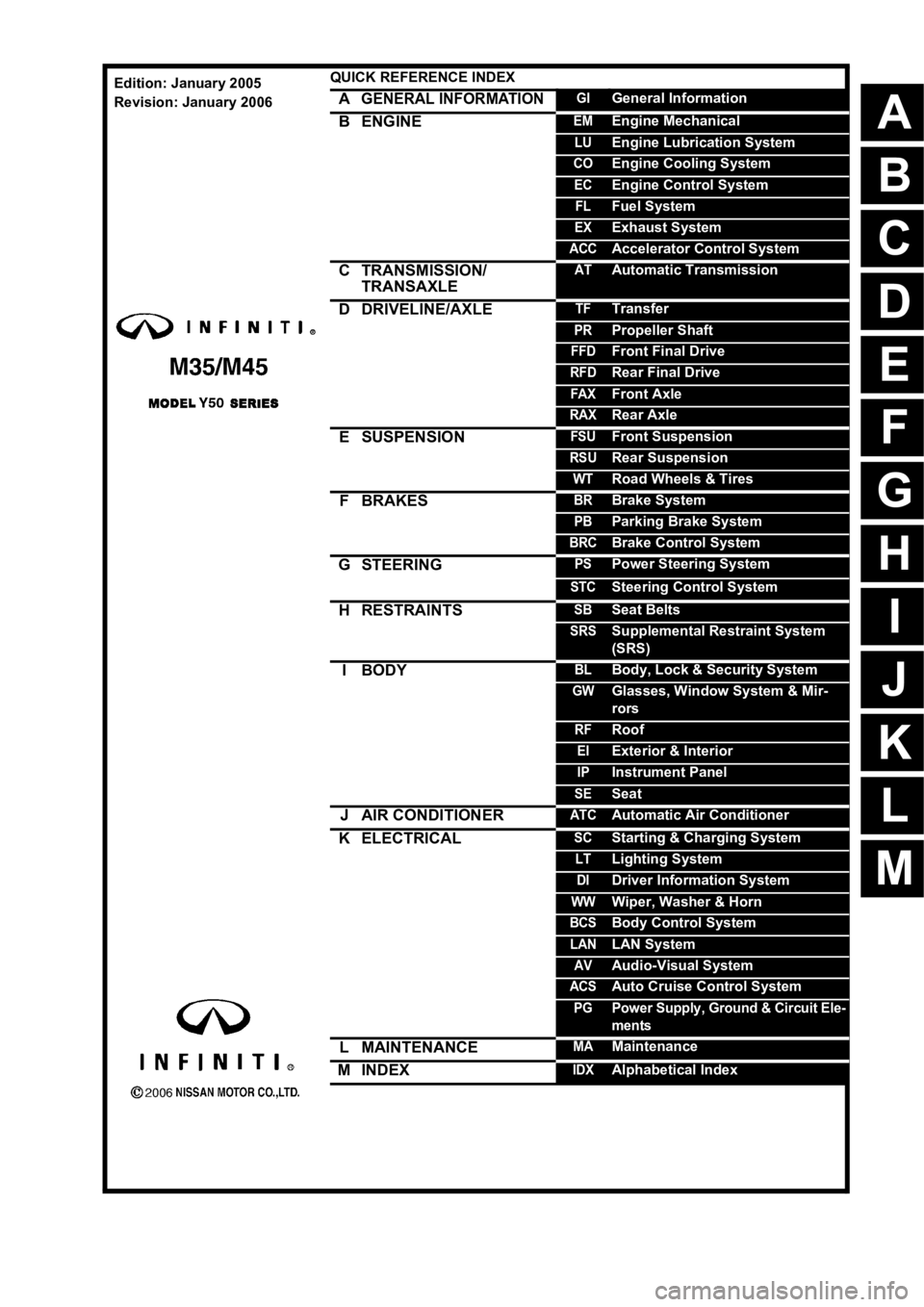
A
B
C
D
E
F
G
H
I
J
K
M
L
QUICK REFERENCE INDEX
AGENERAL INFORMATIONGIGeneral Information
BENGINEEMEngine Mechanical
LUEngine Lubrication System
COEngine Cooling System
ECEngine Control System
FLFuel System
EXExhaust System
ACCAccelerator Control System
CTRANSMISSION/
TRANSAXLEATAutomatic Transmission
DDRIVELINE/AXLETFTransfer
PRPropeller Shaft
FFDFront Final Drive
RFDRear Final Drive
FAXFront Axle
RAXRear Axle
ESUSPENSIONFSUFront Suspension
RSURear Suspension
WTRoad Wheels & Tires
FBRAKESBRBrake System
PBParking Brake System
BRCBrake Control System
GSTEERINGPSPower Steering System
STCSteering Control System
HRESTRAINTSSBSeat Belts
SRSSupplemental Restraint System
(SRS)
IBODYBLBody, Lock & Security System
GWGlasses, Window System & Mir-
rors
RFRoof
EIExterior & Interior
IPInstrument Panel
SESeat
JAIR CONDITIONERATCAutomatic Air Conditioner
KELECTRICALSCStarting & Charging System
LTLighting System
DIDriver Information System
WWWiper, Washer & Horn
BCSBody Control System
LANLAN System
AVAudio-Visual System
ACSAuto Cruise Control System
PGPower Supply, Ground & Circuit Ele-
ments
LMAINTENANCEMAMaintenance
MINDEXIDXAlphabetical Index
Edition: January 2005
Revision: January 2006
Page 516 of 5621

TROUBLE DIAGNOSIS
ATC-69
C
D
E
F
G
H
I
K
L
MA
B
AT C
Revision: 2006 January2006 M35/M45
Rear Control Switch CircuitNJS000GM
DIAGNOSIS PROCEDURE FOR REAR CONTROL SWITCH
SYMPTOM: Rear control switch does not operate.
1. CHECK A/C SYSTEM
Check multifunction switch, confirm A/C system operation.
OK or NG
OK >> GO TO 2.
NG >> Go to trouble diagnosis procedure for A/C system. Refer to AT C - 6 6 , "
Power Supply and Ground
Circuit for Auto Amp." .
2. CHECK REAR CONTROL SWITCH
Check rear control switch, except for A/C switch (audio) operation.
OK or NG
OK >> GO TO 5.
NG >> GO TO 3.
3. CHECK POWER SUPPLY FOR REAR CONTROL SWITCH
1. Turn ignition switch OFF.
2. Disconnect rear control switch connector.
3. Turn ignition switch ACC.
4. Check voltage between rear control switch harness connector
B554 terminal 1 and ground.
OK or NG
OK >> GO TO 4.
NG >> Check 10A fuse [No. 6 located in the fuse block (J/B)].
Refer to P G - 111 , "
FUSE BLOCK - JUNCTION BOX (J/
B)" .
If fuse is OK, check harness for open circuit. Repair or replace if necessary.
If fuse is NG, check harness for short circuit and replace fuse.
4. CHECK GROUND CIRCUIT FOR REAR CONTROL SWITCH
1. Turn ignition switch OFF.
2. Check continuity between rear control switch harness connector
B554 terminal 4 and ground.
OK or NG
OK >> GO TO 5.
NG >> Repair harness or connector.
5. CHECK REAR CONTROL SWITCH, AV CONTROL UNIT OR NAVI CONTROL UNIT
Check circuit between rear control switch and AV control unit or NAVI control unit AV- 1 0 8 , "
TROUBLE DIAG-
NOSIS" (Without mobile entertainment system) or AV- 2 5 3 , "TROUBLE DIAGNOSIS" (With mobile entertain-
ment system).
OK or NG
OK >> Replace rear control switch.
NG >> Replace part or repair for result trouble diagnosis.1 – Ground : Battery voltage
RJIA3996E
4 – Ground : Continuity should exist.
RJIA3997E
Page 572 of 5621

AUTO AMP
ATC-125
C
D
E
F
G
H
I
K
L
MA
B
AT C
Revision: 2006 January2006 M35/M45
AUTO AMPPFP:27760
Removal and Installation of Unified Meter and A/C Auto Amp.NJS000H5
REMOVAL
1. Remove audio unit. Refer to AV- 1 3 0 , "Audio Unit" (Without mobile entertainment system) or AV- 2 8 5 ,
"Audio Unit" (With mobile entertainment system).
2. Remove mounting screws, and then remove unified meter and
A/C amp.
INSTALLATION
Installation is basically the reverse order of removal.
RJIA4108E
Page 622 of 5621
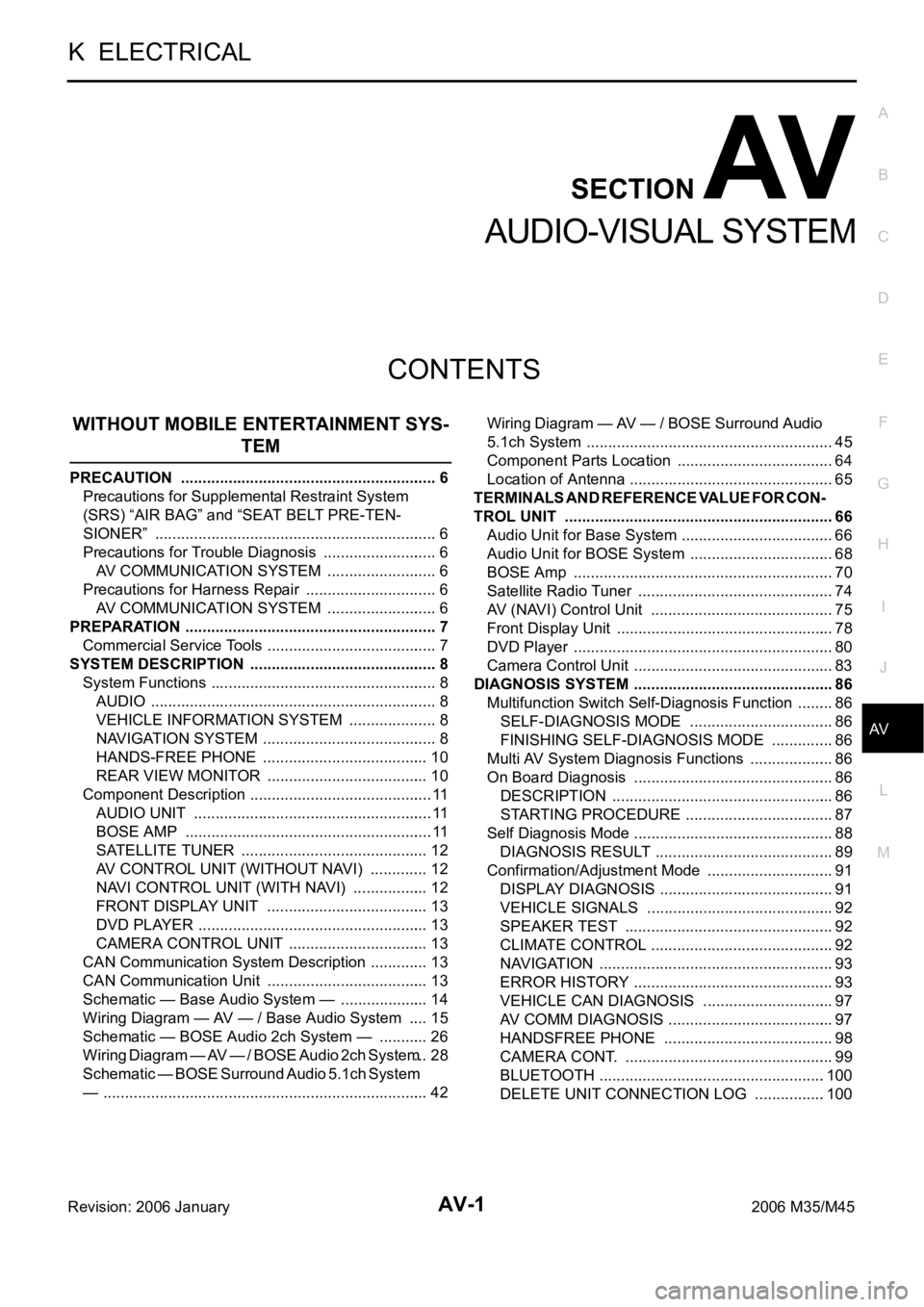
AV-1
AUDIO-VISUAL SYSTEM
K ELECTRICAL
CONTENTS
C
D
E
F
G
H
I
J
L
M
SECTION AV
A
B
AV
Revision: 2006 January2006 M35/M45
AUDIO-VISUAL SYSTEM
WITHOUT MOBILE ENTERTAINMENT SYS-
TEM
PRECAUTION ............................................................ 6
Precautions for Supplemental Restraint System
(SRS) “AIR BAG” and “SEAT BELT PRE-TEN-
SIONER” .................................................................. 6
Precautions for Trouble Diagnosis ........................... 6
AV COMMUNICATION SYSTEM .......................... 6
Precautions for Harness Repair ............................... 6
AV COMMUNICATION SYSTEM .......................... 6
PREPARATION ........................................................... 7
Commercial Service Tools ........................................ 7
SYSTEM DESCRIPTION ............................................ 8
System Functions ..................................................... 8
AUDIO ................................................................... 8
VEHICLE INFORMATION SYSTEM ..................... 8
NAVIGATION SYSTEM ......................................... 8
HANDS-FREE PHONE ....................................... 10
REAR VIEW MONITOR ...................................... 10
Component Description ........................................... 11
AUDIO UNIT ........................................................ 11
BOSE AMP .......................................................... 11
SATELLITE TUNER ............................................ 12
AV CONTROL UNIT (WITHOUT NAVI) .............. 12
NAVI CONTROL UNIT (WITH NAVI) .................. 12
FRONT DISPLAY UNIT ...................................... 13
DVD PLAYER ...................................................... 13
CAMERA CONTROL UNIT ................................. 13
CAN Communication System Description .............. 13
CAN Communication Unit ...................................... 13
Schematic — Base Audio System — ..................... 14
Wiring Diagram — AV — / Base Audio System ..... 15
Schematic — BOSE Audio 2ch System — ............ 26
W i r i n g D i a g r a m — A V — / B O S E A u d i o 2 c h S y s t e m ... 28
Schematic — BOSE Surround Audio 5.1ch System
— ............................................................................ 42Wiring Diagram — AV — / BOSE Surround Audio
5.1ch System .......................................................... 45
Component Parts Location ..................................... 64
Location of Antenna ................................................ 65
TERMINALS AND REFERENCE VALUE FOR CON-
TROL UNIT ............................................................... 66
Audio Unit for Base System .................................... 66
Audio Unit for BOSE System .................................. 68
BOSE Amp ............................................................. 70
Satellite Radio Tuner .............................................. 74
AV (NAVI) Control Unit ........................................... 75
Front Display Unit ................................................... 78
DVD Player ............................................................. 80
Camera Control Unit ............................................ ... 83
DIAGNOSIS SYSTEM ............................................... 86
Multifunction Switch Self-Diagnosis Function ......... 86
SELF-DIAGNOSIS MODE .................................. 86
FINISHING SELF-DIAGNOSIS MODE ............... 86
Multi AV System Diagnosis Functions .................... 86
On Board Diagnosis ............................................... 86
DESCRIPTION .................................................... 86
STARTING PROCEDURE ................................... 87
Self Diagnosis Mode ............................................... 88
DIAGNOSIS RESULT .......................................... 89
Confirmation/Adjustment Mode .............................. 91
DISPLAY DIAGNOSIS ......................................... 91
VEHICLE SIGNALS ............................................ 92
SPEAKER TEST ................................................. 92
CLIMATE CONTROL ........................................... 92
NAVIGATION ....................................................... 93
ERROR HISTORY ............................................... 93
VEHICLE CAN DIAGNOSIS ............................... 97
AV COMM DIAGNOSIS ....................................... 97
HANDSFREE PHONE ........................................ 98
CAMERA CONT. ................................................. 99
BLUETOOTH .....................................................100
DELETE UNIT CONNECTION LOG .................100
Page 623 of 5621
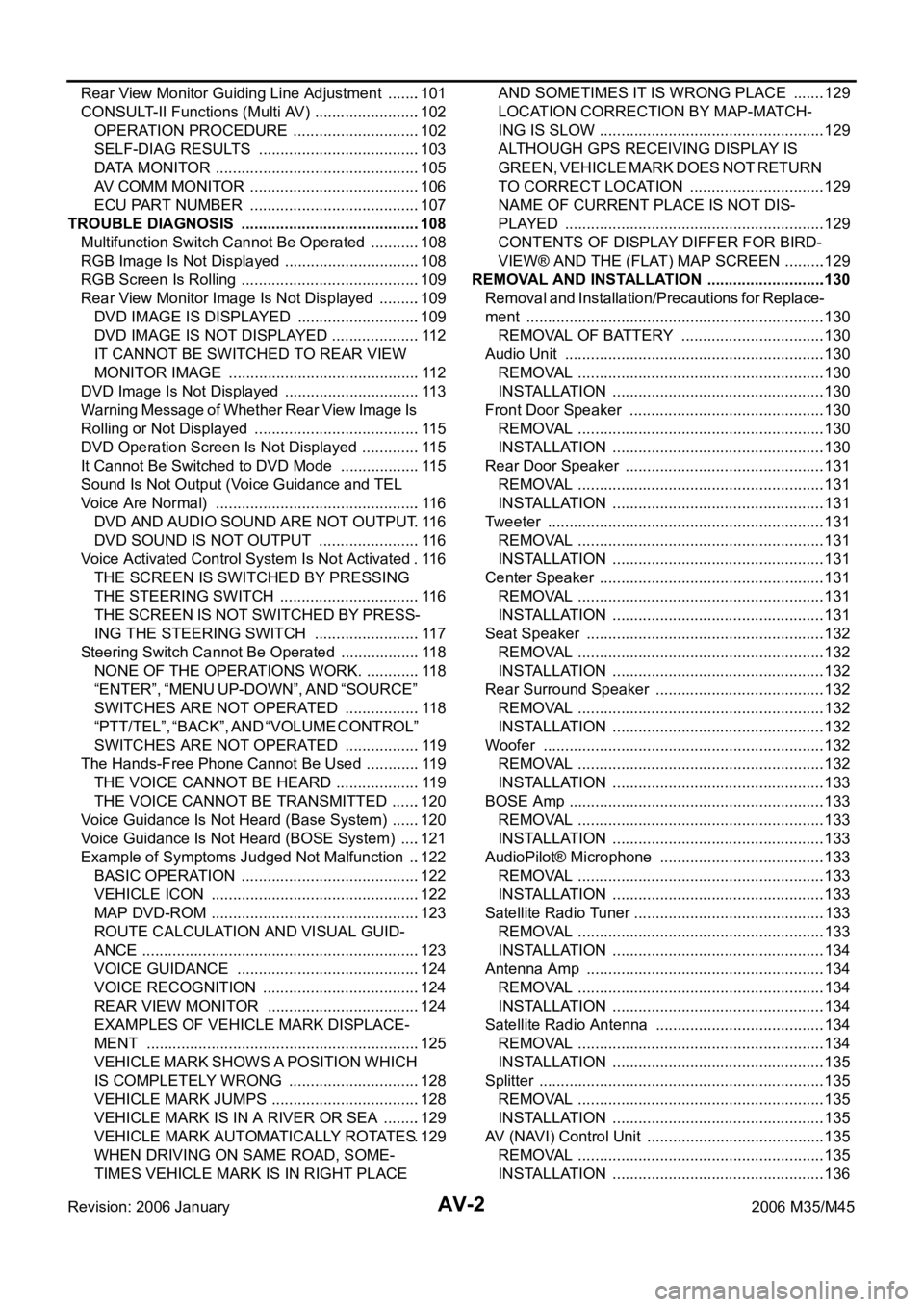
AV-2Revision: 2006 January2006 M35/M45 Rear View Monitor Guiding Line Adjustment ........101
CONSULT-II Functions (Multi AV) .........................102
OPERATION PROCEDURE ..............................102
SELF-DIAG RESULTS ......................................103
DATA MONITOR ................................................105
AV COMM MONITOR ........................................106
ECU PART NUMBER ........................................107
TROUBLE DIAGNOSIS ..........................................108
Multifunction Switch Cannot Be Operated ............108
RGB Image Is Not Displayed ................................108
RGB Screen Is Rolling ..........................................109
Rear View Monitor Image Is Not Displayed ..........109
DVD IMAGE IS DISPLAYED .............................109
DVD IMAGE IS NOT DISPLAYED .....................112
IT CANNOT BE SWITCHED TO REAR VIEW
MONITOR IMAGE .............................................112
DVD Image Is Not Displayed ................................113
Warning Message of Whether Rear View Image Is
Rolling or Not Displayed .......................................115
DVD Operation Screen Is Not Displayed ..............115
It Cannot Be Switched to DVD Mode ...................115
Sound Is Not Output (Voice Guidance and TEL
Voice Are Normal) ................................................116
DVD AND AUDIO SOUND ARE NOT OUTPUT .116
DVD SOUND IS NOT OUTPUT ........................116
Voice Activated Control System Is Not Activated . 116
THE SCREEN IS SWITCHED BY PRESSING
THE STEERING SWITCH .................................116
THE SCREEN IS NOT SWITCHED BY PRESS-
ING THE STEERING SWITCH .........................117
Steering Switch Cannot Be Operated ...................118
NONE OF THE OPERATIONS WORK. .............118
“ENTER”, “MENU UP-DOWN”, AND “SOURCE”
SWITCHES ARE NOT OPERATED ..................118
“PTT/TEL”, “BACK”, AND “VOLUME CONTROL”
SWITCHES ARE NOT OPERATED ..................119
The Hands-Free Phone Cannot Be Used .............119
THE VOICE CANNOT BE HEARD ....................119
THE VOICE CANNOT BE TRANSMITTED .......120
Voice Guidance Is Not Heard (Base System) .......120
Voice Guidance Is Not Heard (BOSE System) .....121
Example of Symptoms Judged Not Malfunction ...122
BASIC OPERATION ..........................................122
VEHICLE ICON .................................................122
MAP DVD-ROM .................................................123
ROUTE CALCULATION AND VISUAL GUID-
ANCE .................................................................123
VOICE GUIDANCE ...........................................124
VOICE RECOGNITION .....................................124
REAR VIEW MONITOR ....................................124
EXAMPLES OF VEHICLE MARK DISPLACE-
MENT ................................................................125
VEHICLE MARK SHOWS A POSITION WHICH
IS COMPLETELY WRONG ...............................128
VEHICLE MARK JUMPS ...................................128
VEHICLE MARK IS IN A RIVER OR SEA .........129
VEHICLE MARK AUTOMATICALLY ROTATES .129
WHEN DRIVING ON SAME ROAD, SOME-
TIMES VEHICLE MARK IS IN RIGHT PLACE AND SOMETIMES IT IS WRONG PLACE ........129
LOCATION CORRECTION BY MAP-MATCH-
ING IS SLOW ....................................................
.129
ALTHOUGH GPS RECEIVING DISPLAY IS
GREEN, VEHICLE MARK DOES NOT RETURN
TO CORRECT LOCATION ................................129
NAME OF CURRENT PLACE IS NOT DIS-
PLAYED .............................................................129
CONTENTS OF DISPLAY DIFFER FOR BIRD-
VIEW® AND THE (FLAT) MAP SCREEN ..........129
REMOVAL AND INSTALLATION ............................130
Removal and Installation/Precautions for Replace-
ment ......................................................................130
REMOVAL OF BATTERY ..................................130
Audio Unit .............................................................130
REMOVAL ..........................................................130
INSTALLATION ..................................................130
Front Door Speaker ............................................. .130
REMOVAL ..........................................................130
INSTALLATION ..................................................130
Rear Door Speaker ...............................................131
REMOVAL ..........................................................131
INSTALLATION ..................................................131
Tweeter .................................................................131
REMOVAL ..........................................................131
INSTALLATION ..................................................131
Center Speaker .....................................................131
REMOVAL ..........................................................131
INSTALLATION ..................................................131
Seat Speaker ........................................................132
REMOVAL ..........................................................132
INSTALLATION ..................................................132
Rear Surround Speaker ........................................132
REMOVAL ..........................................................132
INSTALLATION ..................................................132
Woofer ..................................................................132
REMOVAL ..........................................................132
INSTALLATION ..................................................133
BOSE Amp ............................................................133
REMOVAL ..........................................................133
INSTALLATION ..................................................133
AudioPilot® Microphone .......................................133
REMOVAL ..........................................................133
INSTALLATION ..................................................133
Satellite Radio Tuner .........................................
....133
REMOVAL ..........................................................133
INSTALLATION ..................................................134
Antenna Amp ........................................................134
REMOVAL ..........................................................134
INSTALLATION ..................................................134
Satellite Radio Antenna ........................................134
REMOVAL ..........................................................134
INSTALLATION ..................................................135
Splitter ...................................................................135
REMOVAL ..........................................................135
INSTALLATION ..................................................135
AV (NAVI) Control Unit ......................................... .135
REMOVAL ..........................................................135
INSTALLATION ..................................................136
Page 624 of 5621
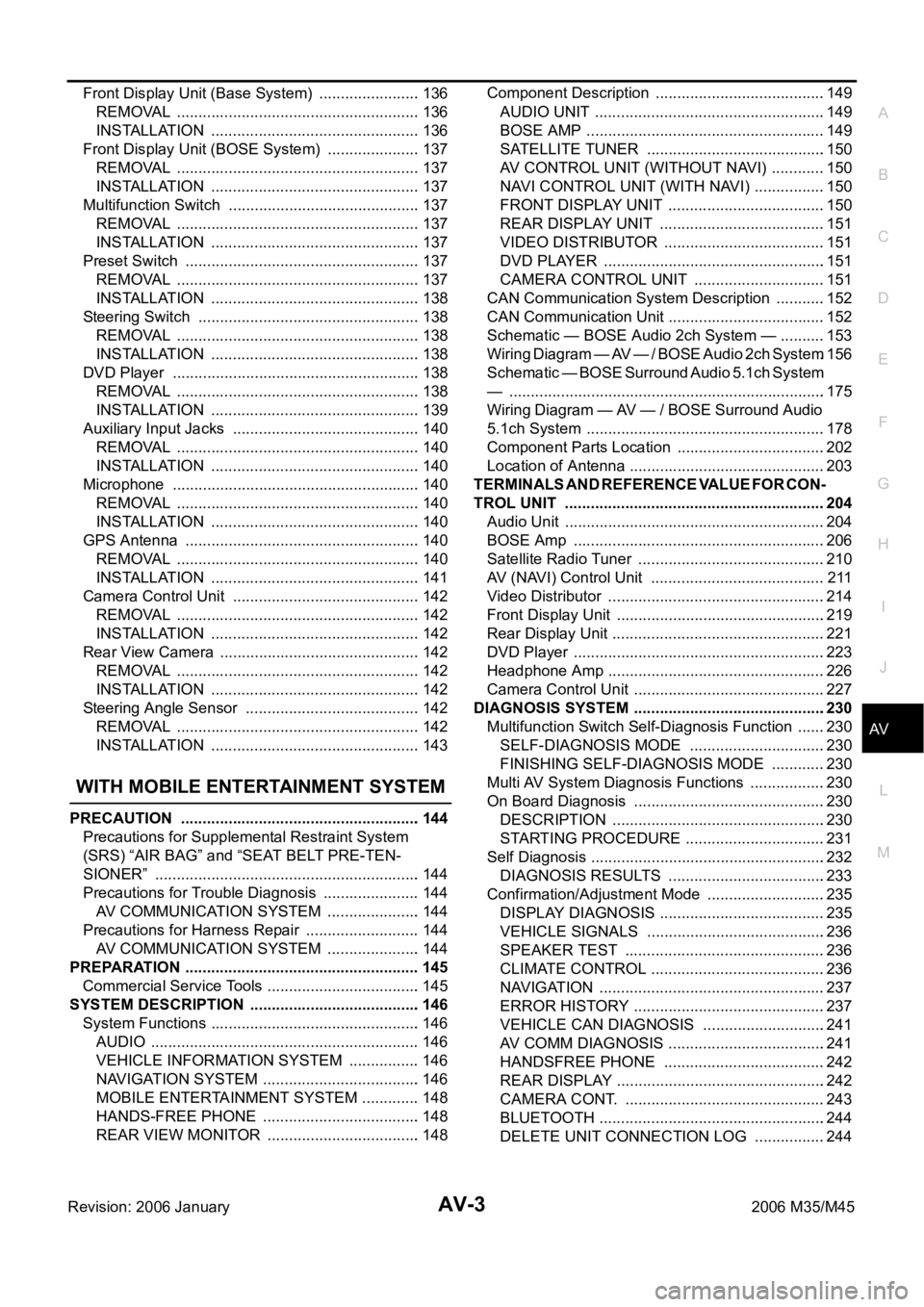
AV-3
C
D
E
F
G
H
I
J
L
MA
B
AV
Revision: 2006 January2006 M35/M45 Front Display Unit (Base System) ........................136
REMOVAL ........................................................
.136
INSTALLATION .................................................136
Front Display Unit (BOSE System) ......................137
REMOVAL ........................................................
.137
INSTALLATION .................................................137
Multifunction Switch .............................................137
REMOVAL ........................................................
.137
INSTALLATION .................................................137
Preset Switch .......................................................137
REMOVAL ........................................................
.137
INSTALLATION .................................................138
Steering Switch ....................................................138
REMOVAL ........................................................
.138
INSTALLATION .................................................138
DVD Player ..........................................................138
REMOVAL ........................................................
.138
INSTALLATION .................................................139
Auxiliary Input Jacks ............................................140
REMOVAL ........................................................
.140
INSTALLATION .................................................140
Microphone ..........................................................140
REMOVAL ........................................................
.140
INSTALLATION .................................................140
GPS Antenna .......................................................140
REMOVAL ........................................................
.140
INSTALLATION .................................................141
Camera Control Unit ............................................142
REMOVAL ........................................................
.142
INSTALLATION .................................................142
Rear View Camera ...............................................142
REMOVAL ........................................................
.142
INSTALLATION .................................................142
Steering Angle Sensor .........................................142
REMOVAL ........................................................
.142
INSTALLATION .................................................143
WITH MOBILE ENTERTAINMENT SYSTEM
PRECAUTION ........................................................144
Precautions for Supplemental Restraint System
(SRS) “AIR BAG” and “SEAT BELT PRE-TEN-
SIONER” ..............................................................144
Precautions for Trouble Diagnosis .......................144
AV COMMUNICATION SYSTEM ......................144
Precautions for Harness Repair ...........................144
AV COMMUNICATION SYSTEM ......................144
PREPARATION .......................................................145
Commercial Service Tools ....................................145
SYSTEM DESCRIPTION ........................................146
System Functions .................................................146
AUDIO ...............................................................146
VEHICLE INFORMATION SYSTEM .................146
NAVIGATION SYSTEM .....................................146
MOBILE ENTERTAINMENT SYSTEM ..............148
HANDS-FREE PHONE .....................................148
REAR VIEW MONITOR ....................................148Component Description ........................................149
AUDIO UNIT ..................................................... .149
BOSE AMP ........................................................149
SATELLITE TUNER ..........................................150
AV CONTROL UNIT (WITHOUT NAVI) .............150
NAVI CONTROL UNIT (WITH NAVI) .................150
FRONT DISPLAY UNIT .....................................150
REAR DISPLAY UNIT .......................................151
VIDEO DISTRIBUTOR ......................................151
DVD PLAYER ....................................................151
CAMERA CONTROL UNIT ...............................151
CAN Communication System Description ............152
CAN Communication Unit .....................................152
Schematic — BOSE Audio 2ch System — ...........153
W i r i n g D i a g r a m — A V — / B O S E A u d i o 2 c h S y s t e m .156
Schematic — BOSE Surround Audio 5.1ch System
— ..........................................................................175
Wiring Diagram — AV — / BOSE Surround Audio
5.1ch System ........................................................178
Component Parts Location ...................................202
Location of Antenna ..............................................203
TERMINALS AND REFERENCE VALUE FOR CON-
TROL UNIT .............................................................204
Audio Unit .............................................................204
BOSE Amp ...........................................................206
Satellite Radio Tuner ............................................210
AV (NAVI) Control Unit .........................................211
Video Distributor ...................................................214
Front Display Unit ................................................
.219
Rear Display Unit ..................................................221
DVD Player ...........................................................223
Headphone Amp ...................................................226
Camera Control Unit ............................................ .227
DIAGNOSIS SYSTEM .............................................230
Multifunction Switch Self-Diagnosis Function .......230
SELF-DIAGNOSIS MODE ................................230
FINISHING SELF-DIAGNOSIS MODE .............230
Multi AV System Diagnosis Functions ..................230
On Board Diagnosis .............................................230
DESCRIPTION ..................................................230
STARTING PROCEDURE .................................231
Self Diagnosis .......................................................232
DIAGNOSIS RESULTS .....................................233
Confirmation/Adjustment Mode ............................235
DISPLAY DIAGNOSIS .......................................235
VEHICLE SIGNALS ..........................................236
SPEAKER TEST ...............................................236
CLIMATE CONTROL .........................................236
NAVIGATION .....................................................237
ERROR HISTORY .............................................237
VEHICLE CAN DIAGNOSIS .............................241
AV COMM DIAGNOSIS .....................................241
HANDSFREE PHONE ......................................242
REAR DISPLAY .................................................242
CAMERA CONT. ...............................................243
BLUETOOTH .....................................................244
DELETE UNIT CONNECTION LOG .................244
Page 625 of 5621
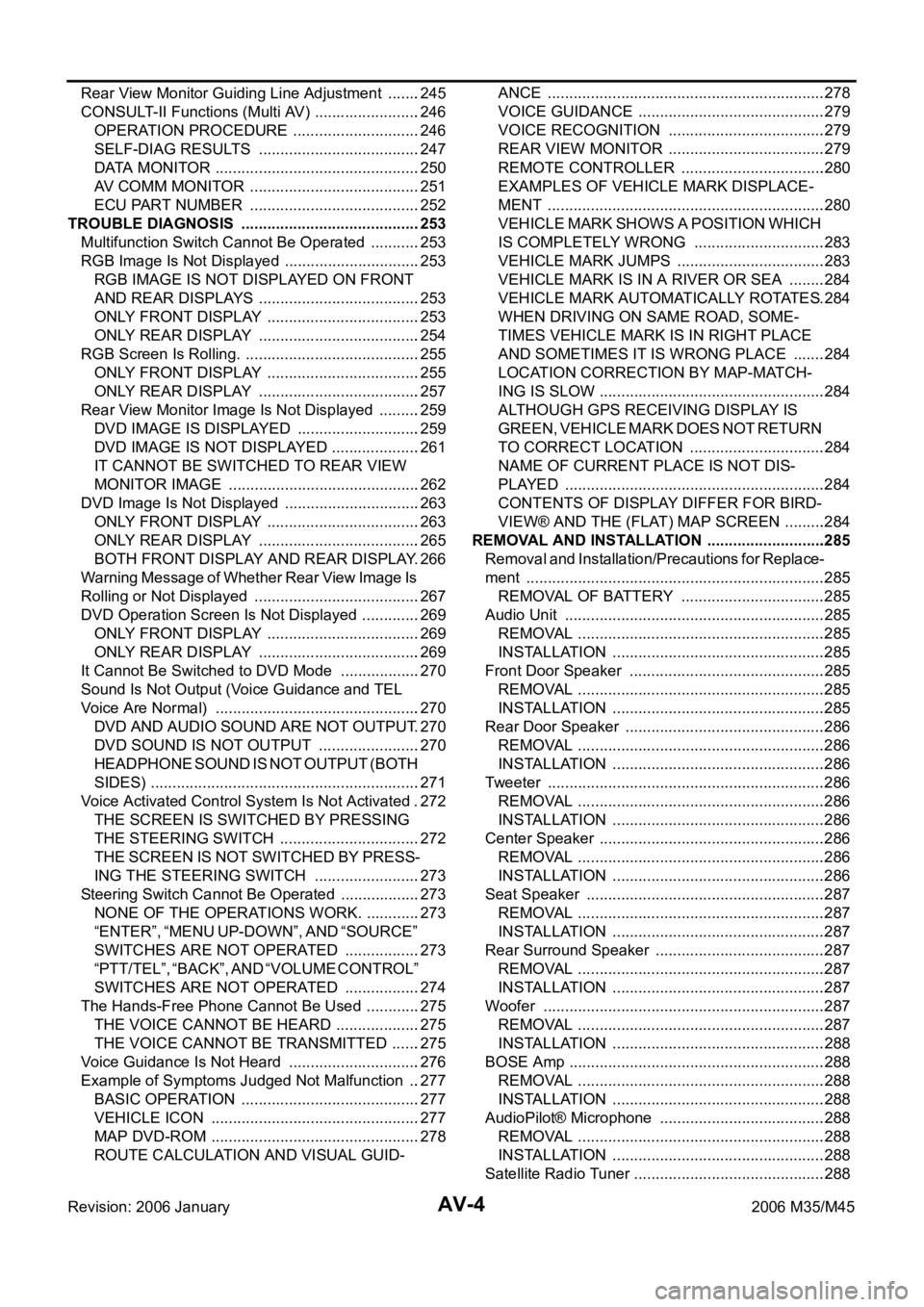
AV-4Revision: 2006 January2006 M35/M45 Rear View Monitor Guiding Line Adjustment ........245
CONSULT-II Functions (Multi AV) .........................246
OPERATION PROCEDURE ..............................246
SELF-DIAG RESULTS ......................................247
DATA MONITOR ................................................250
AV COMM MONITOR ........................................251
ECU PART NUMBER ........................................252
TROUBLE DIAGNOSIS ..........................................253
Multifunction Switch Cannot Be Operated ............253
RGB Image Is Not Displayed ................................253
RGB IMAGE IS NOT DISPLAYED ON FRONT
AND REAR DISPLAYS ......................................253
ONLY FRONT DISPLAY ....................................253
ONLY REAR DISPLAY ......................................254
RGB Screen Is Rolling. .........................................255
ONLY FRONT DISPLAY ....................................255
ONLY REAR DISPLAY ......................................257
Rear View Monitor Image Is Not Displayed ..........259
DVD IMAGE IS DISPLAYED .............................259
DVD IMAGE IS NOT DISPLAYED .....................261
IT CANNOT BE SWITCHED TO REAR VIEW
MONITOR IMAGE .............................................262
DVD Image Is Not Displayed ................................263
ONLY FRONT DISPLAY ....................................263
ONLY REAR DISPLAY ......................................265
BOTH FRONT DISPLAY AND REAR DISPLAY .266
Warning Message of Whether Rear View Image Is
Rolling or Not Displayed .......................................267
DVD Operation Screen Is Not Displayed ..............269
ONLY FRONT DISPLAY ....................................269
ONLY REAR DISPLAY ......................................269
It Cannot Be Switched to DVD Mode ...................270
Sound Is Not Output (Voice Guidance and TEL
Voice Are Normal) ................................................270
DVD AND AUDIO SOUND ARE NOT OUTPUT .270
DVD SOUND IS NOT OUTPUT ........................270
HEADPHONE SOUND IS NOT OUTPUT (BOTH
SIDES) ...............................................................271
Voice Activated Control System Is Not Activated . 272
THE SCREEN IS SWITCHED BY PRESSING
THE STEERING SWITCH .................................272
THE SCREEN IS NOT SWITCHED BY PRESS-
ING THE STEERING SWITCH .........................273
Steering Switch Cannot Be Operated ...................273
NONE OF THE OPERATIONS WORK. .............273
“ENTER”, “MENU UP-DOWN”, AND “SOURCE”
SWITCHES ARE NOT OPERATED ..................273
“PTT/TEL”, “BACK”, AND “VOLUME CONTROL”
SWITCHES ARE NOT OPERATED ..................274
The Hands-Free Phone Cannot Be Used .............275
THE VOICE CANNOT BE HEARD ....................275
THE VOICE CANNOT BE TRANSMITTED .......275
Voice Guidance Is Not Heard ...............................276
Example of Symptoms Judged Not Malfunction ...277
BASIC OPERATION ..........................................277
VEHICLE ICON .................................................277
MAP DVD-ROM .................................................278
ROUTE CALCULATION AND VISUAL GUID-
ANCE .................................................................278
VOICE GUIDANCE ............................................279
VOICE RECOGNITION .....................................279
REAR VIEW MONITOR .....................................279
REMOTE CONTROLLER ..................................280
EXAMPLES OF VEHICLE MARK DISPLACE-
MENT .................................................................280
VEHICLE MARK SHOWS A POSITION WHICH
IS COMPLETELY WRONG ...............................283
VEHICLE MARK JUMPS ...................................283
VEHICLE MARK IS IN A RIVER OR SEA .........284
VEHICLE MARK AUTOMATICALLY ROTATES .284
WHEN DRIVING ON SAME ROAD, SOME-
TIMES VEHICLE MARK IS IN RIGHT PLACE
AND SOMETIMES IT IS WRONG PLACE ........284
LOCATION CORRECTION BY MAP-MATCH-
ING IS SLOW ....................................................
.284
ALTHOUGH GPS RECEIVING DISPLAY IS
GREEN, VEHICLE MARK DOES NOT RETURN
TO CORRECT LOCATION ................................284
NAME OF CURRENT PLACE IS NOT DIS-
PLAYED .............................................................284
CONTENTS OF DISPLAY DIFFER FOR BIRD-
VIEW® AND THE (FLAT) MAP SCREEN ..........284
REMOVAL AND INSTALLATION ............................285
Removal and Installation/Precautions for Replace-
ment ......................................................................285
REMOVAL OF BATTERY ..................................285
Audio Unit .............................................................285
REMOVAL ..........................................................285
INSTALLATION ..................................................285
Front Door Speaker ............................................. .285
REMOVAL ..........................................................285
INSTALLATION ..................................................285
Rear Door Speaker ...............................................286
REMOVAL ..........................................................286
INSTALLATION ..................................................286
Tweeter .................................................................286
REMOVAL ..........................................................286
INSTALLATION ..................................................286
Center Speaker .....................................................286
REMOVAL ..........................................................286
INSTALLATION ..................................................286
Seat Speaker ........................................................287
REMOVAL ..........................................................287
INSTALLATION ..................................................287
Rear Surround Speaker ........................................287
REMOVAL ..........................................................287
INSTALLATION ..................................................287
Woofer ..................................................................287
REMOVAL .......................................................
...287
INSTALLATION ..................................................288
BOSE Amp ............................................................288
REMOVAL ..........................................................288
INSTALLATION ..................................................288
AudioPilot® Microphone .......................................288
REMOVAL ..........................................................288
INSTALLATION ..................................................288
Satellite Radio Tuner .............................................288
Page 629 of 5621
![INFINITI M35 2006 Factory Service Manual AV-8
[WITHOUT MOBILE ENTERTAINMENT SYSTEM]
SYSTEM DESCRIPTION
Revision: 2006 January2006 M35/M45
SYSTEM DESCRIPTIONPFP:00000
System FunctionsNKS00489
Here is an example of functions. For details, refe INFINITI M35 2006 Factory Service Manual AV-8
[WITHOUT MOBILE ENTERTAINMENT SYSTEM]
SYSTEM DESCRIPTION
Revision: 2006 January2006 M35/M45
SYSTEM DESCRIPTIONPFP:00000
System FunctionsNKS00489
Here is an example of functions. For details, refe](/img/42/57023/w960_57023-628.png)
AV-8
[WITHOUT MOBILE ENTERTAINMENT SYSTEM]
SYSTEM DESCRIPTION
Revision: 2006 January2006 M35/M45
SYSTEM DESCRIPTIONPFP:00000
System FunctionsNKS00489
Here is an example of functions. For details, refer to the owner's manual or navigation system owner's manual.
AUDIO
Speed Sensitive Volume (for BASE System)
Volume level of this system gone up and down automatically in proportion to the vehicle speed. And the
control level can be selected by the customer.
The audio unit inputs the vehicle signal that is sent from unified meter and A/C amp via CAN communica-
tion through AV (NAVI) control unit.
Precision Phased Audio (for BASE System)
It plays back the sound using the woofer (ultra-low bass and clear midrange sound) and reproduces the
sound with presence.
When the conventional BASS/TREBLE adjustment is a maximum, the sounds might be unclear because
the volume of midrange sound also rises together with the bass and treble. The precision phased audio
can emphasize ultra-low bass and ultra-high treble without changing the midrange sound by digital pro-
cessing using DSP.
NOTE:
When the radio is played, the noise may increase more than the presence due to the characteristics of
broadcasting waves. Therefore, the amplification rate while playing the radio is controlled lower than the
rate while playing CD.
AudioPilot® (for BOSE System)
AudioPilot® is the sound improving system that picks up any noises and the sound of music coming into the
vehicle by a microphone under the steering, and that the BOSE amp revises the frequency feature of music at
real time in response to the frequency feature of the noise while driving and listening to music.
If low frequency area noise from vehicle is loud, it adjusts low frequency element of music to be bigger
than vehicle noise.
If high frequency area noise from vehicle is loud, it adjusts all frequency element of music to be bigger
than vehicle noise.
Centerpoint® (for BOSE Surround 5.1ch System)
CD and 2.0ch DVD stereo sound played at audio unit and DVD player are subjected to signal processing in
BOSE amp. It can play the surround sound with presence.
VEHICLE INFORMATION SYSTEM
The status of audio, climate control system, fuel consumption, and navigation system (if equipped) are
displayed.
AV (NAVI) control unit receives the data signal from ECM, unified meter and A/C amp and low tire pres-
sure warning control unit via CAN communication. It calculates the values of fuel economy, tire pressure,
and trip computer from the received information and displays them.
NAVIGATION SYSTEM
Location Detection Principle
The navigation system periodically calculates the vehicle's current
position according to the following three signals:
Travel distance of the vehicle as determined by the vehicle
speed sensor
Turning angle of the vehicle as determined by the gyroscope
(angular velocity sensor)
Direction of vehicle travel as determined by the GPS antenna
(GPS information)
The current position of the vehicle is then identified by comparing the
calculated vehicle position with map data read from the map DVD-
ROM, which is stored in the DVD-ROM drive (map-matching), and
SKIB1058E
Page 632 of 5621
![INFINITI M35 2006 Factory Service Manual SYSTEM DESCRIPTION
AV-11
[WITHOUT MOBILE ENTERTAINMENT SYSTEM]
C
D
E
F
G
H
I
J
L
MA
B
AV
Revision: 2006 January2006 M35/M45
Component Description NKS0048A
AUDIO UNIT
Base System
It receives the TEL vo INFINITI M35 2006 Factory Service Manual SYSTEM DESCRIPTION
AV-11
[WITHOUT MOBILE ENTERTAINMENT SYSTEM]
C
D
E
F
G
H
I
J
L
MA
B
AV
Revision: 2006 January2006 M35/M45
Component Description NKS0048A
AUDIO UNIT
Base System
It receives the TEL vo](/img/42/57023/w960_57023-631.png)
SYSTEM DESCRIPTION
AV-11
[WITHOUT MOBILE ENTERTAINMENT SYSTEM]
C
D
E
F
G
H
I
J
L
MA
B
AV
Revision: 2006 January2006 M35/M45
Component Description NKS0048A
AUDIO UNIT
Base System
It receives the TEL voice signal and voice guidance signal from
AV (NAVI) control unit and output them to the front speaker.
When the TEL voice and voice guidance is output, it controls the
volume of each speaker.
BOSE 2ch System
It receives the TEL voice signal from AV (NAVI) control unit and out-
put it to the BOSE amp.
BOSE Surround 5.1ch System
It receives the TEL voice signal from AV (NAVI) control unit and
output it to the BOSE amp.
DVD player receives the received AUX sound and the downmix
sound of DVD player, and then sends them to the BOSE amp.
BOSE AMP
BOSE 2ch System
It amplifies the sound signal from the audio unit and output it to
each speaker.
It receives the voice guidance signal from AV (NAVI) control unit
and output it to the front speaker.
It controls sound volume of each speaker when outputting TEL
voice and voice guidance.
It subjects to AudioPilot® processing when receiving sound sig-
nal from microphone for AudioPilot
® .
SKIB3886E
SKIB3886E
SKIB3886E
SKIB3887E
Page 633 of 5621
![INFINITI M35 2006 Factory Service Manual AV-12
[WITHOUT MOBILE ENTERTAINMENT SYSTEM]
SYSTEM DESCRIPTION
Revision: 2006 January2006 M35/M45
BOSE Surround 5.1ch System
It amplifies the sound signal from the audio unit and the DVD
INFINITI M35 2006 Factory Service Manual AV-12
[WITHOUT MOBILE ENTERTAINMENT SYSTEM]
SYSTEM DESCRIPTION
Revision: 2006 January2006 M35/M45
BOSE Surround 5.1ch System
It amplifies the sound signal from the audio unit and the DVD](/img/42/57023/w960_57023-632.png)
AV-12
[WITHOUT MOBILE ENTERTAINMENT SYSTEM]
SYSTEM DESCRIPTION
Revision: 2006 January2006 M35/M45
BOSE Surround 5.1ch System
It amplifies the sound signal from the audio unit and the DVD
sound signal from DVD player, and then output them to each
speaker.
It receives the voice guidance signal from AV (NAVI) control unit
and output it to the front speaker.
It controls sound volume of each speaker when outputting TEL
voice and voice guidance.
It subjects to AudioPilot® processing when receiving sound sig-
nal from microphone for AudioPilot
® .
It subjects to Centerpoint® processing.
SATELLITE TUNER
The satellite tuner is connected with the audio unit via communi-
cation line.
It sends the received sound signal from the satellite radio
antenna to the audio unit.
AV CONTROL UNIT (WITHOUT NAVI)
It controls each unit of the system by the operation signal from
the multifunction switch and sends the image signal of operating
condition or vehicle information, etc. to the front display unit.
It receives the TEL input voice or the input voice at voice control
from the microphone. It receives the received TEL voice, and
then sends it to the audio unit.
It sends the voice guidance signal to BOSE amp (BOSE system)
and audio unit (BASE system).
NAVI CONTROL UNIT (WITH NAVI)
It controls each unit of the system by the operation signal from
the multifunction switch and sends the image signal of operating
condition or vehicle information, etc. to the front display unit.
It receives the TEL input voice or the input voice at voice control
from the microphone. It receives the received TEL voice, and
then sends it to the audio unit.
It sends the voice guidance signal to BOSE amp (BOSE system)
and audio unit (BASE system).
Signals are received from the gyro, the vehicle speed sensor,
and the GPS antenna. Vehicle location is determined by com-
bining this data with the data contained in the DVD-ROM map.
Location information is shown on liquid crystal display panel.
SKIB3887E
SKIB3894E
SKIB3891E
SKIB3892E