ESP INFINITI Q50-HYBRID 2014 Owner's Guide
[x] Cancel search | Manufacturer: INFINITI, Model Year: 2014, Model line: Q50-HYBRID, Model: INFINITI Q50-HYBRID 2014Pages: 402, PDF Size: 2.83 MB
Page 193 of 402
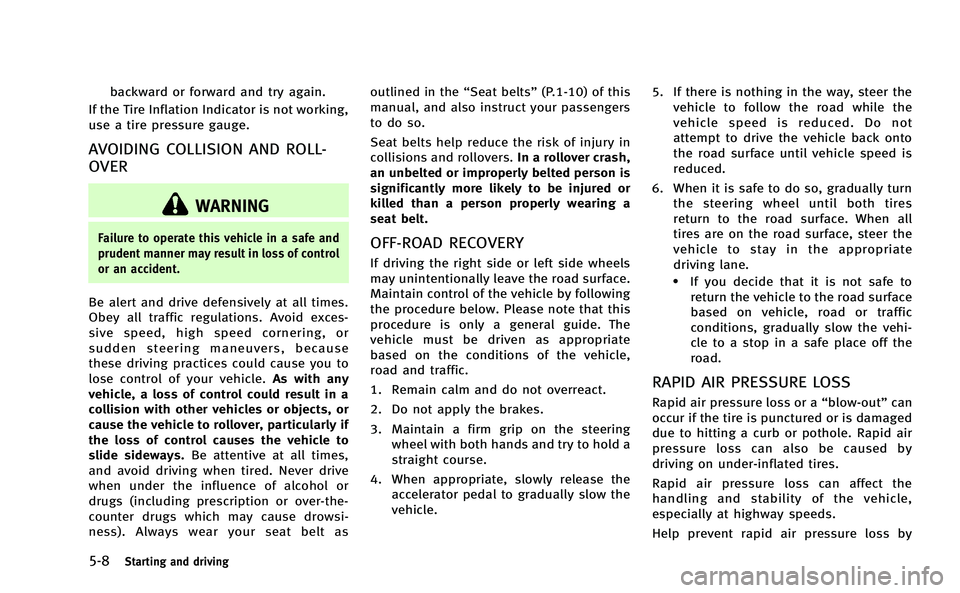
5-8Starting and driving
backward or forward and try again.
If the Tire Inflation Indicator is not working,
use a tire pressure gauge.
AVOIDING COLLISION AND ROLL-
OVER
WARNING
Failure to operate this vehicle in a safe and
prudent manner may result in loss of control
or an accident.
Be alert and drive defensively at all times.
Obey all traffic regulations. Avoid exces-
sive speed, high speed cornering, or
sudden steering maneuvers, because
these driving practices could cause you to
lose control of your vehicle. As with any
vehicle, a loss of control could result in a
collision with other vehicles or objects, or
cause the vehicle to rollover, particularly if
the loss of control causes the vehicle to
slide sideways. Be attentive at all times,
and avoid driving when tired. Never drive
when under the influence of alcohol or
drugs (including prescription or over-the-
counter drugs which may cause drowsi-
ness). Always wear your seat belt as outlined in the
“Seat belts”(P.1-10) of this
manual, and also instruct your passengers
to do so.
Seat belts help reduce the risk of injury in
collisions and rollovers. In a rollover crash,
an unbelted or improperly belted person is
significantly more likely to be injured or
killed than a person properly wearing a
seat belt.
OFF-ROAD RECOVERY
If driving the right side or left side wheels
may unintentionally leave the road surface.
Maintain control of the vehicle by following
the procedure below. Please note that this
procedure is only a general guide. The
vehicle must be driven as appropriate
based on the conditions of the vehicle,
road and traffic.
1. Remain calm and do not overreact.
2. Do not apply the brakes.
3. Maintain a firm grip on the steering wheel with both hands and try to hold a
straight course.
4. When appropriate, slowly release the accelerator pedal to gradually slow the
vehicle. 5. If there is nothing in the way, steer the
vehicle to follow the road while the
vehicle speed is reduced. Do not
attempt to drive the vehicle back onto
the road surface until vehicle speed is
reduced.
6. When it is safe to do so, gradually turn the steering wheel until both tires
return to the road surface. When all
tires are on the road surface, steer the
vehicle to stay in the appropriate
driving lane.
.If you decide that it is not safe to
return the vehicle to the road surface
based on vehicle, road or traffic
conditions, gradually slow the vehi-
cle to a stop in a safe place off the
road.
RAPID AIR PRESSURE LOSS
Rapid air pressure loss or a “blow-out”can
occur if the tire is punctured or is damaged
due to hitting a curb or pothole. Rapid air
pressure loss can also be caused by
driving on under-inflated tires.
Rapid air pressure loss can affect the
handling and stability of the vehicle,
especially at highway speeds.
Help prevent rapid air pressure loss by
Page 195 of 402
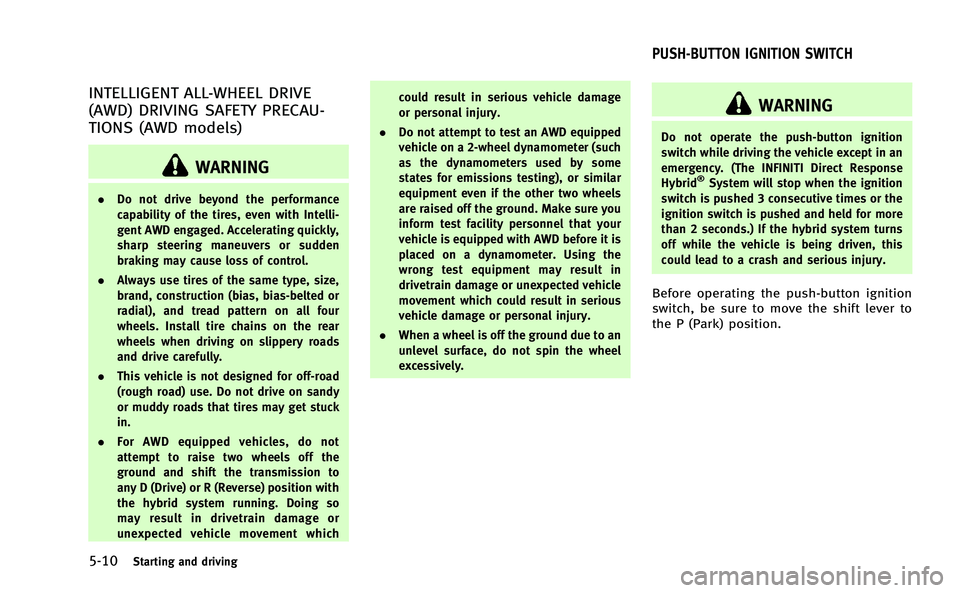
5-10Starting and driving
INTELLIGENT ALL-WHEEL DRIVE
(AWD) DRIVING SAFETY PRECAU-
TIONS (AWD models)
WARNING
.Do not drive beyond the performance
capability of the tires, even with Intelli-
gent AWD engaged. Accelerating quickly,
sharp steering maneuvers or sudden
braking may cause loss of control.
. Always use tires of the same type, size,
brand, construction (bias, bias-belted or
radial), and tread pattern on all four
wheels. Install tire chains on the rear
wheels when driving on slippery roads
and drive carefully.
. This vehicle is not designed for off-road
(rough road) use. Do not drive on sandy
or muddy roads that tires may get stuck
in.
. For AWD equipped vehicles, do not
attempt to raise two wheels off the
ground and shift the transmission to
any D (Drive) or R (Reverse) position with
the hybrid system running. Doing so
may result in drivetrain damage or
unexpected vehicle movement which could result in serious vehicle damage
or personal injury.
. Do not attempt to test an AWD equipped
vehicle on a 2-wheel dynamometer (such
as the dynamometers used by some
states for emissions testing), or similar
equipment even if the other two wheels
are raised off the ground. Make sure you
inform test facility personnel that your
vehicle is equipped with AWD before it is
placed on a dynamometer. Using the
wrong test equipment may result in
drivetrain damage or unexpected vehicle
movement which could result in serious
vehicle damage or personal injury.
. When a wheel is off the ground due to an
unlevel surface, do not spin the wheel
excessively.
WARNING
Do not operate the push-button ignition
switch while driving the vehicle except in an
emergency. (The INFINITI Direct Response
Hybrid
®System will stop when the ignition
switch is pushed 3 consecutive times or the
ignition switch is pushed and held for more
than 2 seconds.) If the hybrid system turns
off while the vehicle is being driven, this
could lead to a crash and serious injury.
Before operating the push-button ignition
switch, be sure to move the shift lever to
the P (Park) position.
PUSH-BUTTON IGNITION SWITCH
Page 198 of 402
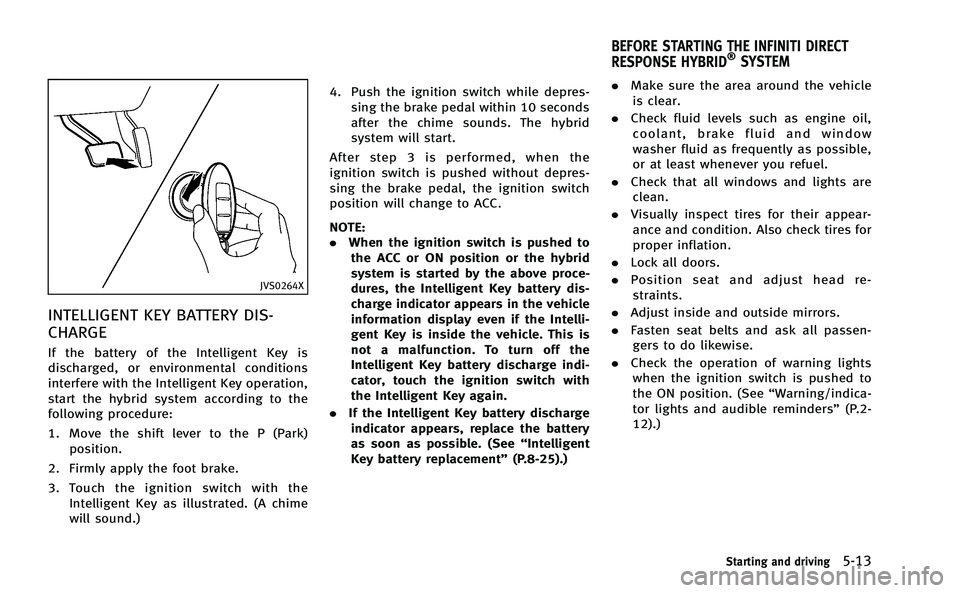
JVS0264X
INTELLIGENT KEY BATTERY DIS-
CHARGE
If the battery of the Intelligent Key is
discharged, or environmental conditions
interfere with the Intelligent Key operation,
start the hybrid system according to the
following procedure:
1. Move the shift lever to the P (Park)position.
2. Firmly apply the foot brake.
3. Touch the ignition switch with the Intelligent Key as illustrated. (A chime
will sound.) 4. Push the ignition switch while depres-
sing the brake pedal within 10 seconds
after the chime sounds. The hybrid
system will start.
After step 3 is performed, when the
ignition switch is pushed without depres-
sing the brake pedal, the ignition switch
position will change to ACC.
NOTE:
. When the ignition switch is pushed to
the ACC or ON position or the hybrid
system is started by the above proce-
dures, the Intelligent Key battery dis-
charge indicator appears in the vehicle
information display even if the Intelli-
gent Key is inside the vehicle. This is
not a malfunction. To turn off the
Intelligent Key battery discharge indi-
cator, touch the ignition switch with
the Intelligent Key again.
. If the Intelligent Key battery discharge
indicator appears, replace the battery
as soon as possible. (See “Intelligent
Key battery replacement” (P.8-25).).
Make sure the area around the vehicle
is clear.
. Check fluid levels such as engine oil,
coolant, brake fluid and window
washer fluid as frequently as possible,
or at least whenever you refuel.
. Check that all windows and lights are
clean.
. Visually inspect tires for their appear-
ance and condition. Also check tires for
proper inflation.
. Lock all doors.
. Position seat and adjust head re-
straints.
. Adjust inside and outside mirrors.
. Fasten seat belts and ask all passen-
gers to do likewise.
. Check the operation of warning lights
when the ignition switch is pushed to
the ON position. (See “Warning/indica-
tor lights and audible reminders” (P.2-
12).)
Starting and driving5-13
BEFORE STARTING THE INFINITI DIRECT
RESPONSE HYBRID®SYSTEM
Page 199 of 402
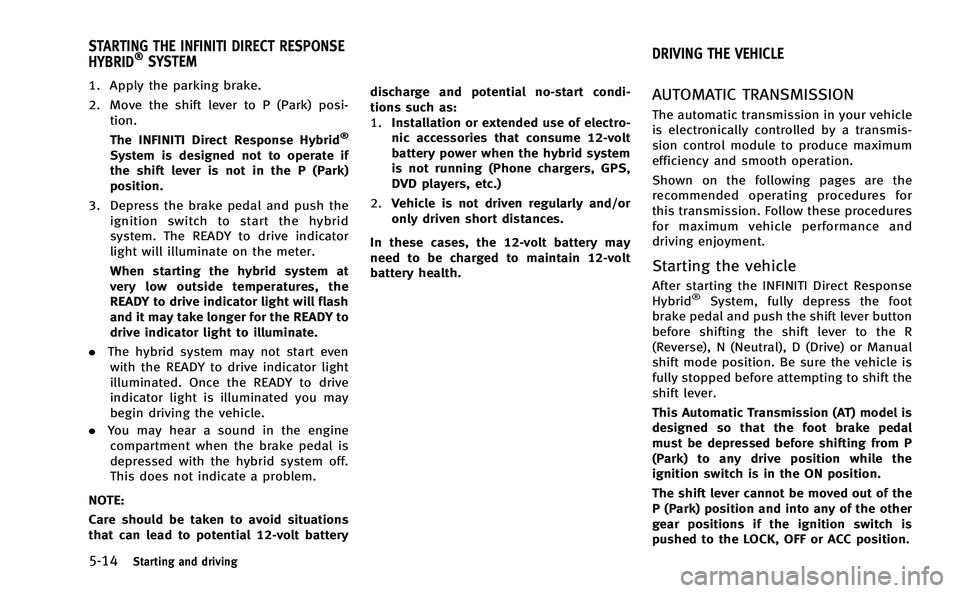
5-14Starting and driving
1. Apply the parking brake.
2. Move the shift lever to P (Park) posi-tion.
The INFINITI Direct Response Hybrid
®
System is designed not to operate if
the shift lever is not in the P (Park)
position.
3. Depress the brake pedal and push the ignition switch to start the hybrid
system. The READY to drive indicator
light will illuminate on the meter.
When starting the hybrid system at
very low outside temperatures, the
READY to drive indicator light will flash
and it may take longer for the READY to
drive indicator light to illuminate.
. The hybrid system may not start even
with the READY to drive indicator light
illuminated. Once the READY to drive
indicator light is illuminated you may
begin driving the vehicle.
. You may hear a sound in the engine
compartment when the brake pedal is
depressed with the hybrid system off.
This does not indicate a problem.
NOTE:
Care should be taken to avoid situations
that can lead to potential 12-volt battery discharge and potential no-start condi-
tions such as:
1.
Installation or extended use of electro-
nic accessories that consume 12-volt
battery power when the hybrid system
is not running (Phone chargers, GPS,
DVD players, etc.)
2. Vehicle is not driven regularly and/or
only driven short distances.
In these cases, the 12-volt battery may
need to be charged to maintain 12-volt
battery health.
AUTOMATIC TRANSMISSION
The automatic transmission in your vehicle
is electronically controlled by a transmis-
sion control module to produce maximum
efficiency and smooth operation.
Shown on the following pages are the
recommended operating procedures for
this transmission. Follow these procedures
for maximum vehicle performance and
driving enjoyment.
Starting the vehicle
After starting the INFINITI Direct Response
Hybrid®System, fully depress the foot
brake pedal and push the shift lever button
before shifting the shift lever to the R
(Reverse), N (Neutral), D (Drive) or Manual
shift mode position. Be sure the vehicle is
fully stopped before attempting to shift the
shift lever.
This Automatic Transmission (AT) model is
designed so that the foot brake pedal
must be depressed before shifting from P
(Park) to any drive position while the
ignition switch is in the ON position.
The shift lever cannot be moved out of the
P (Park) position and into any of the other
gear positions if the ignition switch is
pushed to the LOCK, OFF or ACC position.
STARTING THE INFINITI DIRECT RESPONSE
HYBRID®SYSTEM DRIVING THE VEHICLE
Page 206 of 402
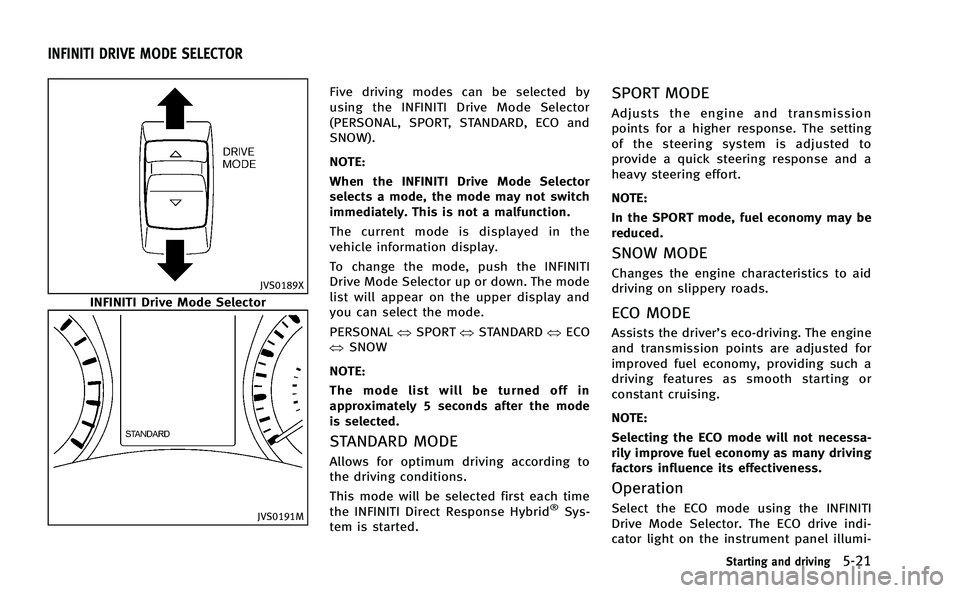
JVS0189X
INFINITI Drive Mode Selector
JVS0191M
Five driving modes can be selected by
using the INFINITI Drive Mode Selector
(PERSONAL, SPORT, STANDARD, ECO and
SNOW).
NOTE:
When the INFINITI Drive Mode Selector
selects a mode, the mode may not switch
immediately. This is not a malfunction.
The current mode is displayed in the
vehicle information display.
To change the mode, push the INFINITI
Drive Mode Selector up or down. The mode
list will appear on the upper display and
you can select the mode.
PERSONALÛSPORT ÛSTANDARD ÛECO
Û SNOW
NOTE:
The mode list will be turned off in
approximately 5 seconds after the mode
is selected.
STANDARD MODE
Allows for optimum driving according to
the driving conditions.
This mode will be selected first each time
the INFINITI Direct Response Hybrid
®Sys-
tem is started.
SPORT MODE
Adjusts the engine and transmission
points for a higher response. The setting
of the steering system is adjusted to
provide a quick steering response and a
heavy steering effort.
NOTE:
In the SPORT mode, fuel economy may be
reduced.
SNOW MODE
Changes the engine characteristics to aid
driving on slippery roads.
ECO MODE
Assists the driver’s eco-driving. The engine
and transmission points are adjusted for
improved fuel economy, providing such a
driving features as smooth starting or
constant cruising.
NOTE:
Selecting the ECO mode will not necessa-
rily improve fuel economy as many driving
factors influence its effectiveness.
Operation
Select the ECO mode using the INFINITI
Drive Mode Selector. The ECO drive indi-
cator light on the instrument panel illumi-
Starting and driving5-21
INFINITI DRIVE MODE SELECTOR
Page 209 of 402
![INFINITI Q50-HYBRID 2014 Owners Guide 5-24Starting and driving
Engine·Transmission:
“Engine·Transmission” can be set to
[Sport], [Eco], [Standard] or [Snow].
Steering:
Four combinations of steering effort and
steering response can b INFINITI Q50-HYBRID 2014 Owners Guide 5-24Starting and driving
Engine·Transmission:
“Engine·Transmission” can be set to
[Sport], [Eco], [Standard] or [Snow].
Steering:
Four combinations of steering effort and
steering response can b](/img/42/41089/w960_41089-208.png)
5-24Starting and driving
Engine·Transmission:
“Engine·Transmission” can be set to
[Sport], [Eco], [Standard] or [Snow].
Steering:
Four combinations of steering effort and
steering response can be set.
Steering effort Steering response
Standard Standard
Standard Quick
Heavy Quick
Light Casual
Active Trace Control:
“Active Trace Control”
can be set to ON
(enabled) or OFF (disabled).
For details about the Active Trace Control,
see “Active trace control” (P.5-110).Active Lane Control enables the driver to
make fewer steering corrections on free-
ways.
JVS0231X
Active Lane Control slightly corrects front
tire angles and steering wheel torque to
help reduce the difference between the
vehicle’s direction and the lane direction
*2which is detected by using the camera
unit
*1located above the inside mirror.
ACTIVE LANE CONTROL (if so equipped)
Page 210 of 402
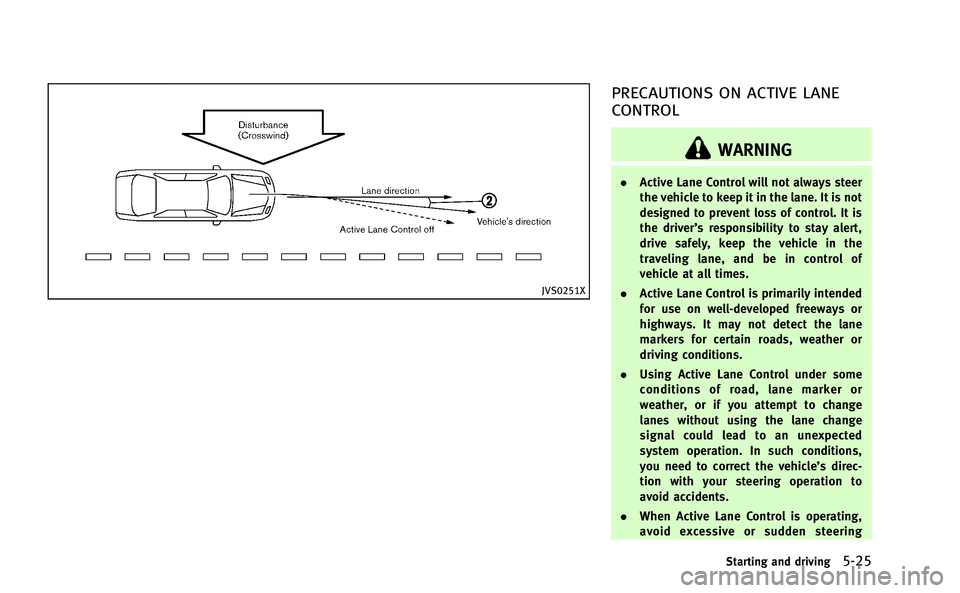
JVS0251X
PRECAUTIONS ON ACTIVE LANE
CONTROL
WARNING
.Active Lane Control will not always steer
the vehicle to keep it in the lane. It is not
designed to prevent loss of control. It is
the driver’s responsibility to stay alert,
drive safely, keep the vehicle in the
traveling lane, and be in control of
vehicle at all times.
. Active Lane Control is primarily intended
for use on well-developed freeways or
highways. It may not detect the lane
markers for certain roads, weather or
driving conditions.
. Using Active Lane Control under some
conditions of road, lane marker or
weather, or if you attempt to change
lanes without using the lane change
signal could lead to an unexpected
system operation. In such conditions,
you need to correct the vehicle’s direc-
tion with your steering operation to
avoid accidents.
. When Active Lane Control is operating,
avoid excessive or sudden steering
Starting and driving5-25
Page 211 of 402
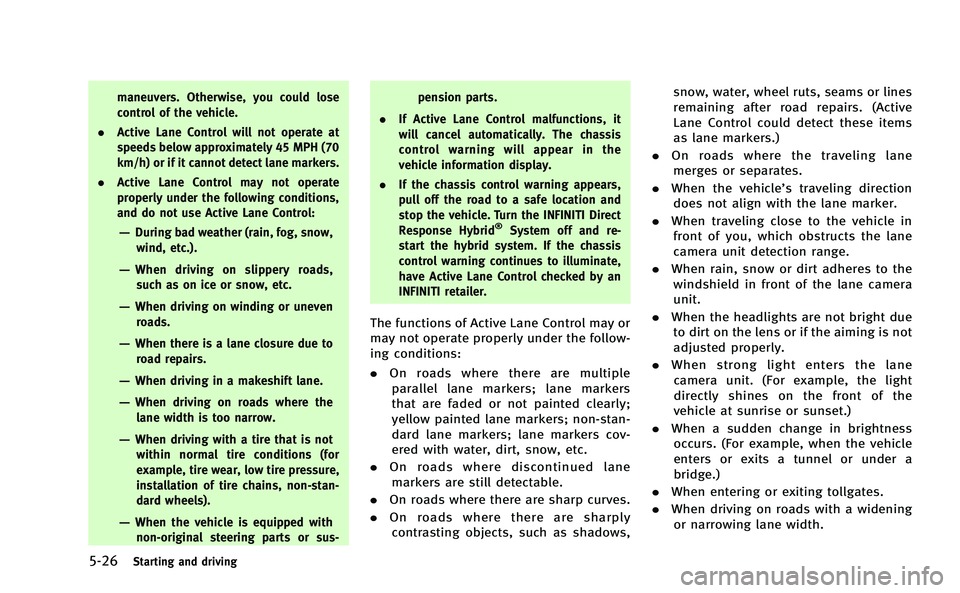
5-26Starting and driving
maneuvers. Otherwise, you could lose
control of the vehicle.
. Active Lane Control will not operate at
speeds below approximately 45 MPH (70
km/h) or if it cannot detect lane markers.
. Active Lane Control may not operate
properly under the following conditions,
and do not use Active Lane Control:
—During bad weather (rain, fog, snow,
wind, etc.).
—When driving on slippery roads,such as on ice or snow, etc.
—When driving on winding or uneven roads.
—When there is a lane closure due toroad repairs.
—When driving in a makeshift lane.
—When driving on roads where the
lane width is too narrow.
—When driving with a tire that is notwithin normal tire conditions (for
example, tire wear, low tire pressure,
installation of tire chains, non-stan-
dard wheels).
—When the vehicle is equipped withnon-original steering parts or sus- pension parts.
. If Active Lane Control malfunctions, it
will cancel automatically. The chassis
control warning will appear in the
vehicle information display.
. If the chassis control warning appears,
pull off the road to a safe location and
stop the vehicle. Turn the INFINITI Direct
Response Hybrid
®System off and re-
start the hybrid system. If the chassis
control warning continues to illuminate,
have Active Lane Control checked by an
INFINITI retailer.
The functions of Active Lane Control may or
may not operate properly under the follow-
ing conditions:
. On roads where there are multiple
parallel lane markers; lane markers
that are faded or not painted clearly;
yellow painted lane markers; non-stan-
dard lane markers; lane markers cov-
ered with water, dirt, snow, etc.
. On roads where discontinued lane
markers are still detectable.
. On roads where there are sharp curves.
. On roads where there are sharply
contrasting objects, such as shadows, snow, water, wheel ruts, seams or lines
remaining after road repairs. (Active
Lane Control could detect these items
as lane markers.)
. On roads where the traveling lane
merges or separates.
. When the vehicle’s traveling direction
does not align with the lane marker.
. When traveling close to the vehicle in
front of you, which obstructs the lane
camera unit detection range.
. When rain, snow or dirt adheres to the
windshield in front of the lane camera
unit.
. When the headlights are not bright due
to dirt on the lens or if the aiming is not
adjusted properly.
. When strong light enters the lane
camera unit. (For example, the light
directly shines on the front of the
vehicle at sunrise or sunset.)
. When a sudden change in brightness
occurs. (For example, when the vehicle
enters or exits a tunnel or under a
bridge.)
. When entering or exiting tollgates.
. When driving on roads with a widening
or narrowing lane width.
Page 216 of 402
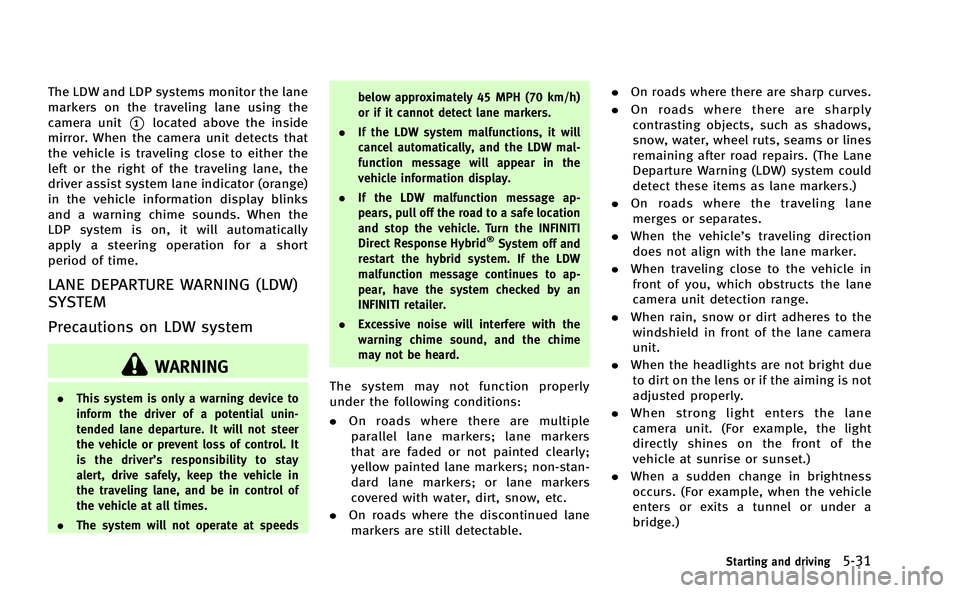
The LDW and LDP systems monitor the lane
markers on the traveling lane using the
camera unit
*1located above the inside
mirror. When the camera unit detects that
the vehicle is traveling close to either the
left or the right of the traveling lane, the
driver assist system lane indicator (orange)
in the vehicle information display blinks
and a warning chime sounds. When the
LDP system is on, it will automatically
apply a steering operation for a short
period of time.
LANE DEPARTURE WARNING (LDW)
SYSTEM
Precautions on LDW system
WARNING
. This system is only a warning device to
inform the driver of a potential unin-
tended lane departure. It will not steer
the vehicle or prevent loss of control. It
is the driver’ s responsibility to stay
alert, drive safely, keep the vehicle in
the traveling lane, and be in control of
the vehicle at all times.
. The system will not operate at speeds below approximately 45 MPH (70 km/h)
or if it cannot detect lane markers.
. If the LDW system malfunctions, it will
cancel automatically, and the LDW mal-
function message will appear in the
vehicle information display.
. If the LDW malfunction message ap-
pears, pull off the road to a safe location
and stop the vehicle. Turn the INFINITI
Direct Response Hybrid
®System off and
restart the hybrid system. If the LDW
malfunction message continues to ap-
pear, have the system checked by an
INFINITI retailer.
. Excessive noise will interfere with the
warning chime sound, and the chime
may not be heard.
The system may not function properly
under the following conditions:
.On roads where there are multiple
parallel lane markers; lane markers
that are faded or not painted clearly;
yellow painted lane markers; non-stan-
dard lane markers; or lane markers
covered with water, dirt, snow, etc.
. On roads where the discontinued lane
markers are still detectable. .
On roads where there are sharp curves.
. On roads where there are sharply
contrasting objects, such as shadows,
snow, water, wheel ruts, seams or lines
remaining after road repairs. (The Lane
Departure Warning (LDW) system could
detect these items as lane markers.)
. On roads where the traveling lane
merges or separates.
. When the vehicle’s traveling direction
does not align with the lane marker.
. When traveling close to the vehicle in
front of you, which obstructs the lane
camera unit detection range.
. When rain, snow or dirt adheres to the
windshield in front of the lane camera
unit.
. When the headlights are not bright due
to dirt on the lens or if the aiming is not
adjusted properly.
. When strong light enters the lane
camera unit. (For example, the light
directly shines on the front of the
vehicle at sunrise or sunset.)
. When a sudden change in brightness
occurs. (For example, when the vehicle
enters or exits a tunnel or under a
bridge.)
Starting and driving5-31
Page 218 of 402
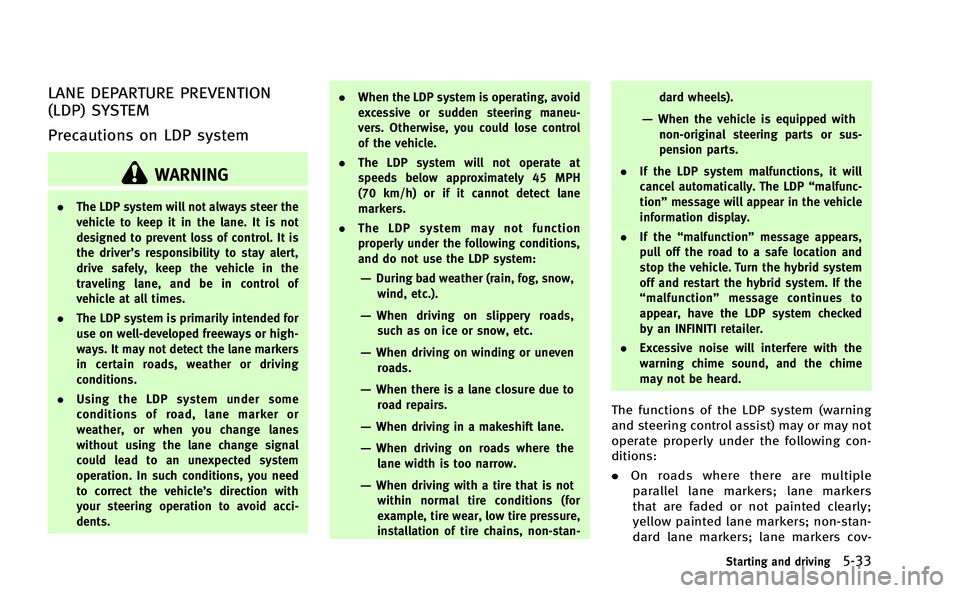
LANE DEPARTURE PREVENTION
(LDP) SYSTEM
Precautions on LDP system
WARNING
.The LDP system will not always steer the
vehicle to keep it in the lane. It is not
designed to prevent loss of control. It is
the driver’s responsibility to stay alert,
drive safely, keep the vehicle in the
traveling lane, and be in control of
vehicle at all times.
. The LDP system is primarily intended for
use on well-developed freeways or high-
ways. It may not detect the lane markers
in certain roads, weather or driving
conditions.
. Using the LDP system under some
conditions of road, lane marker or
weather, or when you change lanes
without using the lane change signal
could lead to an unexpected system
operation. In such conditions, you need
to correct the vehicle’s direction with
your steering operation to avoid acci-
dents. .
When the LDP system is operating, avoid
excessive or sudden steering maneu-
vers. Otherwise, you could lose control
of the vehicle.
. The LDP system will not operate at
speeds below approximately 45 MPH
(70 km/h) or if it cannot detect lane
markers.
. The LDP system may not function
properly under the following conditions,
and do not use the LDP system:
—During bad weather (rain, fog, snow,
wind, etc.).
—When driving on slippery roads,
such as on ice or snow, etc.
—When driving on winding or uneven roads.
—When there is a lane closure due to
road repairs.
—When driving in a makeshift lane.
—When driving on roads where thelane width is too narrow.
—When driving with a tire that is notwithin normal tire conditions (for
example, tire wear, low tire pressure,
installation of tire chains, non-stan- dard wheels).
—When the vehicle is equipped with
non-original steering parts or sus-
pension parts.
. If the LDP system malfunctions, it will
cancel automatically. The LDP “malfunc-
tion” message will appear in the vehicle
information display.
. If the “malfunction” message appears,
pull off the road to a safe location and
stop the vehicle. Turn the hybrid system
off and restart the hybrid system. If the
“ malfunction” message continues to
appear, have the LDP system checked
by an INFINITI retailer.
. Excessive noise will interfere with the
warning chime sound, and the chime
may not be heard.
The functions of the LDP system (warning
and steering control assist) may or may not
operate properly under the following con-
ditions:
.On roads where there are multiple
parallel lane markers; lane markers
that are faded or not painted clearly;
yellow painted lane markers; non-stan-
dard lane markers; lane markers cov-
Starting and driving5-33