warning INFINITI QX56 2007 Factory User Guide
[x] Cancel search | Manufacturer: INFINITI, Model Year: 2007, Model line: QX56, Model: INFINITI QX56 2007Pages: 3061, PDF Size: 64.56 MB
Page 49 of 3061
![INFINITI QX56 2007 Factory User Guide ACS-36
< SERVICE INFORMATION >[ICC]
TROUBLE DIAGNOSIS FOR SELF-DIAGNOSTIC ITEMS
NOTE: DTC 55 will display when no malfunction is detected.
DTC 11 CONTROL UNITINFOID:0000000003533795
1.DIAGNOSTIC CHECK INFINITI QX56 2007 Factory User Guide ACS-36
< SERVICE INFORMATION >[ICC]
TROUBLE DIAGNOSIS FOR SELF-DIAGNOSTIC ITEMS
NOTE: DTC 55 will display when no malfunction is detected.
DTC 11 CONTROL UNITINFOID:0000000003533795
1.DIAGNOSTIC CHECK](/img/42/57029/w960_57029-48.png)
ACS-36
< SERVICE INFORMATION >[ICC]
TROUBLE DIAGNOSIS FOR SELF-DIAGNOSTIC ITEMS
NOTE: DTC 55 will display when no malfunction is detected.
DTC 11 CONTROL UNITINFOID:0000000003533795
1.DIAGNOSTIC CHECK
Are any items other than “DTC 11 CONTROL UNIT” indicated on self-diagnosis display?
YES or NO
YES >> Repair or replace as necessary. Erase DTC and perform ICC system running test. Refer to ACS-
9, "ICC System Running Test" . Then perform self-diagnosis of ICC system again.
NO >> Replace ICC unit. Refer to ACS-55
. Erase DTC and perform ICC system running test. Refer to
ACS-9, "
ICC System Running Test". Then perform self-diagnosis of ICC system again.
DTC 12 VDC CONTROL UNITINFOID:0000000003533796
1.DIAGNOSIS CHECK
With CONSULT-II
Perform self-diagnosis of ABS actuator and electric unit (control unit). Is malfunction indicated?
YES or NO
YES >> Repair or replace as necessary. Erase DTC and perform ICC system running test. Refer to ACS-
9, "ICC System Running Test". Then perform self-diagnosis of ICC system again.
NO >> GO TO 2.
2.CHECK CONNECTOR ICC UNIT AND ABS ACTUATOR AND ELECTRIC UNIT (CONTROL UNIT)
1. Turn ignition switch OFF.
2. Disconnect ICC unit, and ABS actuator and electric unit (control unit) connectors, and connect them
securely again. Erase DTC, then perform self-diagnosis of ICC system again.
OK or NG
OK >> Poor connector connection. Check connector housing for disconnected, loose, bent and collapsed
terminals. If any malfunction is detected, repair as necessary. Erase DTC and perform ICC sys-
tem running test. Refer to ACS-9, "
ICC System Running Test". Then perform self-diagnosis of ICC
system again.
NG >> GO TO 3.
3.CHECK HARNESS BETWEEN ICC UNIT AND ABS ACTUATOR AND ELECTRIC UNIT (CONTROL UNIT)
104 LASER AIMING INCMP×× ×• Laser beam aiming of ICC sensor
is not adjustedACS-48,
"DTC 104
LASER
AIMING
INCMP"
107 LASER COMM FAIL×× ×• CAN data received by ICC sensor
is strange (from ICC unit, combi-
nation meter or ECM)ACS-48,
"DTC 107
LASER
COMM
FA IL"
109 LASER HIGH TEMP×× ×• Temperature around ICC sensor
is excessively highACS-48,
"DTC 109
LASER
HIGH
TEMP"
DTC
No.CONSULT-II screen termsICC sys-
tem
warning
lampFail-safe
Malfunctions detected where...Refer-
ence
page Vehicle-
to-vehi-
cle dis-
tance
control
modeConven-
tional
(fixed
speed)
cruise
control
modeBrake as-
sist (with
preview
function)
Page 65 of 3061
![INFINITI QX56 2007 Factory User Guide ACS-52
< SERVICE INFORMATION >[ICC]
TROUBLE DIAGNOSIS FOR SYMPTOMS
• When depressing the accelerator.
• Chime does not sound when the vehicle is not driving.
• Chime does not sound when the syst INFINITI QX56 2007 Factory User Guide ACS-52
< SERVICE INFORMATION >[ICC]
TROUBLE DIAGNOSIS FOR SYMPTOMS
• When depressing the accelerator.
• Chime does not sound when the vehicle is not driving.
• Chime does not sound when the syst](/img/42/57029/w960_57029-64.png)
ACS-52
< SERVICE INFORMATION >[ICC]
TROUBLE DIAGNOSIS FOR SYMPTOMS
• When depressing the accelerator.
• Chime does not sound when the vehicle is not driving.
• Chime does not sound when the system does not detect any vehicle ahead. Diagnose the conditions under
which the system is detecting the vehicle ahead and when the system is malfunctioning. If there is any mal-
function in detecting the vehicle ahead. Refer to ACS-52, "
Symptom 7 the ICC System Frequently Cannot
Detect the Vehicle Ahead/The Detection Zone Is Short".
1.CHECK ICC WARNING CHIME
With CONSULT-II
1. With "ACTIVE TEST" on the CONSULT-II, check that ICC warning chime operates normally.
OK or NG
OK >> Determine preceding vehicle detection status when malfunction occurred. If chime should have
sounded replace ICC unit. Refer to ACS-55, "
ICC Unit". Perform ICC system running test. Refer
to ACS-9, "
ICC System Running Test". Then perform self-diagnosis of ICC system again.
NG >> GO TO 2.
2.CAN COMMUNICATION INSPECTION
With CONSULT-II
1. With CONSULT-II self-diagnosis, check “CAN COMM CIRCUIT”.
OK or NG
OK >> Refer to ACS-37, "DTC 20 CAN COMM CIRCUIT".
NG >> Replace combination meter. Refer to DI-21, "
Removal and Installation of Combination Meter".
Erase DTC and perform ICC system running test. Refer to ACS-9, "
ICC System Running Test".
Then perform self-diagnosis of ICC system again.
Symptom 6 Driving Force Is HuntingINFOID:0000000003533820
1.CHECK ECM
1. Perform self-diagnosis of ECM.
OK or NG
OK >> Refer to ACS-52, "Symptom 7 the ICC System Frequently Cannot Detect the Vehicle Ahead/The
Detection Zone Is Short".
NG >> Repair as necessary. Erase DTC and perform ICC system running test. Refer to ACS-9, "
ICC
System Running Test". Then perform self-diagnosis of ICC system again.
Symptom 7 the ICC System Frequently Cannot Detect the Vehicle Ahead/The Detec-
tion Zone Is Short
INFOID:0000000003533821
The detection function may become disrupted in the following cases:
• When the reflector of the vehicle ahead is small or not clean enough to reflect the laser.
• When driving a road with extremely sharp corners.
• When the laser cannot detect the reflector of the vehicle ahead as the vehicle ahead is passing a hill or
passing the peak.
1.VISUAL CHECK
1. Check ICC sensor body window for contamination and foreign materials.
OK or NG
OK >> If any contamination or foreign materials are found, remove them. Then perform ICC system run-
ning test. Refer to ACS-9, "
ICC System Running Test".
NG >> GO TO 2.
2.CHECK FUNCTION
1. After performing laser beam aiming adjustment, perform ICC system running test. Refer to ACS-9, "
ICC
System Running Test". Check that preceding vehicle detection performance has been improved.
OK or NG
OK >> Inspection End.
NG >> • Replace ICC sensor and perform laser beam aiming adjustment. Refer to ACS-55, "
ICC Sen-
sor".
Page 78 of 3061
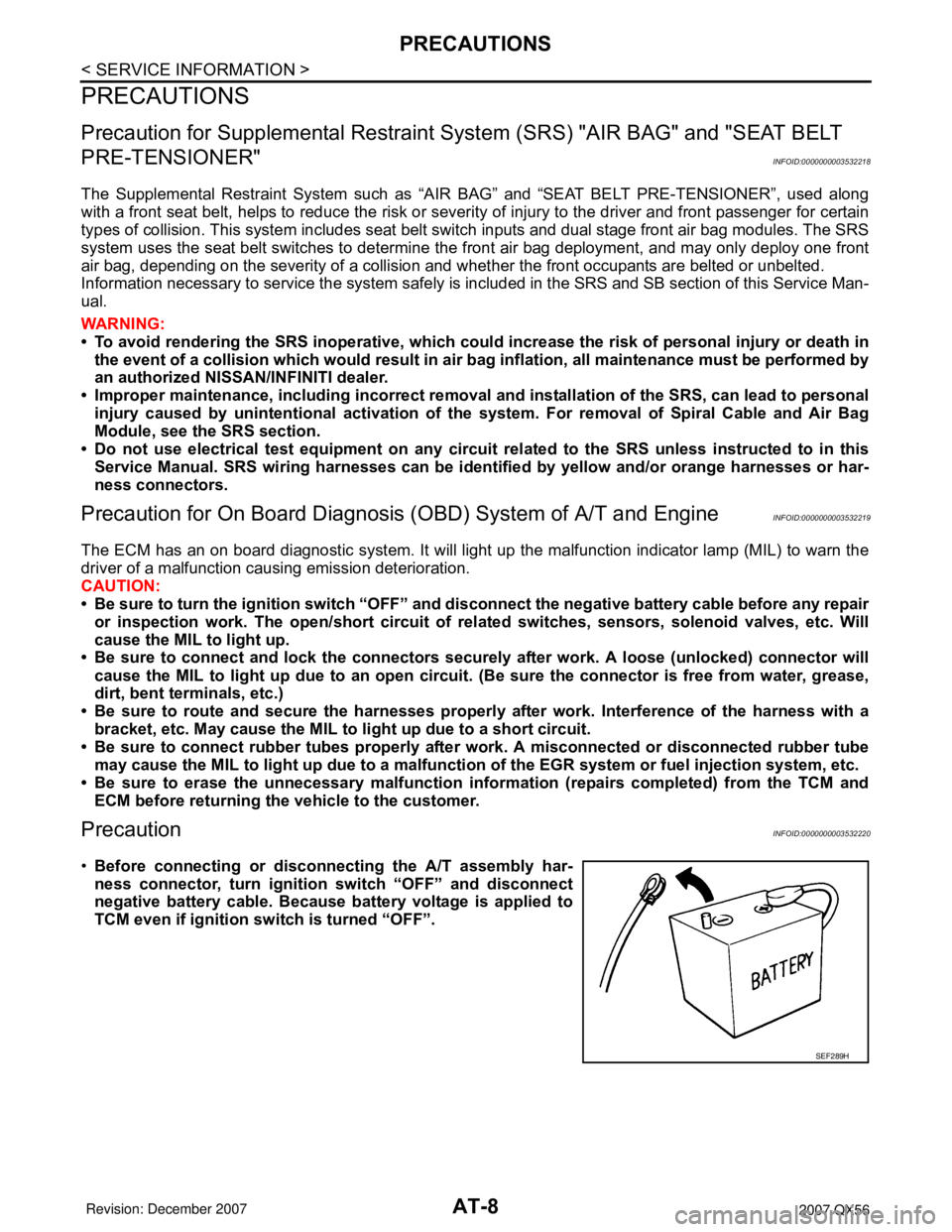
AT-8
< SERVICE INFORMATION >
PRECAUTIONS
PRECAUTIONS
Precaution for Supplemental Restraint System (SRS) "AIR BAG" and "SEAT BELT
PRE-TENSIONER"
INFOID:0000000003532218
The Supplemental Restraint System such as “AIR BAG” and “SEAT BELT PRE-TENSIONER”, used along
with a front seat belt, helps to reduce the risk or severity of injury to the driver and front passenger for certain
types of collision. This system includes seat belt switch inputs and dual stage front air bag modules. The SRS
system uses the seat belt switches to determine the front air bag deployment, and may only deploy one front
air bag, depending on the severity of a collision and whether the front occupants are belted or unbelted.
Information necessary to service the system safely is included in the SRS and SB section of this Service Man-
ual.
WARNING:
• To avoid rendering the SRS inoperative, which could increase the risk of personal injury or death in
the event of a collision which would result in air bag inflation, all maintenance must be performed by
an authorized NISSAN/INFINITI dealer.
• Improper maintenance, including incorrect removal and installation of the SRS, can lead to personal
injury caused by unintentional activation of the system. For removal of Spiral Cable and Air Bag
Module, see the SRS section.
• Do not use electrical test equipment on any circuit related to the SRS unless instructed to in this
Service Manual. SRS wiring harnesses can be identified by yellow and/or orange harnesses or har-
ness connectors.
Precaution for On Board Diagnosis (OBD) System of A/T and EngineINFOID:0000000003532219
The ECM has an on board diagnostic system. It will light up the malfunction indicator lamp (MIL) to warn the
driver of a malfunction causing emission deterioration.
CAUTION:
• Be sure to turn the ignition switch “OFF” and disconnect the negative battery cable before any repair
or inspection work. The open/short circuit of related switches, sensors, solenoid valves, etc. Will
cause the MIL to light up.
• Be sure to connect and lock the connectors securely after work. A loose (unlocked) connector will
cause the MIL to light up due to an open circuit. (Be sure the connector is free from water, grease,
dirt, bent terminals, etc.)
• Be sure to route and secure the harnesses properly after work. Interference of the harness with a
bracket, etc. May cause the MIL to light up due to a short circuit.
• Be sure to connect rubber tubes properly after work. A misconnected or disconnected rubber tube
may cause the MIL to light up due to a malfunction of the EGR system or fuel injection system, etc.
• Be sure to erase the unnecessary malfunction information (repairs completed) from the TCM and
ECM before returning the vehicle to the customer.
PrecautionINFOID:0000000003532220
•Before connecting or disconnecting the A/T assembly har-
ness connector, turn ignition switch “OFF” and disconnect
negative battery cable. Because battery voltage is applied to
TCM even if ignition switch is turned “OFF”.
SEF289H
Page 373 of 3061

PRECAUTIONSATC-3
< SERVICE INFORMATION >
C
DE
F
G H
I
K L
M A
B
AT C
N
O P
SERVICE INFORMATION
PRECAUTIONS
Precaution for Supplemental Restraint System (SRS) "AIR BAG" and "SEAT BELT
PRE-TENSIONER"
INFOID:0000000003533217
The Supplemental Restraint System such as “A IR BAG” and “SEAT BELT PRE-TENSIONER”, used along
with a front seat belt, helps to reduce the risk or severi ty of injury to the driver and front passenger for certain
types of collision. This system includes seat belt switch inputs and dual stage front air bag modules. The SRS
system uses the seat belt switches to determine the front air bag deployment, and may only deploy one front
air bag, depending on the severity of a collision and w hether the front occupants are belted or unbelted.
Information necessary to service the system safely is included in the SRS and SB section of this Service Man-
ual.
WARNING:
• To avoid rendering the SRS inoper ative, which could increase the risk of personal injury or death in
the event of a collision which would result in air bag inflation, all maintenance must be performed by
an authorized NISSAN/INFINITI dealer.
• Improper maintenance, including in correct removal and installation of the SRS, can lead to personal
injury caused by unintentional act ivation of the system. For removal of Spiral Cable and Air Bag
Module, see the SRS section.
• Do not use electrical test equipm ent on any circuit related to the SRS unless instructed to in this
Service Manual. SRS wiring harnesses can be identi fied by yellow and/or orange harnesses or har-
ness connectors.
Precaution for Workin g with HFC-134a (R-134a)INFOID:0000000003533218
WARNING:
• CFC-12 (R-12) refrigerant and HFC-134a (R-134a) refr igerant are not compatible. If the refrigerants
are mixed compressor failure is likely to occur. Refer to AT C - 3 , "
Contaminated Refrigerant". To
determine the purity of HFC-134a (R-134a) in the vehicle and recovery tank, use recovery/recycling
equipment and refrigerant identifier.
• Use only specified oil for the HFC-134a (R-134a) A/C system and HFC-134a (R-134a) components. If
oil other than that specifi ed is used, compressor fa ilure is likely to occur.
• The specified HFC-134a (R-134a) oil rapidly absorb s moisture from the atmosphere. The following
handling precautions must be observed:
- When removing refrigerant components from a vehicle, immediately cap (seal) the component to
minimize the entry of mois ture from the atmosphere.
- When installing refrigerant components to a vehicle, do not remove the caps (unseal) until just
before connecting the co mponents. Connect all refrigerant lo op components as quickly as possible
to minimize the entry of moisture into system.
- Only use the specified oil from a sealed container. Immediately reseal containers of oil. Without
proper sealing, oil will become moisture saturat ed and should not be used.
- Avoid breathing A/C refrigerant and oil vapor or mist. Exposure may irritate eyes, nose and throat.
Remove HFC-134a (R-134a) from the A/C system usi ng certified service equipment meeting require-
ments of SAE J2210 [HFC-134a (R-134a) recycling eq uipment], or J2209 [HFC-134a (R-134a) recovery
equipment]. If accidental system discharge occurs , ventilate work area before resuming service.
Additional health and safety information may be ob tained from refrigerant and oil manufacturers.
- Do not allow A/C oil to come in contact with styrofoam parts. Damage may result.
Contaminated RefrigerantINFOID:0000000003533219
If a refrigerant other than pure HFC-134a (R-134a) is identified in a vehicle, your options are:
• Explain to the customer that environmental regulations prohibit the release of contaminated refrigerant into
the atmosphere.
• Explain that recovery of the contaminated refri gerant could damage your service equipment and refrigerant
supply.
• Suggest the customer return the vehicle to the locati on of previous service where the contamination may
have occurred.
• If you choose to perform the repair, recover the refrigerant using only dedicated equipment and contain-
ers. Do not recover contaminated refriger ant into your existing service equipment. If your facility does
Page 374 of 3061
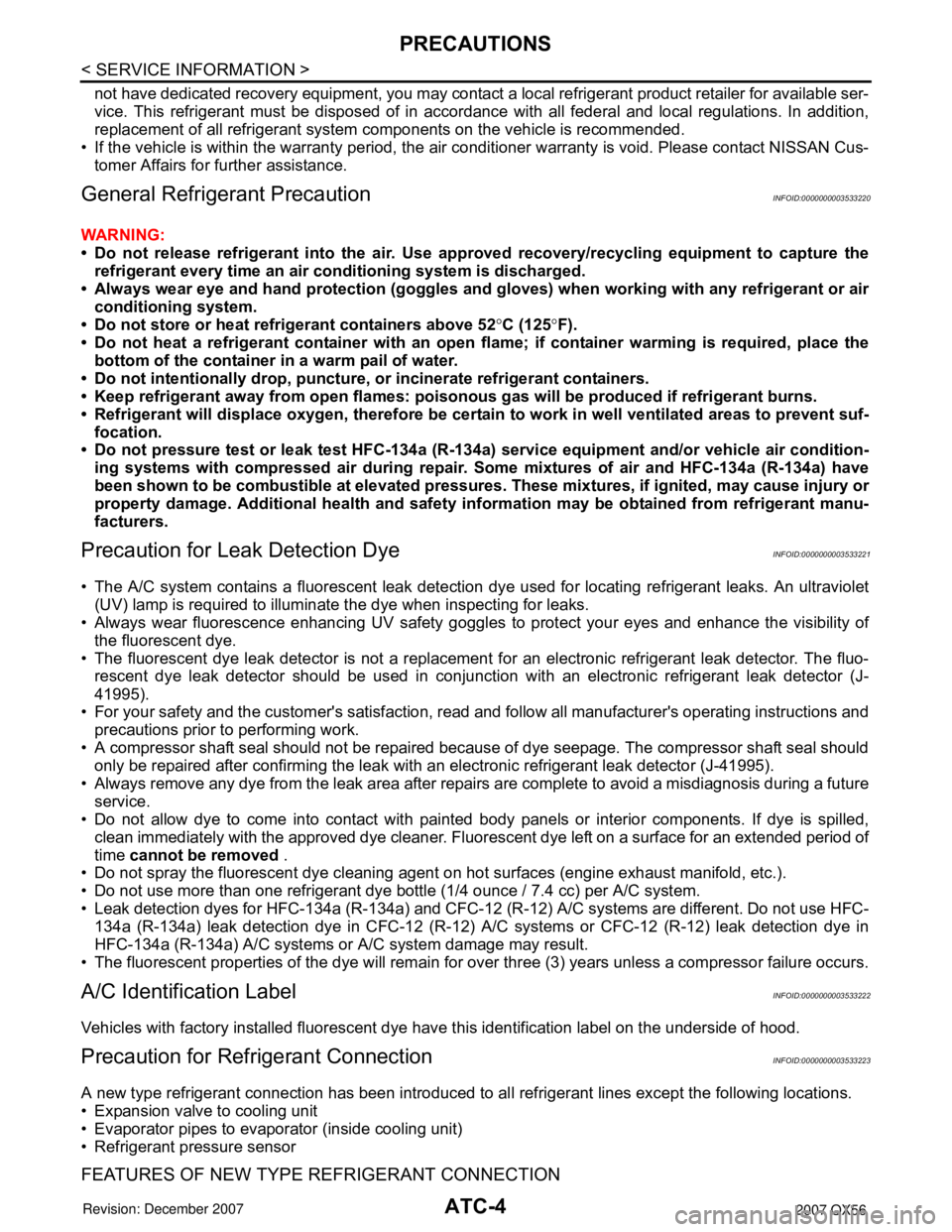
ATC-4
< SERVICE INFORMATION >
PRECAUTIONS
not have dedicated recovery equipment, you may contact a local refrigerant product retailer for available ser-
vice. This refrigerant must be disposed of in acco rdance with all federal and local regulations. In addition,
replacement of all refrigerant system components on the vehicle is recommended.
• If the vehicle is within the warranty period, the air conditioner warranty is void. Please contact NISSAN Cus-
tomer Affairs for further assistance.
General Refrigerant PrecautionINFOID:0000000003533220
WARNING:
• Do not release refrigerant into th e air. Use approved recovery/recycling equipment to capture the
refrigerant every time an air conditioning system is discharged.
• Always wear eye and hand protection (goggles and gloves) when working with any refrigerant or air
conditioning system.
• Do not store or heat refrigerant containers above 52 °C (125 °F).
• Do not heat a refrigerant container with an open flame; if container warming is required, place the
bottom of the container in a warm pail of water.
• Do not intentionally drop, puncture, or incinerate refrigerant containers.
• Keep refrigerant away from open flames: poisonou s gas will be produced if refrigerant burns.
• Refrigerant will displace oxygen, therefore be certa in to work in well ventilated areas to prevent suf-
focation.
• Do not pressure test or leak test HFC-134a (R-134a) service equipment and/or vehicle air condition-
ing systems with compressed air during repair. Some mixtures of air and HFC-134a (R-134a) have
been shown to be combustible at elevated pressures. These mixtures, if ignited, may cause injury or
property damage. Additional heal th and safety information may be obtained from refrigerant manu-
facturers.
Precaution for Leak Detection DyeINFOID:0000000003533221
• The A/C system contains a fluorescent leak detection dye used for locating refrigerant leaks. An ultraviolet
(UV) lamp is required to illuminate the dye when inspecting for leaks.
• Always wear fluorescence enhancing UV safety goggles to protect your eyes and enhance the visibility of
the fluorescent dye.
• The fluorescent dye leak detector is not a replacement for an electronic refrigerant leak detector. The fluo-
rescent dye leak detector should be used in conjuncti on with an electronic refrigerant leak detector (J-
41995).
• For your safety and the customer's satisfaction, r ead and follow all manufacturer's operating instructions and
precautions prior to performing work.
• A compressor shaft seal should not be repaired because of dye seepage. The compressor shaft seal should only be repaired after confirming the leak with an electronic refrigerant leak detector (J-41995).
• Always remove any dye from the leak area after repairs are complete to avoid a misdiagnosis during a future
service.
• Do not allow dye to come into contact with painted body panels or interior components. If dye is spilled,
clean immediately with the approved dye cleaner. Fluoresc ent dye left on a surface for an extended period of
time cannot be removed .
• Do not spray the fluorescent dye cleaning agent on hot surfaces (engine exhaust manifold, etc.).
• Do not use more than one refrigerant dye bottle (1/4 ounce / 7.4 cc) per A/C system.
• Leak detection dyes for HFC-134a (R-134a) and CFC-12 (R -12) A/C systems are different. Do not use HFC-
134a (R-134a) leak detection dye in CFC-12 (R-12) A/ C systems or CFC-12 (R-12) leak detection dye in
HFC-134a (R-134a) A/C systems or A/C system damage may result.
• The fluorescent properties of the dye will remain for ov er three (3) years unless a compressor failure occurs.
A/C Identification LabelINFOID:0000000003533222
Vehicles with factory installed fluorescent dye have this identification label on the underside of hood.
Precaution for Refrigerant ConnectionINFOID:0000000003533223
A new type refrigerant connection has been introduced to al l refrigerant lines except the following locations.
• Expansion valve to cooling unit
• Evaporator pipes to evaporator (inside cooling unit)
• Refrigerant pressure sensor
FEATURES OF NEW TYPE REFRIGERANT CONNECTION
Page 378 of 3061
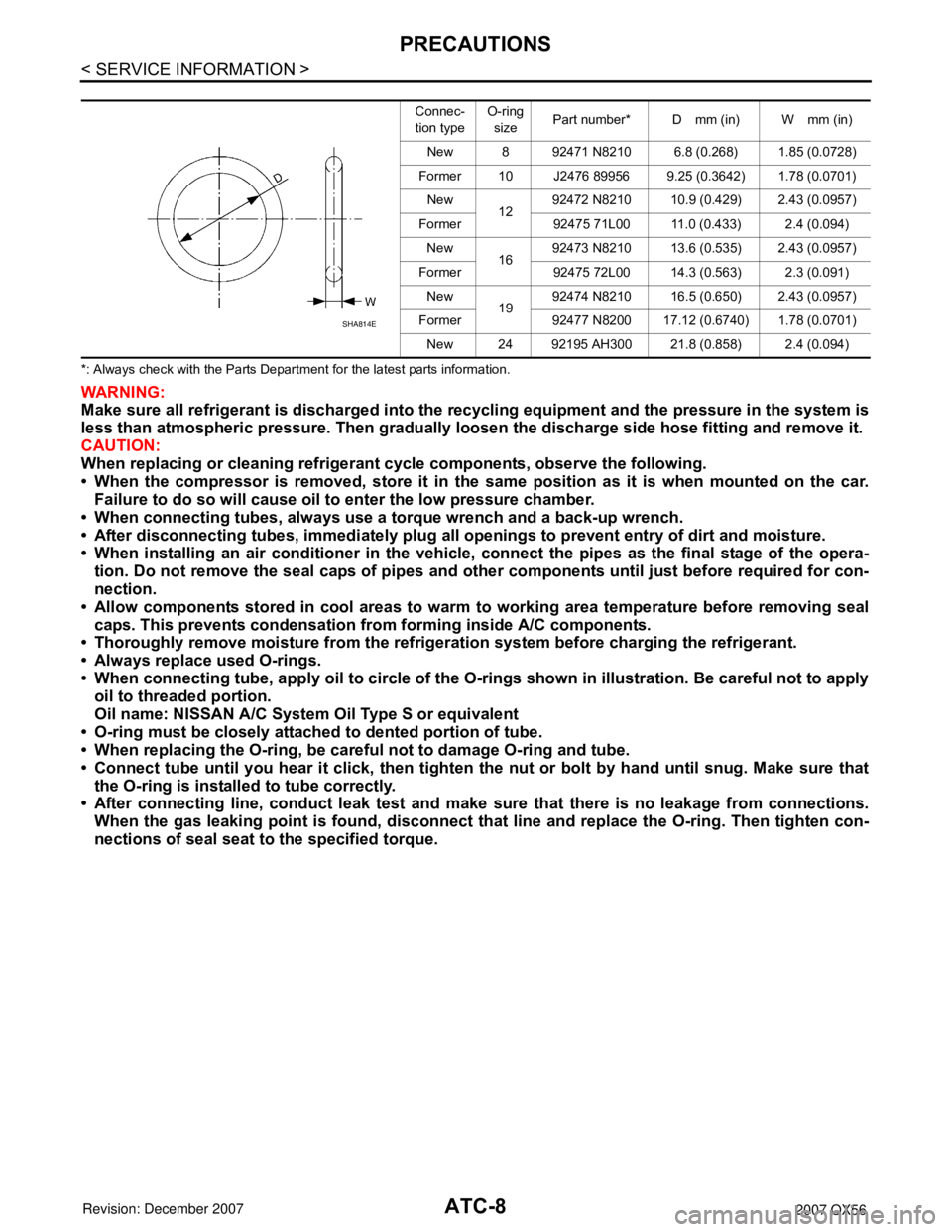
ATC-8
< SERVICE INFORMATION >
PRECAUTIONS
*: Always check with the Parts Department for the latest parts information.
WARNING:
Make sure all refrigerant is discharged into the recycling equipment and the pressure in the system is
less than atmospheric pressure. Then gradually loo sen the discharge side hose fitting and remove it.
CAUTION:
When replacing or cleaning refrigeran t cycle components, observe the following.
• When the compressor is removed, store it in the same position as it is when mounted on the car.
Failure to do so will cause oil to enter the low pressure chamber.
• When connecting tubes, always use a torque wrench and a back-up wrench.
• After disconnecting tubes, immedi ately plug all openings to prevent entry of dirt and moisture.
• When installing an air conditioner in the vehicle, connect the pipes as the final stage of the opera-
tion. Do not remove the seal caps of pipes and othe r components until just before required for con-
nection.
• Allow components stored in cool areas to warm to working area temperature before removing seal
caps. This prevents condensation from forming inside A/C components.
• Thoroughly remove moisture from the refrigerat ion system before charging the refrigerant.
• Always replace used O-rings.
• When connecting tube, apply oil to circle of the O-rings shown in illustration. Be careful not to apply
oil to threaded portion.
Oil name: NISSAN A/C System Oil Type S or equivalent
• O-ring must be closely attached to dented portion of tube.
• When replacing the O-ring, be careful not to damage O-ring and tube.
• Connect tube until you hear it cl ick, then tighten the nut or bolt by hand until snug. Make sure that
the O-ring is installed to tube correctly.
• After connecting line, conduct leak test and make sure that there is no leakage from connections.
When the gas leaking point is foun d, disconnect that line and replace the O-ring. Then tighten con-
nections of seal seat to the specified torque.
Connec-
tion typeO-ring
size Part number* D mm (in) W mm (in)
New 8 92471 N8210 6.8 (0.268) 1.85 (0.0728)
Former 10 J2476 89956 9.25 (0.3642) 1.78 (0.0701) New 1292472 N8210 10.9 (0.429) 2.43 (0.0957)
Former 92475 71L00 11.0 (0.433) 2.4 (0.094) New 1692473 N8210 13.6 (0.535) 2.43 (0.0957)
Former 92475 72L00 14.3 (0.563) 2.3 (0.091) New 1992474 N8210 16.5 (0.650) 2.43 (0.0957)
Former 92477 N8200 17.12 (0.6740) 1.78 (0.0701) New 24 92195 AH300 21.8 (0.858) 2.4 (0.094)
SHA814E
Page 520 of 3061

ATC-150
< SERVICE INFORMATION >
REFRIGERANT LINES
REFRIGERANT LINES
HFC-134a (R-134a) Service ProcedureINFOID:0000000003533291
SETTING OF SERVICE TOOLS AND EQUIPMENT
Discharging Refrigerant
WARNING:
Avoid breathing A/C refrigerant and oil vapor or mist. Exposure may irritate eyes, nose and throat.
Remove HFC-134a (R-134a) refrigerant from the A/C system using certified service equipment meeting
requirements of SAE J2210 HFC-134a (R-134a) r ecycling equipment or SAE J2201 HFC-134a (R-134a)
recovery equipment. If an accident al system discharge occurs, ventila te the work area before resum-
ing service. Additional h ealth and safety information may be obtain ed from the refrigerant and oil man-
ufacturers.
Evacuating System and Charging Refrigerant
1. Shut-off valve 2. A/C service valve 3. Recovery/recycling equipment
WJIA0579E
1. Shut-off valve 2. A/C service valve 3. Recovery/recycling equipment
4. Refrigerant container (HFC-134a) 5. Weight scale (J-39650) 6. Evacuating vacuum pump (J-39699)
7. Manifold gauge set (J-39183)
WJIA0580E
Page 542 of 3061

AV-2
Wiring Diagram - COMM - ......................................86
Terminal and Reference Value for NAVI Control
Unit .........................................................................
89
Terminal and Reference Value for Display Control
unit ..........................................................................
91
Terminal and Reference Value for Display unit ......95
Terminal and Reference Value for AV Switch ........96
Terminal and Reference Value for BCM .................97
On Board Self-Diagnosis Function .........................97
Self-Diagnosis Mode (DCU) ...................................98
Self-Diagnosis Mode (NAVI) ..................................101
Confirmation/Adjustment Mode .............................103
CAN Diagnostic Support Monitor ...........................109
AV Switch Self-Diagnosis Function .......................110
Power Supply and Ground Circuit Inspection for
NAVI Control Unit ..................................................
110
Power Supply and Ground Circuit Inspection for
Display Control Unit ...............................................
111
Power Supply and Ground Circuit Inspection for
Display Unit ...........................................................
112
Power Supply and Ground Circuit Inspection for
AV Switch ..............................................................
113
Vehicle Speed Signal Inspection for NAVI Control
Unit ........................................................................
114
Vehicle Speed Signal Inspection for Display Con-
trol Unit ..................................................................
115
Illumination Signal Inspection for NAVI Control
Unit ........................................................................
116
Illumination Signal Inspection for Display Control
Unit ........................................................................
116
Ignition Signal Inspection for NAVI Control Unit ....117
Ignition Signal Inspection for Display Control Unit ..117
Reverse Signal Inspection for NAVI Control Unit ..117
Reverse Signal Inspection for Display Control Unit
..
118
AV Communication Line Check (Between Display
Control Unit and NAVI Control Unit) ......................
118
Audio Communication Line Check (Between Dis-
play Control Unit and Audio Unit) ..........................
119
Display Communication Line Check (Between
Display Control Unit and Display Unit) ...................
121
AV Communication Line Check (Between Display
Control Unit and AV Switch) ..................................
122
CAN Communication Line Check ..........................123
If NAVI Control Unit Detects That DVD-ROM Map
Is Not Inserted .......................................................
123
If NAVI Control Unit Detects That Inserted DVD-
ROM Map Is Malfunctioning or If It Is Impossible to
Load Data from DVD-ROM Map ...........................
123
If Connection Between NAVI Control Unit and
GPS Antenna Is Malfunctioning ............................
124
Operating Screen for Audio and A/C Is Not Dis-
played When Showing NAVI Screen ....................
124
Color of RGB Image Is Not Proper (Only NAVI
Screen Looks Bluish) ............................................
125
Color of RGB Image Is Not Proper (Only NAVI
Screen Looks Reddish) .........................................
126
Color of RGB Image Is Not Proper (Only NAVI
Screen Looks Yellowish) .......................................
127
Color of RGB Image Is Not Proper (All Screens
Look Bluish) ..........................................................
128
Color of RGB Image Is Not Proper (All Screens
Look Reddish) .......................................................
129
Color of RGB Image Is Not Proper (All Screens
Look Yellowish) .....................................................
129
NAVI Screen Is Rolling .........................................130
Guide Sound Is Not Heard ....................................132
Screen Is Not Shown ............................................132
A/C Screen Is Not Shown (NAVI Screen Is
Shown) ..................................................................
133
FUEL ECONOMY Screen Is Not Shown ..............133
Average Fuel Economy Display Is Not Shown ("
*** " Is Shown) .......................................................
133
Distance to Empty Display Is Not Shown (" *** " Is
Shown) ..................................................................
133
Driving Distance or Average Speed Display Is Not
Shown (" *** " Is Shown) .......................................
134
WARNING DOOR OPEN Screen Is Not Shown ...134
Unable to Operate All of AV Switches (Unable to
Start Self-Diagnosis) .............................................
134
Audio Does Not Work ...........................................135
Navigation System Does Not Activate ..................135
Previous NAVI Conditions Are Not Stored ............135
Previous Vehicle Conditions Are Not Stored ........135
Position of Current Location Mark Is Not Correct .135
Radio Wave from GPS Satellite Is Not Received .136
Driving Test ...........................................................136
Example of Symptom Judged Not Malfunction .....137
Program Loading of NAVI Control Unit .................145
Removal and Installation .......................................145
Page 543 of 3061

PRECAUTIONS
AV-3
< SERVICE INFORMATION >
C
D
E
F
G
H
I
J
L
MA
B
AV
N
O
P
SERVICE INFORMATION
PRECAUTIONS
Precaution for Supplemental Restraint System (SRS) "AIR BAG" and "SEAT BELT
PRE-TENSIONER"
INFOID:0000000003533661
The Supplemental Restraint System such as “AIR BAG” and “SEAT BELT PRE-TENSIONER”, used along
with a front seat belt, helps to reduce the risk or severity of injury to the driver and front passenger for certain
types of collision. This system includes seat belt switch inputs and dual stage front air bag modules. The SRS
system uses the seat belt switches to determine the front air bag deployment, and may only deploy one front
air bag, depending on the severity of a collision and whether the front occupants are belted or unbelted.
Information necessary to service the system safely is included in the SRS and SB section of this Service Man-
ual.
WARNING:
• To avoid rendering the SRS inoperative, which could increase the risk of personal injury or death in
the event of a collision which would result in air bag inflation, all maintenance must be performed by
an authorized NISSAN/INFINITI dealer.
• Improper maintenance, including incorrect removal and installation of the SRS, can lead to personal
injury caused by unintentional activation of the system. For removal of Spiral Cable and Air Bag
Module, see the SRS section.
• Do not use electrical test equipment on any circuit related to the SRS unless instructed to in this
Service Manual. SRS wiring harnesses can be identified by yellow and/or orange harnesses or har-
ness connectors.
Page 674 of 3061
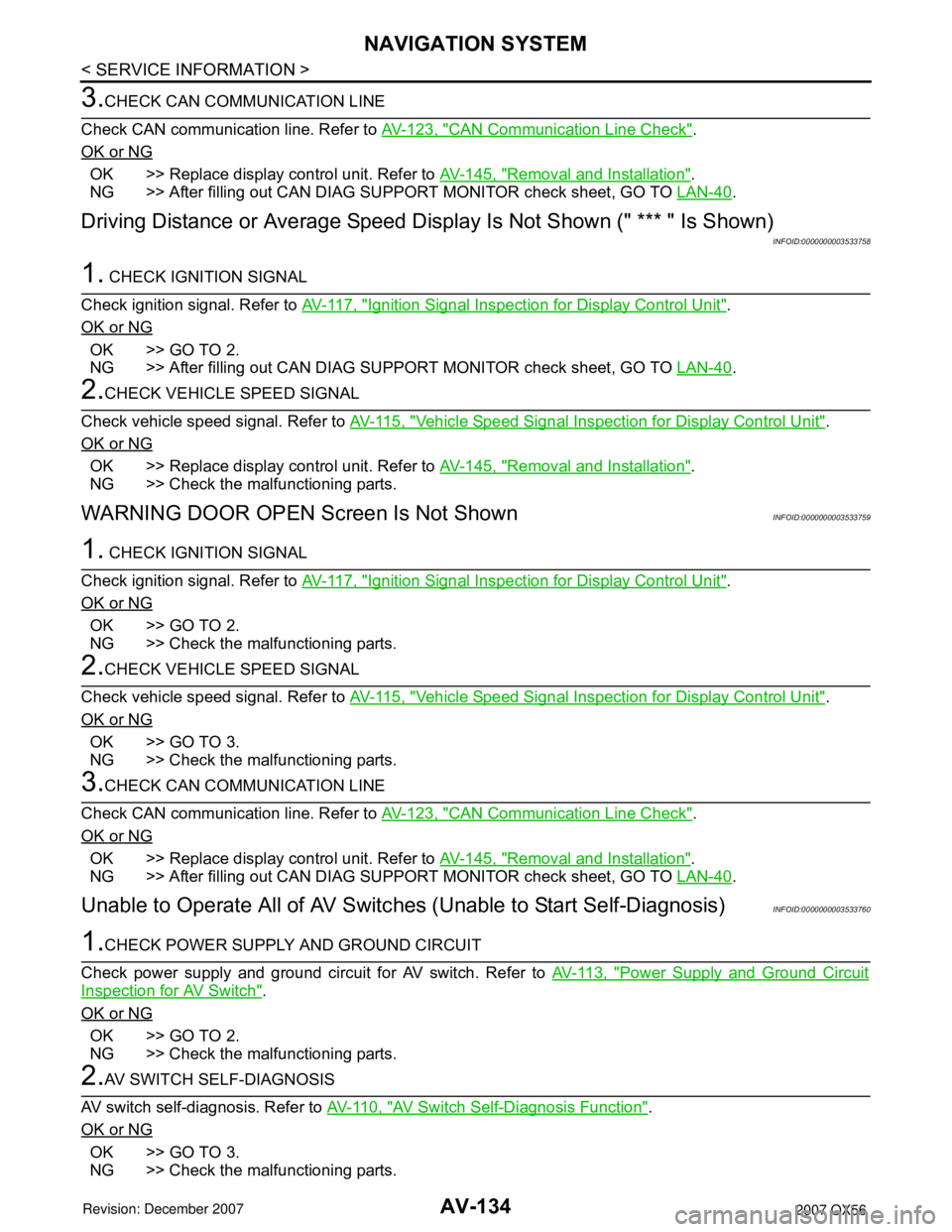
AV-134
< SERVICE INFORMATION >
NAVIGATION SYSTEM
3.CHECK CAN COMMUNICATION LINE
Check CAN communication line. Refer to AV-123, "
CAN Communication Line Check".
OK or NG
OK >> Replace display control unit. Refer to AV-145, "Removal and Installation".
NG >> After filling out CAN DIAG SUPPORT MONITOR check sheet, GO TO LAN-40
.
Driving Distance or Average Speed Display Is Not Shown (" *** " Is Shown)
INFOID:0000000003533758
1. CHECK IGNITION SIGNAL
Check ignition signal. Refer to AV-117, "
Ignition Signal Inspection for Display Control Unit".
OK or NG
OK >> GO TO 2.
NG >> After filling out CAN DIAG SUPPORT MONITOR check sheet, GO TO LAN-40
.
2.CHECK VEHICLE SPEED SIGNAL
Check vehicle speed signal. Refer to AV-115, "
Vehicle Speed Signal Inspection for Display Control Unit".
OK or NG
OK >> Replace display control unit. Refer to AV-145, "Removal and Installation".
NG >> Check the malfunctioning parts.
WARNING DOOR OPEN Screen Is Not ShownINFOID:0000000003533759
1. CHECK IGNITION SIGNAL
Check ignition signal. Refer to AV-117, "
Ignition Signal Inspection for Display Control Unit".
OK or NG
OK >> GO TO 2.
NG >> Check the malfunctioning parts.
2.CHECK VEHICLE SPEED SIGNAL
Check vehicle speed signal. Refer to AV-115, "
Vehicle Speed Signal Inspection for Display Control Unit".
OK or NG
OK >> GO TO 3.
NG >> Check the malfunctioning parts.
3.CHECK CAN COMMUNICATION LINE
Check CAN communication line. Refer to AV-123, "
CAN Communication Line Check".
OK or NG
OK >> Replace display control unit. Refer to AV-145, "Removal and Installation".
NG >> After filling out CAN DIAG SUPPORT MONITOR check sheet, GO TO LAN-40
.
Unable to Operate All of AV Switches (Unable to Start Self-Diagnosis)INFOID:0000000003533760
1.CHECK POWER SUPPLY AND GROUND CIRCUIT
Check power supply and ground circuit for AV switch. Refer to AV-113, "
Power Supply and Ground Circuit
Inspection for AV Switch".
OK or NG
OK >> GO TO 2.
NG >> Check the malfunctioning parts.
2.AV SWITCH SELF-DIAGNOSIS
AV switch self-diagnosis. Refer to AV-110, "
AV Switch Self-Diagnosis Function".
OK or NG
OK >> GO TO 3.
NG >> Check the malfunctioning parts.