wheel INFINITI QX56 2007 Factory User Guide
[x] Cancel search | Manufacturer: INFINITI, Model Year: 2007, Model line: QX56, Model: INFINITI QX56 2007Pages: 3061, PDF Size: 64.56 MB
Page 528 of 3061
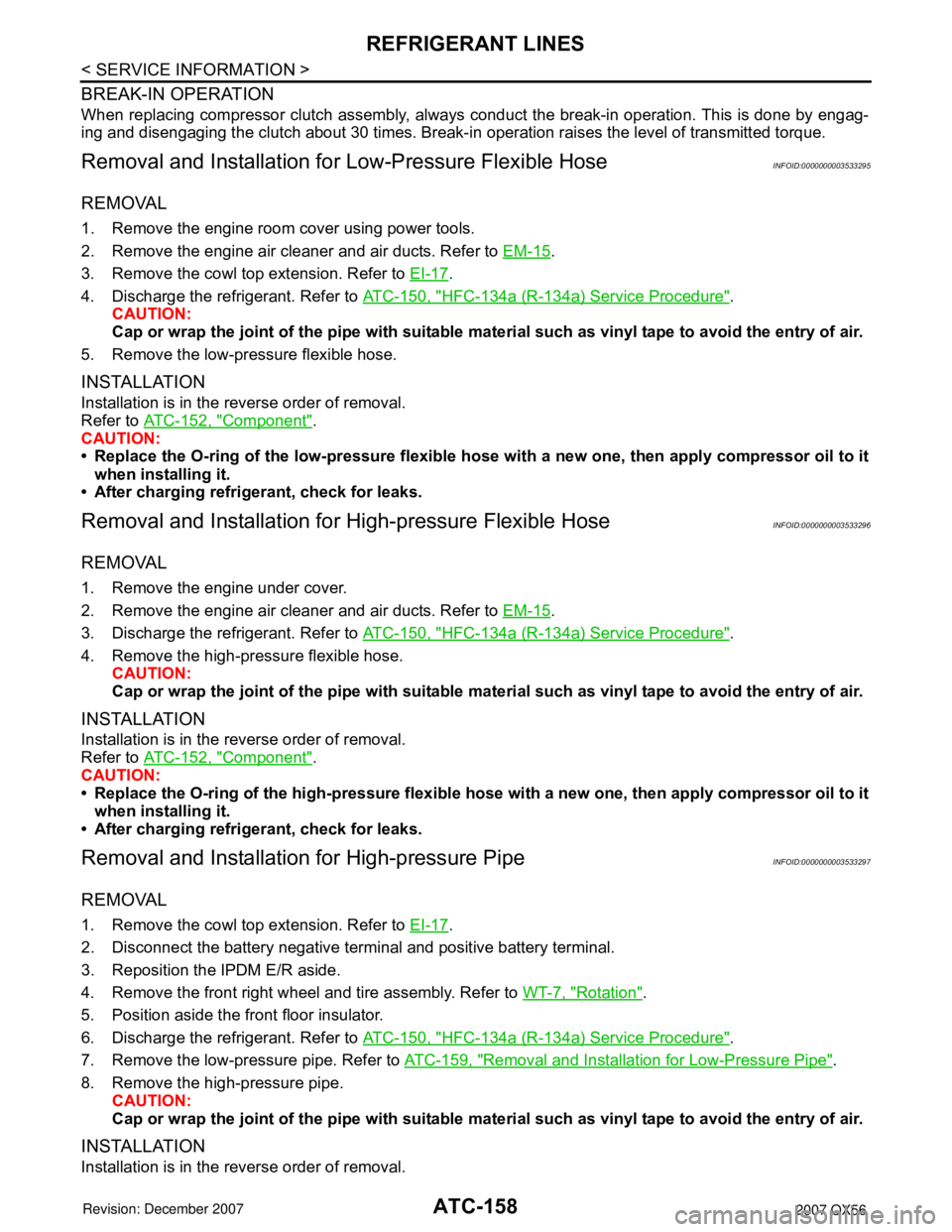
ATC-158
< SERVICE INFORMATION >
REFRIGERANT LINES
BREAK-IN OPERATION
When replacing compressor clutch assembly, always conduct the break-in operation. This is done by engag-
ing and disengaging the clutch about 30 times. Break-in operation raises the level of transmitted torque.
Removal and Installation for Low-Pressure Flexible HoseINFOID:0000000003533295
REMOVAL
1. Remove the engine room cover using power tools.
2. Remove the engine air cleaner and air ducts. Refer to EM-15
.
3. Remove the cowl top extension. Refer to EI-17
.
4. Discharge the refrigerant. Refer to ATC-150, "
HFC-134a (R-134a) Service Procedure".
CAUTION:
Cap or wrap the joint of the pipe with suitable mate rial such as vinyl tape to avoid the entry of air.
5. Remove the low-pressure flexible hose.
INSTALLATION
Installation is in the reverse order of removal.
Refer to ATC-152, "
Component".
CAUTION:
• Replace the O-ring of the low-pr essure flexible hose with a new one, then apply compressor oil to it
when installing it.
• After charging refrigerant, check for leaks.
Removal and Installation for High-pressure Flexible HoseINFOID:0000000003533296
REMOVAL
1. Remove the engine under cover.
2. Remove the engine air cleaner and air ducts. Refer to EM-15
.
3. Discharge the refrigerant. Refer to ATC-150, "
HFC-134a (R-134a) Service Procedure".
4. Remove the high-pressure flexible hose. CAUTION:
Cap or wrap the joint of the pipe with suitable mate rial such as vinyl tape to avoid the entry of air.
INSTALLATION
Installation is in the reverse order of removal.
Refer to ATC-152, "
Component".
CAUTION:
• Replace the O-ring of the high-pressure flexible hose with a new one, then apply compressor oil to it
when installing it.
• After charging refrigerant, check for leaks.
Removal and Installation for High-pressure PipeINFOID:0000000003533297
REMOVAL
1. Remove the cowl top extension. Refer to EI-17.
2. Disconnect the battery negative terminal and positive battery terminal.
3. Reposition the IPDM E/R aside.
4. Remove the front right wheel and tire assembly. Refer to WT-7, "
Rotation".
5. Position aside the front floor insulator.
6. Discharge the refrigerant. Refer to ATC-150, "
HFC-134a (R-134a) Service Procedure".
7. Remove the low-pressure pipe. Refer to ATC-159, "
Removal and Installation for Low-Pressure Pipe".
8. Remove the high-pressure pipe. CAUTION:
Cap or wrap the joint of the pipe with suitable mate rial such as vinyl tape to avoid the entry of air.
INSTALLATION
Installation is in the reverse order of removal.
Page 531 of 3061
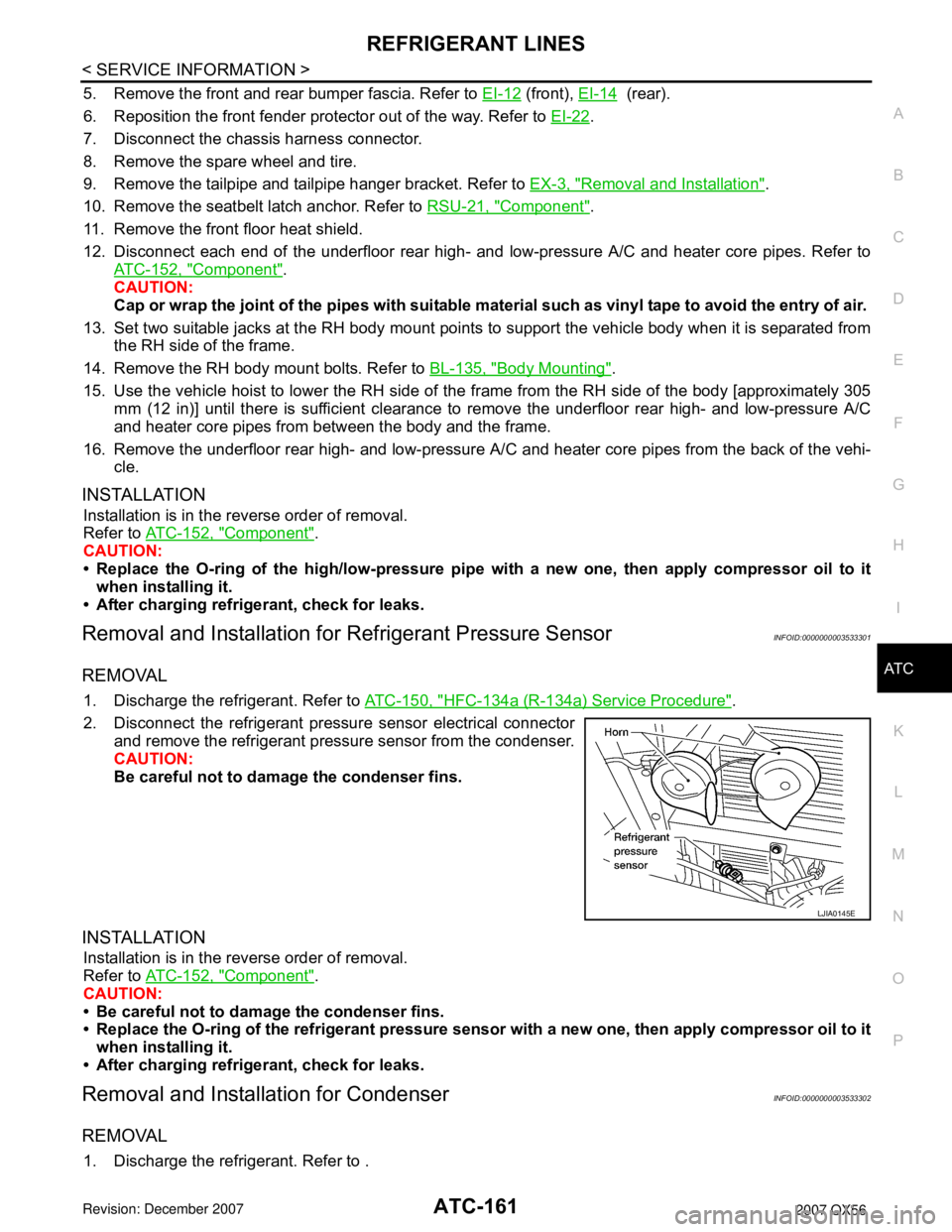
REFRIGERANT LINESATC-161
< SERVICE INFORMATION >
C
DE
F
G H
I
K L
M A
B
AT C
N
O P
5. Remove the front and rear bumper fascia. Refer to EI-12 (front), EI-14 (rear).
6. Reposition the front fender protector out of the way. Refer to EI-22
.
7. Disconnect the chassis harness connector.
8. Remove the spare wheel and tire.
9. Remove the tailpipe and tailpipe hanger bracket. Refer to EX-3, "
Removal and Installation".
10. Remove the seatbelt latch anchor. Refer to RSU-21, "
Component".
11. Remove the front floor heat shield.
12. Disconnect each end of the underfloor rear high- and low-pressure A/C and heater core pipes. Refer to
ATC-152, "
Component".
CAUTION:
Cap or wrap the joint of the pipes with suitable material such as viny l tape to avoid the entry of air.
13. Set two suitable jacks at the RH body mount points to support the vehicle body when it is separated from the RH side of the frame.
14. Remove the RH body mount bolts. Refer to BL-135, "
Body Mounting".
15. Use the vehicle hoist to lower the RH side of the frame from the RH side of the body [approximately 305
mm (12 in)] until there is sufficient clearance to remove the underfloor rear high- and low-pressure A/C
and heater core pipes from between the body and the frame.
16. Remove the underfloor rear high- and low-pressure A/ C and heater core pipes from the back of the vehi-
cle.
INSTALLATION
Installation is in the reverse order of removal.
Refer to ATC-152, "
Component".
CAUTION:
• Replace the O-ring of the high/low-pressure pipe with a new one, then apply compressor oil to it
when installing it.
• After charging refrigerant, check for leaks.
Removal and Installation for Refrigerant Pressure SensorINFOID:0000000003533301
REMOVAL
1. Discharge the refrigerant. Refer to ATC-150, "HFC-134a (R-134a) Service Procedure".
2. Disconnect the refrigerant pressu re sensor electrical connector
and remove the refrigerant pressure sensor from the condenser.
CAUTION:
Be careful not to damage the condenser fins.
INSTALLATION
Installation is in the reverse order of removal.
Refer to ATC-152, "
Component".
CAUTION:
• Be careful not to damage the condenser fins.
• Replace the O-ring of the refrig erant pressure sensor with a new one, then apply compressor oil to it
when installing it.
• After charging refrigerant, check for leaks.
Removal and Installation for CondenserINFOID:0000000003533302
REMOVAL
1. Discharge the refrigerant. Refer to .
LJIA0145E
Page 546 of 3061

AV-6
< SERVICE INFORMATION >
AUDIO
System Description
INFOID:0000000003533664
Refer to Owner's Manual for audio system operating instructions.
Power is supplied at all times
• through 15A fuse [No. 17, located in the fuse block (J/B)]
• to subwoofer terminal 6
• through 20A fuse [No. 31, located in the fuse and fusible link box]
• to audio unit terminal 6
• to BOSE speaker amp. terminal 1
• to AV switch terminal 1 and
• to display control unit terminal 1.
With the ignition switch in the ACC or ON position, power is supplied
• through 10A fuse [No. 4, located in the fuse block (J/B)]
• to audio unit terminal 10 and
• to AV switch terminal 2 and
• to display control unit terminal 10.
With the ignition switch in the ON or START position, power is supplied
• through 10A fuse [No. 12, located in the fuse block (J/B)]
• to display control unit terminal 12.
Ground is supplied through the case of the audio unit.
Ground is also supplied
• to subwoofer terminal 5
• through body grounds B7 and B19 and
• to BOSE speaker amp. terminal 17
• to AV switch terminal 5 and
• to display unit terminal 1 and
• to display control unit terminal 3
• through body grounds M57, M61 and M79.
Then audio signals are supplied
• through audio unit terminals 1, 2, 3, 4, 13, 14, 15 and 16
• to BOSE speaker amp. terminals 23, 24, 25, 26, 27, 28, 29 and 30.
Audio signals are amplified by the BOSE speaker amp.
The amplified audio signals are supplied
• through BOSE speaker amp. terminals 2, 3, 9,10,11,12, 13, 14, 15, 16, 18 and 19
• to terminals + and - of front door speaker LH and RH and
• to terminals + and - of front tweeter LH and RH and
• to terminals + and - of center speaker and
• to terminals + and - of rear door speaker LH and RH and
• to terminals + and - of rear door tweeter LH and RH and
• to terminals 1 and 2 of subwoofer.
When one of steering wheel audio control switches is pushed, the resistance in steering switch circuit changes
depending on which button is pushed.
Rear Audio Remote Control Unit
Power is supplied
• from audio unit terminal 32
• to rear audio remote control unit terminal 13.
Ground is supplied
• to rear audio remote control unit terminal 15
7. Display control unit
M94, M958. Front tweeter RH
M 1119. AV Switch
M98
10. Audio unit
M43, M44, M45, M4611. BOSE speaker amp
M112, M11312. Satellite radio tuner (pre-wiring or factory
installed, if equipped)
M41
13. Steering wheel audio control switches 14. Front door speaker LH, RH
D12, D11215. Rear door tweeter LH, RH
D208, D308
16. Rear door speaker LH, RH
D207, D30717. Driver seat 18. Subwoofer
B72
19. Rear audio remote control unit
R204
Page 567 of 3061

AUDIO
AV-27
< SERVICE INFORMATION >
C
D
E
F
G
H
I
J
L
MA
B
AV
N
O
P
8 (LG) GroundCommunica-
tion signal (-)Input/
outputON –System does not
work properly.
12 (R) GroundRemote con-
trol AInput ONPress MODE
switch 0V
Steering wheel
audio controls
do not function. Press SEEK UP
switch0.75V
Press VOL UP
switch2V
Except for above 5V
13 (G) GroundRemote con-
trol BInput ONPress POWER
switch 0V
Steering wheel
audio controls
do not function. Press SEEK
DOWN switch0.75V
Press VOL DOWN
switch2V
Except for above 5V
14 (L) –Remote con-
trol ground–– – –Steering wheel
audio controls
do not function.
16 (W/B) GroundCD EJECT
signalOutput ONPressed 0V
CD eject does
not function.
Released 5V
17 (Y/B) GroundCD LOAD
signalOutput ONPressed 0V
CD load does
not function.
Released 5V Terminal No.
(Wire color)
ItemSignal
input/
outputCondition
Vol tag e
(Approx.)Example of
symptom
+–Ignition
switchOperation
SKIA0176E
Page 591 of 3061

AUDIO
AV-51
< SERVICE INFORMATION >
C
D
E
F
G
H
I
J
L
MA
B
AV
N
O
P
5. Remove satellite radio tuner screws (A) and remove satellite
radio tuner from Bose speaker amp./satellite radio tuner bracket
(1).
Installation
Installation is in the reverse order of removal.
STEERING WHEEL AUDIO CONTROL SWITCHES
Removal
1. Remove steering wheel. Refer to PS-7.
2. Remove steering wheel rear cover screws and remove steering wheel rear cover.
3. Remove steering wheel switch assembly screws and steering
wheel switches.
Installation
Installation is in the reverse order of removal.
SUBWOOFER
Removal
1. Remove front driver seat. Refer to SE-83.
2. Remove the subwoofer bolts.
3. Disconnect subwoofer connector and remove the subwoofer.
Installation
Installation is in the reverse order of removal.
LKIA0677E
WKIA1226E
WKIA1496E
Page 596 of 3061

AV-56
< SERVICE INFORMATION >
TELEPHONE
TELEPHONE
Component Parts and Harness Connector LocationINFOID:0000000003533692
System DescriptionINFOID:0000000003533693
BLUETOOTH® HANDS-FREE PHONE SYSTEM
Refer to the Owner's Manual for Bluetooth telephone system operating instructions.
NOTE:
Cellular telephones must have their wireless connection set up (paired) before using the Bluetooth telephone
system.
WKIA4565E
1. Fuse block (J/B) 2. Fuse and fusible link box 3. Fuse and relay box
4. Combination meter
M245. AV switch
M986. Audio unit
M45
7. BCM
M18, M198. Steering wheel audio control
switches9. Microphone
R108
10. Bluetooth ON indicator
R1611. Bluetooth control unit
B141, B142
(View with seat removed)
Page 597 of 3061

TELEPHONE
AV-57
< SERVICE INFORMATION >
C
D
E
F
G
H
I
J
L
MA
B
AV
N
O
P
Bluetooth telephone system allows users who have a Bluetooth cellular telephone to make a wireless connec-
tion between their cellular telephone and the Bluetooth control unit. Hands-free cellular telephone calls can be
sent and received. Personal memos can be created using the Infinity Voice Recognition system. Some Blue-
tooth cellular telephones may not be recognized by the Bluetooth control unit. When a cellular telephone or
the Bluetooth control unit is replaced, the telephone must be paired with the Bluetooth control unit. Different
cellular telephones may have different pairing procedures. Refer to the cellular telephone operating manual.
Bluetooth Telephone System Diagram
Bluetooth Control Unit
When the ignition switch is turned to ACC or ON, the Bluetooth control unit will power up. During power up, the
Bluetooth control unit is initialized and performs various self checks. Initialization may take up to 10 seconds.
During this time the Bluetooth ON indicator will flash until initialization is complete. Infinity Voice Recognition
will then become active and the Bluetooth ON indicator will remain on. Bluetooth telephone functions can be
turned off using the voice recognition system.
BCM
The BCM supplies power for the Bluetooth ON indicator.
Steering Wheel Audio Control Switches
When buttons on the steering wheel audio control switch are pushed, the resistance in steering wheel audio
control switch circuit changes depending on which button is pushed. The Bluetooth control module uses this
signal to perform various functions while navigating through the voice recognition system.
The following functions can be performed using the steering wheel audio control switch:
• Initiate Self Diagnosis of the Bluetooth telephone system
• Start a voice recognition session
• Answer and end telephone calls
• Adjust the volume of calls
• Record memos
AV Switch
Call volume can be adjusted using the AV switch.
Microphone
The microphone is located in the roof console assembly. The microphone sends a signal to the Bluetooth con-
trol unit.
Combination Meter
The combination meter supplies speed signals to the Bluetooth control unit. Vehicle speed signals are used to
determine which voice command functions will be disabled based on driving conditions.
Bluetooth ON Indicator
The Bluetooth ON indicator is located in the overhead console. The indicator will flash during power up while
the Bluetooth control unit is initializing. This process may take up to 10 seconds. After initialization, the indica-
tor will remain on to indicate that the system is ready for voice commands.
WKIA4569E
Page 600 of 3061

AV-60
< SERVICE INFORMATION >
TELEPHONE
Terminal and Reference Value for Bluetooth Control Unit
INFOID:0000000003533695
Bluetooth Control Unit Self-Diagnosis FunctionINFOID:0000000003533696
The Bluetooth control unit has two diagnostic checks. The first diagnostic check is performed automatically
every ignition cycle during control unit initialization. The second diagnostic check is performed by the techni-
cian using the steering wheel audio control switches prior to trouble diagnosis.
Te r m i n a l
(Wire color)
ItemSignal
input/
outputCondition
Reference value
(Approx.)Example of symptom
+–Ignition
switchOperation
1 (Y) GroundBattery pow-
erInput – – Battery voltageSystem does not
work properly.
2 (V) Ground ACC power InputACC/
ON– Battery voltageSystem does not
work properly.
3 (G/R) Ground IGN power InputON/
START– Battery voltageSystem does not
work properly.
4 (B) – Ground – – – – –
6–Shield –– – – –
7 (B) 8 (R/L) Mic-in signal Input ON – – –
9 (R/W) 10 (R) Audio out Output – – – –
11 ( B ) – M u t e – – – – –
12 (R/G) GroundRemote
control AInput ONPress MODE
switch Approx. 0V
Steering wheel audio
controls do not func-
tion. Press SEEK UP
switchApprox. 0.75V
Press VOL UP
switchApprox. 2V
Except for above Approx. 5V
13 (G/W) GroundRemote
control BInput ONPress POWER
switch Approx. 0V
Steering wheel audio
controls do not func-
tion. Press SEEK
DOWN switchApprox. 0.75V
Press VOL
DOWN switchApprox. 2V
Except for above Approx. 5V
14 (Y/R) -Remote
control
ground-- - -Steering wheel audio
controls do not func-
tion.
15 (GR) - LED - - - - -
17 (V) - - - - - - -
18 (G/O) - - - - - - -
19 (R/B) - - - - - - -
21 (B) – Ground – – – – –
28 (W/R) –Speed sig-
nal–– – – –
29 (R/W) –Microphone
power–– – – –
33 –Bluetooth
antenna sig-
nalInput – – – –
Page 601 of 3061

TELEPHONE
AV-61
< SERVICE INFORMATION >
C
D
E
F
G
H
I
J
L
MA
B
AV
N
O
P
BLUETOOTH CONTROL UNIT INITIALIZATION CHECKS
• Internal control unit failure
• Bluetooth antenna connection open or shorted
• Steering wheel audio control switches (SEND/END) stuck closed
• Vehicle speed pulse count
• Microphone connection test (with playback to operator)
• Bluetooth inquiry check
STARTING THE DIAGNOSTIC MODE
1. Turn ignition switch to ACC or ON.
2. Wait for the Bluetooth system to complete initialization and the Bluetooth ON indicator to stop flashing.
This may take up to 10 seconds.
3. Press and hold the steering wheel audio control switch SEND
button for at least 5 seconds. The Bluetooth system will begin to
play a verbal prompt.
4. While the prompt is playing, momentarily press both the steering
wheel audio control switches SEND and END buttons simulta-
neously. The Bluetooth system will sound a 5 second beep.
5. While the beep is sounding, momentarily press both the steering
wheel audio control switches SEND and END buttons simulta-
neously again.
6. The Bluetooth system has now entered into the diagnostic
mode. Results of the diagnostic checks will be verbalized to the
technician by the system.
Power Supply and Ground Circuit Inspection for Bluetooth Control UnitINFOID:0000000003533697
1.CHECK FUSES
Make sure the following fuses for the Bluetooth control unit are not blown.
OK or NG
OK >> GO TO 2.
NG >> If fuse is blown, be sure to eliminate cause of blown fuse before installing new fuse. Refer to PG-
3.
2.CHECK POWER SUPPLY CIRCUIT
1. Disconnect Bluetooth control unit connector B141.
WKIA4446E
WKIA4447E
Te r m i n a l s
Ignition Switch Fuse No.
Connector Terminal
B1411 All positions 31
2 ACC/ON 4
3 ON/START 12
Page 614 of 3061

AV-74
< SERVICE INFORMATION >
NAVIGATION SYSTEM
Map-matching is a function that repositions the vehicle on the road
map when a new location is judged to be the most accurate. This is
done by comparing the current vehicle position, calculated by the
method described in the position detection principle, with the road
map data around the vehicle, read from the map DVD-ROM stored in
the DVD-ROM drive.
Therefore, the vehicle position may not be corrected after the vehicle
is driven over a certain distance or time in which GPS information is
hard to receive. In this case, the current-location mark on the display
must be corrected manually.
CAUTION:
The road map data is based on data stored in the map DVD-
ROM.
• In map-matching, alternative routes to reach the destination will be
shown and prioritized, after the road on which the vehicle is cur-
rently driven has been judged and the current-location mark has
been repositioned.
If there is an error in distance and/or direction, the alternative
routes will be shown in different order of priority, and the wrong
road can be avoided.
If two roads are running in parallel, they are of the same priority.
Therefore, the current-location mark may appear on either of them
alternately, depending on maneuvering of the steering wheel and
configuration of the road.
• Map-matching does not function correctly when the road on which
the vehicle is driving is new and not recorded in the map DVD-
ROM, or when the road pattern stored in the map data and the
actual road pattern are different due to repair.
When driving on a road not present in the map, the map-matching
function may find another road and position the current-location
mark on it. Then, when the correct road is detected, the current-
location mark may leap to it.
• Effective range for comparing the vehicle position and travel direc-
tion calculated by the distance and direction with the road data
read from the map DVD-ROM is limited. Therefore, when there is
an excessive gap between the current vehicle position and the
position on the map, correction by map-matching is not possible.
GPS (GLOBAL POSITIONING SYSTEM)
GPS (Global Positioning System) has been developed and con-
trolled by the US Department of Defense. The system utilizes GPS
satellite (NAVSTAR), sending out radio waves while flying on an orbit
around the earth at the height of approx. 21,000 km (13,000 miles).
The GPS receiver calculates the vehicle's position in three dimen-
sions (latitude/longitude/altitude) according to the time lag of the
radio waves received from four or more GPS satellites (three-dimen-
sional positioning). If radio waves were received only from three
GPS satellites, the GPS receiver calculates the vehicle's position in
two dimensions (latitude/longitude), utilizing the altitude data calcu-
lated previously by using radio waves from four or more GPS satel-
lites (two-dimensional positioning).
Accuracy of the GPS will deteriorate under the following conditions.
• In two-dimensional positioning, the GPS accuracy will deteriorate when the altitude of the vehicle position
changes.
• There may be an error of approximately 10 m (30 ft) in position detected by three-dimensional positioning,
which is more accurate than two-dimensional positioning. The accuracy can be even lower depending on the
arrangement of the GPS satellites utilized for the positioning.
• Position detection is not possible when the vehicle is in an area where radio waves from the GPS satellite do
not reach, such as in a tunnel, parking lot in a building, and under an elevated highway. Radio waves from
the GPS satellites may not be received when some object is located over the GPS antenna.
SEL685V
SEL686V
SKIA0613E
SEL526V