ignition INFINITI QX56 2007 Factory Service Manual
[x] Cancel search | Manufacturer: INFINITI, Model Year: 2007, Model line: QX56, Model: INFINITI QX56 2007Pages: 3061, PDF Size: 64.56 MB
Page 836 of 3061

IVIS (INFINITI VEHICLE IMMOBILIZER SYSTEM-NATS)
BL-125
< SERVICE INFORMATION >
C
D
E
F
G
H
J
K
L
MA
B
BL
N
O
P
Non self-diagnosis related item
*: CONSULT-II self-diagnostic results display screen “no malfunction is detected”.
DIAGNOSTIC SYSTEM DIAGRAM
Diagnosis Procedure 1INFOID:0000000003532995
Self-diagnostic results:
“CHAIN OF ECM-IMMU” displayed on CONSULT-II screen
First perform the “SELF-DIAG RESULTS” in “BCM” with CONSULT-II, then perform the trouble diagno-
sis of malfunction system indicated “SELF-DIAG RESULTS” of “BCM”. Refer to BL-119, "
CONSULT-II".
1.CONFIRM SELF-DIAGNOSTIC RESULTS
Confirm SELF-DIAGNOSTIC RESULTS “CHAIN OF ECM-IMMU”
displayed on CONSULT-II screen.
NOTE:
In rare case, “CHAIN OF ECM-IMMU” might be stored during key
registration procedure, even if the system is not malfunctioning.
Is CONSULT-II screen displayed as above?
YES >> GO TO 2.
NO >> GO TO BL-123, "
Trouble Diagnosis".
2.CHECK POWER SUPPLY CIRCUIT FOR BCM
1. Turn ignition switch OFF.
2. Disconnect BCM.
3. Check voltage between BCM connector M20 terminal 70 and ground.
SymptomDiagnostic Procedure
(Reference page)System
(Malfunctioning part or mode)Reference Part No. Of Illustra-
tion On System Diagram
Security indicator does not light
up*.PROCEDURE 6
(BL-131
)Combination meter (security in-
dictor lamp)—
Open circuit between fuse and
BCM—
BCM A
WIIA0550E
PIIA1260E
Page 837 of 3061

BL-126
< SERVICE INFORMATION >
IVIS (INFINITI VEHICLE IMMOBILIZER SYSTEM-NATS)
OK or NG
OK >> GO TO 3.
NG >> Check the following:
• 50A fusible link (letter f , located in fuse and fusible
link box)
• Harness for open or short between fuse and BCM
connector. Ref. Part No. C1
3.CHECK IGN SW. ON SIGNAL
1. Turn ignition switch ON.
2. Check voltage between BCM connector M18 terminal 38 and ground.
OK or NG
OK >> GO TO 4.
NG >> Check the following:
• 10A fuse [No. 59, located in the fuse and relay box]
• Harness for open or short between fuse and BCM
connector. Ref. part No. C2
4.CHECK GROUND CIRCUIT FOR BCM
1. Turn ignition switch OFF.
2. Check continuity between BCM connector M18 terminal 67 and ground.
OK or NG
OK >> GO TO 5.
NG >> Repair or replace harness. Ref. part No. C3
5.REPLACE BCM
1. Replace BCM. Ref. part No. A
2. Perform initialization with CONSULT-II.
For initialization, refer to “CONSULT-II Operation Manual NATS-IVIS/NVIS”.
Does the engine start?
YES >> BCM is malfunctioning.
NO >> ECM is malfunctioning.
• Replace ECM. Ref. part No. B
• Perform initialization or re-communicating function.
• For initialization, refer to “CONSULT-II Operation Manual NATS-IVIS/NVIS”.
• For re-communicating function, refer to BL-117, "
ECM Re-communicating Function".
Diagnosis Procedure 2INFOID:0000000003532996
Self-diagnostic results:
“DIFFERENCE OF KEY” displayed on CONSULT-II screen
1.CONFIRM SELF-DIAGNOSTIC RESULTS70 - Ground :Battery voltage
LIIA1279E
38 - Ground :Battery voltage
LIIA0527E
67 - Ground :Continuity should exist.
LIIA1040E
Page 838 of 3061

IVIS (INFINITI VEHICLE IMMOBILIZER SYSTEM-NATS)
BL-127
< SERVICE INFORMATION >
C
D
E
F
G
H
J
K
L
MA
B
BL
N
O
P
Confirm SELF-DIAGNOSTIC RESULTS “DIFFERENCE OF KEY”
displayed on CONSULT-II screen.
Is CONSULT-II screen displayed as above?
YES >> GO TO 2.
NO >> GO TO BL-123, "
Trouble Diagnosis".
2.PERFORM INITIALIZATION WITH CONSULT-II
Perform initialization with CONSULT-II. Re-register all NATS ignition key IDs.
For initialization and registration of NATS ignition key IDs, refer to “CONSULT-II Operation Manual NATS-IVIS/
NVIS”.
NOTE:
If the initialization is not completed or malfunctions, CONSULT-II
shows message on the screen.
Can the system be initialized and can the engine be started with re-
registered NATS ignition key?
YES >> Ignition key ID was unregistered. Ref. part No. D
NO >> BCM is malfunctioning.
• Replace BCM. Ref. part No. A
• Perform initialization with CONSULT-II.
• For initialization, refer to “CONSULT-II Operation Man-
ual NATS-IVIS/NVIS”.
Diagnosis Procedure 3INFOID:0000000003532997
Self-diagnostic results:
“ID DISCORD, IMM-ECM” displayed on CONSULT-II screen
1.CONFIRM SELF-DIAGNOSTIC RESULTS
Confirm SELF-DIAGNOSTIC RESULTS “ID DISCORD, IMM-ECM” displayed on CONSULT-II screen.
NOTE:
“ID DISCORD IMM-ECM”:
Registered ID of BCM is in discord with that of ECM.
Is CONSULT-II screen displayed as above?
YES >> GO TO 2.
NO >> GO TO BL-123, "
Trouble Diagnosis".
2.PERFORM INITIALIZATION WITH CONSULT-II
Perform initialization with CONSULT-II. Re-register all NATS ignition key IDs.
PIIA1261E
SEL297W
PIIA1262E
Page 839 of 3061

BL-128
< SERVICE INFORMATION >
IVIS (INFINITI VEHICLE IMMOBILIZER SYSTEM-NATS)
For initialization, refer to “CONSULT-II Operation Manual NATS-
IVIS/NVIS”.
NOTE:
If the initialization is not completed or malfunctions, CONSULT-II
shows message on the screen.
Can the system be initialized?
YES >> • Start engine. (END)
• (System initialization had not been completed. Ref.
part No. F )
NO >> ECM is malfunctioning.
• Replace ECM. Ref. part No. B
• Perform initialization with CONSULT-II.
For initialization, refer to “CONSULT-II Operation Manual NATS-IVIS/NVIS”.
Diagnosis Procedure 4INFOID:0000000003532998
Self-diagnostic results:
“LOCK MODE” displayed on CONSULT-II screen
1.CONFIRM SELF-DIAGNOSTIC RESULTS
Confirm SELF-DIAGNOSTIC RESULTS “LOCK MODE” is displayed
on CONSULT-II screen.
Is CONSULT-II screen displayed as above?
YES >> GO TO 2.
NO >> GO TO BL-123, "
Trouble Diagnosis".
2.ESCAPE FROM LOCK MODE
1. Turn ignition switch OFF.
2. Turn ignition switch ON with registered key. (Do not start engine.) Wait 5 seconds.
3. Return the key to OFF position. Wait 5 seconds.
4. Repeat steps 2 and 3 twice (total of three cycles).
5. Start the engine.
Does engine start?
YES >> System is OK (Now system is escaped from “LOCK MODE”). Clear all codes.
NO >> GO TO 3.
3.PERFORM INITIALIZATION WITH CONSULT-II
Perform initialization with CONSULT-II.
For initialization, refer to “CONSULT-II Operation Manual NATS-
IVIS/NVIS”.
NOTE:
If the initialization is not completed or malfunctions, CONSULT-II
shows the message on the screen.
Can the system be initialized?
YES >> System is OK.
NO >> GO TO 4.
4.PERFORM INITIALIZATION WITH CONSULT-II AGAIN
1. Replace BCM.
2. Perform initialization with CONSULT-II.
SEL297W
PIIA1264E
SEL297W
Page 840 of 3061

IVIS (INFINITI VEHICLE IMMOBILIZER SYSTEM-NATS)
BL-129
< SERVICE INFORMATION >
C
D
E
F
G
H
J
K
L
MA
B
BL
N
O
P
For initialization, refer to “CONSULT-II Operation Manual NATS-
IVIS/NVIS”.
NOTE:
If the initialization is not completed or malfunctions, CONSULT-II
shows the message on the screen.
Can the system be initialized?
YES >> System is OK. BCM is malfunctioning. Ref. part No. A
NO >> ECM is malfunctioning.
• Replace ECM. Ref. part No. B
• Perform initialization with CONSULT-II.
For initialization, refer to “CONSULT-II Operation Man-
ual NATS-IVIS/NVIS”.
Diagnosis Procedure 5INFOID:0000000003532999
Self-diagnostic results:
“CHAIN OF IMMU-KEY” displayed on CONSULT-II screen
1.CONFIRM SELF-DIAGNOSTIC RESULTS
Confirm SELF-DIAGNOSTIC RESULTS “CHAIN OF IMMU-KEY”
displayed on CONSULT-II screen.
Is CONSULT-II screen displayed as above?
YES >> GO TO 2.
NO >> GO TO BL-123, "
Trouble Diagnosis".
2.CHECK NATS ANTENNA AMP. INSTALLATION
Check NATS antenna amp. installation. Refer to BL-132, "
How to Replace NATS Antenna Amp".
OK or NG
OK >> GO TO 3.
NG >> Reinstall NATS antenna amp. correctly.
3.CHECK IVIS (NATS) IGNITION KEY ID CHIP
Start engine with another registered NATS ignition key.
Does the engine start?
YES >> Ignition key ID chip is malfunctioning.
• Replace the ignition key. Ref. part No. E5
• Perform initialization with CONSULT-II.
For initialization, refer to “CONSULT-II Operation Manual NATS-IVIS/NVIS”.
NO >> GO TO 4.
4.CHECK POWER SUPPLY FOR NATS ANTENNA AMP.
1. Turn ignition switch ON.
2. Check voltage between NATS antenna amp. connector M21 terminal 1 and ground.
SEL297W
PIIA1263E
Page 841 of 3061

BL-130
< SERVICE INFORMATION >
IVIS (INFINITI VEHICLE IMMOBILIZER SYSTEM-NATS)
OK or NG
OK >> GO TO 5.
NG >> Repair or replace fuse or harness. Ref. part No. E3
5.CHECK NATS ANTENNA AMP. SIGNAL LINE- 1
Check voltage between NATS antenna amp. connector M21 terminal
2 and ground with analog tester.
OK or NG
OK >> GO TO 6.
NG >> • Repair or replace harness.
NOTE:
If harness is OK, replace BCM, perform initialization with CONSULT-II. For initialization, refer to
“CONSULT-II Operation Manual NATS-IVIS/NVIS”.
6.CHECK NATS ANTENNA AMP. SIGNAL LINE- 2
Check voltage between NATS antenna amp. connector M21 terminal
4 and ground with analog tester.1 - Ground :Battery voltage
LIIA1498E
LIIA1642E
Connector terminals
(wire colors)
Position of ignition key cylinderVoltage (V)
(Approx.)
( + ) ( - )
2GroundBefore inserting ignition key Battery voltage
After inserting ignition keyPointer of tester should move for approx. 30 seconds,
then return to battery voltage
Just after turning ignition switch
ONPointer of tester should move for approx. 1 second, then
return to battery voltage
LIIA1643E
Page 842 of 3061

IVIS (INFINITI VEHICLE IMMOBILIZER SYSTEM-NATS)
BL-131
< SERVICE INFORMATION >
C
D
E
F
G
H
J
K
L
MA
B
BL
N
O
P
OK or NG
OK >> GO TO 7.
NG >> • Repair or replace harness.
NOTE:
If harness is OK, replace BCM, perform initialization with CONSULT-II. For initialization, refer to
“CONSULT-II Operation Manual NATS-IVIS/NVIS”.
7.CHECK NATS ANTENNA AMP. GROUND LINE CIRCUIT
1. Turn ignition switch OFF.
2. Disconnect NATS antenna amp. connector.
3. Check continuity between NATS antenna amp. connector M21 terminal 3 and ground.
OK or NG
OK >> NATS antenna amp. is malfunctioning. Ref. part No. E6
NG >> • Repair or replace harness.
NOTE:
If harness is OK, replace BCM, perform initialization
with CONSULT-II. For initialization, refer to “CON-
SULT-II Operation Manual NATS-IVIS/NVIS”.
Diagnosis Procedure 6INFOID:0000000003533000
“SECURITY INDICATOR LAMP DOES NOT LIGHT UP”
1.CHECK FUSE
Check 10A fuse [No.19, located in the fuse block (J/B)]
OK or NG
OK >> GO TO 2.
NG >> If fuse is blown, be sure to eliminate cause of malfunction before installing new fuse.
2.CHECK SECURITY INDICATOR LAMP
1. Start engine and turn ignition switch OFF.
2. Check the security indicator lamp lights up.
OK or NG
OK >> Inspection End.
NG >> GO TO 3.
3.CHECK SECURITY INDICATOR LAMP POWER SUPPLY CIRCUIT
1. Disconnect security indicator lamp.
Connector terminals
(wire colors)
Position of ignition key cylinderVoltage (V)
(Approx.)
( + ) ( - )
4GroundBefore inserting ignition key Battery voltage
After inserting ignition keyPointer of tester should move for approx. 30 seconds,
then return to battery voltage
Just after turning ignition switch
ONPointer of tester should move for approx. 1 second, then
return to battery voltage
3 - Ground :Continuity should exist.
LIIA1283E
Security indicator lamp should light up.
Page 845 of 3061

BL-134
< SERVICE INFORMATION >
HOMELINK UNIVERSAL TRANSCEIVER
Before conducting the procedure given below, make sure that system receiver (garage door opener, etc.)
operates with original, hand-held transmitter. If NG, receiver or hand-held transmitter is malfunctioning, not
vehicle related.
1.ILLUMINATE CHECK
• Turn ignition switch OFF.
• Does amber light (LED) of transmitter illuminate when any button
is pressed?
YES or NO
YES >> GO TO 2.
NO >> GO TO 3.
2.TRANSMITTER CHECK
Check transmitter with Tool.*
*For details, refer to Technical Service Bulletin.
OK or NG
OK >> Receiver or hand-held transmitter malfunction, not vehicle related.
NG >> Replace transmitter.
3.POWER SUPPLY CHECK
1. Disconnect transmitter.
2. Check voltage between Homelink® universal transceiver connector R106 terminal 1 and ground.
OK or NG
OK >> GO TO 4.
NG >> Repair or replace fuse or harness.
4.GROUND CIRCUIT CHECK
Check continuity between Homelink® universal transceiver connector R106 terminal 2 and body ground.
OK or NG
OK >> Replace compass and thermometer assembly.
NG >> Repair or replace harness.
LIIA1466E
1 - Ground : Battery voltage
LIIA1467E
2 - Ground : Continuity should exist.
LIIA2039E
Page 900 of 3061
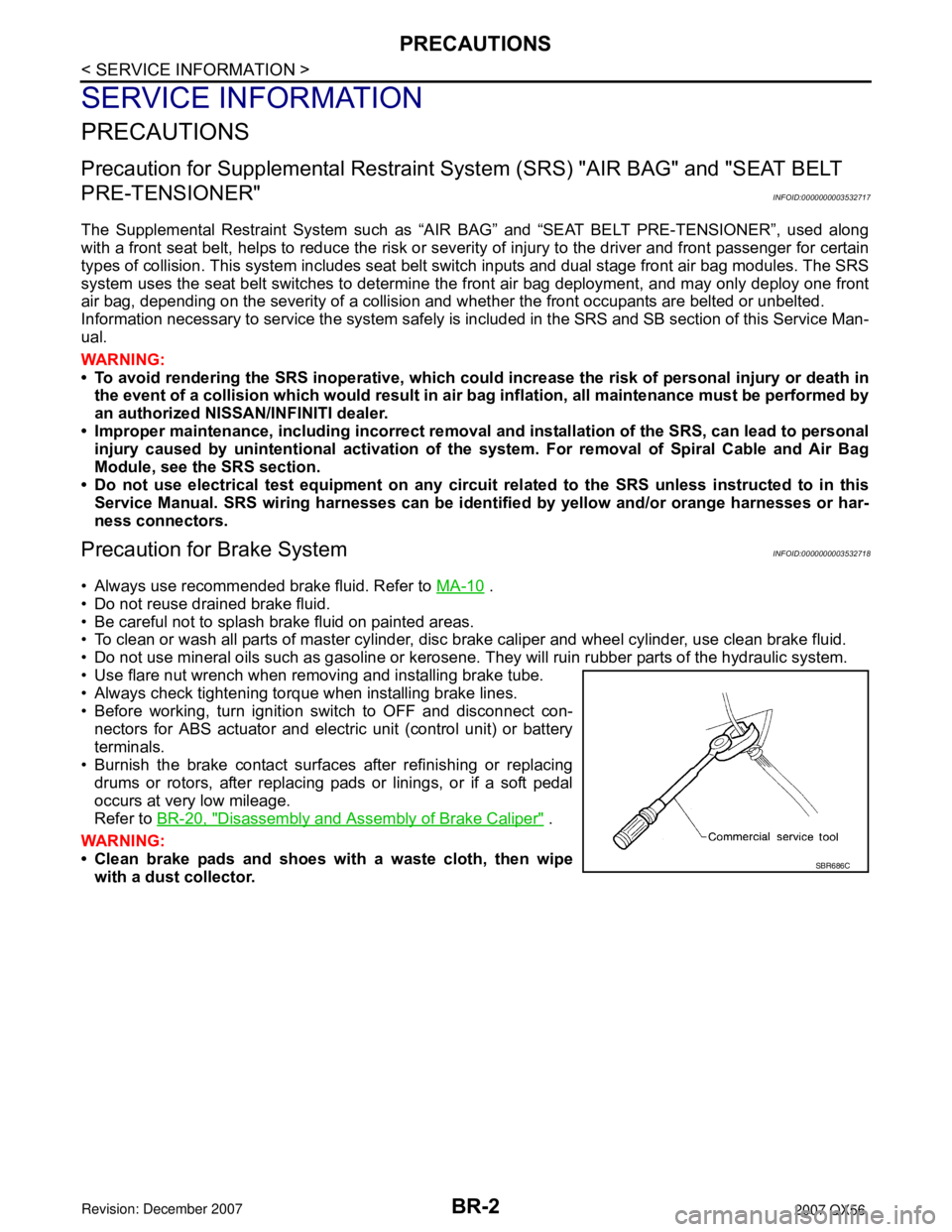
BR-2
< SERVICE INFORMATION >
PRECAUTIONS
SERVICE INFORMATION
PRECAUTIONS
Precaution for Supplemental Restraint System (SRS) "AIR BAG" and "SEAT BELT
PRE-TENSIONER"
INFOID:0000000003532717
The Supplemental Restraint System such as “AIR BAG” and “SEAT BELT PRE-TENSIONER”, used along
with a front seat belt, helps to reduce the risk or severity of injury to the driver and front passenger for certain
types of collision. This system includes seat belt switch inputs and dual stage front air bag modules. The SRS
system uses the seat belt switches to determine the front air bag deployment, and may only deploy one front
air bag, depending on the severity of a collision and whether the front occupants are belted or unbelted.
Information necessary to service the system safely is included in the SRS and SB section of this Service Man-
ual.
WARNING:
• To avoid rendering the SRS inoperative, which could increase the risk of personal injury or death in
the event of a collision which would result in air bag inflation, all maintenance must be performed by
an authorized NISSAN/INFINITI dealer.
• Improper maintenance, including incorrect removal and installation of the SRS, can lead to personal
injury caused by unintentional activation of the system. For removal of Spiral Cable and Air Bag
Module, see the SRS section.
• Do not use electrical test equipment on any circuit related to the SRS unless instructed to in this
Service Manual. SRS wiring harnesses can be identified by yellow and/or orange harnesses or har-
ness connectors.
Precaution for Brake SystemINFOID:0000000003532718
• Always use recommended brake fluid. Refer to MA-10 .
• Do not reuse drained brake fluid.
• Be careful not to splash brake fluid on painted areas.
• To clean or wash all parts of master cylinder, disc brake caliper and wheel cylinder, use clean brake fluid.
• Do not use mineral oils such as gasoline or kerosene. They will ruin rubber parts of the hydraulic system.
• Use flare nut wrench when removing and installing brake tube.
• Always check tightening torque when installing brake lines.
• Before working, turn ignition switch to OFF and disconnect con-
nectors for ABS actuator and electric unit (control unit) or battery
terminals.
• Burnish the brake contact surfaces after refinishing or replacing
drums or rotors, after replacing pads or linings, or if a soft pedal
occurs at very low mileage.
Refer to BR-20, "
Disassembly and Assembly of Brake Caliper" .
WARNING:
• Clean brake pads and shoes with a waste cloth, then wipe
with a dust collector.
SBR686C
Page 906 of 3061

BR-8
< SERVICE INFORMATION >
BRAKE FLUID
BRAKE FLUID
On Board InspectionINFOID:0000000003532724
LEVEL CHECK
• Make sure the fluid level in reservoir tank is within the standard
(between MAX and MIN lines).
• Visually check around reservoir tank for fluid leaks.
• If fluid level is excessively low, check brake system for leaks.
• If brake warning lamp remains illuminated after parking lever is
released, check brake system for fluid leakage.
Drain and RefillINFOID:0000000003532725
CAUTION:
• Refill with new brake fluid. Refer to MA-10
.
• Do not reuse drained brake fluid.
• Do not let brake fluid splash on the painted surfaces of the body. This might damage the paint, so
when splashing it, immediately wipe off the area and wash away with water.
• Before servicing, disconnect actuator connector or battery negative cable.
1. Connect a vinyl tube to each bleed valve.
2. Depress brake pedal, loosen each bleed valve, and gradually
remove brake fluid.
3. Make sure there is no foreign material in reservoir tank, and refill
with new brake fluid.
4. Rest foot on brake pedal. Loosen bleed valve. Slowly depress
pedal until it stops. Tighten bleed valve. Release brake pedal.
Repeat this process a few times, then pause to add new brake
fluid to master cylinder. Continue until new brake fluid flows out.
Bleed air from brake system. Refer to BR-8, "
Bleeding Brake
System" .
Bleeding Brake SystemINFOID:0000000003532726
CAUTION:
While bleeding, pay attention to master cylinder fluid level.
1. Turn ignition switch OFF and disconnect ABS actuator and electric unit (control unit) connector or battery
negative cable.
2. Connect a vinyl tube to the rear right bleed valve.
3. Fully depress brake pedal 4 to 5 times.
LFIA0225E
SBR419C
SBR995