wiring INFINITI QX56 2007 Factory Service Manual
[x] Cancel search | Manufacturer: INFINITI, Model Year: 2007, Model line: QX56, Model: INFINITI QX56 2007Pages: 3061, PDF Size: 64.56 MB
Page 2675 of 3061

PRECAUTIONS
SE-3
< SERVICE INFORMATION >
C
D
E
F
G
H
J
K
L
MA
B
SE
N
O
P
SERVICE INFORMATION
PRECAUTIONS
Precaution for Supplemental Restraint System (SRS) "AIR BAG" and "SEAT BELT
PRE-TENSIONER"
INFOID:0000000003533149
The Supplemental Restraint System such as “AIR BAG” and “SEAT BELT PRE-TENSIONER”, used along
with a front seat belt, helps to reduce the risk or severity of injury to the driver and front passenger for certain
types of collision. This system includes seat belt switch inputs and dual stage front air bag modules. The SRS
system uses the seat belt switches to determine the front air bag deployment, and may only deploy one front
air bag, depending on the severity of a collision and whether the front occupants are belted or unbelted.
Information necessary to service the system safely is included in the SRS and SB section of this Service Man-
ual.
WARNING:
• To avoid rendering the SRS inoperative, which could increase the risk of personal injury or death in
the event of a collision which would result in air bag inflation, all maintenance must be performed by
an authorized NISSAN/INFINITI dealer.
• Improper maintenance, including incorrect removal and installation of the SRS, can lead to personal
injury caused by unintentional activation of the system. For removal of Spiral Cable and Air Bag
Module, see the SRS section.
• Do not use electrical test equipment on any circuit related to the SRS unless instructed to in this
Service Manual. SRS wiring harnesses can be identified by yellow and/or orange harnesses or har-
ness connectors.
Precaution for WorkINFOID:0000000003533150
• When removing or disassembling each component, be careful not to damage or deform it. If a component
may be subject to interference, be sure to protect it with a shop cloth.
• When removing (disengaging) components with a screwdriver or similar tool, be sure to wrap the component
with a shop cloth or vinyl tape to protect it.
• Protect the removed parts with a shop cloth and keep them.
• Replace a deformed or damaged clip.
• If a part is specified as a non-reusable part, always replace it with new one.
• Be sure to tighten bolts and nuts securely to the specified torque.
• After re-installation is completed, be sure to check that each part works normally.
• Follow the steps below to clean components.
- Water soluble foul: Dip a soft cloth into lukewarm water, and wring the water out of the cloth to wipe the
fouled area.
Then rub with a soft and dry cloth.
- Oily foul: Dip a soft cloth into lukewarm water with mild detergent (concentration: within 2 to 3%), and wipe
the fouled area.
Then dip a cloth into fresh water, and wring the water out of the cloth to wipe the detergent off. Then rub with
a soft and dry cloth.
• Do not use organic solvent such as thinner, benzene, alcohol, or gasoline.
• For genuine leather seats, use a genuine leather seat cleaner.
Page 2679 of 3061
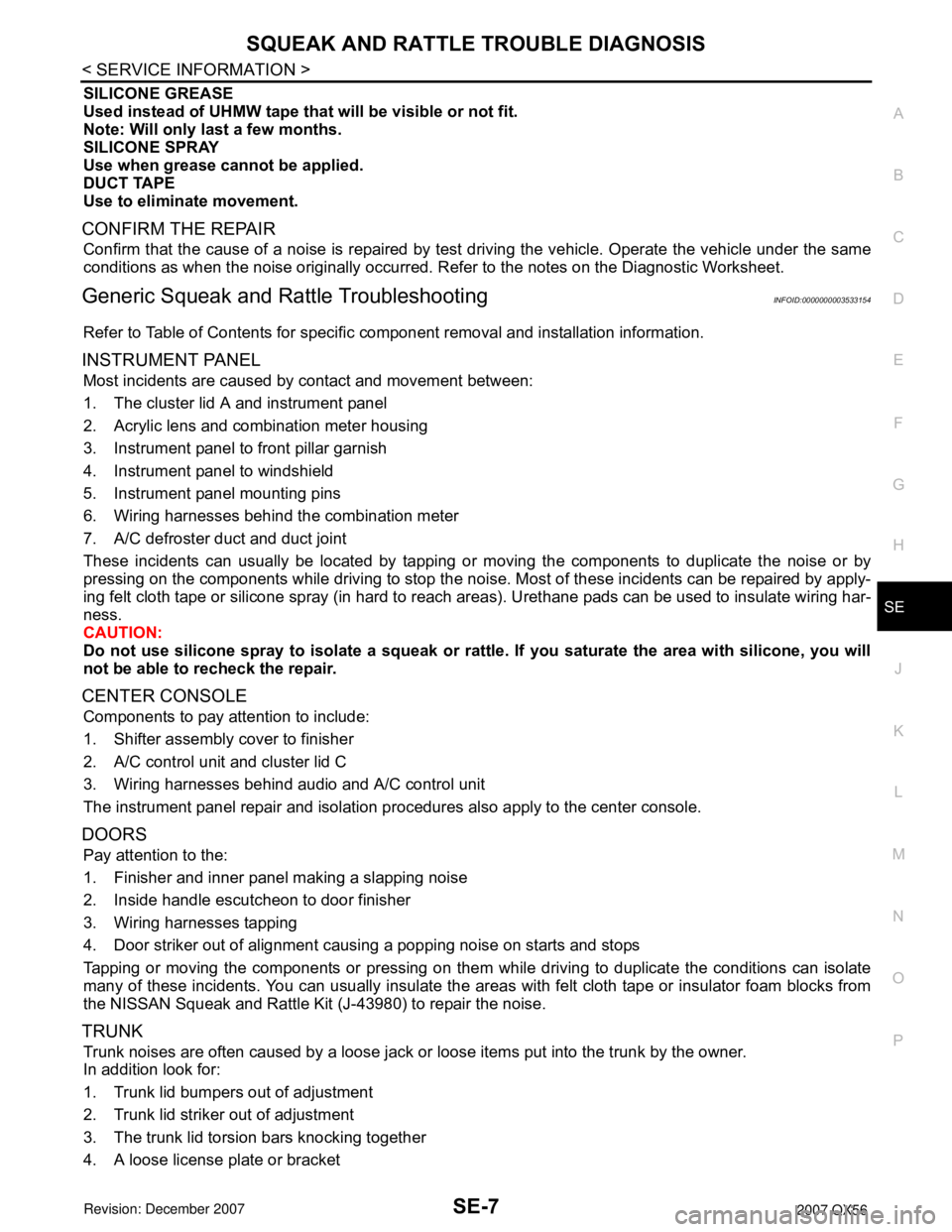
SQUEAK AND RATTLE TROUBLE DIAGNOSIS
SE-7
< SERVICE INFORMATION >
C
D
E
F
G
H
J
K
L
MA
B
SE
N
O
P
SILICONE GREASE
Used instead of UHMW tape that will be visible or not fit.
Note: Will only last a few months.
SILICONE SPRAY
Use when grease cannot be applied.
DUCT TAPE
Use to eliminate movement.
CONFIRM THE REPAIR
Confirm that the cause of a noise is repaired by test driving the vehicle. Operate the vehicle under the same
conditions as when the noise originally occurred. Refer to the notes on the Diagnostic Worksheet.
Generic Squeak and Rattle TroubleshootingINFOID:0000000003533154
Refer to Table of Contents for specific component removal and installation information.
INSTRUMENT PANEL
Most incidents are caused by contact and movement between:
1. The cluster lid A and instrument panel
2. Acrylic lens and combination meter housing
3. Instrument panel to front pillar garnish
4. Instrument panel to windshield
5. Instrument panel mounting pins
6. Wiring harnesses behind the combination meter
7. A/C defroster duct and duct joint
These incidents can usually be located by tapping or moving the components to duplicate the noise or by
pressing on the components while driving to stop the noise. Most of these incidents can be repaired by apply-
ing felt cloth tape or silicone spray (in hard to reach areas). Urethane pads can be used to insulate wiring har-
ness.
CAUTION:
Do not use silicone spray to isolate a squeak or rattle. If you saturate the area with silicone, you will
not be able to recheck the repair.
CENTER CONSOLE
Components to pay attention to include:
1. Shifter assembly cover to finisher
2. A/C control unit and cluster lid C
3. Wiring harnesses behind audio and A/C control unit
The instrument panel repair and isolation procedures also apply to the center console.
DOORS
Pay attention to the:
1. Finisher and inner panel making a slapping noise
2. Inside handle escutcheon to door finisher
3. Wiring harnesses tapping
4. Door striker out of alignment causing a popping noise on starts and stops
Tapping or moving the components or pressing on them while driving to duplicate the conditions can isolate
many of these incidents. You can usually insulate the areas with felt cloth tape or insulator foam blocks from
the NISSAN Squeak and Rattle Kit (J-43980) to repair the noise.
TRUNK
Trunk noises are often caused by a loose jack or loose items put into the trunk by the owner.
In addition look for:
1. Trunk lid bumpers out of adjustment
2. Trunk lid striker out of adjustment
3. The trunk lid torsion bars knocking together
4. A loose license plate or bracket
Page 2687 of 3061

AUTOMATIC DRIVE POSITIONER
SE-15
< SERVICE INFORMATION >
C
D
E
F
G
H
J
K
L
MA
B
SE
N
O
P
Wiring Diagram - AUT/DP -INFOID:0000000003533160
WIWA1299E
Page 2747 of 3061

POWER SEAT
SE-75
< SERVICE INFORMATION >
C
D
E
F
G
H
J
K
L
MA
B
SE
N
O
P
POWER SEAT
Wiring Diagram - SEAT - for Passenger SeatINFOID:0000000003533206
WIWA1406E
Page 2750 of 3061

SE-78
< SERVICE INFORMATION >
HEATED SEAT
Wiring Diagram - HSEAT -
INFOID:0000000003533209
WIWA0587E
Page 2756 of 3061

SE-84
< SERVICE INFORMATION >
FRONT SEAT
Passenger Seat
7. Slide switch knob 8. Driver power seat frame assembly 9. LH outer leg cover
10. Driver seat wiring harness 11. Bolt cover 12. Seat cushion outer finisher
13. Outer pedestal finisher 14. Seat cushion front finisher 15. Seat cushion inner finisher
16. Seat cushion frame 17. Seat cushion heating element 18. Seat cushion pad
19. Seat cushion trim cover 20. Armrest assembly 21. Headrest holder
22. Seat slide/ recline switch 23. Lumbar switch
WIIA0476E
Page 2757 of 3061

FRONT SEAT
SE-85
< SERVICE INFORMATION >
C
D
E
F
G
H
J
K
L
MA
B
SE
N
O
P
REMOVAL
When removing or installing the seat trim, handle it carefully to keep dirt out and avoid damage.
CAUTION:
• Before removing the front seat, turn the ignition switch off, disconnect both battery cables and wait
at least 3 minutes.
• When checking the power seat circuit for continuity using a circuit tester, do not confuse its connec-
tor with the side air bag module connector. Such an error may cause the air bag to deploy.
• Do not drop, tilt, or bump the side air bag module while installing the seat. Always handle it with
care.
• After front side air bag module inflates, front seatback assembly must be replaced.
• Front passenger seat is equipped with an Occupant Classification System sensor and control mod-
ule. Do not disassemble front passenger seat cushion assembly or remove the trim as this will affect
the Occupant Classification System calibration.
• Always replace passenger seat cushion as an assembly.
1. Slide the seat until the four body mounting bolts are visible and a tool can be inserted.
NOTE:
• If disassembling the seat after removal, set the front/rear cushion lifters to the top position.
2. Disconnect both battery cables and wait at least 3 minutes.
3. Disconnect the side air bag module harness connector.
4. Remove the four body mounting bolts.
5. Disconnect the power seat harness connectors and remove the seat from the vehicle.
NOTE:
When removing and installing the seat, use shop cloths to protect the vehicle from damage.
INSTALLATION
• Installation is in the reverse order of removal.
Disassembly and AssemblyINFOID:0000000003533211
SEATBACK TRIM AND PAD
WARNING:
Removal of front side air bag module should only be done to allow deployment of front side air bag
module prior to disposal of seatback assembly.
NOTE:
Only complete seatback assemblies can be replaced on vehicles equipped with side air bags.
NOTE:
Be sure to set the front/rear cushion lifter to the top position.
Driver Seat
1. Remove the headrest.
1. Headrest 2. Headrest holder with multi-position
lock 3. Seatback board
4. Armrest assembly 5. Lumbar switch bezel 6. Fold flat link bar
7. Outboard reclining arm outer cover 8. Outboard reclining arm inner cover 9. Inboard reclining arm inner cove
10. Latch cover 11. LH outer leg cover 12. Outboard reclining arm inner cover
13. Seat cushion inner cover 14. Passenger seat wiring harness 15. Inner front leg cover
16. Power seat frame assembly 17. NVH assembly 18. Seat cushion front finisher
19. Outer pedestal finisher 20. Seat cushion outer finisher 21. Seat cushion assembly
22. Power seat switch escutcheon 23. Slide switch knob 24. Recliner switch knob
25. Seatback assembly 26. Headrest holder 27. Seat slide/ recline switch
28. Power lumbar switch
Page 2771 of 3061

SRS-1
RESTRAINTS
C
D
E
F
G
I
J
K
L
M
SECTION SRS
A
B
SRS
N
O
P
CONTENTS
SUPPLEMENTAL RESTRAINT SYSTEM (SRS)
SERVICE INFORMATION ............................2
PRECAUTIONS ...................................................2
Precaution for Supplemental Restraint System
(SRS) "AIR BAG" and "SEAT BELT PRE-TEN-
SIONER" ...................................................................
2
Precaution for SRS "AIR BAG" and "SEAT BELT
PRE-TENSIONER" Service ......................................
2
Occupant Classification System Precaution .............2
PREPARATION ...................................................3
Special Service Tool .................................................3
SUPPLEMENTAL RESTRAINT SYSTEM
(SRS) ...................................................................
4
SRS Configuration ....................................................4
Driver Air Bag Module ...............................................5
Front Passenger Air Bag Module ..............................5
Front Side Air Bag .....................................................5
Side Curtain Air Bag ..................................................5
Front Seat Belt Pre-tensioner with Load Limiter .......6
Occupant Classification System (OCS) ....................6
Direct-connect SRS Component Connectors ............6
TROUBLE DIAGNOSIS ......................................8
Trouble Diagnosis Introduction .................................8
SRS Component Parts Location .............................10
Schematic ...............................................................11
Wiring Diagram - SRS - ...........................................12
CONSULT-II Function (AIR BAG) ...........................17
CONSULT-II Function .............................................18
Self-Diagnosis Function (Without CONSULT-II) .....19
SRS Operation Check .............................................20
Trouble Diagnosis with CONSULT-II ......................21
Trouble Diagnosis without CONSULT-II .................28
Trouble Diagnosis: "AIR BAG" Warning Lamp
Does Not Turn Off ...................................................
32
Trouble Diagnosis: "AIR BAG" Warning Lamp
Does Not Turn On ...................................................
33
DRIVER AIR BAG MODULE ............................35
Removal and Installation .........................................35
SPIRAL CABLE ................................................37
Removal and Installation .........................................37
FRONT PASSENGER AIR BAG MODULE ......39
Removal and Installation .........................................39
SIDE CURTAIN AIR BAG MODULE ................42
Removal and Installation .........................................42
CRASH ZONE SENSOR ...................................44
Removal and Installation .........................................44
SIDE AIR BAG (SATELLITE) SENSOR ...........45
Removal and Installation .........................................45
FRONT SEAT BELT PRE-TENSIONER ...........46
Removal and Installation .........................................46
DIAGNOSIS SENSOR UNIT .............................47
Removal and Installation .........................................47
OCCUPANT CLASSIFICATION SYSTEM
CONTROL UNIT ................................................
48
Removal and Installation .........................................48
COLLISION DIAGNOSIS ..................................49
For Frontal Collision ................................................49
For Side and Rollover Collision ...............................50
Page 2772 of 3061

SRS-2
< SERVICE INFORMATION >
PRECAUTIONS
SERVICE INFORMATION
PRECAUTIONS
Precaution for Supplemental Restraint System (SRS) "AIR BAG" and "SEAT BELT
PRE-TENSIONER"
INFOID:0000000003532849
The Supplemental Restraint System such as “AIR BAG” and “SEAT BELT PRE-TENSIONER”, used along
with a front seat belt, helps to reduce the risk or severity of injury to the driver and front passenger for certain
types of collision. This system includes seat belt switch inputs and dual stage front air bag modules. The SRS
system uses the seat belt switches to determine the front air bag deployment, and may only deploy one front
air bag, depending on the severity of a collision and whether the front occupants are belted or unbelted.
Information necessary to service the system safely is included in the SRS and SB section of this Service Man-
ual.
WARNING:
• To avoid rendering the SRS inoperative, which could increase the risk of personal injury or death in
the event of a collision which would result in air bag inflation, all maintenance must be performed by
an authorized NISSAN/INFINITI dealer.
• Improper maintenance, including incorrect removal and installation of the SRS, can lead to personal
injury caused by unintentional activation of the system. For removal of Spiral Cable and Air Bag
Module, see the SRS section.
• Do not use electrical test equipment on any circuit related to the SRS unless instructed to in this
Service Manual. SRS wiring harnesses can be identified by yellow and/or orange harnesses or har-
ness connectors.
Precaution for SRS "AIR BAG" and "SEAT BELT PRE-TENSIONER" Service
INFOID:0000000003532850
• Do not use electrical test equipment to check SRS circuits unless instructed to in this Service Manual.
• Before servicing the SRS, turn ignition switch OFF, disconnect both battery cables and wait at least 3 min-
utes.
For approximately 3 minutes after the cables are removed, it is still possible for the air bags and seat belt
pre-tensioners to deploy. Therefore, do not work on any SRS connectors or wires until at least 3 minutes
have passed.
• The air diagnosis sensor unit must always be installed with the arrow mark “⇐” pointing toward the front of
the vehicle for proper operation. Also check air bag diagnosis sensor unit for cracks, deformities or rust
before installation and replace as required.
• The spiral cable must be aligned with the neutral position since its rotations are limited. Do not attempt to
turn steering wheel or column after removal of steering gear.
• Handle air bag module carefully. Always place driver and front passenger air bag modules with the pad side
facing upward and seat mounted front side air bag module standing with the stud bolt side facing down.
• Conduct self-diagnosis to check entire SRS for proper function after replacing any components.
• After air bag inflates, the front instrument panel assembly should be replaced if damaged.
Occupant Classification System PrecautionINFOID:0000000003532851
Replace control unit and passenger front seat cushion as an assembly.
Page 2778 of 3061

SRS-8
< SERVICE INFORMATION >
TROUBLE DIAGNOSIS
TROUBLE DIAGNOSIS
Trouble Diagnosis IntroductionINFOID:0000000003532861
CAUTION:
• Do not use electrical test equipment on any circuit related to the SRS unless instructed to do so in
this Service Manual. SRS wiring harnesses can be identified by yellow and/or orange harness con-
nectors.
• Do not attempt to repair, splice or modify SRS wiring harnesses. If a harness is damaged, replace it
with a new one.
• Keep ground connections clean.
DIAGNOSIS FUNCTION
The SRS self-diagnosis results can be read by using “AIR BAG” warning lamp and/or CONSULT-II.
The User mode is exclusively prepared for the customer (driver). This mode warns the driver of a system mal-
function through the operation of the “AIR BAG” warning lamp.
The Diagnosis mode allows the technician to locate and inspect the malfunctioning part.
The mode applications for the “AIR BAG” warning lamp and CONSULT-II are as follows:
HOW TO PERFORM TROUBLE DIAGNOSES FOR QUICK AND ACCURATE REPAIR
A good understanding of the malfunction conditions can make troubleshooting faster and more accurate.
In general, each customer feels differently about a malfunction. It is important to fully understand the symp-
toms or conditions for a customer complaint.
Information From Customer
WHAT - Vehicle model
WHEN - Date, Frequencies
WHERE - Road conditions
HOW - Operating conditions, Symptoms
Preliminary Check
Check that the following parts are in good order.
• Battery (Refer to SC-4, "
How to Handle Battery" .)
• Fuse (Refer to SRS-12, "
Wiring Diagram - SRS -" .)
• System component-to-harness connections
WORK FLOW
User mode Diagnosis mode Display type
“AIR BAG” warning lamp X X ON-OFF operation
CONSULT-II — X Monitoring