battery INFINITI QX56 2007 Factory Repair Manual
[x] Cancel search | Manufacturer: INFINITI, Model Year: 2007, Model line: QX56, Model: INFINITI QX56 2007Pages: 3061, PDF Size: 64.56 MB
Page 610 of 3061

AV-70
< SERVICE INFORMATION >
DVD ENTERTAINMENT SYSTEM
Trouble Diagnosis
INFOID:0000000003533703
Power Supply Circuit InspectionINFOID:0000000003533704
1.CHECK FUSES
Check that the following fuses are not blown.
Symptom Possible causes Repair order
DVD player inoperative1. Power supply
2. Ground circuit
3. Audio enable circuit
4. DVD enable signal
5. Audio enable signal
6. DVD player
7. Audio unit1. Refer to AV- 7 0 , "
Power Supply Circuit Inspection".
2. Refer to AV- 7 0 , "
Power Supply Circuit Inspection".
3. Check audio enable circuits for open or short be-
tween audio unit terminals 39, 40 and DVD player
terminals 11, 9.
4. Push power switch of DVD player and verify approx.
5V is present at terminal 39 of audio unit.
5. Push power switch of DVD player and verify approx.
5V is present at terminal 9 of DVD player.
6. Remove DVD player for repair.
7. Remove audio unit for repair.
No sound when playing
DVD1. Audio signal circuits
2. DVD player
3. Audio unit1. Check audio signal circuits for open or short be-
tween DVD player terminals 1, 2, 3 and 4 and audio
unit terminals 34, 35, 36 and 37.
2. Remove DVD player for repair.
3. Remove audio unit for repair.
Video monitor is inopera-
tive/does not operate prop-
erly1. Power supply
2. Video monitor ground circuit
3. Video circuits
4. Data signal
5. Video monitor
6. DVD player1. Operate DVD player and verify battery positive volt-
age is present at terminals 11 and 12 of video moni-
tor. Verify approximately 5 volts is present at terminal
10 of video monitor.
2. Check video monitor ground circuits between DVD
player terminals 19 and 27 and video monitor termi-
nals 1 and 2.
3. Check video circuits between DVD player terminals
23 and 24 and video monitor terminals 7 and 8.
4. Check data signal circuit for open or short between
DVD player terminal 29 and video monitor terminal
5.
5. Remove video monitor for repair.
6. Remove DVD player for repair.
DVD remote control is inop-
erative/does not operate
properly1. Data signal
2. DVD player remote control batteries
3. DVD player remote control
4. Video monitor1. Check data signal circuit for open or short between
DVD player terminal 28 and video monitor terminal
6.
2. Replace DVD player remote control batteries.
3. Replace DVD player remote control.
4. Remove video monitor for repair.
Headphones inoperative 1. Headphone batteries
2. Headphones
3. Rear audio remote control unit1. Replace headphone batteries.
2. Replace headphones.
3. Replace rear audio remote control unit.
Snowy video/poor audio 1. Harness or connectors
2. DVD player1. Check harness and connectors for open or short.
2. Check DVD player.
Snowy video (audio OK) 1. Harness or connectors
2. DVD player1. Check harness and connectors for open or short.
2. Check DVD player.
No video (audio OK) 1. Harness or connectors
2. DVD player
3. Video monitor1. Check harness and connectors for open or short.
2. Check DVD player.
3. Check video monitor.
Dim video (audio OK) 1. Harness or connectors
2. DVD player
3. Video monitor1. Check harness and connectors for open or short.
2. Check DVD player.
3. Check video monitor.
Page 611 of 3061
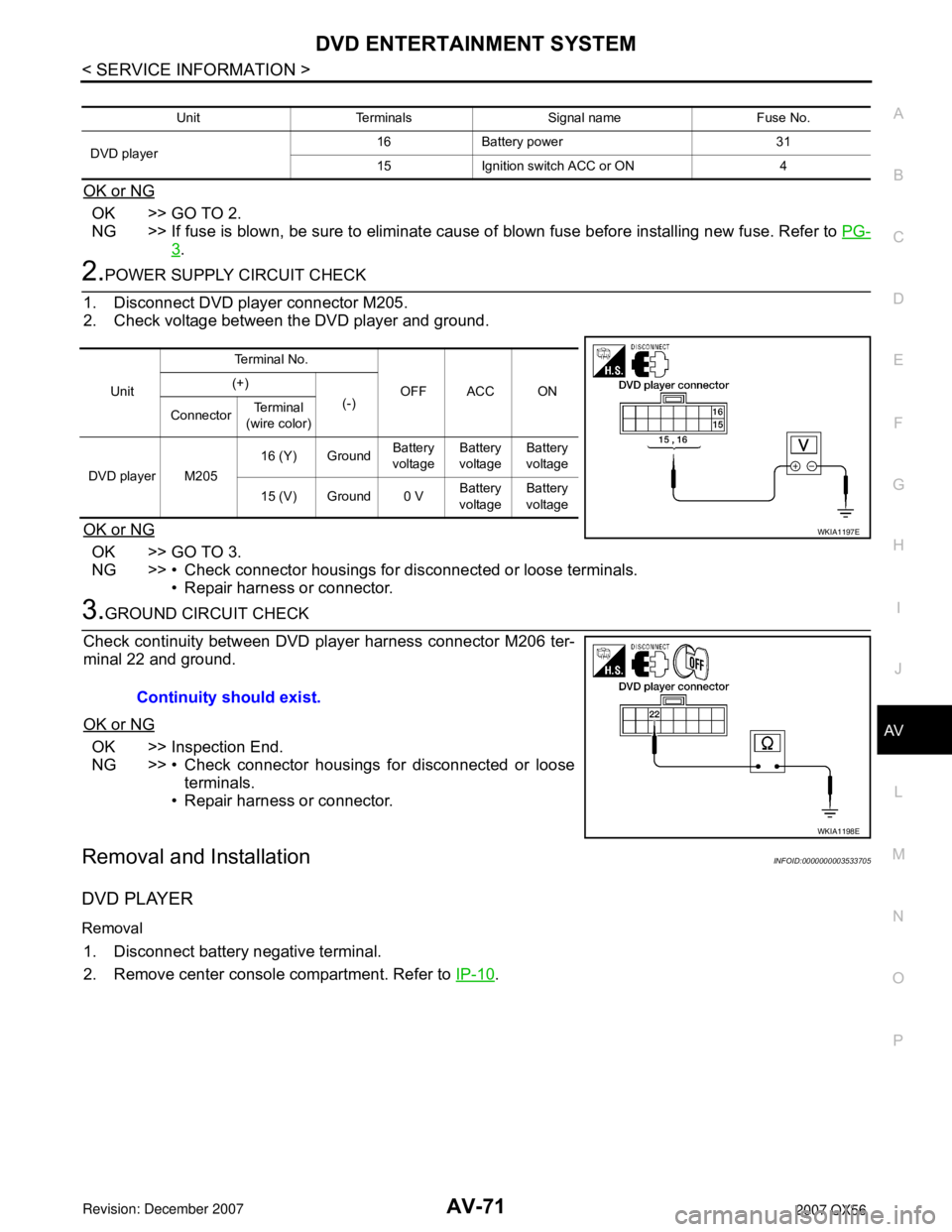
DVD ENTERTAINMENT SYSTEM
AV-71
< SERVICE INFORMATION >
C
D
E
F
G
H
I
J
L
MA
B
AV
N
O
P
OK or NG
OK >> GO TO 2.
NG >> If fuse is blown, be sure to eliminate cause of blown fuse before installing new fuse. Refer to PG-
3.
2.POWER SUPPLY CIRCUIT CHECK
1. Disconnect DVD player connector M205.
2. Check voltage between the DVD player and ground.
OK or NG
OK >> GO TO 3.
NG >> • Check connector housings for disconnected or loose terminals.
• Repair harness or connector.
3.GROUND CIRCUIT CHECK
Check continuity between DVD player harness connector M206 ter-
minal 22 and ground.
OK or NG
OK >> Inspection End.
NG >> • Check connector housings for disconnected or loose
terminals.
• Repair harness or connector.
Removal and InstallationINFOID:0000000003533705
DVD PLAYER
Removal
1. Disconnect battery negative terminal.
2. Remove center console compartment. Refer to IP-10
.
Unit Terminals Signal name Fuse No.
DVD player16 Battery power 31
15 Ignition switch ACC or ON 4
UnitTe r m i n a l N o .
OFF ACC ON (+)
(-)
ConnectorTe r m i n a l
(wire color)
DVD player M20516 (Y) GroundBattery
voltageBattery
voltageBattery
voltage
15 (V) Ground 0 VBattery
voltageBattery
voltage
WKIA1197E
Continuity should exist.
WKIA1198E
Page 629 of 3061

NAVIGATION SYSTEM
AV-89
< SERVICE INFORMATION >
C
D
E
F
G
H
I
J
L
MA
B
AV
N
O
P
Terminal and Reference Value for NAVI Control UnitINFOID:0000000003533713
Te r m i n a l N o .
(Wire color)
ItemSignal
input/
outputCondition
Vo l ta g e
(Approx.)Example of
symptom
+–Igni-
tion
switchOperation
1 (B) Ground Ground – ON – 0V –
2 (Y) Ground Battery power Input OFF – Battery voltageSystem does not
work properly.
5 (O) Ground ACC signal Input ACC – Battery voltageSystem does not
work properly.
12 (B) 14 (W)Voice guide
signalOutput ONPress the “GUIDE/
VOICE” button.Only route guide
and operation
guide are not
heard.
13 – Shield ground – – – –Audio noise in-
terference.
44 (R) 47RGB signal
(R: red)Output ONSelect “Display Di-
agnosis (NAVI)” of
CONFIRMATION/
ADJUSTMENT
function.NAVI screen
looks bluish.
45 (R/W) 47RGB signal
(G: green)Output ONSelect “Display Di-
agnosis (NAVI)” of
CONFIRMATION/
ADJUSTMENT
function.NAVI screen
looks reddish.
46 (B) 47RGB signal
(B: blue)Output ONSelect “Display Di-
agnosis (NAVI)” of
CONFIRMATION/
ADJUSTMENT
function.NAVI screen
looks yellowish.
47 – Shield ground – – – –Video display in-
terference.
48 (BR) 49RGB syn-
chronizing
signalOutput ONPress the “MAP”
button.NAVI screen is
rolling.
SKIA0171J
SKIA4977E
SKIA4978E
SKIA4979E
SKIA0164E
Page 630 of 3061

AV-90
< SERVICE INFORMATION >
NAVIGATION SYSTEM
49 – Shield ground – – – –Video display in-
terference.
61 (R/L) GroundIllumination
signalInput ONLighting switch in 1st
positionBattery voltageDisplay unit illu-
mination does
not change
when lighting
switch is turned
to 1st position.- Lighting switch is
OFF3V or less
63 (G/R) Ground Ignition signal Input ON – Battery voltageNavigation cur-
rent location
mark does not
indicate the cor-
rect position.
65 (G/W) GroundReverse
signalInput ONA/T selector lever in
R positionBattery voltageThe navigation
current-location
mark moves
strangely when
the vehicle is
moving back-
wards. A/T selector lever
not in R position0V
66 (W/R) GroundVeh icl e
speed signal
(8-pulse)Input ONWhen vehicle speed
is approx. 40 km/h
(25 MPH)Navigation cur-
rent location
mark does not
indicate the cor-
rect position.
68 – Shield ground – – – – –
69 (L) GroundCommunica-
tion signal (+)Input/
outputON –System does not
work properly.
70 (P) GroundCommunica-
tion signal (–)Input/
outputON –System does not
work properly.
73 74 GPS signal Input ONConnector is not
connected.5VNavigation sys-
tem GPS correc-
tion is not
possible. Te r m i n a l N o .
(Wire color)
ItemSignal
input/
outputCondition
Voltag e
(Approx.)Example of
symptom
+–Igni-
tion
switchOperation
PKIA1935E
SKIA0175E
SKIA0176E
Page 631 of 3061

NAVIGATION SYSTEM
AV-91
< SERVICE INFORMATION >
C
D
E
F
G
H
I
J
L
MA
B
AV
N
O
P
Terminal and Reference Value for Display Control unitINFOID:0000000003533714
Te r m i n a l N o .
(Wire color)
ItemSignal
input/
outputCondition
Vo l ta g e
(Approx.)Example of
symptom
+–Igni-
tion
switchOperation
1 (Y) GroundBattery Pow-
erInput OFF – Battery voltageSystem does not
work properly.
2 (L/W) GroundPower Supply
(Inverter) Output ON – 9 VScreen is not
shown.
3 (B) Ground Ground – ON – 0 V –
4 (L/R) GroundPower Supply
(Signal) Output ON – 9 VScreen is not
shown.
5 (P) Ground(Inverter)
Ground –ON – 0 V –
6 (GR) GroundReverse
signalInput ONSelector lever in R
positionBattery voltage
Impossible to
gain direction of
vehicle. Selector lever not in
R position0 V
7 (P/L) Ground(Signal)
Ground –ON – 0 V –
10 (O) Ground ACC signal Input ACC – Battery voltageSystem does not
work properly.
12 (G/R) Ground Ignition signal Input ON – Battery voltageVehicle informa-
tion setting is not
possible.
13 (B) Ground Ground – ON – 0 V –
14 (R/L) GroundIllumination
signalInput OFFLighting switch posi-
tion 1st or 2ndBattery voltageDisplay unit
does not change
when lighting
switch is turned
to 1st position. Lighting switch posi-
tion OFF0 V
16 (W/R) GroundVehicle
speed signal
(8–pulse)Input ONWhen vehicle speed
is approx. 40 km/h
(25 MPH)Value of vehicle
speed informa-
tion is not accu-
rately displayed.
25 (L) – CAN-H – – – – –
26 (P) – CAN-L – – – – –
28 (V) GroundCommunica-
tion signal (+)Input/
OutputON –System does not
work properly.
29 – Shield ground – – – – –
SKIA0168E
SKIA0175E
Page 636 of 3061

AV-96
< SERVICE INFORMATION >
NAVIGATION SYSTEM
Terminal and Reference Value for AV Switch
INFOID:0000000003533716
18 (B) 7RGB signal
(B: blue)Input ONSelect “Display Di-
agnosis (DCU)” of
CONFIRMATION/
ADJUSTMENT
function.Screen looks
yellowish.
19 (G) 21RGB syn-
chronizing
signalInput ONPress the “TRIP”
button.NAVI screen is
rolling.
20 (W) 21Vertical syn-
chronizing
(VP) signalOutput ON –Operating
screen for audio
and A/C is not
displayed when
showing NAVI
screen.
21 – Shield ground – – – – –
22 (L) 23Display com-
munication
signal
(DSP-DCU)Output ON –Though a screen
is displayed, it is
impossible to ad-
just brightness.
23 – Shield ground – – – – – Terminal No. (Wire
color)
ItemSignal
input/
outputCondition
Voltag e
(Approx.)Example of
symptom
+–Igni-
tion
switchOperation
SKIA4982E
SKIA0164E
SKIA4983E
SKIA4363E
Te r m i n a l N o .
(Wire color)
ItemSignal
input/
outputCondition
Vo l ta g e
(Approx.)Example of
symptom
+–Ignition
switchOperation
1 (Y) Ground Battery power Input OFF - Battery voltageSystem does not
work properly.
2 (V) Ground ACC signal Input ACC - Battery voltageSystem does not
work properly.
3 (R/L) GroundIllumination
signalInput OFFLighting switch is
ON (position 1).Battery voltageAV switch illumi-
nation does not
come on when
lighting switch is
ON (position 1). Turn lighting switch
OFF.3.0V or less
Page 650 of 3061

AV-110
< SERVICE INFORMATION >
NAVIGATION SYSTEM
6. Display status of CAN communication.
• If the ignition is turned on and UNKWN is shown on the screen, the value of the counter will be up. (MAX50)
• The value of the counter does not change if the ignition changes to OFF. (MAX50)
• If the counter shows the value of 50 and UNKWN is shown, the value of 50 will not be changed.
AV Switch Self-Diagnosis FunctionINFOID:0000000003533723
Refer to AV-28, "AV Switch Self-Diagnosis Function".
Power Supply and Ground Circuit Inspection for NAVI Control UnitINFOID:0000000003533724
1.CHECK FUSE
Make sure the following fuses of the NAVI control unit are not blown.
OK or NG
OK >> GO TO 2.
NG >> If fuse is blown, be sure to eliminate cause of blown fuse before installing new fuse. Refer to PG-
3.
2.CHECK POWER SUPPLY CIRCUIT
1. Disconnect NAVI control unit connector B151.
2. Check voltage between connector terminals and ground as fol-
lows.
OK or NG
OK >> GO TO 3.
NG >> Check harness for open between NAVI control unit and fuse.
3.CHECK GROUND CIRCUIT
Item Content Error counter
CAN_COMM OK/NG 0-50
CAN_CIRC_1 OK/UNKWN 0-50
CAN_CIRC_2 OK/UNKWN 0-50
CAN_CIRC_3 OK/UNKWN 0-50
CAN_CIRC_4 OK/UNKWN 0-50
CAN_CIRC_5 OK/UNKWN 0-50
CAN_CIRC_6 OK/UNKWN 0-50
CAN_CIRC_7 OK/UNKWN 0-50
CAN_CIRC_8 OK/UNKWN 0-50
CAN_CIRC_9 OK/UNKWN 0-50
SKIA4288E
Te r m i n a l s
Power source Fuse No.
Connector Terminal
B1512 Battery power 31
5 ACC/ON power 4
Terminals Ignition switch position
(+)
(–) OFF ACC ON
Connector Terminal
B1512
GroundBattery
voltageBattery
voltageBattery
voltage
50VBattery
voltageBattery
voltage
WKIA4601E
Page 651 of 3061

NAVIGATION SYSTEM
AV-111
< SERVICE INFORMATION >
C
D
E
F
G
H
I
J
L
MA
B
AV
N
O
P
1. Turn ignition switch OFF.
2. Check continuity between the following NAVI control unit con-
nector terminals and ground.
OK or NG
OK >> Inspection End.
NG >> Repair or replace harness.
Power Supply and Ground Circuit Inspection for Display Control UnitINFOID:0000000003533725
1.CHECK FUSE
Make sure the following fuses of the display control unit are not blown.
OK or NG
OK >> GO TO 2.
NG >> If fuse is blown, be sure to eliminate cause of blown fuse before installing new fuse. Refer to PG-
3 .
2.CHECK POWER SUPPLY CIRCUIT
1. Disconnect display control unit connector M94.
2. Check voltage between connector terminals and ground as fol-
lows.
OK or NG
OK >> GO TO 3.
NG >> Check harness for open between display control unit and fuse.
3.CHECK GROUND CIRCUIT
Check continuity between the following display control unit connec-
tor terminals and ground.
OK or NG
OK >> Inspection End.
NG >> Repair or replace harness.
Te r m i n a l s
Ignition switch Continuity
Connector Terminal —
B151 1 Ground OFF Yes
WKIA4207E
Te r m i n a l s
Power source Fuse No.
Connector Terminal
M941 Battery power 31
10 ACC power 4
Terminals Ignition switch position
(+)
(–) OFF ACC ON
Connector Terminal
M941
GroundBattery
voltageBattery
voltageBattery
voltage
10 0VBattery
voltageBattery
voltage
WKIA1373E
Te r m i n a l s
Ignition switch Continuity
Connector Terminal —
M94 3 Ground OFF Yes
SKIA4293E
Page 653 of 3061

NAVIGATION SYSTEM
AV-113
< SERVICE INFORMATION >
C
D
E
F
G
H
I
J
L
MA
B
AV
N
O
P
1. Turn ignition switch OFF.
2. Check continuity between display unit harness connector M93
terminals 13, 14 and ground.
OK or NG
OK >> GO TO 6.
NG >> GO TO 5.
5. CHECK HARNESS
1. Disconnect display control unit connector M94.
2. Check continuity between display unit harness connector M93
terminals 13, 14 and display control unit harness connector M94
terminals 5, 7.
OK or NG
OK >> Replace display control unit. Refer to AV-145, "Removal
and Installation".
NG >> Repair harness.
6.CHECK GROUND CIRCUIT
Check continuity between display unit and ground as follows.
1.
OK or NG
OK >> Inspection End.
NG >> Repair harness.
Power Supply and Ground Circuit Inspection for AV SwitchINFOID:0000000003533727
1.CHECK FUSE
Make sure the following fuses of the AV switch are not blown.
OK or NG
OK >> GO TO 2.
NG >> If fuse is blown, be sure to eliminate cause of blown fuse before installing new fuse. Refer to PG-
3.
2.CHECK POWER SUPPLY CIRCUITContinuity should exist.
WKIA2079E
Continuity should exist.
WKIA2080E
Te r m i n a l s
Ignition
switchContinuity
Connector Terminal —
M93 1 Ground OFF Yes
WKIA1228E
Te r m i n a l s
Power source Fuse No.
Connector Terminal
M981 Battery power 31
2 ACC power 4
Page 654 of 3061

AV-114
< SERVICE INFORMATION >
NAVIGATION SYSTEM
1. Disconnect AV switch connector.
2. Check voltage between connector terminals and ground as fol-
lows.
OK or NG
OK >> GO TO 3.
NG >> Check harness for open between AV switch and fuse.
3.CHECK GROUND CIRCUIT
Check continuity between AV switch and ground as follows.
OK or NG
OK >> Inspection End.
NG >> Repair or replace harness.
Vehicle Speed Signal Inspection for NAVI Control UnitINFOID:0000000003533728
1.CHECK HARNESS
1. Turn ignition switch OFF.
2. Disconnect NAVI control unit connector B152, combination
meter connector M24 and display control unit connector M94.
3. Check continuity between NAVI control unit harness connector
B152 (B) terminal 66 and combination meter harness connector
M24 (A) terminal 29.
4. Check continuity between NAVI control unit harness connector
B152 (B) terminal 66 and ground.
OK or NG
OK >> GO TO 2.
NG >> Repair harness.
2.CHECK 1: VEHICLE SPEED SIGNAL
Terminals Ignition switch position
(+)
(–) OFF ACC ON
Connector Terminal
M981
GroundBattery
voltageBattery
voltageBattery
voltage
20VBattery
voltageBattery
voltage
WKIA1767E
Te r m i n a l s
Ignition switch Continuity
Connector Terminal —
M98 5 Ground OFF Yes
WKIA1768E
Continuity should exist.
Continuity should not exist.
WKIA4445E