battery INFINITI QX56 2007 Factory Workshop Manual
[x] Cancel search | Manufacturer: INFINITI, Model Year: 2007, Model line: QX56, Model: INFINITI QX56 2007Pages: 3061, PDF Size: 64.56 MB
Page 563 of 3061

AUDIO
AV-23
< SERVICE INFORMATION >
C
D
E
F
G
H
I
J
L
MA
B
AV
N
O
P
Terminal and Reference Value for BOSE Speaker AmpINFOID:0000000003533668
66 (W/L) Ground Audio TX Output ONOperate audio
volume Audio does not oper-
ate properly.
67 – Shield – ON – 0VInterference and dis-
tortion heard from
speakers.
70 – Shield – – – 0VInterference and dis-
tortion heard from
speakers.
71 (B) 69 (W)Voice guide
signalOutput ONPress the
"GUIDE/VOICE"
button.Only route guide and
operation guide are
not heard.
72 (W/B) GroundCD eject sig-
nalInput ONOperate EJECT
button0V→5VCD will not eject from
audio unit.
73 (Y/B) GroundCD load sig-
nalInput ONOperate LOAD
button0V→5VCD will not load into
audio unit. Te r m i n a l
(Wire color)
ItemSignal
input/
outputCondition
Reference value
(Approx.)Example of symptom
+–Ignition
switchOperation
SKIA4402E
SKIA0171J
Te r m i n a l
(wire color)
ItemSignal
input/
outputCondition
Reference value
(Approx.)Example of
symptom
+–Ignition
switchOperation
1 (Y) Ground Battery Input – – Battery voltageSystem does not
work properly.
9 (SB) 10 (B/Y)Rear door
speaker LH
and rear door
tweeter LHOutput ONReceive audio
signalNo sound from rear
door speaker LH or
rear door tweeter
LH.
11 (O/L) 12 (R/L)Rear door
speaker RH
and rear door
tweeter RHOutput ONReceive audio
signalNo sound from rear
door speaker RH
or rear door tweet-
er RH.
SKIA0177E
SKIA0177E
Page 566 of 3061

AV-26
< SERVICE INFORMATION >
AUDIO
Terminal and Reference Value for AV Switch
INFOID:0000000003533670
8 (O) GroundRemote
control en-
able signalInput ON Audio unit ON 5VRear audio remote
control unit does not
operate.
9 (V) GroundRemote
control AInput ON Audio unit ON 5VRear audio remote
control unit does not
operate properly.
10 (P) GroundRemote
control BInput ON Audio unit ON 5VRear audio remote
control unit does not
operate properly.
11
(BR/Y)GroundRemote
control CInput ON Audio unit ON 5VRear audio remote
control unit does not
operate properly.
12 (L) GroundRemote
control DInput ON Audio unit ON 5VRear audio remote
control unit does not
operate properly.
13 (V) GroundRemote
control
switch pow-
er supplyInput ON Audio unit ON 12VRear audio remote
control does not op-
erate.
15 (B) – Ground – ON – 0V –Te r m i n a l
(Wire color)
ItemSignal
input/
outputCondition
Reference value
(Approx.)Example of symptom
+–Ignition
switchOperation
Te r m i n a l N o .
(Wire color)
ItemSignal
input/
outputCondition
Vo l ta g e
(Approx.)Example of
symptom
+–Ignition
switchOperation
1 (Y) Ground Battery power Input OFF – Battery voltageSystem does not
work properly.
2 (V) Ground ACC signal Input ACC – Battery voltageSystem does not
work properly.
3 (R/L) GroundIllumination
signalInput OFFLighting switch is
ON (position 1).Battery voltageAV switch illumi-
nation does not
come on when
lighting switch is
ON (position 1). Turn lighting switch
OFF.Approx. 3.0V or less
4 (BR) GroundIllumination
control signalInput ONIllumination control
switch is operated
by lighting switch in
1st position.Changes between 0 and 12V.AV switch illumi-
nation cannot be
controlled.
5 (B) Ground Ground – ON – 0V –
6 (V) GroundCommunica-
tion signal (+)Input/
outputON –System does not
work properly.
7 – Shield ground – – – –
SKIA0175E
Page 568 of 3061

AV-28
< SERVICE INFORMATION >
AUDIO
Terminal and Reference Value for Satellite Radio Tuner (Factory Installed)
INFOID:0000000003533671
AV Switch Self-Diagnosis FunctionINFOID:0000000003533672
It can check ON/OFF operation of each switch in the AV switch and diagnose the input signals from the steer-
ing switch.
Te r m i n a l
(Wire color)
ItemSignal
input/
outputCondition
Vol tag e
(approx.)
+–Ignition
switchOperation
22 (R) 21 (G) Audio signal LH Output ON Receive audio signal.
24 (W) 23 (B) Audio signal RH Output ON Receive audio signal.
25
– Shield ––
––
26 ON Approx. 0 V
28 (L) GroundREQ1
(SAT-AUDIO)Output ONSet to the satellite radio
mode
29 (O/L) GroundCommunication signal
(SAT-AUDIO)Output ONSet to the satellite radio
mode
30 (W/L) GroundCommunication signal
(AUDIO-SAT)Input ONSet to the satellite radio
mode
32 (Y)
GroundBattery power supply
InputOFF
−Battery voltage
36 (V) ACC power supply ACC
37 – Antenna signal – – –
SKIB3609E
SKIB3609E
SKIB3825E
SKIB3824E
SKIB3826E
Page 571 of 3061
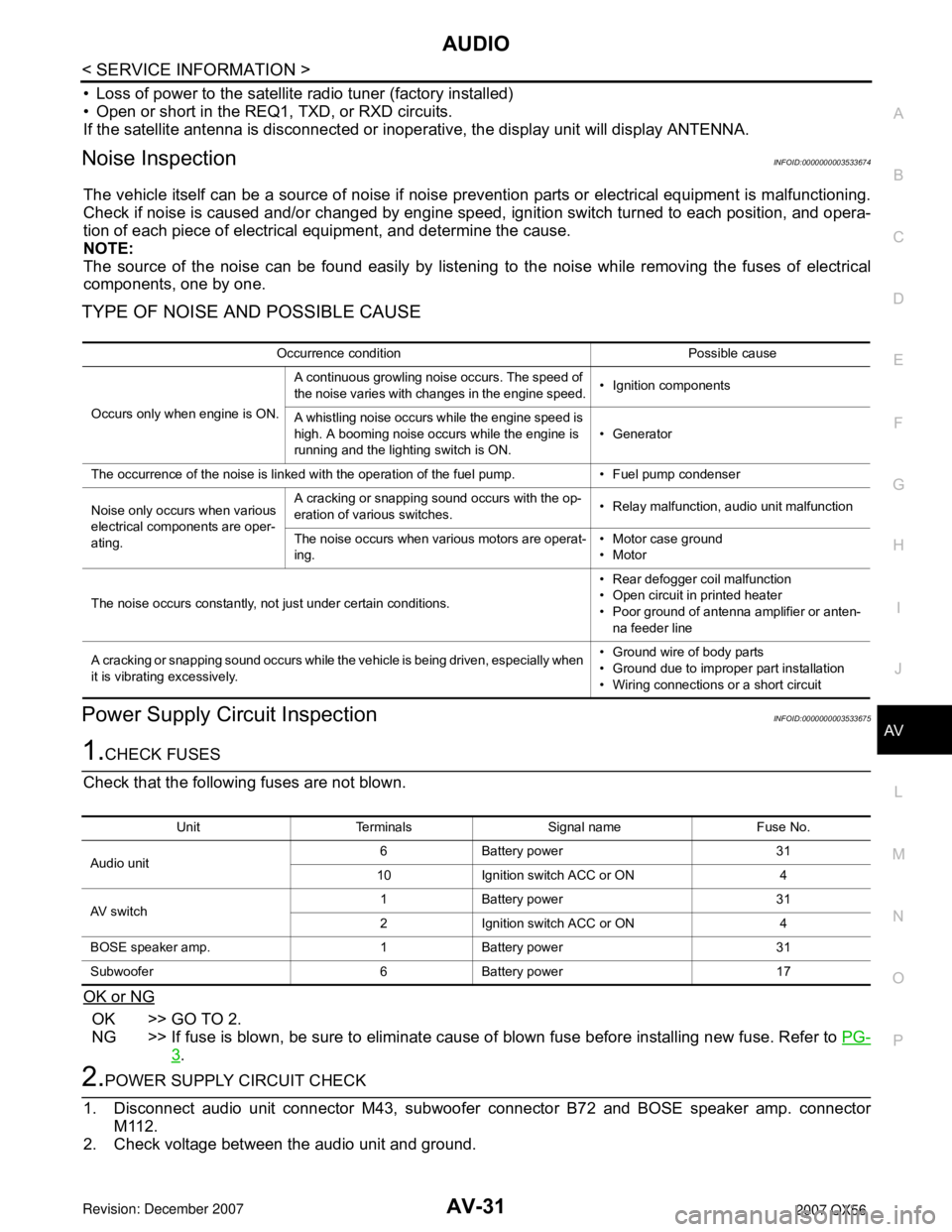
AUDIO
AV-31
< SERVICE INFORMATION >
C
D
E
F
G
H
I
J
L
MA
B
AV
N
O
P
• Loss of power to the satellite radio tuner (factory installed)
• Open or short in the REQ1, TXD, or RXD circuits.
If the satellite antenna is disconnected or inoperative, the display unit will display ANTENNA.
Noise InspectionINFOID:0000000003533674
The vehicle itself can be a source of noise if noise prevention parts or electrical equipment is malfunctioning.
Check if noise is caused and/or changed by engine speed, ignition switch turned to each position, and opera-
tion of each piece of electrical equipment, and determine the cause.
NOTE:
The source of the noise can be found easily by listening to the noise while removing the fuses of electrical
components, one by one.
TYPE OF NOISE AND POSSIBLE CAUSE
Power Supply Circuit InspectionINFOID:0000000003533675
1.CHECK FUSES
Check that the following fuses are not blown.
OK or NG
OK >> GO TO 2.
NG >> If fuse is blown, be sure to eliminate cause of blown fuse before installing new fuse. Refer to PG-
3.
2.POWER SUPPLY CIRCUIT CHECK
1. Disconnect audio unit connector M43, subwoofer connector B72 and BOSE speaker amp. connector
M112.
2. Check voltage between the audio unit and ground.
Occurrence condition Possible cause
Occurs only when engine is ON.A continuous growling noise occurs. The speed of
the noise varies with changes in the engine speed.• Ignition components
A whistling noise occurs while the engine speed is
high. A booming noise occurs while the engine is
running and the lighting switch is ON.• Generator
The occurrence of the noise is linked with the operation of the fuel pump. • Fuel pump condenser
Noise only occurs when various
electrical components are oper-
ating.A cracking or snapping sound occurs with the op-
eration of various switches.• Relay malfunction, audio unit malfunction
The noise occurs when various motors are operat-
ing.• Motor case ground
•Motor
The noise occurs constantly, not just under certain conditions.• Rear defogger coil malfunction
• Open circuit in printed heater
• Poor ground of antenna amplifier or anten-
na feeder line
A cracking or snapping sound occurs while the vehicle is being driven, especially when
it is vibrating excessively.• Ground wire of body parts
• Ground due to improper part installation
• Wiring connections or a short circuit
Unit Terminals Signal name Fuse No.
Audio unit6 Battery power 31
10 Ignition switch ACC or ON 4
AV switch1 Battery power 31
2 Ignition switch ACC or ON 4
BOSE speaker amp. 1 Battery power 31
Subwoofer 6 Battery power 17
Page 572 of 3061

AV-32
< SERVICE INFORMATION >
AUDIO
3. Check voltage between subwoofer and ground.
4. Check voltage between BOSE speaker amp. and ground.
OK or NG
OK >> GO TO 3.
NG >> • Check connector housings for disconnected or loose
terminals.
• Repair harness or connector.
3.GROUND CIRCUIT CHECK
Check continuity between subwoofer harness connector B72 termi-
nal 5 and BOSE speaker amp. harness connector M112 terminal 17
and ground.
OK or NG
OK >> Inspection End.
NG >> • Check connector housings for disconnected or loose
terminals.
• Repair harness or connector.
Satellite Radio Tuner (Factory Installed) Power and Ground Supply Circuit Inspection
INFOID:0000000003533676
1.CHECK FUSES
• Check that the following fuses are not blown.
UnitTe r m i n a l N o .
OFF ACC ON (+)
(-)
Connector Terminal
Audio unit M436GroundBattery
voltageBattery
voltageBattery
voltage
10 Ground 0 VBattery
voltageBattery
voltage
SKIA1992E
UnitTe r m i n a l N o .
OFF ACC ON (+)
(-)
Connector Terminal
Subwoof-
erB72 6 GroundBattery
voltageBattery
voltageBattery
voltage
WKIA1598E
UnitTe r m i n a l N o .
OFF ACC ON (+)
(-)
Connector Terminal
BOSE
speaker
amp.M112 1 GroundBattery
voltageBattery
voltageBattery
voltage
SKIA4311E
Continuity should exist.
WKIA1599E
Page 573 of 3061

AUDIO
AV-33
< SERVICE INFORMATION >
C
D
E
F
G
H
I
J
L
MA
B
AV
N
O
P
OK or NG
OK >> GO TO 2.
NG >> If fuse is blown, be sure to eliminate cause of blown fuse before installing new fuse. Refer to PG-
3.
2.POWER SUPPLY CIRCUIT CHECK
1. Turn ignition switch OFF.
2. Disconnect satellite radio tuner (factory installed) M41 connector.
3. Check voltage between the satellite radio tuner (factory installed) and ground.
OK or NG
OK >> GO TO 3.
NG >> • Check connector housings for disconnected or loose
terminals.
• Repair harness or connector.
3.GROUND CIRCUIT CHECK
1. Turn ignition switch OFF.
2. Inspect satellite radio tuner (factory installed) case ground.
3. Disconnect satellite radio tuner (factory installed) connector M41 (A) and audio unit connector M42 (B).
4. Check continuity between satellite radio tuner (factory installed) and audio unit.
OK or NG
OK >> Inspection End.
NG >> • Check connector housings for disconnected or loose
terminals.
• Repair harness, connector or satellite radio tuner (factory installed) case ground.
Satellite Radio Tuner (Factory Installed) Communication Circuit InspectionINFOID:0000000003533677
1.CHECK HARNESS - 1
1. Turn ignition switch OFF.
2. Disconnect satellite radio tuner (factory installed) connector M41 and audio unit connector M42.
Unit Terminals Signal name Fuse No.
Satellite radio tuner (factory in-
stalled)32 Battery power 31
36 Ignition switch ACC or ON 4
UnitTerminal No.
OFF ACC ON (+)
(-)
Connector Terminal
Satellite
radio tuner
(factory in-
stalled)M4132 GroundBattery
voltageBattery
voltageBattery
voltage
36 Ground 0VBattery
voltageBattery
voltage
WKIA4539E
Te r m i n a l s
Continuity Satellite radio tuner (factory in-
stalled)Audio unit
Connector Terminal Connector Terminal
A: M4125
B: M4245
Ye s
26 46
WKIA4540E
Page 585 of 3061

AUDIO
AV-45
< SERVICE INFORMATION >
C
D
E
F
G
H
I
J
L
MA
B
AV
N
O
P
Check that the following fuse is not blown.
OK or NG
OK >> GO TO 2.
NG >> If fuse is blown, be sure to eliminate cause of blown fuse before installing new fuse. Refer to PG-
3.
2.POWER SUPPLY CIRCUIT CHECK
1. Disconnect subwoofer connector.
2. Check voltage between the subwoofer and ground.
OK or NG
OK >> GO TO 3.
NG >> • Check connector housings for disconnected or loose
terminals.
• Repair harness or connector.
3.GROUND CIRCUIT CHECK
Check continuity between subwoofer harness connector B72 termi-
nal 5 and ground.
OK or NG
OK >> GO TO 4.
NG >> • Check connector housings for disconnected or loose
terminals.
• Repair harness or connector.
4.CHECK SUBWOOFER AMP. ON SIGNAL
1. Operate system and check voltage between subwoofer harness
connector B72 terminal 4 and ground.
OK or NG
OK >> GO TO 5.
NG >> • Check connector housings for disconnected or loose
terminals.
• Repair harness or connector.
5.HARNESS CHECK
1. Disconnect BOSE speaker amp. connector M112 and subwoofer connector B72.
Unit Terminal Signal name Fuse No.
Subwoofer 6 Battery power 17
UnitTerminal No.
OFF ACC ON (+)
(-)
Connector Terminal
Subwoof-
erB72 6 GroundBattery
voltageBattery
voltageBattery
voltage
WKIA1601E
Continuity should exist.
WKIA1602E
Voltage : More than approx. 6.5V
WKIA2078E
Page 587 of 3061
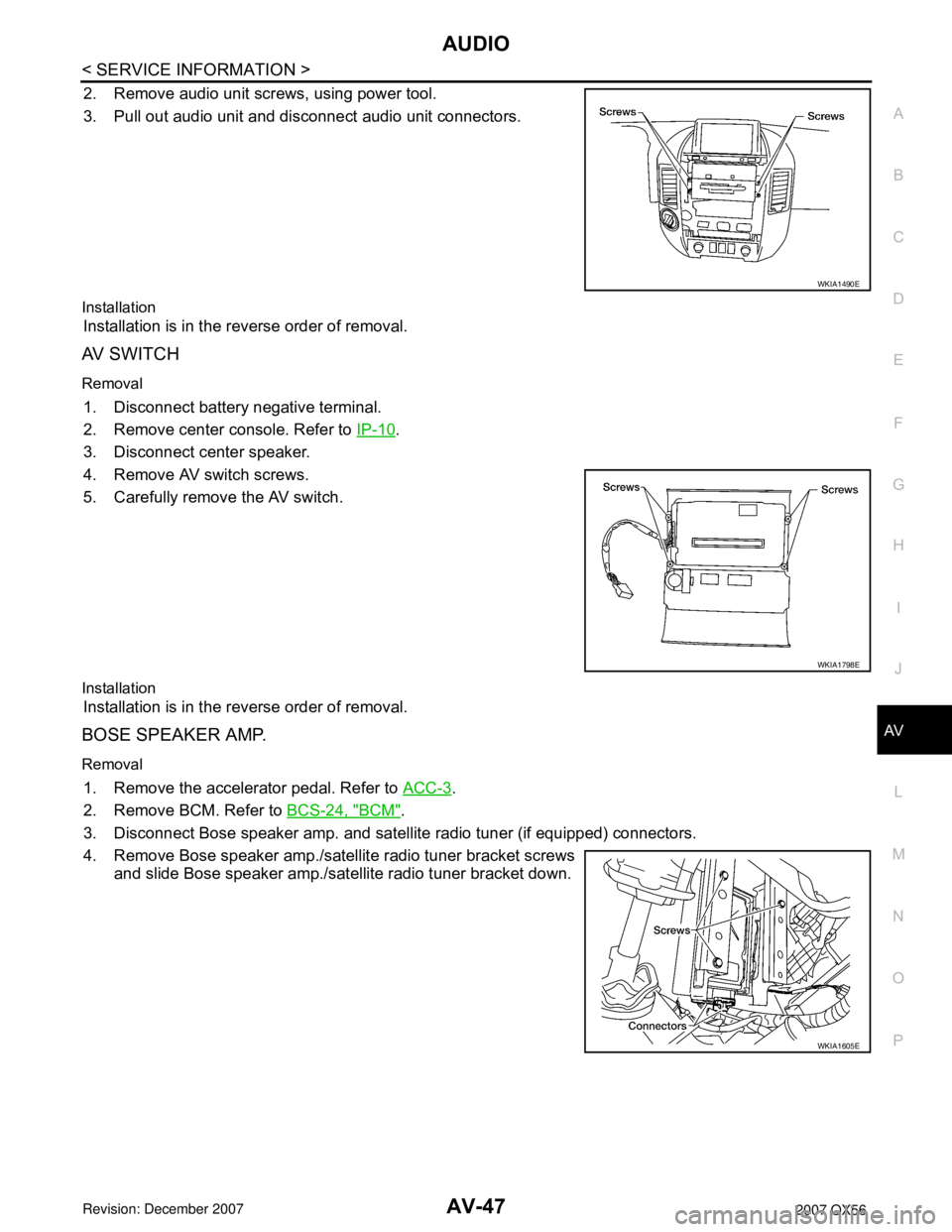
AUDIO
AV-47
< SERVICE INFORMATION >
C
D
E
F
G
H
I
J
L
MA
B
AV
N
O
P
2. Remove audio unit screws, using power tool.
3. Pull out audio unit and disconnect audio unit connectors.
Installation
Installation is in the reverse order of removal.
AV SWITCH
Removal
1. Disconnect battery negative terminal.
2. Remove center console. Refer to IP-10
.
3. Disconnect center speaker.
4. Remove AV switch screws.
5. Carefully remove the AV switch.
Installation
Installation is in the reverse order of removal.
BOSE SPEAKER AMP.
Removal
1. Remove the accelerator pedal. Refer to ACC-3.
2. Remove BCM. Refer to BCS-24, "
BCM".
3. Disconnect Bose speaker amp. and satellite radio tuner (if equipped) connectors.
4. Remove Bose speaker amp./satellite radio tuner bracket screws
and slide Bose speaker amp./satellite radio tuner bracket down.
WKIA1490E
WKIA1798E
WKIA1605E
Page 600 of 3061

AV-60
< SERVICE INFORMATION >
TELEPHONE
Terminal and Reference Value for Bluetooth Control Unit
INFOID:0000000003533695
Bluetooth Control Unit Self-Diagnosis FunctionINFOID:0000000003533696
The Bluetooth control unit has two diagnostic checks. The first diagnostic check is performed automatically
every ignition cycle during control unit initialization. The second diagnostic check is performed by the techni-
cian using the steering wheel audio control switches prior to trouble diagnosis.
Te r m i n a l
(Wire color)
ItemSignal
input/
outputCondition
Reference value
(Approx.)Example of symptom
+–Ignition
switchOperation
1 (Y) GroundBattery pow-
erInput – – Battery voltageSystem does not
work properly.
2 (V) Ground ACC power InputACC/
ON– Battery voltageSystem does not
work properly.
3 (G/R) Ground IGN power InputON/
START– Battery voltageSystem does not
work properly.
4 (B) – Ground – – – – –
6–Shield –– – – –
7 (B) 8 (R/L) Mic-in signal Input ON – – –
9 (R/W) 10 (R) Audio out Output – – – –
11 ( B ) – M u t e – – – – –
12 (R/G) GroundRemote
control AInput ONPress MODE
switch Approx. 0V
Steering wheel audio
controls do not func-
tion. Press SEEK UP
switchApprox. 0.75V
Press VOL UP
switchApprox. 2V
Except for above Approx. 5V
13 (G/W) GroundRemote
control BInput ONPress POWER
switch Approx. 0V
Steering wheel audio
controls do not func-
tion. Press SEEK
DOWN switchApprox. 0.75V
Press VOL
DOWN switchApprox. 2V
Except for above Approx. 5V
14 (Y/R) -Remote
control
ground-- - -Steering wheel audio
controls do not func-
tion.
15 (GR) - LED - - - - -
17 (V) - - - - - - -
18 (G/O) - - - - - - -
19 (R/B) - - - - - - -
21 (B) – Ground – – – – –
28 (W/R) –Speed sig-
nal–– – – –
29 (R/W) –Microphone
power–– – – –
33 –Bluetooth
antenna sig-
nalInput – – – –
Page 602 of 3061

AV-62
< SERVICE INFORMATION >
TELEPHONE
2. Check voltage between connector terminals and ground as fol-
lows.
OK or NG
OK >> GO TO 3.
NG >> Check harness for open between Bluetooth control unit and fuse.
3.CHECK GROUND CIRCUITS
1. Turn ignition switch OFF.
2. Check continuity between the following Bluetooth control unit
terminals and ground.
OK or NG
OK >> Inspection End.
NG >> Repair or replace harness.
Removal and InstallationINFOID:0000000003533698
BLUETOOTH CONTROL UNIT
Removal
1. Disconnect battery negative terminal.
2. Remove front passenger seat. Refer to SE-83
.
3. Remove Bluetooth control unit kick shield screws (A) and
remove bluetooth control unit kick shield (1).
4. Disconnect Bluetooth control unit harness connectors.
5. Remove Bluetooth control unit screws (B).
6. Remove Bluetooth control unit (2) from bluetooth control unit
bracket.
Installation
Installation is in the reverse order of removal.
NOTE:
When replacing bluetooth control unit, Perform pairing procedure. Refer to Owner's Manual Pairing Proce-
dure.
BLUETOOTH ON INDICATOR
Removal
Terminals Ignition switch position
(+)
(–) OFF ACC ON
Connector Terminal
B1411
GroundBattery
voltageBattery
voltageBattery
voltage
20VBattery
voltageBattery
voltage
30V0VBattery
voltage
WKIA4389E
Te r m i n a l s
Continuity
Connector Terminal —
B1414
Ground Yes
21
WKIA4556E
LKIA0681E