tires INFINITI QX56 2007 Factory Service Manual
[x] Cancel search | Manufacturer: INFINITI, Model Year: 2007, Model line: QX56, Model: INFINITI QX56 2007Pages: 3061, PDF Size: 64.56 MB
Page 1 of 3061
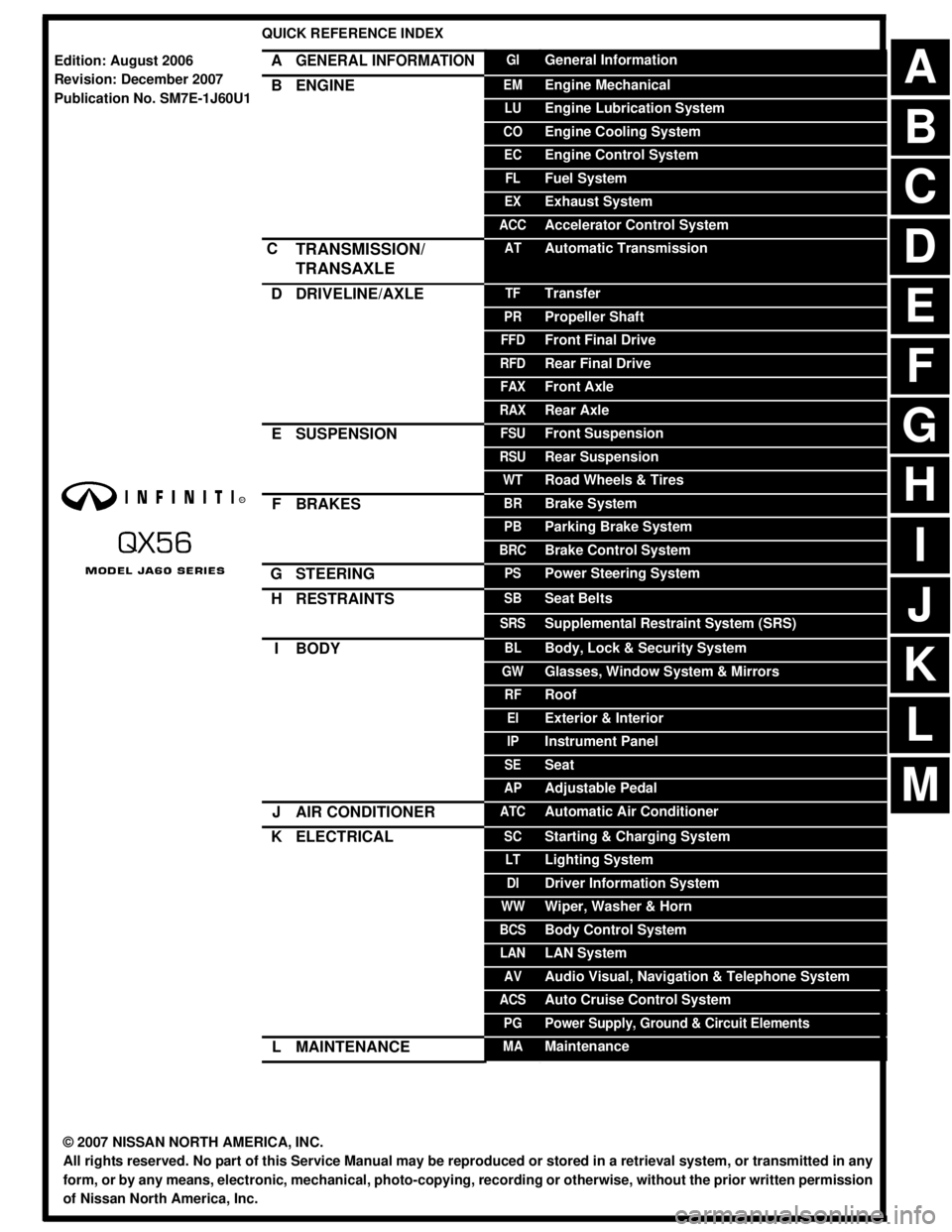
-1
QUICK REFERENCE INDEX
AGENERAL INFORMATIONGIGeneral Information
BENGINEEMEngine Mechanical
LUEngine Lubrication System
COEngine Cooling System
ECEngine Control System
FLFuel System
EXExhaust System
ACCAccelerator Control System
CTRANSMISSION/
TRANSAXLEATAutomatic Transmission
DDRIVELINE/AXLETFTransfer
PRPropeller Shaft
FFDFront Final Drive
RFDRear Final Drive
FAXFront Axle
RAXRear Axle
ESUSPENSIONFSUFront Suspension
RSURear Suspension
WTRoad Wheels & Tires
FBRAKESBRBrake System
PBParking Brake System
BRCBrake Control System
GSTEERINGPSPower Steering System
HRESTRAINTSSBSeat Belts
SRSSupplemental Restraint System (SRS)
IBODYBLBody, Lock & Security System
GWGlasses, Window System & Mirrors
RFRoof
EIExterior & Interior
IPInstrument Panel
SESeat
APAdjustable Pedal
JAIR CONDITIONERATCAutomatic Air Conditioner
KELECTRICALSCStarting & Charging System
LTLighting System
DIDriver Information System
WWWiper, Washer & Horn
BCSBody Control System
LANLAN System
AVAudio Visual, Navigation & Telephone System
ACSAuto Cruise Control System
PGPower Supply, Ground & Circuit Elements
LMAINTENANCEMAMaintenance
Edition: August 2006
Revision: December 2007
Publication No. SM7E-1J60U1
B
D
© 2007 NISSAN NORTH AMERICA, INC.
All rights reserved. No part of this Service Manual may be reproduced or stored in a retrieval system, or transmitted in any
form, or by any means, electronic, mechanical, photo-copying, recording or otherwise, without the prior written permission
of Nissan North America, Inc.
A
C
E
F
G
H
I
J
K
L
M
Page 122 of 3061
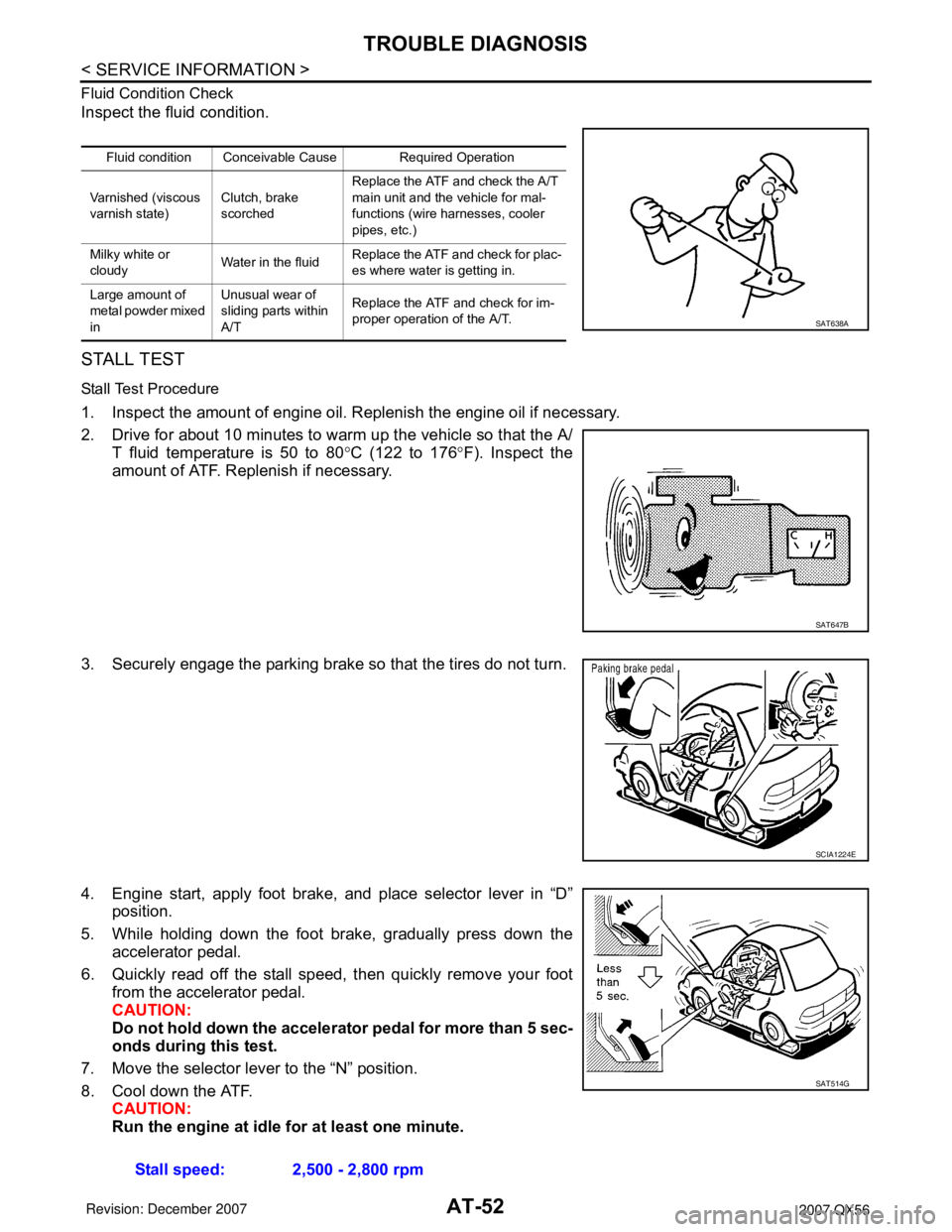
AT-52
< SERVICE INFORMATION >
TROUBLE DIAGNOSIS
Fluid Condition Check
Inspect the fluid condition.
STALL TEST
Stall Test Procedure
1. Inspect the amount of engine oil. Replenish the engine oil if necessary.
2. Drive for about 10 minutes to warm up the vehicle so that the A/
T fluid temperature is 50 to 80°C (122 to 176°F). Inspect the
amount of ATF. Replenish if necessary.
3. Securely engage the parking brake so that the tires do not turn.
4. Engine start, apply foot brake, and place selector lever in “D”
position.
5. While holding down the foot brake, gradually press down the
accelerator pedal.
6. Quickly read off the stall speed, then quickly remove your foot
from the accelerator pedal.
CAUTION:
Do not hold down the accelerator pedal for more than 5 sec-
onds during this test.
7. Move the selector lever to the “N” position.
8. Cool down the ATF.
CAUTION:
Run the engine at idle for at least one minute.
Fluid condition Conceivable Cause Required Operation
Varnished (viscous
varnish state)Clutch, brake
scorchedReplace the ATF and check the A/T
main unit and the vehicle for mal-
functions (wire harnesses, cooler
pipes, etc.)
Milky white or
cloudyWater in the fluidReplace the ATF and check for plac-
es where water is getting in.
Large amount of
metal powder mixed
inUnusual wear of
sliding parts within
A/TReplace the ATF and check for im-
proper operation of the A/T.
SAT638A
SAT647B
SCIA1224E
Stall speed: 2,500 - 2,800 rpm
SAT514G
Page 124 of 3061
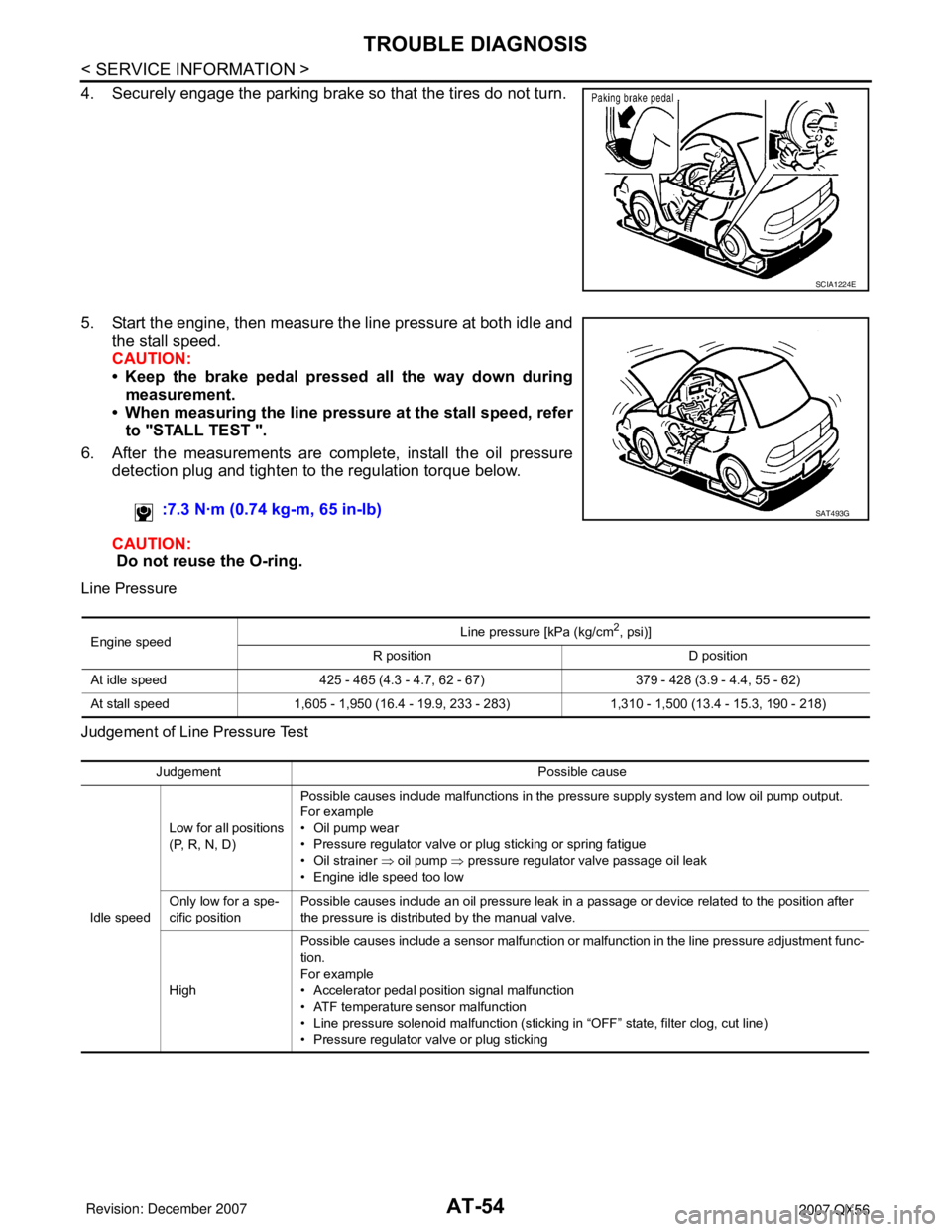
AT-54
< SERVICE INFORMATION >
TROUBLE DIAGNOSIS
4. Securely engage the parking brake so that the tires do not turn.
5. Start the engine, then measure the line pressure at both idle and
the stall speed.
CAUTION:
• Keep the brake pedal pressed all the way down during
measurement.
• When measuring the line pressure at the stall speed, refer
to "STALL TEST ".
6. After the measurements are complete, install the oil pressure
detection plug and tighten to the regulation torque below.
CAUTION:
Do not reuse the O-ring.
Line Pressure
Judgement of Line Pressure Test
SCIA1224E
:7.3 N·m (0.74 kg-m, 65 in-lb)SAT493G
Engine speedLine pressure [kPa (kg/cm
2, psi)]
R position D position
At idle speed 425 - 465 (4.3 - 4.7, 62 - 67) 379 - 428 (3.9 - 4.4, 55 - 62)
At stall speed 1,605 - 1,950 (16.4 - 19.9, 233 - 283) 1,310 - 1,500 (13.4 - 15.3, 190 - 218)
Judgement Possible cause
Idle speedLow for all positions
(P, R, N, D)Possible causes include malfunctions in the pressure supply system and low oil pump output.
For example
•Oil pump wear
• Pressure regulator valve or plug sticking or spring fatigue
• Oil strainer ⇒ oil pump ⇒ pressure regulator valve passage oil leak
• Engine idle speed too low
Only low for a spe-
cific positionPossible causes include an oil pressure leak in a passage or device related to the position after
the pressure is distributed by the manual valve.
HighPossible causes include a sensor malfunction or malfunction in the line pressure adjustment func-
tion.
For example
• Accelerator pedal position signal malfunction
• ATF temperature sensor malfunction
• Line pressure solenoid malfunction (sticking in “OFF” state, filter clog, cut line)
• Pressure regulator valve or plug sticking
Page 613 of 3061

NAVIGATION SYSTEM
AV-73
< SERVICE INFORMATION >
C
D
E
F
G
H
I
J
L
MA
B
AV
N
O
P
NAVIGATION SYSTEM
System DescriptionINFOID:0000000003533706
NOTE:
Refer to NAVI System Owner's Manual for system operation.
The navigation system periodically calculates the vehicle's current
position according to the following three signals: Travel distance of
the vehicle as determined by the vehicle speed sensor, turning angle
of the vehicle as determined by the gyroscope (angular velocity sen-
sor), and the direction of vehicle travel as determined by the GPS
antenna (GPS information).
The current position of the vehicle is then identified by comparing the
calculated vehicle position with map data read from the map DVD-
ROM, which is stored in the DVD-ROM drive (map-matching), and
indicated on the screen with a current-location mark.
By comparing the vehicle position detection results found by the
GPS and by map-matching, more accurate vehicle position data can
be used.
The current vehicle position will be calculated by detecting the dis-
tance the vehicle moved from the previous calculation point and its
direction.
TRAVEL DISTANCE
Travel distance calculations are based on the vehicle speed sensor input signal. Therefore, the calculation
may become incorrect as the tires wear down. To prevent this, an automatic distance fine adjustment function
has been adopted. Adjustments can be made in extreme cases (such as driving with tire chain fitted on tires).
Refer to AV-103, "
Confirmation/Adjustment Mode".
TRAVEL DIRECTION
Change in the travel direction of the vehicle is calculated by a gyroscope (angular velocity sensor) and a GPS
antenna (GPS information). As the gyroscope and GPS antenna have both merit and demerit, input signals
from them are prioritized in each situation. However, this order of priority may change in accordance with more
detailed travel conditions so that the travel direction is detected more accurately.
MAP-MATCHING
WKIA1371E
SEL684V
Type Advantage Disadvantage
Gyroscope (angular velocity sensor)• Can detect the vehicle's turning angle quite
accurately.• Direction errors may accumulate when the ve-
hicle is driven for long distances without stop-
ping.
GPS antenna (GPS information)• Can detect the vehicle's travel direction
(North/South/East/West).• Correct direction cannot be detected when the
vehicle speed is low.
Page 649 of 3061

NAVIGATION SYSTEM
AV-109
< SERVICE INFORMATION >
C
D
E
F
G
H
I
J
L
MA
B
AV
N
O
P
• During normal driving, distance error caused by tire wear and tire
pressure change is automatically adjusted for by the automatic dis-
tance correction function. This function, on the other hand, is for
immediate adjustment, in cases such as driving with tire chain fit-
ted on tires.
CAN Diagnostic Support MonitorINFOID:0000000003533722
OPERATION PROCEDURE
1. Start the engine.
2. Turn the audio system off.
3. While pressing the “MEMORY 4” button, turn the volume control
dial clockwise or counterclockwise for 30 clicks or more. (When
the self-diagnosis mode is started, a short beep will be heard.)
• Shifting from current screen to previous screen is performed
by pressing “BACK” button.
4. The initial self-diagnosis screen will be shown, and items “Self-
Diagnosis (DCU)”, “Self-Diagnosis (NAVI)”, “Confirmation/
Adjustment” and “CAN DIAG SUPPORT MONITOR” will
become selective.
5. Select “CAN DIAG SUPPORT MONITOR”.
WKIA4315E
WKIA4439E
SKIA4207E
Page 682 of 3061

AV-142
< SERVICE INFORMATION >
NAVIGATION SYSTEM
PlaceIn a parking lot When driving in a parking lot, or other loca-
tion where there are no roads on the map,
matching may place the vehicle mark on a
nearby road. When the vehicle returns to
the road, the vehicle mark may have devi-
ated from the correct location.
When driving in circle or turning the steer-
ing wheel repeatedly, direction errors accu-
mulate, and the vehicle mark may deviate
from the correct location.
If after travelling about 10 km (6
miles) the correct location has
not been restored, perform lo-
cation correction and, if neces-
sary, direction correction. Turntable
When the ignition switch is OFF, the navi-
gation system cannot get the signal from
the gyroscope (angular speed sensor).
Therefore, the displayed direction may be
wrong and the correct road may not be eas-
ily returned to after rotating the vehicle on a
turntable with the ignition OFF.
Slippery roads On snow, wet roads, gravel, or other roads
where tires may slip easily, accumulated
mileage errors may cause the vehicle mark
to deviate from the correct road.
Slopes When parking in sloped garages, when
travelling on banked roads, or in other cas-
es where the vehicle turns when tilted, an
error in the turning angle will occur, and the
vehicle mark may deviate from the road.
Map dataRoad not displayed on the map screen
When driving on new roads or other roads
not displayed on the map screen, map
matching does not function correctly and
matches the location to a nearby road.
When the vehicle returns to a road which is
on the map, the vehicle mark may deviate
from the correct road.
Different road pattern
(Changed due to repair)
If the road pattern stored in the map data
and the actual road pattern are different,
map matching does not function correctly
and matches the location to a nearby road.
The vehicle mark may deviate from the cor-
rect road.
Vehicle Use of tire chainsWhen tire chains are used, the mileage is
not correctly detected, and the vehicle mark
may deviate from the correct road.Drive the vehicle for a while. If
the distance still deviates, ad-
just it by using the distance ad-
justment function. (If the tire
chain is removed, recover the
original value.) Cause (condition) –: While driving ooo: Display Driving condition Remarks (correction, etc.)
SEL709V
SEL710V
SEL699V
ELK0201D
Page 902 of 3061

BR-4
< SERVICE INFORMATION >
NOISE, VIBRATION AND HARSHNESS (NVH) TROUBLESHOOTING
NOISE, VIBRATION AND HARSHNESS (NVH) TROUBLESHOOTING
NVH Troubleshooting ChartINFOID:0000000003532721
Use the chart below to help you find the cause of the symptom. If necessary, repair or replace these parts.
×: ApplicableReference page
BR-18
, BR-24
BR-18
, BR-24
BR-18
, BR-24
BR-20
, BR-26
BR-20
, BR-26
BR-20
, BR-26
BR-20
, BR-26
BR-20
, BR-26
BR-20
, BR-26
BR-20
, BR-26
PR-3, "
NVH Troubleshooting Chart
"
FFD-6, "
NVH Troubleshooting Chart
", RFD-7, "
NVH Troubleshooting Chart
"
FAX-4, "
NVH Troubleshooting Chart
", RAX-4, "
NVH Troubleshooting Chart
"
FSU-4, "
NVH Troubleshooting Chart
", RSU-4, "
NVH Troubleshooting Chart
"
WT-4, "
NVH Troubleshooting Chart
"
PS-5, "
NVH Troubleshooting Chart
"
Possible cause and
SUSPECTED PARTS
Pads - damaged
Pads - uneven wear
Shims damaged
Rotor imbalance
Rotor damage
Rotor runout
Rotor deformation
Rotor deflection
Rotor rust
Rotor thickness variation
PROPELLER SHAFT
DIFFERENTIAL
DRIVESHAFT
SUSPENSION
TIRES AND ROAD WHEEL
STEERING
SymptomNoise××× ××××××
Shake××××××
Shimmy, Shudder××××××× ××××
Page 917 of 3061

FRONT DISC BRAKE
BR-19
< SERVICE INFORMATION >
C
D
E
G
H
I
J
K
L
MA
B
BR
N
O
P
WARNING:
Clean dust on cylinder body and brake pads with a vacuum dust collector to minimize the hazard of
airborne particles or other materials.
CAUTION:
• While removing cylinder body never depress brake pedal because piston will pop out.
• It is not necessary to remove bolts on torque member and brake hose except for disassembly or
replacement of cylinder body. In this case, hang cylinder body with a wire so as not to stretch brake
hose.
• Do not damage piston boot.
• Burnish brake contact surface after refinishing or replacing rotors, after replacing pads, or if a soft
pedal occurs at very low mileage. Refer to BR-20, "
Disassembly and Assembly of Brake Caliper".
Removal and Installation of Brake PadINFOID:0000000003532740
REMOVAL
1. Remove tires from vehicle using power tool.
2. Remove lower sliding pin bolt.
3. Suspend cylinder body with a wire and remove pads, shims and pad retainers from torque member.
INSTALLATION
1. Push pistons in so that pad is firmly installed and mount cylinder body to torque member.
CAUTION:
By pushing in piston, brake fluid returns to master cylinder reservoir tank. Watch the level of the
surface of reservoir tank.
NOTE:
Using a disc brake piston tool (commercial service tool), makes it easier to push in piston.
2. Attach pad retainers, pads and shims to torque member.
• Apply Molykote M-77 grease to pad retainer where brake pad
contacts and between pad and shim.
CAUTION:
• When attaching pad retainer, attach it firmly so that it is
seated fully in the torque member as shown.
• Do not get grease on the brake rotor friction surface.
3. Install lower sliding pin bolt and tighten it to the specified torque. Refer to BR-18, "
Component" .
4. Check brake for drag.
5. Install tires to the vehicle. Refer to WT-7, "
Rotation".
Removal and Installation of Brake Caliper and Disc RotorINFOID:0000000003532741
REMOVAL
1. Remove tires from vehicle using power tool.
2. Drain brake fluid as necessary. Refer to BR-8, "
Drain and Refill".
NOTE:
Do not remove union bolt unless removing cylinder body from vehicle.
3. Remove torque member bolts.
NOTE:
Position cylinder body aside using suitable wire, as necessary.
NOTE:
When servicing cylinder body, remove sliding pin bolts and torque member from cylinder body.
B. Brake fluid M. Molykote M-77 grease R. Rubber grease
⇐Vehicle front
PFIA0273E
Page 918 of 3061

BR-20
< SERVICE INFORMATION >
FRONT DISC BRAKE
4. Remove disc rotor.
INSTALLATION
CAUTION:
• Refill with new brake fluid. Refer to MA-10
.
• Do not reuse drained brake fluid.
1. Install disc rotor.
2. Install sliding pin bolts and torque member to caliper, if removed. Refer to BR-18, "
Component" .
3. Install caliper assembly to the vehicle, then tighten the torque
member bolts to the specified torque. Refer to BR-18, "
Compo-
nent" .
CAUTION:
• When attaching caliper assembly to the vehicle, wipe any
oil off knuckle spindle, washers and caliper assembly
attachment surfaces.
• Do not reuse caliper torque member bolts.
4. Install brake hose to cylinder body, then tighten union bolt to
specification, as necessary. Refer to BR-18, "
Component" .
CAUTION:
• Do not reuse copper washer.
• Install brake hose to caliper assembly together with union
bolt and washers.
5. Refill with new brake fluid and bleed air. Refer to BR-8, "
Bleeding Brake System" .
6. Install tires to the vehicle. Refer to WT-7, "
Rotation" .
Disassembly and Assembly of Brake CaliperINFOID:0000000003532742
DISASSEMBLY
1. Remove sliding pin bolt, and then remove the pad, shim, shim cover, and pad retainer from the torque
member.
2. Remove sliding pins and sliding pin boots from torque member.
3. Place a wooden block as shown, and blow air from union bolt
mounting hole to remove pistons and piston boots.
CAUTION:
Keep hands away from piston.
LFIA0209E
LFIA0214E
BRB0032D
Page 923 of 3061

REAR DISC BRAKE
BR-25
< SERVICE INFORMATION >
C
D
E
G
H
I
J
K
L
MA
B
BR
N
O
P
WARNING:
Clean dust on caliper and brake pad with a vacuum dust collector to minimize the hazard of airborne
particles or other materials.
CAUTION:
• While removing cylinder body, never depress brake pedal because piston will pop out.
• It is not necessary to remove bolts on torque member and brake hose except for disassembly or
replacement of cylinder body. In this case, hang cylinder body with a wire so as not to stretch brake
hose.
• Do not damage piston boot.
• Burnish brake contact surface after refinishing or replacing rotors, after replacing pads, or it a soft
pedal occurs at very low mileage. Refer to BR-26, "
Brake Caliper" .
Removal and Installation of Brake PadINFOID:0000000003532745
REMOVAL
1. Remove tires from vehicle with power tool.
2. Remove the top bolt from the cylinder body.
3. Swing cylinder body open, and remove pads.
INSTALLATION
1. Push piston in so that pad is firmly attached and install cylinder body to torque member.
NOTE:
Using a disc brake piston tool (commercial service tool), makes it easier to push in the piston.
CAUTION:
By pushing in piston, brake fluid returns to master cylinder reservoir tank. Watch the level of the
surface of reservoir tank.
2. Apply Molykote M-77 grease to knuckle slide where brake pad contacts.
CAUTION:
Do not get grease on the brake rotor friction surface.
3. Install pads to cylinder body.
4. Install cylinder body top bolt and tighten to specification.
5. Check brake for drag.
6. Install tires to the vehicle. Refer to WT-7, "
Rotation" .
Removal and Installation of Brake Caliper and Disc RotorINFOID:0000000003532746
REMOVAL
1. Remove tires from vehicle with power tool.
2. Drain brake fluid as necessary. Refer to BR-8, "
Drain and Refill" .
NOTE:
Do not remove union bolt unless removing cylinder body from vehicle.
3. Remove mounting bolts and cylinder body.
NOTE:
Position cylinder body aside using suitable wire, as necessary.
4. Remove disc rotor.
INSTALLATION
CAUTION:
• Refill with new brake fluid. Refer to MA-10
.
• Do not reuse drained brake fluid.
1. Install disc rotor.
LFIA0211E