Electrical INFINITI QX56 2008 Factory Owner's Manual
[x] Cancel search | Manufacturer: INFINITI, Model Year: 2008, Model line: QX56, Model: INFINITI QX56 2008Pages: 4083, PDF Size: 81.73 MB
Page 581 of 4083
![INFINITI QX56 2008 Factory Owners Manual BRC-114
< REMOVAL AND INSTALLATION >[VDC/TCS/ABS]
WHEEL SENSORS
REMOVAL AND INSTALLATION
WHEEL SENSORS
Removal and InstallationINFOID:0000000001604548
REMOVAL
1. Remove wheel sensor bolt.
• When rem INFINITI QX56 2008 Factory Owners Manual BRC-114
< REMOVAL AND INSTALLATION >[VDC/TCS/ABS]
WHEEL SENSORS
REMOVAL AND INSTALLATION
WHEEL SENSORS
Removal and InstallationINFOID:0000000001604548
REMOVAL
1. Remove wheel sensor bolt.
• When rem](/img/42/57030/w960_57030-580.png)
BRC-114
< REMOVAL AND INSTALLATION >[VDC/TCS/ABS]
WHEEL SENSORS
REMOVAL AND INSTALLATION
WHEEL SENSORS
Removal and InstallationINFOID:0000000001604548
REMOVAL
1. Remove wheel sensor bolt.
• When removing the front wheel sensor, first remove t he disc rotor to gain access to the front wheel sen-
sor bolt. Refer to BR-31, "
Removal and Installation of Brake Caliper and Rotor" .
• When removing the rear wheel sensor, first remove the rear hub and bearing assembly to gain access to
the rear wheel sensor bolt. Refer to RAX-8, "
Removal and Installation".
2. Pull out the sensor, being careful to turn it as little as possible. CAUTION:
• Do not pull on the sensor harness.
3. Disconnect wheel sensor harness electrical connec tor, then remove harness from attaching points.
INSTALLATION
Installation is in the reverse order of removal. Tighten wheel sensor bolt to specification.
CAUTION:
• Inspect wheel sensor O-ring, replace sensor assembly if damaged.
• Before installing wheel sensor, make sure no foreign materials (such as iron fragments) are adhered
to the pick-up part of the sensor, to the inside of the sensor hole or on the rotor mating surface.
• Apply a coat of suitable grease to the wheel sensor O-ring and hole. Refer to MA-12, "
Fluids and
Lubricants" .
WFIA0376E
Revision: March 2010 2008 QX56
Page 658 of 4083

CCS-18
< FUNCTION DIAGNOSIS >
DIAGNOSIS SYSTEM (ICC SENSOR INTEGRATED UNIT)
ERASING ON BOARD SELF-DIAGNOSIS
1. Stop the vehicle and turn ignition switch OFF.
2. Start engine and start on board self-diagnosis.
3. During on board self-diagnosis, press CANCEL switch 5 times,
and DISTANCE switch 5 times in this order.
NOTE:
• Press them within 10 seconds after pressing CANCEL switch
at first.
• When operation is not completed within 10 seconds, start again from step 2 above.
4. DTC 55 will be shown. NOTE:
DTC of an existing malfunction will not be erased.
5. Turn ignition switch OFF to exit the diagnosis.
CONSULT-III Function (ICC)INFOID:0000000001731814
DESCRIPTION
CONSULT-III can display each diagnostic item us ing the diagnostic test modes shown following.
WORK SUPPORT
Cause of Auto-Cancel Display Item List
×: Applicable
PKIB8373E
Test mode Function
Work Support • Monitors aiming direction to facilitate laser beam aiming operation.
• Indicates causes of automatic cancellation of the ICC system.
Self Diagnostic Result Displays malfunctioning system memorized in ICC sensor integrated unit.
Data Monitor Displays real-time input/output data of ICC sensor integrated unit.
Active Test Enables operation check of electrical loads by sending driving signal to them.
ECU Identification Displays part number of ICC sensor integrated unit.
Work support item Function
CAUSE OF AUTO-CANCEL Indicates causes of automatic cancellation of the ICC system.
LASER BEAM ADJUST Outputs laser beam, calculates dislocation of the beam, and indicates adjustment direction.
For the adjustment procedure, refer to
CCS-5, "
ADDITIONAL SERVICE WHEN REPLACING
CONTROL UNIT : Special Repair Requirement".
Cause of cancellationVehicle-to-vehi-
cle distance
control modeConventional
(fixed speed)
cruise control
mode
Description
OPERATING WIPER ×Windshield wipers were operated at HI or LO speed operation.
OPERATING ABS ×ABS function was operated.
OPERATING TCS ××TCS function was operated.
OPERATING VDC ××VDC function was operated.
OPE SW VOLT CIRC ××Outside the standard control switch input voltage was detected.
ECM CIRCUIT ××ECM did not permit ICC operation.
LASER SUN BEAM ×Intense light such as sunlight entered ICC sensor integrated unit
light sensing part.
LASER TEMP ×Temperature around ICC sensor integrated unit became low.
OP SW DOUBLE TOUCH ××ICC steering switches were pressed at the same time.
WHL SPD ELEC NOISE ××Wheel speed sensor signal caught electromagnetic noise.
Revision: March 2010 2008 QX56
Page 708 of 4083
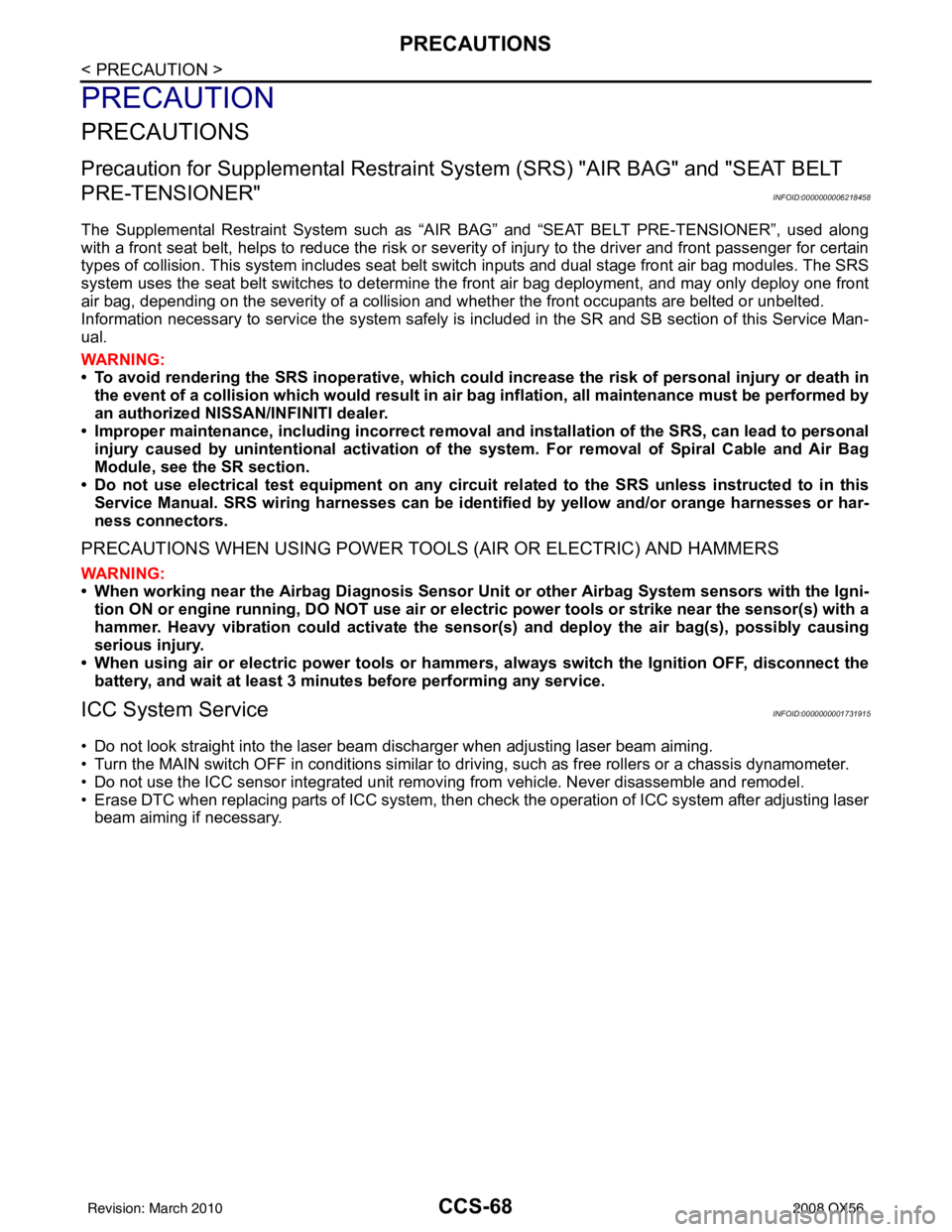
CCS-68
< PRECAUTION >
PRECAUTIONS
PRECAUTION
PRECAUTIONS
Precaution for Supplemental Restraint System (SRS) "AIR BAG" and "SEAT BELT
PRE-TENSIONER"
INFOID:0000000006218458
The Supplemental Restraint System such as “A IR BAG” and “SEAT BELT PRE-TENSIONER”, used along
with a front seat belt, helps to reduce the risk or severity of injury to the driver and front passenger for certain
types of collision. This system includes seat belt switch inputs and dual stage front air bag modules. The SRS
system uses the seat belt switches to determine the front air bag deployment, and may only deploy one front
air bag, depending on the severity of a collision and w hether the front occupants are belted or unbelted.
Information necessary to service the system safely is included in the SR and SB section of this Service Man-
ual.
WARNING:
• To avoid rendering the SRS inopera tive, which could increase the risk of personal injury or death in
the event of a collision which would result in air bag inflation, all maintenance must be performed by
an authorized NISSAN/INFINITI dealer.
• Improper maintenance, including in correct removal and installation of the SRS, can lead to personal
injury caused by unintent ional activation of the system. For re moval of Spiral Cable and Air Bag
Module, see the SR section.
• Do not use electrical test equipmen t on any circuit related to the SRS unless instructed to in this
Service Manual. SRS wiring harn esses can be identified by yellow and/or orange harnesses or har-
ness connectors.
PRECAUTIONS WHEN USING POWER TOOLS (AIR OR ELECTRIC) AND HAMMERS
WARNING:
• When working near the Airbag Diagnosis Sensor Unit or other Airbag System sensors with the Igni-
tion ON or engine running, DO NOT use air or electri c power tools or strike near the sensor(s) with a
hammer. Heavy vibration could activate the sensor( s) and deploy the air bag(s), possibly causing
serious injury.
• When using air or electric power tools or hammers , always switch the Ignition OFF, disconnect the
battery, and wait at least 3 minu tes before performing any service.
ICC System ServiceINFOID:0000000001731915
• Do not look straight into the laser beam discharger when adjusting laser beam aiming.
• Turn the MAIN switch OFF in conditions similar to dr iving, such as free rollers or a chassis dynamometer.
• Do not use the ICC sensor integrated unit removing from vehicle. Never disassemble and remodel.
• Erase DTC when replacing parts of ICC system, then c heck the operation of ICC system after adjusting laser
beam aiming if necessary.
Revision: March 2010 2008 QX56
Page 713 of 4083
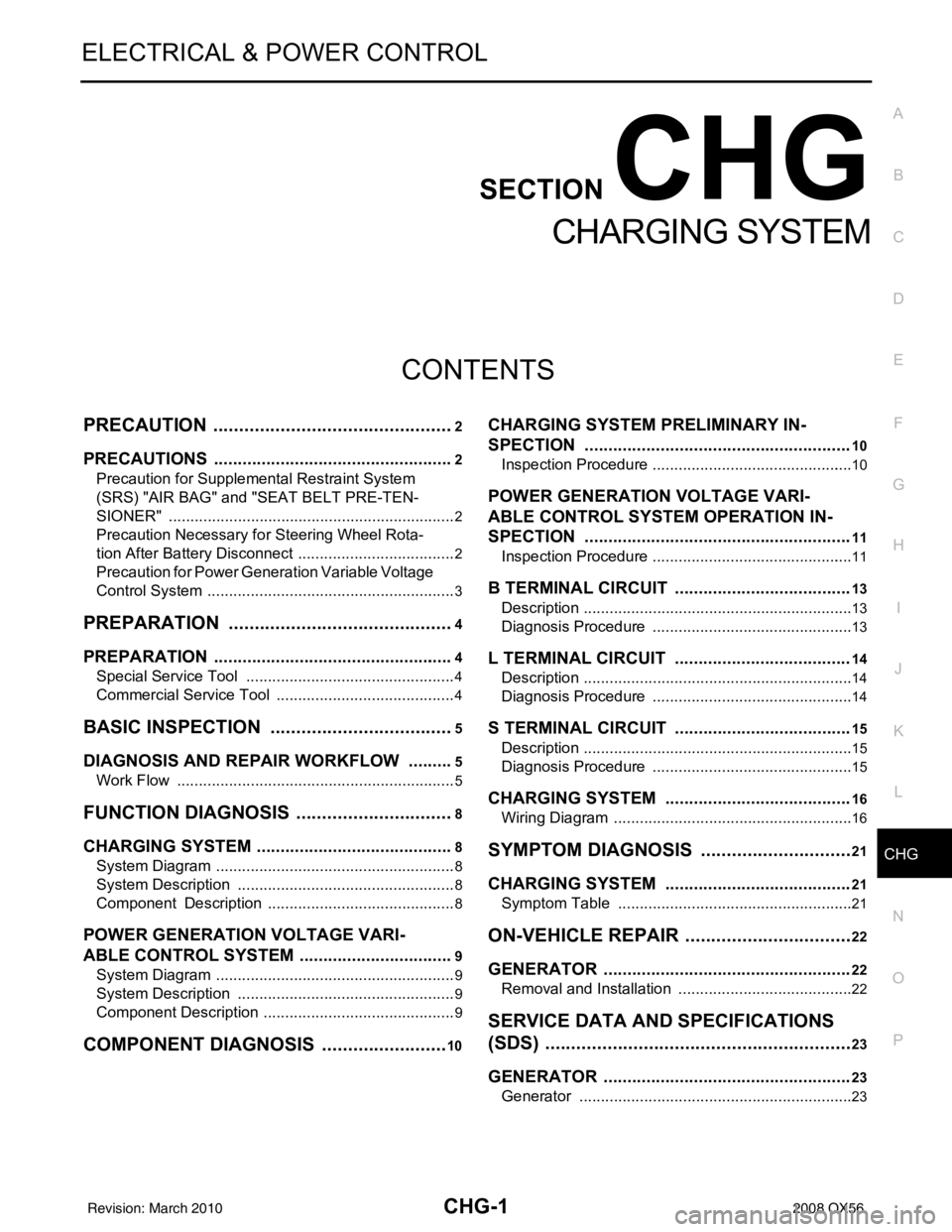
CHG
CHG-1
ELECTRICAL & POWER CONTROL
C
DE
F
G H
I
J
K L
B
SECTION CHG
A
O P
N
CONTENTS
CHARGING SYSTEM
PRECAUTION .......
........................................2
PRECAUTIONS .............................................. .....2
Precaution for Supplemental Restraint System
(SRS) "AIR BAG" and "SEAT BELT PRE-TEN-
SIONER" ............................................................. ......
2
Precaution Necessary for Steering Wheel Rota-
tion After Battery Disconnect ............................... ......
2
Precaution for Power Generation Variable Voltage
Control System ..........................................................
3
PREPARATION ............................................4
PREPARATION .............................................. .....4
Special Service Tool ........................................... ......4
Commercial Service Tool ..........................................4
BASIC INSPECTION ....................................5
DIAGNOSIS AND REPAIR WORKFLOW ..... .....5
Work Flow ........................................................... ......5
FUNCTION DIAGNOSIS ...............................8
CHARGING SYSTEM ..................................... .....8
System Diagram .................................................. ......8
System Description ...................................................8
Component Description ............................................8
POWER GENERATION VOLTAGE VARI-
ABLE CONTROL SYSTEM .................................
9
System Diagram .................................................. ......9
System Description ...................................................9
Component Description .............................................9
COMPONENT DIAGNOSIS .........................10
CHARGING SYSTEM PRELIMINARY IN-
SPECTION ....... .................................................
10
Inspection Procedure ........................................... ....10
POWER GENERATION VOLTAGE VARI-
ABLE CONTROL SYSTEM OPERATION IN-
SPECTION ........................................................
11
Inspection Procedure ........................................... ....11
B TERMINAL CIRCUIT .....................................13
Description ...............................................................13
Diagnosis Procedure ...............................................13
L TERMINAL CIRCUIT .....................................14
Description ...............................................................14
Diagnosis Procedure ...............................................14
S TERMINAL CIRCUIT .....................................15
Description ...............................................................15
Diagnosis Procedure ...............................................15
CHARGING SYSTEM .......................................16
Wiring Diagram ........................................................16
SYMPTOM DIAGNOSIS ..............................21
CHARGING SYSTEM .......................................21
Symptom Table ................................................... ....21
ON-VEHICLE REPAIR .................................22
GENERATOR ....................................................22
Removal and Installation ..................................... ....22
SERVICE DATA AND SPECIFICATIONS
(SDS) ............... .......................................... ...
23
GENERATOR ....................................................23
Generator ............................................................ ....23
Revision: March 2010 2008 QX56
Page 714 of 4083
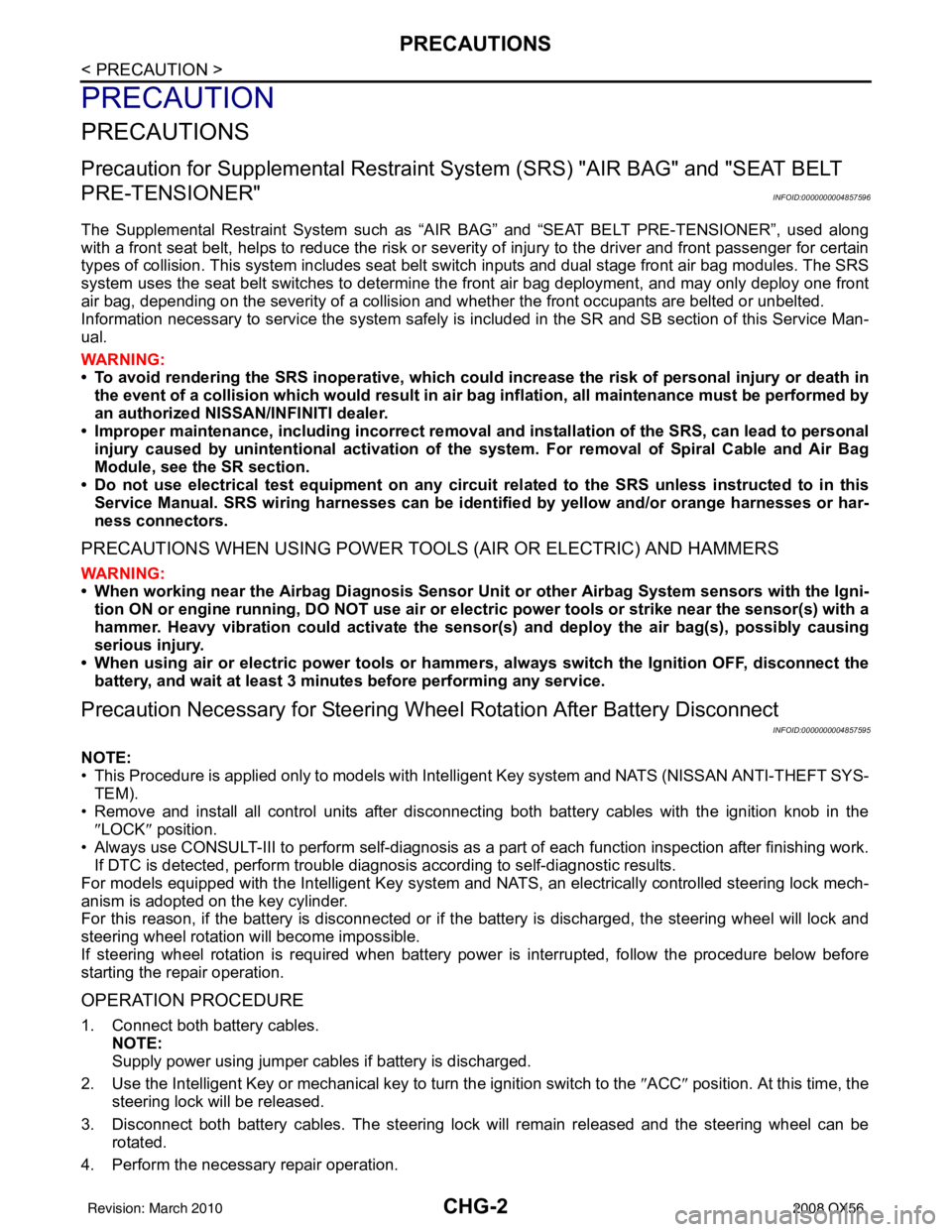
CHG-2
< PRECAUTION >
PRECAUTIONS
PRECAUTION
PRECAUTIONS
Precaution for Supplemental Restraint System (SRS) "AIR BAG" and "SEAT BELT
PRE-TENSIONER"
INFOID:0000000004857596
The Supplemental Restraint System such as “A IR BAG” and “SEAT BELT PRE-TENSIONER”, used along
with a front seat belt, helps to reduce the risk or severity of injury to the driver and front passenger for certain
types of collision. This system includes seat belt switch inputs and dual stage front air bag modules. The SRS
system uses the seat belt switches to determine the front air bag deployment, and may only deploy one front
air bag, depending on the severity of a collision and w hether the front occupants are belted or unbelted.
Information necessary to service the system safely is included in the SR and SB section of this Service Man-
ual.
WARNING:
• To avoid rendering the SRS inopera tive, which could increase the risk of personal injury or death in
the event of a collision which would result in air bag inflation, all maintenance must be performed by
an authorized NISSAN/INFINITI dealer.
• Improper maintenance, including in correct removal and installation of the SRS, can lead to personal
injury caused by unintent ional activation of the system. For re moval of Spiral Cable and Air Bag
Module, see the SR section.
• Do not use electrical test equipmen t on any circuit related to the SRS unless instructed to in this
Service Manual. SRS wiring harn esses can be identified by yellow and/or orange harnesses or har-
ness connectors.
PRECAUTIONS WHEN USING POWER TOOLS (AIR OR ELECTRIC) AND HAMMERS
WARNING:
• When working near the Airbag Diagnosis Sensor Unit or other Airbag System sensors with the Igni-
tion ON or engine running, DO NOT use air or electri c power tools or strike near the sensor(s) with a
hammer. Heavy vibration could activate the sensor( s) and deploy the air bag(s), possibly causing
serious injury.
• When using air or electric power tools or hammers , always switch the Ignition OFF, disconnect the
battery, and wait at least 3 minu tes before performing any service.
Precaution Necessary for Steering W heel Rotation After Battery Disconnect
INFOID:0000000004857595
NOTE:
• This Procedure is applied only to models with Intelligent Key system and NATS (NISSAN ANTI-THEFT SYS-
TEM).
• Remove and install all control units after disconnecting both battery cables with the ignition knob in the
″LOCK ″ position.
• Always use CONSULT-III to perform self-diagnosis as a part of each function inspection after finishing work.
If DTC is detected, perform trouble diagnosis according to self-diagnostic results.
For models equipped with the Intelligent Key system and NATS, an electrically controlled steering lock mech-
anism is adopted on the key cylinder.
For this reason, if the battery is disconnected or if the battery is discharged, the steering wheel will lock and
steering wheel rotation will become impossible.
If steering wheel rotation is required when battery pow er is interrupted, follow the procedure below before
starting the repair operation.
OPERATION PROCEDURE
1. Connect both battery cables. NOTE:
Supply power using jumper cables if battery is discharged.
2. Use the Intelligent Key or mechanical key to turn the ignition switch to the ″ACC ″ position. At this time, the
steering lock will be released.
3. Disconnect both battery cables. The steering lock will remain released and the steering wheel can be rotated.
4. Perform the necessary repair operation.
Revision: March 2010 2008 QX56
Page 715 of 4083

CHG
PRECAUTIONSCHG-3
< PRECAUTION >
C
DE
F
G H
I
J
K L
B A
O P
N
5. When the repair work is completed, return the ignition switch to the
″LOCK ″ position before connecting
the battery cables. (At this time, the steering lock mechanism will engage.)
6. Perform a self-diagnosis check of al l control units using CONSULT-III.
Precaution for Power Generation Variable Voltage Control SystemINFOID:0000000001538880
CAUTION:
For this model, the battery current sensor that is installed to the negative battery cable measures the
charging/discharging current of the battery and performs various engine controls. If an electrical com-
ponent is connected directly to the negative battery terminal, the current flowing through that compo-
nent will not be measured by the battery current sensor. This condition may cause a malfunction of
the engine control system and battery discharge m ay occur. Do not connect an electrical component
or ground wire directly to the battery terminal.
Revision: March 2010 2008 QX56
Page 720 of 4083

CHG-8
< FUNCTION DIAGNOSIS >
CHARGING SYSTEM
FUNCTION DIAGNOSIS
CHARGING SYSTEM
System DiagramINFOID:0000000001696178
System DescriptionINFOID:0000000001696179
The generator provides DC voltage to operate the vehicle's electrical system and to keep the battery charged.
The voltage output is controlled by the IC regulator.
Component DescriptionINFOID:0000000001696180
ALMIA0207GB
Component part Description
Generator Terminal “1”
Refer to CHG-13, "
Description".
Terminal “2” Refer to CHG-15, "
Description".
Terminal “3” Refer to CHG-14, "
Description".
Terminal “4” Used for the power generation voltage variable control system.
Refer to
CHG-9, "
System Description".
Combination meter (C harge warning lamp) The IC regulator warning function activates to illuminate the
charge warning lamp if any of the following symptoms occur while
generator is operating:
• Excessive voltage is produced.
• No voltage is produced.
IPDM E/R Used for the power generation voltage variable control system.
Refer to
CHG-9, "
System Description".
Revision: March 2010 2008 QX56
Page 725 of 4083

CHG
B TERMINAL CIRCUITCHG-13
< COMPONENT DIAGNOSIS >
C
DE
F
G H
I
J
K L
B A
O P
N
B TERMINAL CIRCUIT
DescriptionINFOID:0000000001696186
The terminal “1” circuit supplies power to charge the battery and operate the vehicles electrical system.
Diagnosis ProcedureINFOID:0000000001696187
1.CHECK TERMINAL “1” CONNECTION
1. Turn ignition switch OFF.
2. Verify terminal “1” is clean and tight.
Is the inspection result normal?
YES >> GO TO 2
NO >> Repair terminal “1” connection. Confirm repa ir by performing complete Starting/Charging system
test. Refer to Technical Service Bulletin.
2.CHECK TERMINAL “1” CIRCUIT
Check voltage between generator connector E204 terminal 1 and
ground.
Is voltage reading as specified?
YES >> GO TO 3.
NO >> Check harness for open between generator and fusible link.
3.CHECK TERMINAL “1” CONNECTION (VOLTAGE DROP TEST)
1. Start engine, then engine running at idle and warm.
2. Check voltage between battery positive terminal and generator connector E204 terminal 1.
Is the voltage reading as specified?
YES >> Terminal “1” circuit is normal. Refer to CHG-5, "Work
Flow".
NO >> Check harness between battery and generator for high resistance.
(+) (-) Voltage
Connector Terminal
E204 1Ground Battery voltage
ALMIA0197ZZ
(+)
(-)Voltage
Connector Terminal
E204 1 Battery positive terminal Less than 0.2V
ALMIA0198ZZ
Revision: March 2010 2008 QX56
Page 737 of 4083

CO-2
< PRECAUTION >
PRECAUTIONS
PRECAUTION
PRECAUTIONS
Precaution for Supplemental Restraint System (SRS) "AIR BAG" and "SEAT BELT
PRE-TENSIONER"
INFOID:0000000004857577
The Supplemental Restraint System such as “A IR BAG” and “SEAT BELT PRE-TENSIONER”, used along
with a front seat belt, helps to reduce the risk or severity of injury to the driver and front passenger for certain
types of collision. This system includes seat belt switch inputs and dual stage front air bag modules. The SRS
system uses the seat belt switches to determine the front air bag deployment, and may only deploy one front
air bag, depending on the severity of a collision and w hether the front occupants are belted or unbelted.
Information necessary to service the system safely is included in the SR and SB section of this Service Man-
ual.
WARNING:
• To avoid rendering the SRS inopera tive, which could increase the risk of personal injury or death in
the event of a collision which would result in air bag inflation, all maintenance must be performed by
an authorized NISSAN/INFINITI dealer.
• Improper maintenance, including in correct removal and installation of the SRS, can lead to personal
injury caused by unintent ional activation of the system. For re moval of Spiral Cable and Air Bag
Module, see the SR section.
• Do not use electrical test equipmen t on any circuit related to the SRS unless instructed to in this
Service Manual. SRS wiring harn esses can be identified by yellow and/or orange harnesses or har-
ness connectors.
PRECAUTIONS WHEN USING POWER TOOLS (AIR OR ELECTRIC) AND HAMMERS
WARNING:
• When working near the Airbag Diagnosis Sensor Unit or other Airbag System sensors with the Igni-
tion ON or engine running, DO NOT use air or electri c power tools or strike near the sensor(s) with a
hammer. Heavy vibration could activate the sensor( s) and deploy the air bag(s), possibly causing
serious injury.
• When using air or electric power tools or hammers , always switch the Ignition OFF, disconnect the
battery, and wait at least 3 minu tes before performing any service.
Precaution Necessary for Steering W heel Rotation After Battery Disconnect
INFOID:0000000004857586
NOTE:
• This Procedure is applied only to models with Intelligent Key system and NATS (NISSAN ANTI-THEFT SYS-
TEM).
• Remove and install all control units after disconnecting both battery cables with the ignition knob in the
″LOCK ″ position.
• Always use CONSULT-III to perform self-diagnosis as a part of each function inspection after finishing work.
If DTC is detected, perform trouble diagnosis according to self-diagnostic results.
For models equipped with the Intelligent Key system and NATS, an electrically controlled steering lock mech-
anism is adopted on the key cylinder.
For this reason, if the battery is disconnected or if the battery is discharged, the steering wheel will lock and
steering wheel rotation will become impossible.
If steering wheel rotation is required when battery pow er is interrupted, follow the procedure below before
starting the repair operation.
OPERATION PROCEDURE
1. Connect both battery cables. NOTE:
Supply power using jumper cables if battery is discharged.
2. Use the Intelligent Key or mechanical key to turn the ignition switch to the ″ACC ″ position. At this time, the
steering lock will be released.
3. Disconnect both battery cables. The steering lock will remain released and the steering wheel can be rotated.
4. Perform the necessary repair operation.
Revision: March 2010 2008 QX56
Page 749 of 4083

CO-14
< ON-VEHICLE MAINTENANCE >
RADIATOR
RADIATOR
Checking RadiatorINFOID:0000000001538860
Check radiator for mud or clogging. If necessary, clean radiator as follows.
CAUTION:
• Be careful not to bend or damage the radiator fins.
• When radiator is cleaned without removal, remove all surrounding parts such as cooling fan, radia-tor shroud and horns. Then tape the harness and electrical connectors to prevent water from enter-
ing.
1. Apply water by hose to the back side of the radiator core vertically downward.
2. Apply water again to all radiator core surfaces.
3. Stop washing when dirt and debris no longer flow out from the radiator.
4. Blow air into the back side of radiator core vertically downward. • Use compressed air lower than 490 kPa (5 kg/cm
2, 71 psi) and keep distance more than 30 cm (11.8 in).
5. Blow air again into all the radiator core surfaces until no water sprays out.
Revision: March 2010 2008 QX56