body int INFINITI QX56 2011 Factory Service Manual
[x] Cancel search | Manufacturer: INFINITI, Model Year: 2011, Model line: QX56, Model: INFINITI QX56 2011Pages: 5598, PDF Size: 94.53 MB
Page 3730 of 5598

SQUEAK AND RATTLE TROUBLE DIAGNOSESMIR-25
< SYMPTOM DIAGNOSIS >
C
DE
F
G H
I
J
K
M A
B
MIR
N
O P
If the noise can be duplicated easily during the test drive, to help identify the source of the noise, try to dupli-
cate the noise with the vehicle stopped by doing one or all of the following:
1) Close a door.
2) Tap or push/pull around the area where the noise appears to be coming from.
3) Rev the engine.
4) Use a floor jack to recreate vehicle “twist”.
5) At idle, apply engine load (electrical load, half-cl utch on M/T models, drive position on A/T models).
6) Raise the vehicle on a hoist and hit a tire with a rubber hammer.
Drive the vehicle and attempt to duplicate the conditions the customer states exist when the noise occurs.
If it is difficult to duplicate the noise, drive the vehicle slowly on an undulating or rough road to stress the vehicle body.
CHECK RELATED SERVICE BULLETINS
After verifying the customer concern or symptom, che ck ASIST for Technical Service Bulletins (TSBs) related
to that concern or symptom.
If a TSB relates to the symptom, follow the procedure to repair the noise.
LOCATE THE NOISE AND IDENTIFY THE ROOT CAUSE
1. Narrow down the noise to a general area. To help pinpoint the source of the noise, use a listening tool
(Chassis Ear: J-39570, Engine Ear and mechanics stethoscope).
2. Narrow down the noise to a more specific area and identify the cause of the noise by:
Removing the components in the area that you suspect the noise is coming from.
Do not use too much force when removing clips and fasteners, otherwise clips and fastener can be broken
or lost during the repair, resulting in the creation of new noise.
Tapping or pushing/pulling the component that you suspect is causing the noise.
Do not tap or push/pull the component with excessive force, otherwise the noise will be eliminated only tem-
porarily.
Feeling for a vibration with your hand by touching t he component(s) that you suspect is (are) causing the
noise.
Placing a piece of paper between components that you suspect are causing the noise.
Looking for loose components and contact marks. Refer to MIR-26, "
Inspection Procedure".
REPAIR THE CAUSE
If the cause is a loose component, tighten the component securely.
If the cause is insufficient clearance between components:
- Separate components by repositioning or loosening and retightening the component, if possible.
- Insulate components with a suitable insulator such as urethane pads, foam blocks, felt cloth tape or ure-
thane tape. A Nissan Squeak and Rattle Kit (J-43980) is available through your authorized Nissan Parts
Department.
CAUTION:
Do not use excessive force as many components are constructed of plastic and may be damaged.
NOTE:
Always check with the Parts Department for the latest parts information.
The following materials are contained in the Niss an Squeak and Rattle Kit (J-43980). Each item can be
ordered separately as needed.
URETHANE PADS [1.5 mm (0.059 in) thick]
Insulates connectors, harness, etc.
76268-9E005: 100 ×135 mm (3.94 ×5.31 in)/76884-71L01: 60 ×85 mm (2.36 ×3.35 in)/76884-
71L02:15 ×25 mm (0.59 ×0.98 in)
INSULATOR (Foam blocks)
Insulates components from contact. Can be used to fill space behind a panel.
73982-9E000: 45 mm (1.77 in) thick, 50 ×50 mm (1.97 ×1.97 in)/73982-
50Y00: 10 mm (0.39 in) thick, 50 ×50 mm (1.97 ×1.97 in)
INSULATOR (Light foam block)
80845-71L00: 30 mm (1.18 in) thick, 30 ×50 mm (1.18 ×1.97in)
FELT CLOTHTAPE
Used to insulate where movement does not occur. Ideal for instrument panel applications.
68370-4B000: 15 ×25 mm (0.59 ×0.98 in) pad/68239-13E00: 5 mm (0.20 in) wide tape roll
The following materials, not found in the kit, can also be used to repair squeaks and rattles.
UHMW (TEFLON) TAPE
Revision: 2010 May2011 QX56
Page 3876 of 5598
![INFINITI QX56 2011 Factory Service Manual
PCS
COMPONENT PARTSPCS-35
< SYSTEM DESCRIPTION > [POWER DISTRIBUTION SYSTEM]
C
D
E
F
G H
I
J
K L
B A
O P
N
SYSTEM DESCRIPTION
COMPONENT PARTS
Component Parts LocationINFOID:0000000006220189
Component INFINITI QX56 2011 Factory Service Manual
PCS
COMPONENT PARTSPCS-35
< SYSTEM DESCRIPTION > [POWER DISTRIBUTION SYSTEM]
C
D
E
F
G H
I
J
K L
B A
O P
N
SYSTEM DESCRIPTION
COMPONENT PARTS
Component Parts LocationINFOID:0000000006220189
Component](/img/42/57033/w960_57033-3875.png)
PCS
COMPONENT PARTSPCS-35
< SYSTEM DESCRIPTION > [POWER DISTRIBUTION SYSTEM]
C
D
E
F
G H
I
J
K L
B A
O P
N
SYSTEM DESCRIPTION
COMPONENT PARTS
Component Parts LocationINFOID:0000000006220189
Component DescriptionINFOID:0000000006220190
BCMINFOID:0000000006220191
BCM controls the various electrical components and
simultaneously supplies power according to the power
supply position.
BCM checks the power supply position internally.
Ignition RelayINFOID:0000000006220192
BCM turns ON the following relays to supply ignition power supply or ignition switch ON signal to each ECU
when the ignition switch is turned ON.
Ignition relay-1
Ignition relay (inside IPDM E/R)
Blower relay
1. BCM
Refer to BCS-4, "
BODY CONTROL
SYSTEM : Component Parts Loca-
tion". 2. Push-button ignition switch 3. IPDM E/R
Refer to PCS-4, "
Component Parts
Location".
4. Stop lamp switch 5. TCM Refer to TM-10, "
A/T CONTROL
SYSTEM : Compon ent Parts Loca-
tion".
JMMIA0384ZZ
BCM Reference
BCM PCS-35
Ignition relay (Built-in IPDM E/R)
PCS-35
Ignition relay-1
Accessory relayPCS-36
Blower relayPCS-36
Push-button ignition switchPCS-36
Stop lamp switchSEC-10
TCM (Transmission range switch)SEC-10
Revision: 2010 May2011 QX56
Page 3880 of 5598
![INFINITI QX56 2011 Factory Service Manual
PCS
DIAGNOSIS SYSTEM (BCM)PCS-39
< SYSTEM DESCRIPTION > [POWER DISTRIBUTION SYSTEM]
C
D
E
F
G H
I
J
K L
B A
O P
N
DIAGNOSIS SYSTEM (BCM)
COMMON ITEM
COMMON ITEM : CONSULT-III Fu
nction (BCM - COMMON INFINITI QX56 2011 Factory Service Manual
PCS
DIAGNOSIS SYSTEM (BCM)PCS-39
< SYSTEM DESCRIPTION > [POWER DISTRIBUTION SYSTEM]
C
D
E
F
G H
I
J
K L
B A
O P
N
DIAGNOSIS SYSTEM (BCM)
COMMON ITEM
COMMON ITEM : CONSULT-III Fu
nction (BCM - COMMON](/img/42/57033/w960_57033-3879.png)
PCS
DIAGNOSIS SYSTEM (BCM)PCS-39
< SYSTEM DESCRIPTION > [POWER DISTRIBUTION SYSTEM]
C
D
E
F
G H
I
J
K L
B A
O P
N
DIAGNOSIS SYSTEM (BCM)
COMMON ITEM
COMMON ITEM : CONSULT-III Fu
nction (BCM - COMMON ITEM)INFOID:0000000006376369
APPLICATION ITEM
CONSULT-III performs the following functions via CAN communication with BCM.
SYSTEM APPLICATION
BCM can perform the following functions for each system.
NOTE:
It can perform the diagnosis modes except the following for all sub system selection items.
×: Applicable item
*: This item is indicated, but not used.
FREEZE FRAME DATA (FFD)
The BCM records the following vehicle condition at the time a particular DTC is detected, and displays on
CONSULT-III.
Diagnosis mode Function Description
Work Support Changes the setting for each system function.
Self Diagnostic Result Displays the diagnosis results judged by BCM. Refer to BCS-57, "
DTCIndex".
CAN Diag Support Monitor Monitors the reception status of CAN communication viewed from BCM. Refer to CONSULT-III opera-
tion manual.
Data Monitor The BCM input/output signals are displayed.
Active Test The signals used to activate each device are forcibly supplied from BCM.
Ecu Identification The BCM part number is displayed.
Configuration Read and save the vehicle specification.
Write the vehicle specification when replacing BCM.
System Sub system selection item Diagnosis mode
Work Support Data Monitor Active Test
Door lock DOOR LOCK ×××
Rear window defo gger REAR DEFOGGER ××
Warning chime BUZZER ××
Interior room lamp timer INT LAMP ×××
Exterior lamp HEAD LAMP ×××
Wiper and washer WIPER ×××
Turn signal and hazard warning lamps FLASHER ×××
— AIR CONDITONER* ××
Intelligent Key system
Engine start system INTELLIGENT KEY
×××
Combination switch COMB SW ×
Body control system BCM ×
IVIS IMMU ×××
Interior room lamp battery saver BATTERY SAVER ×××
Back door TRUNK ×
Vehicle security system THEFT ALM ×××
RAP system RETAINED PWR ×
Signal buffer system SIGNAL BUFFER ××
Revision: 2010 May2011 QX56
Page 4086 of 5598

PWC-1
BODY EXTERIOR, DOORS, ROOF & VEHICLE SECURITY
C
D
E
F
G H
I
J
L
M
SECTION PWC
A
B
PWC
N
O P
CONTENTS
POWER WINDOW CONTROL SYSTEM
PRECAUTION ................ ...............................4
PRECAUTIONS .............................................. .....4
Precaution for Supplemental Restraint System
(SRS) "AIR BAG" and "SEAT BELT PRE-TEN-
SIONER" ............................................................. ......
4
Precaution Necessary for Steering Wheel Rota-
tion after Battery Disconnect .....................................
4
SYSTEM DESCRIPTION ..............................6
COMPONENT PARTS ................................... .....6
Component Parts Location ................................ ......6
Component Description .............................................7
SYSTEM ..............................................................8
System Diagram ................................................. ......8
System Description ...................................................8
Fail-safe ..................................................................10
DIAGNOSIS SYSTEM (BCM) ............................11
COMMON ITEM ..................................................... ....11
COMMON ITEM : CONSULT-III Function (BCM -
COMMON ITEM) .....................................................
11
RETAIND PWR ...................................................... ....12
RETAIND PWR : CONSULT-III Function (BCM -
RETAINED PWR) ...................................................
12
ECU DIAGNOSIS INFORMATION ..............13
BCM (BODY CONTROL MODULE) ............... ....13
List of ECU Reference ........................................ ....13
POWER WINDOW MAIN SWITCH ....................14
Reference Value ................................................. ....14
Fail-safe ..................................................................15
FRONT POWER WINDOW SWITCH (PAS-
SENGER SIDE) ..................................................
16
Reference Value ................................................. ....16
Fail-safe ..................................................................17
REAR POWER WINDOW SWITCH LH ............18
Reference Value .................................................. ....18
Fail-safe ...................................................................19
REAR POWER WINDOW SWITCH RH ............20
Reference Value ......................................................20
Fail-safe ...................................................................21
WIRING DIAGRAM ......................................22
POWER WINDOW SYSTEM .............................22
Wiring Diagram .................................................... ....22
BASIC INSPECTION ...................................30
DIAGNOSIS AND REPAIR WORKFLOW ........30
Work Flow ............................................................ ....30
ADDITIONAL SERVICE WHEN REMOVING
BATTERY NEGATIVE TERMINAL ...................
31
Description ...............................................................31
Work Procedure .......................................................31
ADDITIONAL SERVICE WHEN REPLACING
CONTROL UNIT ................................................
32
Description ...............................................................32
Work Procedure .......................................................32
SYSTEM INITIALIZATION ................................33
Description ........................................................... ....33
Work Procedure .......................................................33
CHECK ANTI-PINCH FUNCTION .....................34
Description ...............................................................34
Work Procedure .......................................................34
DTC/CIRCUIT DIAGNOSIS .........................35
POWER SUPPLY AND GROUND CIRCUIT ....35
POWER WINDOW MAIN SWITCH ........................ ....35
POWER WINDOW MAIN SWITCH : Diagnosis
Procedure ................................................................
35
Revision: 2010 May2011 QX56
Page 4096 of 5598

DIAGNOSIS SYSTEM (BCM)PWC-11
< SYSTEM DESCRIPTION >
C
DE
F
G H
I
J
L
M A
B
PWC
N
O P
DIAGNOSIS SYSTEM (BCM)
COMMON ITEM
COMMON ITEM : CONSULT-III Fu nction (BCM - COMMON ITEM)INFOID:0000000006217269
APPLICATION ITEM
CONSULT-III performs the following functions via CAN communication with BCM.
SYSTEM APPLICATION
BCM can perform the following functions for each system.
NOTE:
It can perform the diagnosis modes except the following for all sub system selection items.
×: Applicable item
*: This item is indicated, but not used.
FREEZE FRAME DATA (FFD)
The BCM records the following vehicle condition at the time a particular DTC is detected, and displays on
CONSULT-III.
Diagnosis mode Function Description
Work Support Changes the setting for each system function.
Self Diagnostic Result Displays the diagnosis results judged by BCM. Refer to BCS-57, "
DTCIndex".
CAN Diag Support Monitor Monitors the reception status of CAN communication viewed from BCM. Refer to CONSULT-III opera-
tion manual.
Data Monitor The BCM input/output signals are displayed.
Active Test The signals used to activate each device are forcibly supplied from BCM.
Ecu Identification The BCM part number is displayed.
Configuration Read and save the vehicle specification.
Write the vehicle specification when replacing BCM.
System Sub system selection item Diagnosis mode
Work Support Data Monitor Active Test
Door lock DOOR LOCK ×××
Rear window defo gger REAR DEFOGGER ××
Warning chime BUZZER ××
Interior room lamp timer INT LAMP ×××
Exterior lamp HEAD LAMP ×××
Wiper and washer WIPER ×××
Turn signal and hazard warning lamps FLASHER ×××
— AIR CONDITONER* ××
Intelligent Key system
Engine start system INTELLIGENT KEY
×××
Combination switch COMB SW ×
Body control system BCM ×
NATS IMMU ×××
Interior room lamp battery saver BATTERY SAVER ×××
Back door TRUNK ×
Vehicle security system THEFT ALM ×××
RAP system RETAINED PWR ×
Signal buffer system SIGNAL BUFFER ××
Revision: 2010 May2011 QX56
Page 4119 of 5598

PWC-34
< BASIC INSPECTION >
CHECK ANTI-PINCH FUNCTION
CHECK ANTI-PINCH FUNCTION
DescriptionINFOID:0000000006274852
If any of the following operations are performed, the initialization is necessary for normal operation of anti-
pinch function.
When control unit replaced.
Electric power supply to power window switch or mo tor is interrupted by blown fuse or disconnection and
connection of the negative terminal of battery, etc.
Removal and installation of regulator assembly.
Power supply to the power window main switch or power window motor is cut off by the removal
of battery terminal or if the battery fuse is blown.
Disconnection and connection of power window main switch harness connector.
Removal and installation of motor from regulator assembly.
Operation of regulator assembly as an independent unit.
Removal and installation of door glass.
Removal and installation of door glass run.
The following specified operations can not be performed under the non-initialized condition.
Auto-up operation
Anti-pinch function
Work ProcedureINFOID:0000000006274853
1.CHECK ANTI-PINCH FUNCTION
Fully open the door window.
Place a piece of wood near fully closed position.
Close door glass completely with AUTO-UP.
Check the following conditions
- Check that glass lowers for approximately 150 mm (5.9 in) without pinching piece of wood and stops.
- Check that glass does not rise not when operating the power window main switch while lowering. CAUTION:
Perform initial setting when AUTO-UP operation or anti-pinch function does not operate normally.
Check that AUTO-UP operates before inspectio n when system initialization is performed.
Do not check with hands and other body parts b ecause they may be pinched. Do not get pinched.
>> END
Revision: 2010 May2011 QX56
Page 4215 of 5598

RF-1
BODY EXTERIOR, DOORS, ROOF & VEHICLE SECURITY
C
D
E
F
G H
I
J
L
M
SECTION RF
A
B
RF
N
O P
CONTENTS
ROOF
PRECAUTION ................ ...............................3
PRECAUTIONS .............................................. .....3
Precaution for Supplemental Restraint System
(SRS) "AIR BAG" and "SEAT BELT PRE-TEN-
SIONER" ............................................................. ......
3
PREPARATION ............................................4
PREPARATION .............................................. .....4
Commercial Service Tool .................................... ......4
SYSTEM DESCRIPTION ..............................5
COMPONENT PARTS ................................... .....5
Component Parts Location ................................ ......5
Component Description ............................................5
SYSTEM ..............................................................6
System Diagram ................................................. ......6
System Description ...................................................6
ECU DIAGNOSIS INFORMATION ...............7
BCM (BODY CONTROL MODULE) ............... .....7
List of ECU Reference ........................................ ......7
SUNROOF SYSTEM ...................................... .....8
Reference Value ................................................. ......8
WIRING DIAGRAM .......................................9
SUNROOF MOTOR ASSEMBLY ................... .....9
Wiring Diagram ................................................... ......9
BASIC INSPECTION ...................................16
DIAGNOSIS AND REPAIR WORKFLOW ..... ....16
WorkFlow ............................................................ ....16
INSPECTION AND ADJUSTMENT ....................17
ADDITIONAL SERVICE WHEN REPLACING
CONTROL UNIT .................................................... ....
17
ADDITIONAL SERVICE WHEN REPLACING
CONTROL UNIT : Description .................................
17
ADDITIONAL SERVICE WHEN REPLACING
CONTROL UNIT : Special Repair Requirement ......
17
DTC/CIRCUIT DIAGNOSIS .........................18
POWER SUPPLY AND GROUND CIRCUIT ....18
Diagnosis Procedure .......................................... ....18
VEHICLE SPEED SIGNAL CIRCUIT ................20
Component Function Check ..................................20
Diagnosis Procedure ..............................................20
SUNROOF SWITCH ..........................................21
Component Function Check ..................................21
Diagnosis Procedure ..............................................21
Component Inspection .............................................22
SYMPTOM DIAGNOSIS ..............................23
SUNROOF DOES NOT OPERATE PROPER-
LY ......................................................................
23
Description ........................................................... ....23
Diagnosis Procedure ...............................................23
SUNROOF DOES NOT OPERATE ANTI-
PINCH FUNCTION ............................................
24
Diagnosis Procedure ........................................... ....24
RETAINED POWER OPERATION DOES NOT
OPERATE PROPERLY .....................................
25
Diagnosis Procedure ...............................................25
SQUEAK AND RATTLE TROUBLE DIAG-
NOSES ..............................................................
26
Work Flow ................................................................26
Inspection Procedure ...............................................28
Diagnostic Worksheet ..............................................30
REMOVAL AND INSTALLATION ...............32
GLASS LID ........................................................32
Revision: 2010 May2011 QX56
Page 4219 of 5598

COMPONENT PARTSRF-5
< SYSTEM DESCRIPTION >
C
DE
F
G H
I
J
L
M A
B
RF
N
O P
SYSTEM DESCRIPTION
COMPONENT PARTS
Component Parts LocationINFOID:0000000006141222
Component DescriptionINFOID:0000000006141223
JMKIA5171ZZ
1. Front door switch 2. BCM Refer to BCS-4, "
BODY CONTROL
SYSTEM : Compon ent Parts Loca-
tion". 3. Combination meter
Refer to MWI-6, "
METER SYSTEM :
Component Parts Location".
4. Sunroof motor assembly 5. Sunroof switch
Component Function
BCM Supplies the power supply to sunroof motor assembly.
Sunroof switch Transmits tilt up/down & slides open/close operation signal to sunroof motor assembly.
Sunroof motor assembly It is sunroof motor and CPU integrated type that enables tilt up/down & slide open/close by sun-
roof switch operation
Front door switch Detects door open/close condition and transmits to BCM.
Combination meter Transmits vehicle speed signal to sunroof motor assembly.
Revision: 2010 May2011 QX56
Page 4241 of 5598
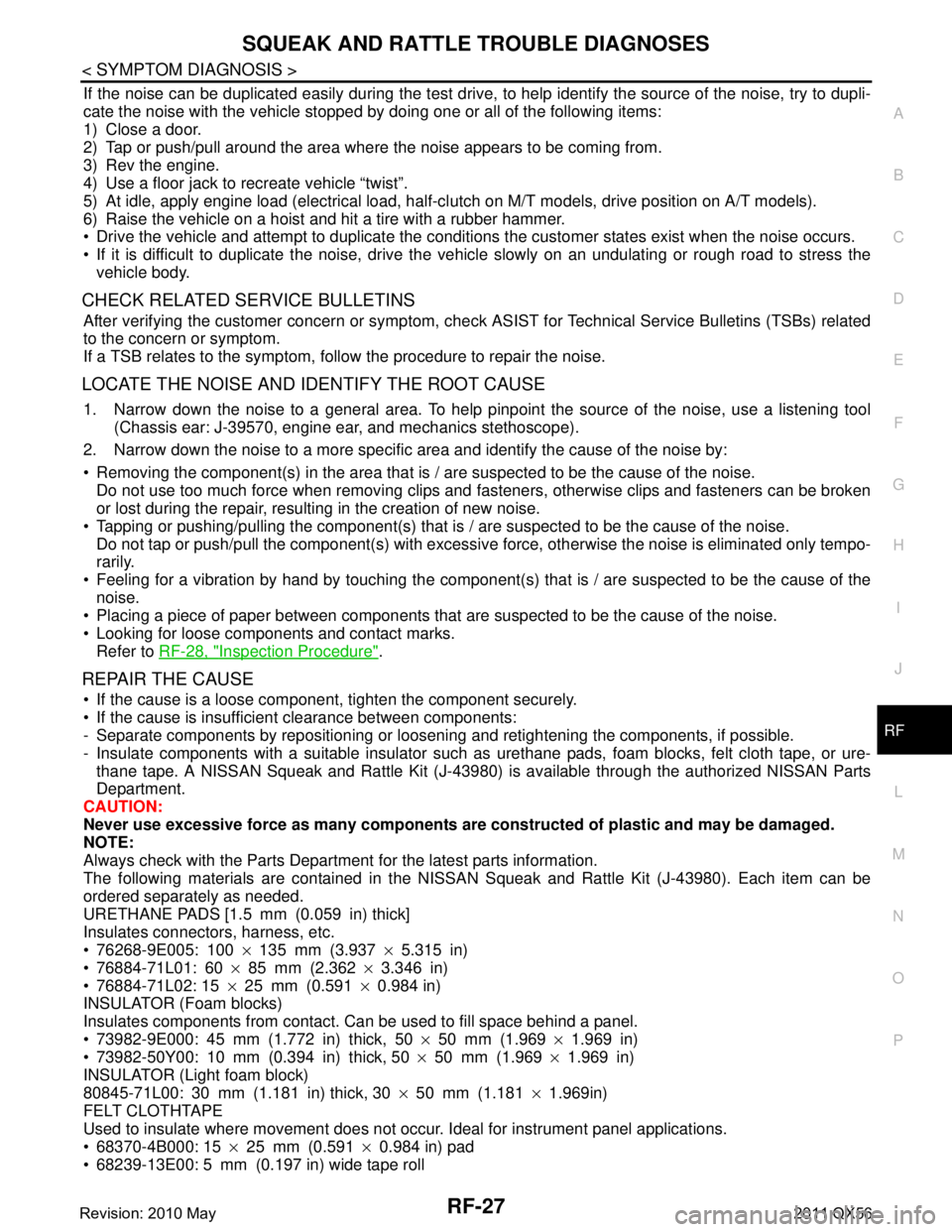
SQUEAK AND RATTLE TROUBLE DIAGNOSESRF-27
< SYMPTOM DIAGNOSIS >
C
DE
F
G H
I
J
L
M A
B
RF
N
O P
If the noise can be duplicated easily during the test drive, to help identify the source of the noise, try to dupli-
cate the noise with the vehicle stopped by doing one or all of the following items:
1) Close a door.
2) Tap or push/pull around the area where the noise appears to be coming from.
3) Rev the engine.
4) Use a floor jack to recreate vehicle “twist”.
5) At idle, apply engine load (electrical load, half-cl utch on M/T models, drive position on A/T models).
6) Raise the vehicle on a hoist and hit a tire with a rubber hammer.
Drive the vehicle and attempt to duplicate the conditions the customer states exist when the noise occurs.
If it is difficult to duplicate the noise, drive the vehicle slowly on an undulating or rough road to stress the vehicle body.
CHECK RELATED SERVICE BULLETINS
After verifying the customer concern or symptom, che ck ASIST for Technical Service Bulletins (TSBs) related
to the concern or symptom.
If a TSB relates to the symptom, follow the procedure to repair the noise.
LOCATE THE NOISE AND IDENTIFY THE ROOT CAUSE
1. Narrow down the noise to a general area. To help pinpoint the source of the noise, use a listening tool
(Chassis ear: J-39570, engine ear, and mechanics stethoscope).
2. Narrow down the noise to a more specific area and identify the cause of the noise by:
Removing the component(s) in the area that is / are suspected to be the cause of the noise.
Do not use too much force when removing clips and fasteners, otherwise clips and fasteners can be broken
or lost during the repair, resulting in the creation of new noise.
Tapping or pushing/pulling the component(s) that is / are suspected to be the cause of the noise.
Do not tap or push/pull the component(s) with excessive force, otherwise the noise is eliminated only tempo-
rarily.
Feeling for a vibration by hand by touching the component(s ) that is / are suspected to be the cause of the
noise.
Placing a piece of paper between components that are suspected to be the cause of the noise.
Looking for loose components and contact marks. Refer to RF-28, "
Inspection Procedure".
REPAIR THE CAUSE
If the cause is a loose component, tighten the component securely.
If the cause is insufficient clearance between components:
- Separate components by repositioning or loosening and retightening the components, if possible.
- Insulate components with a suitable insulator such as urethane pads, foam blocks, felt cloth tape, or ure-
thane tape. A NISSAN Squeak and Rattle Kit (J-43980) is available through the authorized NISSAN Parts
Department.
CAUTION:
Never use excessive force as many components are constructed of plastic and may be damaged.
NOTE:
Always check with the Parts Department for the latest parts information.
The following materials are contained in the NISSA N Squeak and Rattle Kit (J-43980). Each item can be
ordered separately as needed.
URETHANE PADS [1.5 mm (0.059 in) thick]
Insulates connectors, harness, etc.
76268-9E005: 100 ×135 mm (3.937 ×5.315 in)
76884-71L01: 60 ×85 mm (2.362 ×3.346 in)
76884-71L02: 15 ×25 mm (0.591 ×0.984 in)
INSULATOR (Foam blocks)
Insulates components from contact. Can be used to fill space behind a panel.
73982-9E000: 45 mm (1.772 in) thick, 50 ×50 mm (1.969 ×1.969 in)
73982-50Y00: 10 mm (0.394 in) thick, 50 ×50 mm (1.969 ×1.969 in)
INSULATOR (Light foam block)
80845-71L00: 30 mm (1.181 in) thick, 30 ×50 mm (1.181 ×1.969in)
FELT CLOTHTAPE
Used to insulate where movement does not occur. Ideal for instrument panel applications.
68370-4B000: 15 ×25 mm (0.591 ×0.984 in) pad
68239-13E00: 5 mm (0.197 in) wide tape roll
Revision: 2010 May2011 QX56
Page 4361 of 5598

SCS-1
SUSPENSION
C
DF
G H
I
J
K L
M
SECTION SCS
A
B
SCS
N
O PCONTENTS
SUSPENSION CONTROL SYSTEM
HBMC
PRECAUTION ................ ...............................
4
PRECAUTIONS .............................................. .....4
Precaution for Supplemental Restraint System
(SRS) "AIR BAG" and "SEAT BELT PRE-TEN-
SIONER" ............................................................. ......
4
Precaution Necessary for Steering Wheel Rota-
tion after Battery Disconnect .....................................
4
Precaution for Procedure without Cowl Top Cover ......5
Precaution for Hydraulic Body-Motion Control
System ......................................................................
5
PREPARATION ............................................6
PREPARATION .............................................. .....6
Special Service Tools .......................................... ......6
Commercial Service Tools ........................................6
SYSTEM DESCRIPTION ..............................7
DESCRIPTION ............................................... .....7
Description .......................................................... ......7
COMPONENT PARTS ........................................8
Component Parts Location .................................. ......8
Component Description .............................................8
STRUCTURE AND OPERATION ........................9
Hydraulic Body-Motion Control System .............. ......9
Shock Absorber .........................................................9
PPMU ......................................................................10
Accumulator ............................................................11
PPMU Pipe ..............................................................11
SYSTEM .............................................................12
System Diagram .................................................. ....12
System Description .................................................12
Component Description ...........................................14
BASIC INSPECTION ...................................15
CHECK SYSTEM PRESSURE .........................15
Work Procedure ................................................... ....15
PRESSURE REDUCING METHOD ..................17
Work Procedure .......................................................17
AIR BLEEDING METHOD ................................18
Work Procedure .......................................................18
CHECK INTERNAL LEAKAGE ........................20
Work Procedure .......................................................20
CHECK FOR MALFUNCTION ..........................22
Work Procedure .......................................................22
CHECK SHOCK ABSORBER FOR MAL-
FUNCTION ....................................... .................
24
Work Procedure ................................................... ....24
CHECK ORIFICE FOR CLOGGING .................27
Work Procedure .......................................................27
SYMPTOM DIAGNOSIS ..............................29
DIFFERENCE IN APPEARANCE .....................29
Description ........................................................... ....29
Inspection Procedure ...............................................29
LARGE ROLL ANGLE ......................................30
Description ...............................................................30
Inspection Procedure ...............................................30
REMOVAL AND INSTALLATION ...............31
HYDRAULIC BODY-MOTION CONTROL
SYSTEM ............................................................
31
Hydraulic Piping ................................................... ....31
FRONT TUBE ASSEMBLY .......................................31
FRONT TUBE ASSEMBLY : Exploded View ...... ....32
FRONT TUBE ASSEMBLY : Removal and Instal-
lation ........................................................................
32
FRONT TUBE ASSEMBLY : Inspection ..................34
Revision: 2010 May2011 QX56