ground INFINITI QX56 2011 Factory Service Manual
[x] Cancel search | Manufacturer: INFINITI, Model Year: 2011, Model line: QX56, Model: INFINITI QX56 2011Pages: 5598, PDF Size: 94.53 MB
Page 351 of 5598
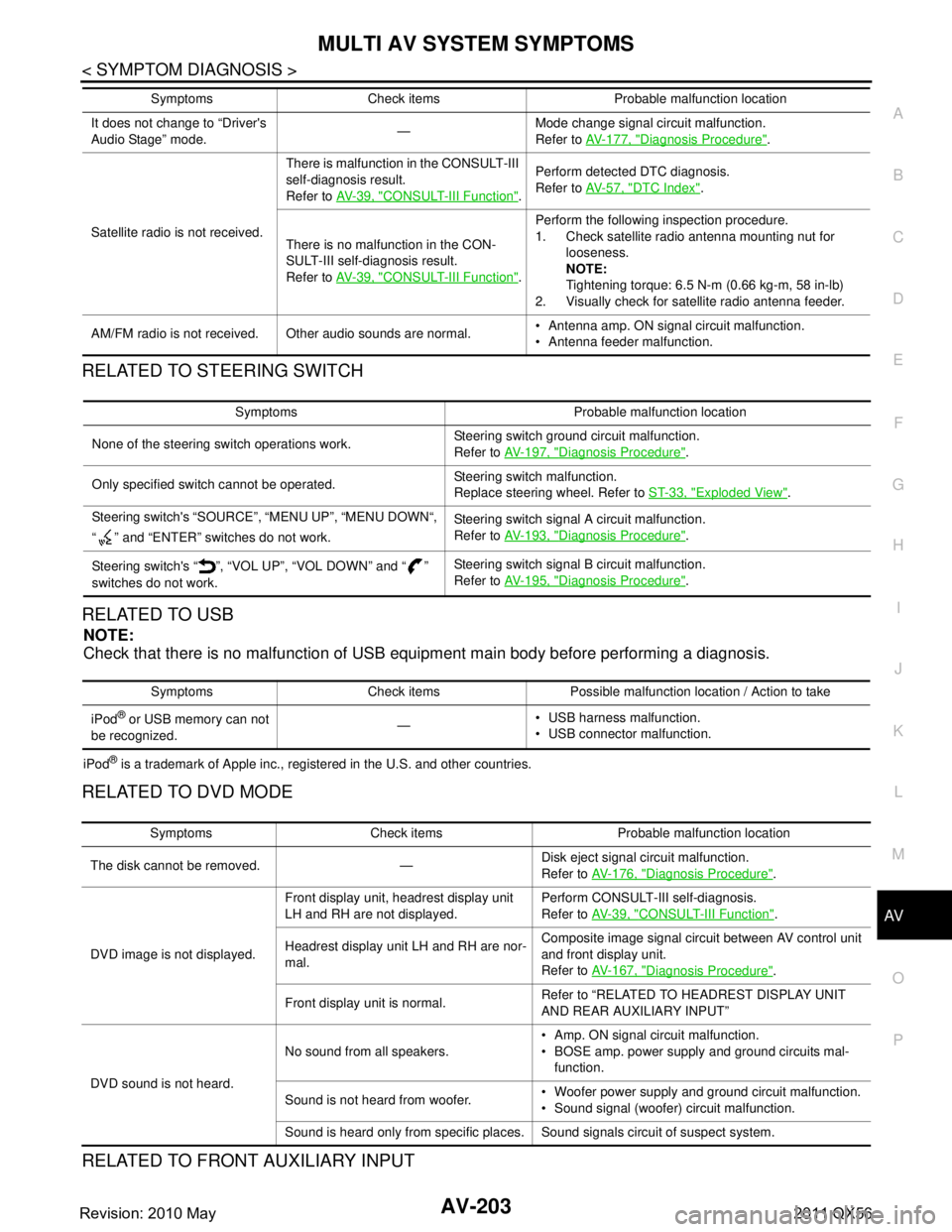
AV
MULTI AV SYSTEM SYMPTOMSAV-203
< SYMPTOM DIAGNOSIS >
C
DE
F
G H
I
J
K L
M B A
O P
RELATED TO STEERING SWITCH
RELATED TO USB
NOTE:
Check that there is no malfunction of USB equipment main body before performing a diagnosis.
iPod® is a trademark of Apple inc., registered in the U.S. and other countries.
RELATED TO DVD MODE
RELATED TO FRONT AUXILIARY INPUT
It does not change to “Driver's
Audio Stage” mode. —Mode change signal circuit malfunction.
Refer to
AV- 1 7 7 , "
Diagnosis Procedure".
Satellite radio is not received. There is malfunction in the CONSULT-III
self-diagnosis result.
Refer to
AV- 3 9 , "
CONSULT-III Function".Perform detected DTC diagnosis.
Refer to
AV- 5 7 , "DTC Index".
There is no malfunction in the CON-
SULT-III self-dia gnosis result.
Refer to AV- 3 9 , "
CONSULT-III Function".Perform the following inspection procedure.
1. Check satellite radio antenna mounting nut for
looseness.
NOTE:
Tightening torque: 6.5 N-m (0.66 kg-m, 58 in-lb)
2. Visually check for satellite radio antenna feeder.
AM/FM radio is not received. Other audio sounds are normal. Antenna amp. ON signal circuit malfunction.
Antenna feeder malfunction.
Symptoms Check items Probable malfunction location
Symptoms Probable malfunction location
None of the steering switch operations work. Steering switch ground circuit malfunction.
Refer to
AV- 1 9 7 , "
Diagnosis Procedure".
Only specified switch cannot be operated. Steering switch malfunction.
Replace steering wheel. Refer to
ST-33, "
Exploded View".
Steering switch's “SOURCE”, “MENU UP”, “MENU DOWN“,
“ ” and “ENTER” switches do not work. Steering switch signal A circuit malfunction.
Refer to
AV- 1 9 3 , "
Diagnosis Procedure".
Steering switch's “ ”, “VOL UP”, “VOL DOWN” and “ ”
switches do not work. Steering switch signal B circuit malfunction.
Refer to
AV- 1 9 5 , "
Diagnosis Procedure".
Symptoms Check items Possible malfunction location / Action to take
iPod
® or USB memory can not
be recognized. —
USB harness malfunction.
USB connector malfunction.
Symptoms Check items Probable malfunction location
The disk cannot be removed. — Disk eject signal circuit malfunction.
Refer to
AV-176, "
Diagnosis Procedure".
DVD image is not displayed. Front display unit, headrest display unit
LH and RH are not displayed.
Perform CONSULT-III self-diagnosis.
Refer to
AV- 3 9 , "
CONSULT-III Function".
Headrest display unit LH and RH are nor-
mal. Composite image signal circuit between AV control unit
and front display unit.
Refer to
AV-167, "
Diagnosis Procedure".
Front display unit is normal. Refer to “RELATED TO HEADREST DISPLAY UNIT
AND REAR AUXILIARY INPUT”
DVD sound is not heard. No sound from all speakers.
Amp. ON signal circuit malfunction.
BOSE amp. power supply and ground circuits mal-
function.
Sound is not heard from woofer. Woofer power supply and ground circuit malfunction.
Sound signal (woofer) circuit malfunction.
Sound is heard only from specific places. Sound signals circuit of suspect system.
Revision: 2010 May2011 QX56
Page 352 of 5598

AV-204
< SYMPTOM DIAGNOSIS >
MULTI AV SYSTEM SYMPTOMS
NOTE:
Check that there is no malfunction of AUX equipment main body before performing a diagnosis.
RELATED TO HEADPHONE
NOTE:
Check that the remaining amount of the headphone battery is sufficient to perform diagnosis.
RELATED TO HEADREST DISPLAY UNIT AND REAR AUXILIARY INPUT
NOTE:
Check that there is no malfunction of AUX equipment main body before performing a diagnosis.
Check that the remaining amount of the rear seat remote controller battery is sufficient to perform diagnosis.
Symptoms Check items Probable malfunction location
No voice sound is heard when
front AUX mode is selected. Voice sound is heard when other modes
are selected. AUX sound signal circuit between front auxiliary input
jacks and AV control unit.
Image is not displayed when
front AUX mode is selected. DVD image is displayed on front display
unit, headrest display unit LH and RH.
AUX image signal circuit between front auxiliary input
jacks and AV control unit.
Refer to
AV- 1 7 1 , "
Diagnosis Procedure".
Headrest display unit LH and RH are nor-
mal. Composite image signal circuit between AV control unit
and front display unit.
Refer to
AV- 1 6 7 , "
Diagnosis Procedure".
Front display unit is normal. Refer to “RELATED TO HEADREST DISPLAY UNIT
AND REAR AUXILIARY INPUT”
Symptoms Check items Probable malfunction location
Sound does not come from
headrest display units of both
side. The indicator lamp of headphone is illumi-
nated.
Sound signal circuit between AV control unit and video
distributor.
The indicator lamp of headphone is not il-
luminated. Headphone malfunction
Sound does not come from
headrest display unit LH (RH). The LED for headphones sound transmis-
sion of headrest display unit is illuminated.
Headphone sound signal circuit between video distribu-
tor and headrest display unit LH (RH).
The LED for headphone sound transmis-
sion of headrest display unit is not illumi-
nated. Replace headrest display unit LH (RH).
Refer to
AV- 2 1 4 , "
Exploded View".
Symptoms Check items Probable malfunction location / Action to
take
Headrest display unit cannot
be powered on for both side. Headrest display unit can be powered on by “Rear dis-
play” in “Settings” menu of front display unit.
Rear seat remote controller malfunction
Headrest display unit can not be powered
on by “Rear display”
in “Settings” menu of
front display unit.
Check “Display Loca- tion” in diagnosis
function of headrest
display unit LH.
Refer to AV- 4 9 , "
On
Board Diagnosis
Function". Diagnosis result is normal.
AV communication circuits between AV
control unit and headrest display unit LH.
Video distributor power supply and ground circuits.
Refer to AV- 1 6 3 , "
VIDEO DISTRIBUTOR
: Diagnosis Procedure".
Diagnosis result is not nor-
mal. Location recognition signal circuit between
headrest display unit LH and ground.
Refer to
AV- 1 7 5 , "
Diagnosis Procedure".
Diagnosis function cannot
be started. Headrest display unit LH power supply and
ground circuits.
Refer to
AV- 1 6 2 , "
HEADREST DISPLAY
UNIT : Diagnosis Procedure".
Revision: 2010 May2011 QX56
Page 353 of 5598

AV
MULTI AV SYSTEM SYMPTOMSAV-205
< SYMPTOM DIAGNOSIS >
C
DE
F
G H
I
J
K L
M B A
O P
Headrest display unit RH can-
not be powered on. Headrest display unit
LH is normal.
Check “Display Loca-
tion” in diagnosis
function of headrest
display unit RH.
Refer to AV- 4 9 , "
On
Board Diagnosis
Function". Diagnosis result is normal.
AV communication circuits between head-
rest display unit LH and headrest display
unit RH.
Diagnosis result is not nor-
mal. Location recognition signal circuit between
headrest display unit RH and ground.
Refer to
AV- 1 7 5 , "
Diagnosis Procedure".
Diagnosis function cannot
be started. Headrest display unit RH power supply and
ground circuits.
Refer to
AV- 1 6 2 , "
HEADREST DISPLAY
UNIT : Diagnosis Procedure".
DVD, USB and front AUX im-
age cannot be played on
headrest display unit of both
side. Front display unit is normal.
Rear AUX image is normal.
Composite image signal circuit between AV
control unit and video distributor.
Refer to
AV- 1 6 8 , "
Diagnosis Procedure".
Rear AUX image cannot be
played on headrest display
unit of both side. DVD, USB and front AUX images are normal. AUX image signal circuit between rear aux-
iliary input jacks and video distributor.
Refer to
AV- 1 7 2 , "
Diagnosis Procedure".
DVD, USB, and front AUX im-
age cannot be played only on
headrest display unit LH
(RH). —Composite image signal circuit between
video distributor and headrest display unit
LH (RH).
Refer to
AV- 1 6 9 , "
Diagnosis Procedure".
It does not change to DVD
USB and front AUX mode
only on headrest display unit
LH (RH). Rear AUX image is normal. Image switch signal circuit between head-
rest display unit LH (RH) and video distribu-
tor.
Refer to
AV- 1 7 3 , "
Diagnosis Procedure".
Menu is not displayed on
headrest display LH (RH). —Replace headrest display unit LH (RH).
Refer to
AV- 2 1 4 , "
Exploded View".
Symptoms Check items
Probable malfunction location / Action to
take
Revision: 2010 May2011 QX56
Page 390 of 5598

BCS-2
BATTERY SAVER ....................................................29
BATTERY SAVER : CONSULT-III Function (BCM
- BATTERY SAVER) ........................................... ...
29
TRUNK ................................................................... ...30
TRUNK : CONSULT-III Function (BCM - TRUNK) ...30
THEFT ALM ........................................................... ...30
THEFT ALM : CONSULT-III Function (BCM -
THEFT) ...................................................................
30
RETAIND PWR ...................................................... ...31
RETAIND PWR : CONSULT-III Function (BCM -
RETAINED PWR) ...................................................
31
SIGNAL BUFFER ................................................... ...31
SIGNAL BUFFER : CONSULT-III Function (BCM
- SIGNAL BUFFER) ................................................
31
ECU DIAGNOSIS INFORMATION ..............33
BCM ................................................................ ...33
Reference Value .................................................. ...33
Fail-safe ..................................................................54
DTC Inspection Priority Chart ..............................56
DTC Index ..............................................................57
WIRING DIAGRAM .....................................60
BCM ................................................................ ...60
Wiring Diagram .................................................... ...60
BASIC INSPECTION ...................................67
INSPECTION AND ADJUSTMENT ................ ...67
ADDITIONAL SERVICE WHEN REPLACING
CONTROL UNIT (BCM) ......................................... ...
67
ADDITIONAL SERVICE WHEN REPLACING
CONTROL UNIT (BCM) : Description ....................
67
ADDITIONAL SERVICE WHEN REPLACING
CONTROL UNIT (BCM) : Work Procedure ............
67
CONFIGURATION (BCM) ...................................... ...67
CONFIGURATION (BCM) : Description .................67
CONFIGURATION (BCM) : Work Procedure .........68
CONFIGURATION (BCM) : Configuration list ........69
DTC/CIRCUIT DIAGNOSIS ........................70
U1000 CAN COMM ........................................ ...70
Description ........................................................... ...70
DTC Logic ...............................................................70
Diagnosis Procedure ...............................................70
U1010 CONTROL UNIT (CAN) .........................71
DTC Logic ............................................................ ...71
Diagnosis Procedure ...............................................71
U0415 VEHICLE SPEED ...................................72
Description ........................................................... ...72
DTC Logic ...............................................................72
Diagnosis Procedure ...............................................72
B2562 LOW VOLTAGE .....................................73
DTC Logic ............................................................ ...73
Diagnosis Procedure ...............................................73
B26E7 TPMS CAN COMM ............................. ...74
DTC Logic ............................................................ ...74
Diagnosis Procedure ...............................................74
POWER SUPPLY AND GROUND CIRCUIT .....75
Diagnosis Procedure ............................................ ...75
COMBINATION SWITCH OUTPUT CIRCUIT ...76
Diagnosis Procedure ...............................................76
COMBINATION SWITCH INPUT CIRCUIT .......78
Diagnosis Procedure ............................................ ...78
SYMPTOM DIAGNOSIS ............................80
COMBINATION SWITCH SYSTEM SYMP-
TOMS .............................................................. ...
80
Symptom Table .................................................... ...80
REMOVAL AND INSTALLATION ..............81
BCM ................................................................ ...81
Removal and Installation ...................................... ...81
COMBINATION SWITCH ..................................82
Exploded View ..................................................... ...82
Removal and Installation .........................................82
Revision: 2010 May2011 QX56
Page 427 of 5598

BCS
BCM
BCS-39
< ECU DIAGNOSIS INFORMATION >
C
D E
F
G H
I
J
K L
B A
O P
N
Terminal No.
(Wire color) Description
Condition Va l u e
(Approx.)
Signal name Input/
Output
+ −
2
(BR/Y) Ground Combination switch
INPUT 5
InputCombination
switch
(Wiper volume
dial 4) All switches OFF 0 V
Turn signal switch RH
1.0 V
Lighting switch HI
Lighting switch 1ST
Lighting switch 2ND
2.0 V
3
(GR) Ground Combination switch
INPUT 4 InputCombination
switch
(Wiper volume
dial 4) All switches OFF 0 V
Turn signal switch LH
1.0 V
Lighting switch PASS
Lighting switch 2ND
Front fog lamp switch ON
0.8 V
4
(L) Ground Combination switch
INPUT 3
InputCombination
switch
(Wiper volume
dial 4) All switches OFF 0 V
Front wiper switch LO
1.0 V
Front wiper switch MIST
Front wiper switch AUTO
Lighting switch AUTO
PKIB4958J
JPMIA0342JP
PKIB4958J
PKIB4956J
PKIB4958J
Revision: 2010 May2011 QX56
Page 428 of 5598

BCS-40
< ECU DIAGNOSIS INFORMATION >
BCM
5
(G) Ground
Combination switch
INPUT 2 Input
Combination
switch All switches OFF
(Wiper volume dial 4)
0 V
Front washer switch ON
(Wiper volume dial 4)
1.0 V
Rear washer switch ON
(Wiper volume dial 4)
Any of the condition below
with all switches OFF
Wiper volume dial 1
Wiper volume dial 5
Wiper volume dial 6
Rear wiper switch ON
(Wiper volume dial 4)
0.8 V
6
(V) Ground Combination switch
INPUT 1 InputCombination
switch All switches OFF
(Wiper volume dial 4)
0 V
Front wiper switch HI
(Wiper volume dial 4)
1.0 V
Rear wiper switch INT
(Wiper volume dial 4)
Wiper volume dial 3
(All switches OFF)
Any of the condition below
with all switches OFF
Wiper volume dial 1
Wiper volume dial 2
1.9 V
Any of the condition below
with all switches OFF
Wiper volume dial 6
Wiper volume dial 7 0.8 V
Te r m i n a l N o .
(Wire color) Description
Condition Va l u e
(Approx.)
Signal name Input/
Output
+ −PKIB4958J
PKIB4956J
PKIB4958J
PKIB4952J
PKIB4956J
Revision: 2010 May2011 QX56
Page 429 of 5598
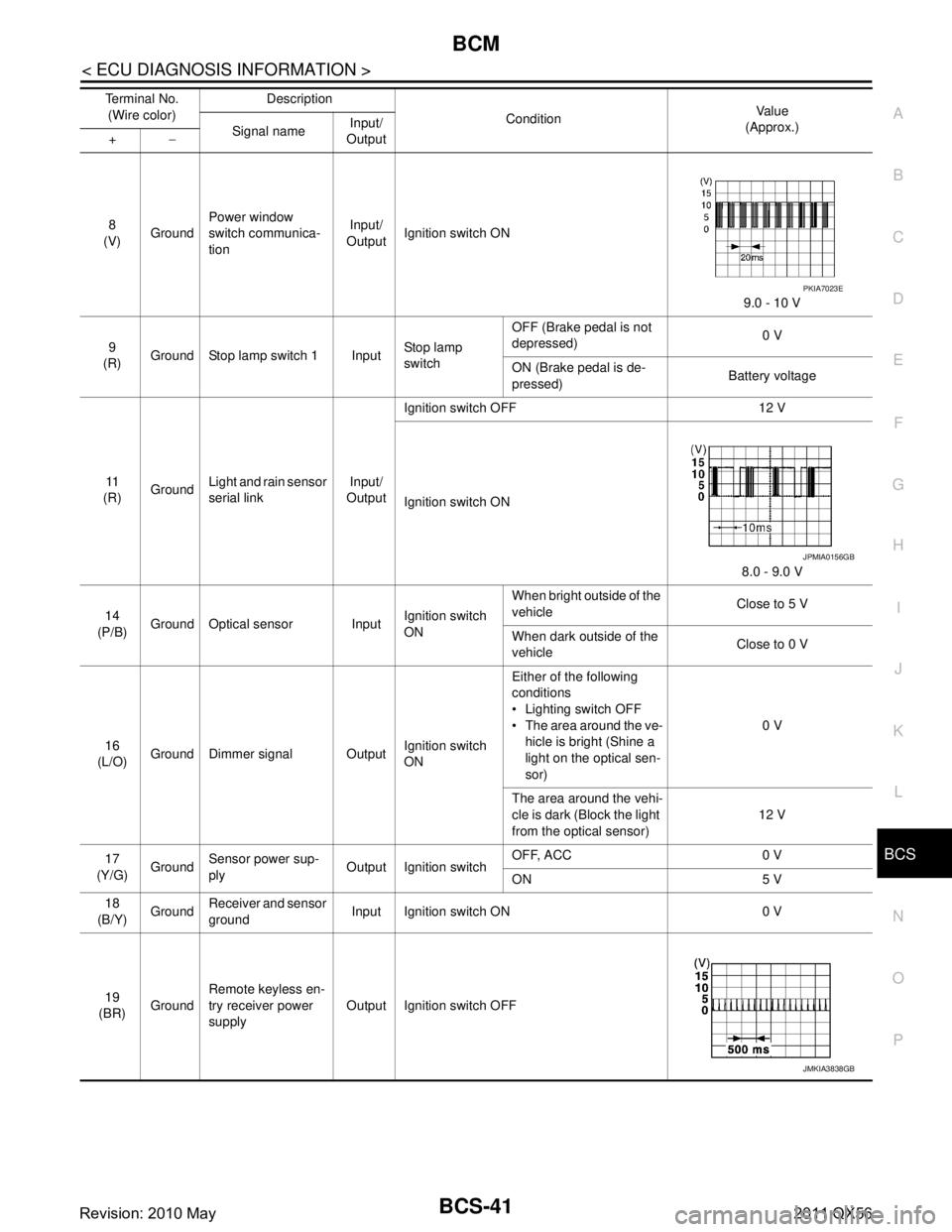
BCS
BCM
BCS-41
< ECU DIAGNOSIS INFORMATION >
C
D E
F
G H
I
J
K L
B A
O P
N8
(V) Ground Power window
switch communica-
tion Input/
Output Ignition switch ON
9.0 - 10 V
9
(R) Ground Stop lamp switch 1 Input Stop lamp
switchOFF (Brake pedal is not
depressed)
0 V
ON (Brake pedal is de-
pressed) Battery voltage
11
(R) Ground
Light and rain sensor
serial link Input/
Output Ignition switch OFF 12 V
Ignition switch ON
8.0 - 9.0 V
14
(P/B) Ground Optical sensor Input Ignition switch
ONWhen bright outside of the
vehicle
Close to 5 V
When dark outside of the
vehicle Close to 0 V
16
(L/O) Ground Dimmer signal Output Ignition switch
ONEither of the following
conditions
Lighting switch OFF
The area around the ve-
hicle is bright (Shine a
light on the optical sen-
sor) 0 V
The area around the vehi-
cle is dark (Block the light
from the optical sensor) 12 V
17
(Y/G) Ground Sensor power sup-
ply
Output Ignition switch OFF, ACC 0 V
ON 5 V
18
(B/Y) Ground Receiver and sensor
ground Input Ignition switch ON 0 V
19
(BR) Ground Remote keyless en-
try receiver power
supply
Output Ignition switch OFF
Terminal No.
(Wire color) Description
Condition Va l u e
(Approx.)
Signal name Input/
Output
+ −
PKIA7023E
JPMIA0156GB
JMKIA3838GB
Revision: 2010 May2011 QX56
Page 430 of 5598

BCS-42
< ECU DIAGNOSIS INFORMATION >
BCM
20
(G/R) Ground Remote keyless en-
try receiver commu-
nication
InputWaiting
Signal receiving
21
(P) Ground NATS antenna amp. Input/
Output During waiting Ignition switch is pressed
while inserting the key into
the key slot. Just after pressing ignition
switch. Pointer of tester should move.
22
(W/B) Ground Remote keyless en-
try receiver RSSI
InputWaiting 0 V
Signal receiving
23
(GR/R) GroundSecurity indicator
lamp
OutputSecurity indica-
tor lamp ON 0 V
Blinking (Ignition switch
OFF)
11.0 - 12.0 V
OFF Battery voltage
24*
(SB) Ground Dongle link
Input/
Output Ignition switch OFF 5 V
25
(LG/R) Ground NATS antenna amp.
Input/
Output During waiting Ignition switch is pressed
while inserting the key into
the key slot. Just after pressing ignition
switch. Pointer of tester should
move.
29
(W) Ground Hazard switch Input Hazard switch OFF 12 V
ON 0 V
Te r m i n a l N o .
(Wire color) Description
Condition Va l u e
(Approx.)
Signal name Input/
Output
+ −JMKIA3838GB
JMKIA3841GB
JMKIA3838GB
JPMIA0590GB
Revision: 2010 May2011 QX56
Page 431 of 5598

BCS
BCM
BCS-43
< ECU DIAGNOSIS INFORMATION >
C
D E
F
G H
I
J
K L
B A
O P
N30
(W/L) Ground Back door opener
switch
InputBack door
opener switch Pressed 0 V
Not pressed
1.0 - 1.5 V
31
(W/G) Ground Front door lock as-
sembly driver side
(Unlock sensor) Input Driver door LOCK status (Unlock sen-
sor switch OFF)
7.0 - 8.0 V
UNLOCK status (Unlock
sensor switch ON) 0 V
32
(LG) Ground Combination switch
OUTPUT 5 OutputCombination
switch All switches OFF
(Wiper volume dial 4)
7.0 - 8.0 V
Front fog lamp switch ON
(Wiper volume dial 4)
1.0 V
Rear wiper switch ON
(Wiper volume dial 4)
Any of the condition below
with all switches OFF
Wiper volume dial 1
Wiper volume dial 2
Wiper volume dial 6
Wiper volume dial 7
Terminal No.
(Wire color) Description
Condition Va l u e
(Approx.)
Signal name Input/
Output
+ −
JPMIA0012GB
PKIB4960J
PKIB4960J
PKIB4956J
Revision: 2010 May2011 QX56
Page 432 of 5598

BCS-44
< ECU DIAGNOSIS INFORMATION >
BCM
33
(Y) Ground
Combination switch
OUTPUT 4 Output
Combination
switch All switches OFF
(Wiper volume dial 4)
7.0 - 8.0 V
Lighting switch 1ST
(Wiper volume dial 4)
1.2 V
Lighting switch AUTO
(Wiper volume dial 4)
Rear wiper switch INT
(Wiper volume dial 4)
Any of the condition below
with all switches OFF
Wiper volume dial 1
Wiper volume dial 5
Wiper volume dial 6
34
(W) Ground Combination switch
OUTPUT 3 OutputCombination
switch All switches OFF
(Wiper volume dial 4)
7.0 - 8.0 V
Lighting switch 2ND
(Wiper volume dial 4)
1.2 V
Lighting switch HI
(Wiper volume dial 4)
Rear washer switch ON
(Wiper volume dial 4)
Any of the condition below
with all switches OFF
Wiper volume dial 1
Wiper volume dial 2
Wiper volume dial 3
Te r m i n a l N o .
(Wire color) Description
Condition Va l u e
(Approx.)
Signal name Input/
Output
+ −
PKIB4960J
PKIB4958J
PKIB4960J
PKIB4958J
Revision: 2010 May2011 QX56